|1| super-dooper simple [ book cover ]
___________________________
How to use Canva |Part 1|
— to make a simple cover
___________________________
Canva is a great app or website to start with, especially for newbie designers.
Canva provides hundreds of templates one can use and make satisfactory graphics.
In this tutorial, you'll learn the basics, starting with using a template.
° ° ° ° ° ° ° °
|1|Type in 'Wattpad' on the search bar

|2| Choose a template

|3|Click on the text if you aren't satisfied with the current font. Click on the bar that currently shows 'Roboto Condensed'. Here, you can switch fonts. If you'd like your text bigger, just click on the space that currently shows '40' and type in your desired font size.
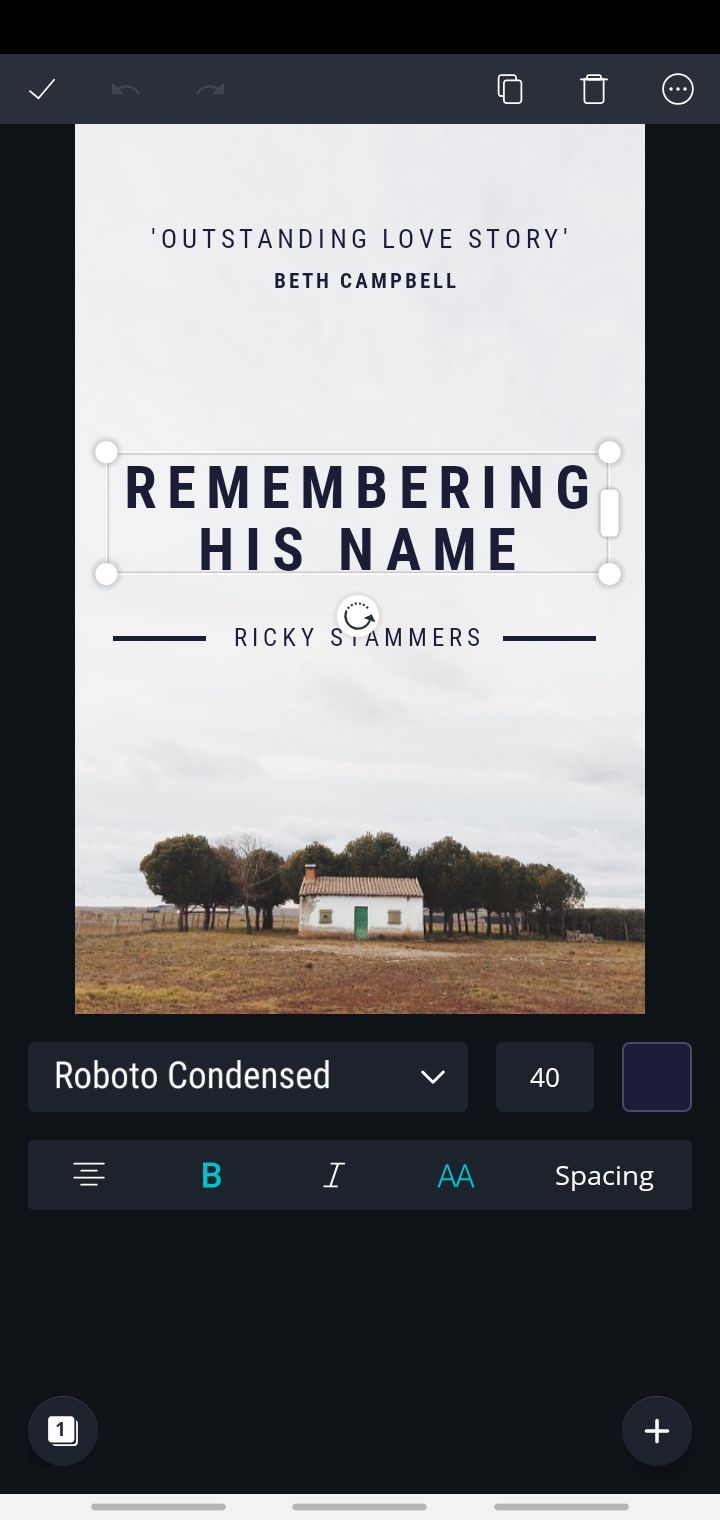
|4|You can be done here, but if you don't find the picture appropriate enough for your book, you can change it.
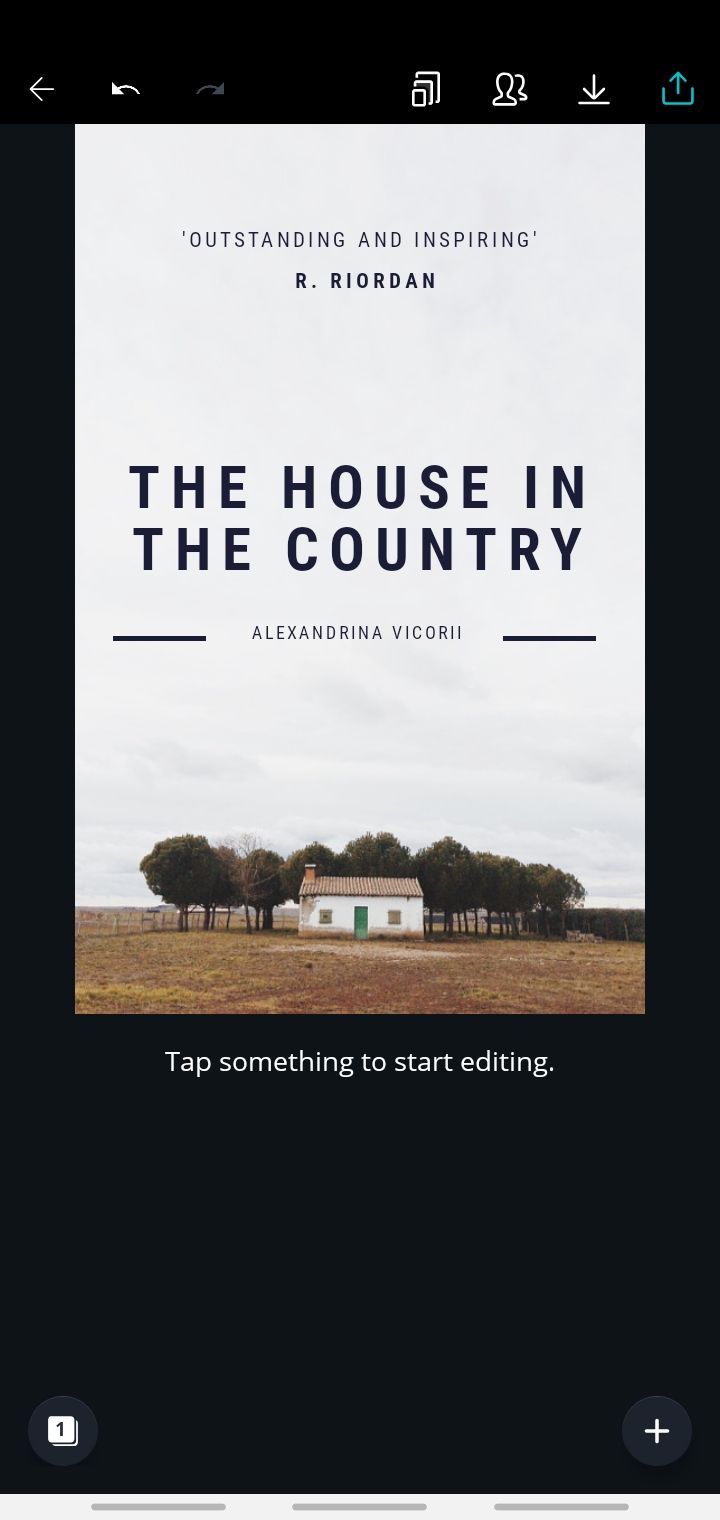
|5| If you have a picture of your own, click on 'Gallery'. If not, click on 'Images'. Now type in a keyword relating to what you want as your cover and choose a photo.

|6| It is important to make sure that your text is visible and readable. Adjust your text to somewhere suitable.

|7| Tap on the blue button on the top left to save your work. Then, press 'Save as image'.

|8| You're done! It's really as simple as that.

Bạn đang đọc truyện trên: AzTruyen.Top