Part 40
This is for JnazrineS! A visual tutorial for this question:
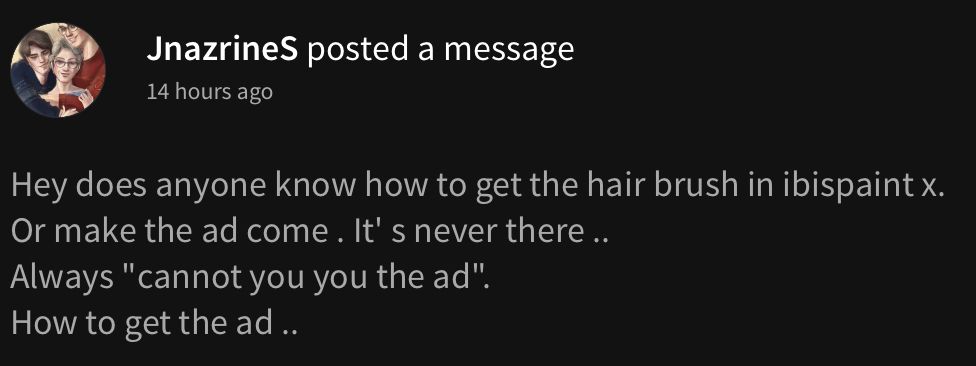
If this doesn't answer fully, tell me!
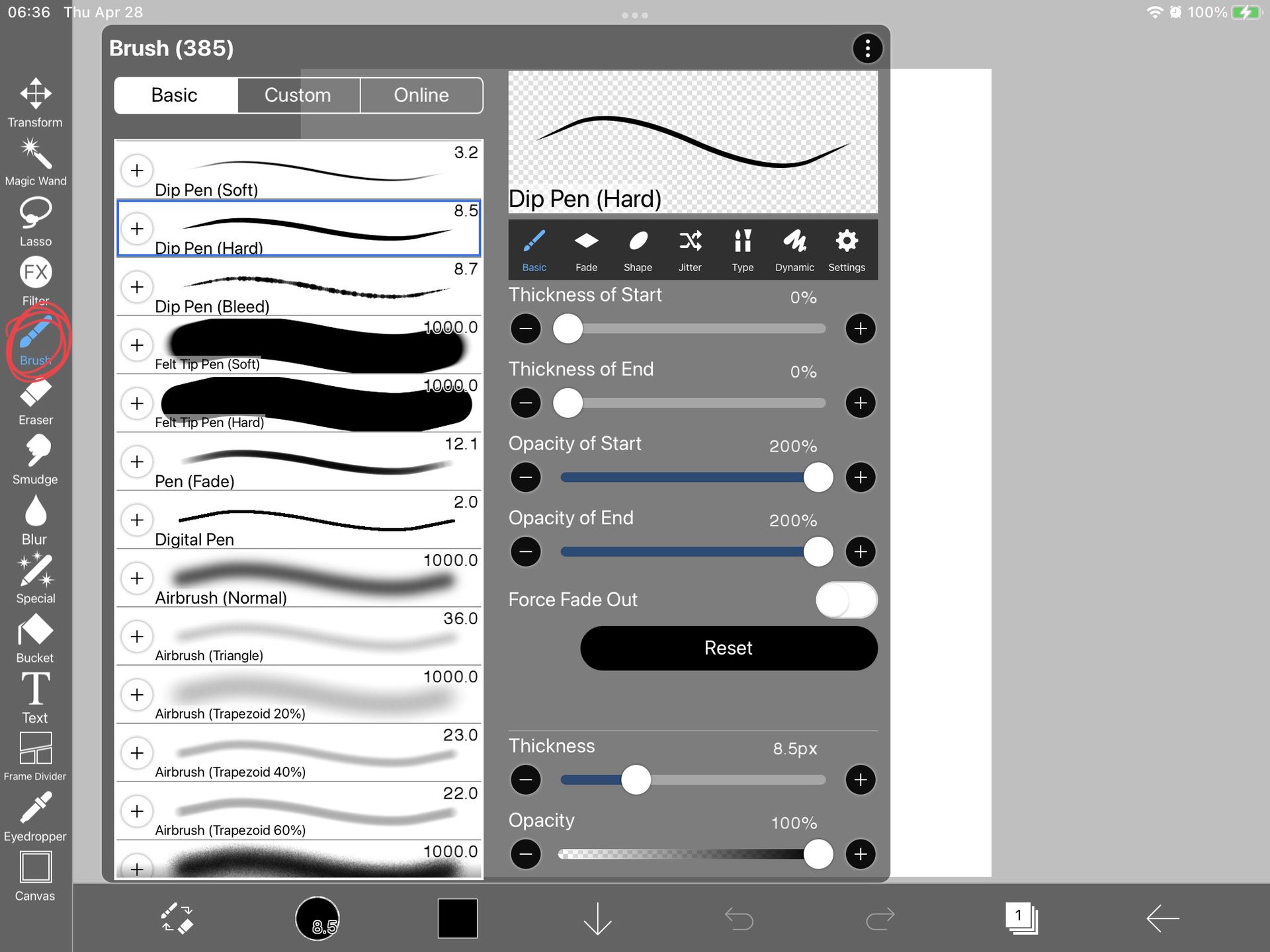
Step one: go to the "Brushes" tab.
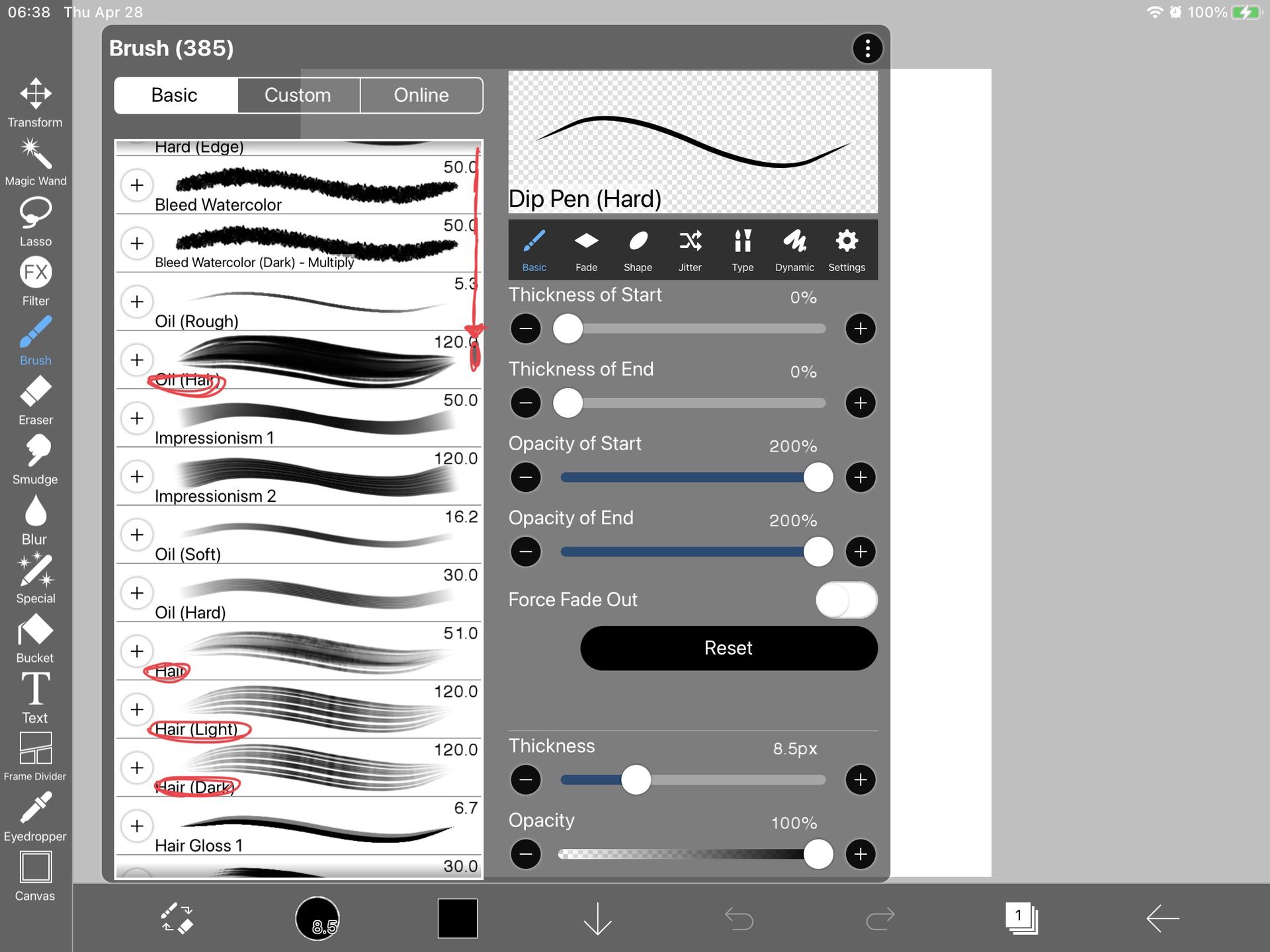
Step two: scroll down until you get to the "hair" area.
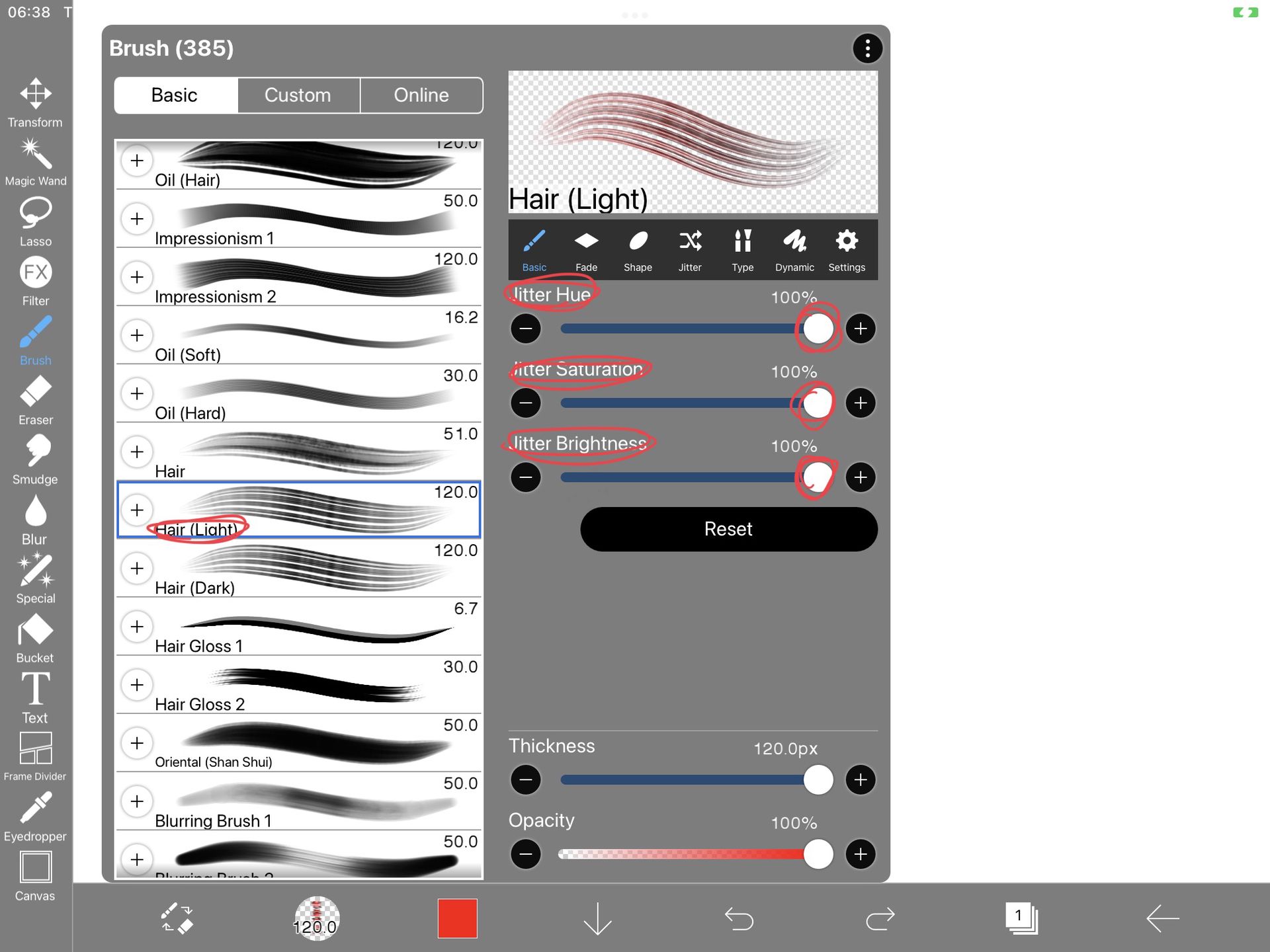
Step three: note the "jitter" setting. This could make the colours look odd.
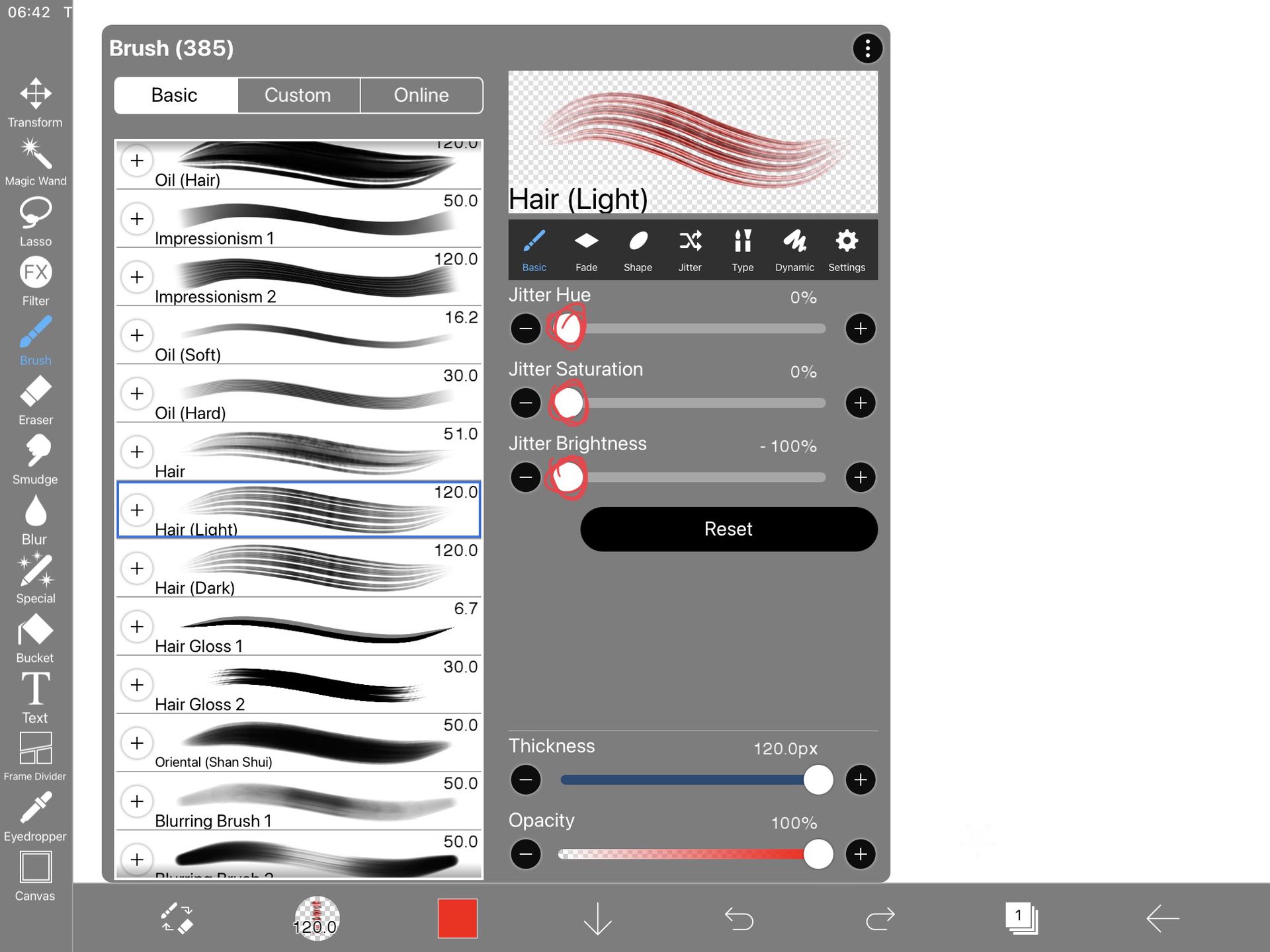
Step four: turn the "jitter" setting down. If you prefer it up, go for that, too! I'm just showing how to remove it if you'd like.
Hope this was helpful and is what you were looking for!
Bạn đang đọc truyện trên: AzTruyen.Top