✨ B&W Color Splash ✨
Hi guys! Today I'll be showing y'all how to do a Black and White Color Splash! I'm not completely sure if that's what it's called but that's what I like to call it so we're going with that.
At the top you can see an example of a cover I've made in the past that shows this technique^
Requested by Bieberstinvibes
______________
First thing I do is open Picsart and select the picture I'll be editing.
I'll be editing a cover I've made in the past, I chose this one:
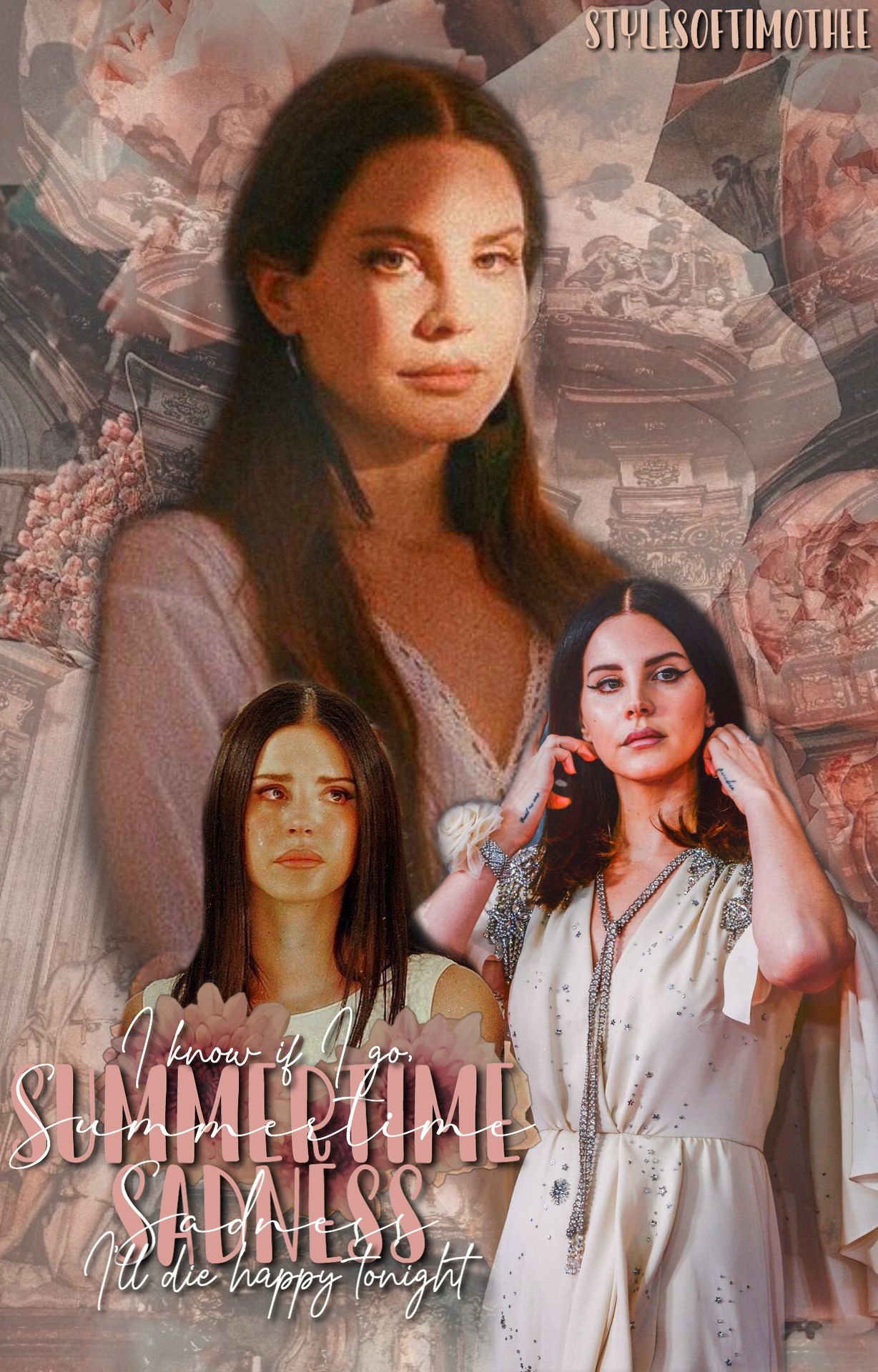
It's one of the first covers I made once I was back to editing so don't judge lmao. My background erasing skills were definitely not the best but it's a cover that I really like (: okay enough about that-
After choosing the picture, I click on "Effects" and then "fx" I scroll until I find the effect called "b&w" and click on it.
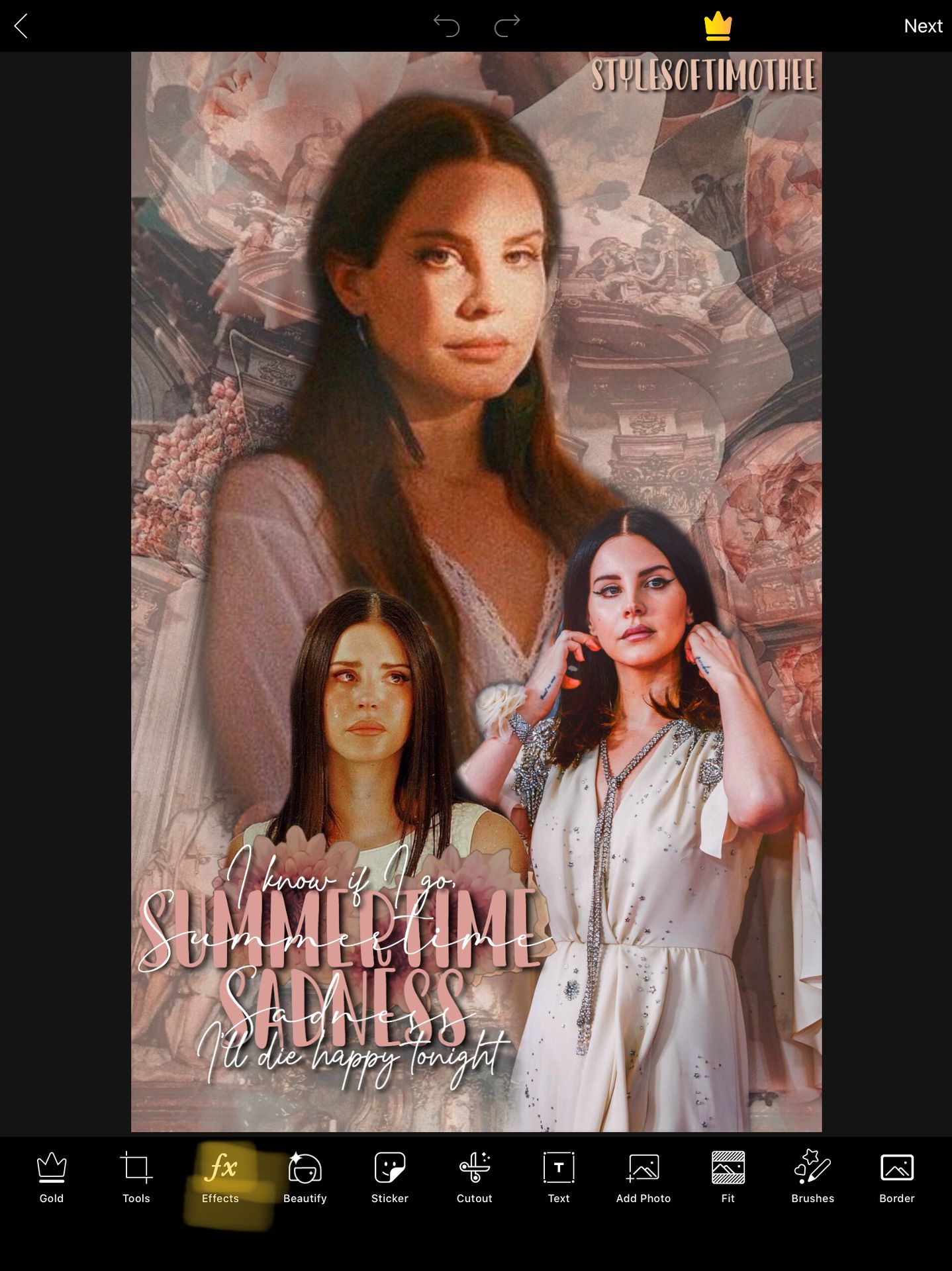
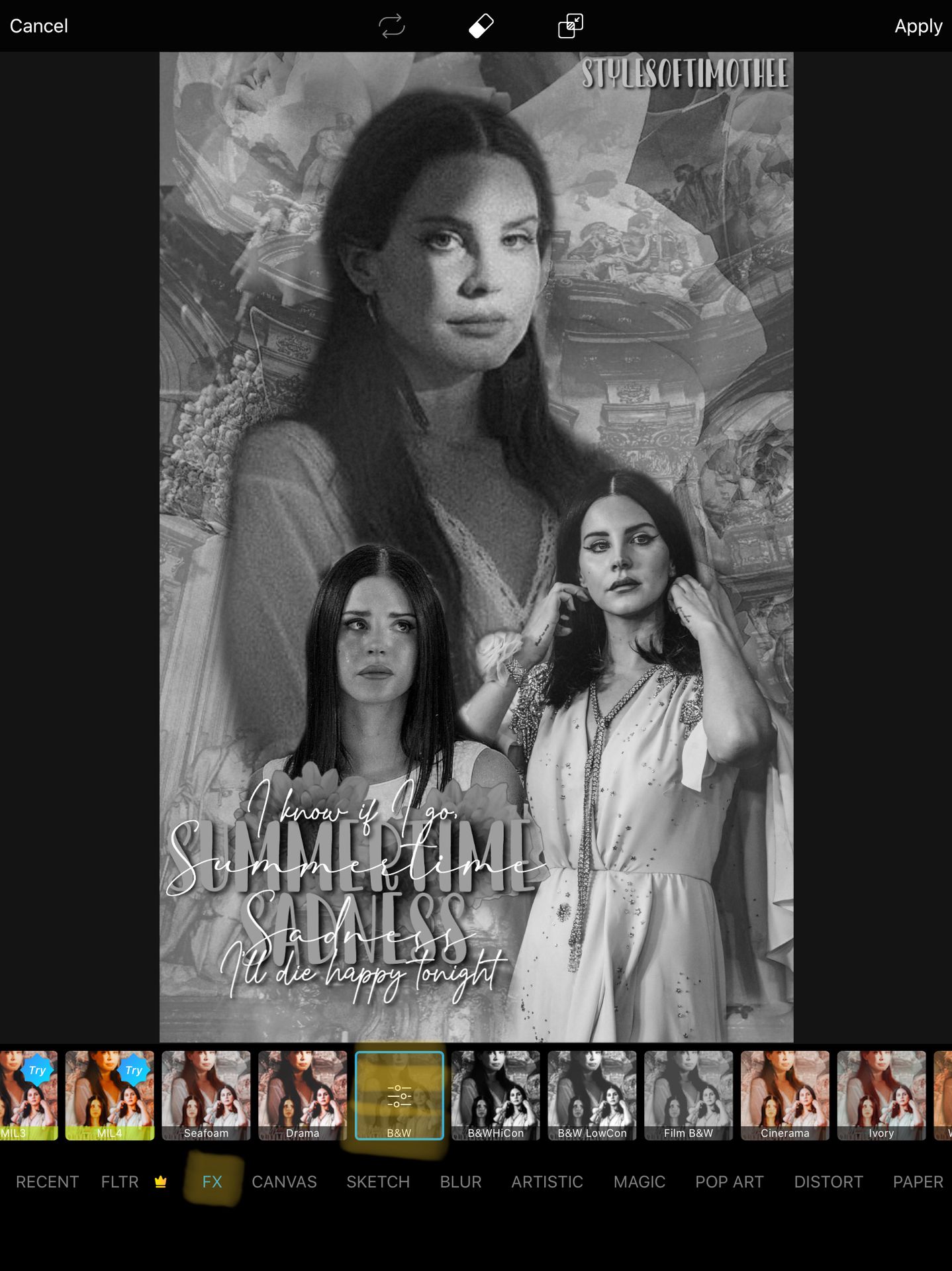
Make sure you don't apply it!
Next, I click on the eraser at the top and erase the parts that I want to have color. If you erase too much, you can just click on the pencil and color the parts you want to be b&w.
Here's what mine looks like after doing that:

Also, the example in the beginning is way better than this one but I still wanted to make another one just to show each step!
And that's basically it! Very short chapter I know but there's nothing else I need to add. If you have any questions, let me know!
If you have a request, let me know as well!
Next in line:
-profile pictures
-Aesthetic tips
-Dark fantasy tips
Stay tuned for those! I've been updating more frequently so yeah! Not sure if that's a good thing but whatever, it's fun.
Don't forget to:
Vote
Comment
Share
Love y'all!
Bạn đang đọc truyện trên: AzTruyen.Top