QNA🎆🎇🎀🎁🎉🎊
Welcome to the first ever QNA of Illustration Square!!!!

______________________________________
How will it work?
______________________________________
* This is the chapter you will ask me any question you want.
*After 20 questions finishes, I'll close this chapter and update another chapter with all the answers in it. Or, I may update it here itself, Let's see.
*Inline comment the questions on the number.
*2 questions per person.
______________________________________
Rules
______________________________________
*Follow me
*Don't comment all over the place. It'll get hard for me to keep count of them.
*No abuse or bashing anybody please.
*Keep paitience for me to update. It'll take me time to write it all down.
*You can ask any questions pertaining to GRAPHICS.
*Tag five people u think might be interested in learning and asking too. You can tag more people. Just remember the faster the 20 questions fill, the faster you'll get your queries cleared.
______________________________________
Questions
______________________________________
Q1.
Requested by SavySagittarius
Ans. Yes, it is. Although I wonder why you are asking that cuz u already kno my real name.
Q2.
Requested by General_Dyer
Ans. In truth, I have never animated and even if I do (in distant future) I really prefer my PC. Therefore, I have kept track of the sofwares like Animate CC. U can also opt for other Adobe software cuz we know they are the best. U can also animate in your phone but its very difficult for me to handle and software provides lots of better equipments.
Q3.
Requested by General_Dyer
Depends on the app you are using.
(PicsArt)

(ibisPaint) 2 ways (Same for Photoshop users)
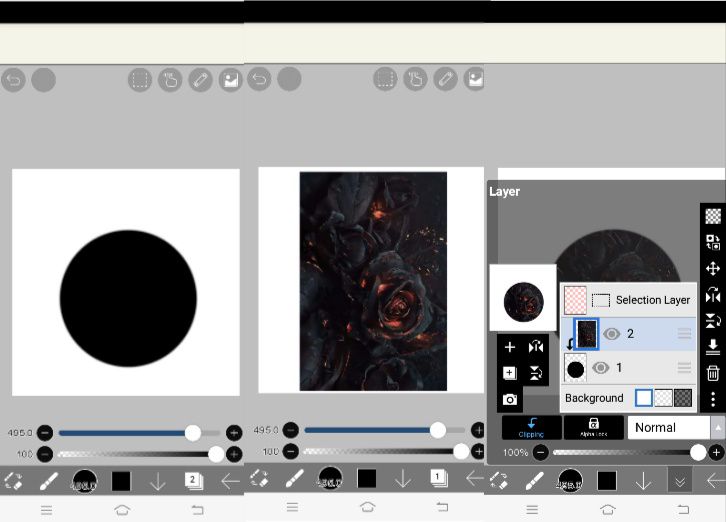
I drew a circle and clipped the required picture on the circle layer.
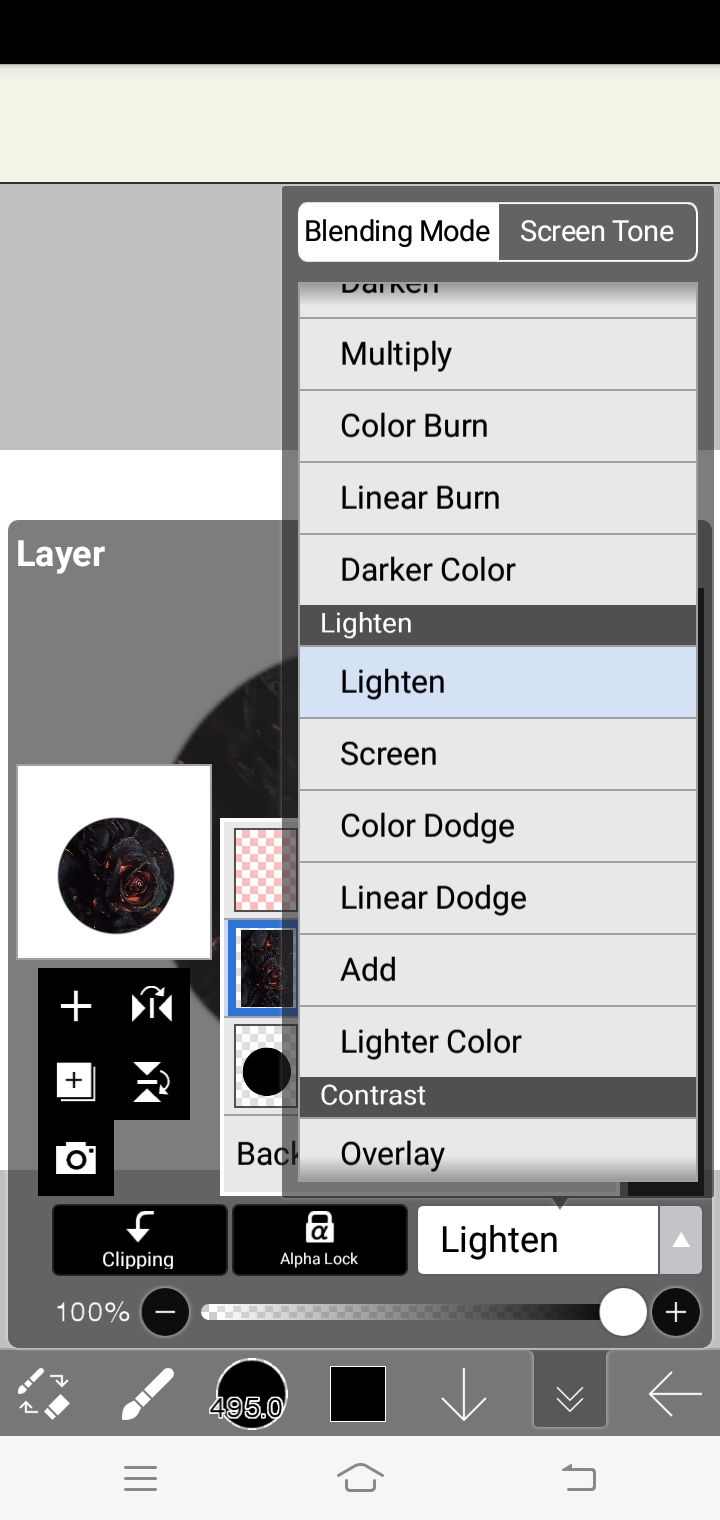
Just going threw the differant layer mode to make it fit in.
Q4.
Requested by Safa_Nas_Khan
Whoa!!! As I always say, Photoshop is best. It does wonders on everything. As for other apps, Photopea is good too. PixelLab is really good. It has many options and can do 50% of the work Photoshop can. ibisPaintX can do a lot of things but it quality is way down and cannot can be compared to the above three. And PicsArt? It can do almost nothing.
Q5
Requested by Safa_Nas_Khan
Practice!! Go thro differant designs of other well known designers. Inspire from them. As for balance and contrast, make sure to have a bit of white space b/w all the elements and also follow the proximity principle. Try to make the important things stand out with great and proportionate contrast. And also treat your text as another picture on your design.
Q6
Requested by General_Dyer
There are mainly four types of covers. Vectors, item-based, character-based and Topography-based. I am not sure what should I really elaborate in this but they are entirely based on what the book is about.
Face manipulation, what u see is smudge art. I had done a youtube video on how to do it. If u have time, look it up.
Q7
Requested by Blushrose9
My favourite is (as a general type) in 'Medusa Gothic', 'October crow' and definately all neutral fonts.
I did make the youtube video you requested on fonts I use but I think you haven't seen it. Check it out and tell me if it helped.
Q8
Requested by virtueme01
Topography effects are really not that hard to decide. Simple effexts like drop shadow, colour gradient can be done in PicsArt itself however ibisPaintX has a greater efficiency with that and does PixelLab.
In case of Bevel and Emboss effect, Curved or knock out effect PicsArt fails in that. ibisPaint does have the option to do it but it does not reach my expectation and lowers the quality. PixelLab can do all those but there are a few restrictions there as well if we compare it with Photoshop.
As for which effect to give when, for Romance genre, I prefer the simple fonts with maybe a shadow or maybe not. The other effects are mainly given to Fantasy or Horror or Mystery genre. Go thro differant movie posters and other famous covers.
Q9
Requested by virtueme01
If you are using PicsArt, select the picture you want to erase, select the eraser tool above the screen. Then set the brush to

And then rub it with care and make sure the fading effects come along.
In case of ibisPaintX, simple go to eraser, select the airbrush and voila!!
Q10
Requested by virtueme01
I won't be able to explain it quite well here but still I am trying. (if u don't understand don't worry, I am thinking about doing a video on that)
In PicsArt--
Go to dafont - download the font you want to use - go to file manager - search up the font and then click on compress - select the otf or ttf file and then click on copy - go to the PicsArt storage there - Fonts - Paste.
You'll find the font it PicsArt app- Fonts - My Fonts.
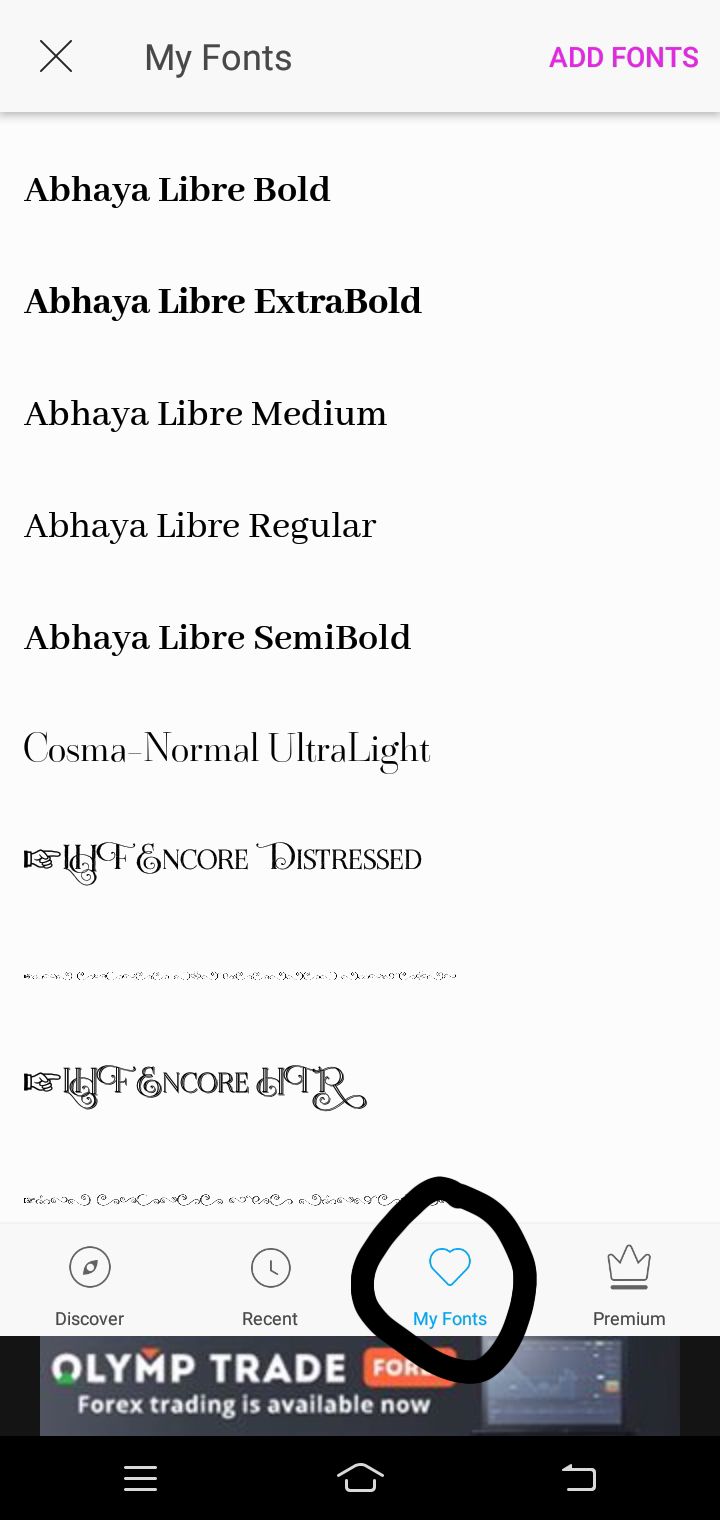
For ibisPaintX
Go to Fonts - click on the red plus sign in the top right corner - *google appears* - search up the font - Click on download and done!
Q11
Requested by Lazymoeba
The editing done on the pictures are simple tweakings with Clarity and then a bit of Brightness and contrast. Then they were clipped and masked into a fading effect. The brush used for the light flakes are 'Bokeh brush'.
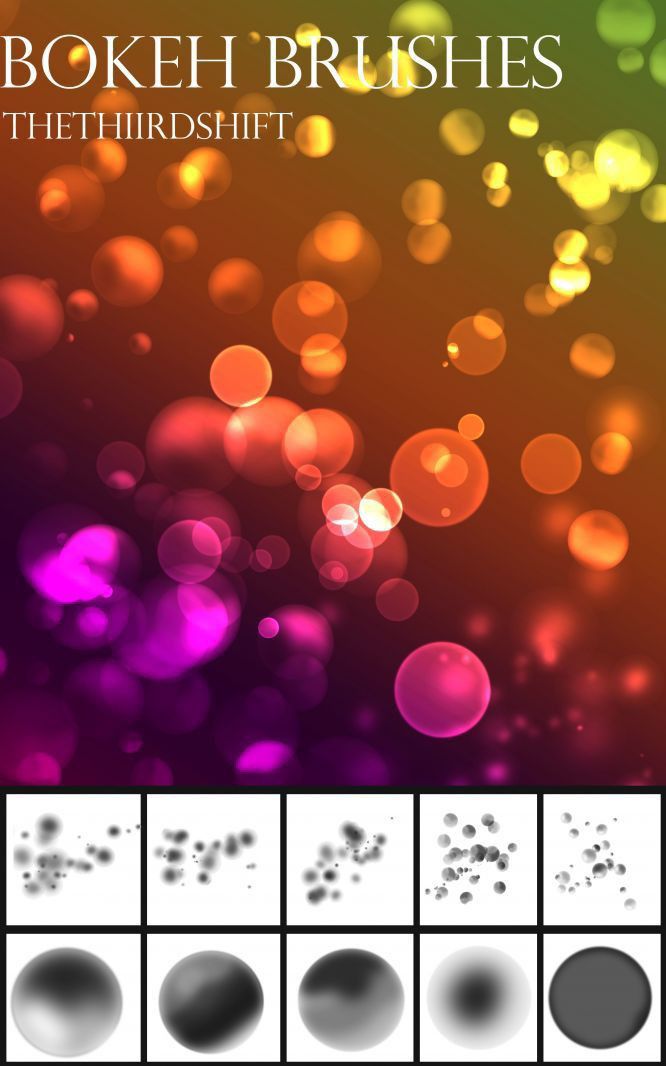
If you are a Photoshop user, it wouldn't be a problem for you to download it but ibisPaintX does not allow brush installation and if it does, I don't know how since I use Photoshop in these cases.
Q12
Requested by Blushrose9
For the 'Before she died', I did this---
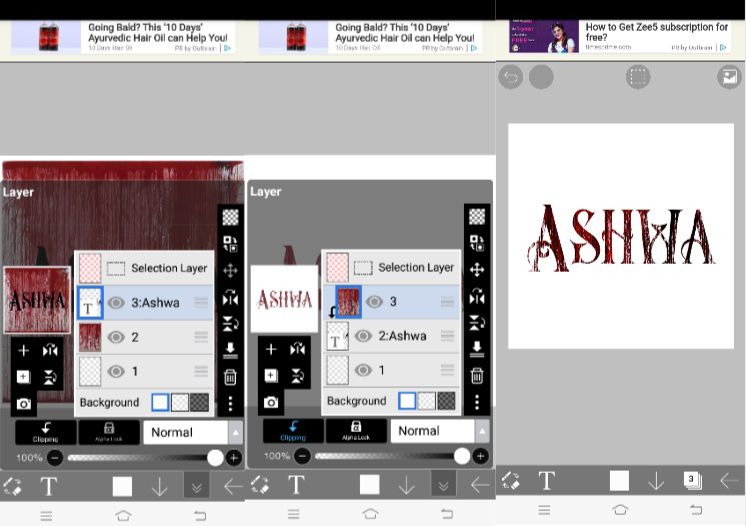
Just clipped a blood dripped picture on the text layer. And then adjusted the brightness and contrast setting a bit.
For the Ashwa Tham cover, I did the same thing as well. Clipped a layer over the test layer then brushed the colours over it to give it a gradient effect.
Q.13
Requested by Lazymoeba
The effect you see on the text is called 'Bevel and Emboss'.
Go see the question 8. You'll know where it can be found.
Start up your questions!!!
______________________________________
See you later!!!
-A
Bạn đang đọc truyện trên: AzTruyen.Top