Extra Space
When I first started off as a graphic designer,when I find a perfect picture,I cant think.I just go to Canva immediately and add my font,and it ends up something like this:

Which,as you can see,just doesn't feel right.Now,I am going to show you the exact same picture,and the exact same font,but using my special technique that I used for a long time.
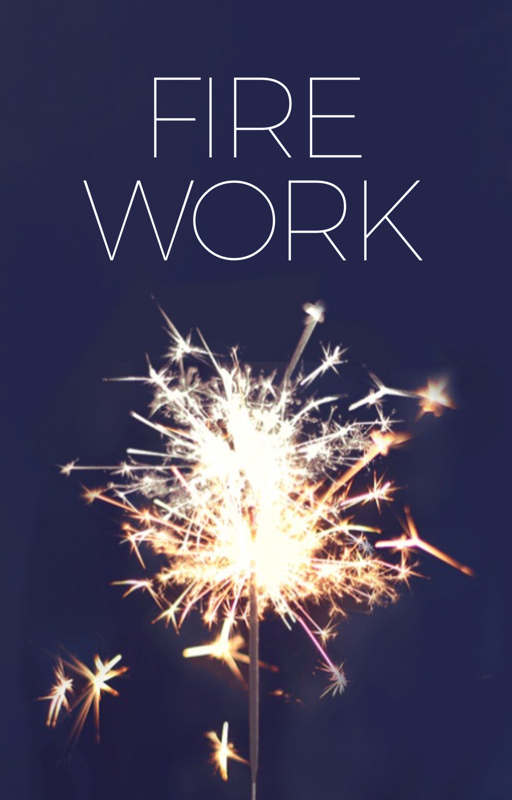
Much better,don't you think?
Today,I am going to reveal my secret of how I add extra spaces for the title of the cover.
DIFFICULTY :
🔴⚪️⚪️⚪️⚪️
WHAT YOU WILL NEED :
-Your Graphic of choice
Step 1 - Open A random old cover that you made in Picsart
I do this step is just to maintain the size of the cover to actually let it fit.
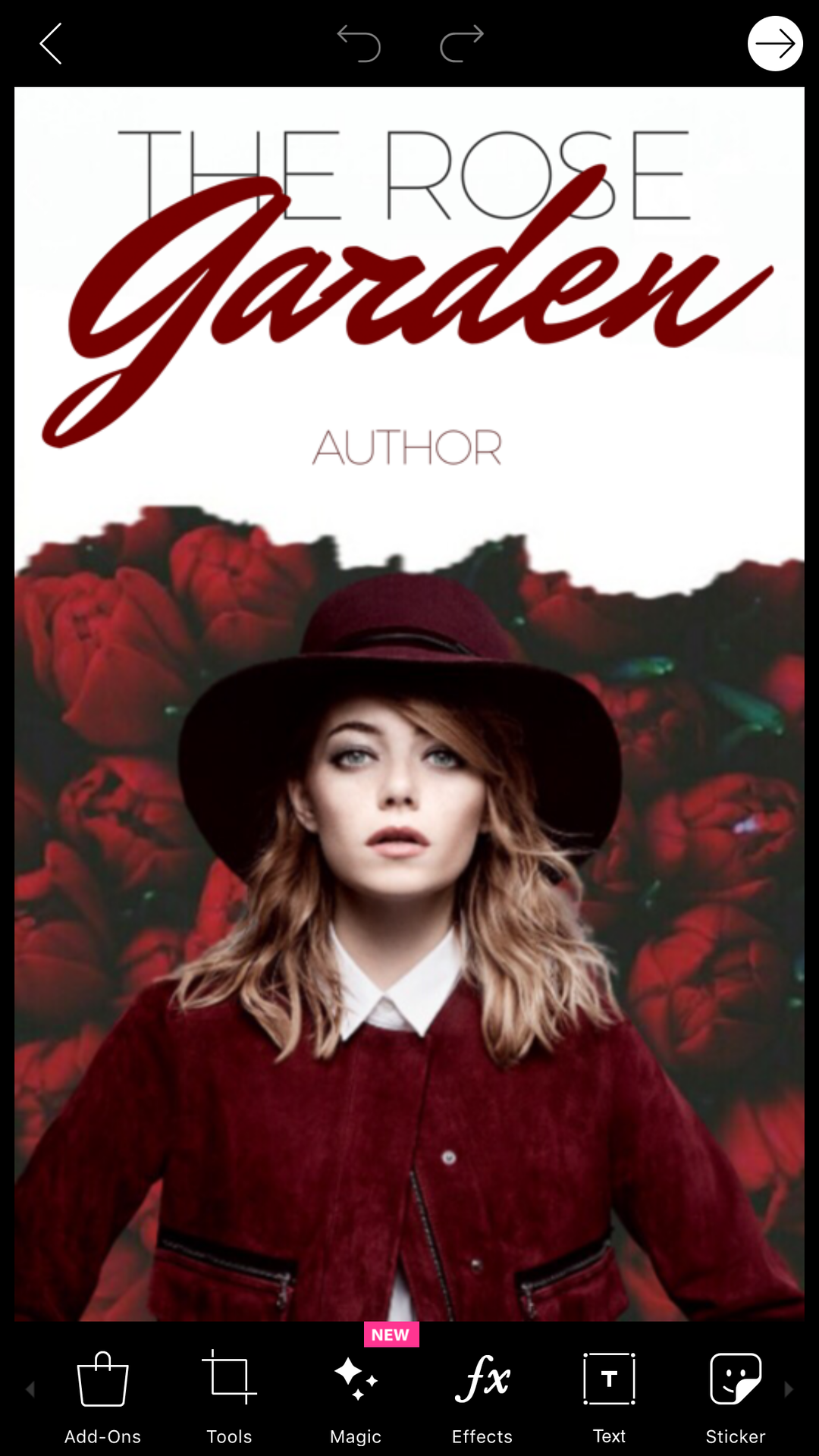
Step 2 - take your desired graphic and put it in.

Step 3 - click on crop,and crop the background colour.
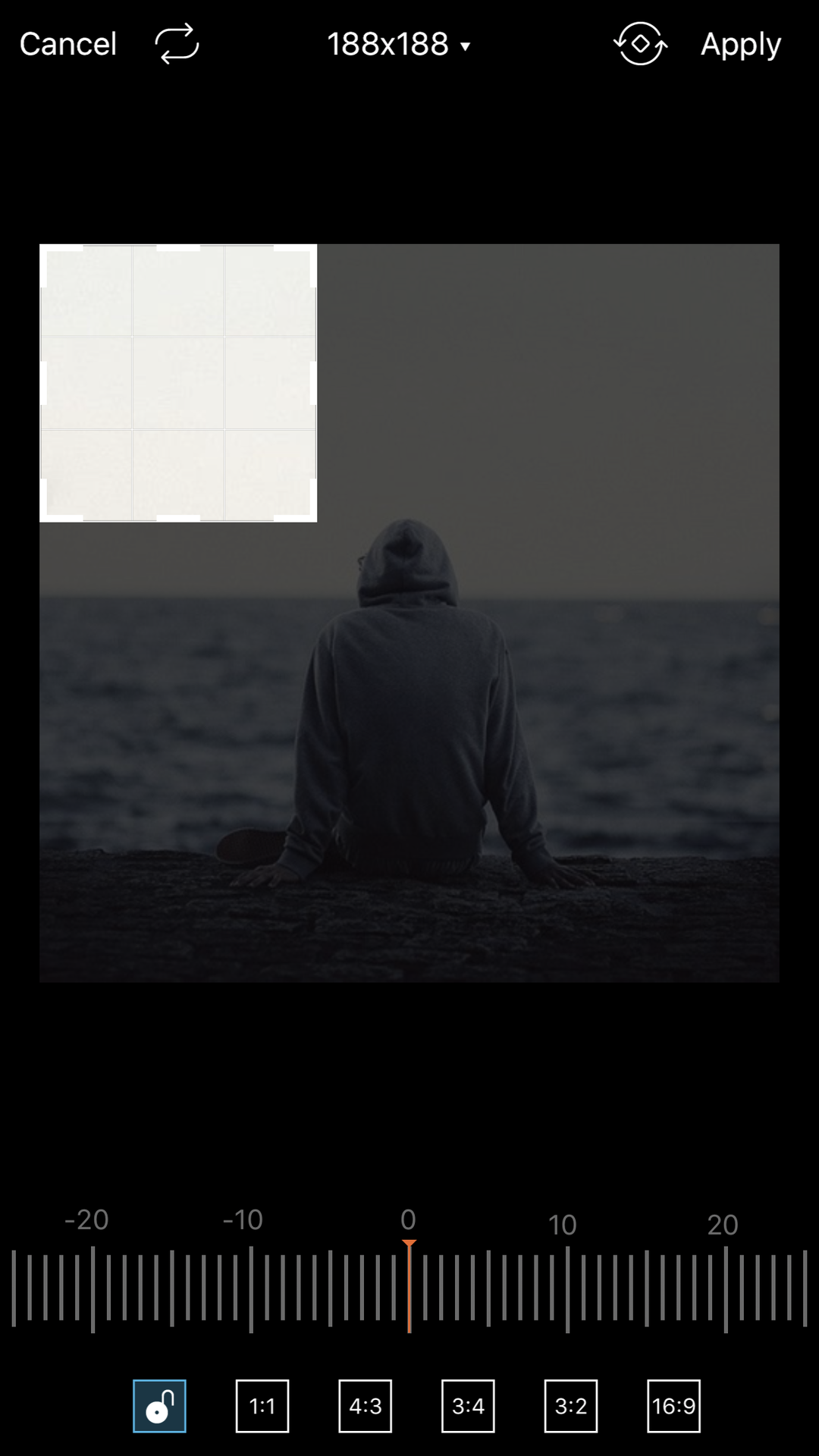
Step 4 - stretch the colour onto the old cover that you have.
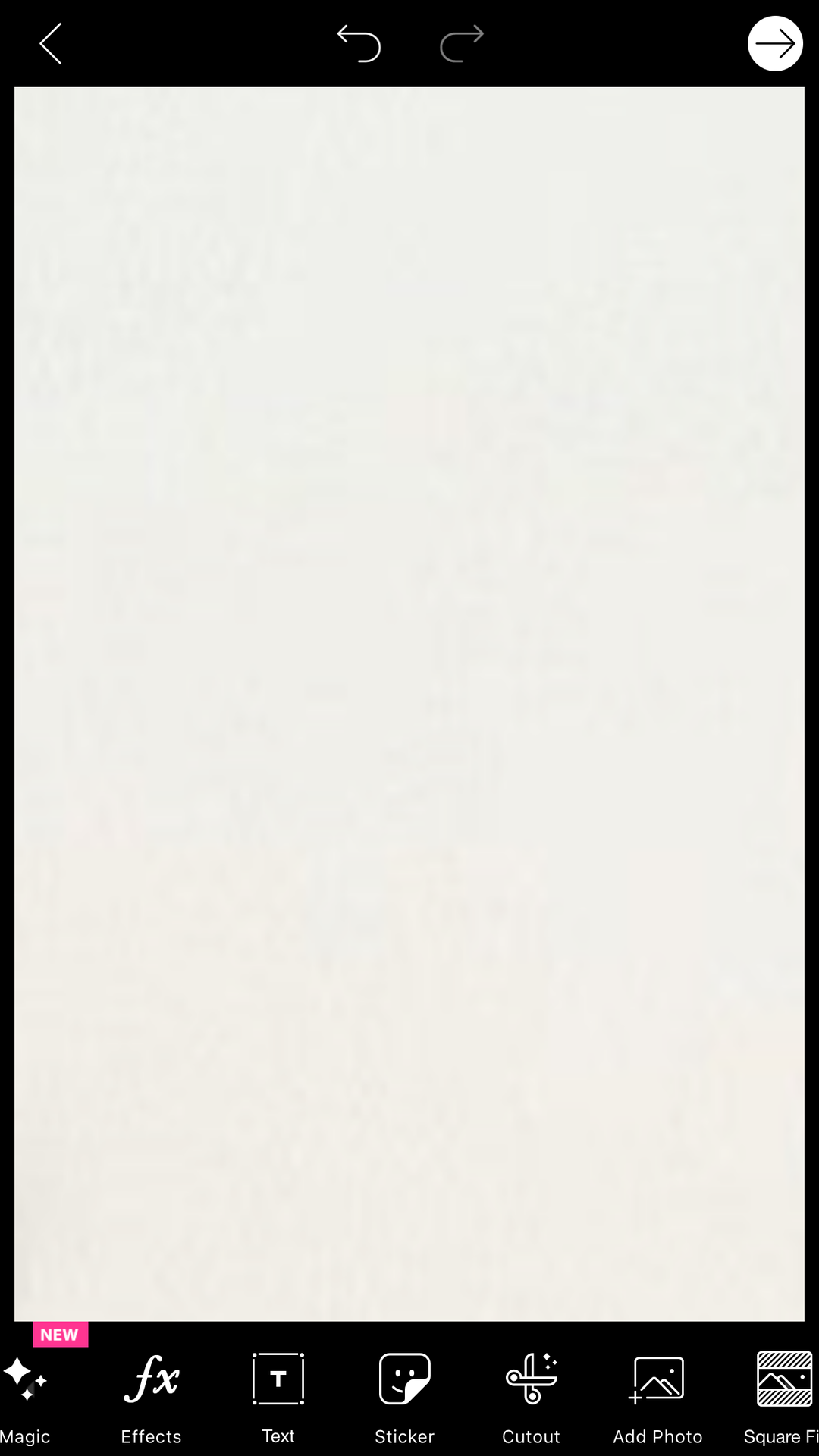
Step 5 -place your graphic on again and place it however you like it
If your graphic doesn't blend smoothly with the colour,just tap on the eraser icon and smooth it out.

Step 6 - And there you go,just add your title and author and you are ready to go
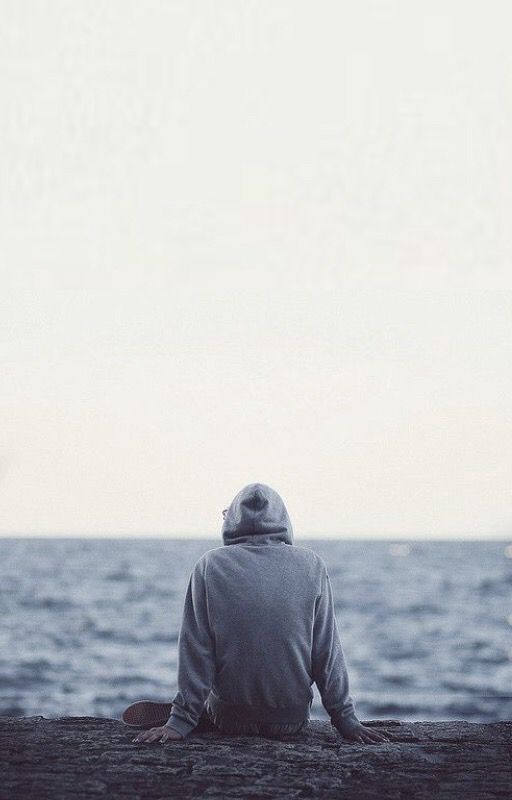
FINAL RESULT:
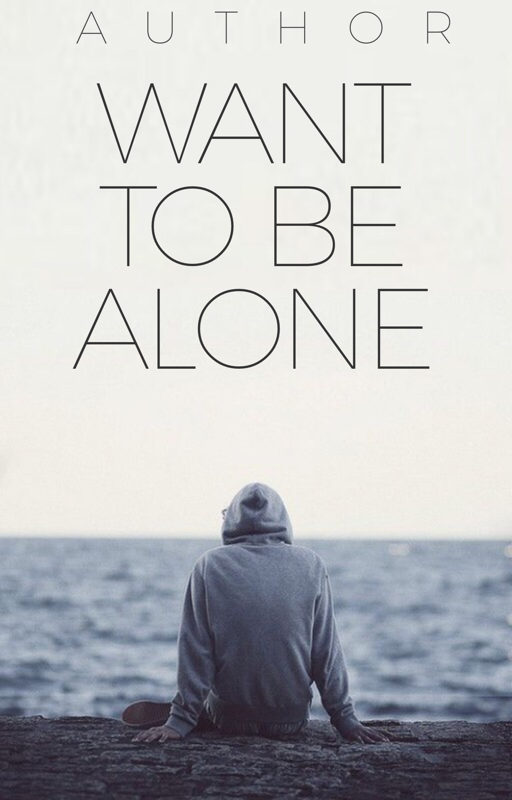

Bạn đang đọc truyện trên: AzTruyen.Top