❣️ Tutorial-2❣️
Here is another tutorial.

Tutorial
So today I have used PicsArt and Polar
1. Select the photo and crop it if needed.
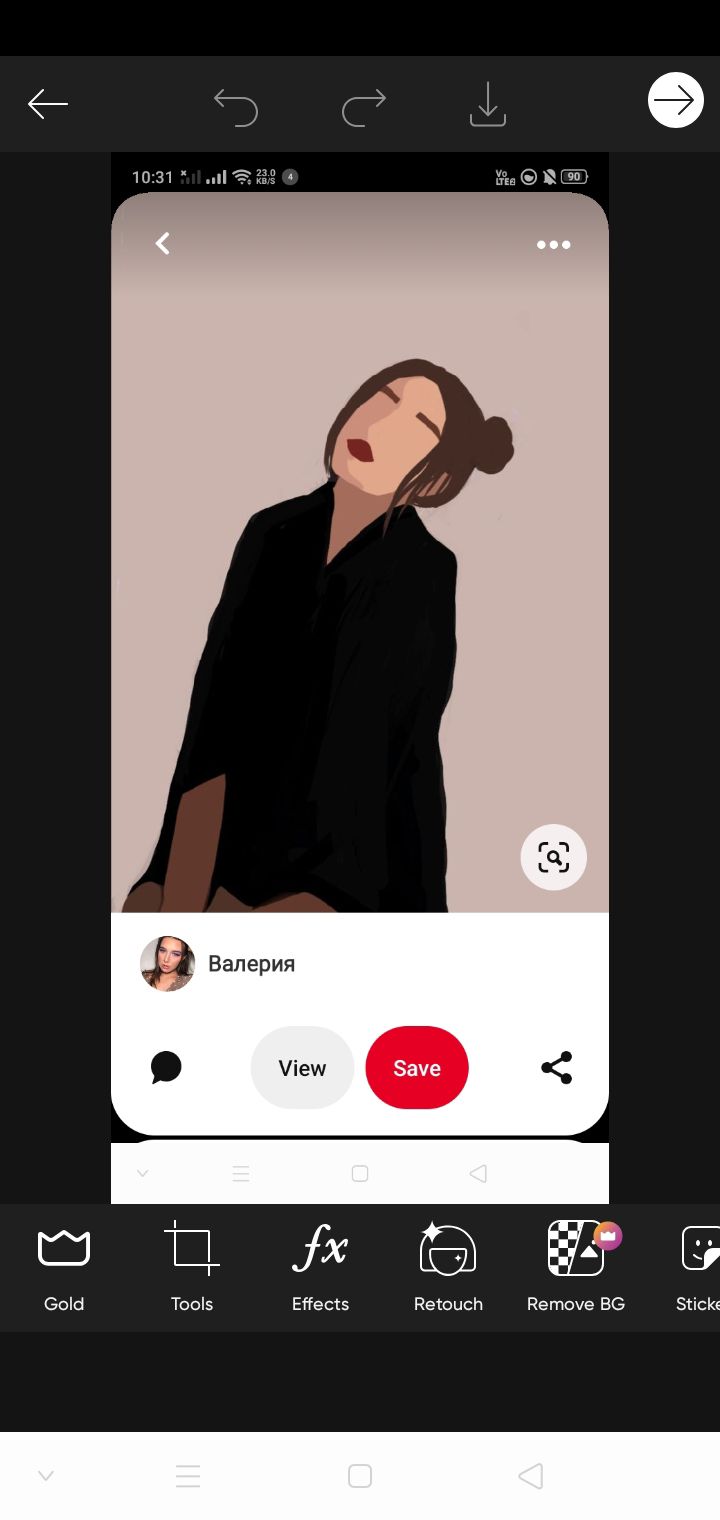
2. Now click on shape frame and select circle.

3. Now click on sticker and search Circle border there you can found many border. Choose one of them.

4. Now again click on sticker and search Circle frame there you can find transparent circle frame.
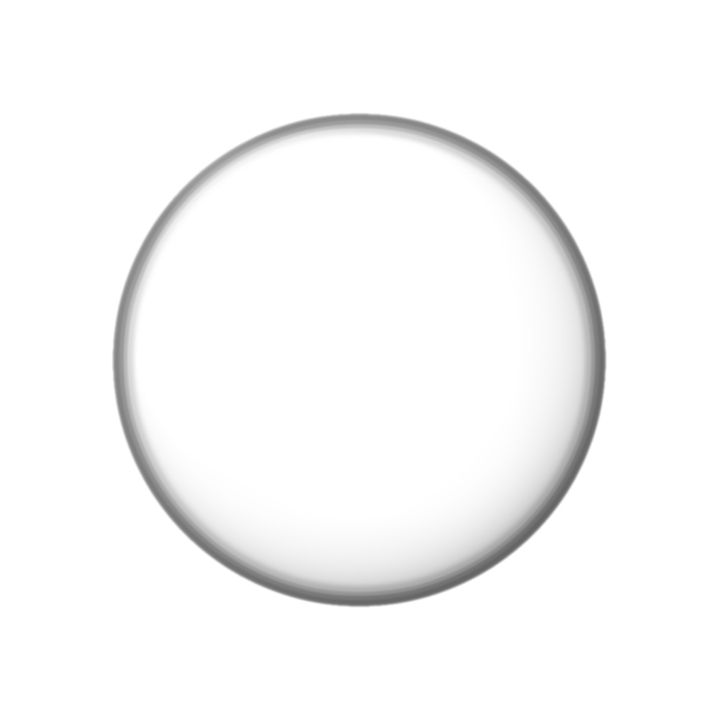
5. Now place it properly and adjust its size.

6. You can use it like this too but to make it more attractive use some filters. So now open polar app and choose a suitable filter. Filter I have used here is Nam's Còy's.


And here is the end result.
Hope it is useful.
~Prachi.
Bạn đang đọc truyện trên: AzTruyen.Top