❣️Tutorial-1❣️
So here is tutorial for the vector pfp I posted tomorrow.

Tutorial
So the apps which I use is PicsArt.
1. Open the app and select the photo you want to edit.
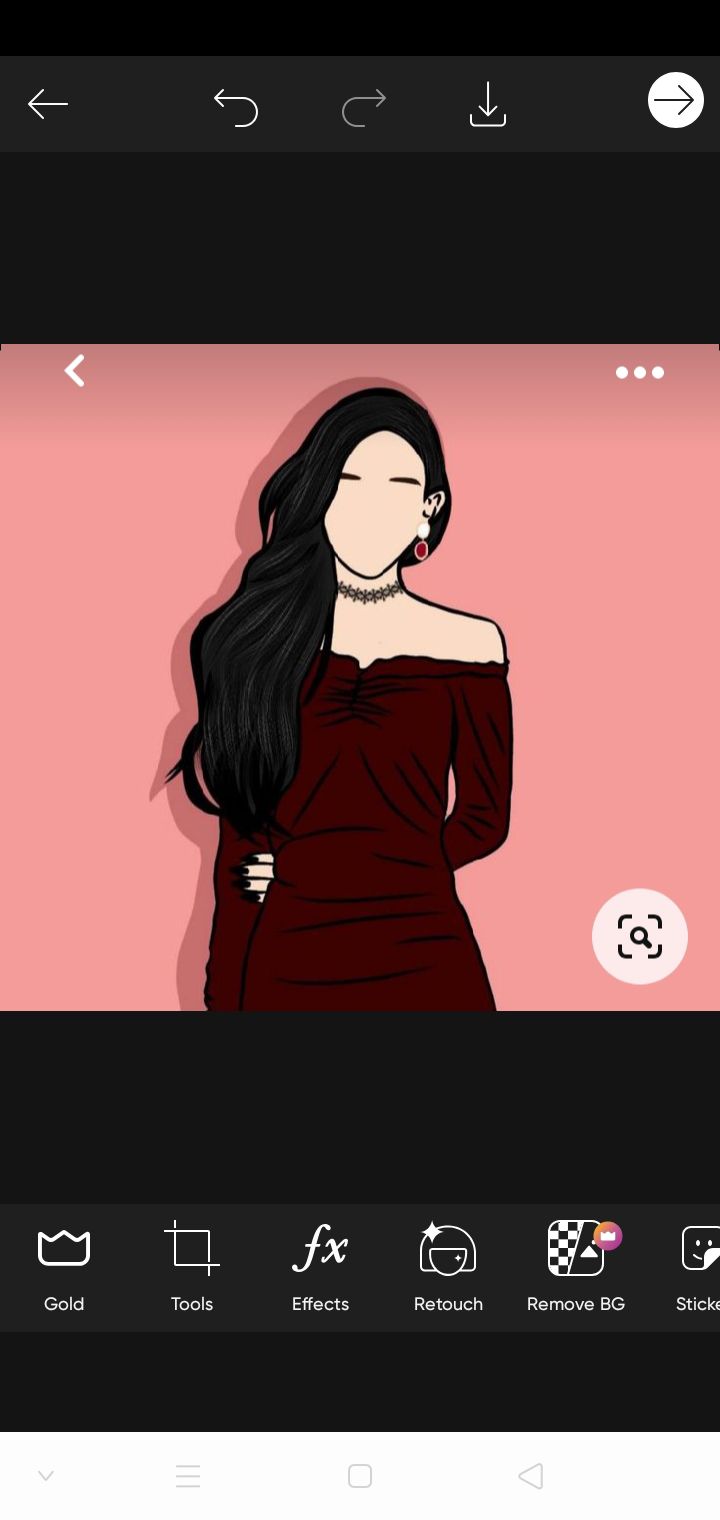
2. Click of shape frame below.
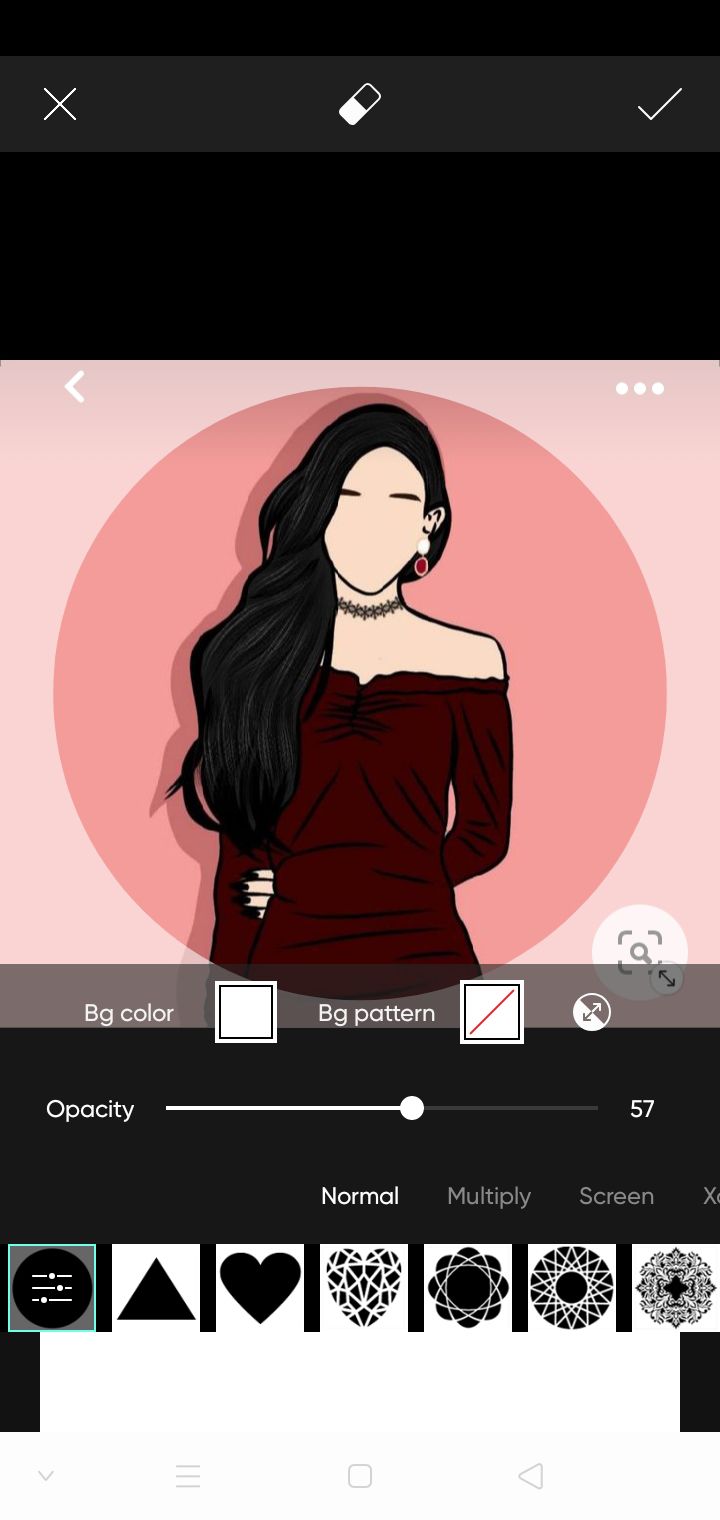
3. Here select circle shape and increase it's opacity to 100.
Here's what you will get.
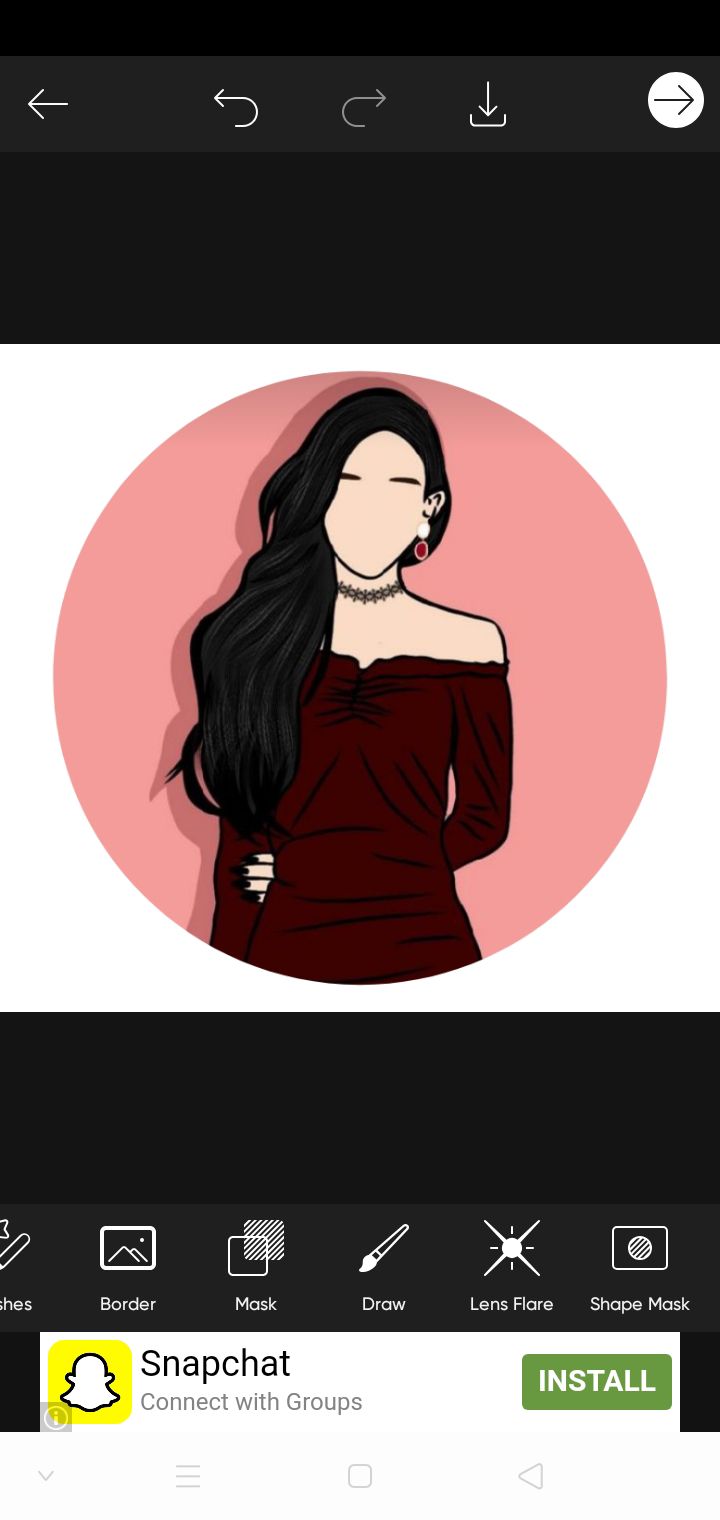
4. Now click on sticker.
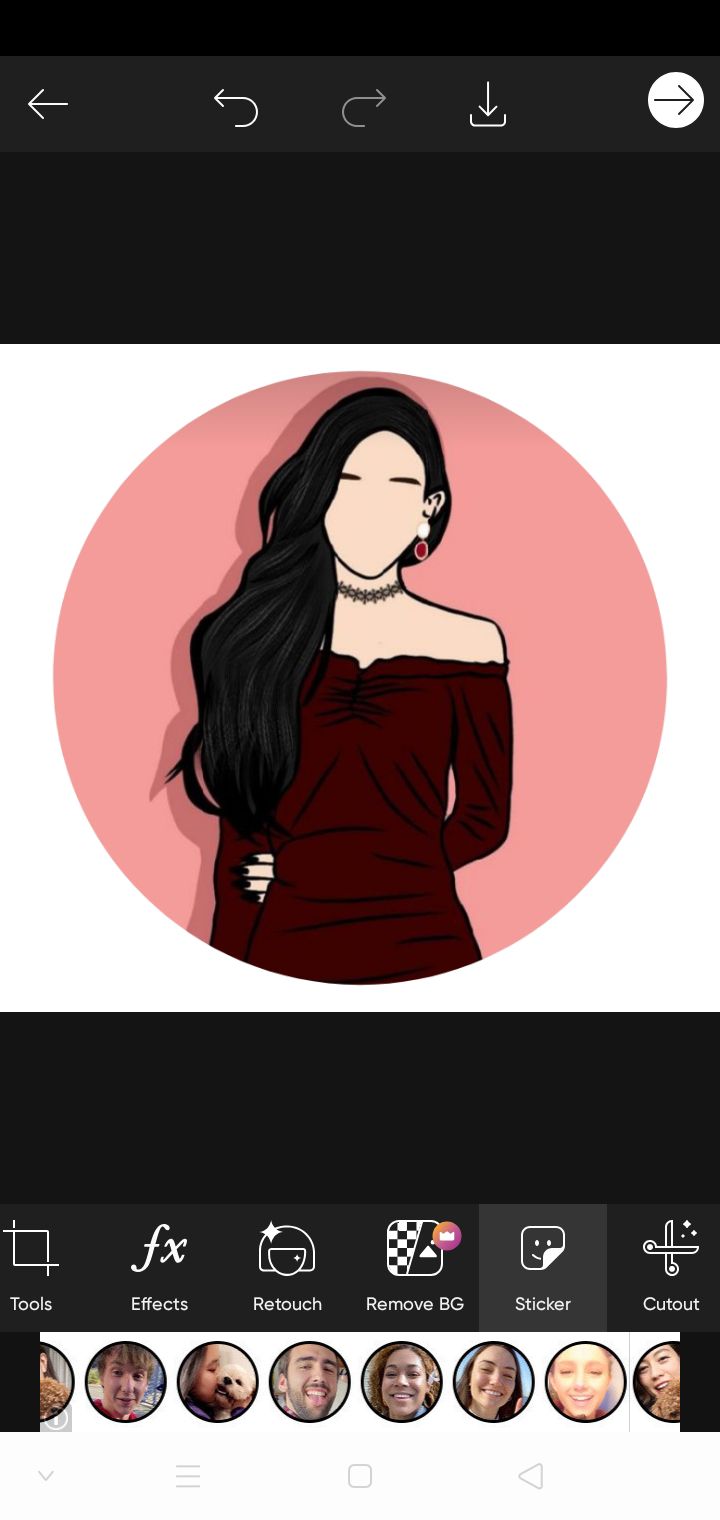
5. And search black circle there you will find the circle.

6. Then click on sticker again and search Circle Frame there you can find a transparent circle frame which gives the realistic look.
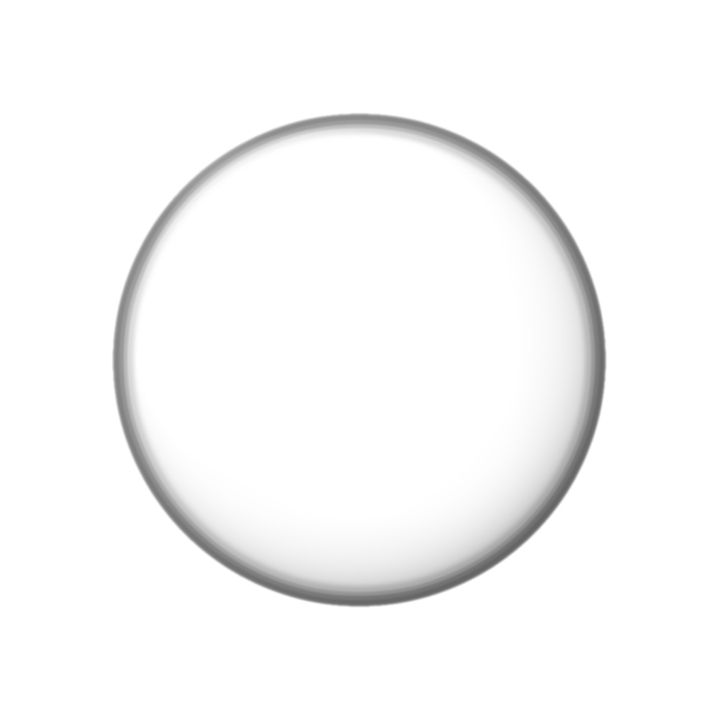
7. Now place it properly over it.

This is the end result.
Hope you would found it helpful
@Dhanshree035
Bạn đang đọc truyện trên: AzTruyen.Top