╰┈➤ 𝐃𝐨𝐰𝐧𝐥𝐨𝐚𝐝 𝐅𝐨𝐧𝐭𝐬
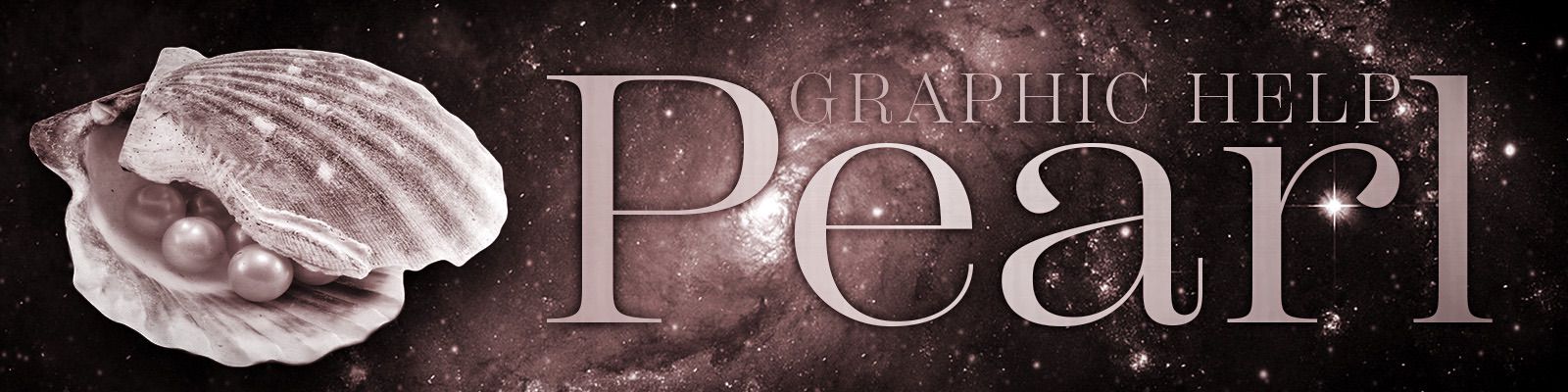
· ⋆ ˚ ˚ ✦ ⋆ · * ⋆ ✧ ·
Hello! Today I will give you are short Tutorial on how to download fonts from dafont.com.
· ⋆ ˚ ˚ ✦ ⋆ · * ⋆ ✧ ·
Hallo! Heute werde ich euch ein Tutorial machen, wie man Fonts auf dafont.com herunterlädt.
· ⋆ ˚ ˚ ✦ ⋆ · * ⋆ ✧ ·
Needed Apps/Websites
Gebrauchte Apps/Websiten
dafont.com & Phonto
· ⋆ ˚ ˚ ✦ ⋆ · * ⋆ ✧ ·
· ⋆ ˚ ˚ ✦ ⋆ · * ⋆ ✧ ·
Step One / Schritt Eins
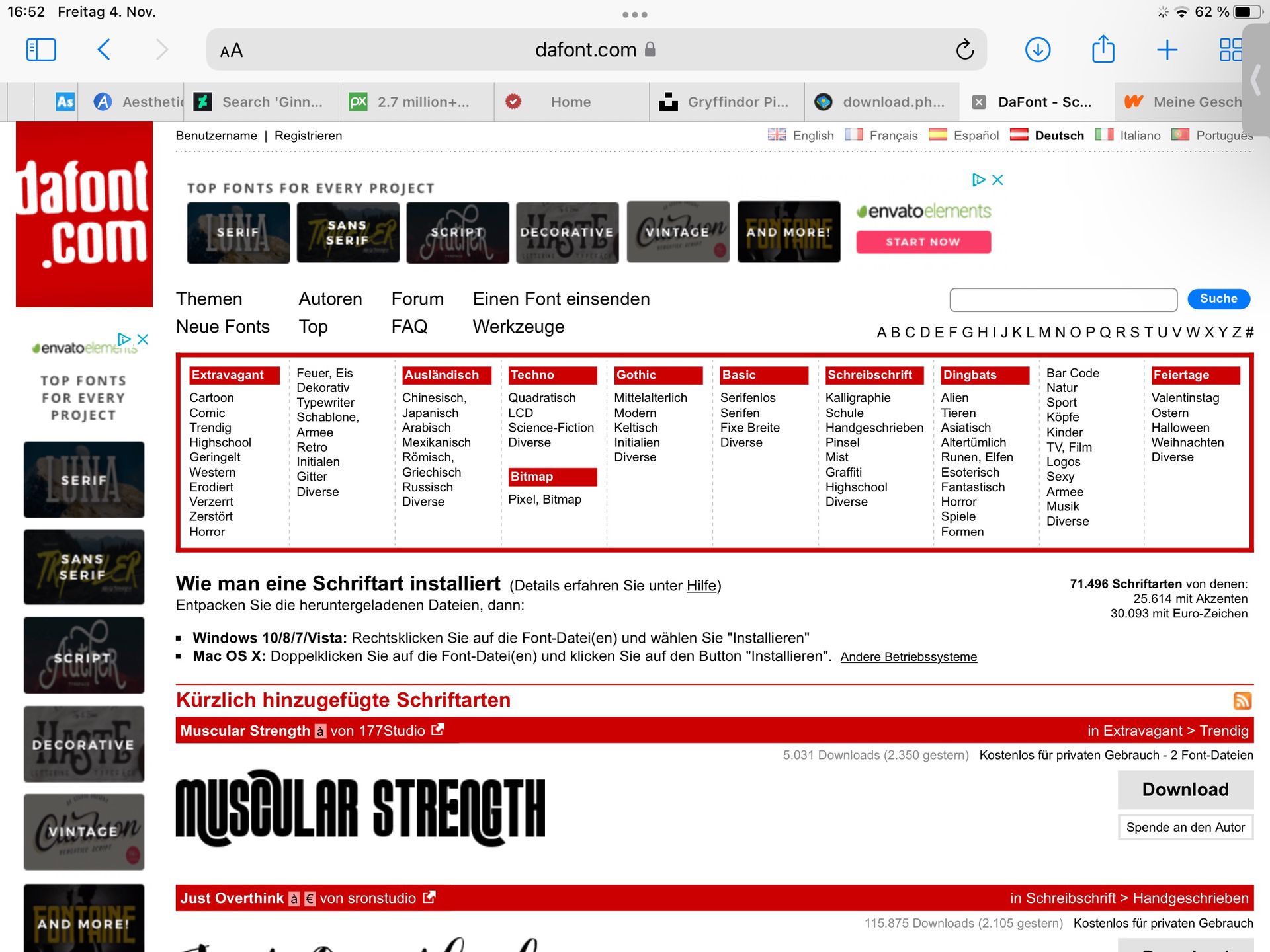
Open dafont.com / Öffne dafont.com
· ⋆ ˚ ˚ ✦ ⋆ · * ⋆ ✧ ·
· ⋆ ˚ ˚ ✦ ⋆ · * ⋆ ✧ ·
Step Two / Schritt Zwei
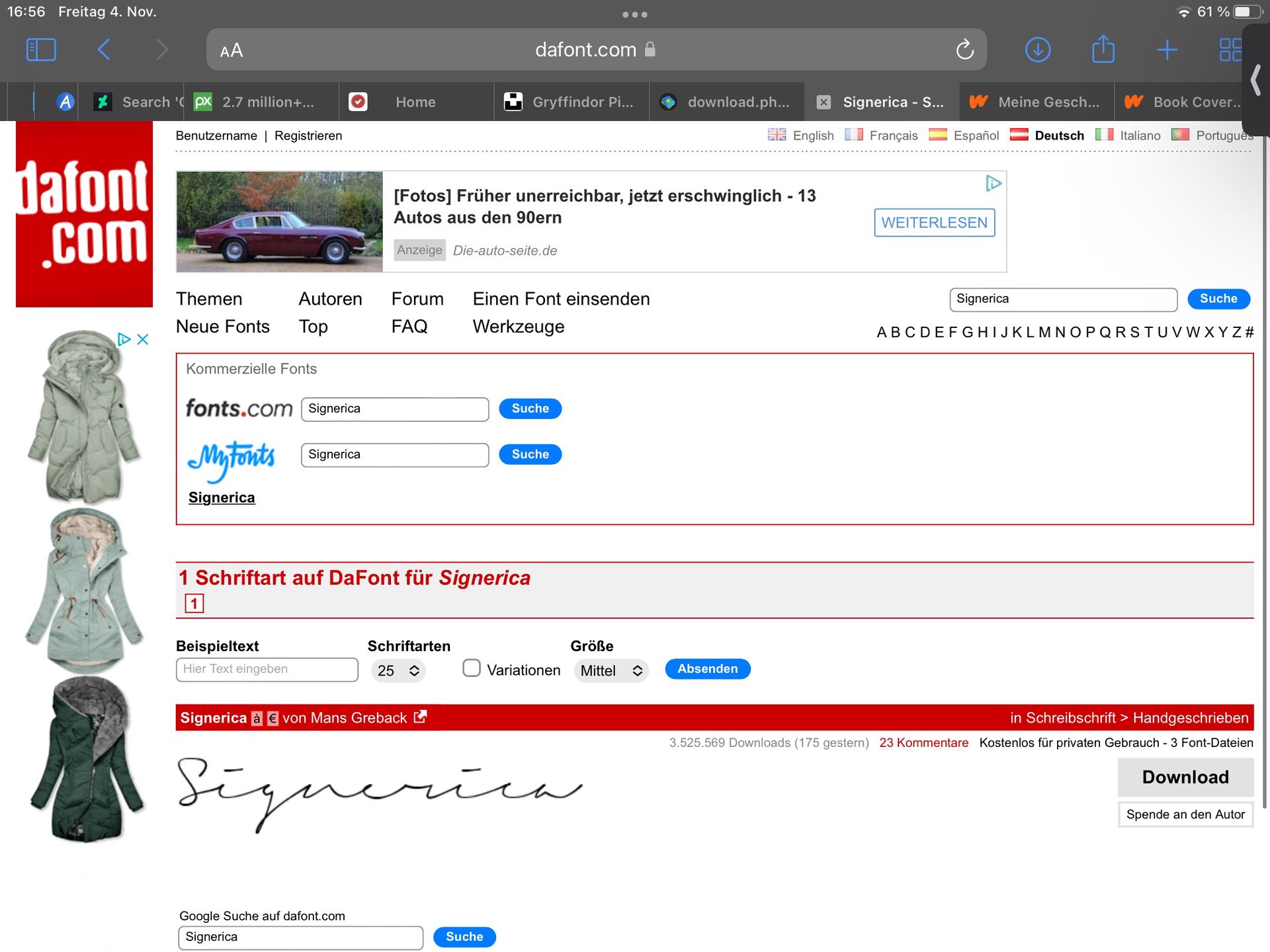
Choose the Font you want. You can find one if you choose a certain topic or if you search for it. For this tutorial I chose „Signerica".
Suche das Font aus, das du willst. Du kannst es entweder nach Thema finden oder du gibst es auf der Suche ein. Für dieses Tutorial habe ich „Signerica" ausgesucht.
· ⋆ ˚ ˚ ✦ ⋆ · * ⋆ ✧ ·
· ⋆ ˚ ˚ ✦ ⋆ · * ⋆ ✧ ·
Step Three / Schritt Drei
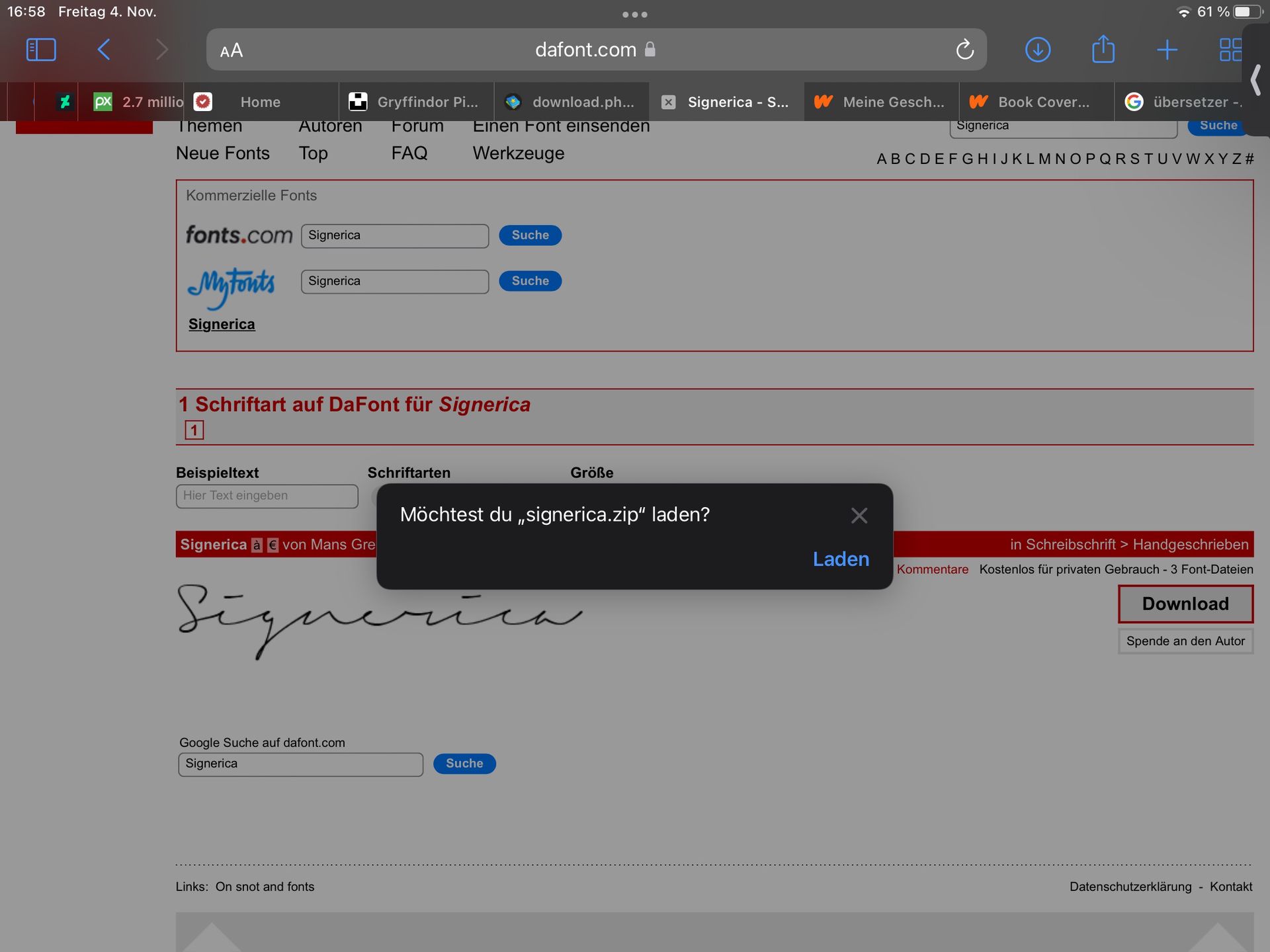
Klick on „download" next to the Font and then download it to your files.
Drücke auf „Download" und dann lade es dir in deine Dateien herunter.
· ⋆ ˚ ˚ ✦ ⋆ · * ⋆ ✧ ·
· ⋆ ˚ ˚ ✦ ⋆ · * ⋆ ✧ ·
Step Four / Schritt Vier
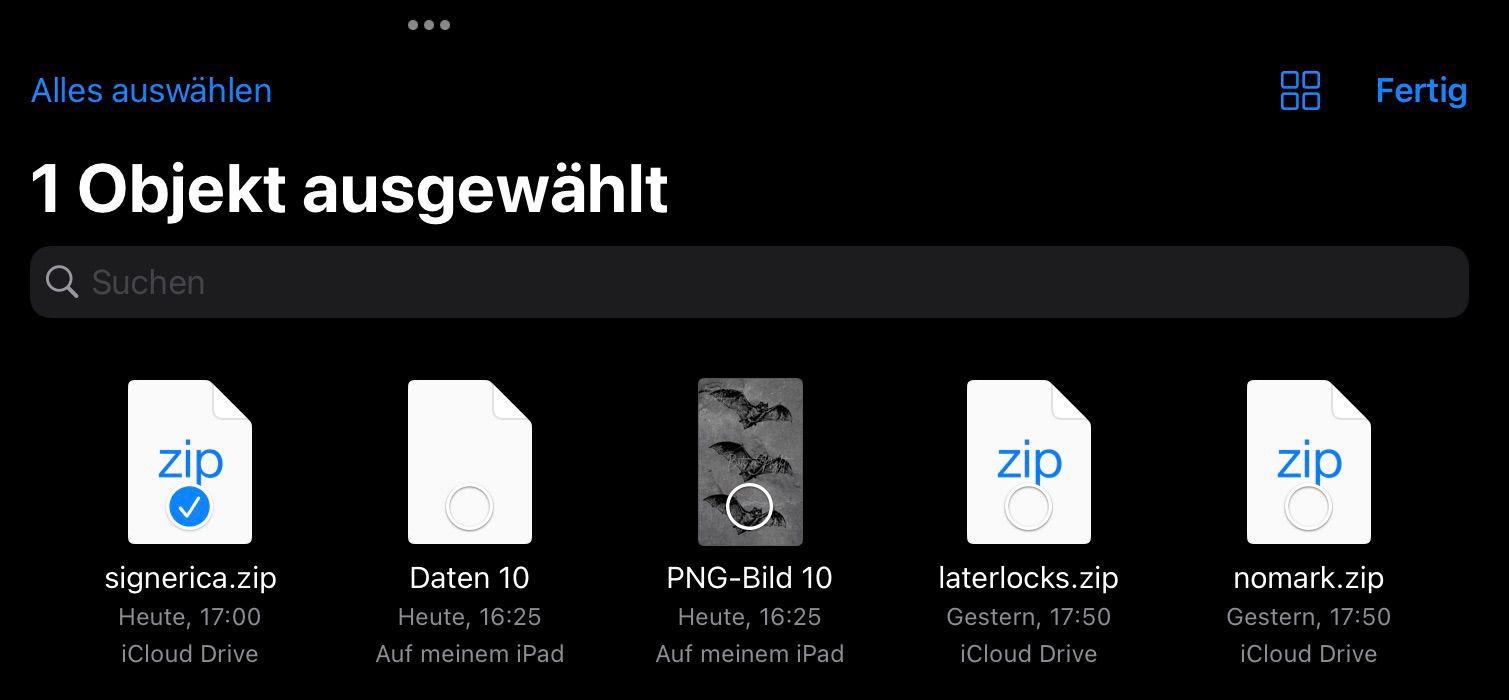
Go to your files and select Signerica. Then klick on „forward".
Öffne deine Dateien und wähle Signerica. Dann drücke auf „Teilen"
· ⋆ ˚ ˚ ✦ ⋆ · * ⋆ ✧ ·
· ⋆ ˚ ˚ ✦ ⋆ · * ⋆ ✧ ·
Step Five / Schritt Fünf
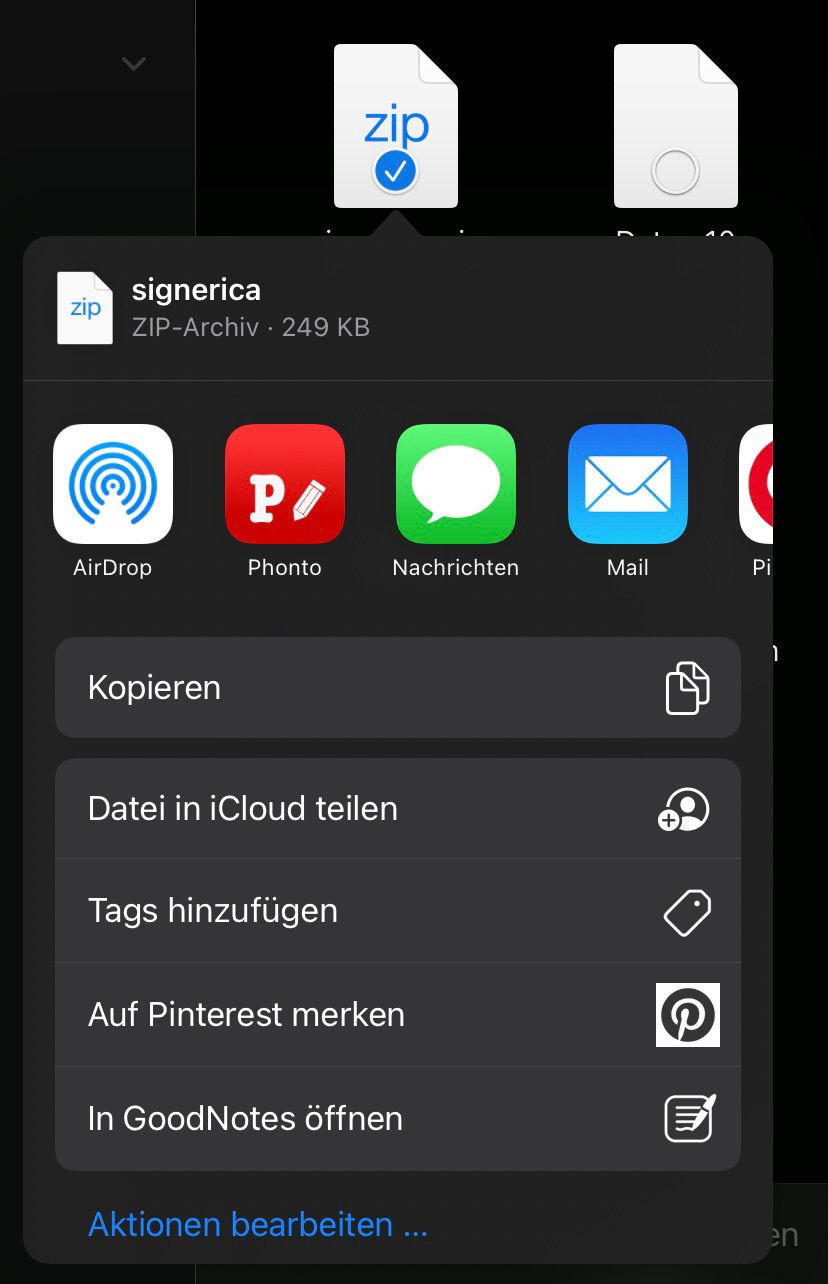
Klick on Phonto/Drücke auf Phonto
· ⋆ ˚ ˚ ✦ ⋆ · * ⋆ ✧ ·
· ⋆ ˚ ˚ ✦ ⋆ · * ⋆ ✧ ·
Step Six / Schritt Sechs
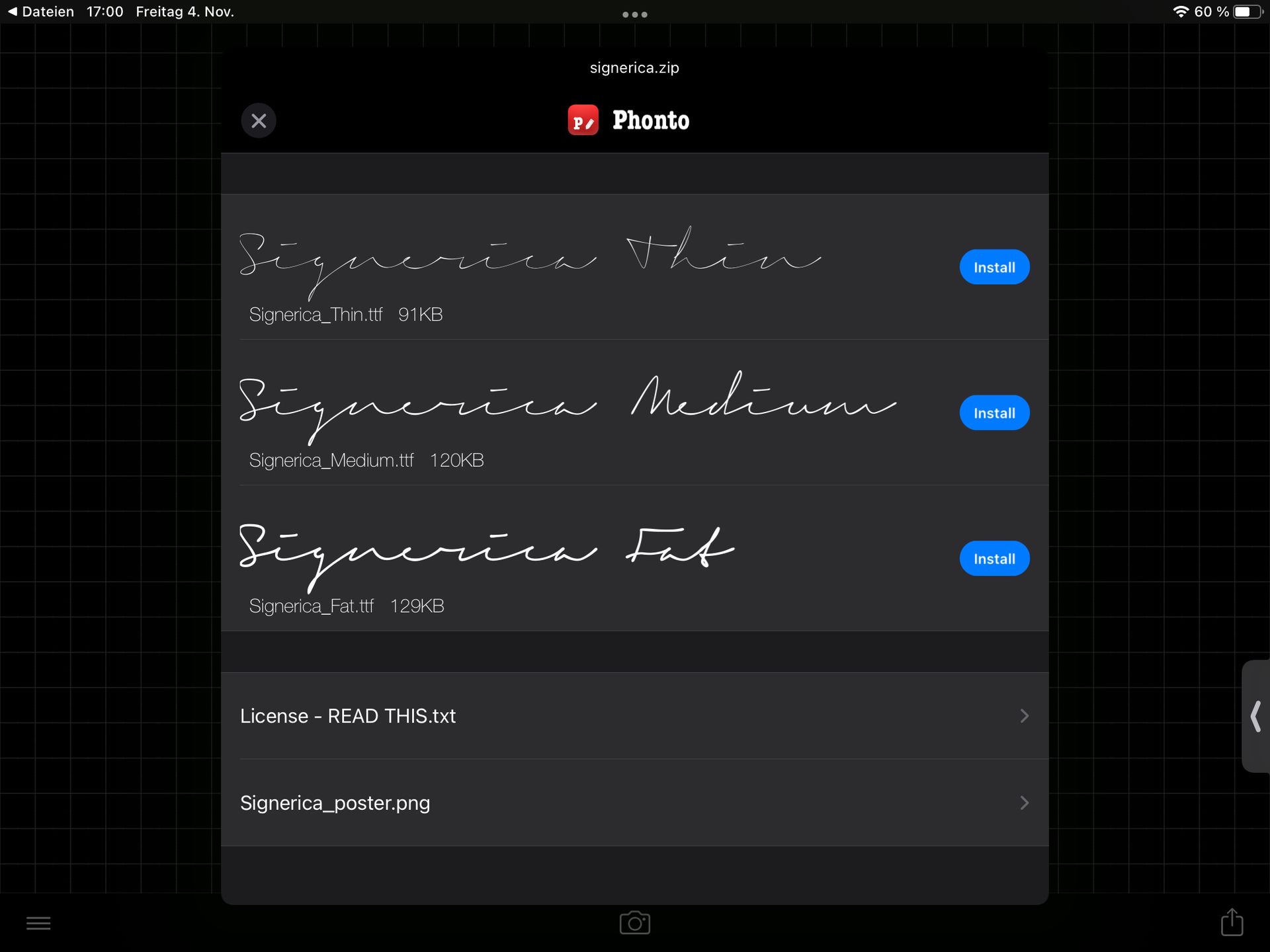
You will be sent to Phonto and then see the Font. Klick on „install".
Du wirst zu Phonto geschickt werden und das Font sehen. Drücke auf „Install".
· ⋆ ˚ ˚ ✦ ⋆ · * ⋆ ✧ ·
· ⋆ ˚ ˚ ✦ ⋆ · * ⋆ ✧ ·
And that's it! Now you have the Font! If you have any questions or requests for the next tutorial, then write it in the comments!
Und das war's! Jetzt hast du das Font! Falls du Fragen oder Wünsche für das nächste Tutorial hast, dann schreib das in die Kommentare!
Love, Amy
· ⋆ ˚ ˚ ✦ ⋆ · * ⋆ ✧ ·

Bạn đang đọc truyện trên: AzTruyen.Top