how to import filters on polarr!

☁︎☁︎☁︎❝ MIC DROP ❞graphic help!

now we're here on how to import polarr filters!
ok so first im going to find a polarr filter i like, you can find amazing polarr codes on pinterest! or honestly if you just google search "polarr filters" you can find them!
(pinterest.com)

search polarr codes!

here's what came up!
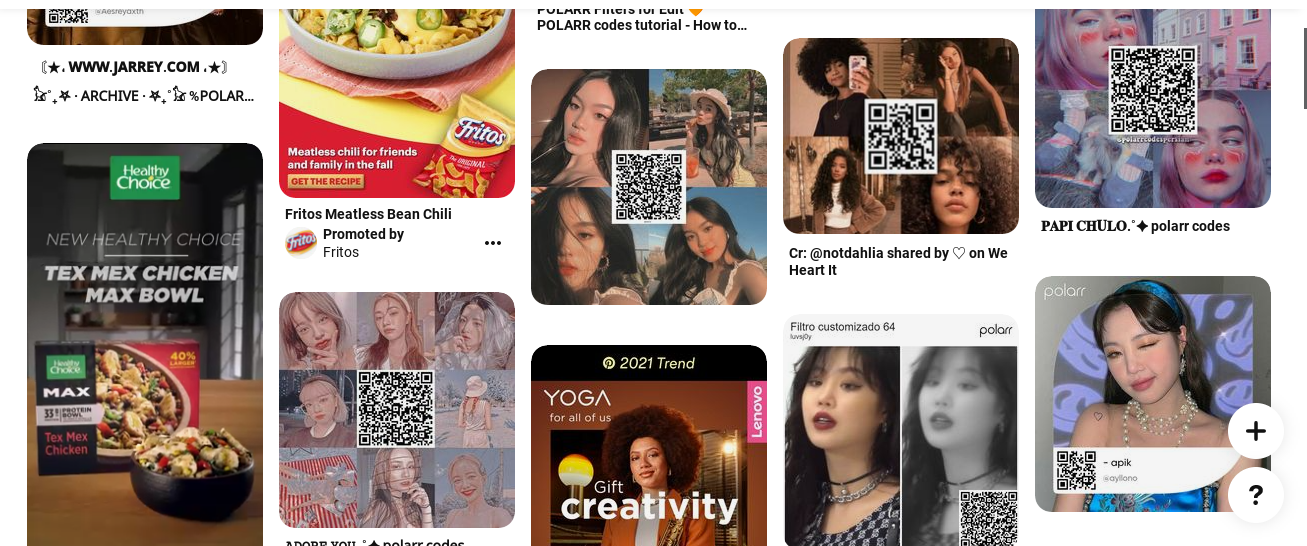
so there are some filter codes you should not use! the ones in the BLACK are the ones not to use and the ones in the WHITE is what you do use.
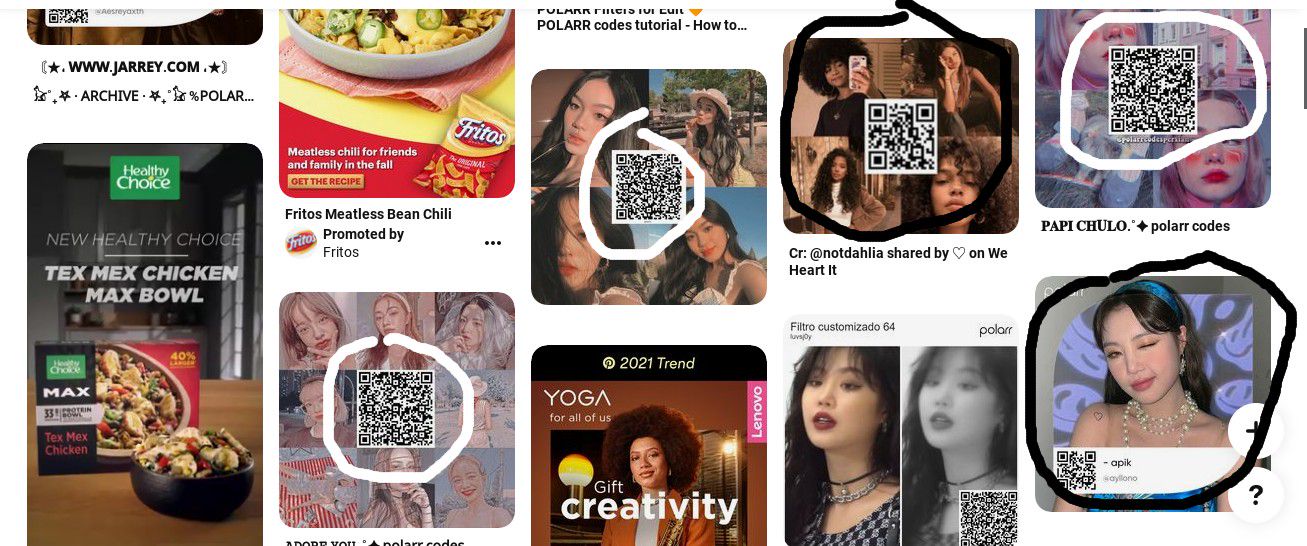
because idk for some reason the small codes do not work! the ones with the more detail are the ones that work! then screenshot it and crop it!
now lets go on how you do import the filters! go to polarr! *first make an acc*
then pick a picture and open it! (copy and paste) (or you can click open photo)
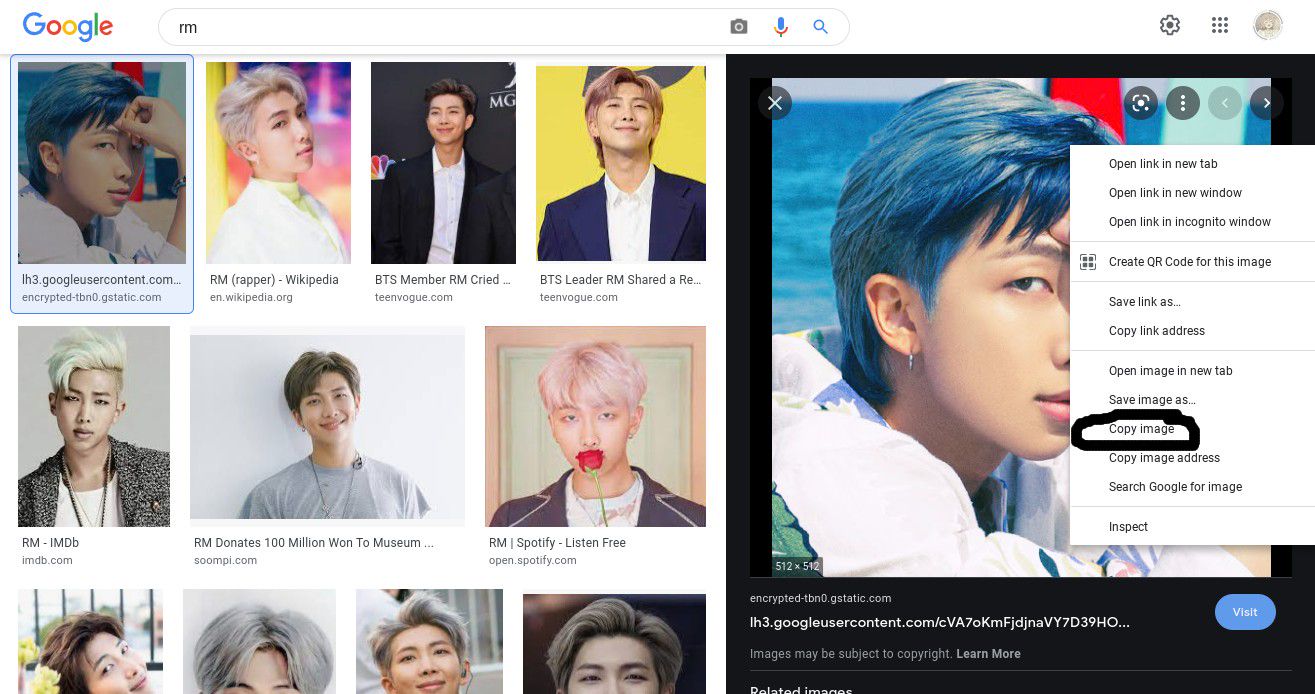
then paste it into polarr


then you can import the filter! it will take it to your downloads and you can choose the screenshot of the code!
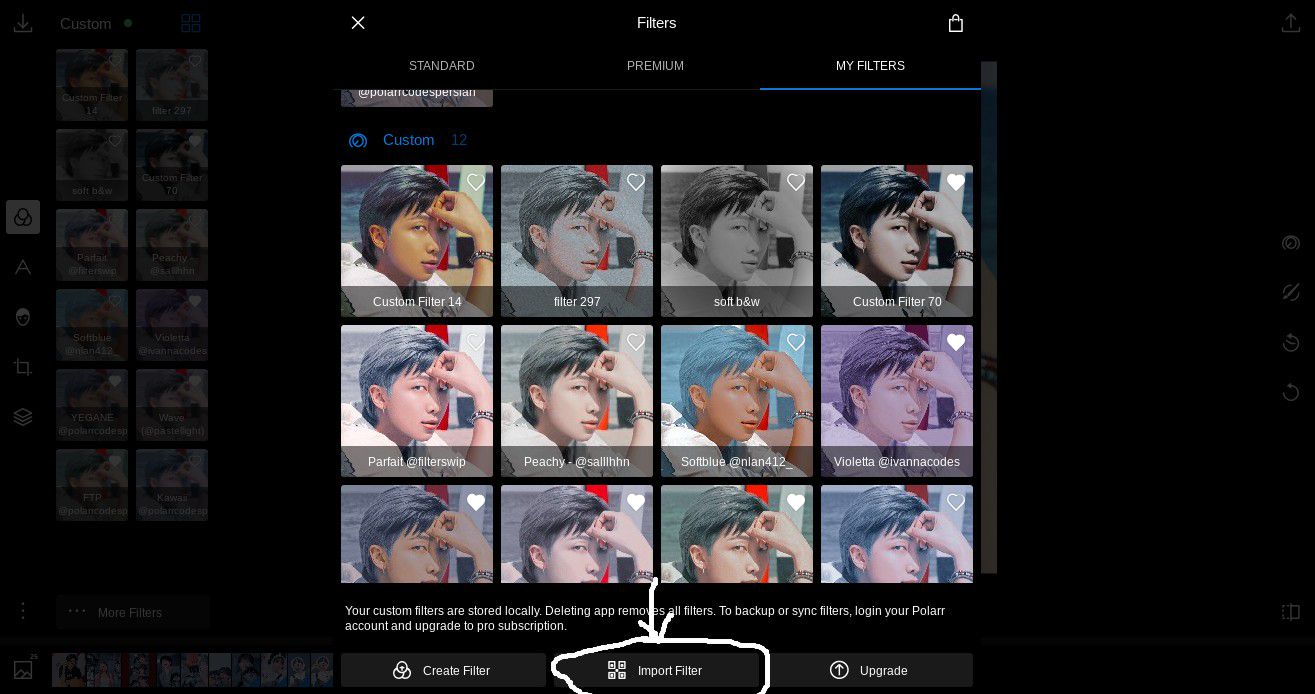
*this is the one i chose*

ok so now it will take you to this screen after you import it:
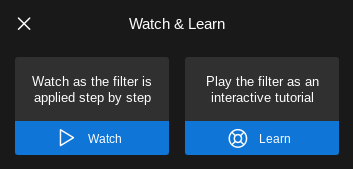
i choose to watch it and yeah! its pretty boring but you just have to wait o.o
so yeah this is the finished look!

polarr helps a lot and i love adding filters to pictures!
let me know if you have any questions here -->
and the next tutorial will be a manip edit tuturial!


© 2021
Bạn đang đọc truyện trên: AzTruyen.Top