faces; part 2.
HELLO HELLO WELCOME AGAIN!
This is the second part of the way I highlight faces so
lets continueeee🧚♀️
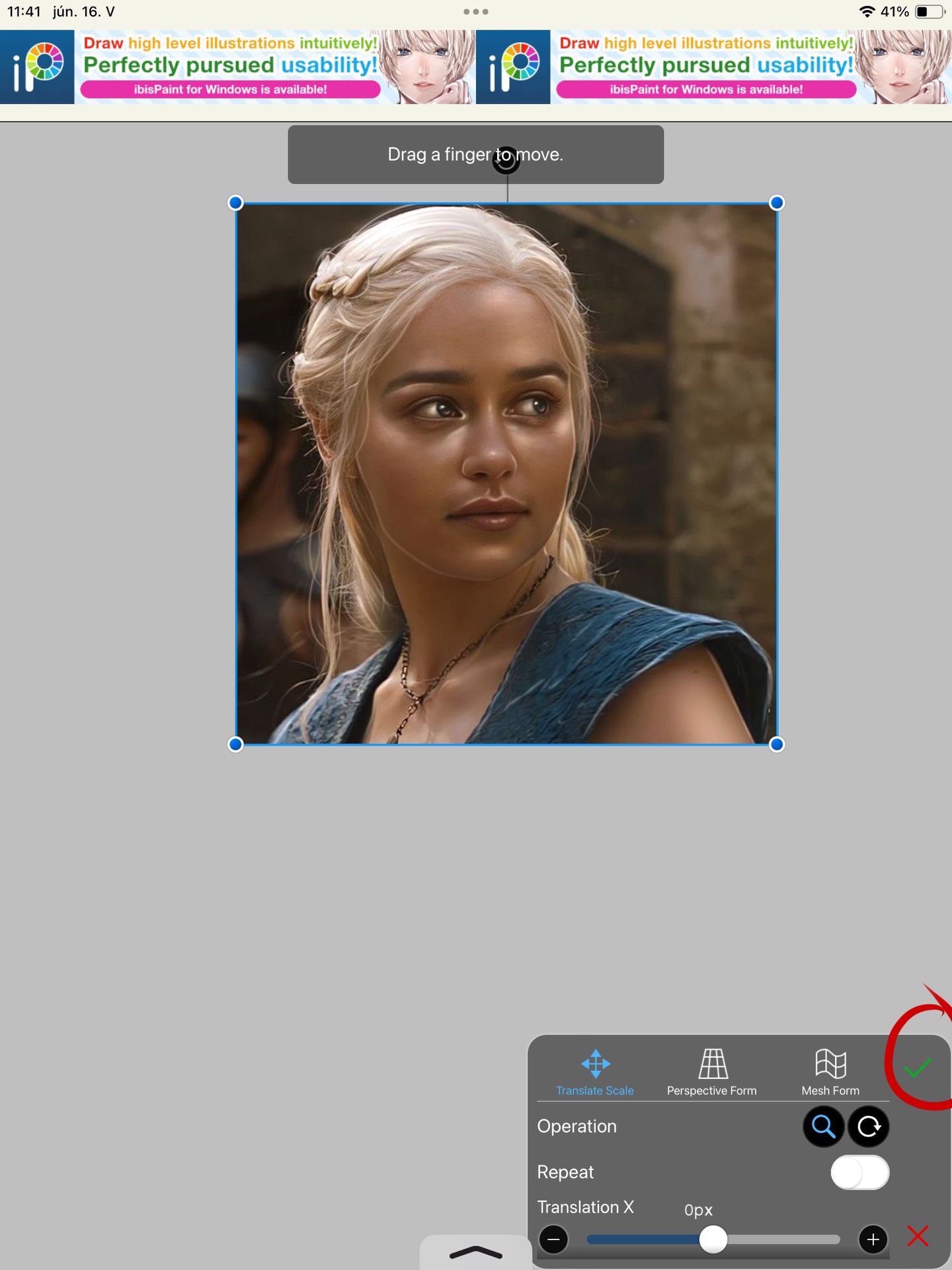
So as I ended the last chapter I add the picture that I just edited —
.
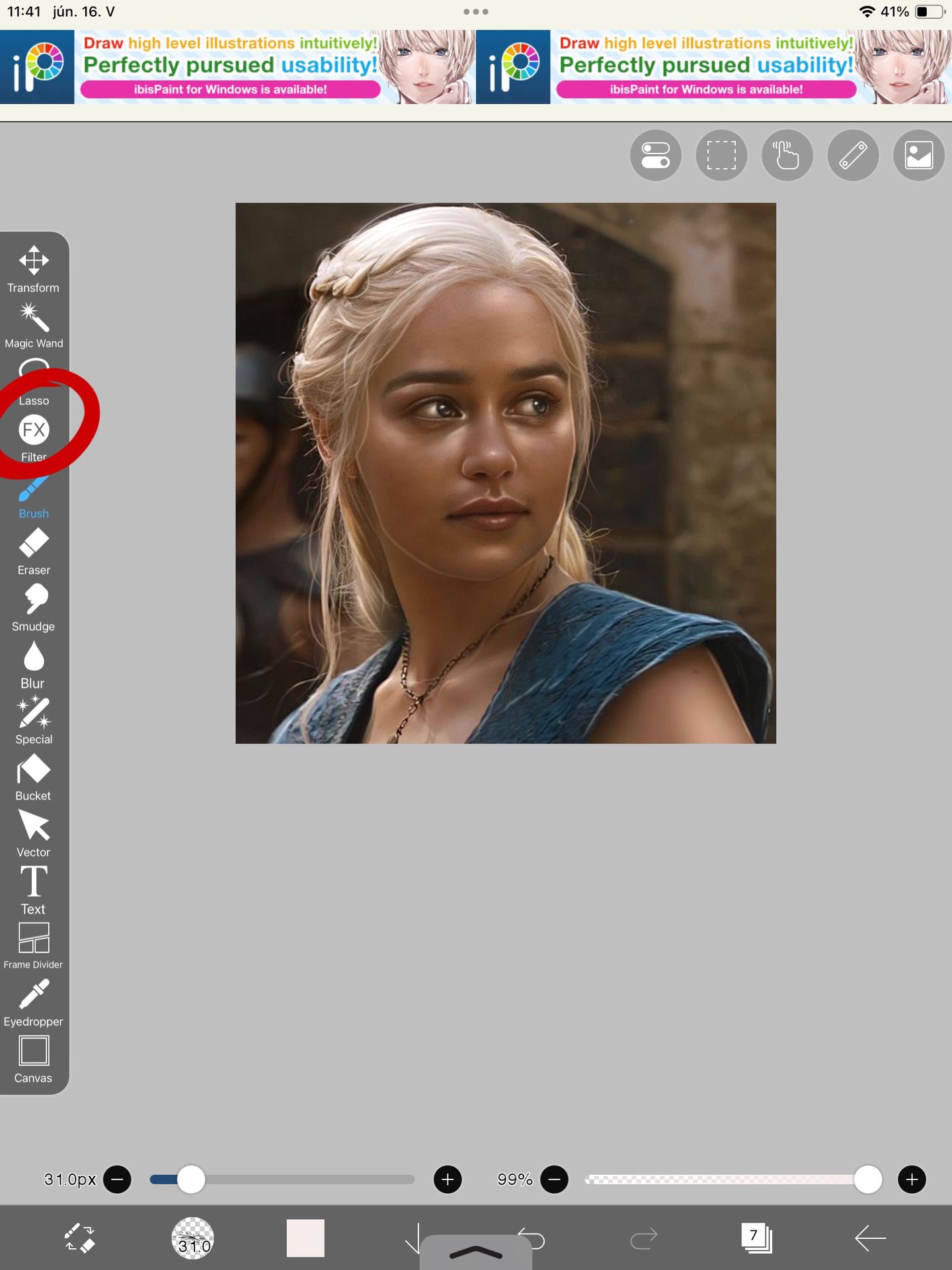
Then I select the filter tool!
.
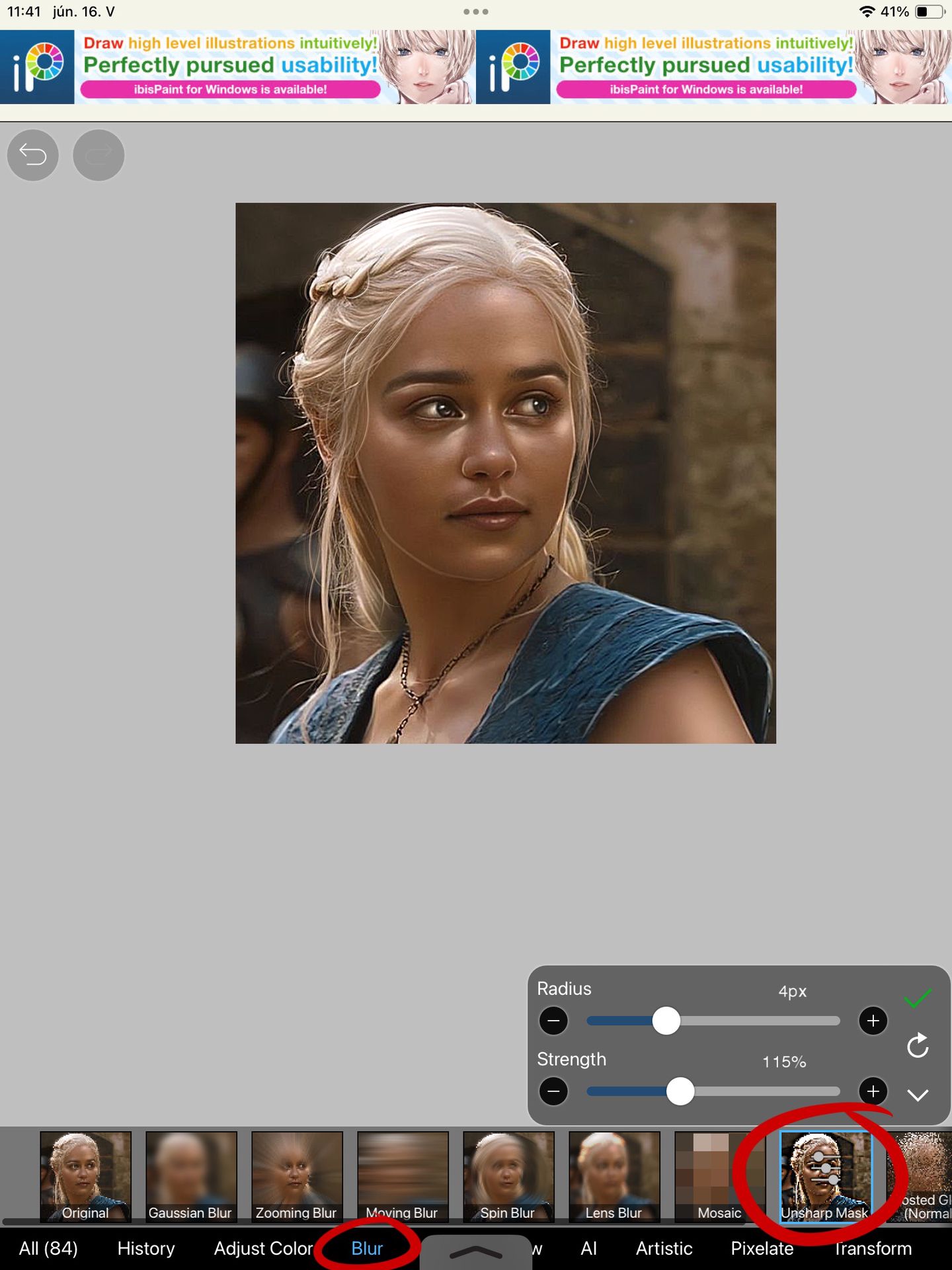
There I go to the blur section and select the unsharp mask and I edit it the way I see fit! I don't like it if it's too crispy but it depends on how you want to do it
.
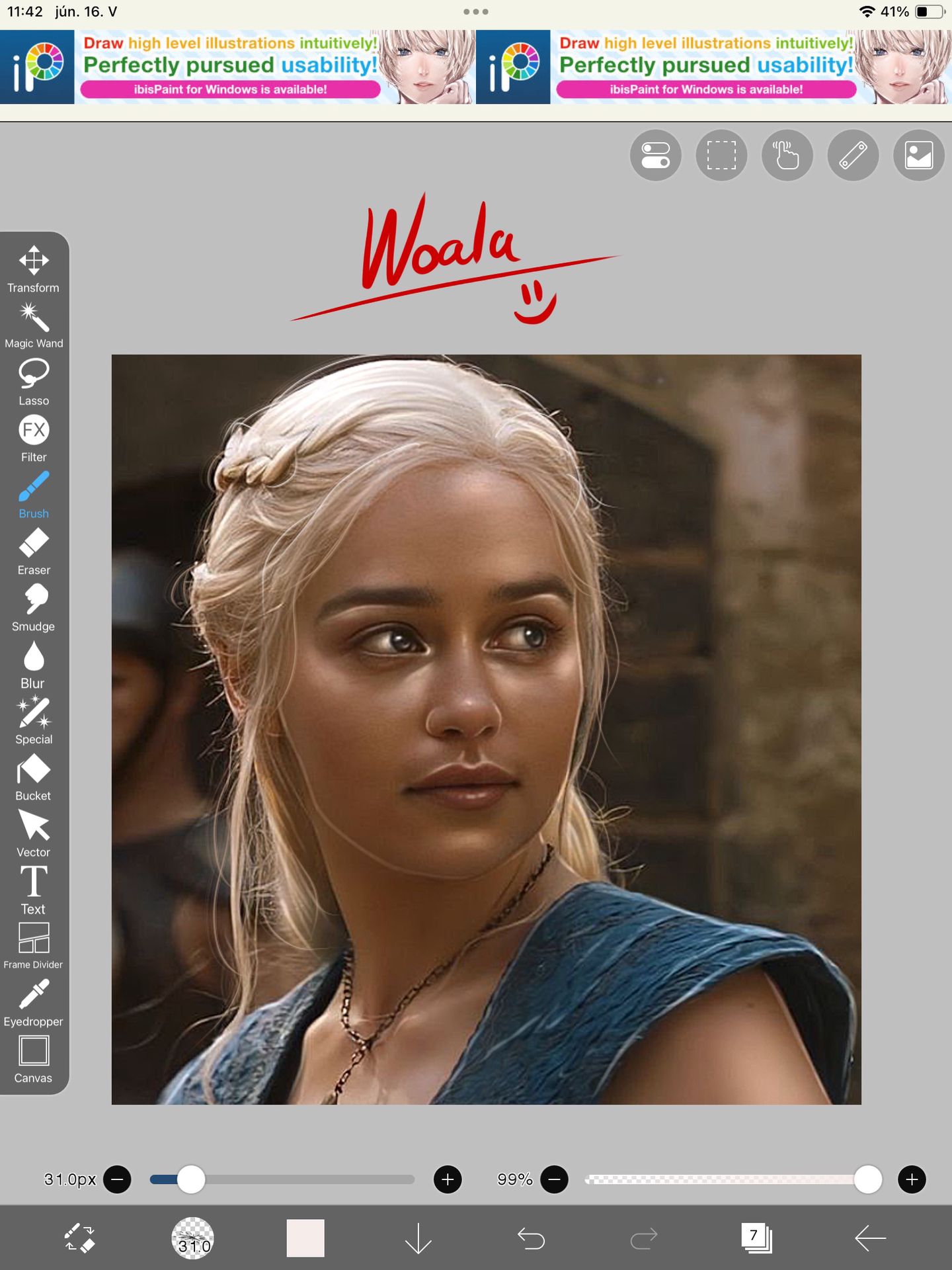
And badumm that's it finished!
( I HOPE THIS HELPED🧚♀️🫶 )
Bạn đang đọc truyện trên: AzTruyen.Top