8 | carpe diem
Cover type:
simple manipulated
Apps you need:
Picsart, phonto
How to do it:
1. Open up a plain white background [518 × 800] on picsart
2. Now go to add image and upload this image. You can either use this image or the texture i will provide you with , later.

3. Then add the gradient texture if you want.You can set it on whatever settings you think would look nice.
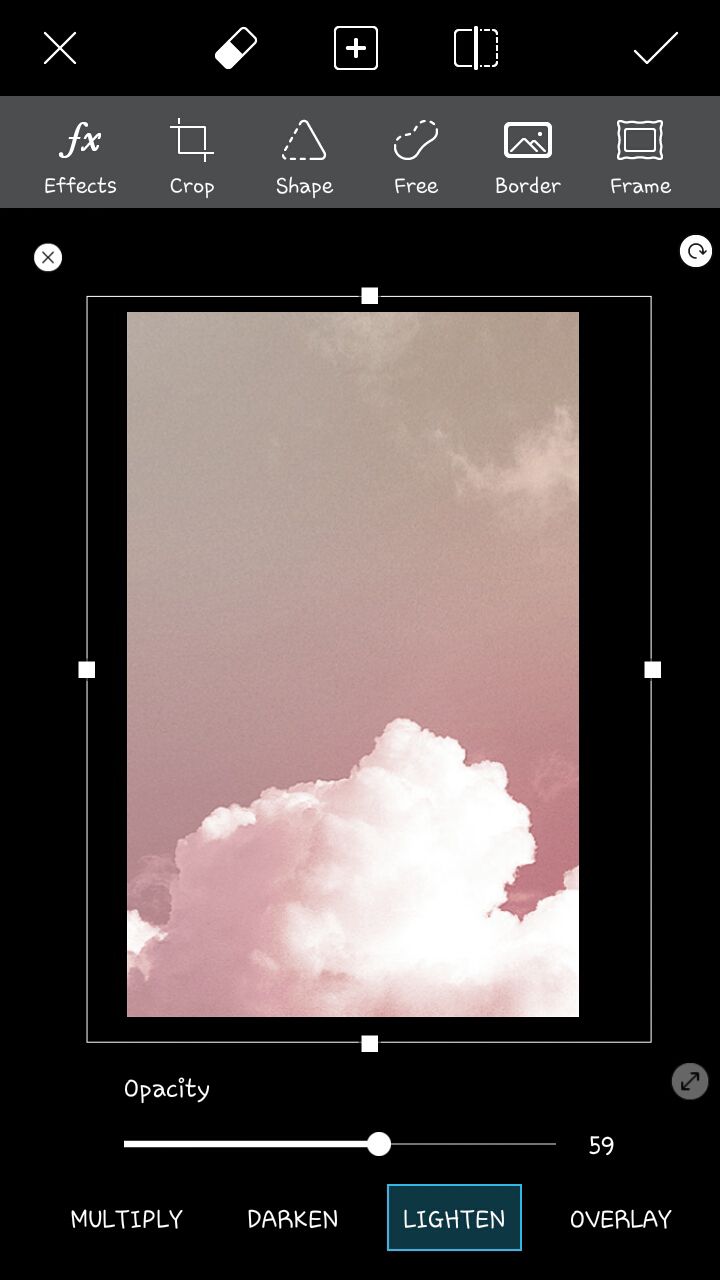
4. Now add you png and lower the opacity by a little.Next, press the eraser button on the top left corner and it will lead you to this here.
Now start erasing the parts where it covers the cloud.
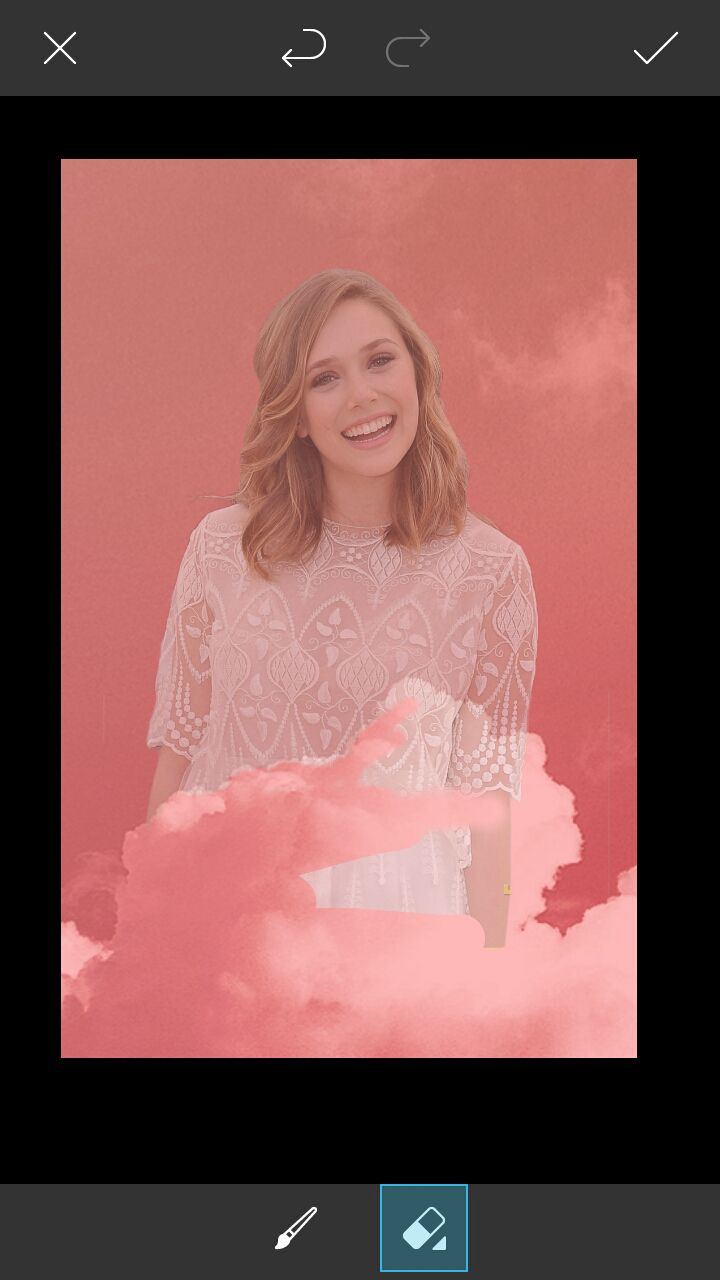
5. It should look like this.
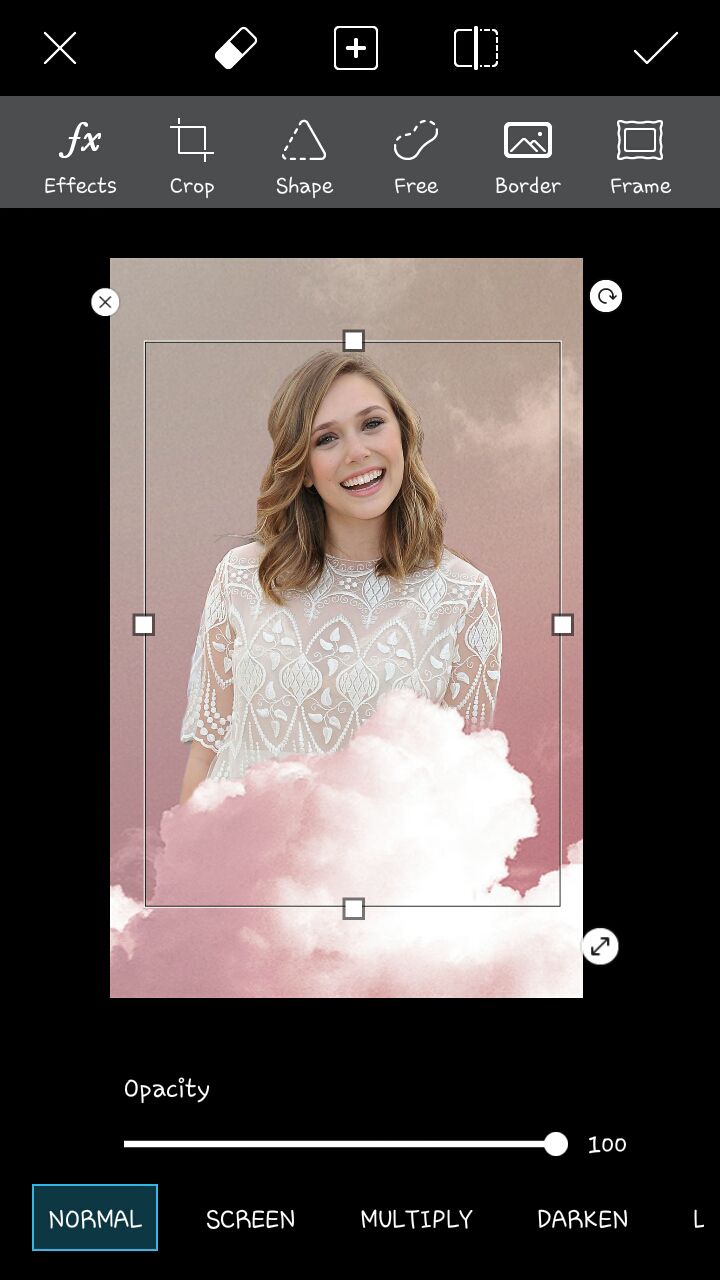
6.Don't forget to put the opacity on 100.
7.Next, you can go to phonto and add your title and author.For my case, i already had made the fonts beforehand so i didn't have to go to phonto to add them.If you want a tutorial on it, just comment below.
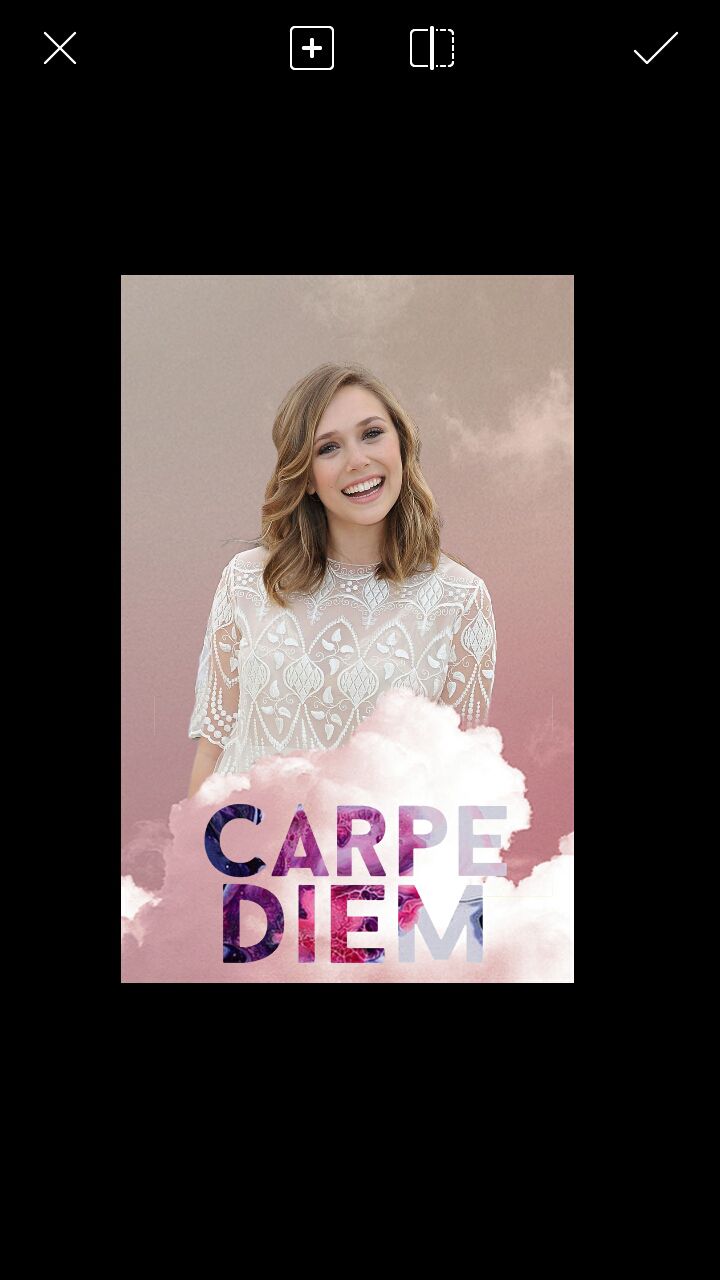
8.Lastly, you can add a texture over it, or add filters.For me, i had just added another texture.
Add ons:

Bạn đang đọc truyện trên: AzTruyen.Top