7|manip
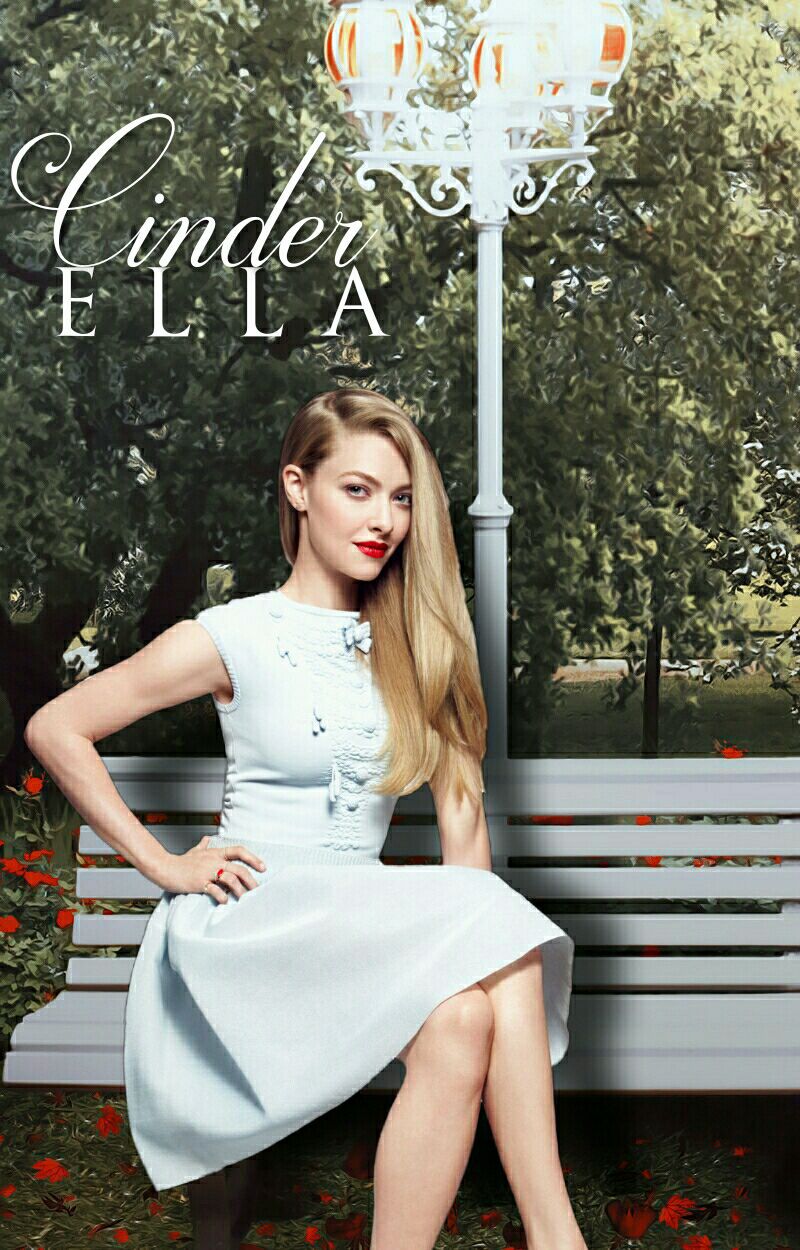
Most of you want to know how I made the Cinderella cover — and to tell you the truth, it’s so easy.
1. Go to Superimpose and click the template.

2. If you haven’t done this already, download a PNG of your character sitting down. Next, you will click the layer button in the top left and add your PNG.

3. Adjust the location of the PNG if you need and maybe adjust the background. After you’ve done that, click the top left button and it should say ‘drop shadow’
4. Okay, so, it should show a shadow behind your PNG and if you want, bring it over and change the opacity.
5. As same as step three, you should click the top left button and voila.
6. Go to phonto and add your title.
fonts used;
Darleston
OptimusPrinceps
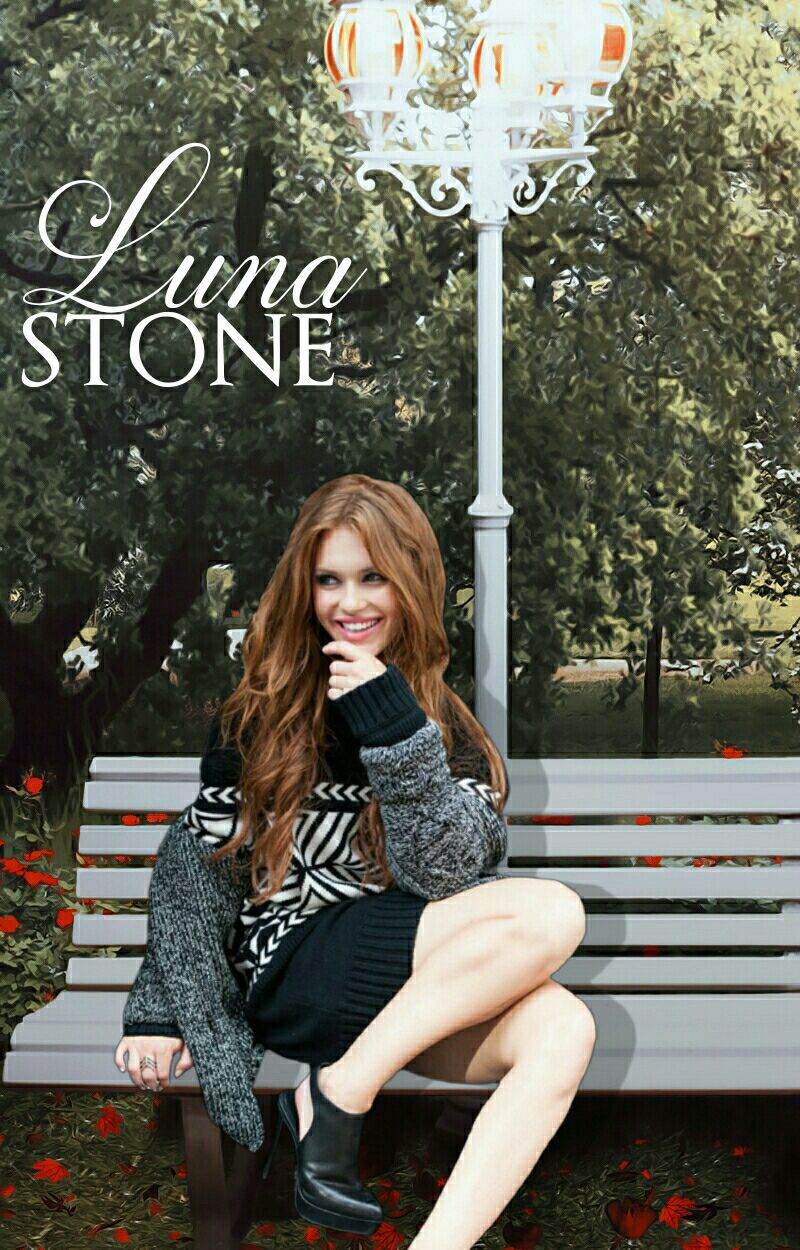
[additional steps]
As you can see, the cover is no where near color coordinated — in my opinion. So, to make my covers look Photoshop like, I use the app Toolwiz Photos.
The first thing I do is click effects and choose ‘soft smudge’ to soften it and give it a kinda nice look. I choose the second effect and click the check mark. Next, I go to filters and I usually just play around with them to see how it turns out. One filter that I use half of the time is Fairytale from the Winter section or The Avengers from the Film section.
This time, I chose ‘BBQ’ from the film section and I was done.
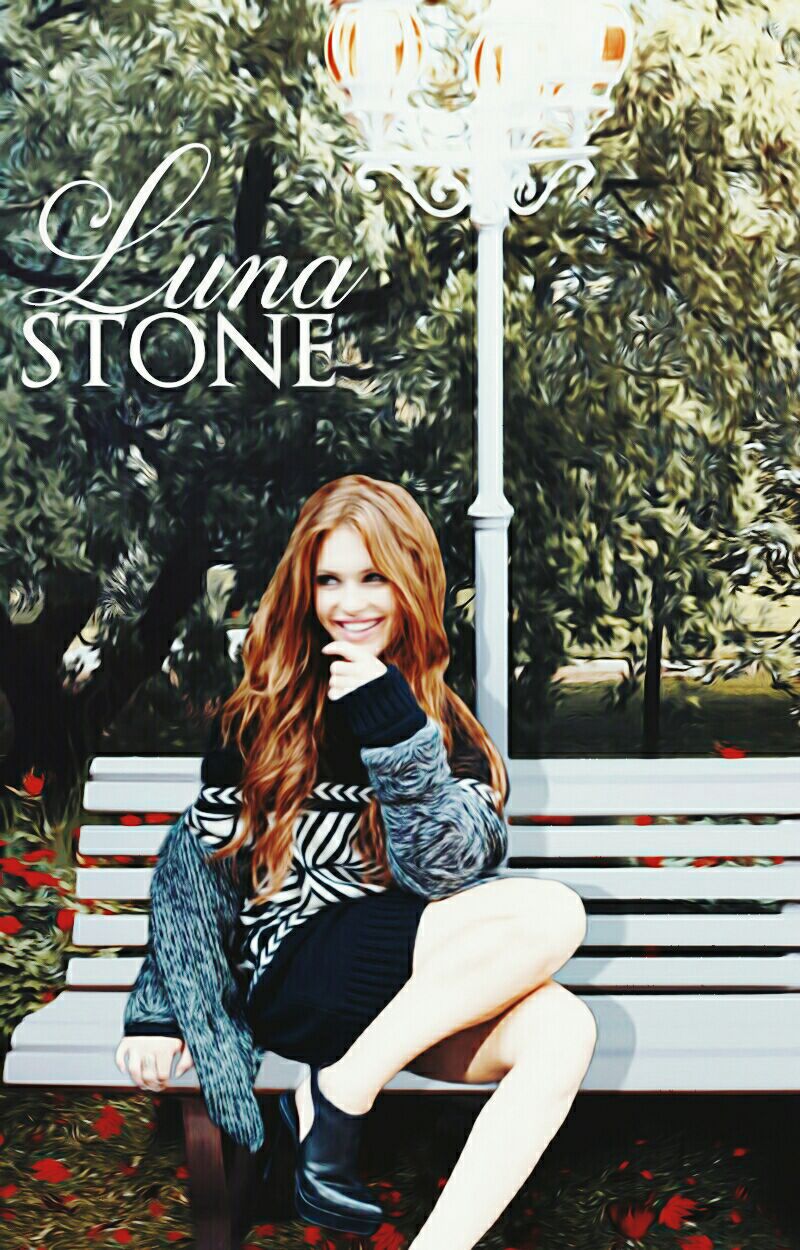
Bạn đang đọc truyện trên: AzTruyen.Top