13 | glowy text effect
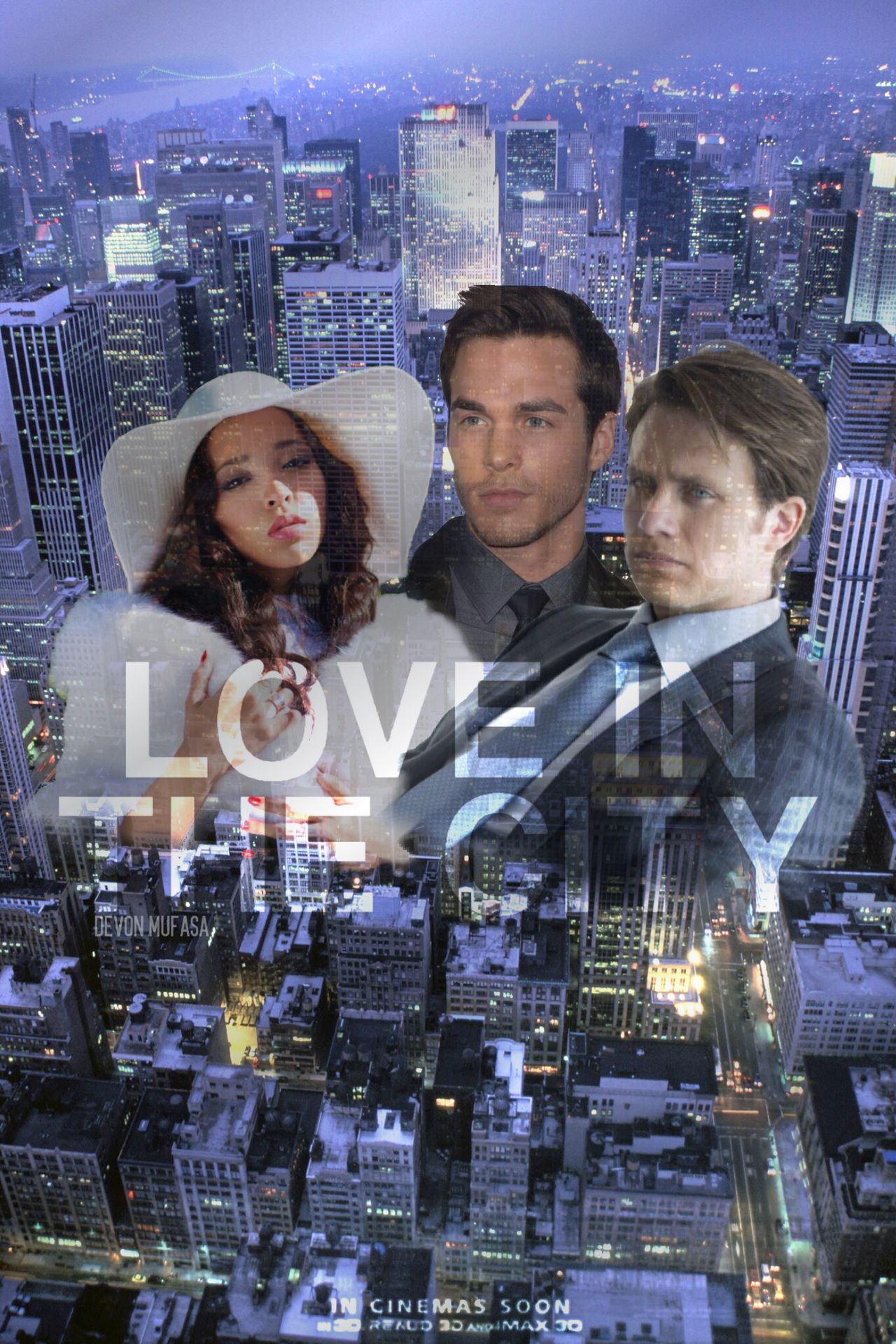
would you like to get the text effect shown in this cover? stay tuned and follow as i go through the steps! ♡
1. open phonto and open a plain image (preferably an all black photo)
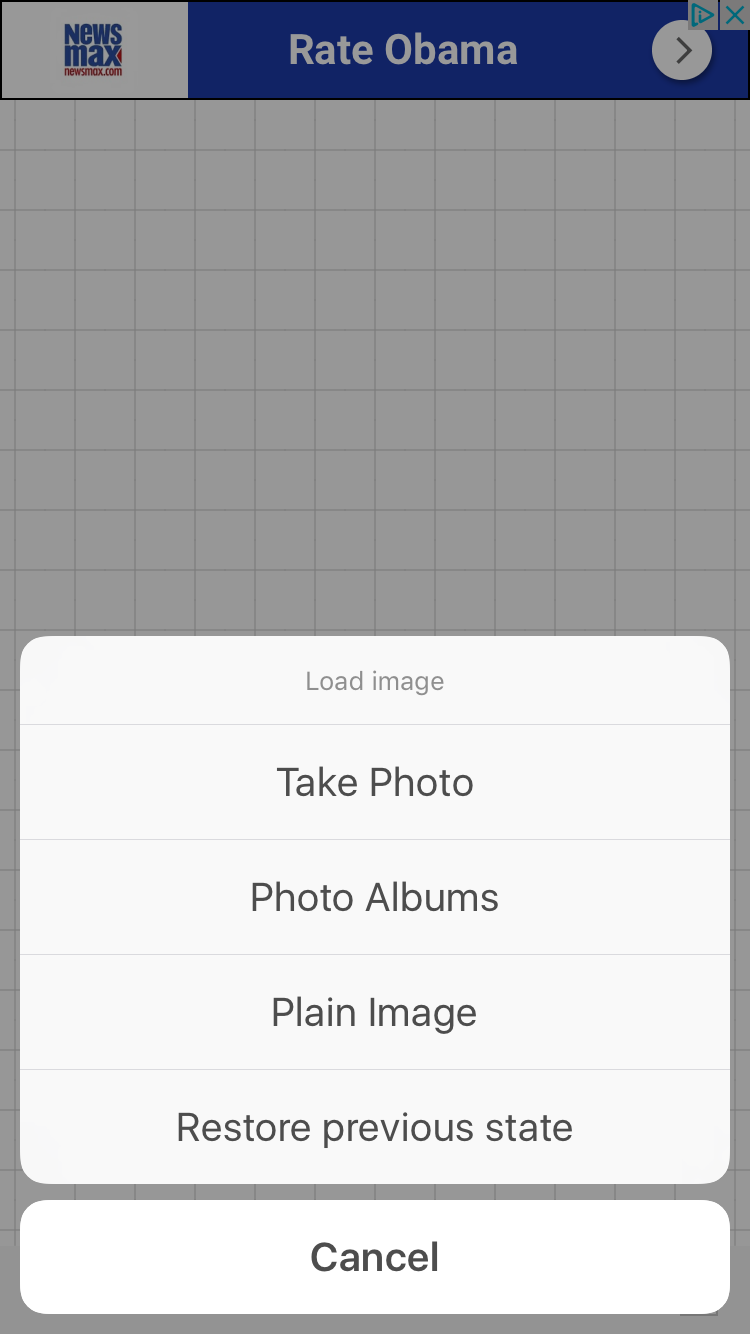
2. place your text with the font you want on the black image. i like to center mine because it makes me feel better, but do it however you'd like! save it.
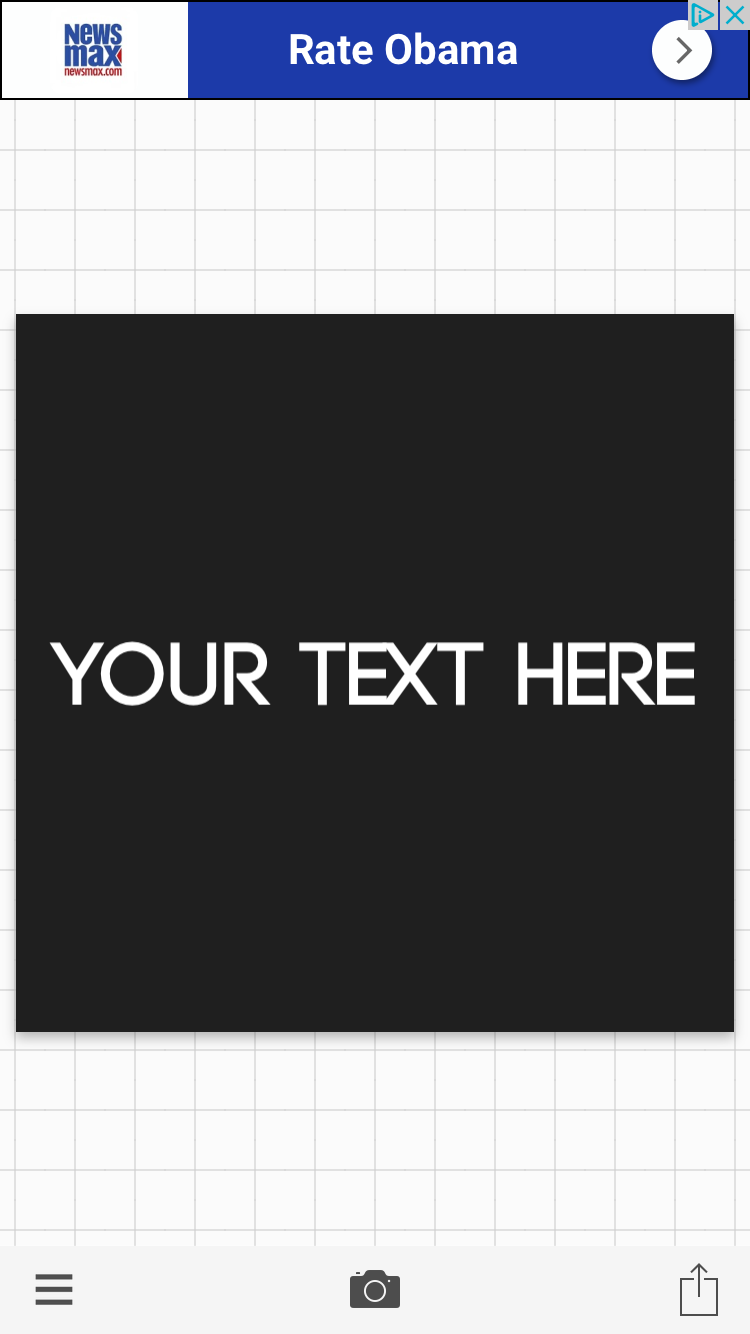
3. open superimpose, your cover image ready as the background and open the image you've created in phonto as the foreground.
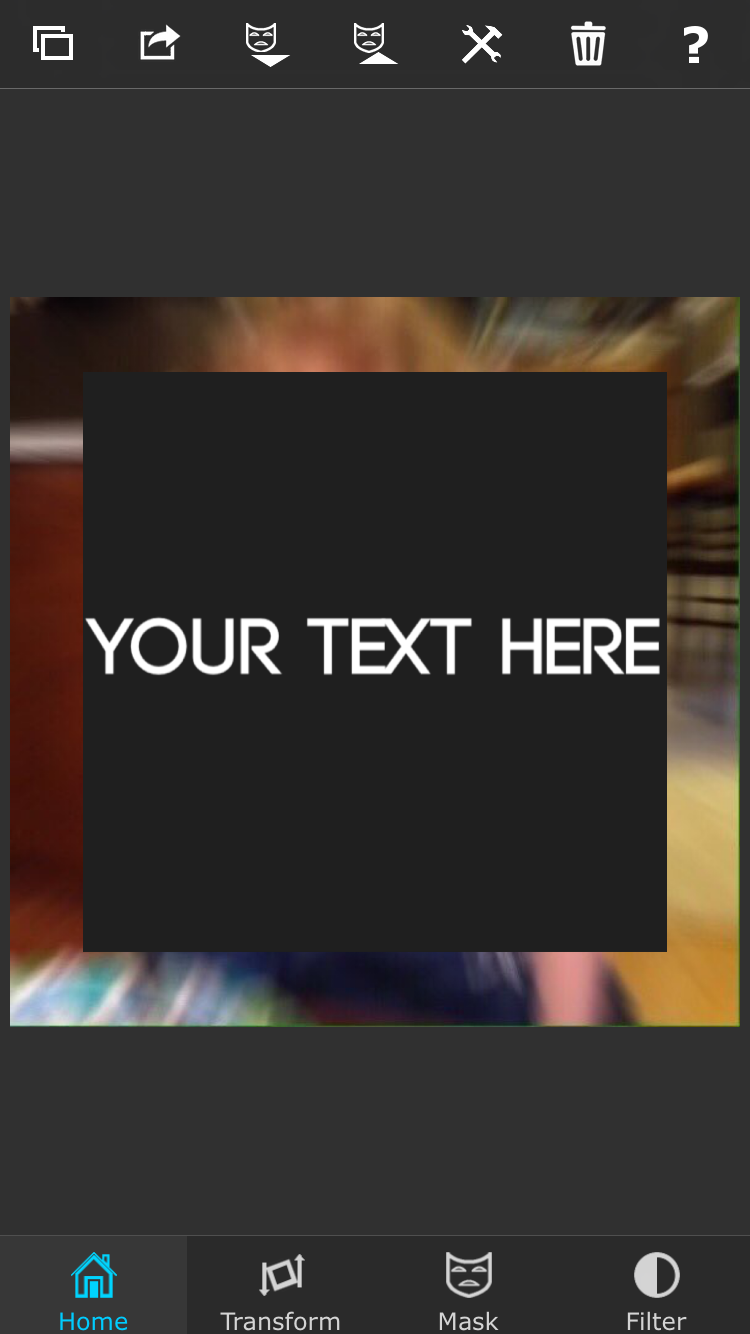
4. go to the mask tab and choose the option to mask on a color scale, click on the black a few times to ensure that it will not be shown in the after effect. (the color scale is the triangle with the ruler)
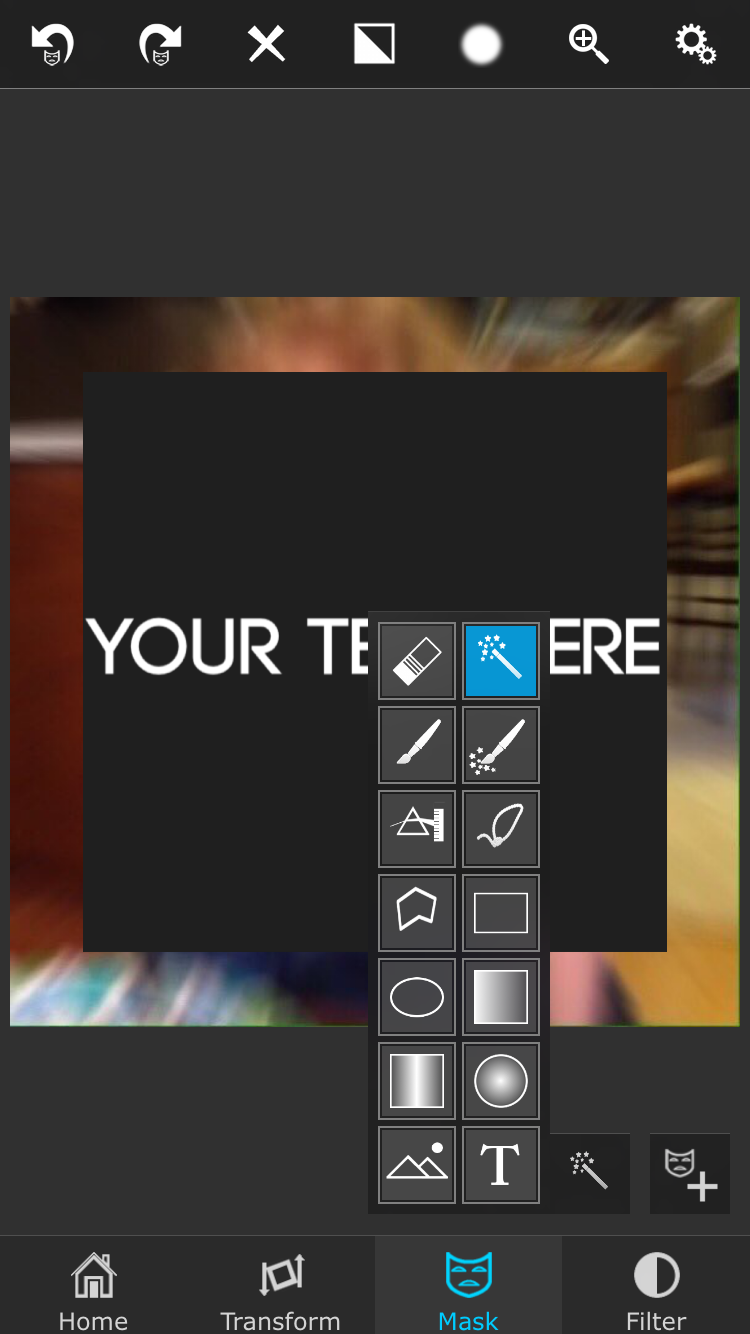
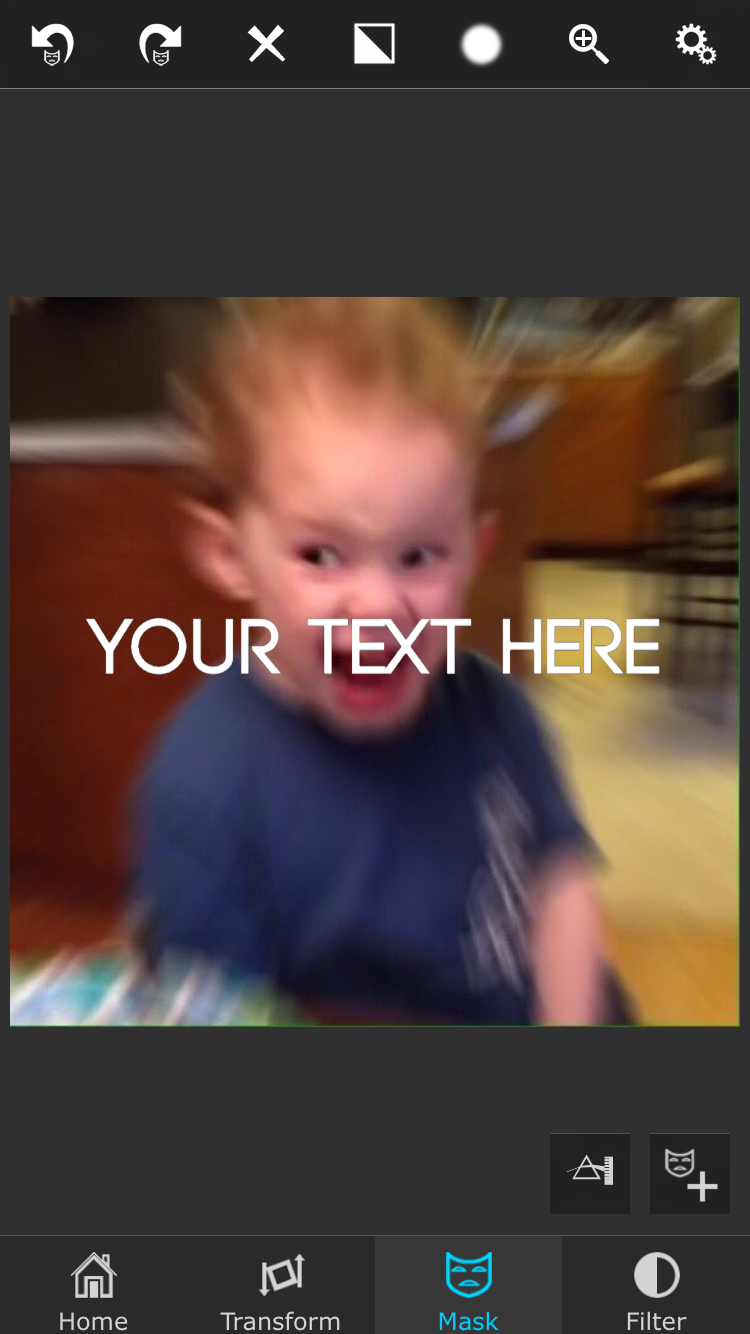
5. next, go to the transform tab and click the gears on the top right corner. choose the "overlay" effect and place text where you want it. you may lower the opacity or go back to the mask tab and erase some text!
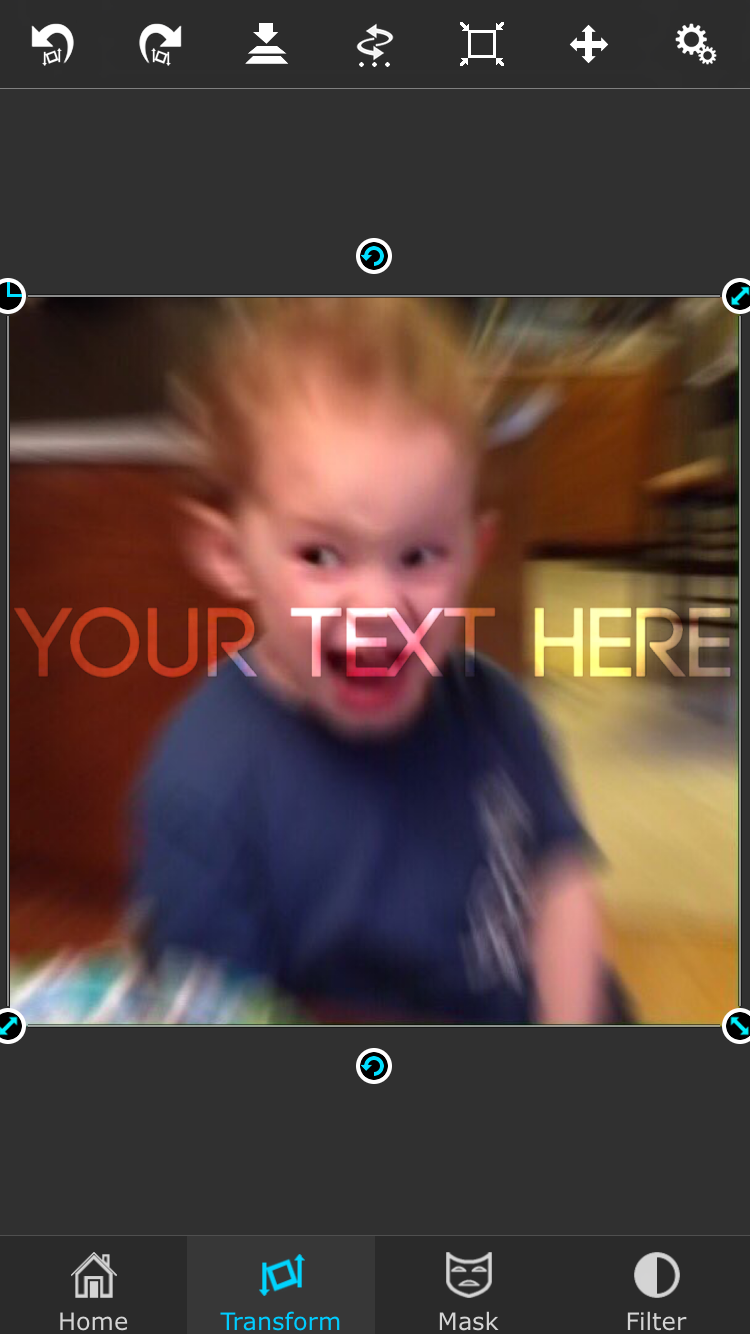
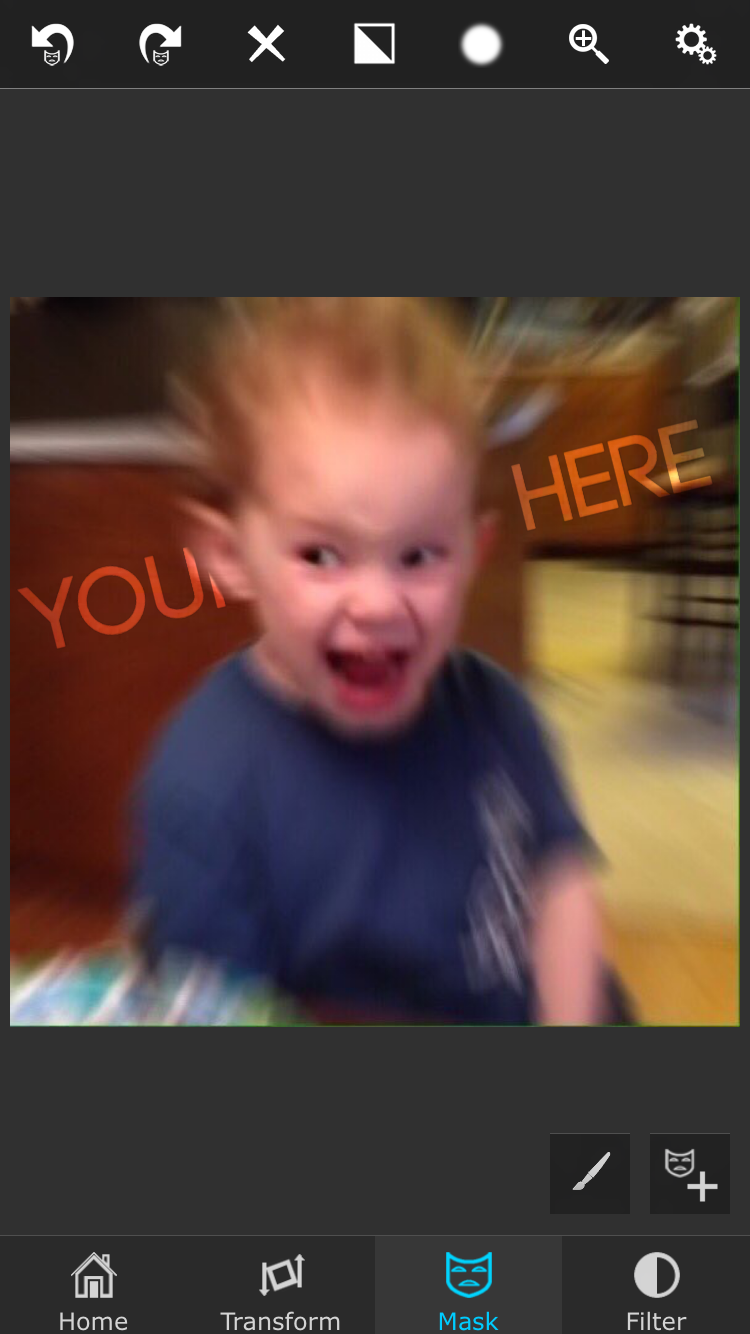
aaaand there you have it! if you have any questions, feel free to ask them below! i would be more than happy to answer them for you!
much love,
flynneus xo

Bạn đang đọc truyện trên: AzTruyen.Top