12 | Colour Dodge Effect
[Apps you need:
Superimpose
In order to use this you need to be familiar with the tools on superimpose ]
In this tutorial I expect my end product to be a maroon, dark-red sort of shade. As long as you follow the steps any colour will be fine.
So first open up a black background and your png as the foreground (remove background if necessary).
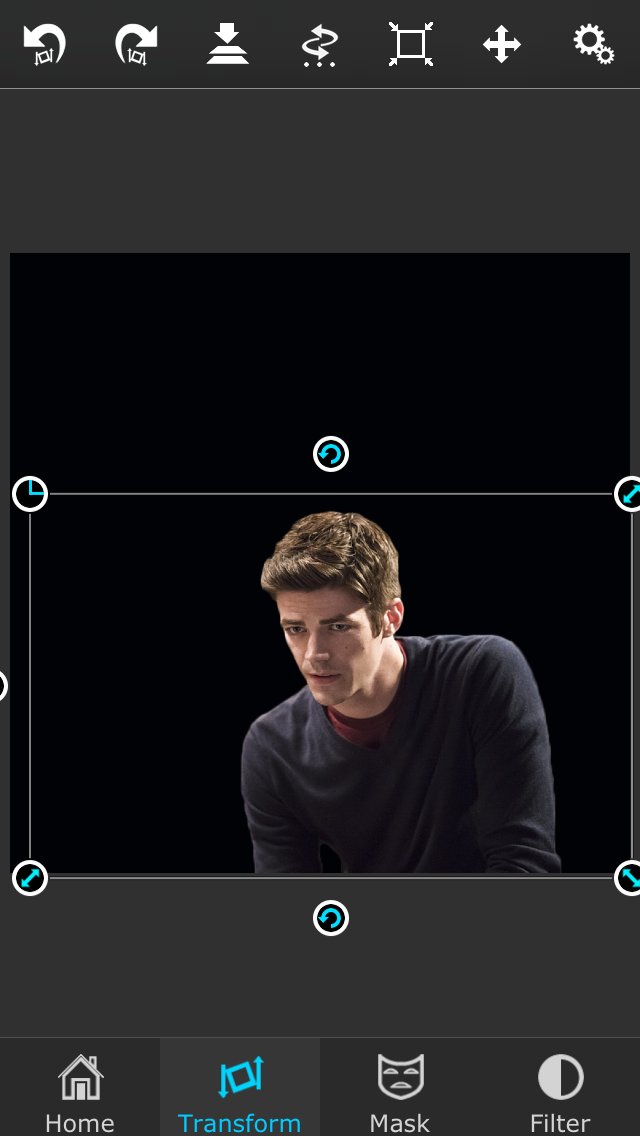
Tap the settings button on the top right and select blend mode 'colour dodge'
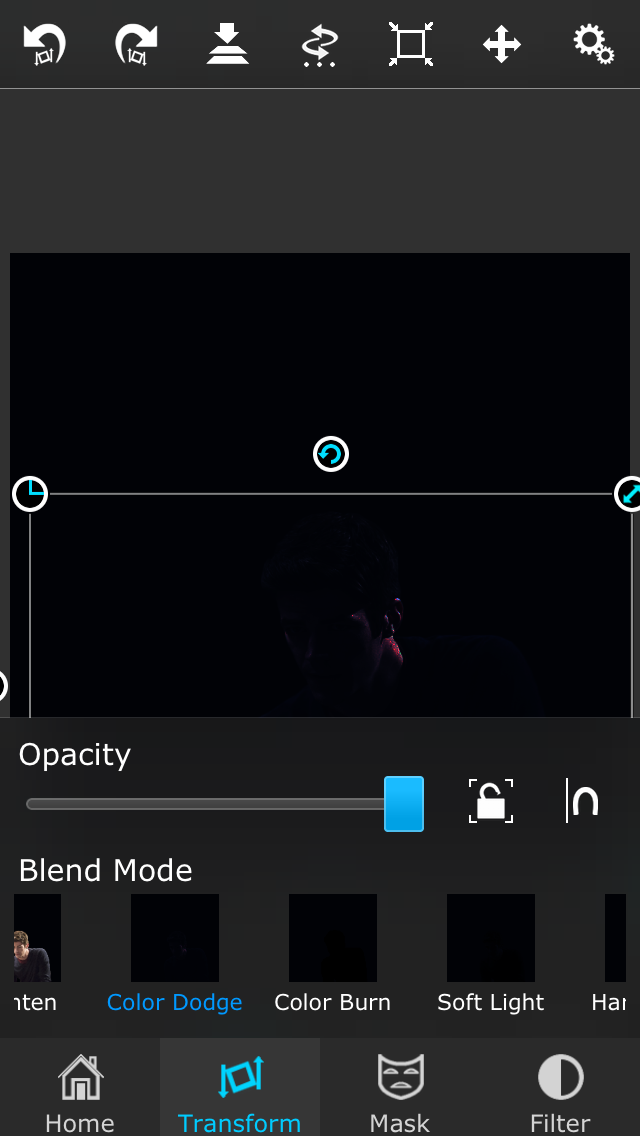
It's normal if most of your png is not visible. Leave the opacity at full and go to the 'filters' tab. Mess around with the settings on all the tabs. Every png will need different settings but just so you get the gist of it, here is what my settings were like:
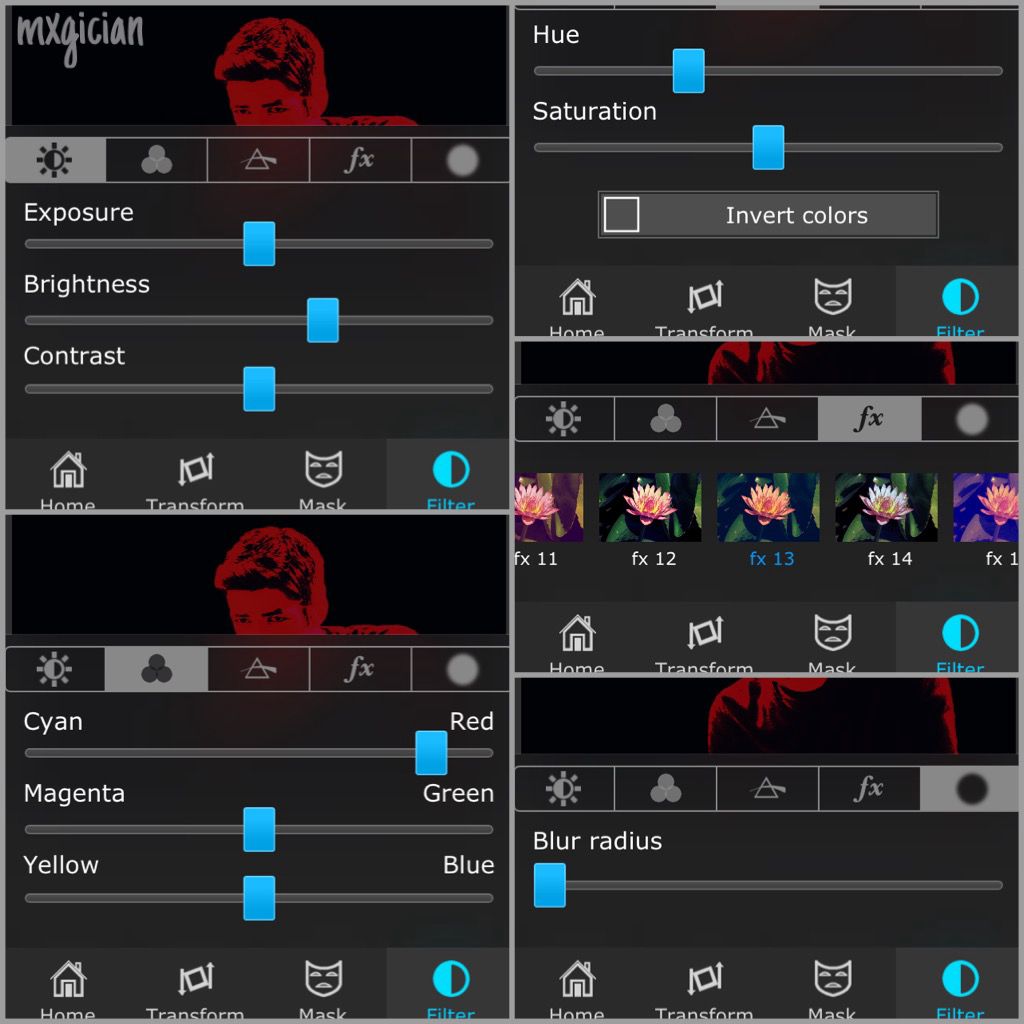
My end product:

For this tutorial I left my end product original and did not add and textures or overlays. Adding textures and overlays is entirely based on your personal preference.
Good night. Or morning/evening/afternoon.

Bạn đang đọc truyện trên: AzTruyen.Top