Random Knowledge (Part 2)
I had to continue this here because of the 20 image limit per part. *sighs*
STEP FIVE. CONTINUED...
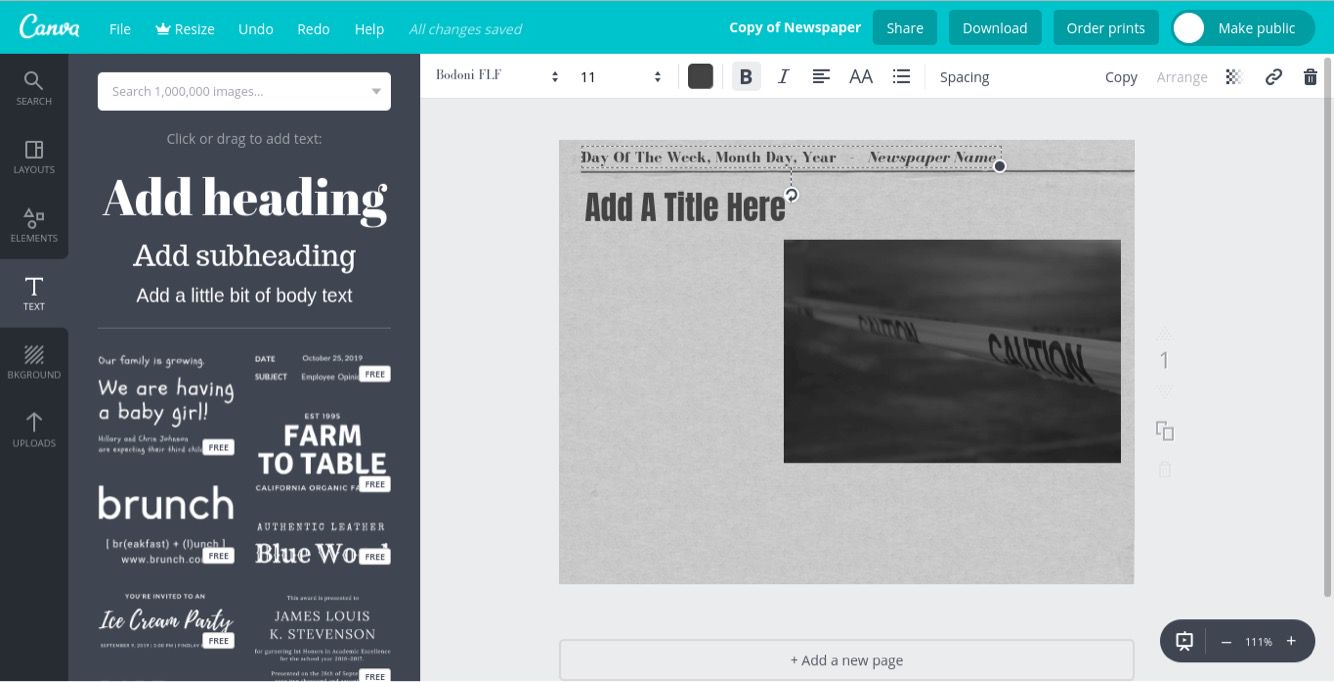
Once you've bolded the text, you can put the day of the week, month, day, and year. Then there is three spaces, a "-", and another three spaces, then the newspaper name in italics.
Example: Saturday, November 12, 1989 - Merrywood Paper
STEP SIX.
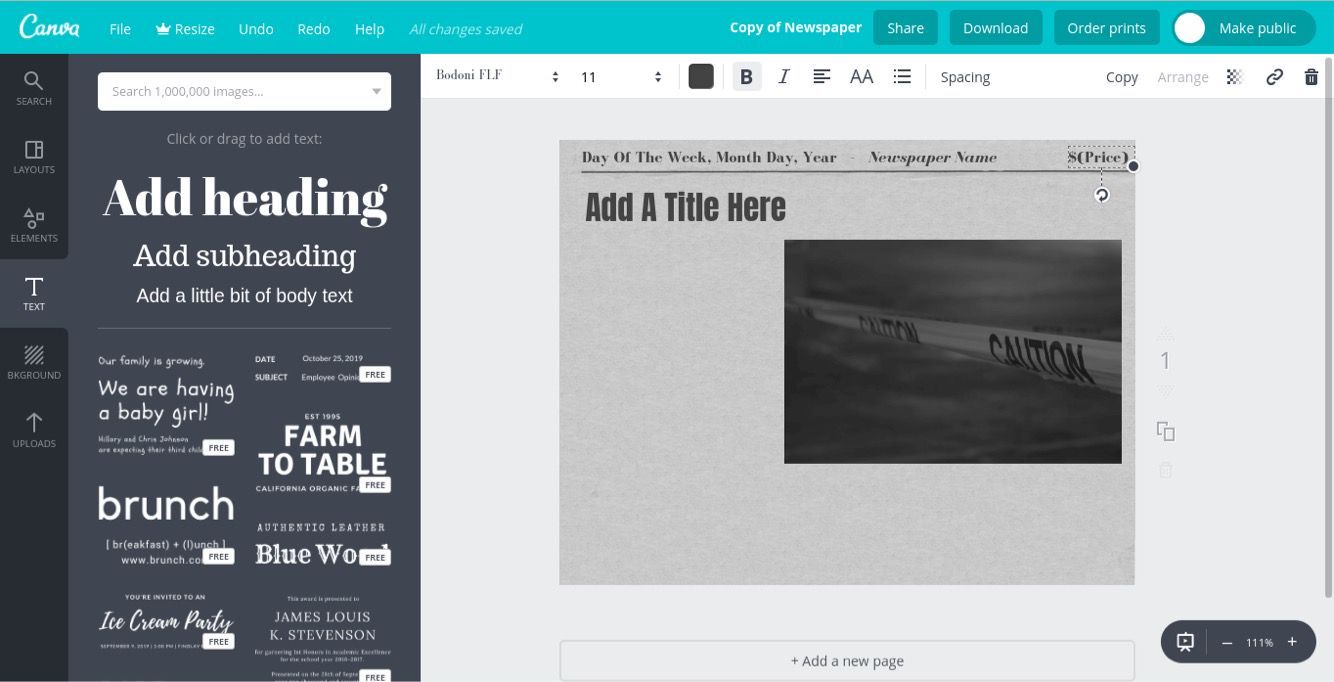
In the same font, type the price and put it in the upper right hand corner. Example: $0.50
STEP SEVEN.
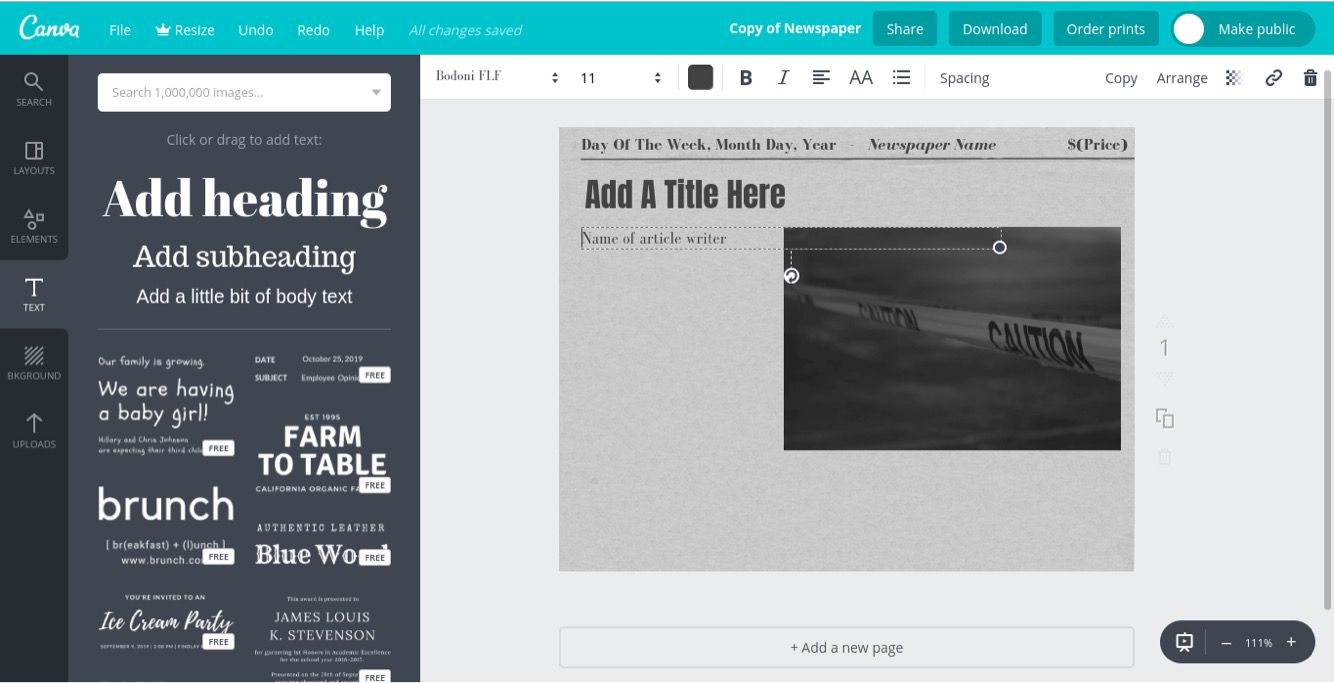
Taking Bodoni FLF again, this time not bolded, type the name of the article writer. Example: "Lorri Stevens" (don't include the "")
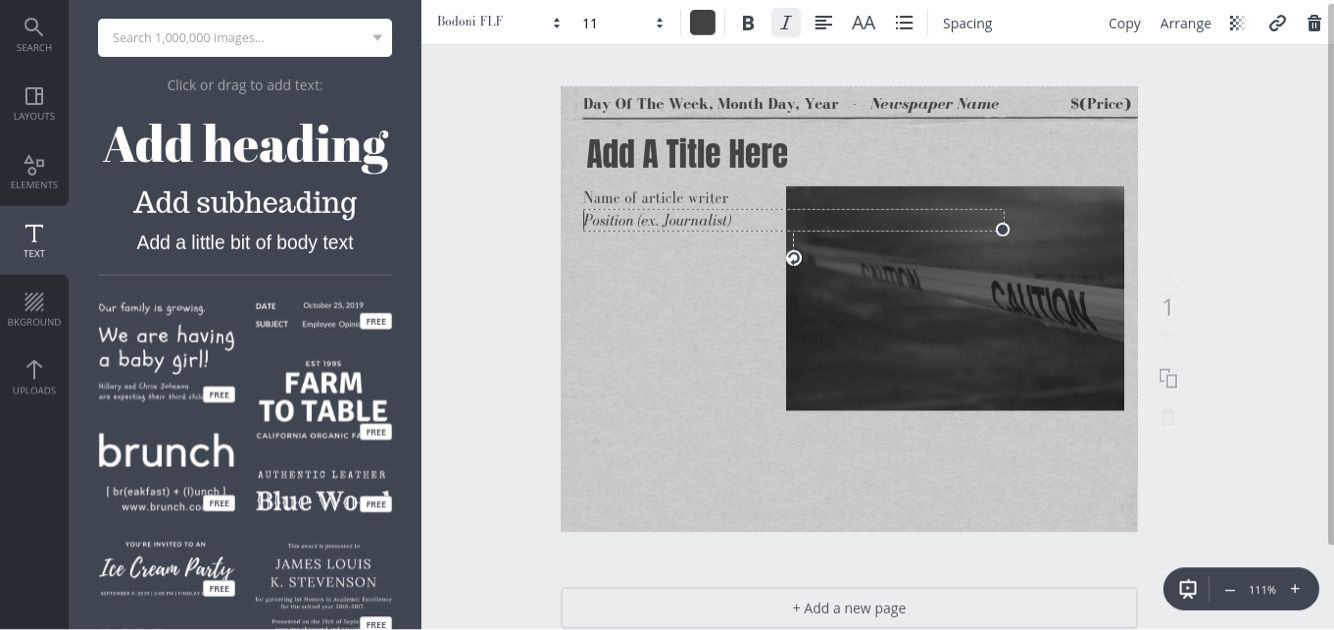
Under that, do the same but format the font with italics and type their position. Example: School Press Writer/Journalist
Remember: The font is still colored with 434343.
STEP EIGHT.

Add another little bit of body text.
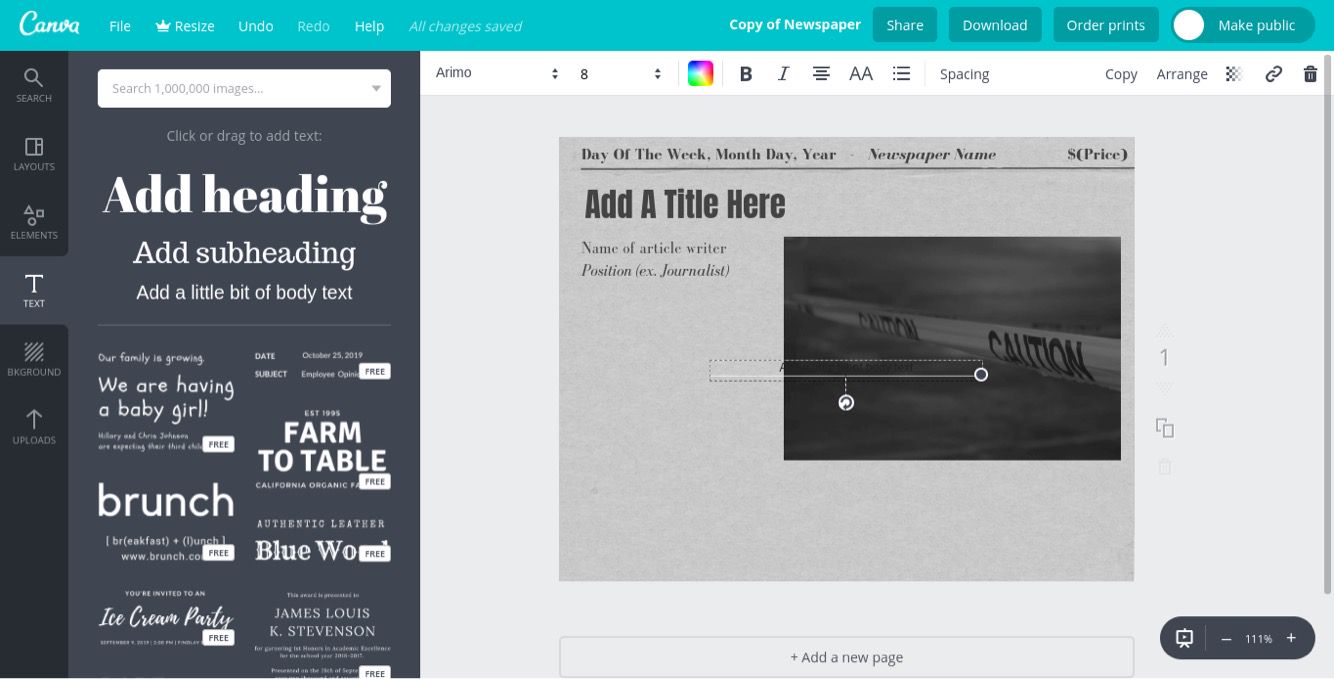
Turn the size to 8.
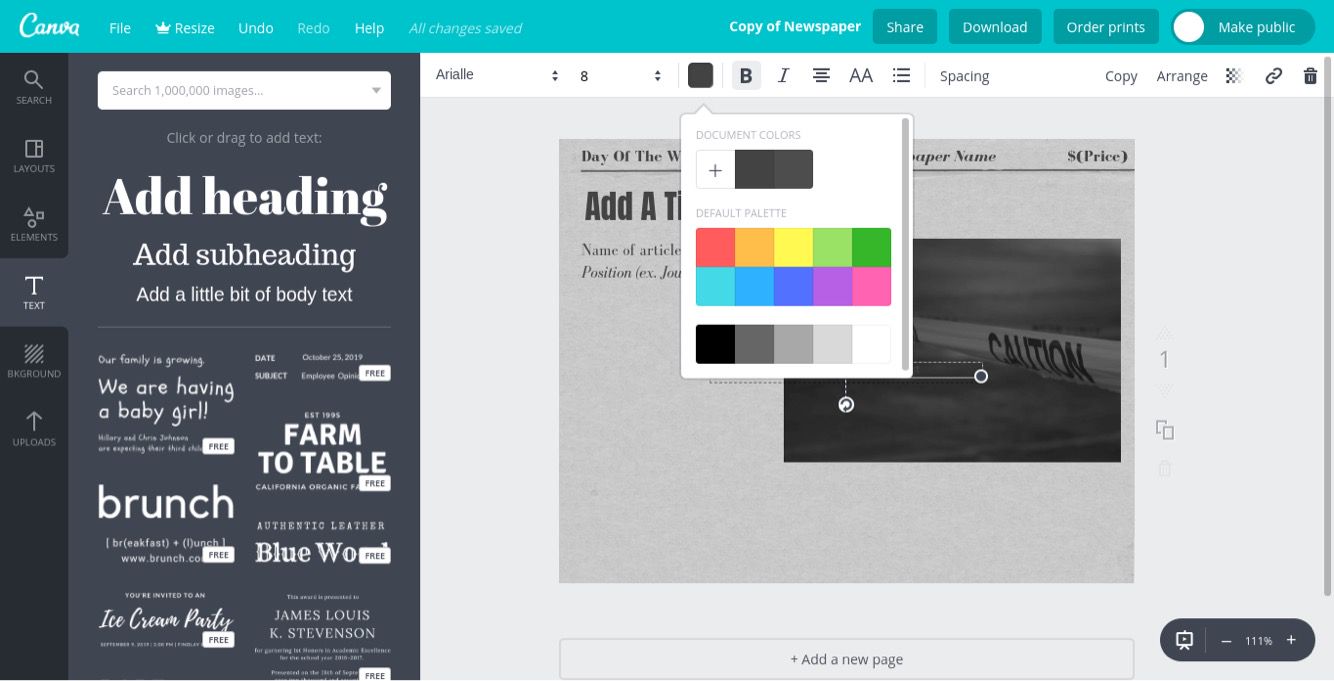
Color is 434343.
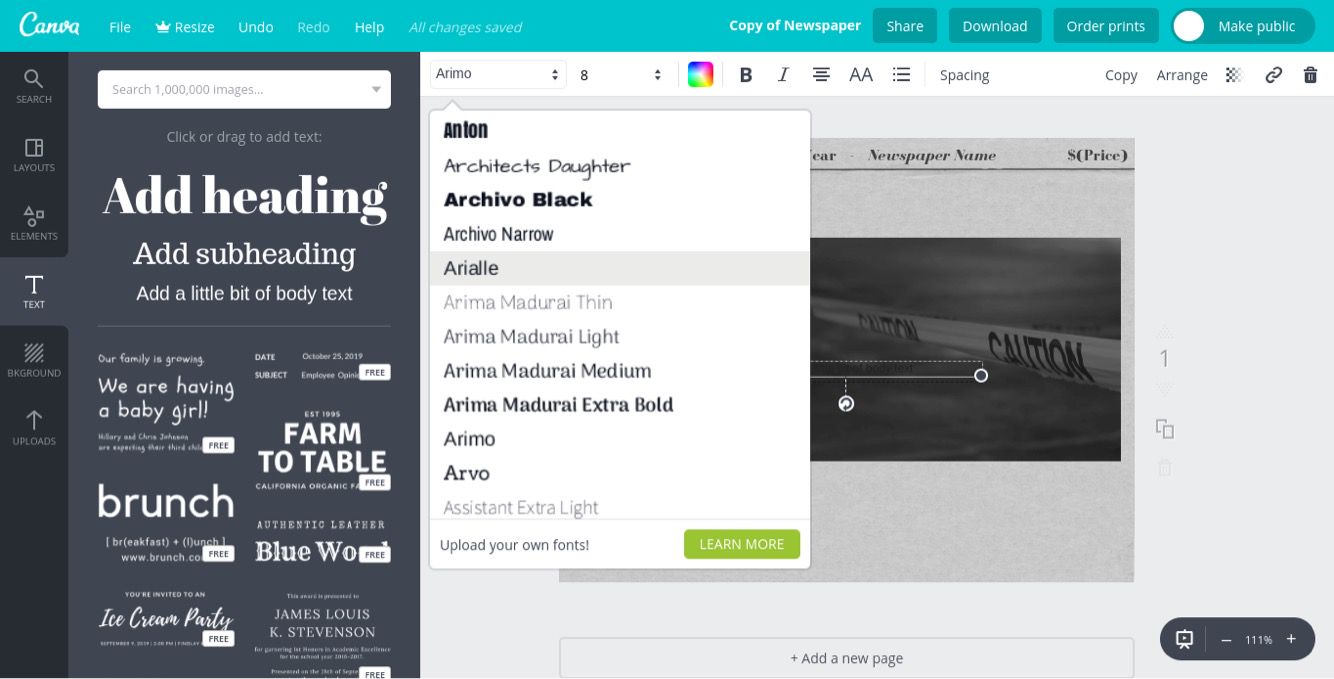
Font is "Arielle".
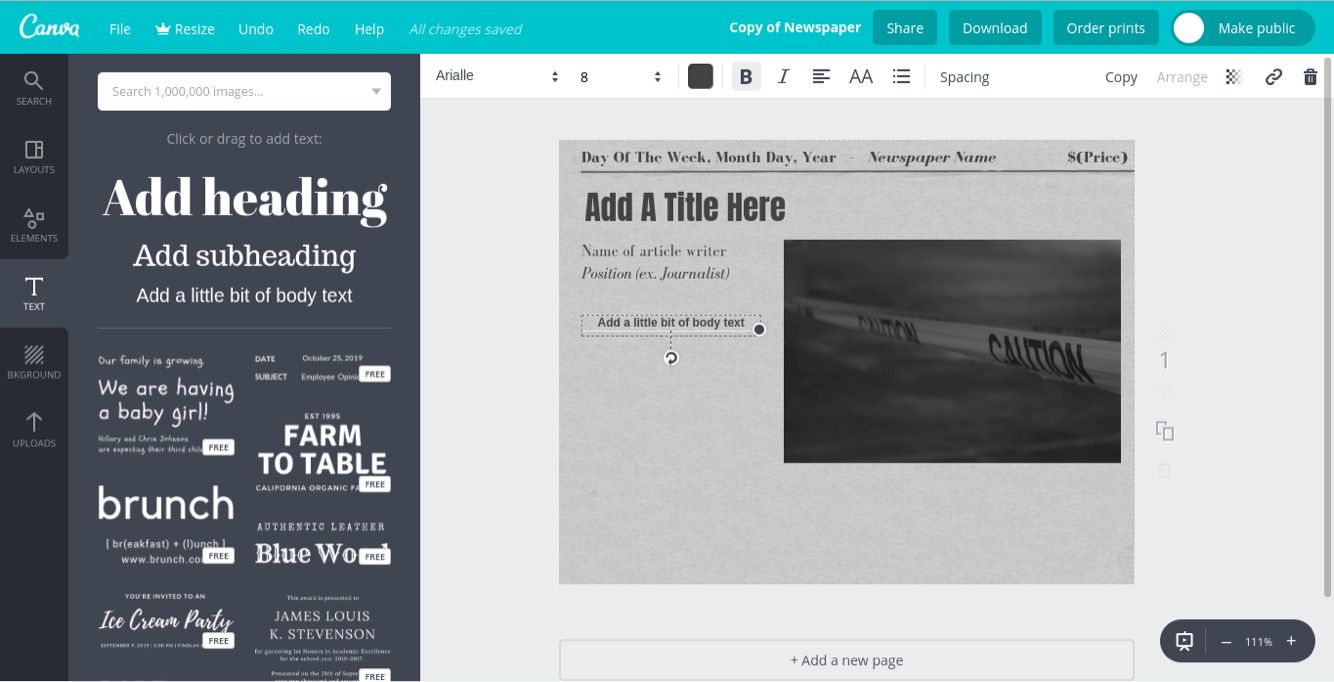
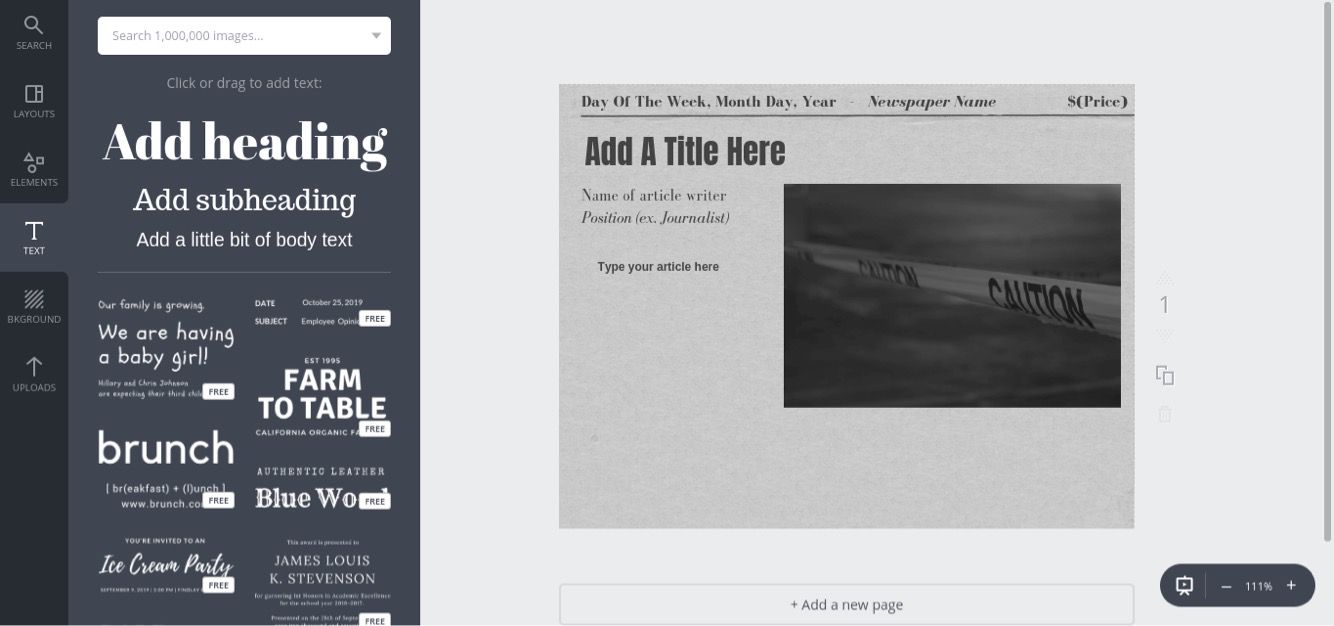
Put it in line with the title, name of article writer and their position, but put 5 spaces before the first word as an indent. That will be where your article is written.
STEP NINE.
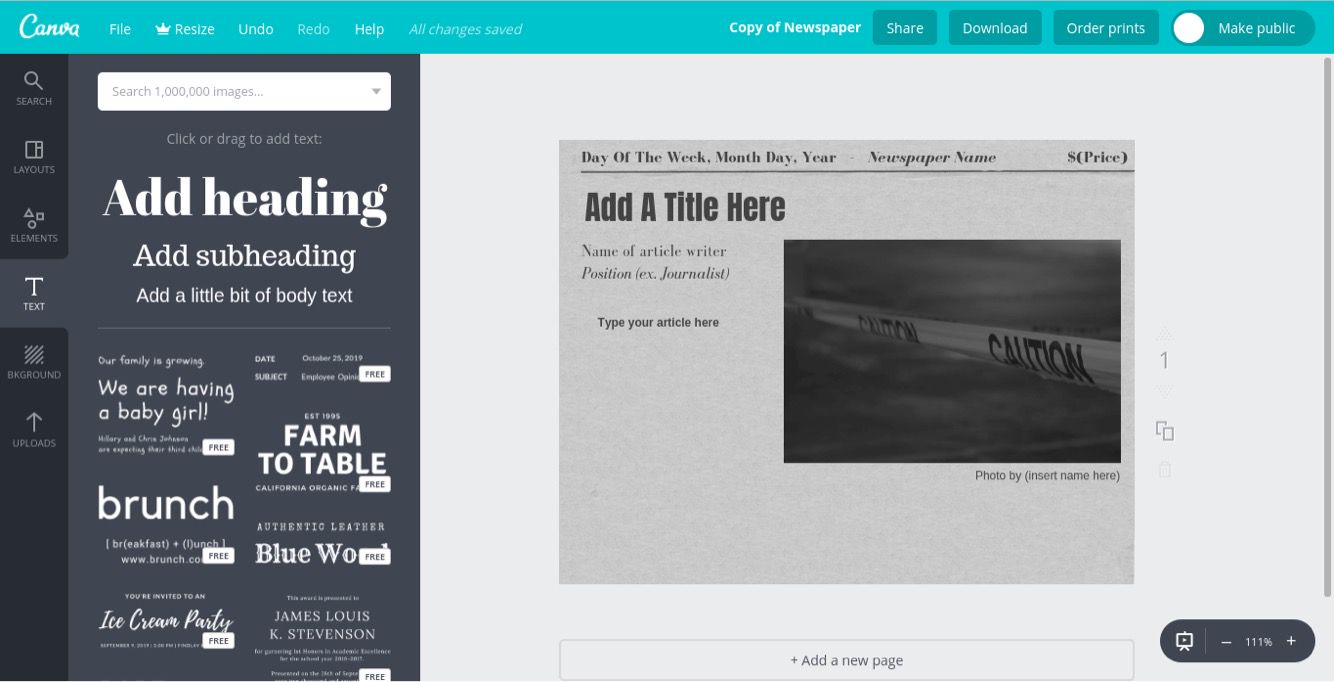
To make it that much more realistic, you can take the same text as you just created, except not bold, and put it under the photo. This will say who the photo was taken by. Example: Photo by Henrietta Salvy
STEP TEN.
You're done!
———————————————————————
And there you have it, a semi-realistic newspaper article. I just thought I'd share that with you, and I hope it'll be useful to someone out there.
I would show you an example of an article, but it'll spoil a story I'm working on. Hehe. :)
Have a nice night!
Bạn đang đọc truyện trên: AzTruyen.Top