Random Knowledge (Part 1)
I know how to make a realistic looking newspaper with Canva now on the computer so I'm going to share how to do that with you guys even if it's not useful. It looks cool and I want to share it with the world, so let's get started.
STEP ONE.
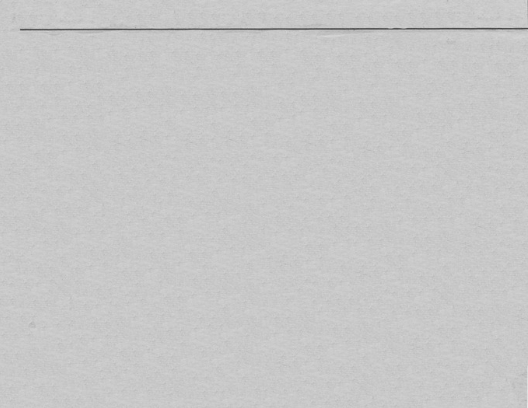
If you want a template, use that. Open a blank postcard template and add that image in if you're using it, then position it however you wish.
STEP TWO.
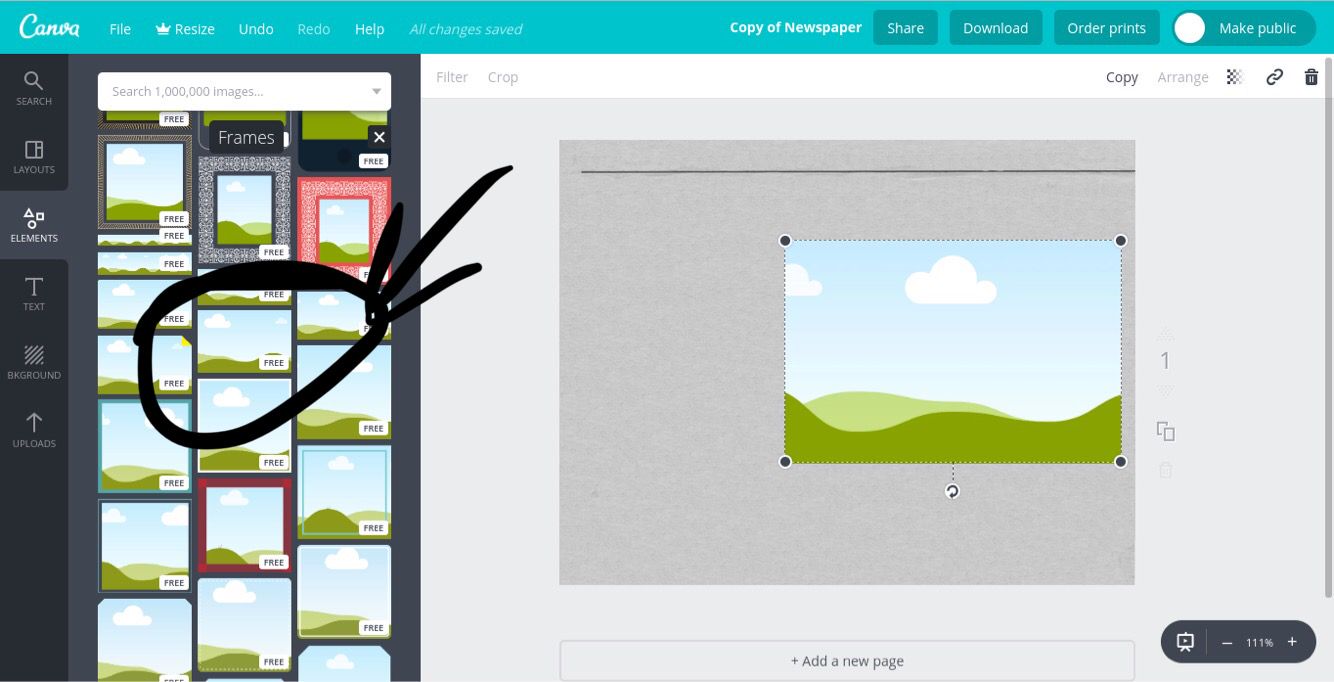
Go to the elements section. Click frames. Look for that little rectangular one conveniently circled for you and click on it, then adjust the size to your liking, but leave room for the title and text later. The size that is shown is about the right size if you don't know what size to do.
STEP THREE.
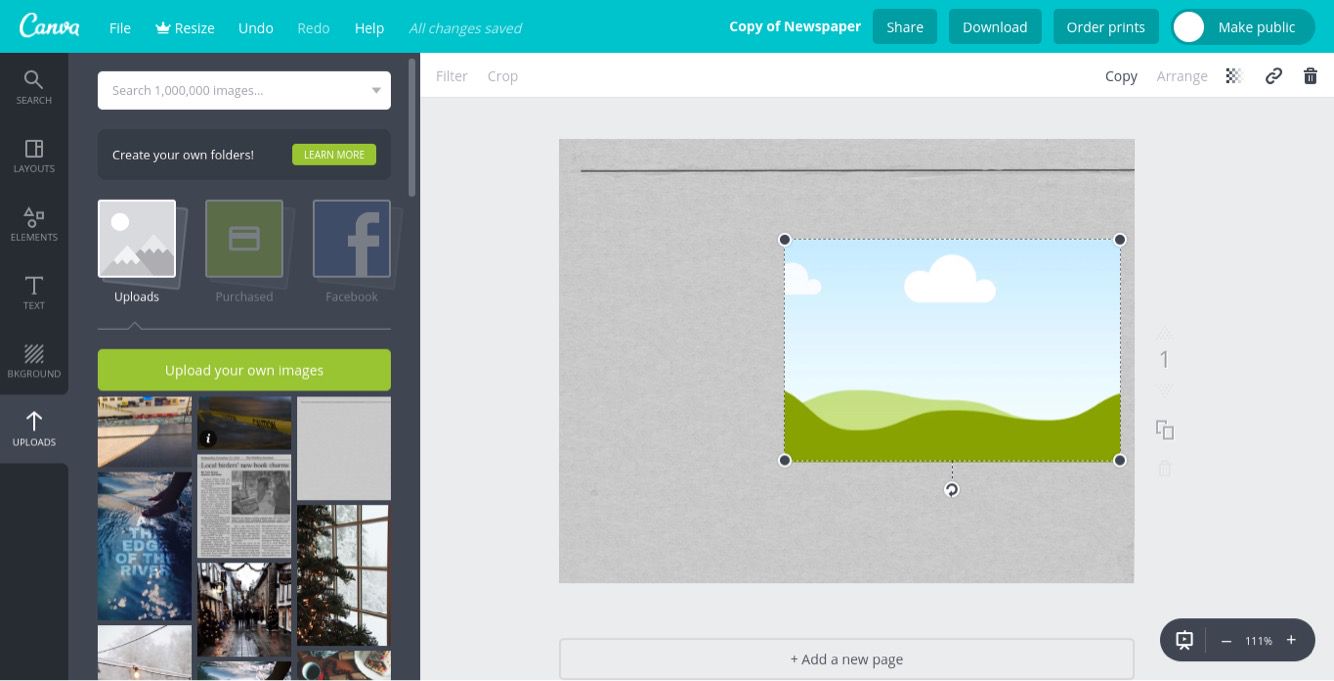
Go to the uploads section. Click on the filter and insert any image of your liking.
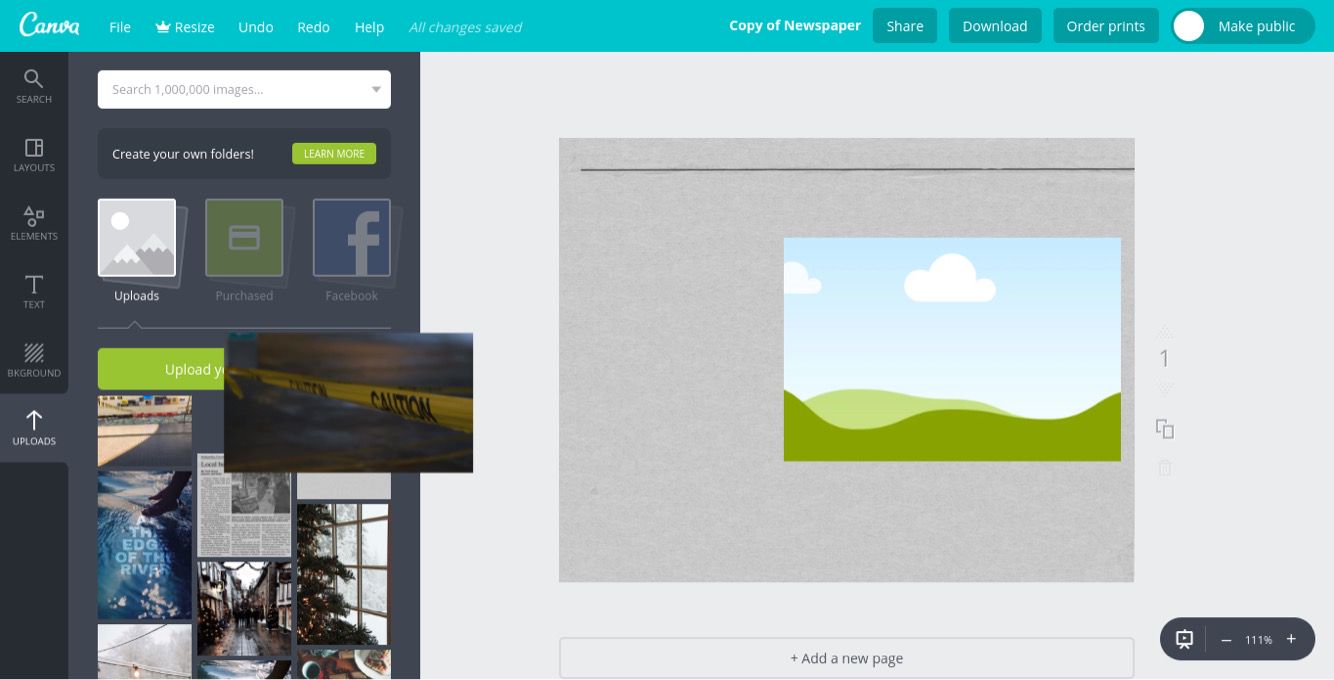
Then, add a black and white filter. I used grayscale, as seen in the following picture.
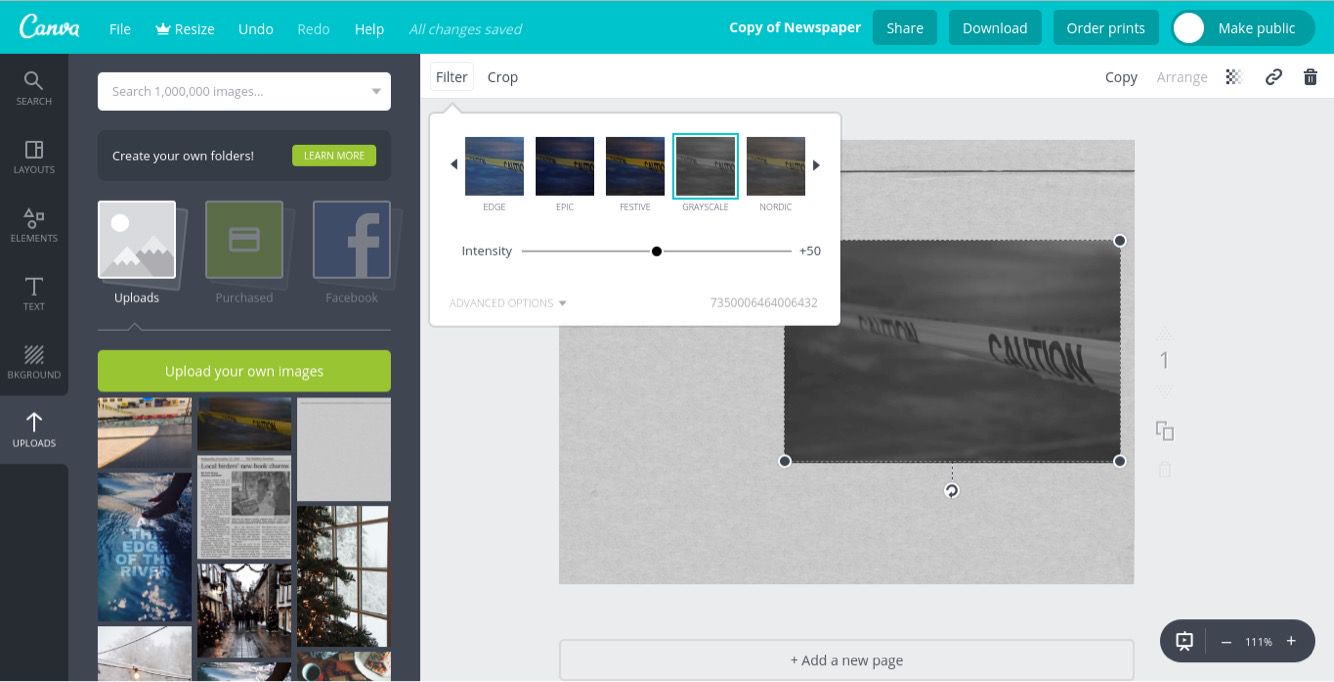
STEP FOUR.
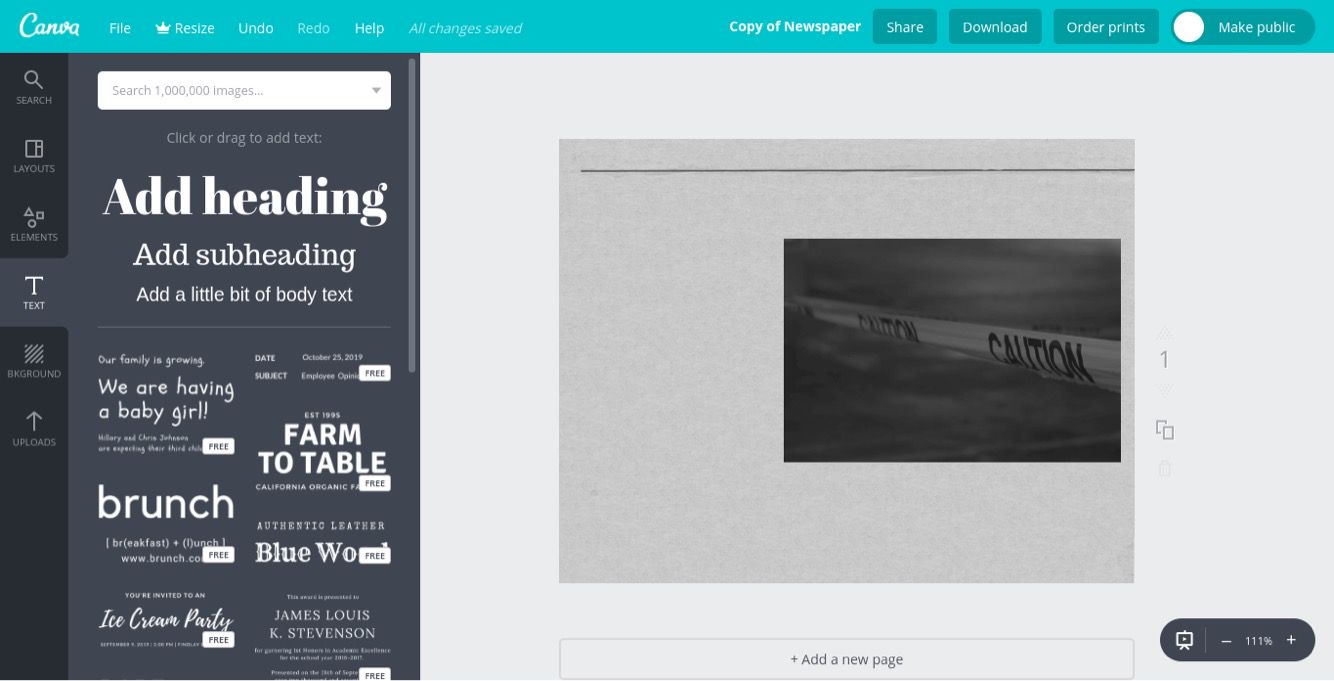
Go to the text section. Then click on "add heading."
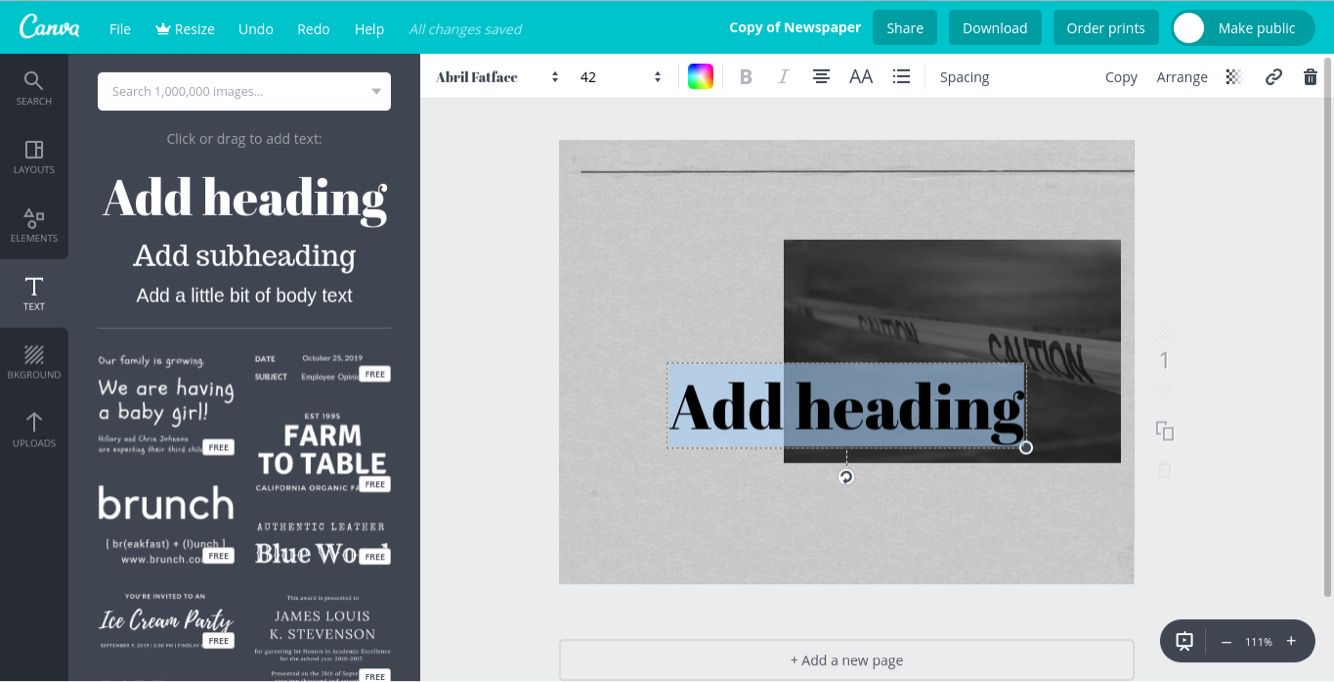
Once the heading appears, change the font to "Anton".
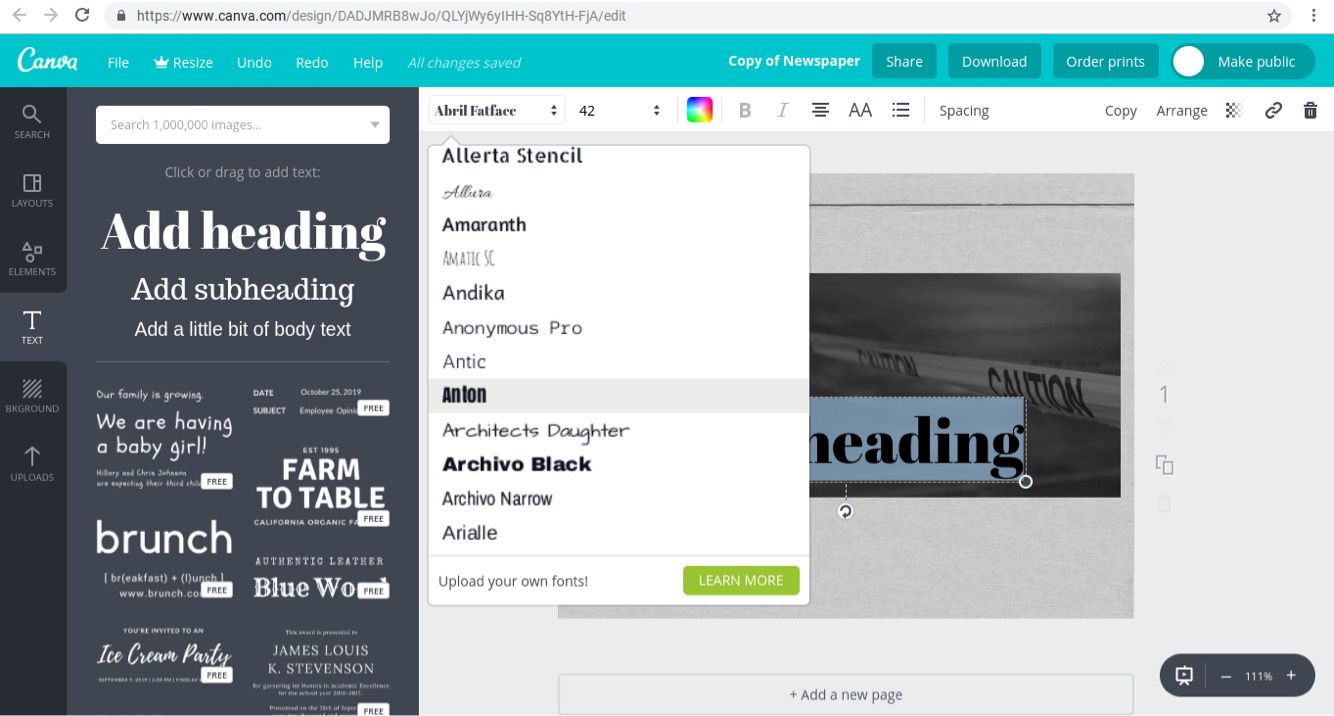
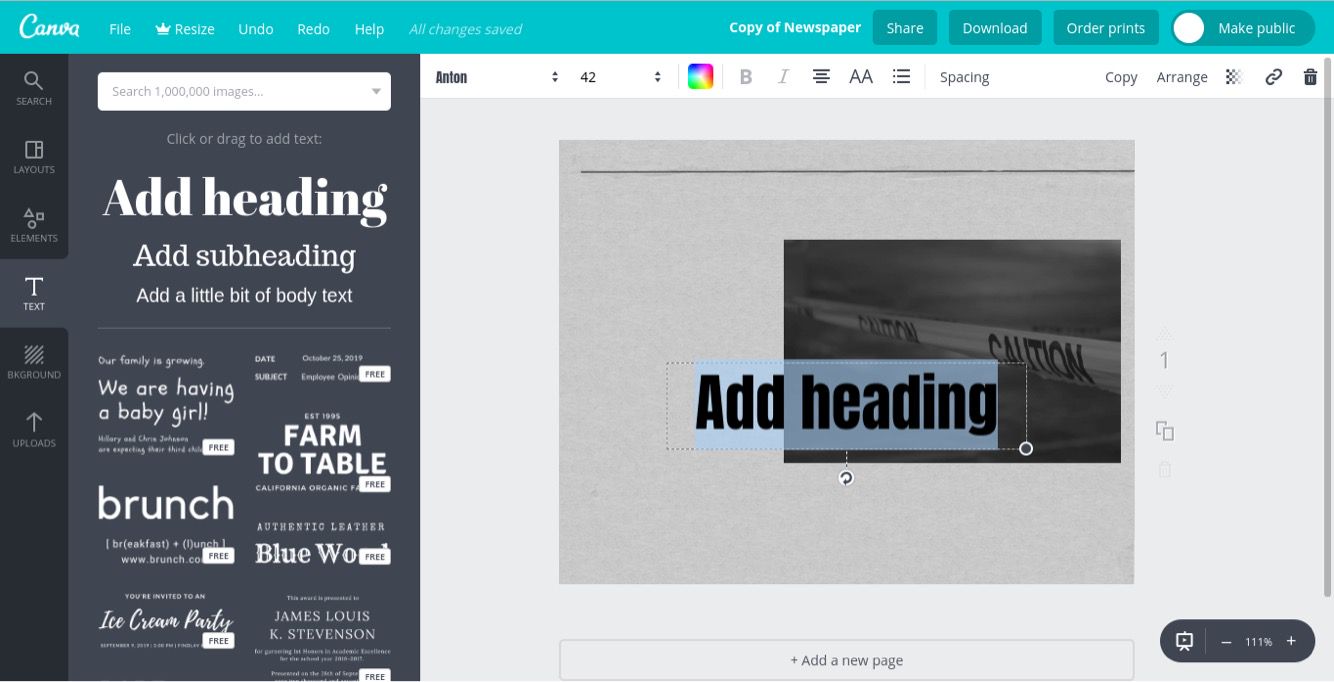
After that, click on the box that shows the rainbow colors.
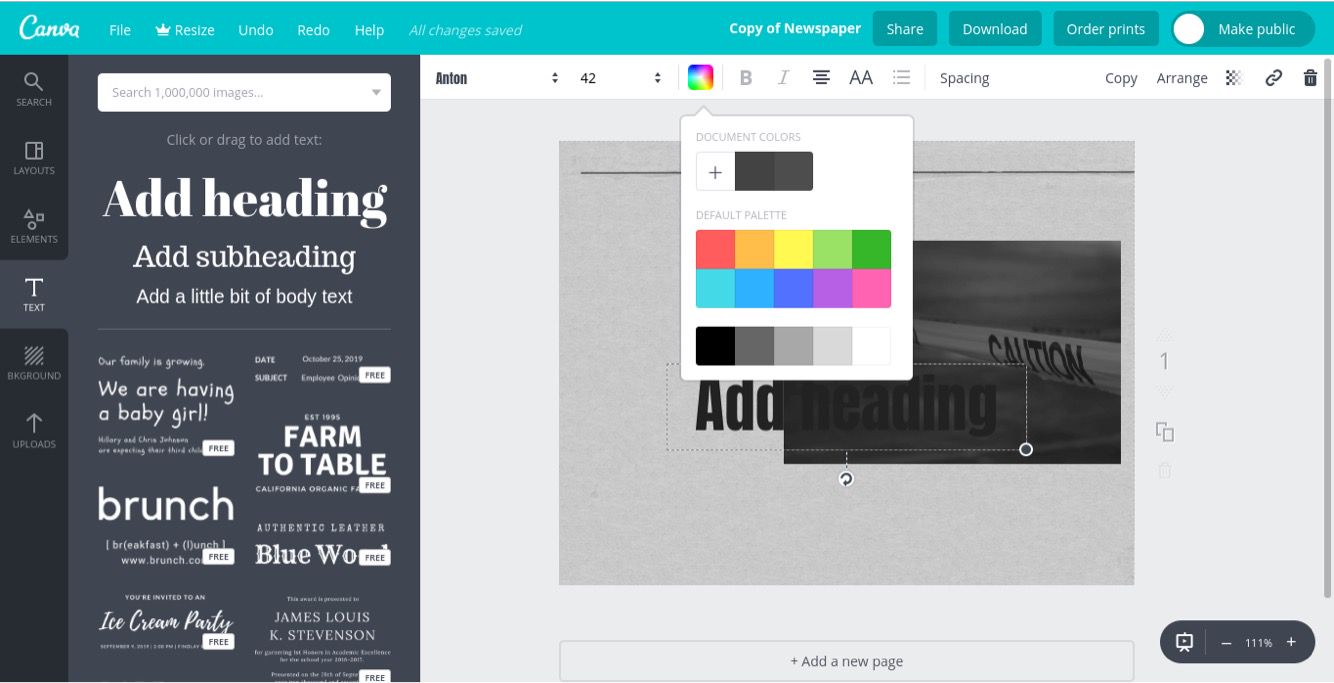
Press "+".
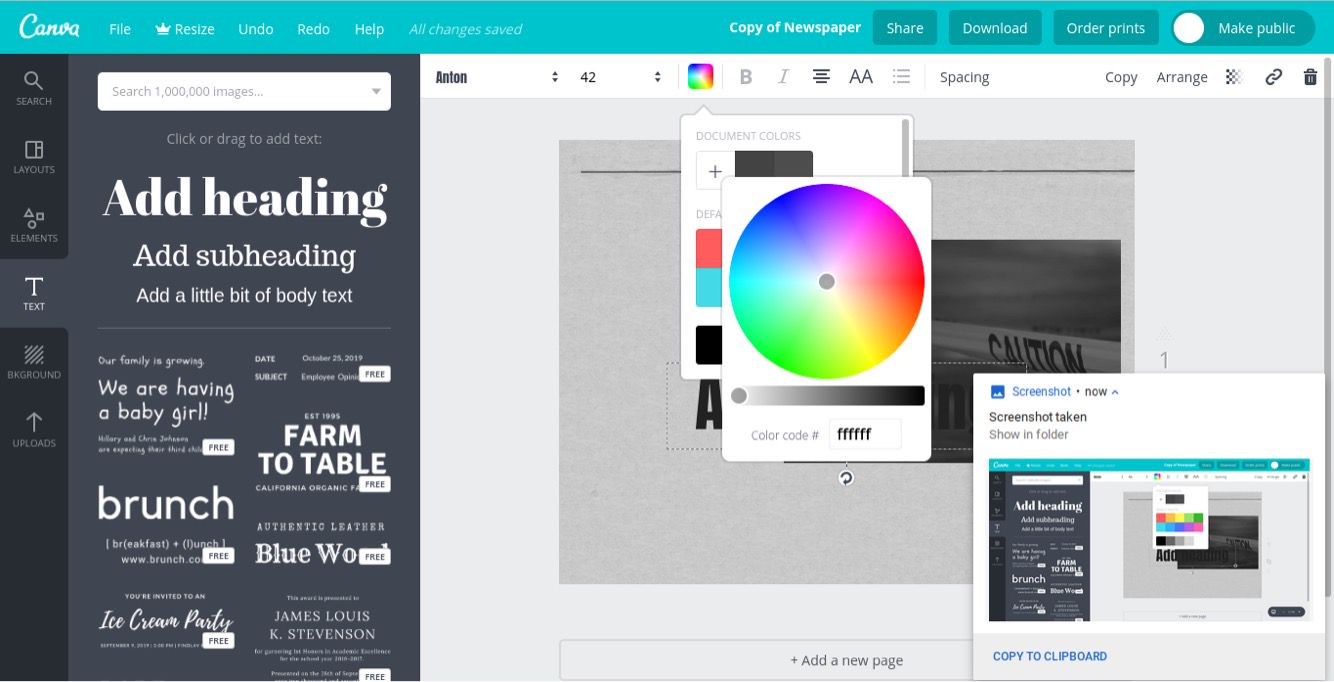
See the color wheel thing? We're not using that. Click on the thing following the words "color code #", or ffffff. Type in 434343. That is the color of the newspaper text.
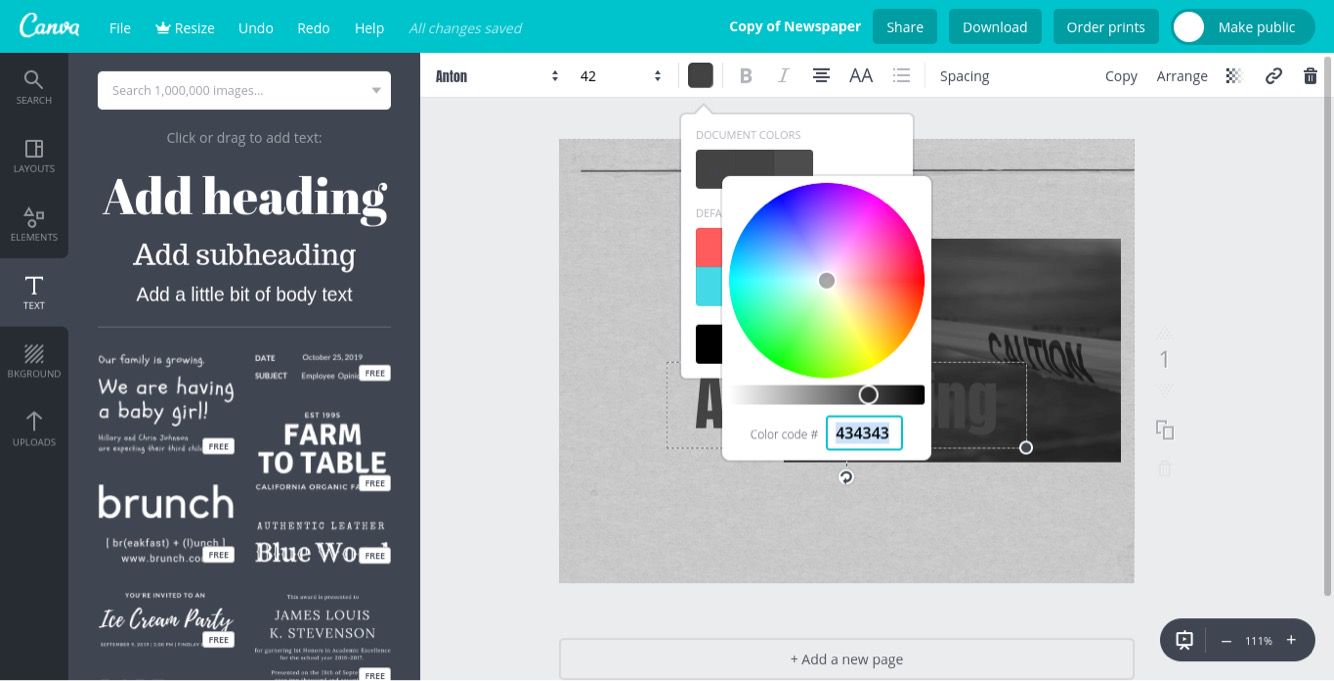
Once that's done, change the font size to 22.3. That's the default size that'll fit between the picture and top line all while spreading across the whole page, but you can adjust the size to however you want it. You may then type the title of your article.
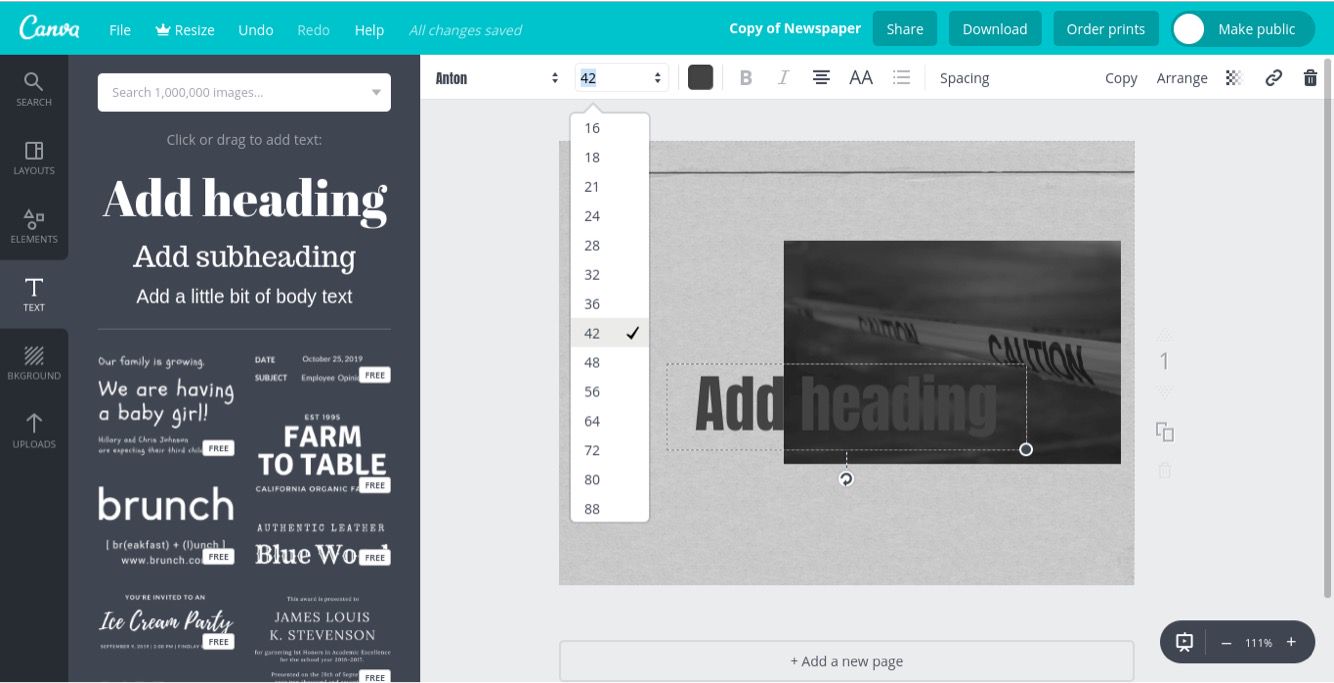
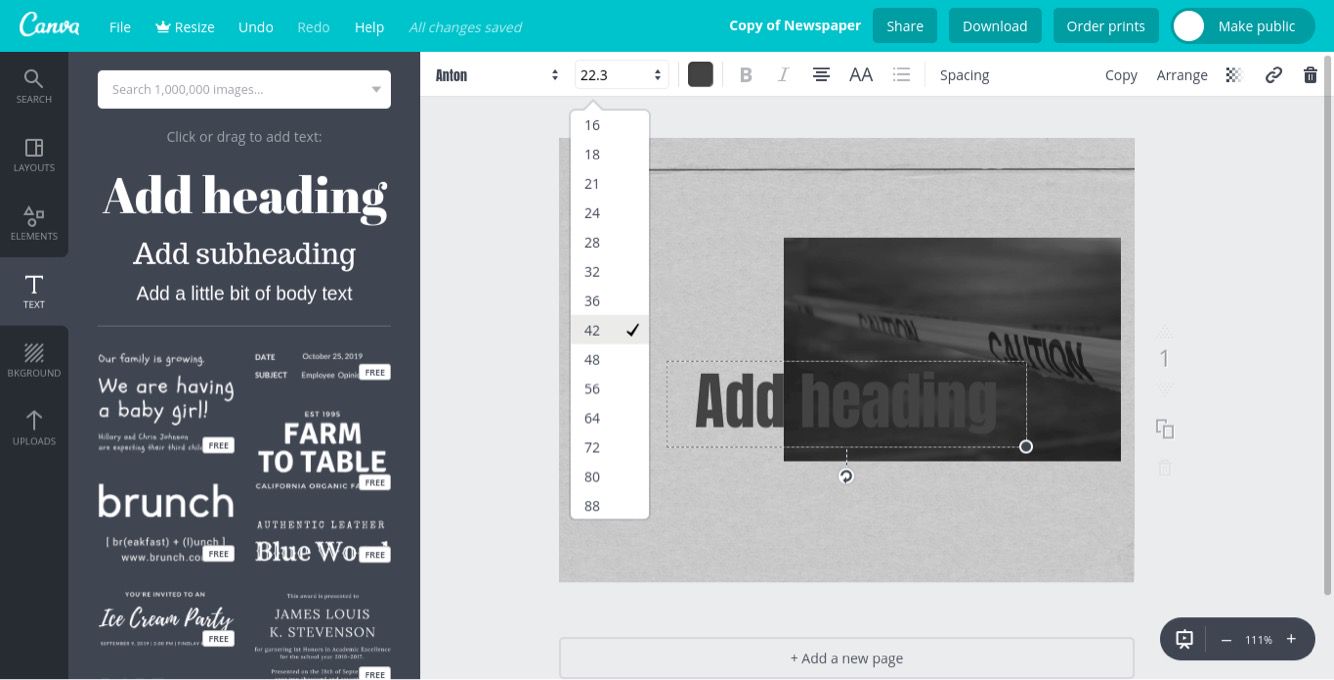
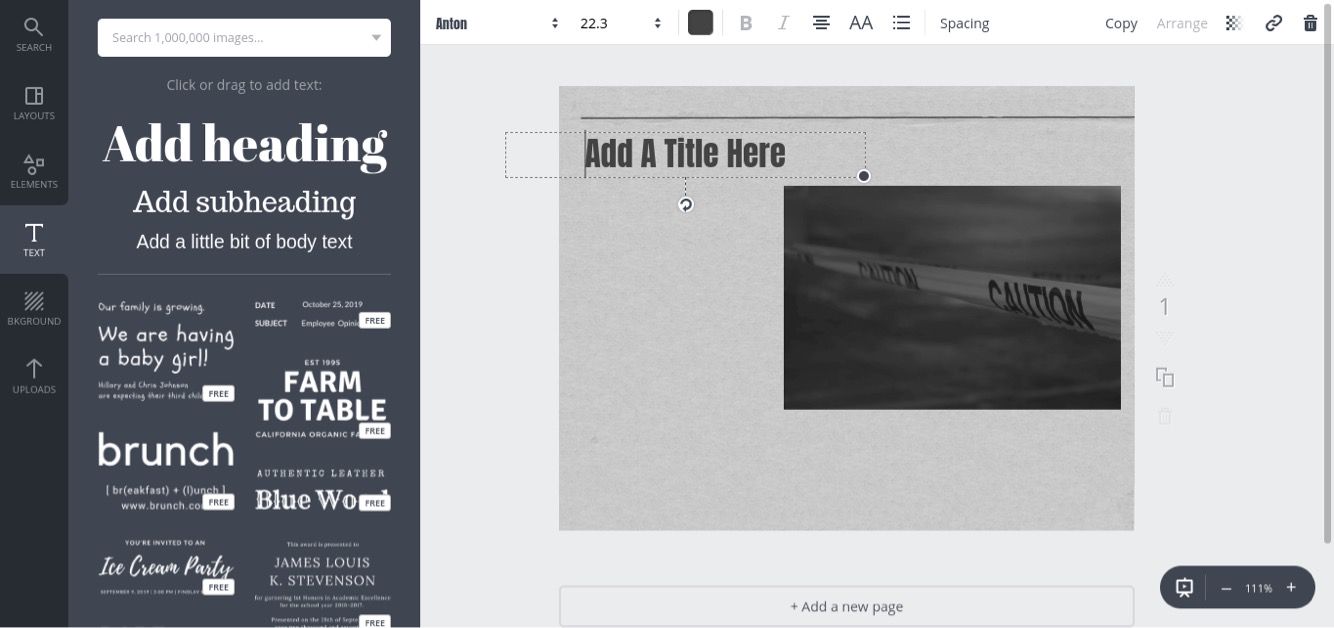
STEP FIVE.
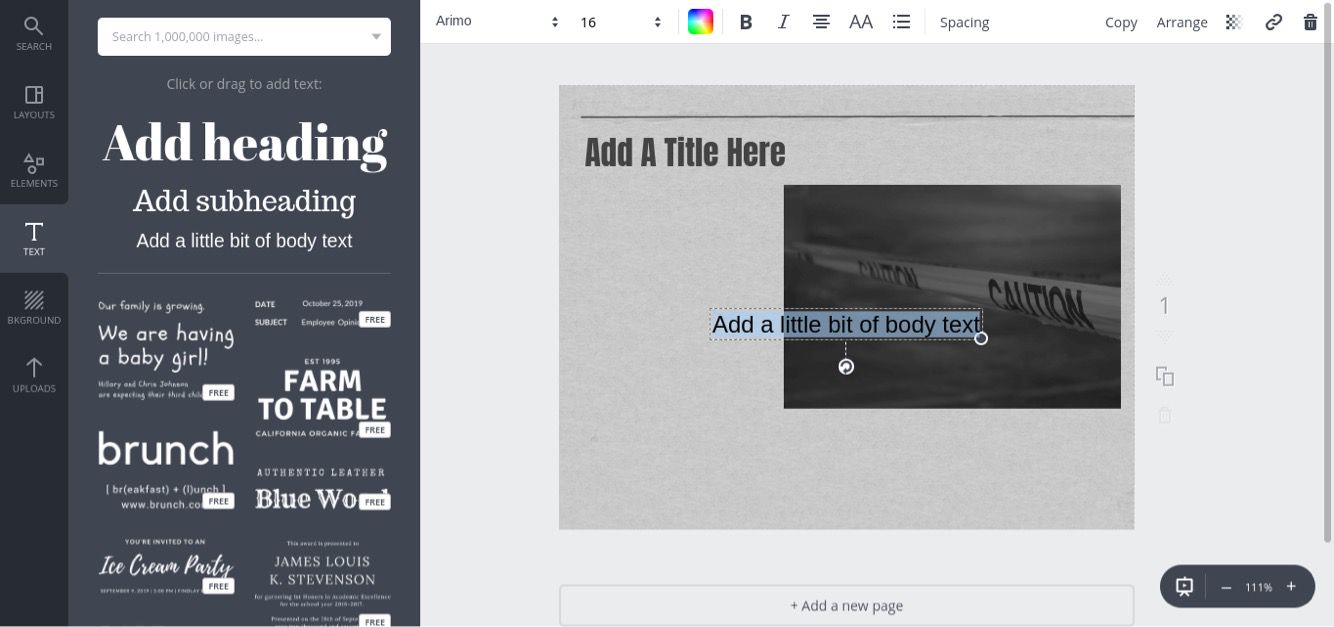
Click "add a little bit of body text" when you've finished your title.
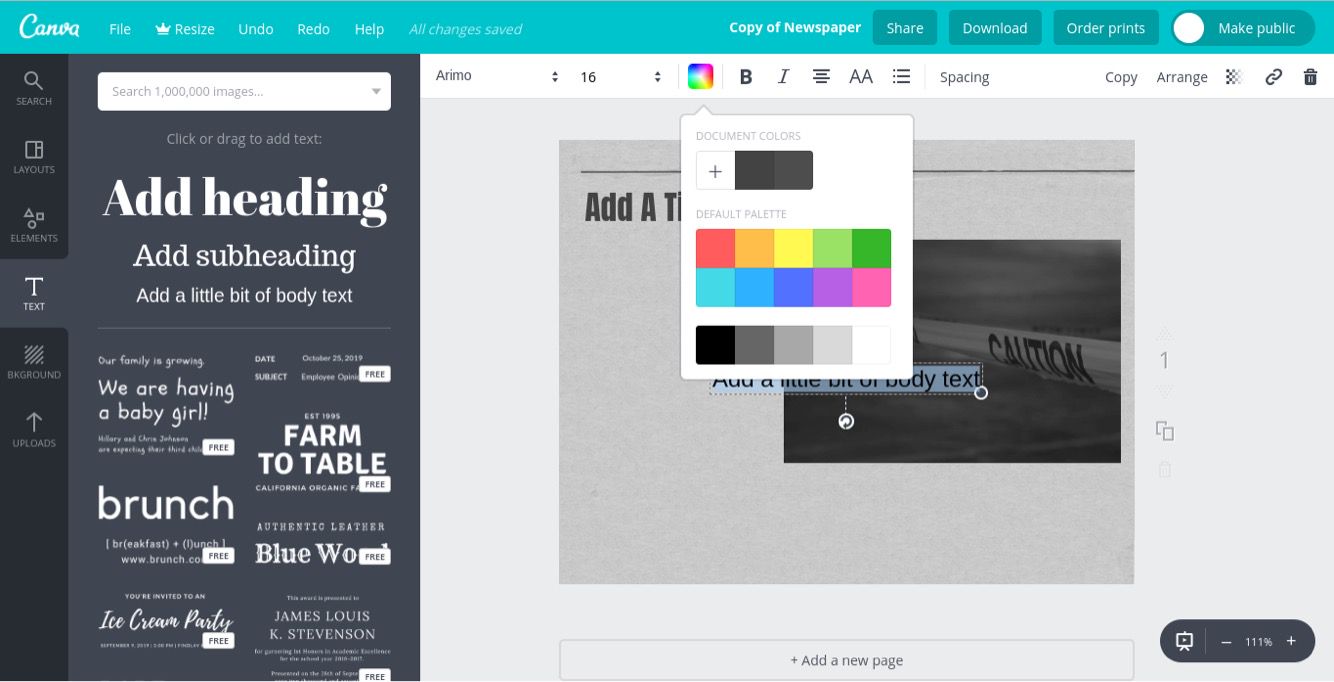
Change the color to 434343 again.
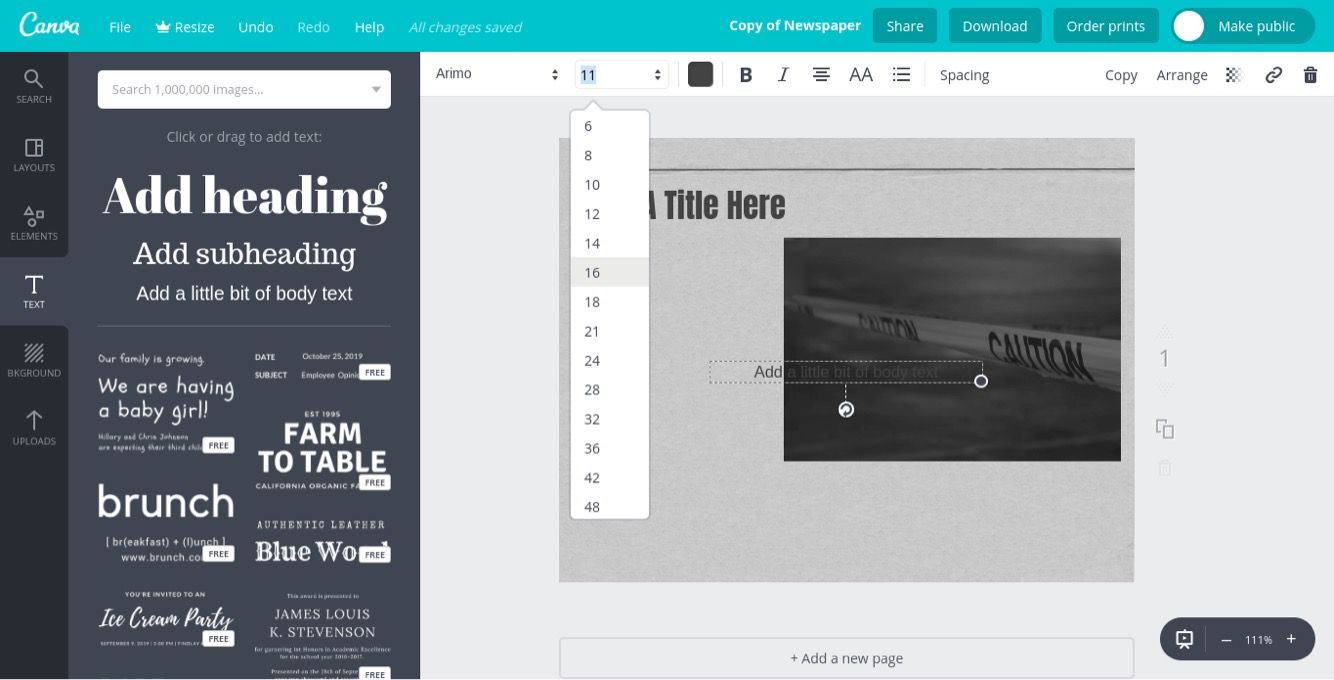
Change the size to 11.
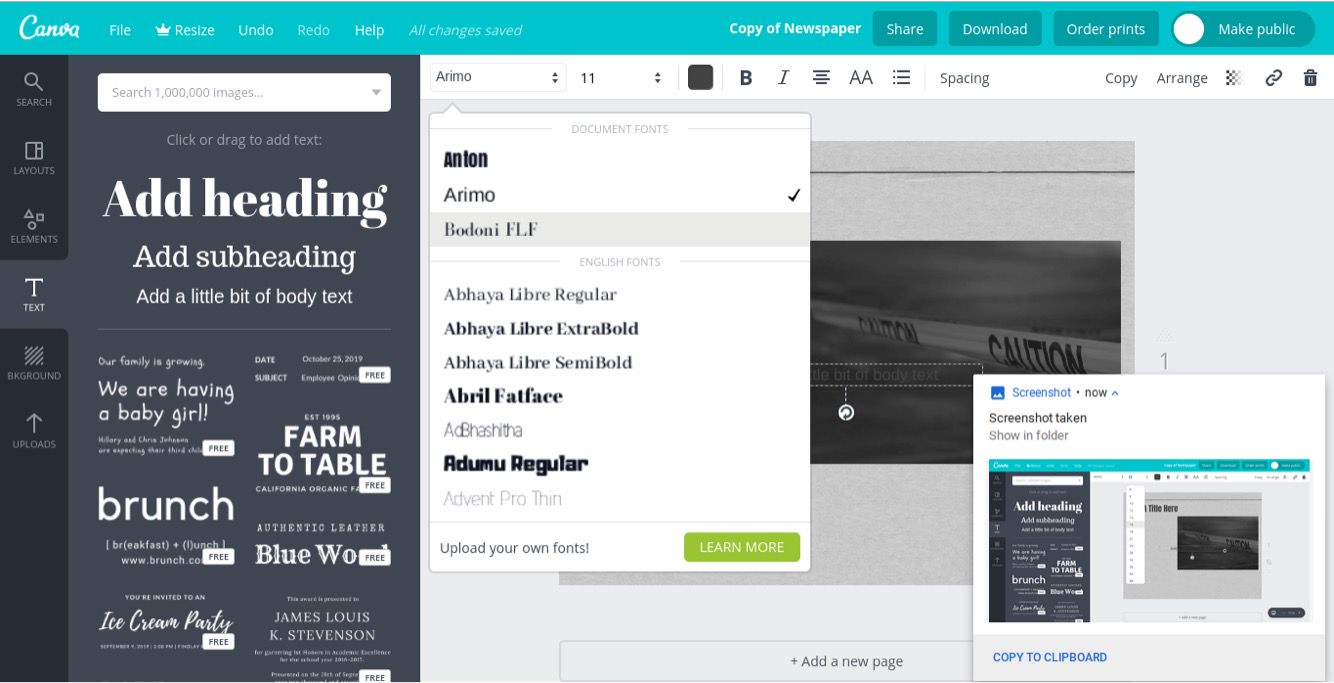
Font is Bodini FLF.
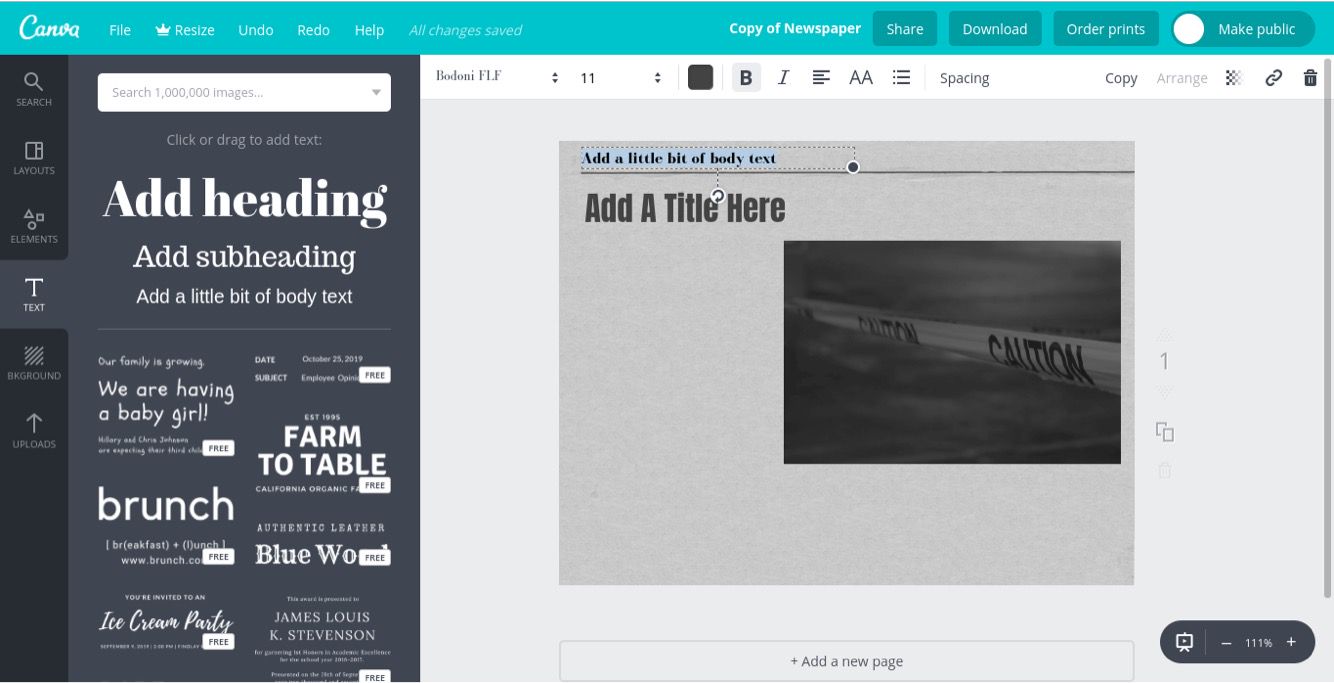
Move it to the top of the line, where you see it positioned in the spot above. Bold the text after moving it there.
Step 5 continued in the next part... I'm at my image limit. Sorry! :)
> (Hey! I know I haven't been active lately and this is me making up for it. Enjoy the updates while they last because I'll be back to my busy schedule in a few days.) <
Bạn đang đọc truyện trên: AzTruyen.Top