♛ counteract plagiarism
🂽 𝗝𝗨𝗦𝗧 𝗔𝗦 𝗪𝗔𝗧𝗘𝗥 𝗖𝗔𝗡
overfill a container, madness
is all the same.



🂽 𝗣𝗟𝗔𝗬 𝗬𝗢𝗨𝗥 𝗖𝗔𝗥𝗗𝗦 𝗥𝗜𝗚𝗛𝗧
just a reminder that i have a in depth talk
on this in my old contest book universe in the part titled plagiarism if you would like to take a look as I have provided picture examples that may be more helpful. this part is not intended to spread hate, only awareness. please read carefully.
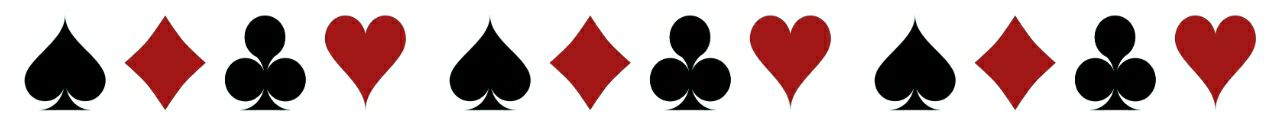
🂽 𝗧𝗛𝗘 𝗜𝗦𝗦𝗨𝗘
♛ plagiarism is a serious crime with serious consequences that may include jail time. a lot of newer designers don't know any better and simply throw whatever images they can find on search engines or pinterest into their graphic without realizing they may be breaking the law. I was guilty of this too, years ago when I first started designing but I promise there are better and less risky ways to make your graphics. even if you don't have the ability to draw your own graphics by hand or take your own photos, there are people who provide safe, legal resources for you to use in your projects. you just have to make sure you're looking in the right place. keep reading to find out some common mistakes, and ways to fix them.
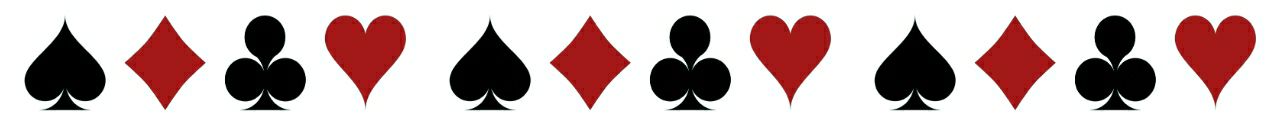
🂽 𝗧𝗛𝗘 𝗗𝗢𝗡'𝗧𝗦
♛ never use a professional artists work in your graphics. anything found on shopping sites for art, posters, clothes, in articles or news about an artist or shop or any other place around the internet that belongs to an artist or shop is not okay to use. art and most photography is protected by copyright laws and using these can result in jail time and/or hefty fines.
♛ deviantart may be a great place for free resources or paid resources to use in your works, but this isn't the only thing the site hosts. there are tons of artworks on the site that artists create themselves and don't intend for or condone others taking them and using them in their own projects. if there is not a section where the original poster says you can use it and if you can not prove you have permission to use something made by someone else... do not use it.
♛ pinterest is a no. it's not a safe place to get resources, mainly because anyone can share on pinterest. with so many users sharing things it's easy to lose the original artist, making it unsafe to use. you wouldn't to the terms of use or if the original artist intended for it to be edited. if an artist or photographer hasn't given permission or said something is okay to use, simply do not use it. this goes for google and any other search engine as well. they pull up images from all over the web copyrighted or not, so while you can use google to find stock sites, images straight from google images is a no.
♛ adding text, stickers, or filters to a copyrighted image or art doesn't make it yours. in a court of law it would still be considered stolen and making edits to an artists work that they worked hard on, then claiming it as your own is simply wrong.
♛ watermarks are on works for a reason. if you purposely blur them out, smudge them out, crop them out, or remove them in any other way I feel like you should know using that material is wrong. the bullet above this applies here as well. editing copyrighted material does not make it yours.
♛ art from instagram is another no. facebook and twitter too, again editing over art that doesn't belong to you doesn't make it yours.
♛ another thing is even if you don't take someone's art, if you look at it and use your own resources and just copy what someone else had made... this is another form of plagiarism. there is a difference between being inspired, asking a designer if you can use their work as inspiration to make something and on the other hand copying it exactly without permission. I've been victim of this, others copying my designs and it's all the more reason I can't stand this.
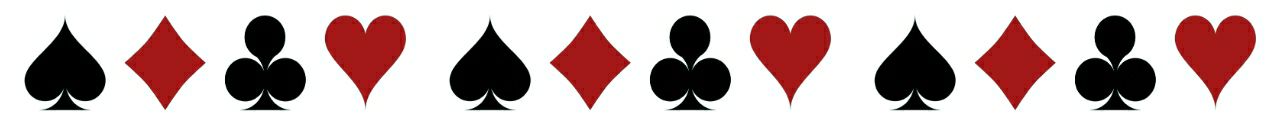
🂽 𝗧𝗛𝗘 𝗦𝗢𝗟𝗨𝗧𝗜𝗢𝗡
♛ though i guess as one person, I can't stop plagiarism as a whole by myself, but there are steps I can take to help you avoid spreading plagiarism in your works and keeping it away from the entry pages in this contest. there are rules that follow all the information in this part so remember plagiarism is not welcome here.
♛ you can help. stolen resources or copied designs can be difficult to spot sometimes especially if you're one contest host looking through a bunch of entries and stuff going on in your real life. however, you all can help hosts (at least respectable hosts) keep plagiarism out of their contests. if you have evidence like screenshots or any other kind of proof that a resource is copyrighted, or stolen, or that a submission is a copy of another person's design... show this evidence to the host of whatever contest the entry may be in. if the host is a respectable host and/or designer there's a good chance they'll do something about it. plagiarism isn't fair to the thief, the original artist, the host, or the other participants.
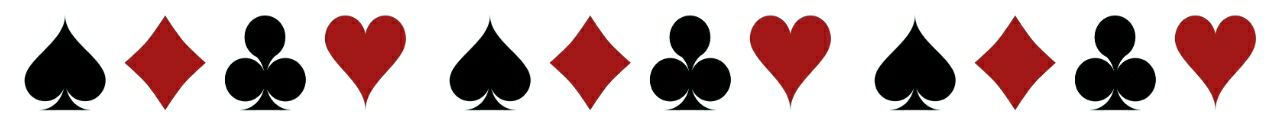
🂽 𝗛𝗢𝗪 𝗧𝗢 𝗙𝗜𝗡𝗗 𝗦𝗔𝗙𝗘 𝗥𝗘𝗦𝗢𝗨𝗥𝗖𝗘𝗦
♛ there are actually tons of people that make images and other forms of material that can be freely edited and used in your projects as long as you look in the right places and follow any terms of use.
♛ stock sites are a great place for free to use and edit images. some free sites include unsplash, pexels, and pixabay which have completely free images and videos for you to use and there are plenty other free sites out there for stock if you look hard enough. there are also sites where you can purchase a license to use an image if you're willing to pay like deposit photos, istock, and shutterstock. If you don't know what stock is it's royalty free images, taken for the purpose of being used by others. most of these images are for the purpose of being used personally and commercially but there are some that are against commercial use. just pay attention to the site or posters terms of use for their photos.
♛ deviantart as mentioned before, can in fact be used for resources. you just have to be careful. there are plenty of creators that make stock photos, borders, png packs, photo packs, textures, psds, and other things that you can use non commercially. there are rules of course that you have to follow and they may be different to each creator, but credit is a must. if you want to use deviantart, pay attention to what you're trying to use. make sure the poster intended for it to be used, follow their terms of use, and always credit them when required.
♛ if you use canva for editing, they have some free stock photos, free graphics to decorate with, and some free fonts all preset to the app/site. you can also purchase a subscription to unlock more photos and premium graphics or fonts.
♛ picsart is the i used to use for editing, and while i got most of my material elsewhere, the app also has usable options. they have free stock photos sorced from unsplash. stock from shutterstock you can access if you purchase a gold subscription. they have free to use fonts, tools, and filters you can use as well as more of those being unlocked with gold. gold is available in monthly and yearly subscriptions. the one thing on picsart i say do not use is their stickers selection. most of their stickers are user submitted and made from copyrighted material beforehand, making them plagiarism in themselves.
♛ ibis paint x is the app I currently use for editing. while it doesn't have much in the way of resources built into the application it does have an okay selection of filters of different kinds, built in brushes, ruler and shape tools, smudging tools, some basic fonts, and some really good size and shape manipulation tools. one thing that is really helpful is brush codes. again, pinterest and instagram are usually unsafe to use, but some people do post their custom brush codes there with permission for you to use them. you can't just take them without checking the terms of use in the captions though, make sure to follow any usage rules the brush creator has and to credit them if required. when imported, brushes may appear locked, but can easily be unlocked for a while for free by watching an ad. when your time runs out, just watch another ad to unlock them again.
♛ polarr is a great app for filtering and lighting on your projects with lots of custom adjustment sliders, a good selection of featured filters my the app themselves, and a section to import filter codes made by other users. again pinterest and instagram are bad for finding photos for edits, but you can find filter codes there just like brush codes. again like with the brush codes, follow the posters terms of use and credit them. scan the qr code into your app to import the filter. usually there will be a creator name attached to the filter title so you remember who to credit for those who require credit. some features of the app can only be accessed with polarr pro (yearly and monthly subscriptions) but the app is totally usable without this.
♛ photopea is an app that can be used in various ways but i use it for converting psds from deviantart into a filter I can use on polarr. i will link a video by jungguk on youtube inline with the comments here that gives a tutorial on how to do this as it's hard to explain in writing.
♛ cooltext.com is just as the name says. It's used to make cool text and text effects. they have plenty of textured templates and designs free to edit by changing the colors or fonts and then saving them as pngs to use in your graphics. they also give you the option to download their fonts and use elsewhere.
♛ dafont.com is a website where you can find and download tons of fonts. most of them are free, some are demos and trial fonts where you have to go to another site to purchase the full fonts, and some have various usage rules. however out of the huge selection of fonts and new ones uploaded all the time, you should have no problem finding a great free font to use. fonts are usually tagged with a category as to what it's for and the level of rights you'll have when using it to view before download. after downloading there is usually a text file with the ttf and otf files that gives you the creator usage rules and more information about the fonts. make sure to read the rules with the font files to avoid trouble.
♛ phonto is the last app I want to mention. the fonts you get from cooltext or dafont can be installed to phonto and used on images here. they also have a selection of free fonts already in the app. you can control color, stroke, shadow, opacity, bending, spacing, and blending all in the photo app. you can also save styles to reuse later. however if you don't want to put text in your photo in this app and want to make your text a png to use in another app you can do so by using one of the plain color images on the app, lowering the alpha of the image, clicking edit, placing your text, and saving it as a png!
♛ i know there are many other apps and programs I didn't mention here like photoshop, adobe lightroom, corel paintshop, pixlr editor, and probably many more I didn't explain here simply because I have never used them before. however if you want to use these programs and understand how to use them responsibly, feel free to create to your hearts content.
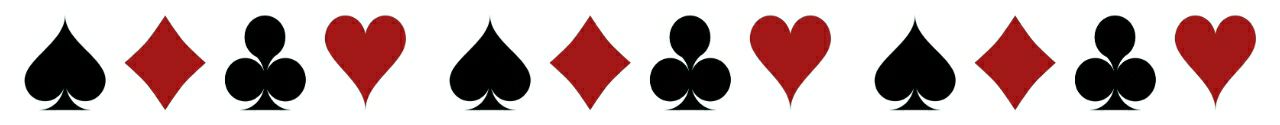
🂫 𝗧𝗢 𝗖𝗟𝗢𝗦𝗘 𝗢𝗨𝗧
if you read all this, I'd like to thank you! I can't be a hero and put a final end to all of this plagiarism we're faced with and unfortunately neither can you. the world is too vast a place. however, if these words can reach one or two designers before it's too late and it really resonates with their conscience and self respect... we can at least prevent a few cases of plagiarism. if you feel up to it, please spread the word to others. keep an eye out for stuff like this happening, and she'd light on the situation in an effort to minimize the risk! thank you!

Bạn đang đọc truyện trên: AzTruyen.Top