𝑥𝑖𝑖. 𝐺𝐼𝐹 𝑇𝑈𝑇𝑂𝑅𝐼𝐴𝐿
dedicated to alana! thank you for asking!
hey y'all!! long time no rant, but this edition is a bit different. this is a gif tutorial because i've been getting a lot of questions about it. honestly, your first gif is not gonna look cute, lemme tell ya, but they will turn out amazing once you get the hang of it!!! anyways, onto the tutorial...
we will be using these:


(be sure to have quality gifs!!! if you are doing a shop and someone has a faceclaim that doesn't have good quality gifs, then it is not your fault, it is theirs for using such a shitty faceclaim)
ANYWAYS
open videoleap:

then pick your base gif, i chose seb but it doesn't really matter, then press canvas:
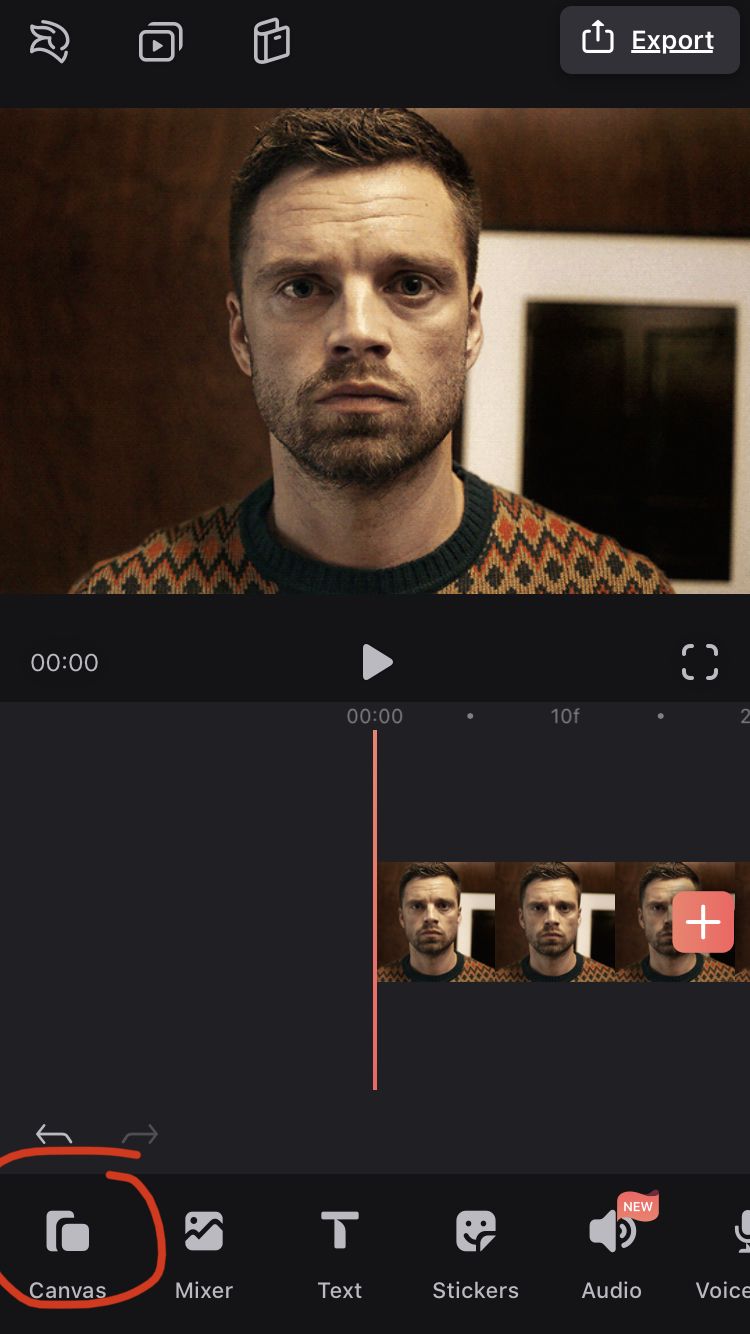
i usually go with 2:35:1 but you can set it to whatever you want! just be sure to set it:
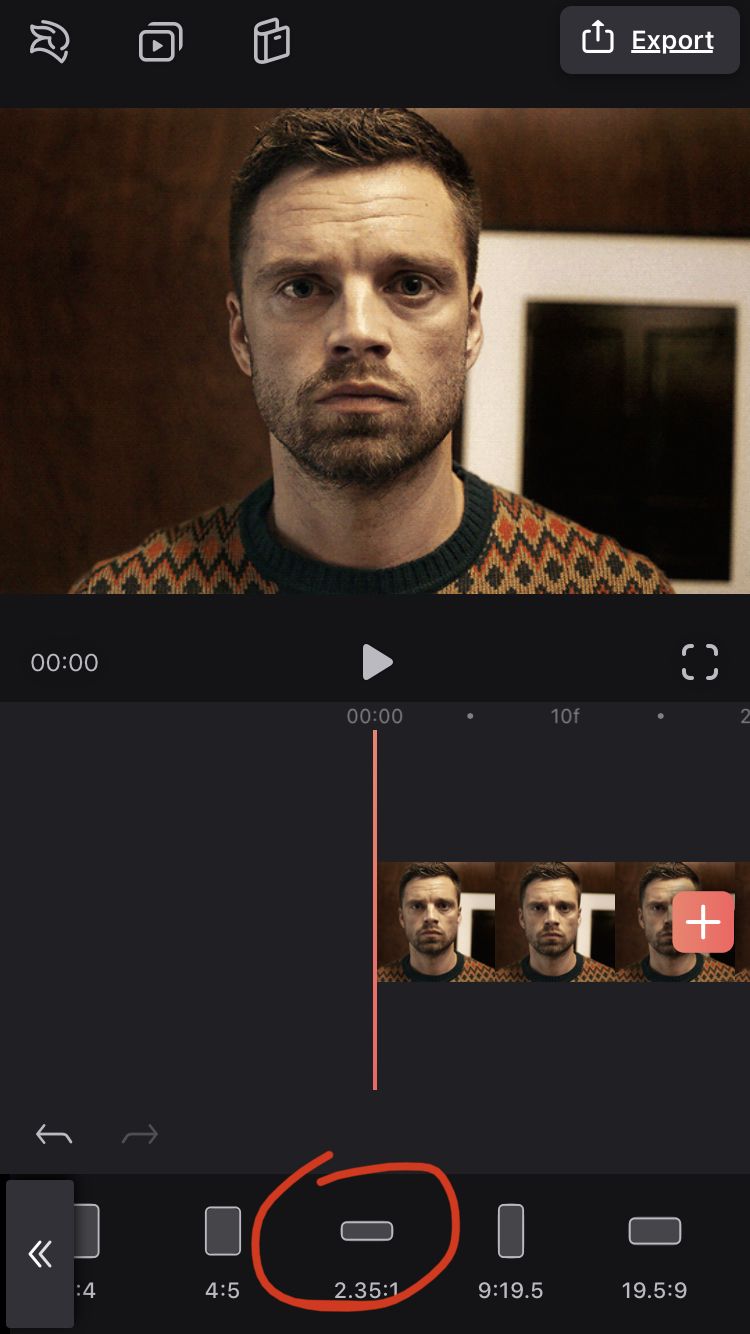
then, press mixer and choose your second gif. be sure to enlarge/alter as needed:
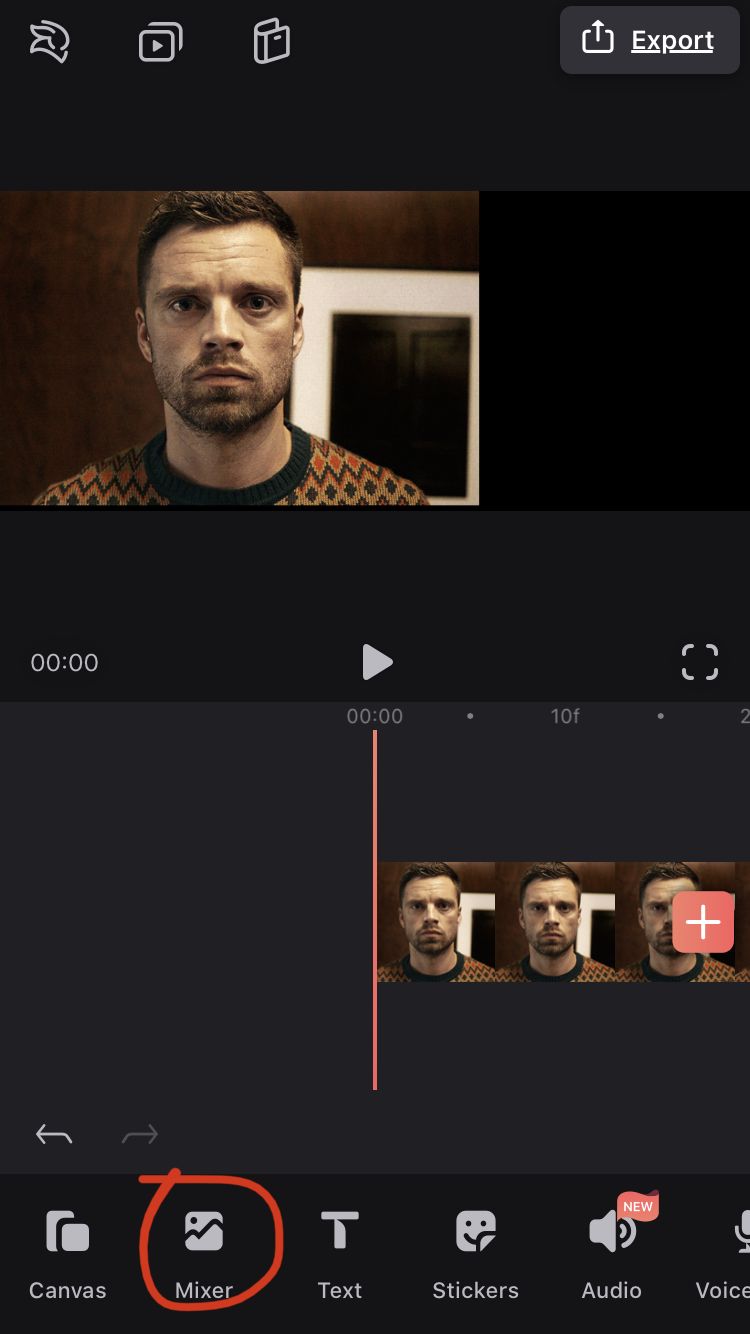
now press mask and choose the 'rectangle' option. i will show you how to use the others some other time but for now, this is a good starting point:
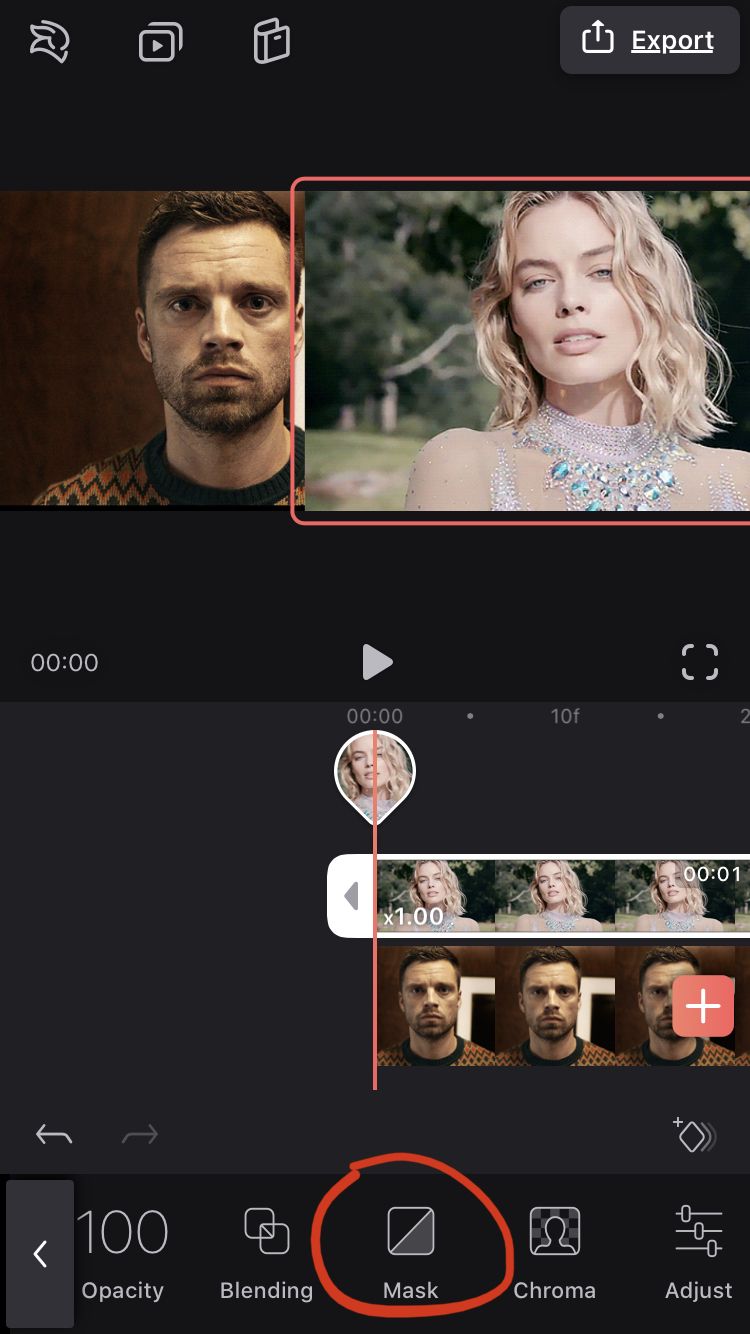
here is a gif of me masking the two gifs together. use the arrows on the top and bottom to play around with the opacity. the bars on either side is to make it skinnier or wider:

add a filter and text and voilà!

do you guys want to see a filter/text/other tutorial? lmk here!
anyways, peace and love and all that <3

Bạn đang đọc truyện trên: AzTruyen.Top