Tutorial: Front-Facing Cat Headshot
Hello! So, someone asked me to make a tutorial, and I just so happened to be working on a drawing for my friend! I'll take you through the process that I use to draw a simple forward-facing cat. I know I'm not the best, but I hope you find this helpful!
(BTW, I use Autodesk Sketchbook on my iPad)
Step 1: The Base
I'm pretty sure most people do this, so this shouldn't come as a surprise. I start with two circles, one for the head and one for the muzzle, with a line through the center and a line for the eyes. I make this sketch very light so that I can draw on top of it later.
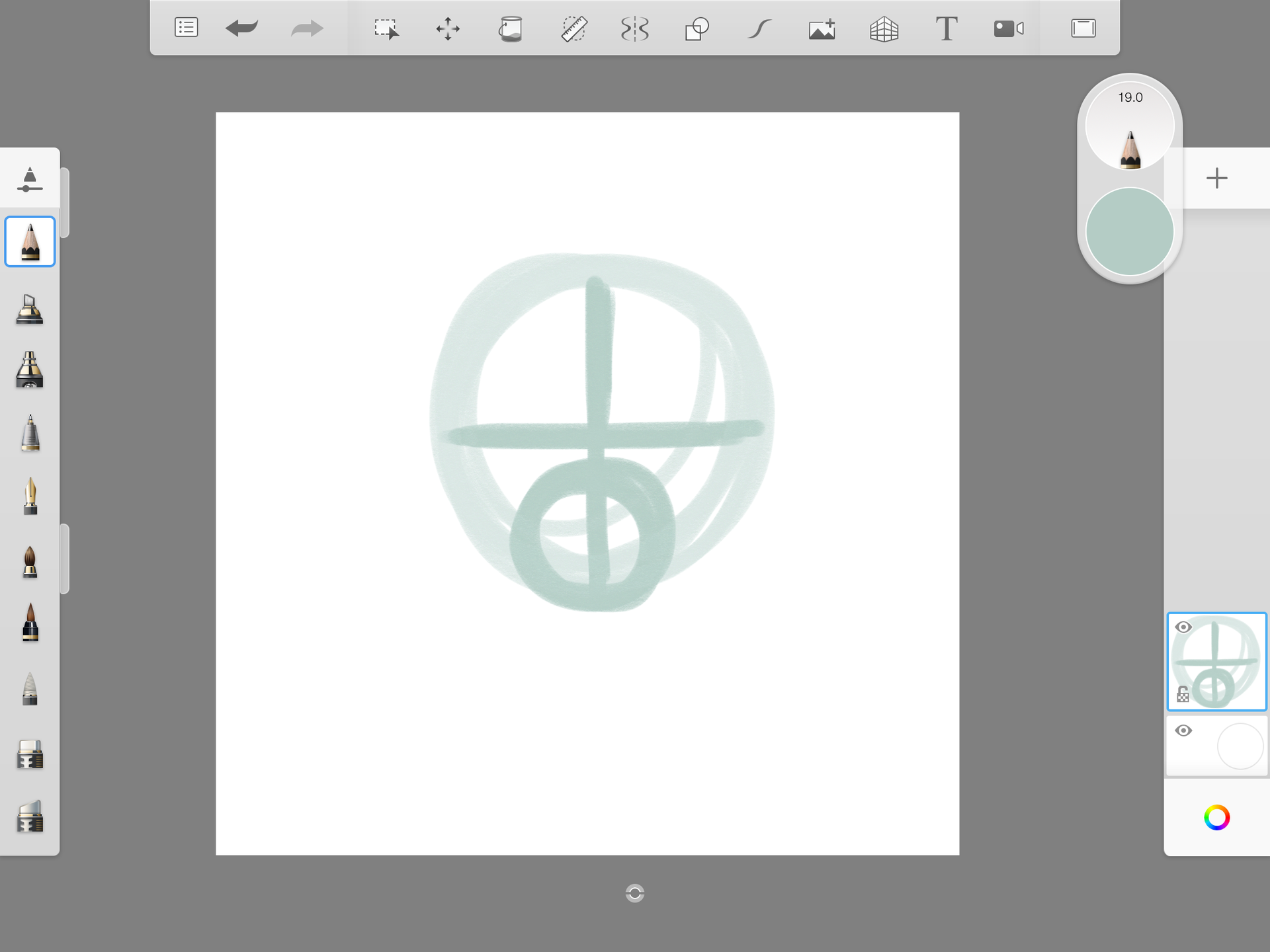
Step 2: Ears
On a layer above, I sketch out the ears. I like to make my sketches very detailed, but it's not necessary.
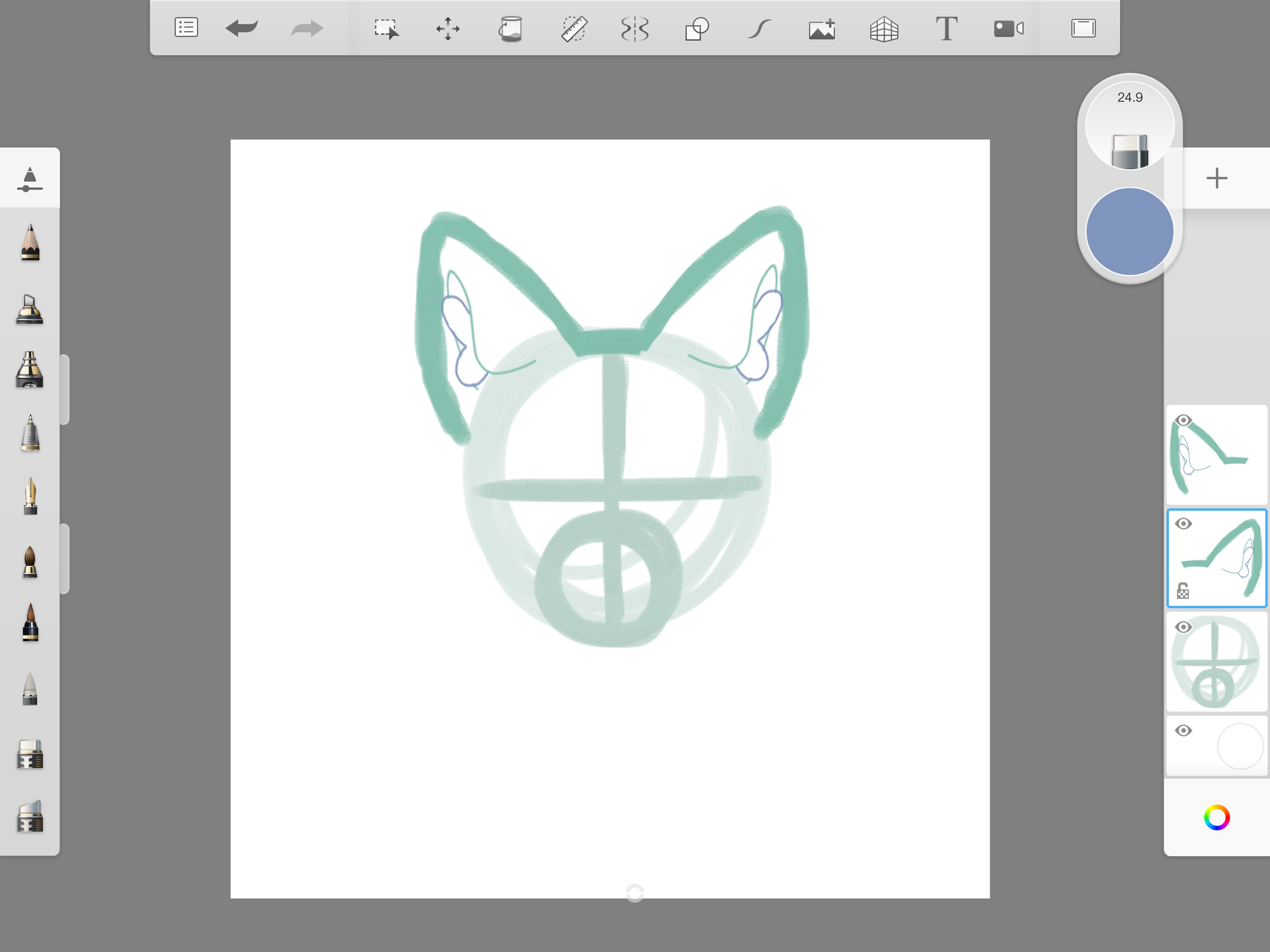
Step 3: Muzzle
On another layer above, I add a nose bridge, a nose, and then a muzzle in that order. This goes in the smaller circle that I made in step one.
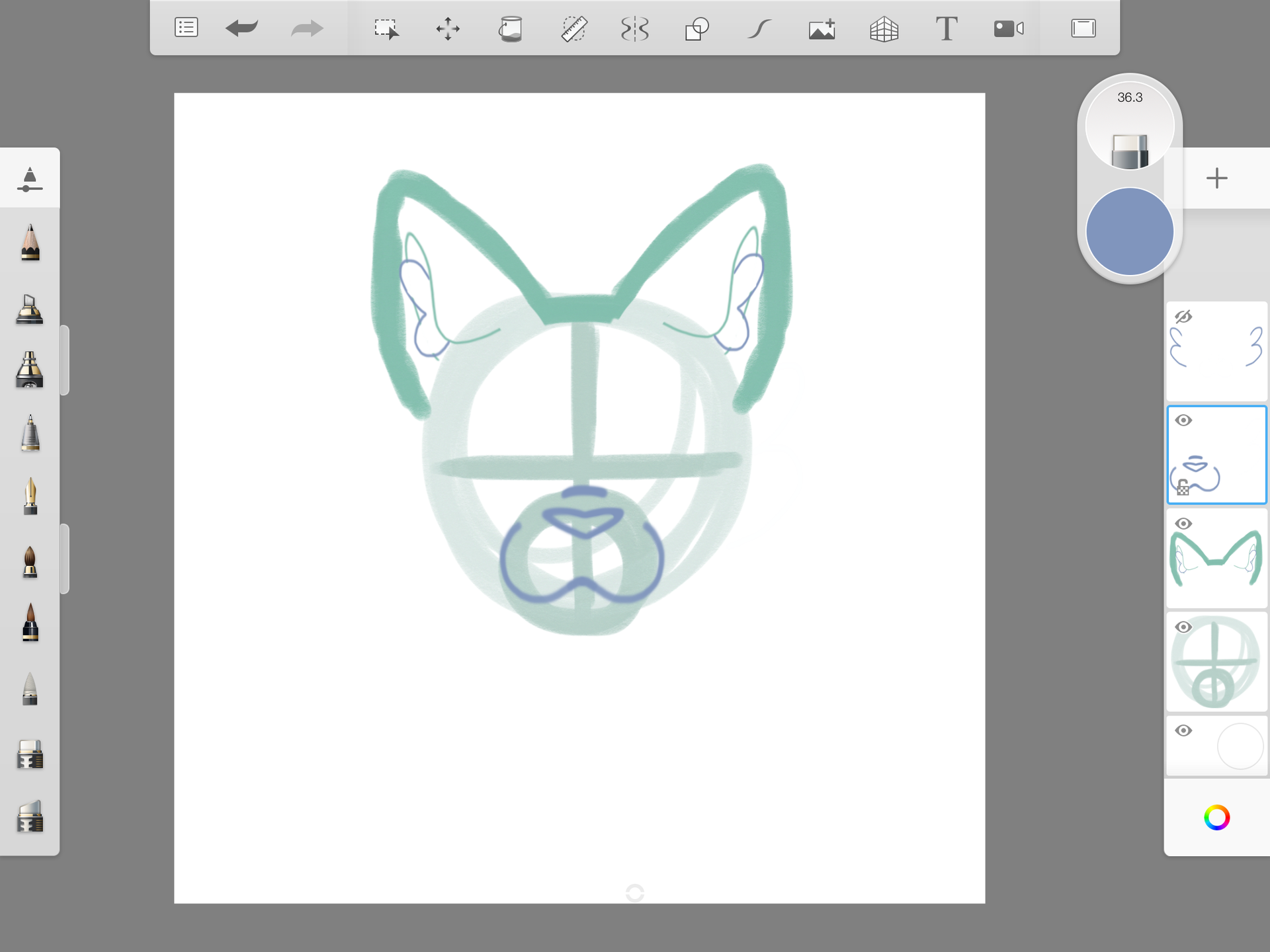
Step 4: Sides of face and Eyes
I like to give my cats different head shapes and fur tufts to define their personalities. This cat's name is Ravenspring, and I see her as a sort of lanky, thin black she-cat. So, I give her a thin face with minimal fluff. The eyes can be a bit difficult, but I typically make them in this shape.

Step 5: Neck and Shoulders
This step is fairly easy. I just add two curved lines out of the head to show the neck and shoulders.
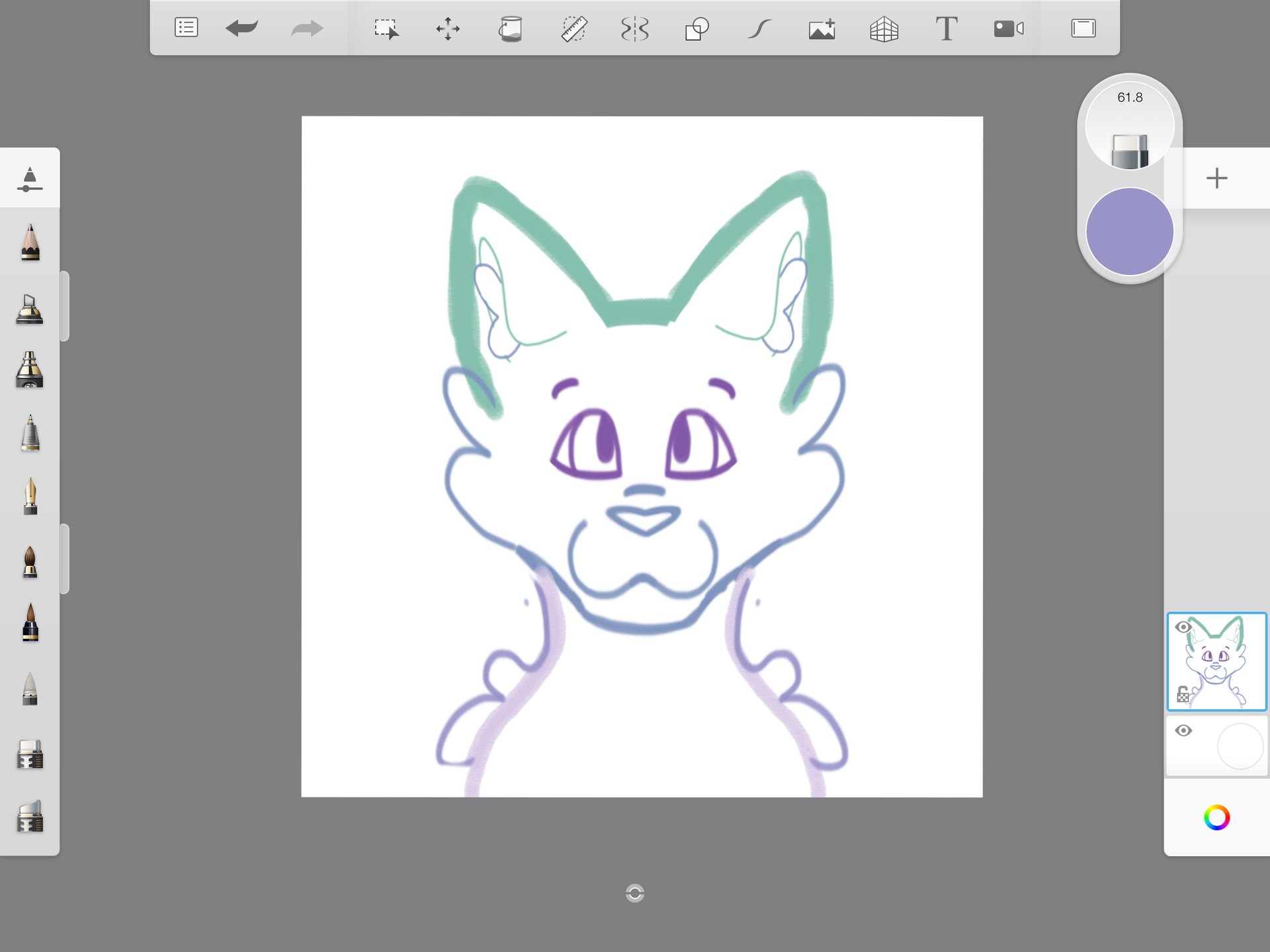
Step 6: Lineart
I traced my sketch and adjusted the lineart using the transform tools. Honestly, these tools make my life SO much easier 😂
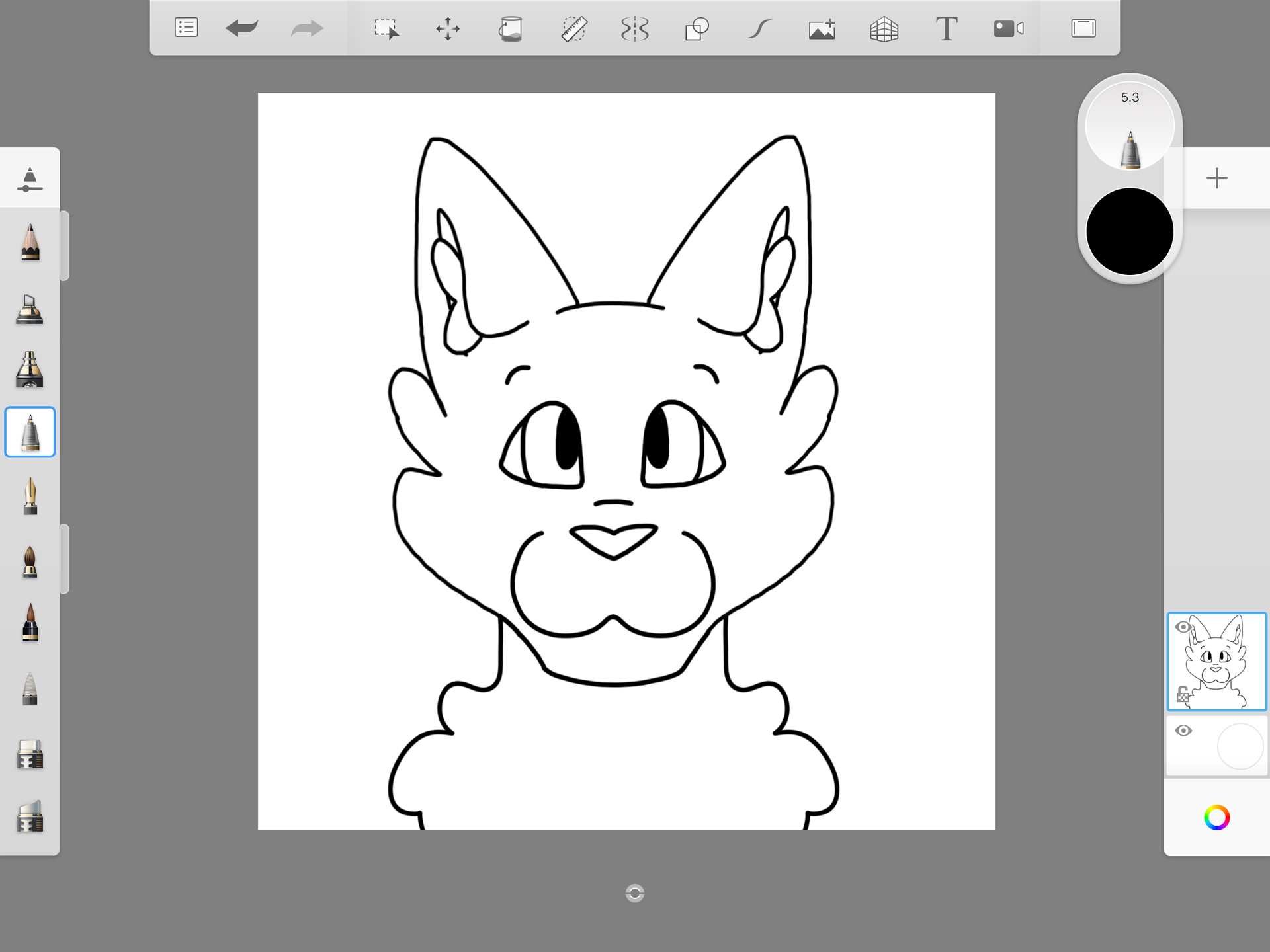
Step 8: Cat Coloring
I like to color the eyes, nose, and any other small areas on a layer above the main fur color so that I don't have to worry about coloring in the lines. After I get the base colors down, I add the markings!
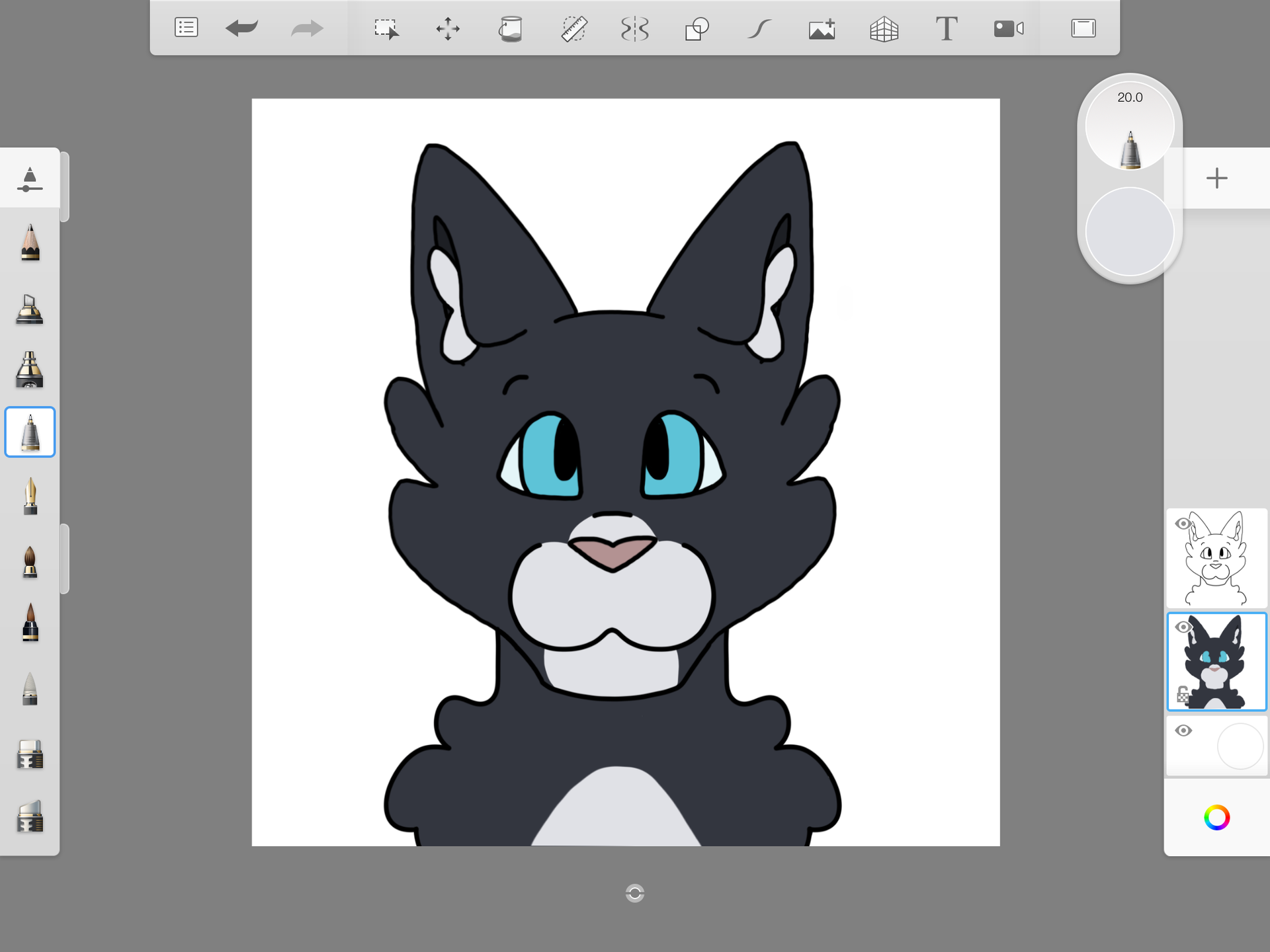
Step 9: Background
I typically like to do simple ombré backgrounds, but you can use any background you wish!
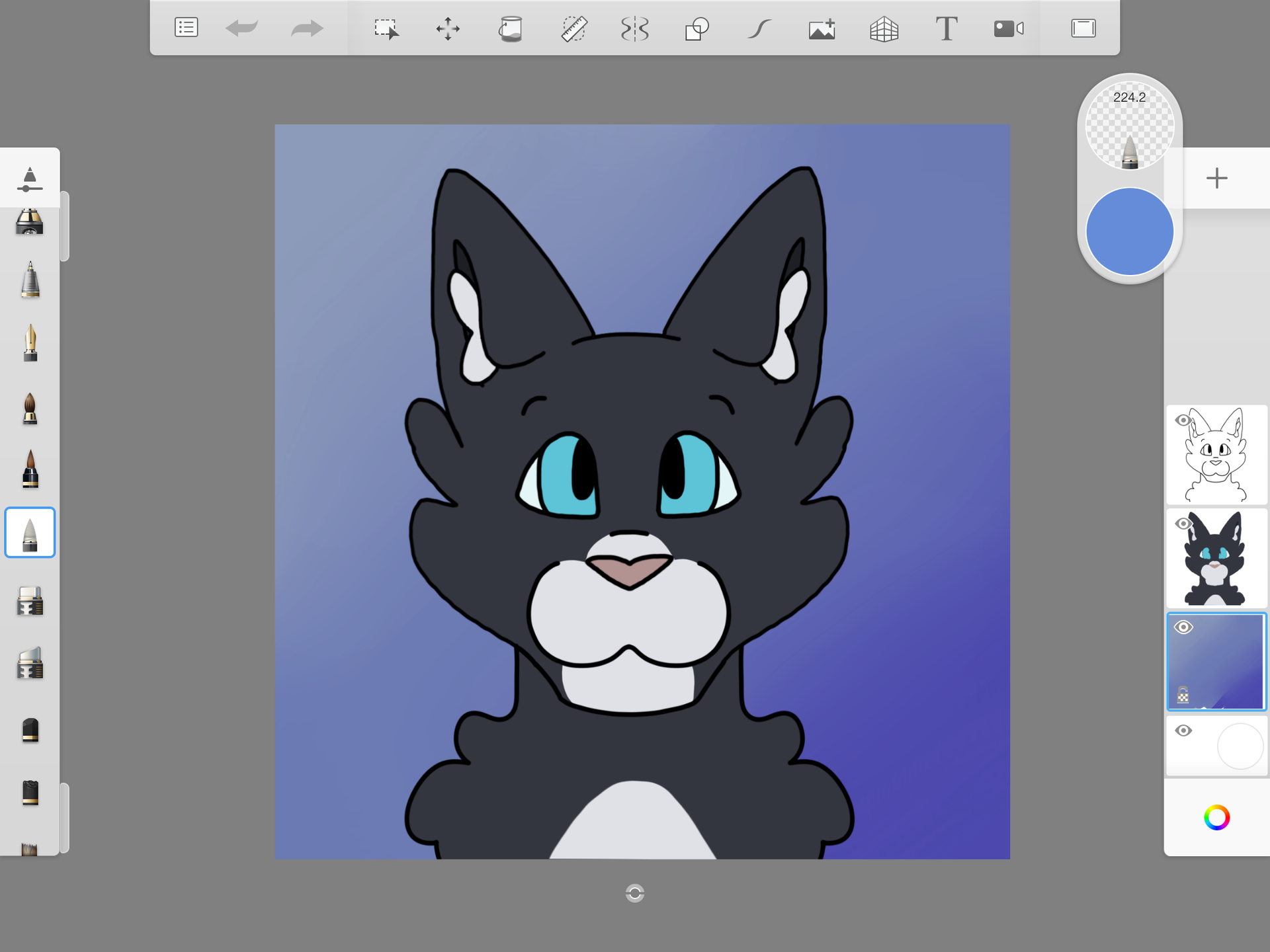
I hope you found this helpful! I think this drawing took me about 30 minutes from the sketch to the final product. Send me a tag in the comments of your art book if you use my tutorial!
Bạn đang đọc truyện trên: AzTruyen.Top