TinHoverCarInIce Presents: Getting Started with Graphics & a Vector Tutorial
Hi everyone! I'm so excited to be a part of the Wattpad Block Party, and for those of you who don't know, I'm Vicky aka TinHoverCarInIce!
On Wattpad, I'm a writer of teen fiction and humor and a vector graphic designer! Off Wattpad, I'm a hardcore Hamilton addict, a Flash binge watcher, and a high school junior.
Now, I hadn't even thought of the words 'cover design' until around a year ago. In the months before I was a fresh Wattpader, here just to read, and somewhere along the way I found myself writing.
Back then I never really realized the importance of having a nice cover, but when I did, oh boy! Things started to get spicy.
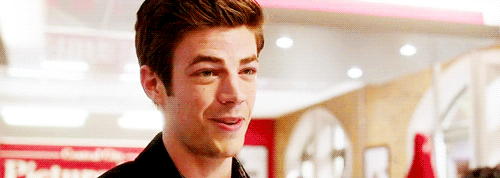
I was all for using Canva (which still holds a dear place in my heart), slapping a font on there, and boom! It's a cover.
Eventually I realized that these covers weren't as good as I wanted them to be. I looked out to the rest of Wattpad and saw 5 other people using the same picture as I was. Crazy, right?
Apparently not.
If you search 'couple' on Pinterest, you'll see some very recognizable photos in the top 100 choices.
And before we continue, I'd like to stress that there is nothing wrong with font slaps! Some people scorn font slaps, but they make some really cool covers if they're for the right books & genres (mainly teen fiction, romance, etc.)!
But when you're looking for a cover that has a girl with purple hair on it, your options become very, very limited. Especially if it's a person of color (I'll spare you all the rant). Which is why we have to turn to other options besides Canva.
At times, the Slytherin in me (although I am a predominant Hufflepuff, show some badger love!) comes out and I can become very ambitious for something better. And this was one of those instances.
I wouldn't stand for having the same cover as other people, and since I very well couldn't go around asking people to use other photos, I had to devise a different solution.
But unfortunately, there aren't many design options for jobless 15-year-old girls with a fear of downloading programs and no previous digital graphic knowledge whatsoever.
That's when I discovered vector graphics.
Somehow, I stumbled across a cover book that was too gorgeous for me to resist clicking on it, and wham! There was a whole book of examples and tutorials for me.
It was a very Jar Jar Binks move for me to not search for cover help through other books or the multimedia clubs on Wattpad, especially when they're both very good resources available, but we'll skim past that for now.
This was @justlyd's book, Cover to Cover, which had some of the prettiest covers I had ever seen, as well as tutorials. It was cover heaven for me!
And better yet, she used a website that was free and didn't require downloading—Pixlr.
I was in a frenzy, worse than Gollum looking for the ring. It was vector, vector, vector for me! And following my watching of those said tutorials, I learned my way through Pixlr through the lovely process of trial and error (mostly error).
I had found a way to create covers the way I wanted them with the colors I wanted and—even better—with any copyright issues forgone. Every pixel of the graphic was made by me, painted by me, and when this happens, there's this satisfying feeling of making something that's solely yours.
The best analogy I can think of is the feeling you get when you complete a novel. It's yours; it's your sweet baby that you lovingly created.
I find a greater sense of ownership and possession when I make a vector graphic, and it is wholly satisfying to reflect that you made this out of your sweat, tears, and finger cramps.
Now, I'm not going to claim that it was a road as smooth as chocolate ice cream to get here because no, it was more of a...Rocky Road 😉 (ba dum bum crash).
I think it's best to have you endure through the horrifying experience of my first vector graphic, just to prove a point.
This is what my graphics looked like 9 months ago (The Lipstick Girl), compared to graphics 2 months ago (everything else):

I'm sure you can argue that it isn't that bad, and in some ways, it isn't. Yet the Sharpay Evans part of me demands more.

And so, after hours of practice every day for months, I reached where I am now, a place where I'm satisfied with the graphics I'm making. Yet despite the lengths I have reached with my graphic design, I strive to do more and be better at what I'm doing, because I know this isn't the best I can do.
There's always need for improvement in this ever-evolving world, and we as humans respond to this need. We grow as graphic designers and writers and people and we become better.
And so, to conclude the first part of my post, I'd like to show you the big picture of my ramble disguised as a post above. In fangirl terms, it's okay to be a Slytherin. Some people scorn Slytherins and make them out as bad people, but this isn't true. Not all Slytherins are bad (see Severus Snape) just as not all Gryffindors are good (see Peter Pettigrew). Ambition is not a folly, despite what Hamilton may have said in the musical.
Whether you are ambitious in graphic design, school, sports, or anything else, make sure to pursue your dreams and strive to get where you want to be. It'll be a hard and long fight, but the satisfaction you feel at the end will be worth a thousand struggles.
▴ ▴ ▴
Somehow that ended up sappier than I expected! Anyways, now for the fun part, a more in depth look into vector graphics.
It's important to stress that vector graphics aren't for everyone. As gorgeous as they look, they take me an average of 1-3 hours to make. There are people out there who spend 6+ hours on them!
Which is why this is an endeavor that requires copious amounts of patience and practice, making you Tom the Cat who somehow always bounces back after being harassed by a mouse, but in a less violent circumstance.
If your first reaction was "hell no!" after reading the words '1-3 hours,' then I will not stop you from scrolling to the bottom off this post and looking at the giveaway where 4 lucky winners will each receive a custom vector graphic, meaning I'll make the graphics instead of you 😉.
But, if you're thinking about making vector graphics yourself, or are just mildly interested in whatever has taken such a large chunk out of my SAT studying time, then by all means keep reading!
Before we begin, it's important to define that there's a difference between real vectors and vector imitations.
Real vectors are made of math-based shapes, like squares, lines, and ellipses which can all be translated into code. The fact that they are math based allows them to be resized infinitely without becoming blurry.
Vector imitations are what I generally make and are more familiar to most people. It uses pixels and when you resize them, they can become blurry or lose detail.
But it is of no matter to us if we make vector imitations instead of real vectors because we generally want specific sizes (512x800) for our graphics and do not possess the need to resize them.
Now, I have five fifteen minute videos below as a screen recording of how I made this cover for one of my novels:
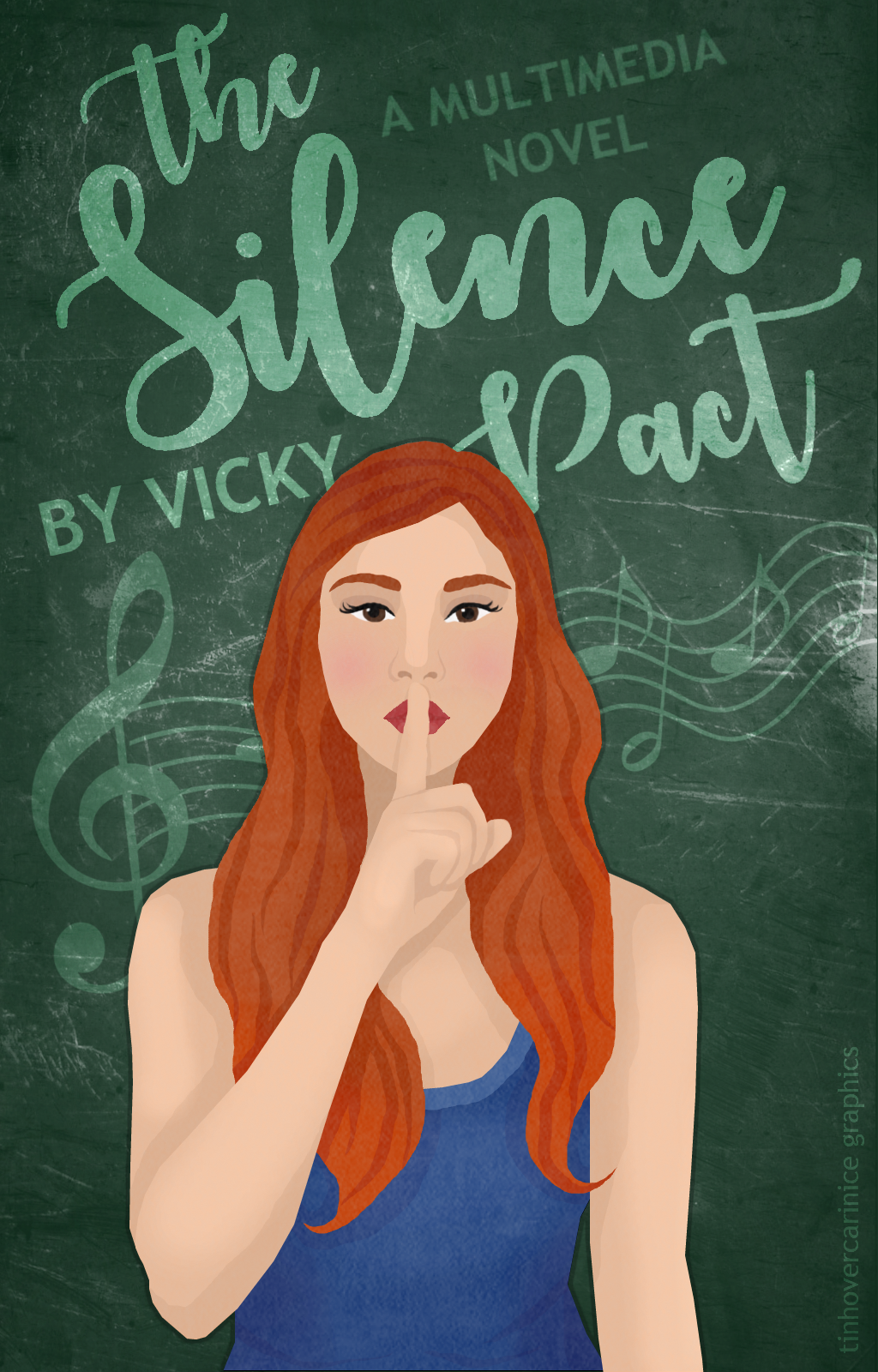
I'll also be using this cover for the rest of the month just to celebrate the Wattpad Block Party! This is a pretty simple cover since it doesn't have a very detailed background, which is why it only took around 75 minutes.
It's important to remember that I am by no means the best vector-imitation artist out there, but I enjoy what I do, and that's what's most important.
Some things you need to begin:
- a computer (Pixlr the app will not work for what we're trying to do)
- wifi connection (unless you are using a different program, like photoshop)
- patience (or as much as you can muster)
- (optional) a drawing board or mouse (makes things easier if you have this!)
Now the first part of making a graphic is to understand what you're graphic is supposed to be about. Obviously, it's a lot easier when you're making a graphic for yourself, but if you're fulfilling a request, than you should familiarize yourself with what your graphic is about.
To give you guys some background, my novel which I'm making the cover for, The Silence Pact, is about a singer who lost her voice in a car accident. So, it makes sense that I used musical notes and a girl with a finger to her lips in the cover. Part of the time, she communicates with a chalkboard, which is why the background is textured like a chalkboard.
See what I'm trying to say? It's common sense to make a graphic that pertains to the actual story, and vector graphics give you a ton more freedom to add elements that are relevant versus a font slap of people whose characteristics don't match your characters.
Vectors work really well for genres like humor, romance, teen fiction, chick lit, etc. They're harder to make for grittier genres like horror, mystery/thriller, or fantasy because they don't give off the right vibes, which is why manips and blends work better for these genres. That's not to say that you can't make vectors for these genres (see Then à Now graphic), but in general they don't work as well for the story.
I have a list of things you want to remember before you start making your own vectors. This'll come in handy after you watch the tutorial. Vicky's List of Things to Remember:
- use the sharp brushes, not the fuzzy ones, unless you are shading (I made this mistake for my first 5-ish graphics).
- label your layers, especially if you're going to save your graphic and come back to it. It makes things infinitely easier (do not color on the reference photo! Color on a different layer above it! I also made this mistake 😂).
- SAVE YOUR WORK AS A PXD because then, when you reopen your graphic in Pixlr, you can still work with layers. This is very important if you want to go back to edit a graphic. When you're done, you can save your work as a png or jpg, but always keep a pxd copy handy in case you want to edit (guess who figured this out on her tenth-ish graphic? This girl!).
- don't be afraid to use more layers because they'll keep your graphic organized (unlimited layers!).
This is to help prevent you from making the same mistakes I did as a beginner. Hopefully you'll do better than I!
Below are the five videos and a short description of what happens in each (with Hamilton references scattered in too :P). Happy watching!
Vector Cover Tutorial Part 1
In part 1, we color blocked the face, hair, and hand/forearm as well as learned about good color blocking techniques.
https://youtu.be/wVMIeTr0MF4
Vector Cover Tutorial Part 2
In part 2, we color blocked the rest of the skin and the shirt, as well as shaded the shirt, part of the skin, and part of the hair.
https://youtu.be/mjR8NrkJUx4
Vector Cover Tutorial Part 3
In part 3, we shaded everything else and started drawing the eyebrows, eyes, and nose.
https://youtu.be/FCJ7w4XV8QY
Vector Cover Tutorial Part 4
In part 4, we finished the nose and lips and blush and shaded the hand/forearm, as well as fixing some proportions.
https://youtu.be/1ErR_E4Xt0M
Vector Cover Tutorial Part 5
In part 5, we added the text and created the background from various overlays.
https://youtu.be/sGwc5j2TS60
I hope this tutorial helped you! If you want more tutorials or just want to look at the graphics I've made, check out my graphic book, Graphics by Victoria on my profile @TinHoverCarInIce. The last 2 chapters of that book shows all my older graphics, so you can all see just how terrible it was when I started out!
If any of you feel inspired to make your own vector graphics after watching this (I hope you are!), then please feel free to tag me and I'll make sure to check it out and give it a critique too if you'd like!
Don't forget to enter the giveaway in the link below where I'm giving away a custom vector graphic to 4 lucky winners! This giveaway is open internationally & the link is at the bottom of this post!
Now, before I go, I want to make sure you all give a HUGE thank you to the wonderful Kelly Anne Blount for hosting this event! Go and leave her a giant thanks in the comments!
That's all, folks! Thank you for checking out my post, and I'll be here to answer your questions all month (and fangirl about Hamilton!) Tag me with @TinHoverCarInIce for an expedited reply! ❤

***********
Enter the #WattpadBlockParty Giveaways for Your Chance to Win Amazon Gift Cards, Signed Paperbacks, E-Books, Shoutouts from Your Favorite Wattpad Authors, and Much More!
Link: https://goo.gl/2x2anC
Bạn đang đọc truyện trên: AzTruyen.Top