Why All Writers Should Use Scrivener
If you're at all familiar with the writing world, I'm sure you've heard of Scrivener. No? Well, I'm about to tell you about this amazing word processor. I know everyone has attachment issues with their favorite processor. I, myself, do go back and forth from Scrivener to Word, but I feel like everyone needs to know how amazing this program is.
What is it? It's a word processor made for writers. That's right. It is a program designed specifically for the common writer. When setting up your program, you get tons of different template options, so you are not just limited to fiction.
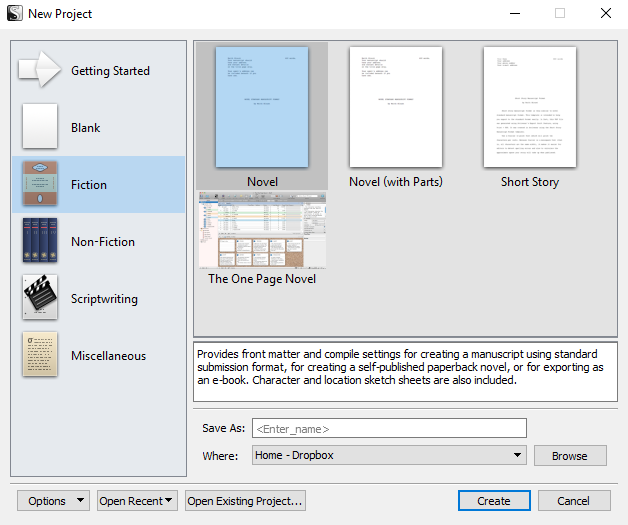
There's about two to three options at least for every category. It's super helpful and this program makes it really easy to use.
When writing in Scrivener, this is how it looks (obviously emptier).
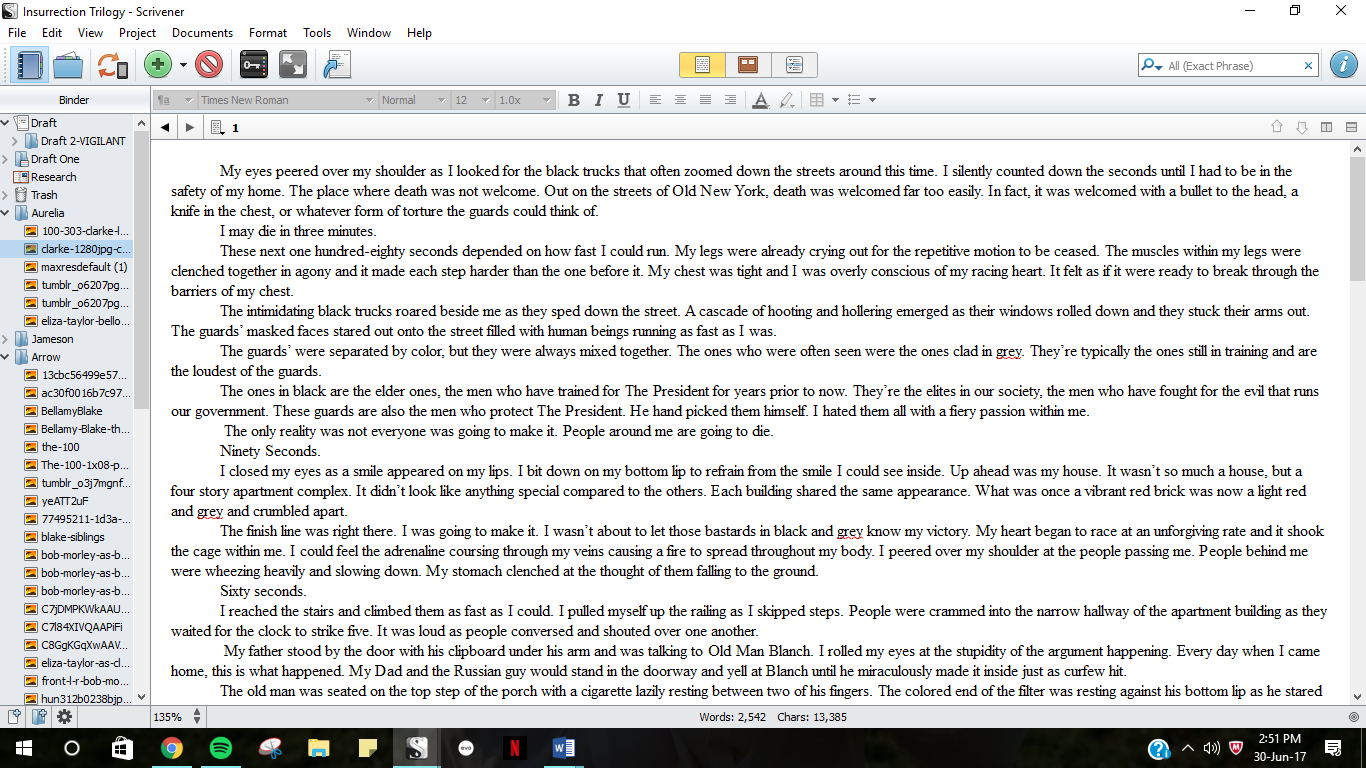
I'm personally not that big of a fan of this particular layout since I'm so used to using word. I like to have a general idea of how "long" a chapter is, so I split screen it.
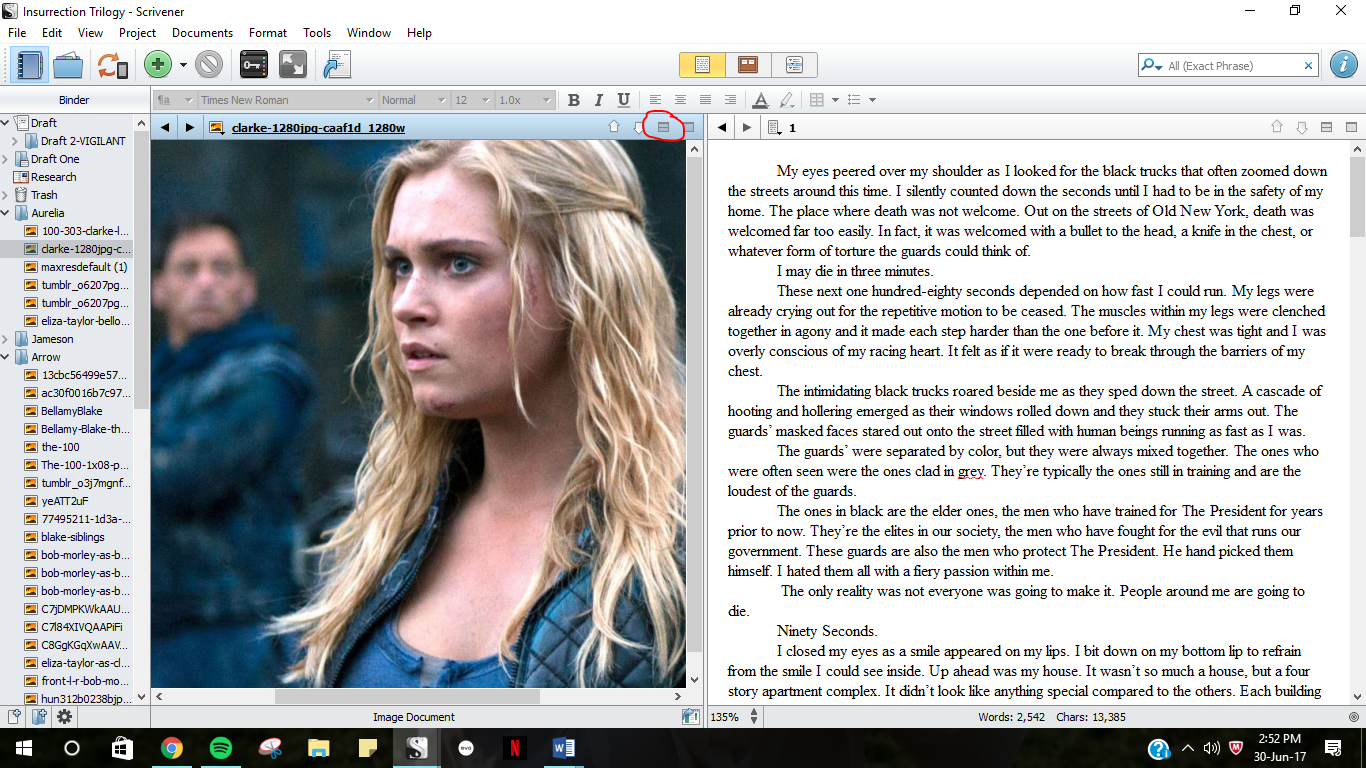
Above the picture of Eliza Taylor, I circled a little button. You can either split it horizontal or vertical. I was always split screening, so vertical is the option. This option comes up on both sides and I highly recommend it! You can also have documents side by side. Since I'm a visual writer, I always have photos.
If you have Scrivener and don't know how to add photos:
Go to the corkboard on the folder you would like to add photo to:
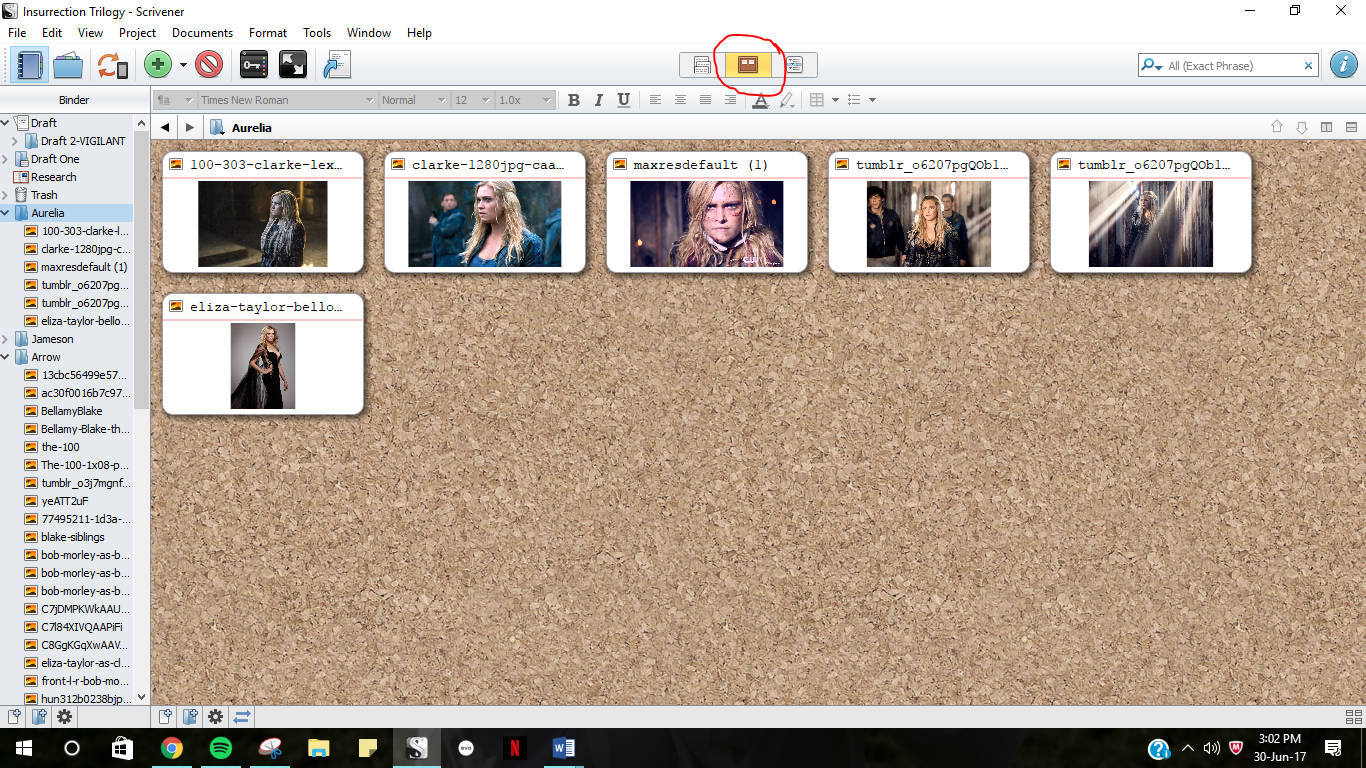
Right click >> Add >> Files...
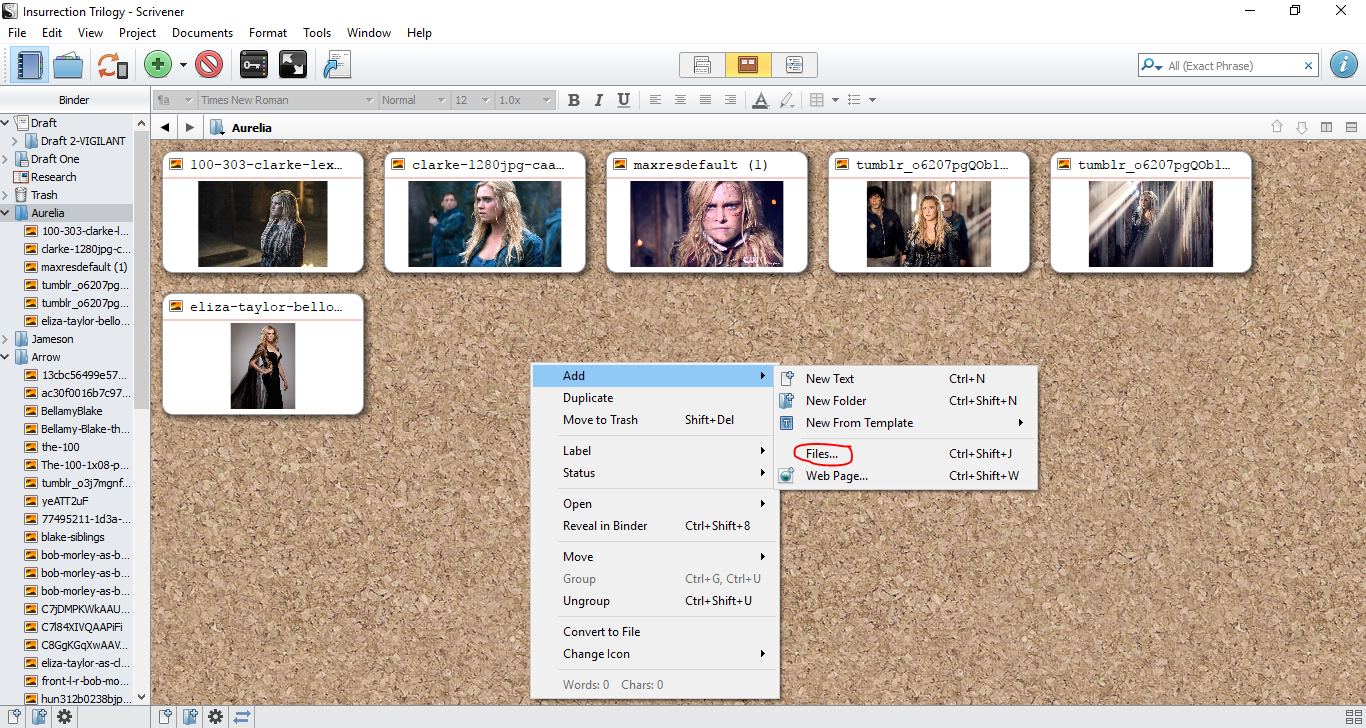
And then find the pictures you want to add. To add multiple from the same folder, hit ctrl and click on multiple images. Don't let go of your ctrl button!
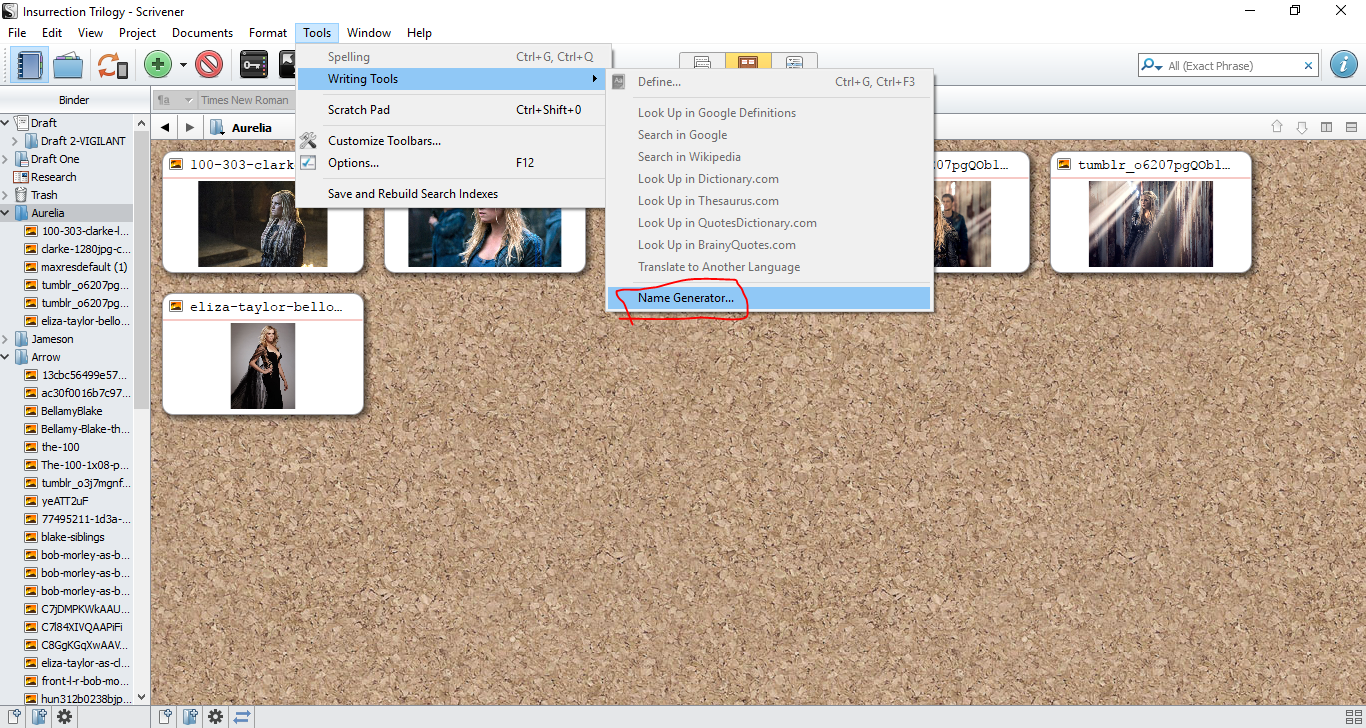
One of my favorite tools that this program has is the Name Generator. I am in love with this! It is seriously one of the best tools to ever come into existence. I got Aurelia's name from this. It has different ethnicities/origins as well as generates last names. Some of the names can get super funky, so use this tool carefully.
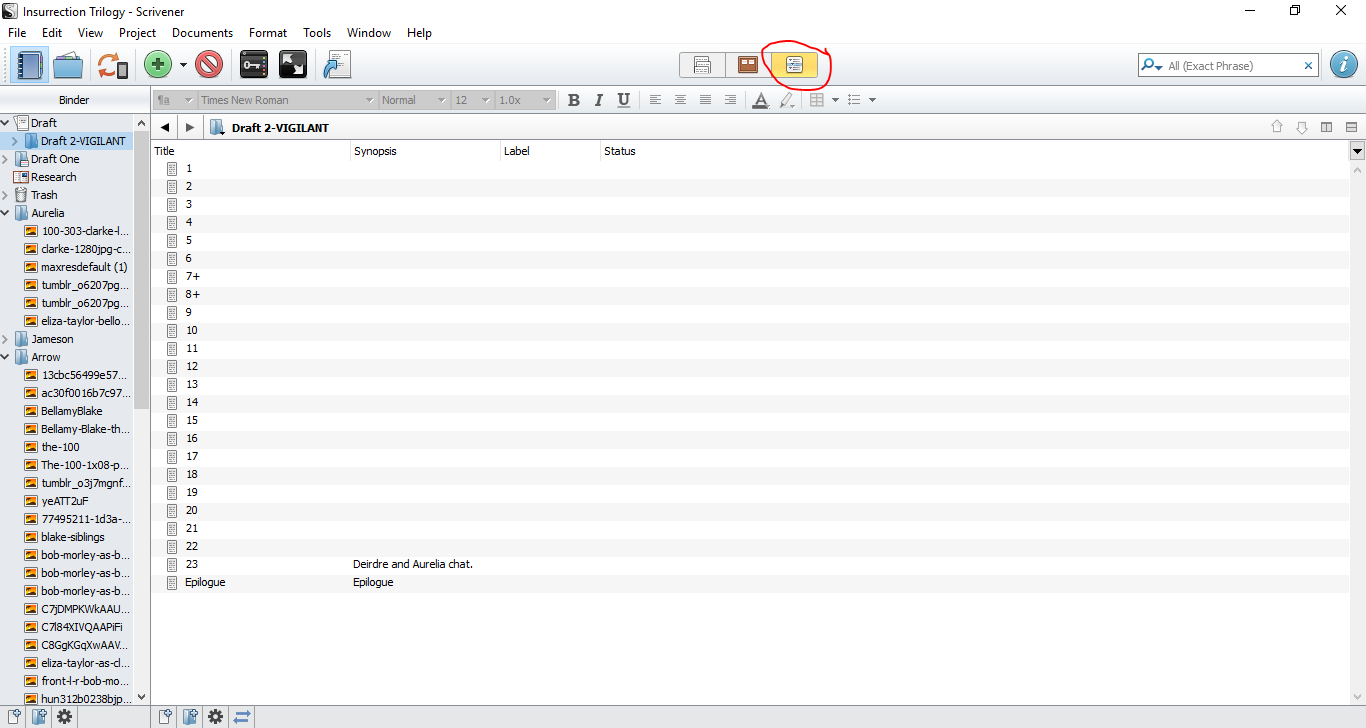
This next feature I personally haven't used, but it is the outlining tool. You add your files and you outline each item. You can add as much information as you want to each document synopsis tab. This program is constantly updating to make your writing life as easy as possible.
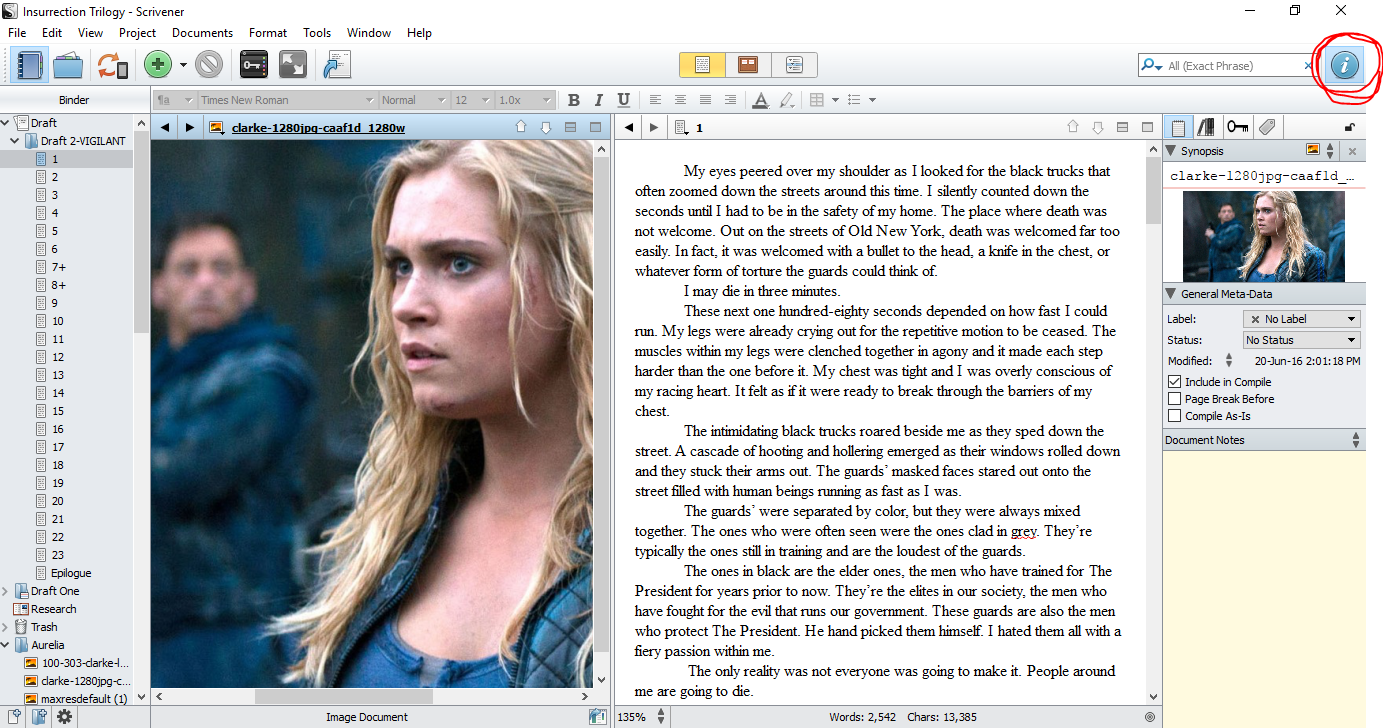
One of my new favorite tools is the little "i" button on the right hand side of the screen. It brings the little tool box beside my text document. If you're adding document notes, make sure you have the text selected. Where the full picture of Eliza Taylor is in the sidebar, it will also be an index card. So if you are brainstorming ideas on the index cards in the corkboard, that's where you will see them.
This little feature really helps enhance my writing because I sometimes keep track of what songs I'm listening to as I write my books. I can also add some editing notes if I have any.
For those of you who are super worried about editing in Scrivener, they've thought of that, too! They have editing features for you to use. Though I've never used them myself (I prefer editing in Word), I have seen others use them successfully.
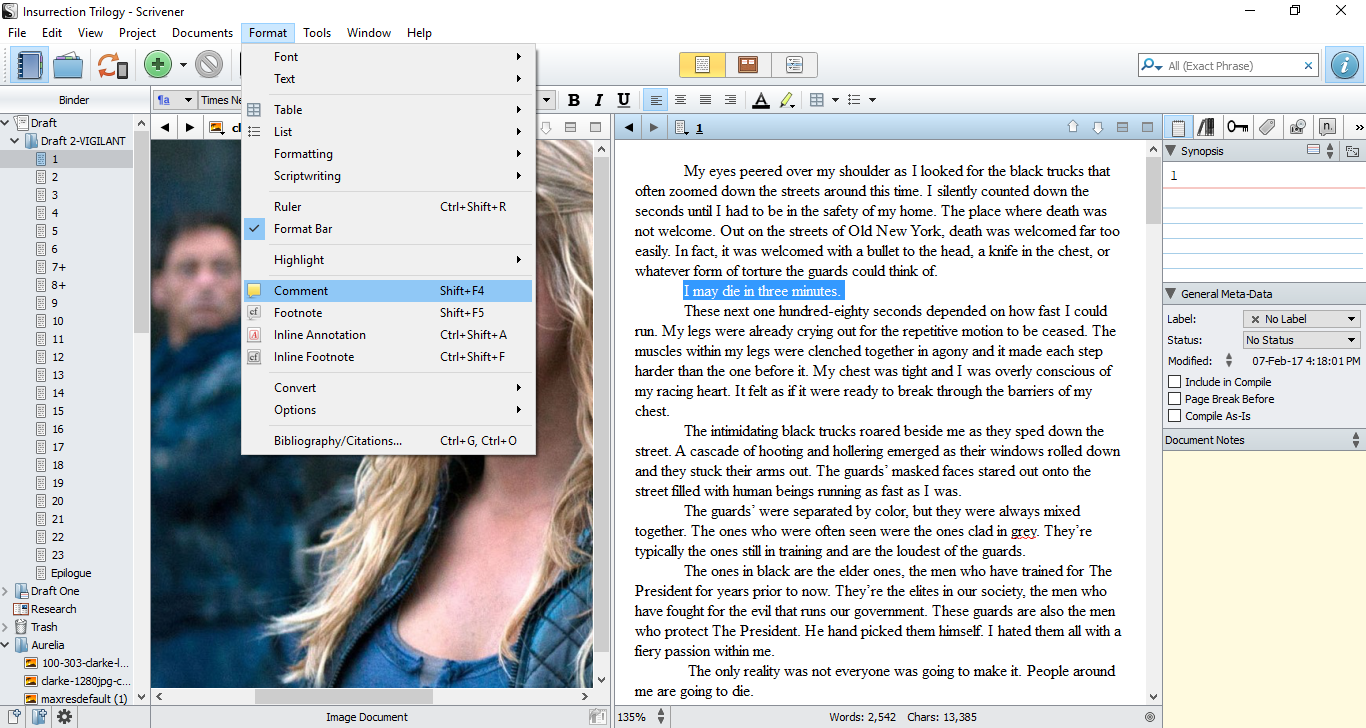
One of my favorite things is under Project>>Project Targets
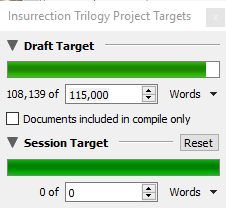
This little tool helps me keep a goal of where I am, as well as the overall word count. I can also keep daily/session targets. They make it so easy to manage your daily goals in this program.
There are so many different ways to use Scrivener, so I highly suggest watching katytastic's video on how she uses it for a different point of view on the same program. She sets hers up differently from me.
https://youtu.be/0ryXJ18eUp8
If you're at all interested in this program, now is the time to do it. July is one of the Camp NaNoWriMo (National Novel Writing Month) sessions. Scrivener does a free thirty day trial. If you choose to buy it before WriMo, you can get 20% off by getting the cope from their Sponsor Offers tab. Otherwise, you can wait until the end of the month after you complete your words and get a 50% off code. The original price is $45 for a MAC and $40 for PC. Those are not bad at all and if you can afford these prices, I highly recommend getting the program. I've been using it for about five years and would never go back to drafting on Word.
If you have any questions, feel free to reach out to me on any of my social media handles (@ajwinterbooks).
See you next month!

Bạn đang đọc truyện trên: AzTruyen.Top