000. FONTS

01. HOW TO IMPORT FONTS
1) Go to dafont.com and find the font you want and click download.

2) The file will download as a ZIP file. For Mac users, just double-click the file and it will extract it. For Windows users, right-click the file and press extract.
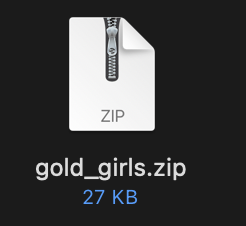
3) The file you want to install will be the font face name .ttf or .otf. Double click the file and press install.

4) Go into photoshop and type your text. Find your newly downloaded font.
02. MY FAVORITES
Some of these aren't on Dafont.
To find these fonts, I typed in the
font face name and added, "free"
and downloaded it from another
site.
1) Intro
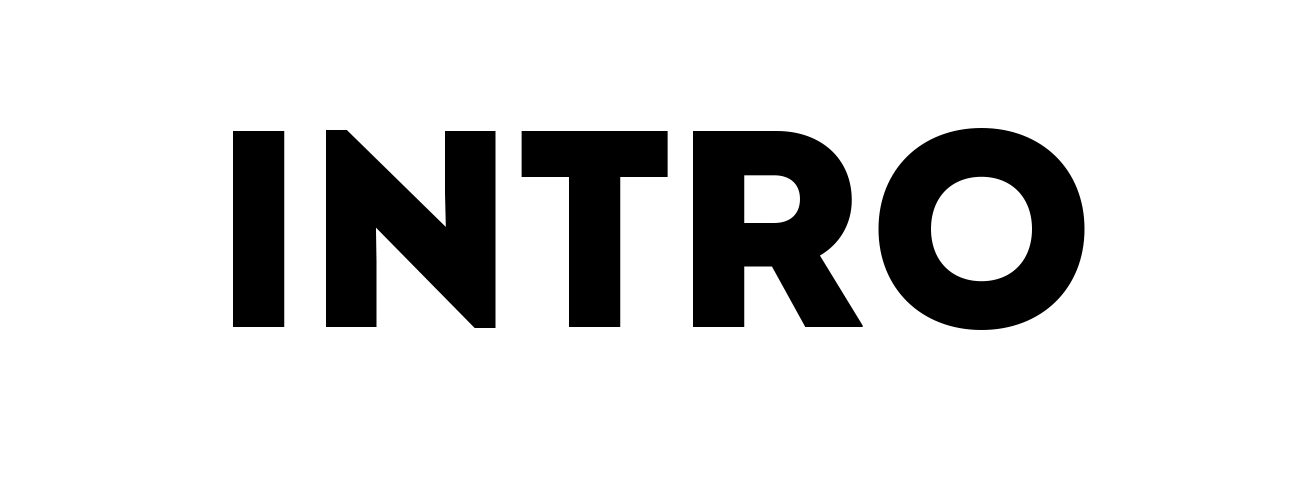
2) Nouvelle Vague
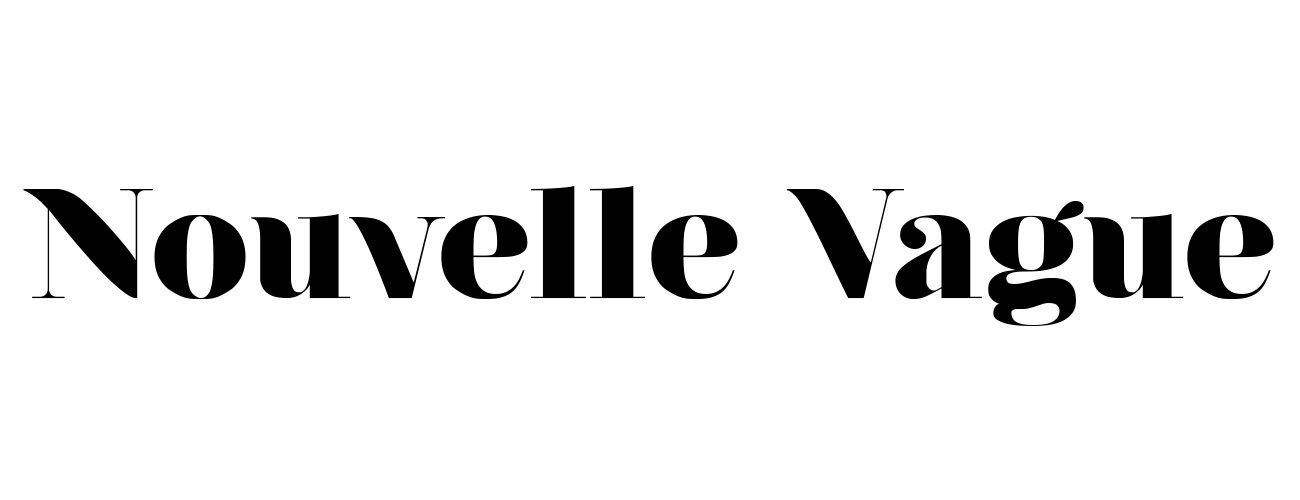
3) Preta

4) Bebas Neue
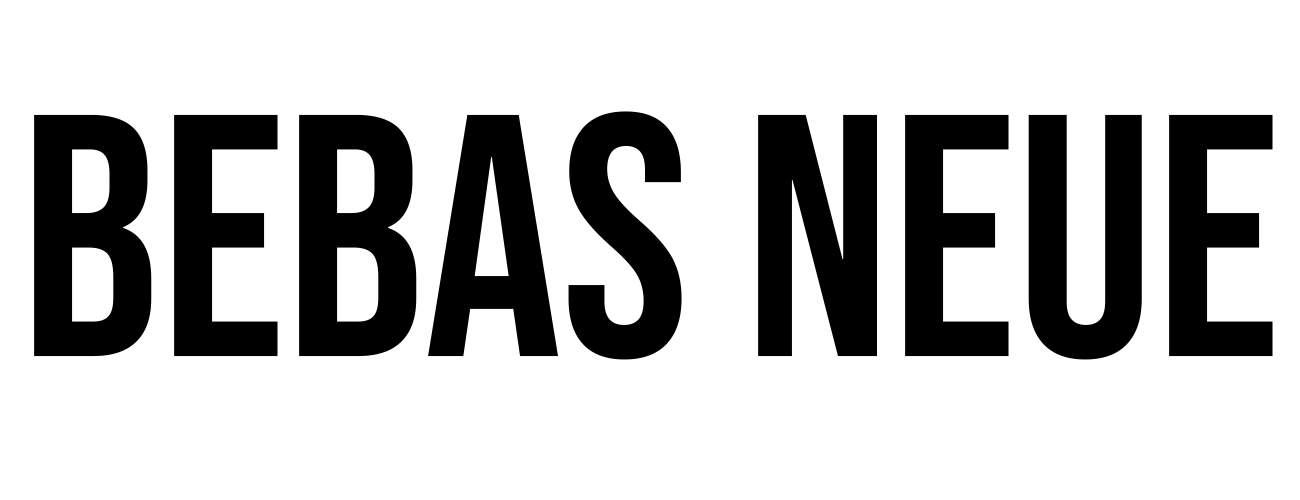
5) Rumble Brave
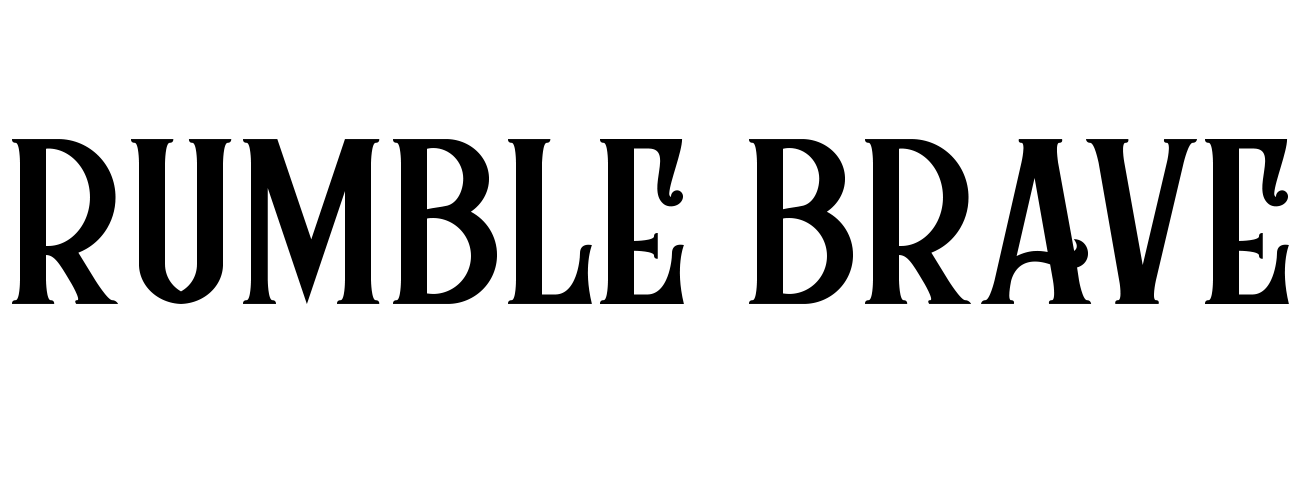
6) Sontoloyo
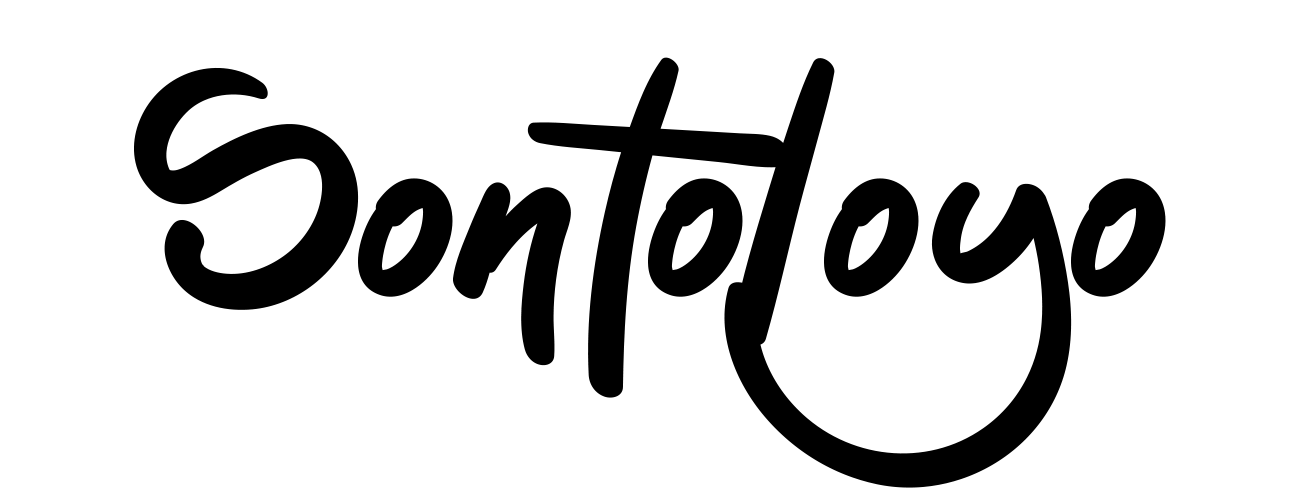
7) Volantis
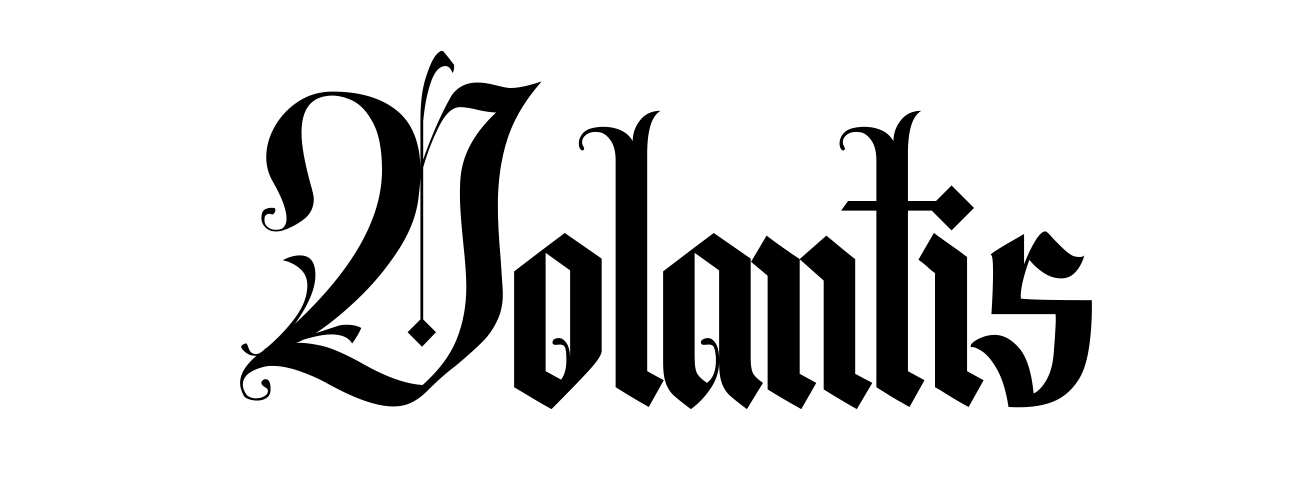
Bạn đang đọc truyện trên: AzTruyen.Top