9 || Abandoned Castle
Edit :

Level Of Difficulty: Medium
Apps Needed: Superimpose
Supplies Needed:

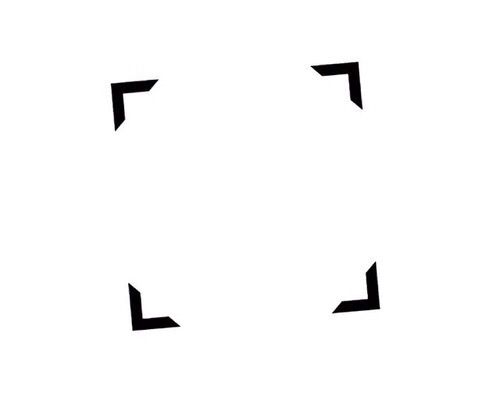



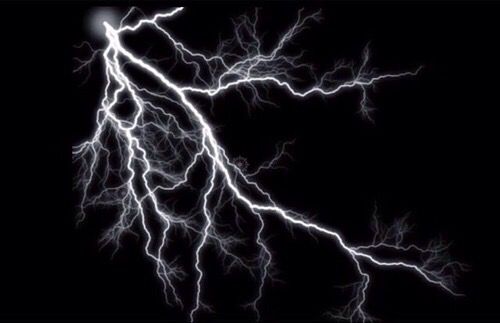

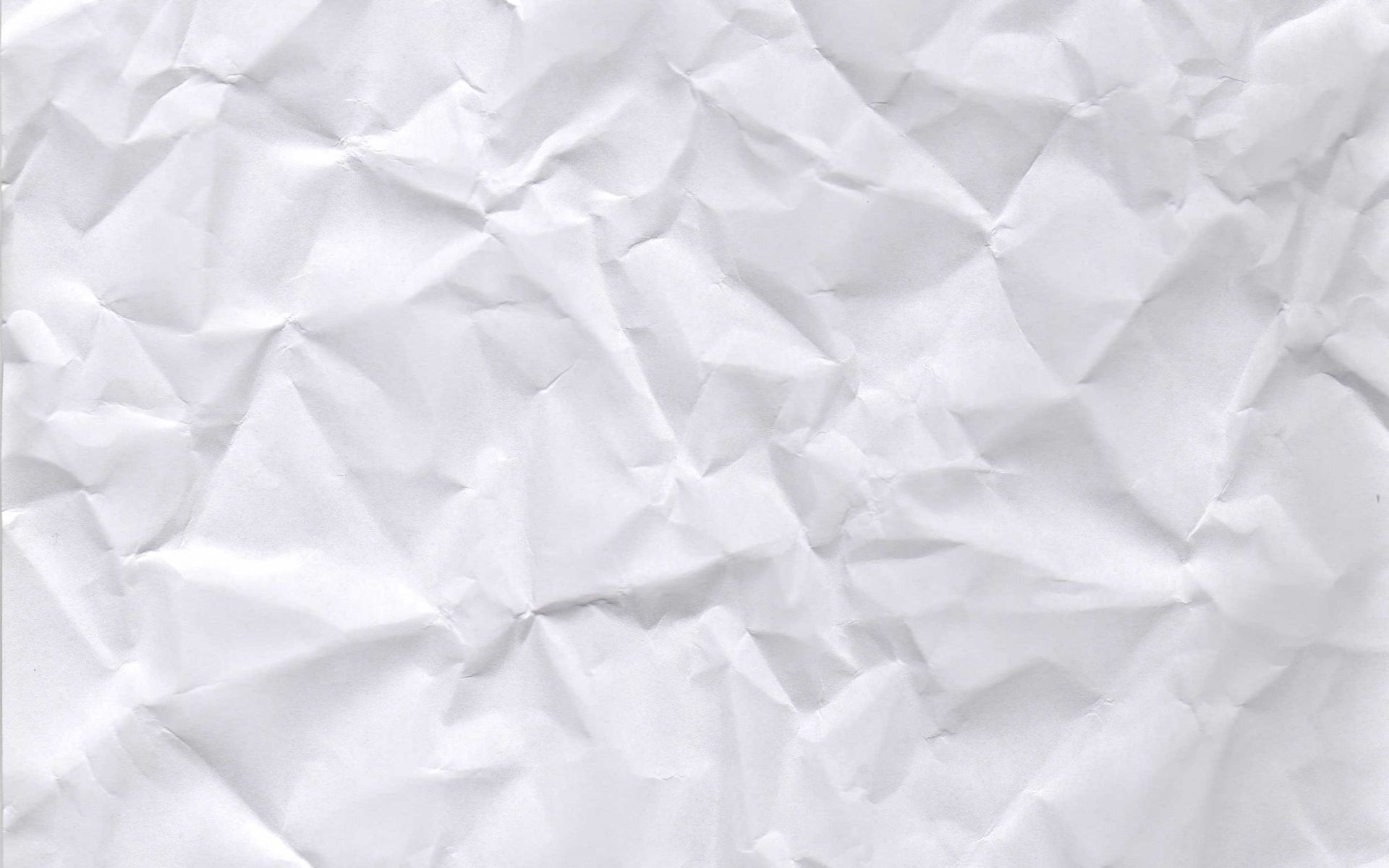
You will also need a PNG.
Note: If you use this idea please give credit to me ( -fadedlights ) and/or GraphicSilly. Thanks!
Step One: Open up the castle wallpaper as a background and your PNG as a foreground. Go to transform and move your PNG to wherever you want. Merge when done.
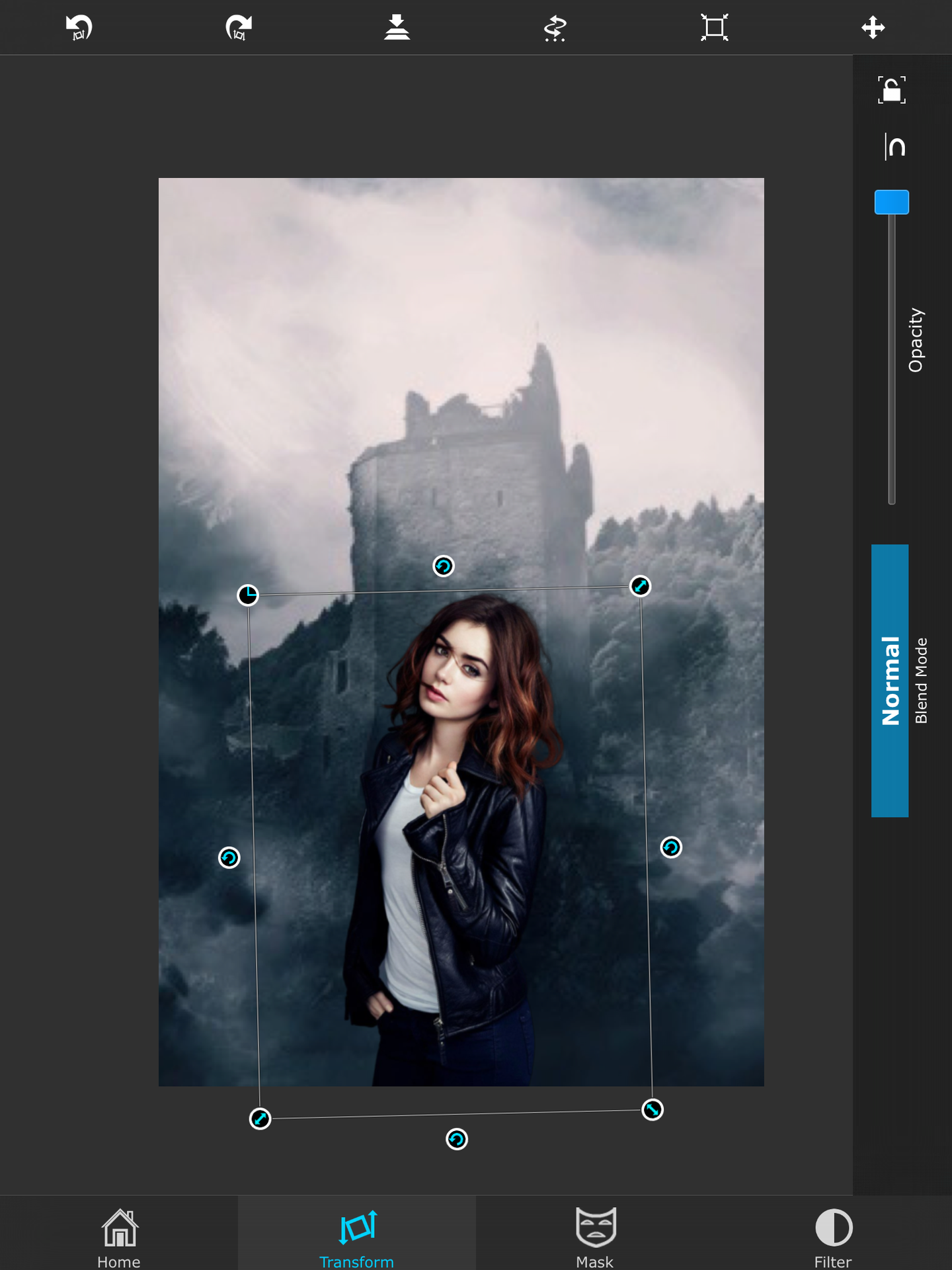
Step Two: Open up the Lighting image and click Screen move around the image to the corner and Merge. You can add as many as you want. I added two.
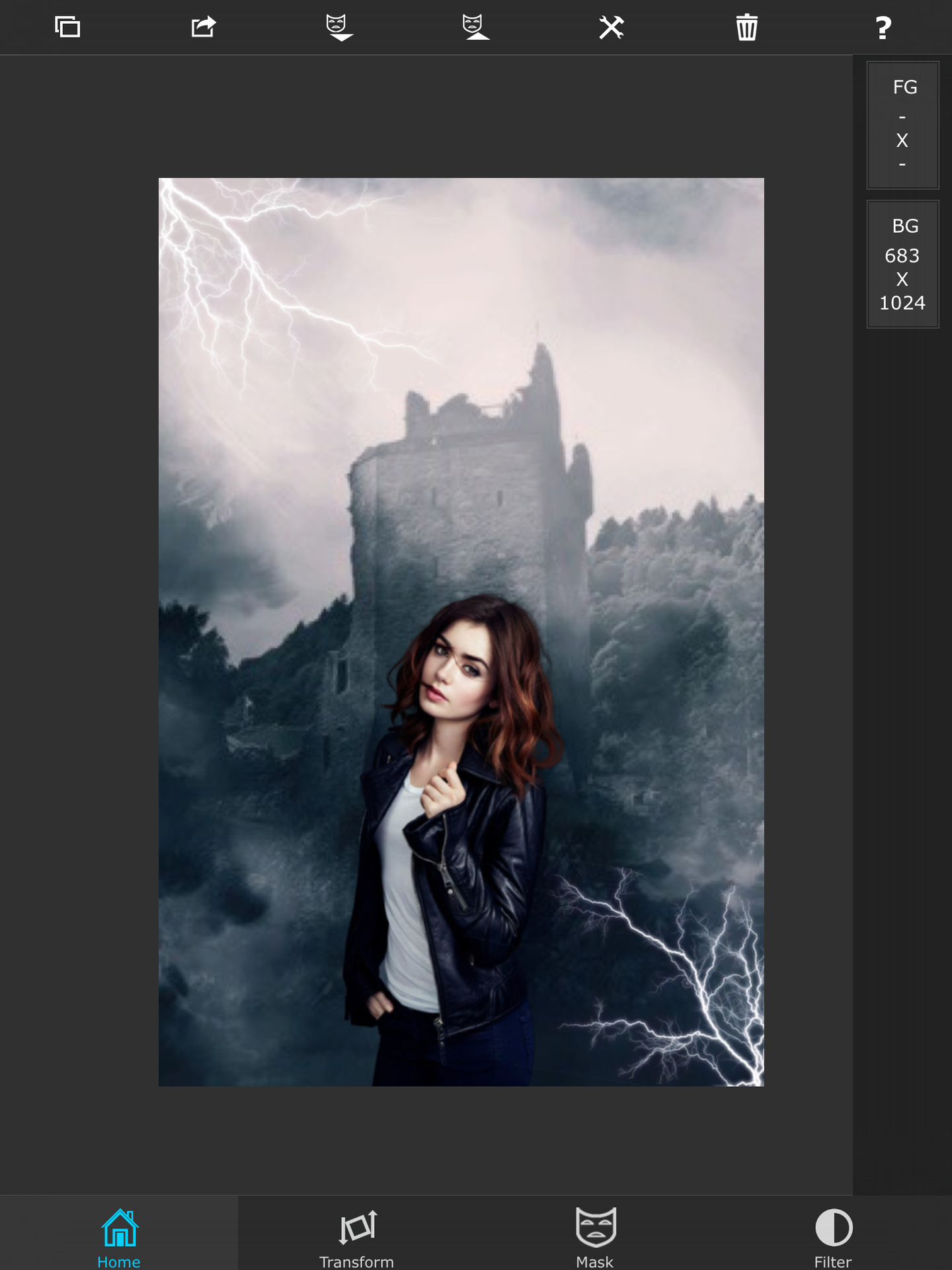
Step Three: Open up the light glare image and go over to the Filters tab. Tao the third icon and turn the Saturation all the way to the left to make the light white. You can also switch to the background up at the top and make the background darker by turning the brightness down.
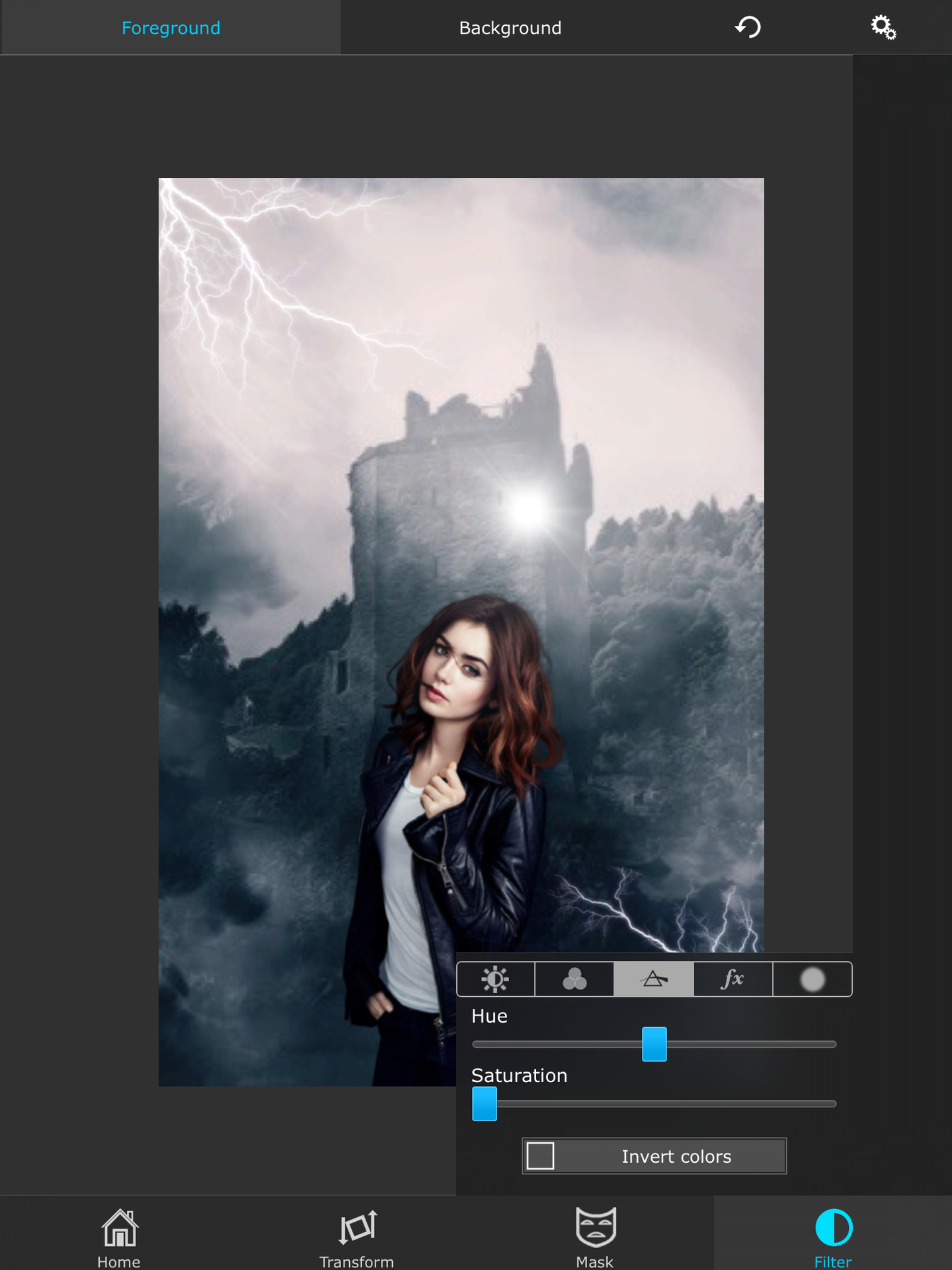
Step Four: Go to Transform and move the light to the top right corner. Merge.

Step Five: Open up the word wallpaper as a foreground and set it to multiply. Make sure it covers the whole image. Turn the opacity really low. Merge when done.
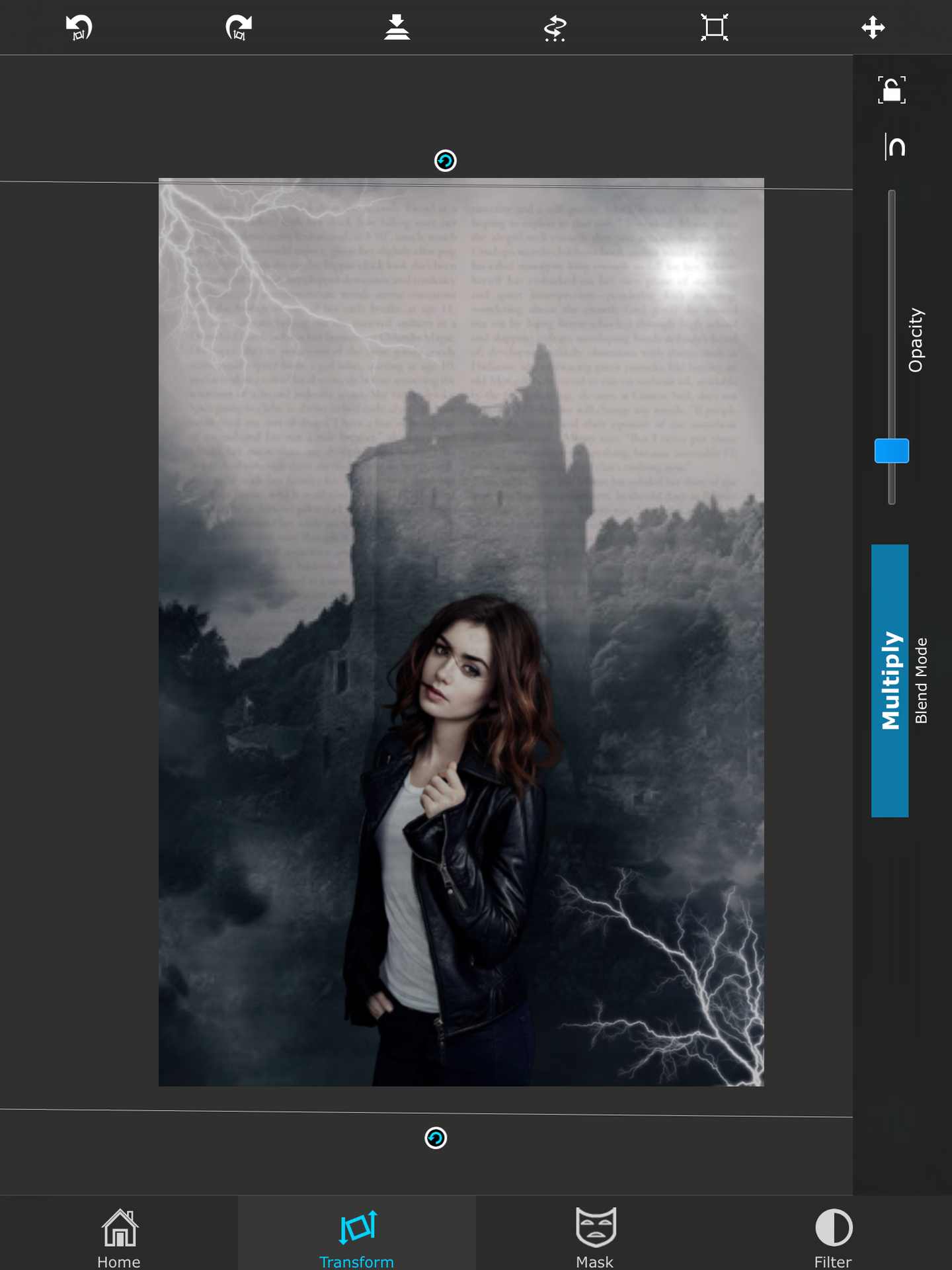
Step Six: Open the Fram image as a foreground and set it to Multiply. Put the Fram above your PNG's head. Merge.
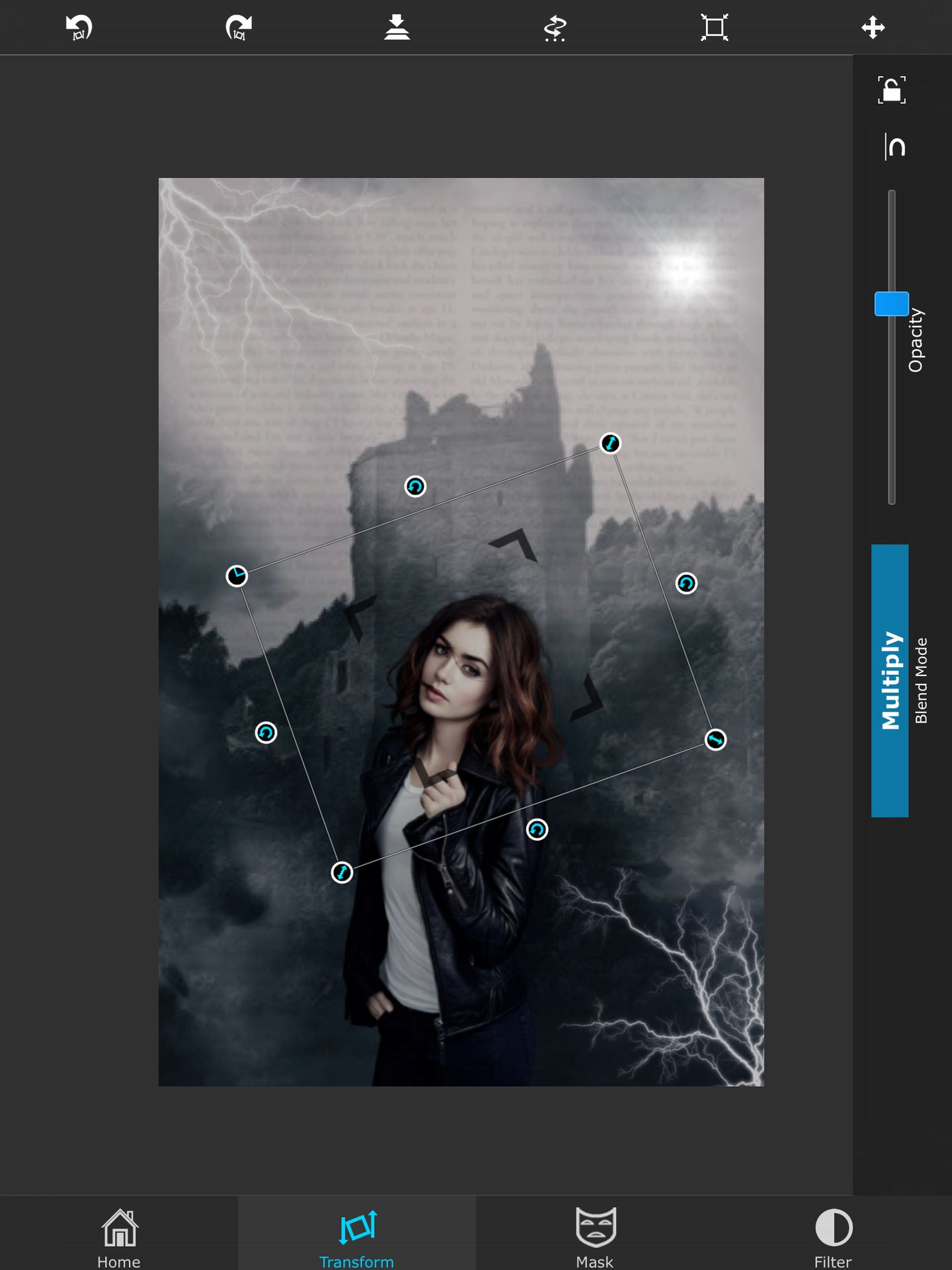
Step Seven: Open the Smokey starry wallpaper and place the smoke to the bottom of the cover. Go over to mask and choose the brush. Make sure the brush is a soft brush and erase the stars and leave just the smoke.
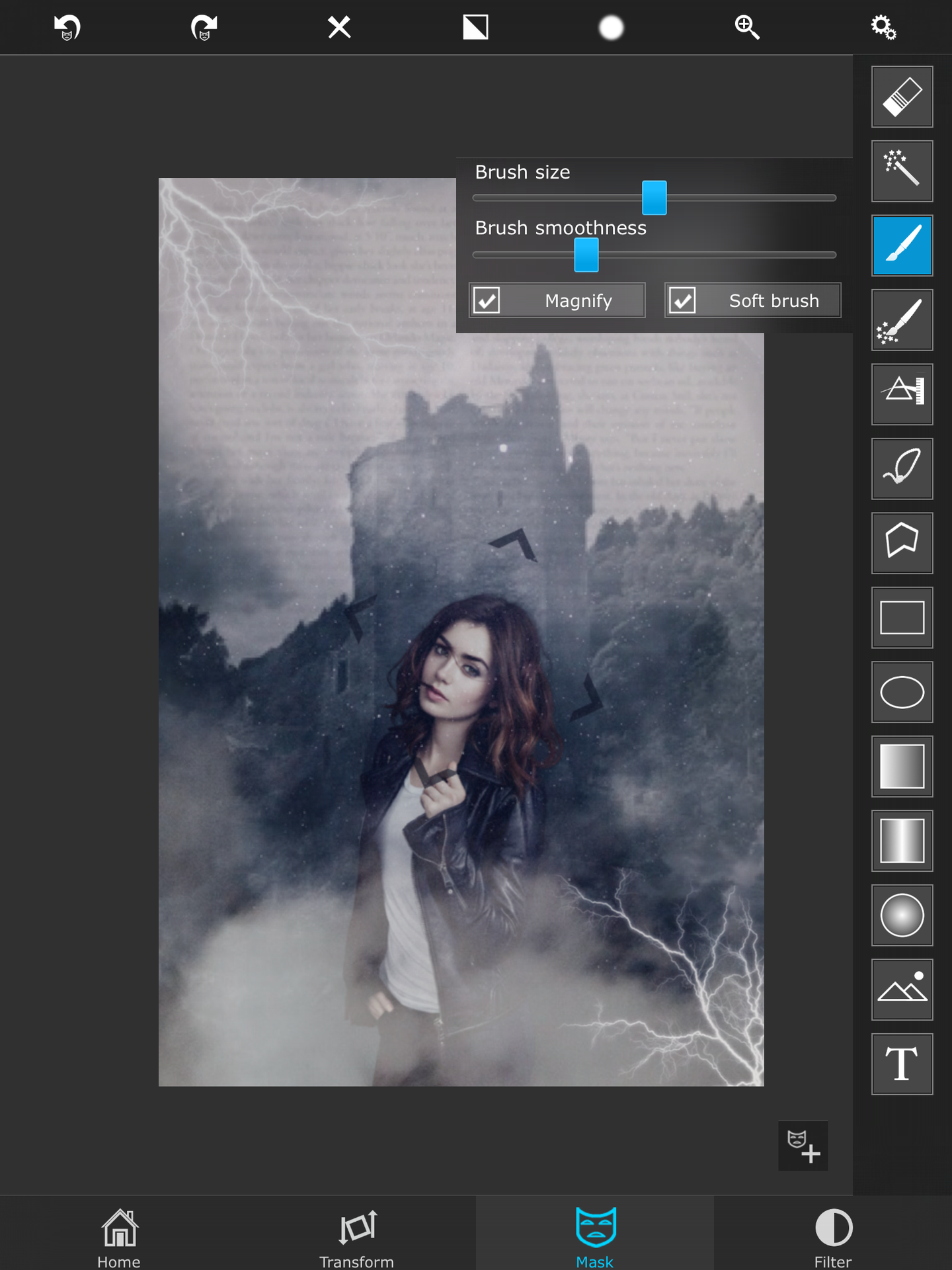
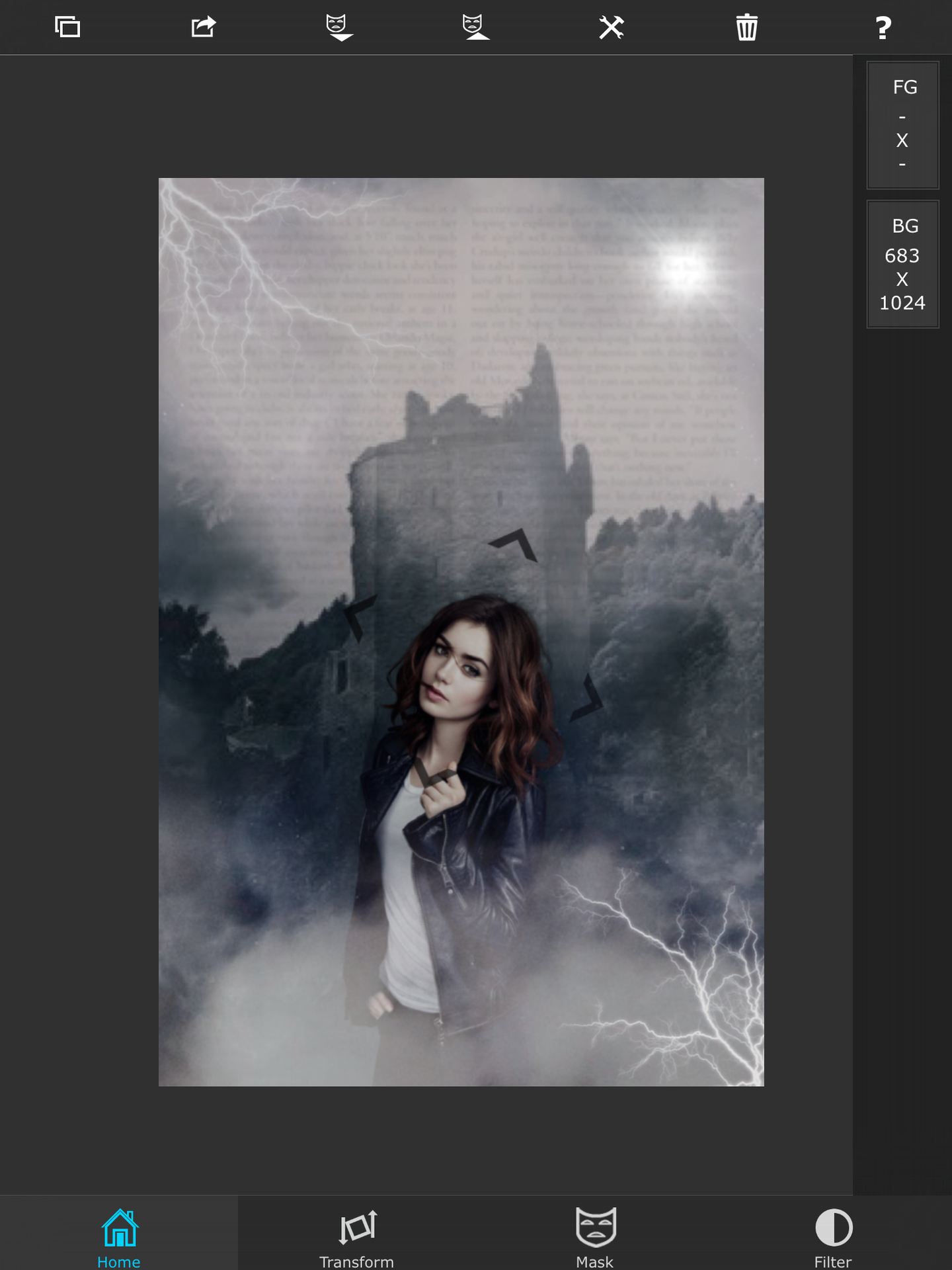
Step Eight: Open up the crumbled paper image as a foreground and set it to multiply. Make sure it covers the whole image. Merge.
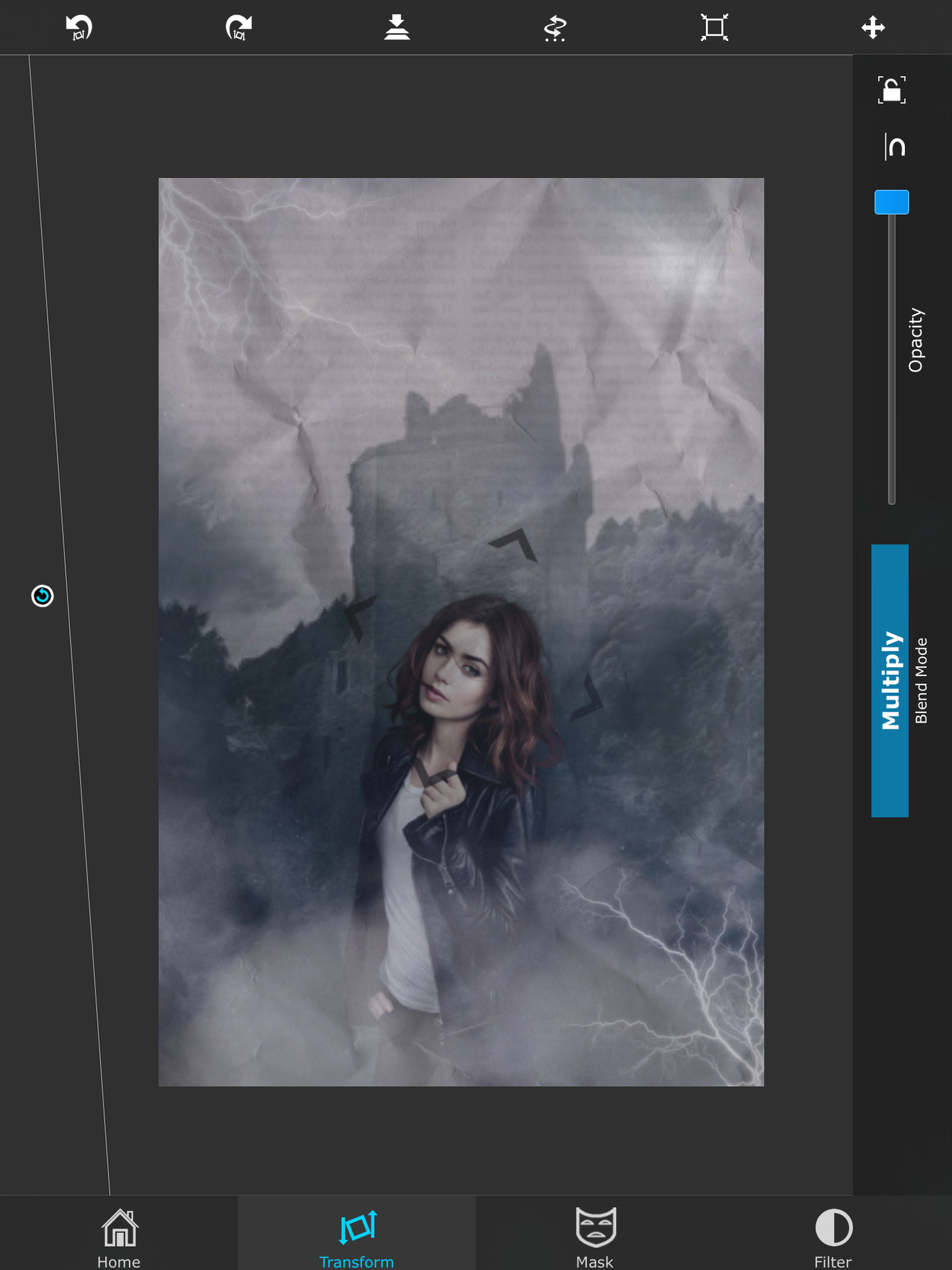
To add extra coolness to the cover you can go to the app Polarr and add some filters.
Before:

After:

I hope you guys liked this tutorial. This cover was made for one of my friends and I really liked how it came out so I decided to show you guys. Support this account by following and look forward for more tutorials by our amazing members!
Bạn đang đọc truyện trên: AzTruyen.Top