7 || Faceless
Hey guys, It's Ren, I'm going to show you how to create the faceless effect. I started making the cover, it was supposed to just show you the faceless effect but then I got carried away and I started adding overlays. I got pretty carried away, if you want me to create a full in depth tutorial on how I did every single detail on the cover then just tell me.
Finished Cover: I will just be showing you how to create the faceless effect not the whole cover that might come in a later tutorial.
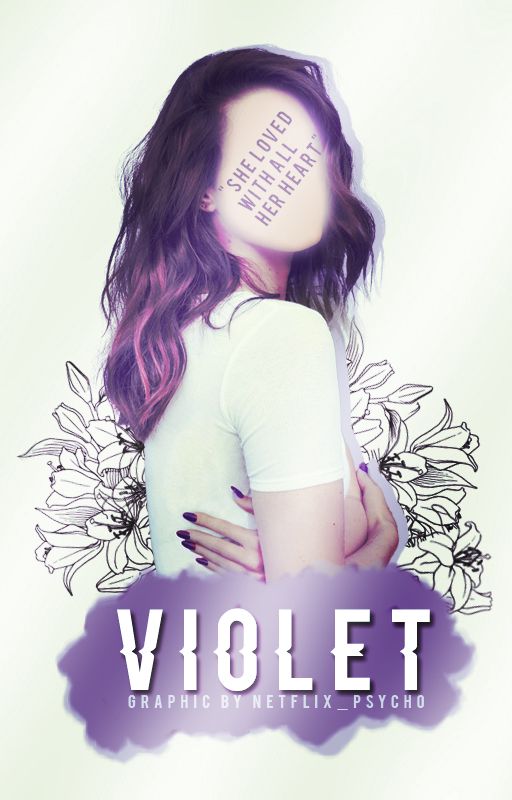
Step 1:
Open whichever person you want on the cover and resize it to your liking
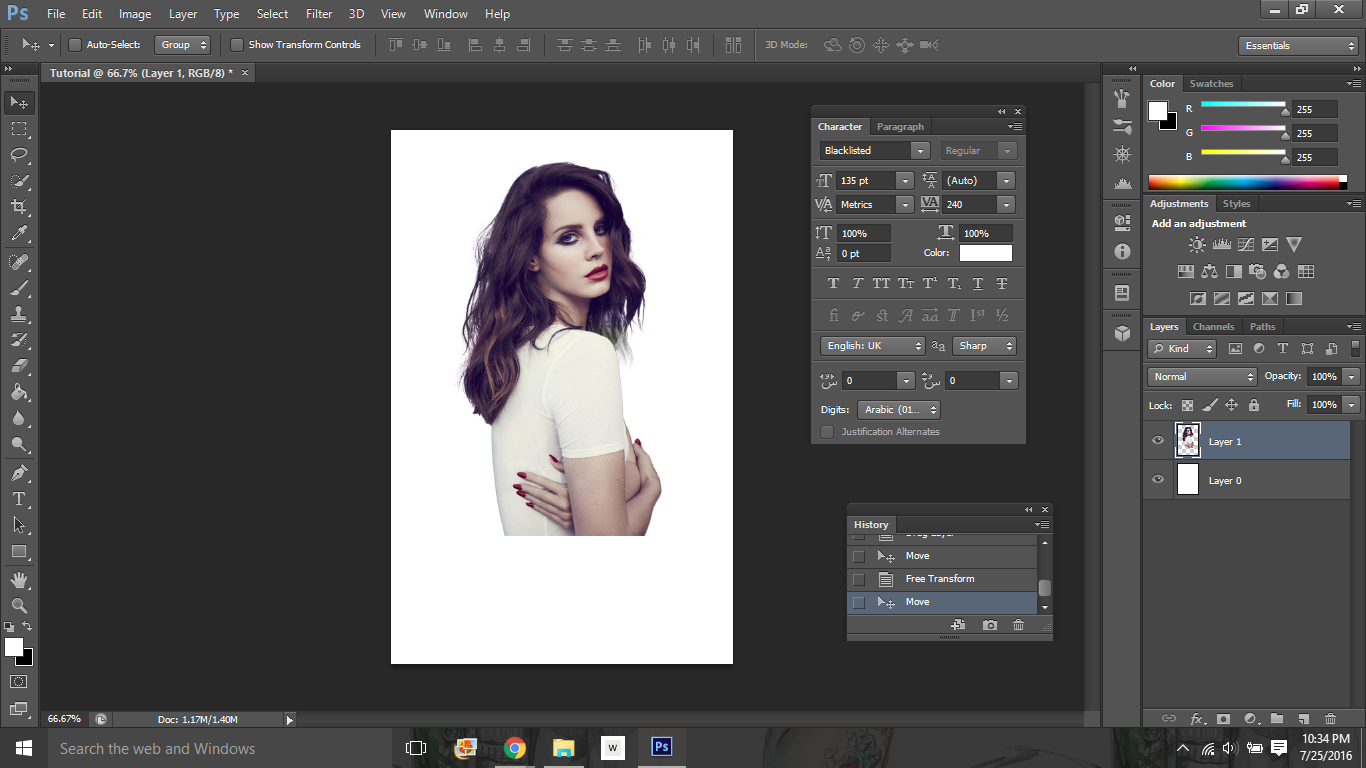
Step 2:
Select the eyedropper tool and click on the persons face to get their skin tone. After you have that then select the brush tool, make sure that the brush hardness is on 0% to get the best look. Start painting the persons face, try your best to avoid the hair.
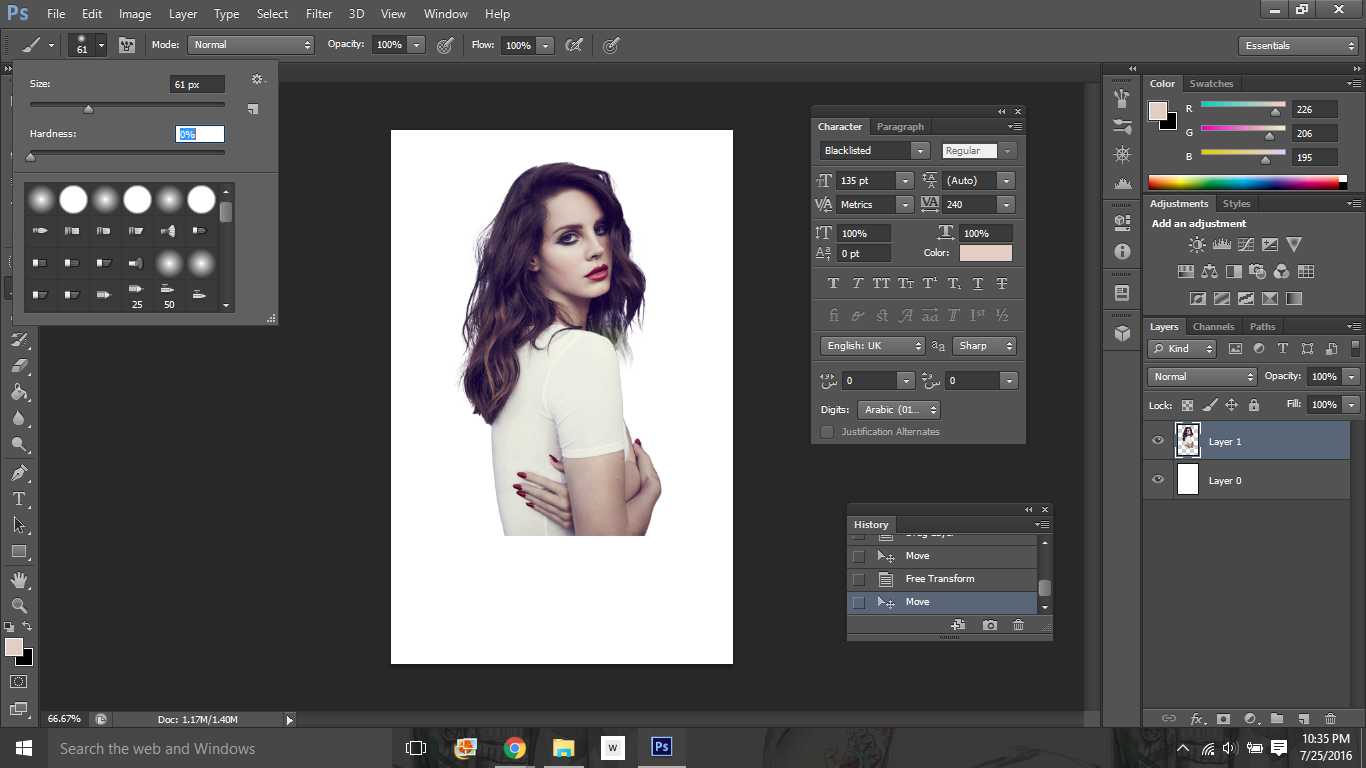
This is how it should look like after you have it done. I think it adds a really cool look to the cover, you can get really creative with it. You don't have to use a skin color tone to color in the face, there's a lot of possibilities.
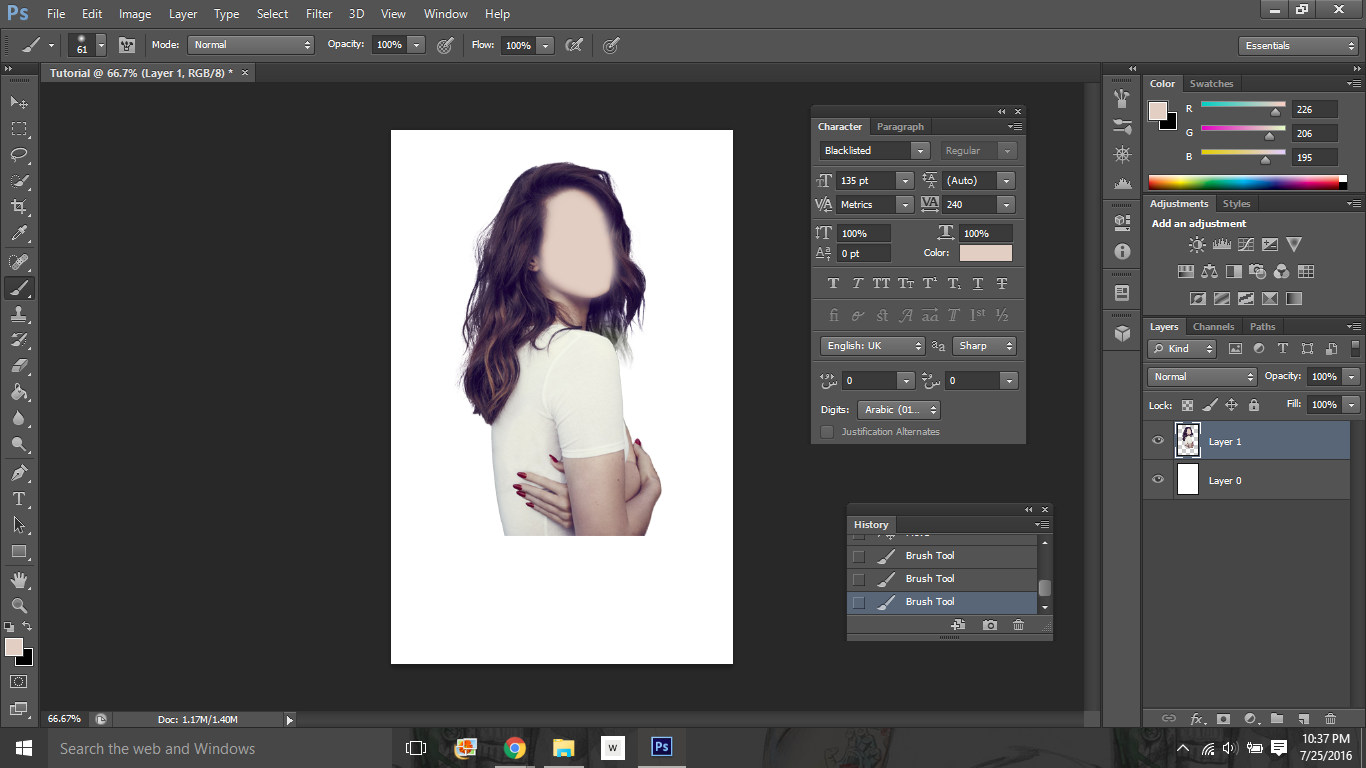
I hope this helped you, if you have any questions or requests feel free to ask :)
Bạn đang đọc truyện trên: AzTruyen.Top