6 || Ombre Text
So this was a request from @_doughnut_ thanks for requesting:)
Apps you Need
•Phonto
Step One:
Open up you're image in Phonto and add you're text.

Step Two:
Tap on you're text so it shows the options, and press 'style'.
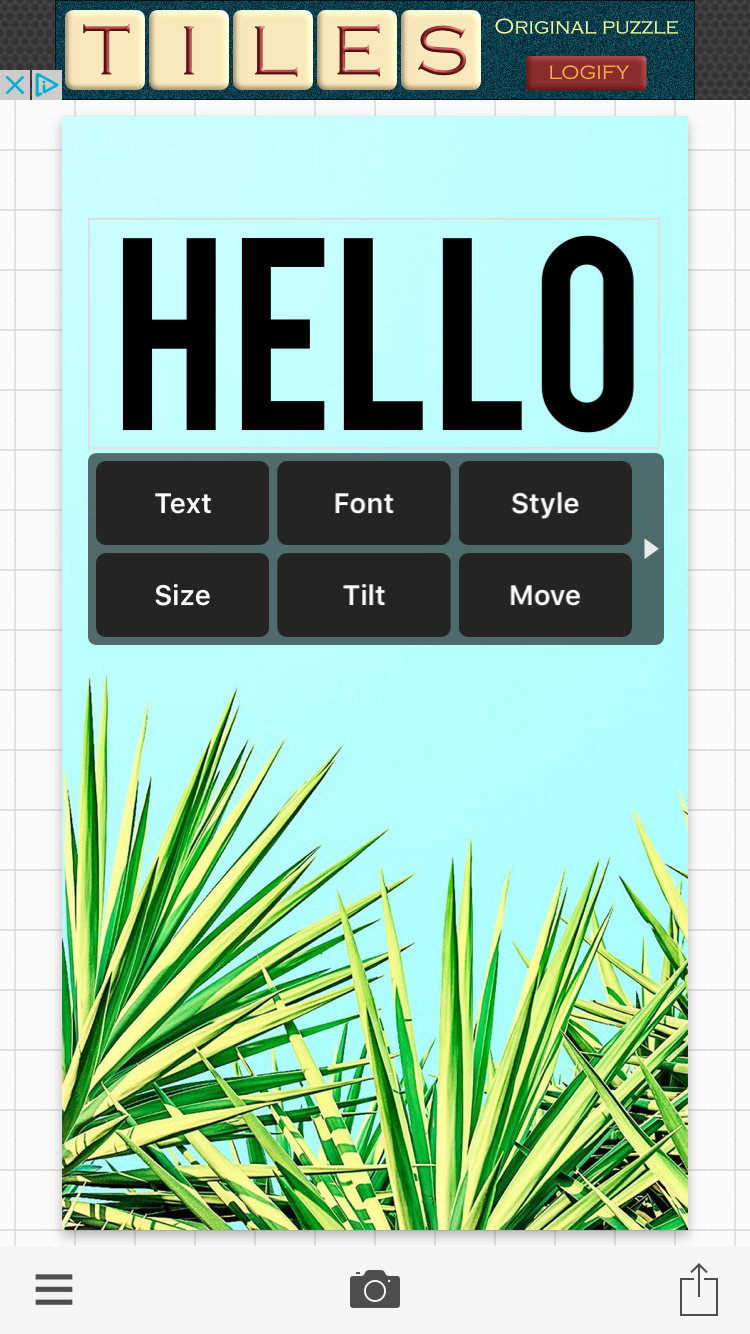
Step Three:
Once it opens up it should look like this.
Press 'Create Color Pattern'.
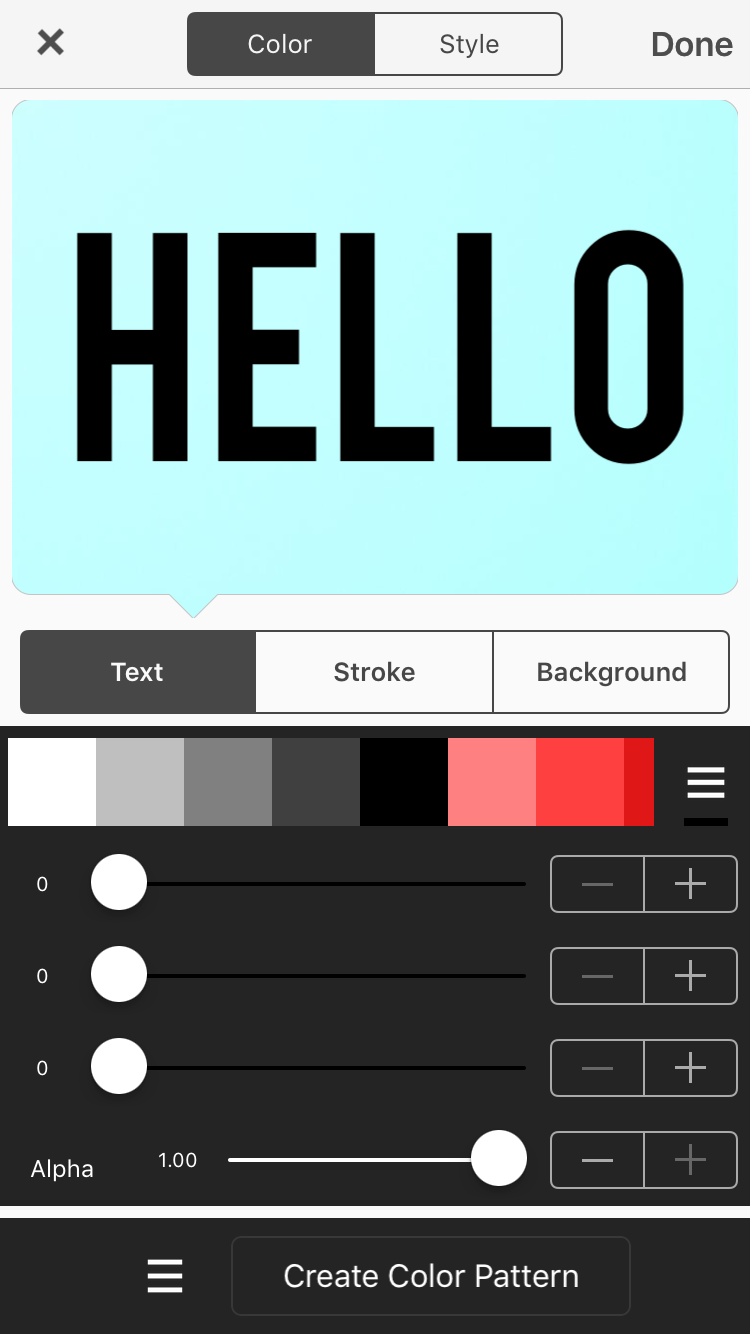
Step Four:
Once you press that it should show up like this...
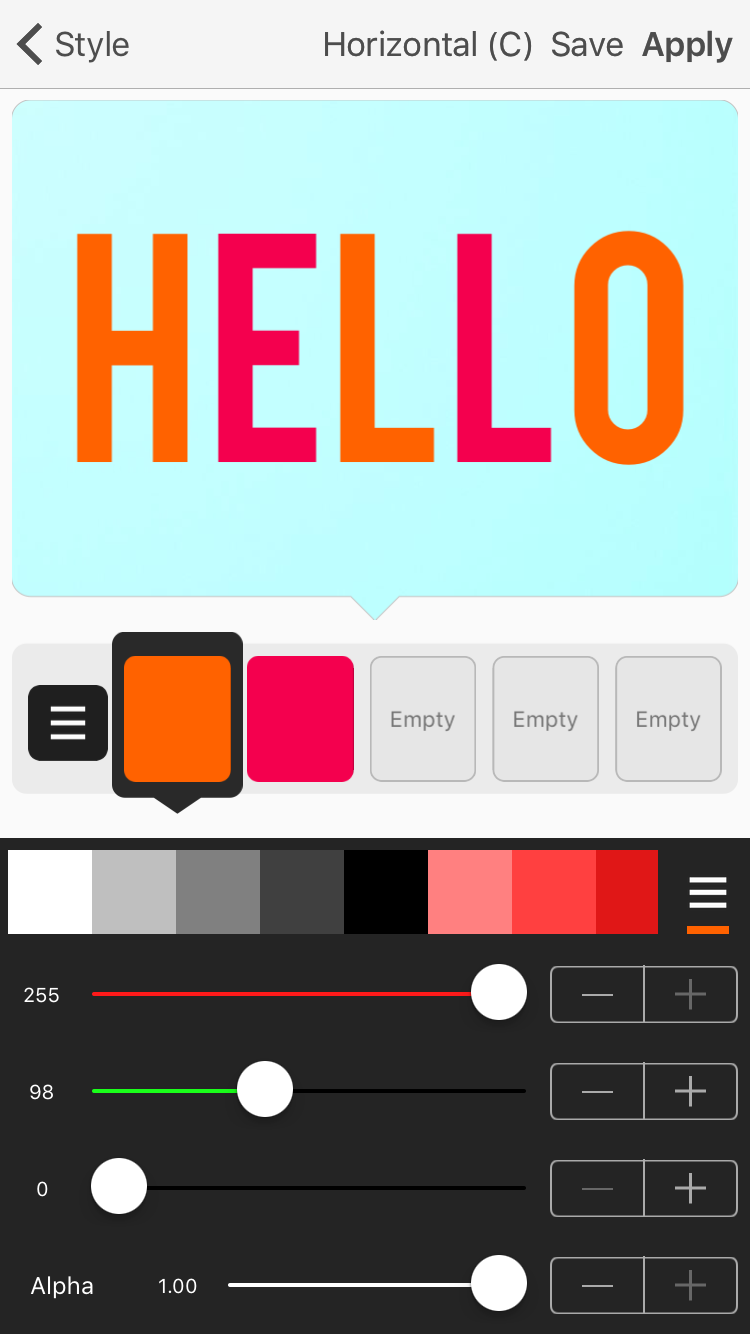
So then head to the top button where it says 'Horizontal (C)' and press it.
It will look like this, so just press vertical.
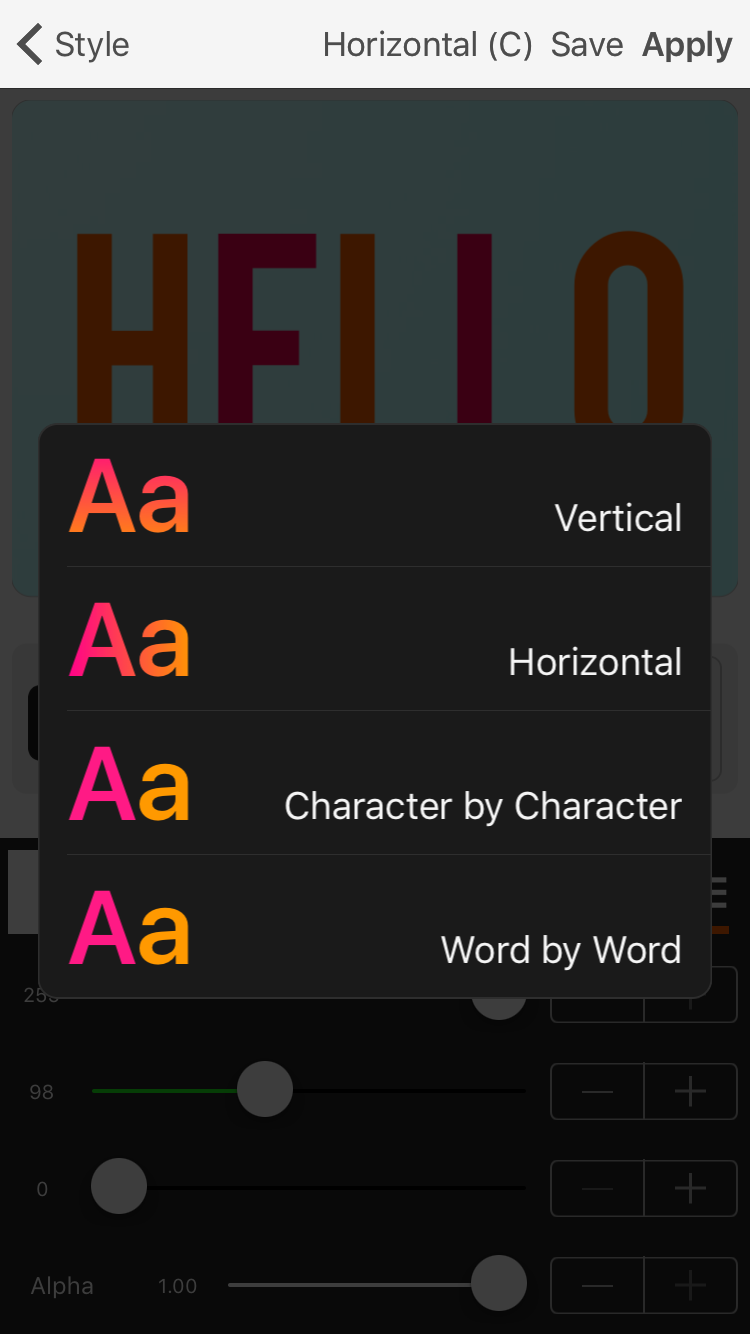
Step Five:
Now it should look like this.
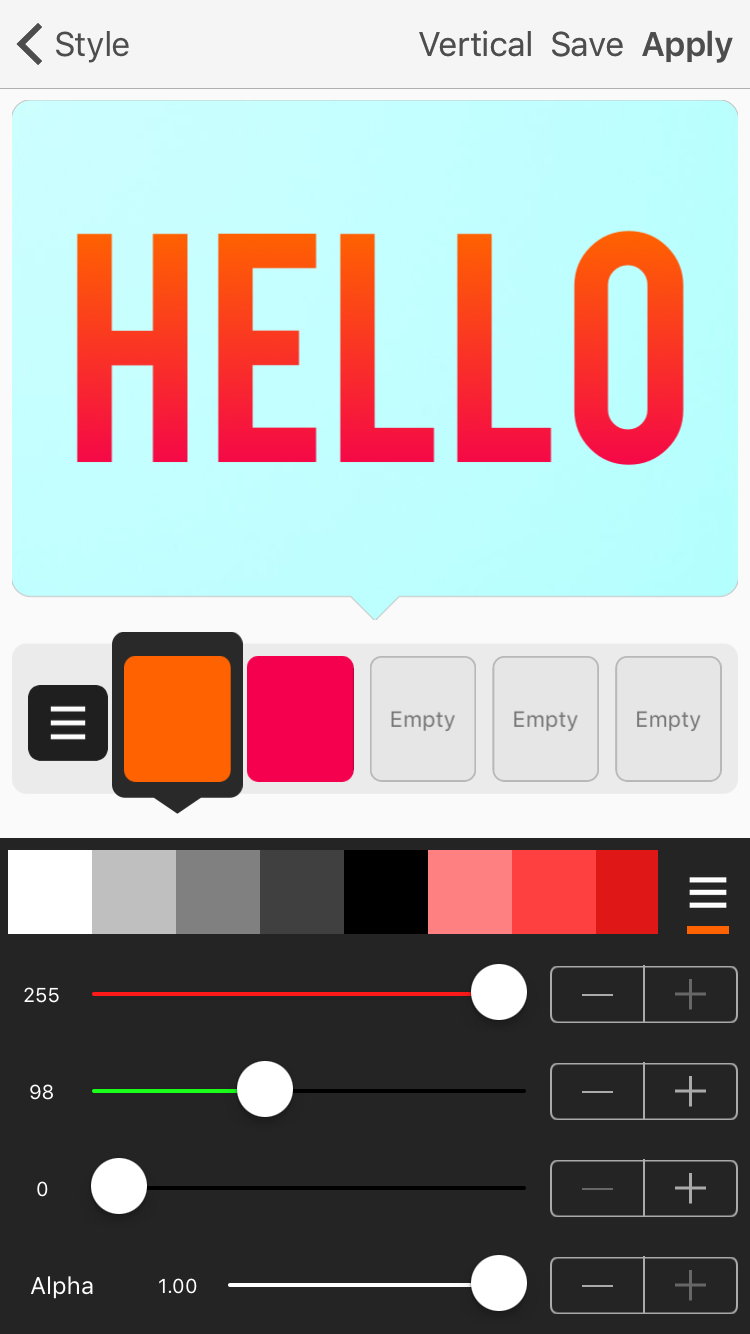
So just chose you're colors and you're done!
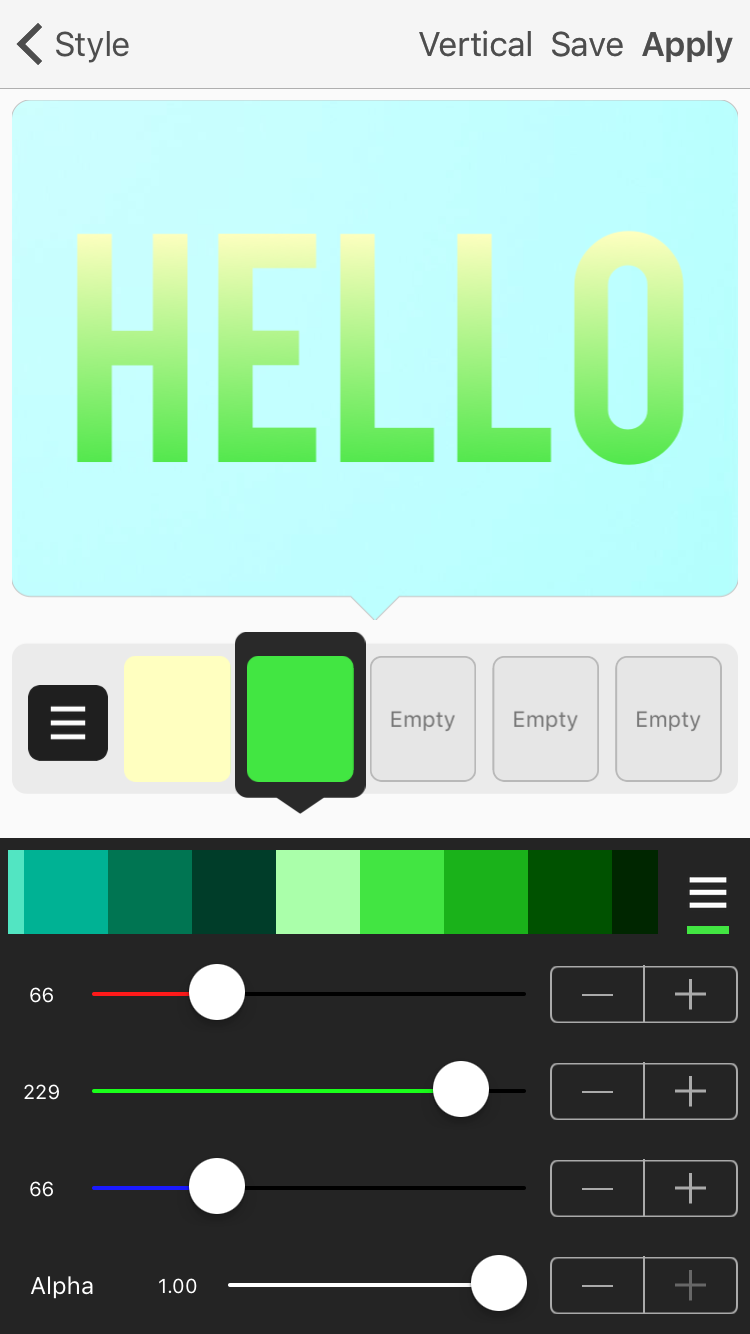
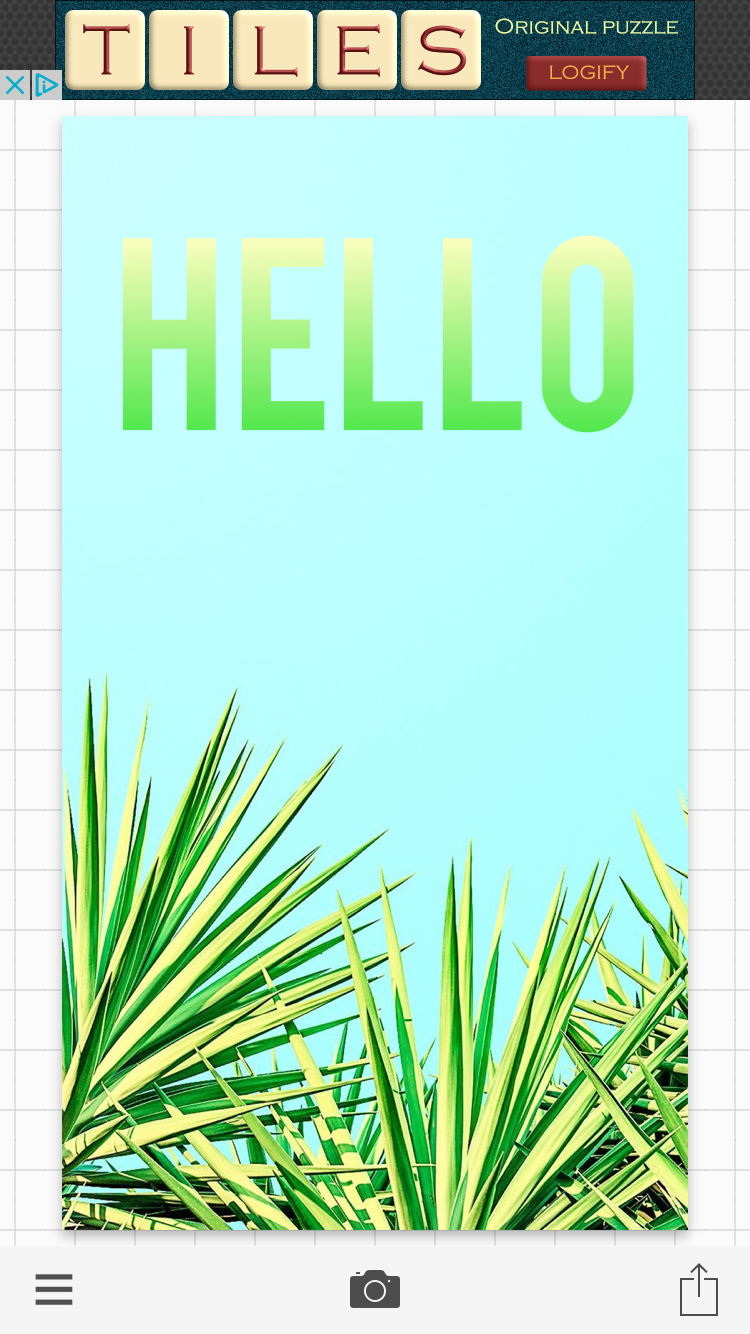
I hope this was helpful if you have any questions or requests feel free to comment:)

-Starcrossedbooklover
Bạn đang đọc truyện trên: AzTruyen.Top