5 || How to download fonts on mobile
We use so many different fonts on here and most of them you will have to find and download. So here is how to download fonts on mobile from Dafont.com.
-Starcrossedbooklover
Apps Needed:
•Phonto
Step One:
Go to Dafont.com.
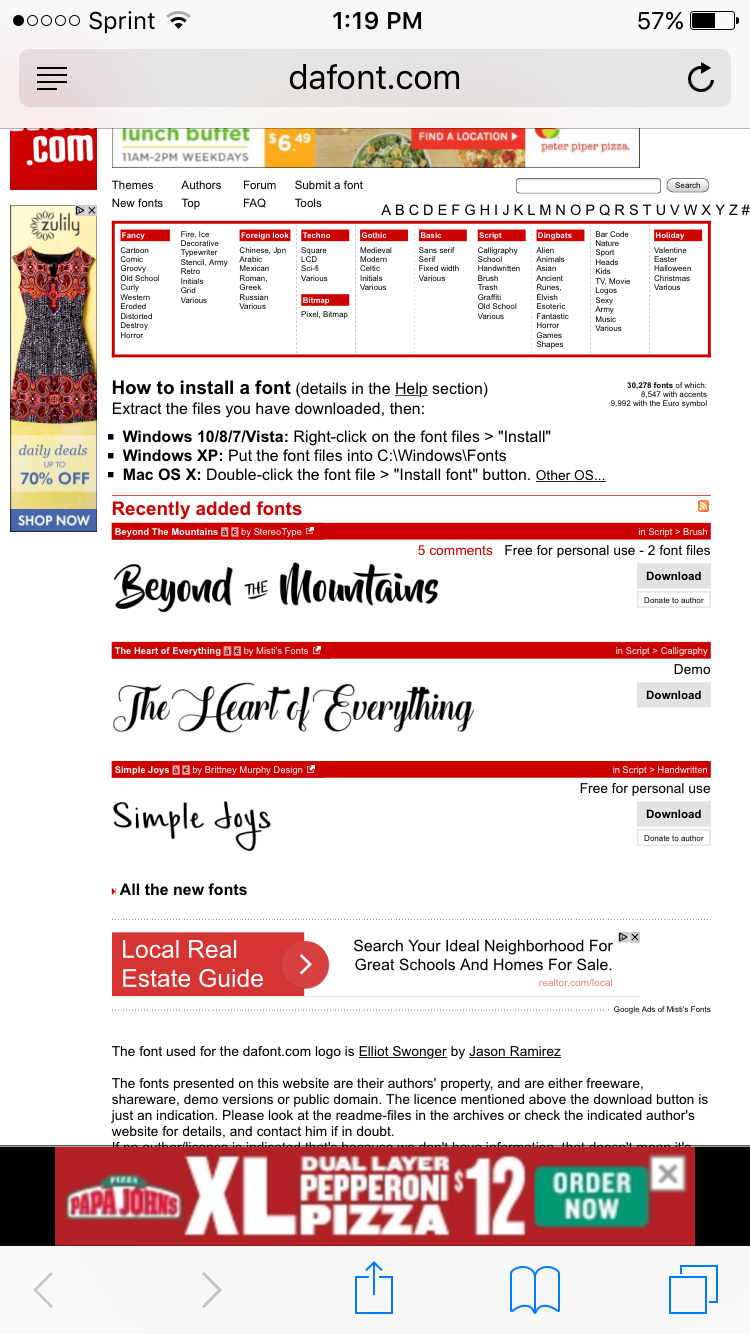
Step Two:
Either browse around for fonts or type in the name of the specific font you want.
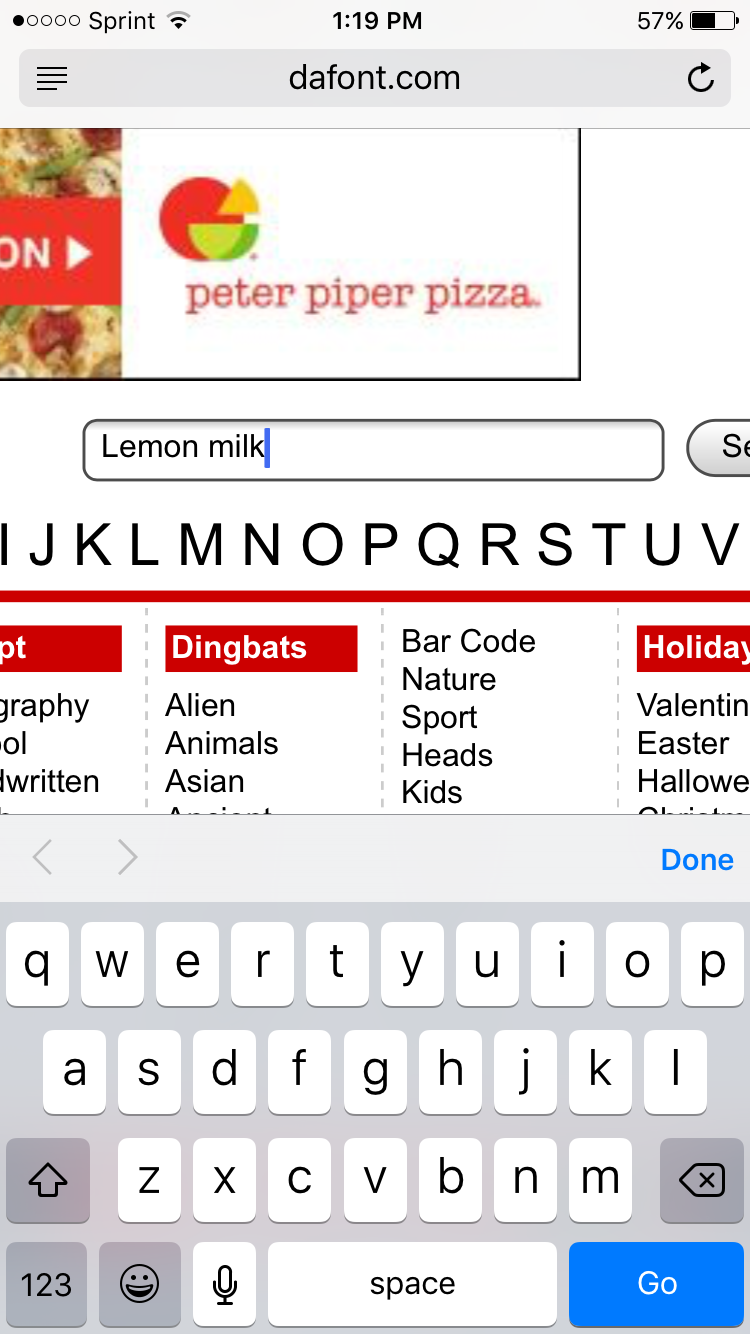
Step Three:
Once it pops up press download.
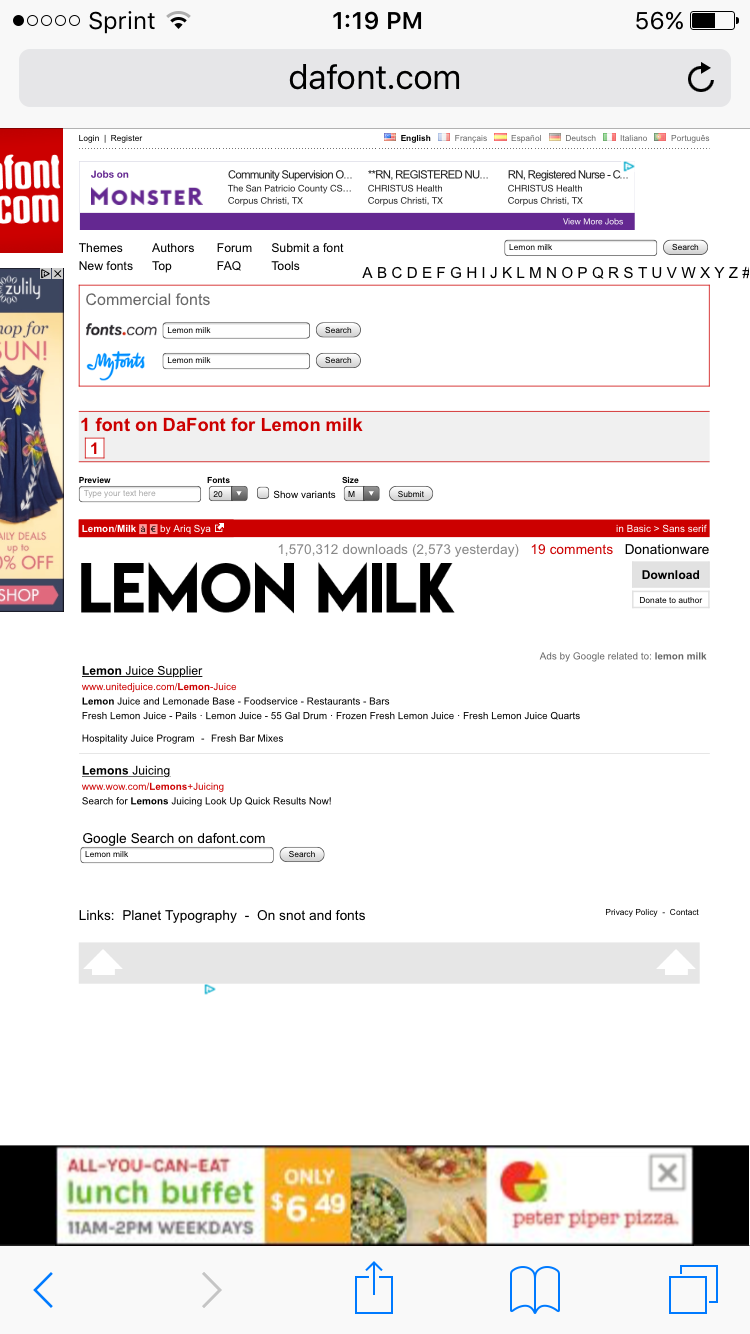
Step Four:
This is what will pop up, so when it does press 'Open in Phonto'.
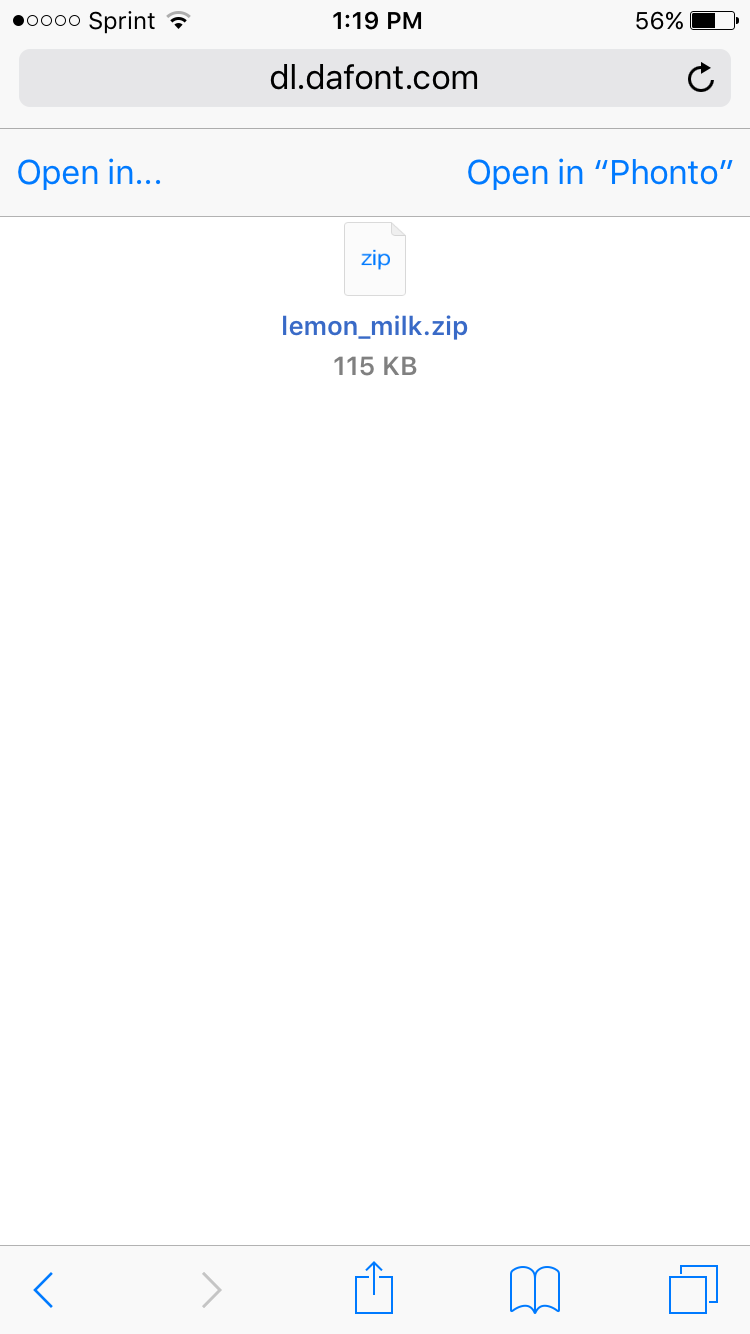
Step Five:
Press install
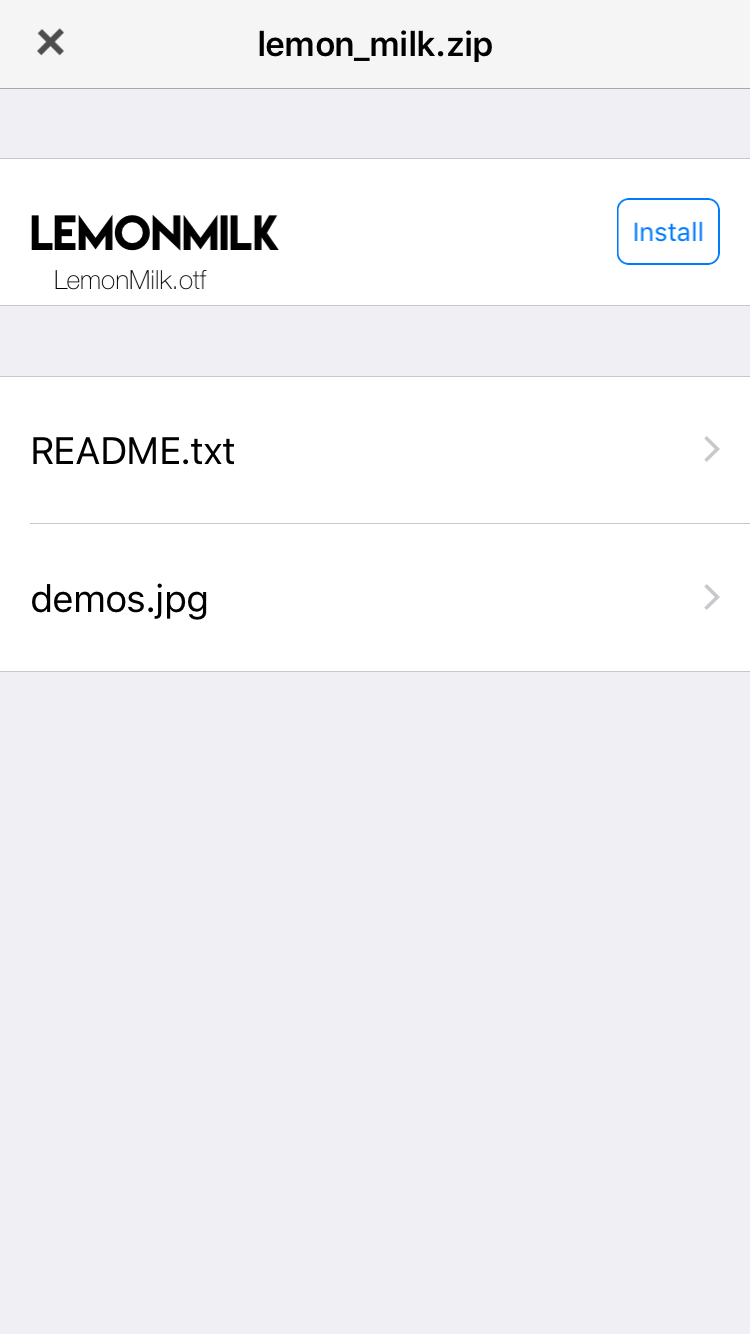
Once you've pressed install it should say this:
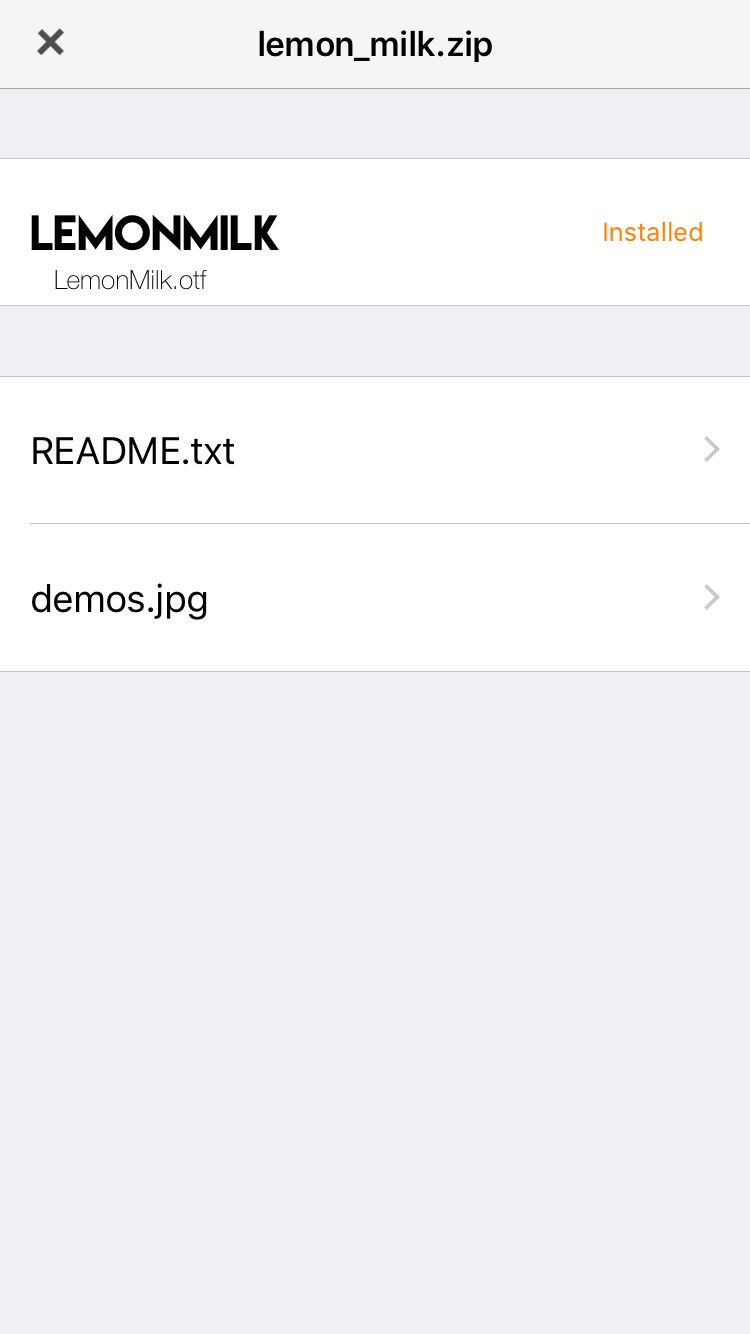
That's all there is too it:)
Here are some examples of lemon milk

FAVE FONTS:
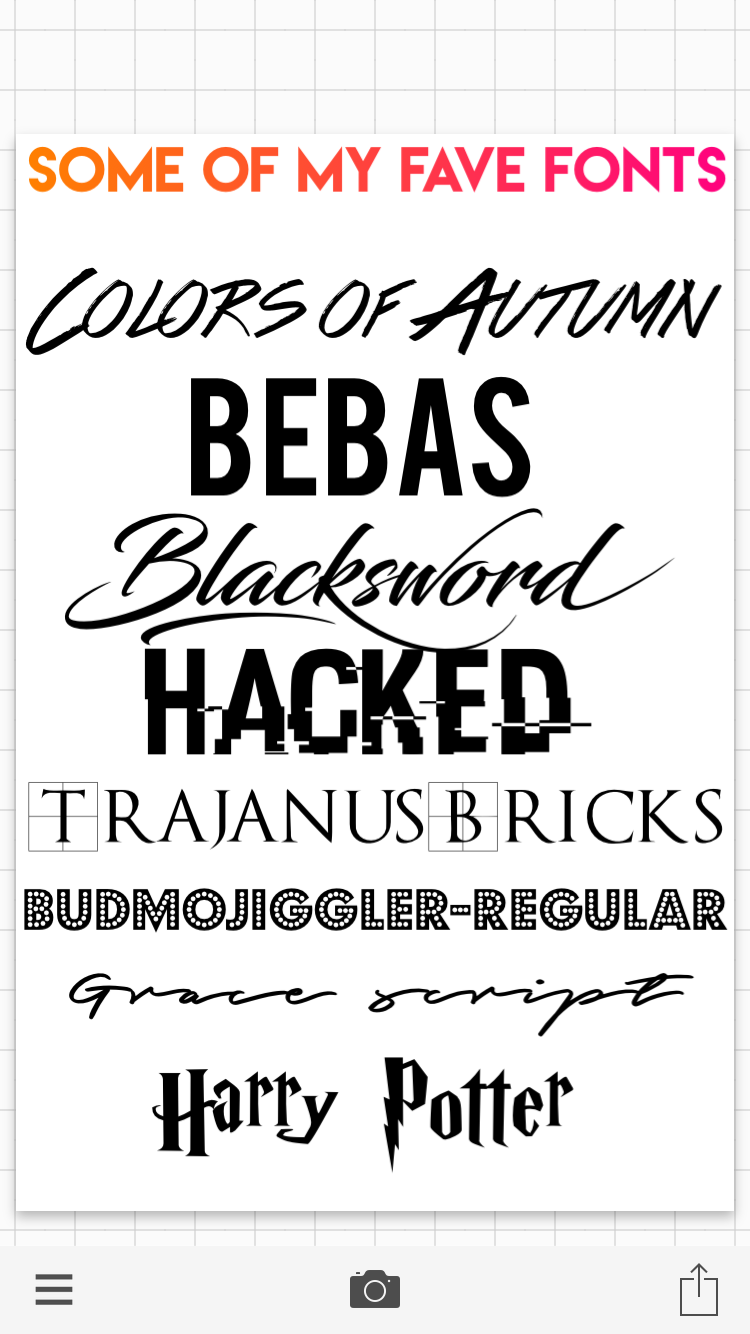
That was pretty simple if you have any questions or would like any tutorials please comment, and myself or someone from the team will get back to you:)
-Starcrossedbooklover
Bạn đang đọc truyện trên: AzTruyen.Top