27 || PSD Files
You will hear a lot of designers talk about using PSDs. If you're wondering what a PSD is, it's a Photoshop file extension, it stands for PhotoShop Document. It's a file that can be opened and the individual layers are preserved and can still be edited. It makes it easy for people to create color overlays you can use to change the look of your cover. A PSD can enhance the look of a cover, or it can destroy it depending on the image and the adjustment layers used. PSDs don't fix bad design, it isn't what they're for. A PSD coloring file is usually made up of adjustment layers to help change the look of an image. Things like color balance, hue and saturation, brightness and contrast. There are a lot of adjustment layer options to choose from in photoshop.
A PSD file can also be used to save a file so you can go back and work on it later. I usually save a PSD file of my designs in case something needs to be fixed or an author changes a title or their author name. If they want the same cover image and just the text changed it makes it very easy to do, while preserving the original look of the cover. I have nearly every PSD file from when I began using Photoshop. I had an author come back and ask if I still had the file of their cover because they changed the title of their book, but still wanted to use the same cover. I did the changes for her and she was happy that she was able to still use the same cover. I made her original cover back in 2017.
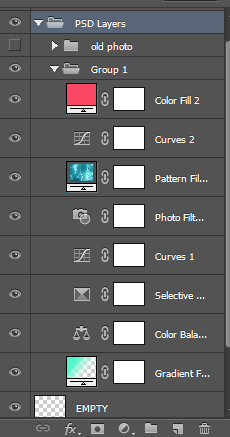
This is what a PSD file looks like when it's opened. You can see all the individual layers. There can more layers or less. It all depends on what the designer did when they created the file.

This is the preview image for the PSD
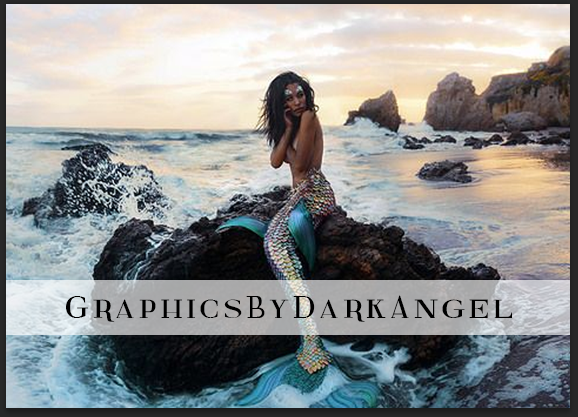
This is the image without the coloring layers turned on. There's a big difference.
If you go back and look at the image of the open PSD file, you'll notice the PSD file has a separate folder labeled 'old photo'.
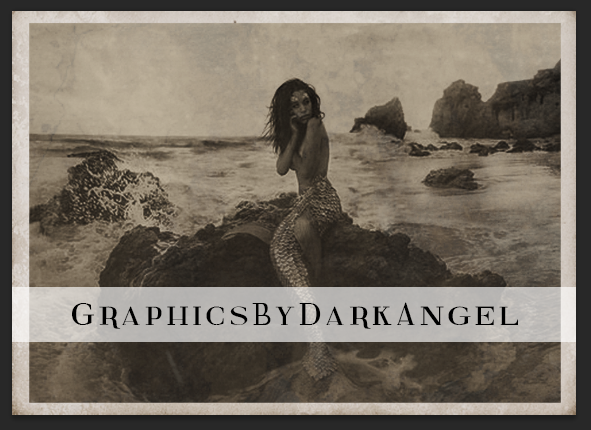
If we turn on all the coloring layers, including the old photo ones, you get the above image.
A PSD file can contain not only color adjustment layers, but image layers as well.
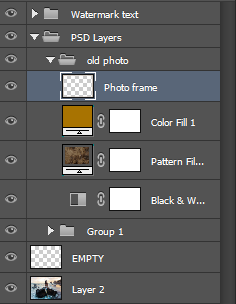
These are the layers for the old photo part of the PSD file.
Not a lot of designers know how to use the adjustment options provided in Photoshop. It's easier to use a PSD file that someone has already created than spend the extra time attempting to find the right adjustments on your own. It saves a lot of time. DeviantArt is a great resource for PSD coloring files.
You'll need to have Photoshop or a program that allows you to open a PSD file to begin using them, but if you do they're very easy to use. You simply drag the layers over to the graphic you're designing, just as you'd drag any open image onto your canvas. Just make certain you've clicked on the correct layers. Not all designers place the PSD coloring layers in a folder, so if you aren't careful you may drag the preview image, and watermark text with you as well.
Once the PSD coloring is on your canvas, you can make any adjustments you might need. You can turn layers on and off, adjust the opacity of them, or even set them to a different blend mode. You can play with the layers until you get the look you want. Don't be afraid to scrap a PSD from your design if it isn't coming out the way you want it to, not every PSD coloring will look good on every image.
Credit for the PSD file example used goes to me, myself, and I lol
Tutorial by DarkAngelGraphics
Bạn đang đọc truyện trên: AzTruyen.Top