21 || Recoloring 2.0
Apps Needed: Superimpose
Time Duration: Depends
Note: Hey guys it's me Verenice and I'm here to show you how to turn a black and white PNG into color. I got inspired by @StarCrossedBooklover so credit to her! In addition, the colored PNG might not look amazing but I tried lol.
[ before ]
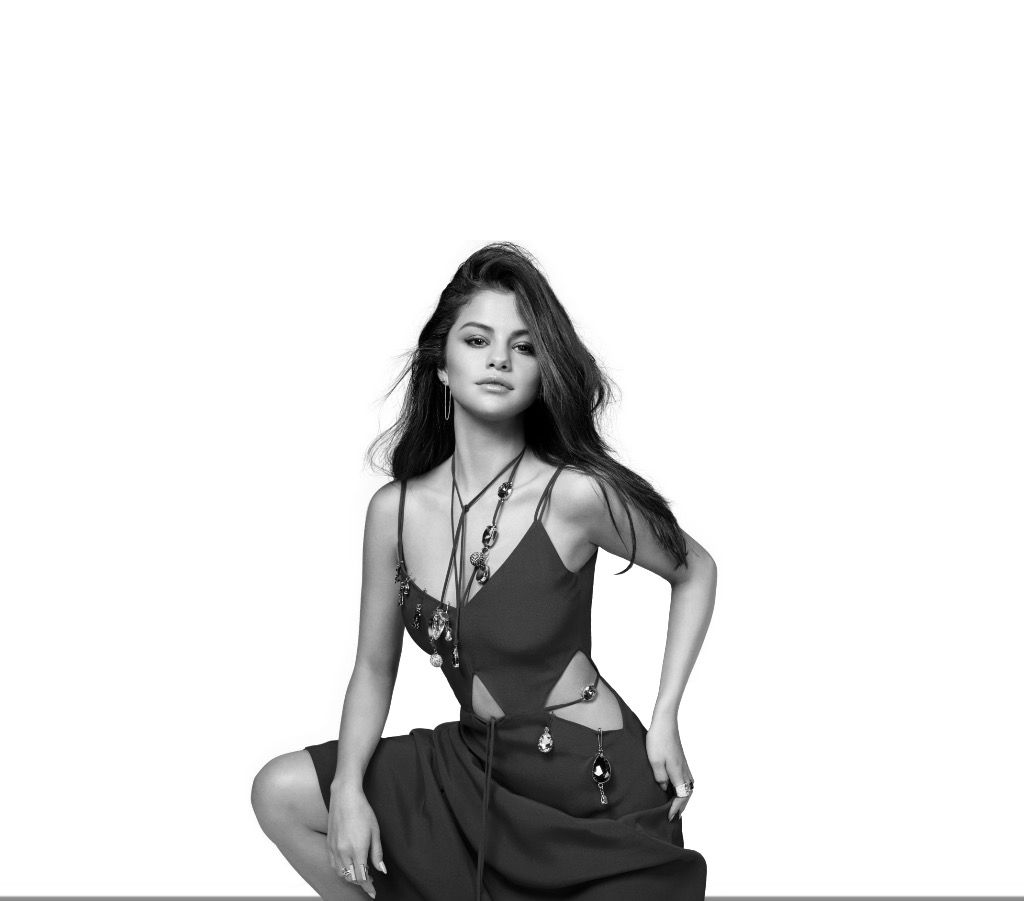
[ after ] * cringe *
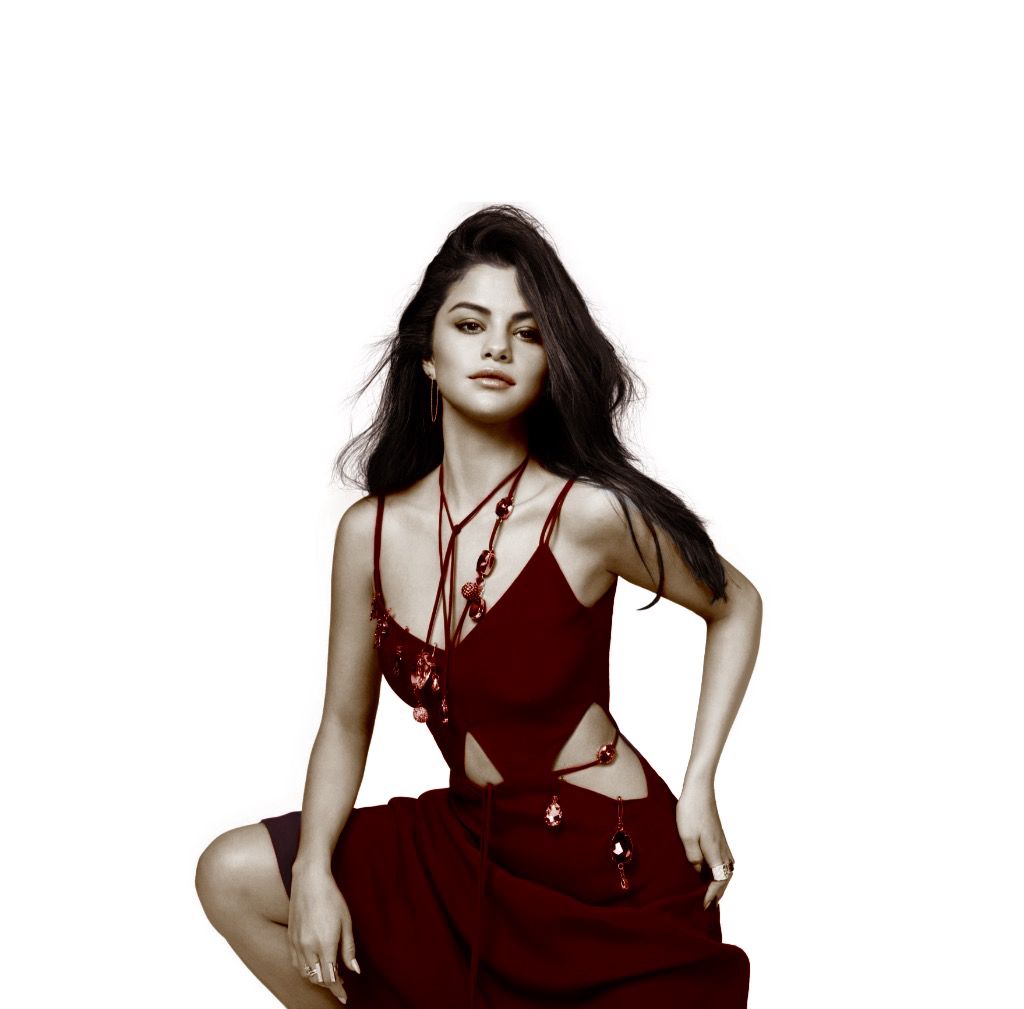
one || open superimpose and open a white background as a background and a PNG of choice as a foreground.
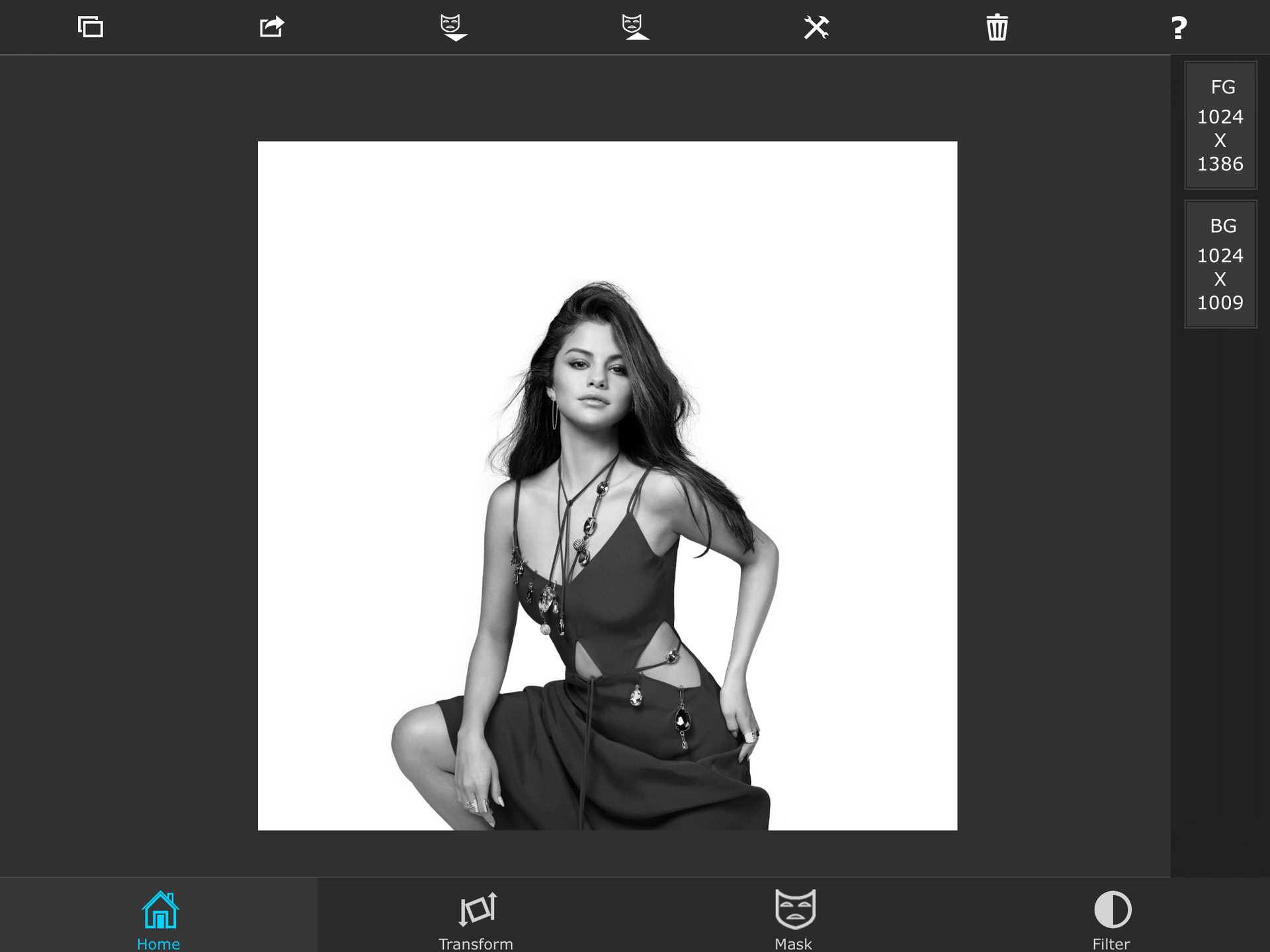
two || I'm going to start by recoloring the dress. Open up a color of choice so in this case mine will be burgundy. Go to transform and choose a blend option that looks best. Remember guys, there is so specific blend option for recoloring. It's your decision and some colors look better with some options than others. I'm going to choose overlay cause it looks good like that.
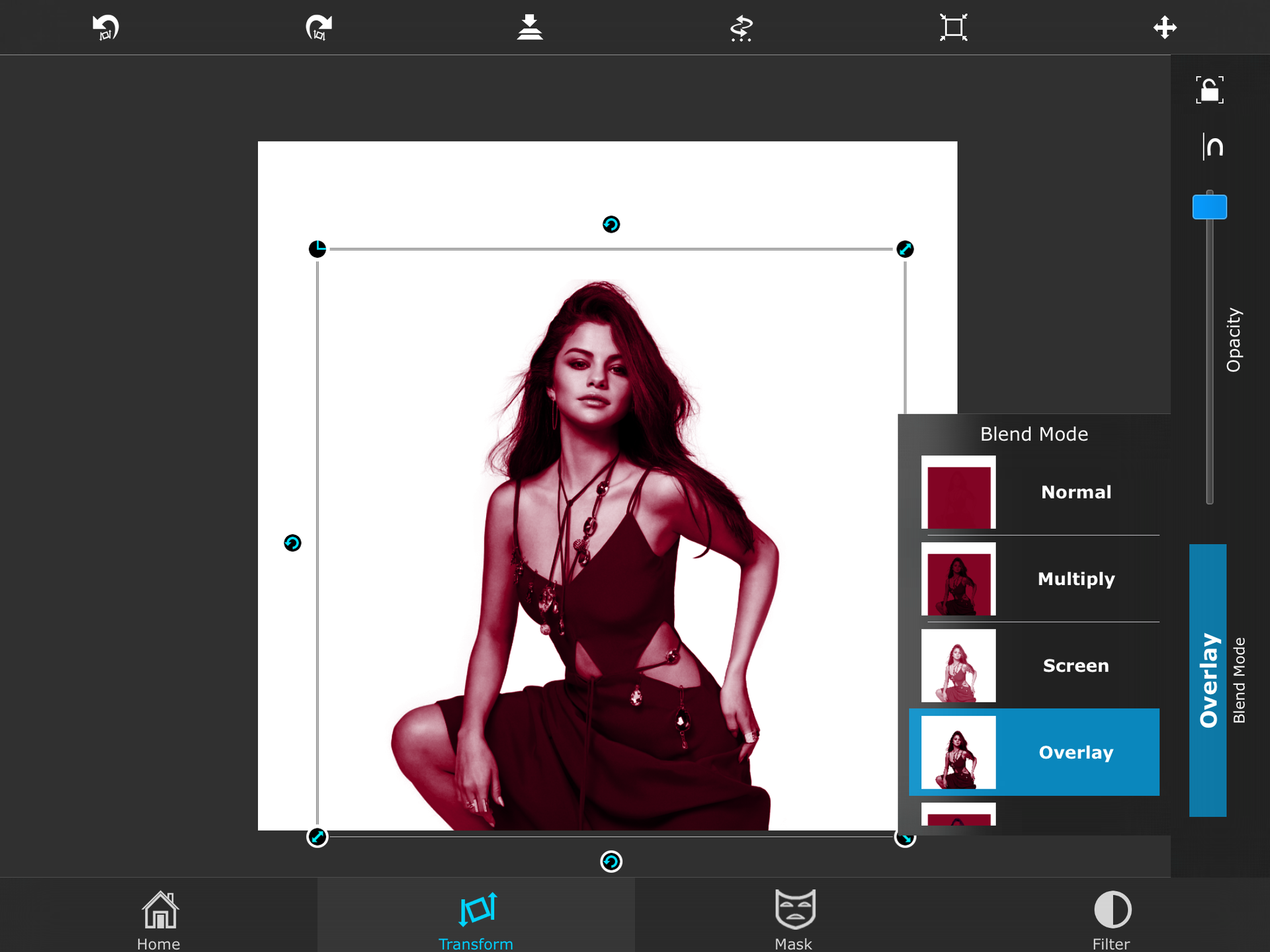
three || go to the mask tab and choose the lasso option. Erase everything except the color on the dress and merge.
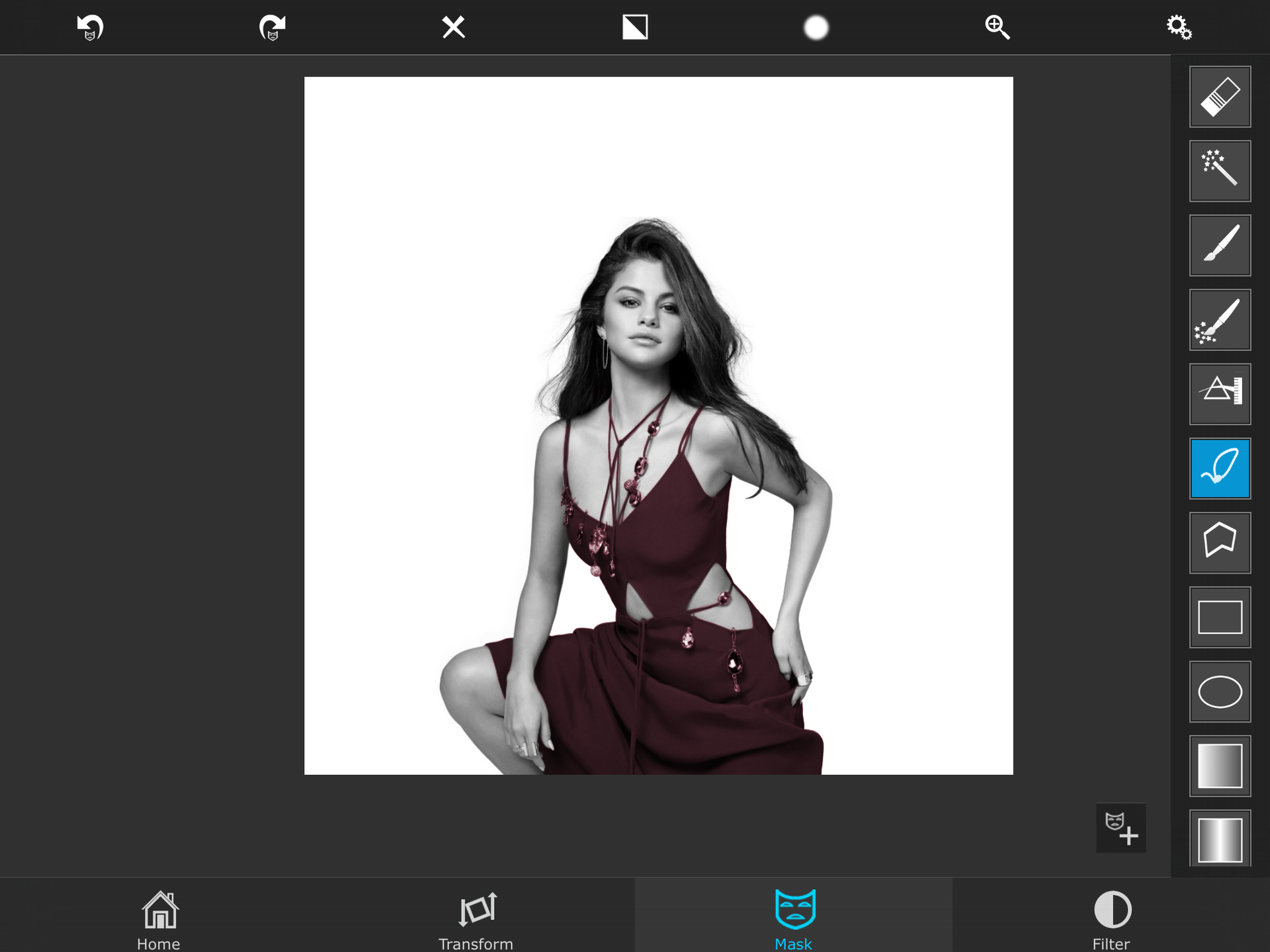
four || now I'm going to recoloring the lips. turn the opacity down and erase the color except the part that is on the lips. Choose the best blend option available for this. Merge.
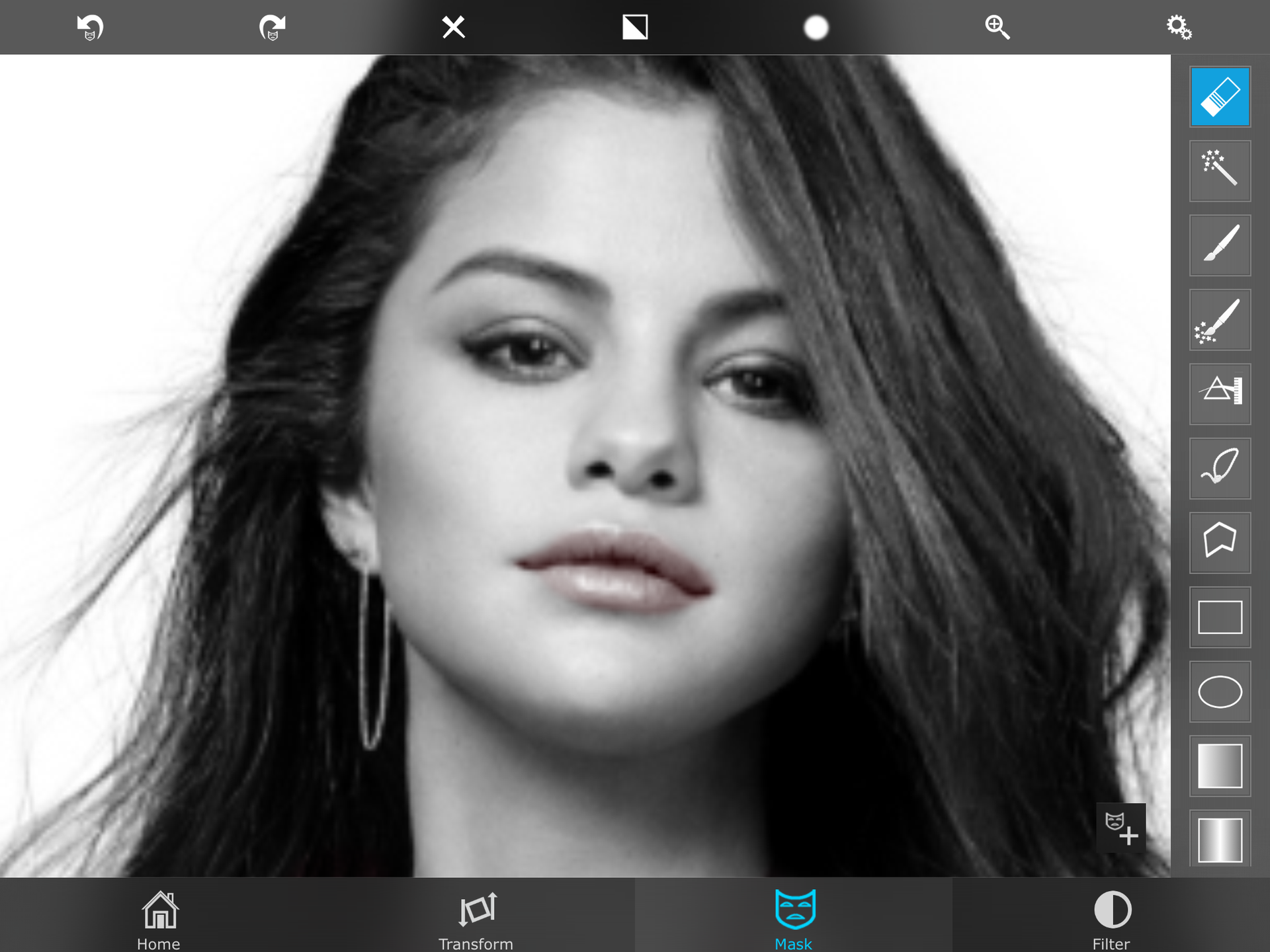
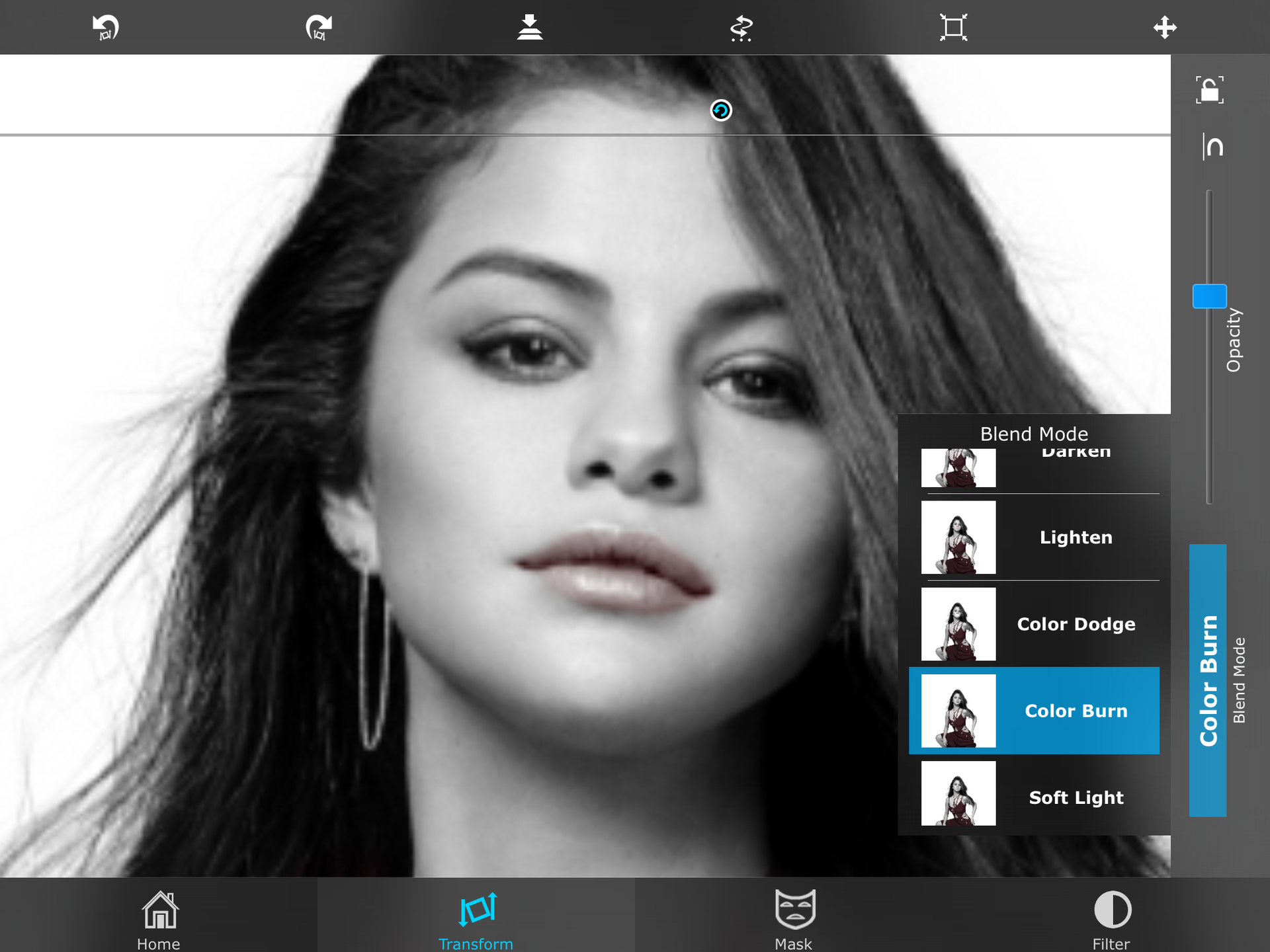
five || now I'm going to do the hair. This is basically repeating everything I've done up there ^ for the hair you are going to have to be more precise so be careful when doing it.
I unfortunately don't have the rest of the pictures for the steps but I think you get the just of how to do it. Hope this helps you out when using models not in color!
Credit to somnambular for this tutorial.
Bạn đang đọc truyện trên: AzTruyen.Top