15 || Lined/Dotted Border Around Model
It's lyricalls again and I'm back with another tutorial. Except this time, it isn't based in photoshop or on the computer. This is for you, mobile users! And you just have to have a free app called: picsart!
1. Open your beautiful image up. And I added Sophie turner to it.
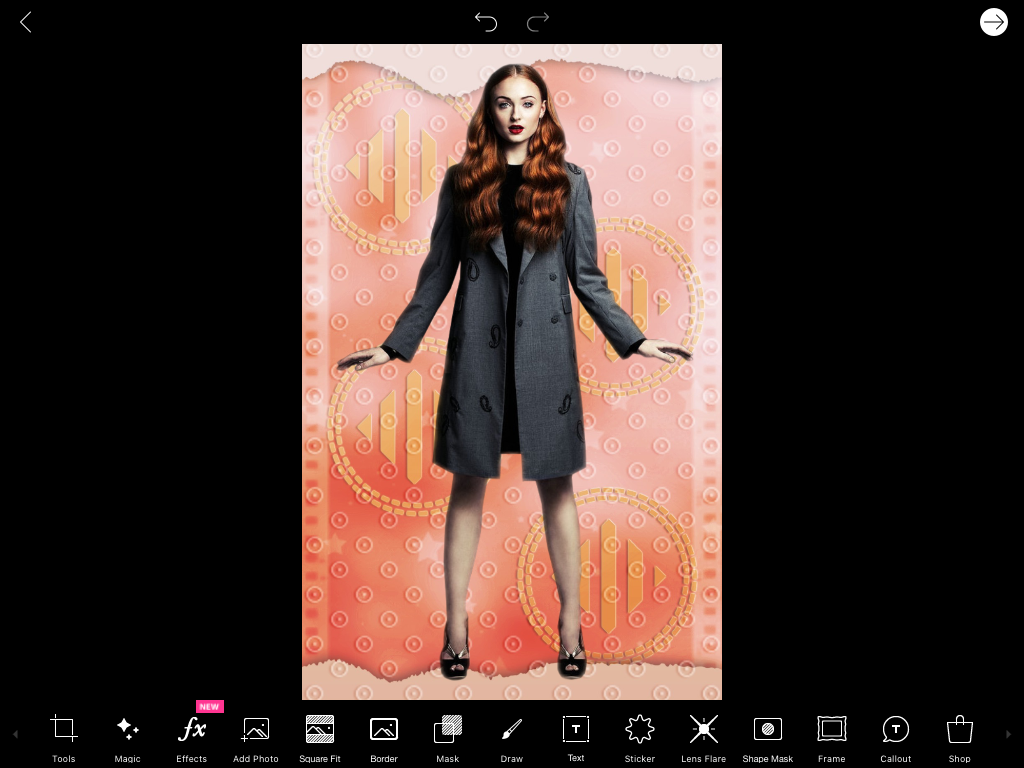
2. Now click or tap on that draw in the middle at the bottom. Please excuse my circle and writing.

3. Tap on the brush icon on the right that highlighted blue :) here are my settings for it and feel free to choose any colour.
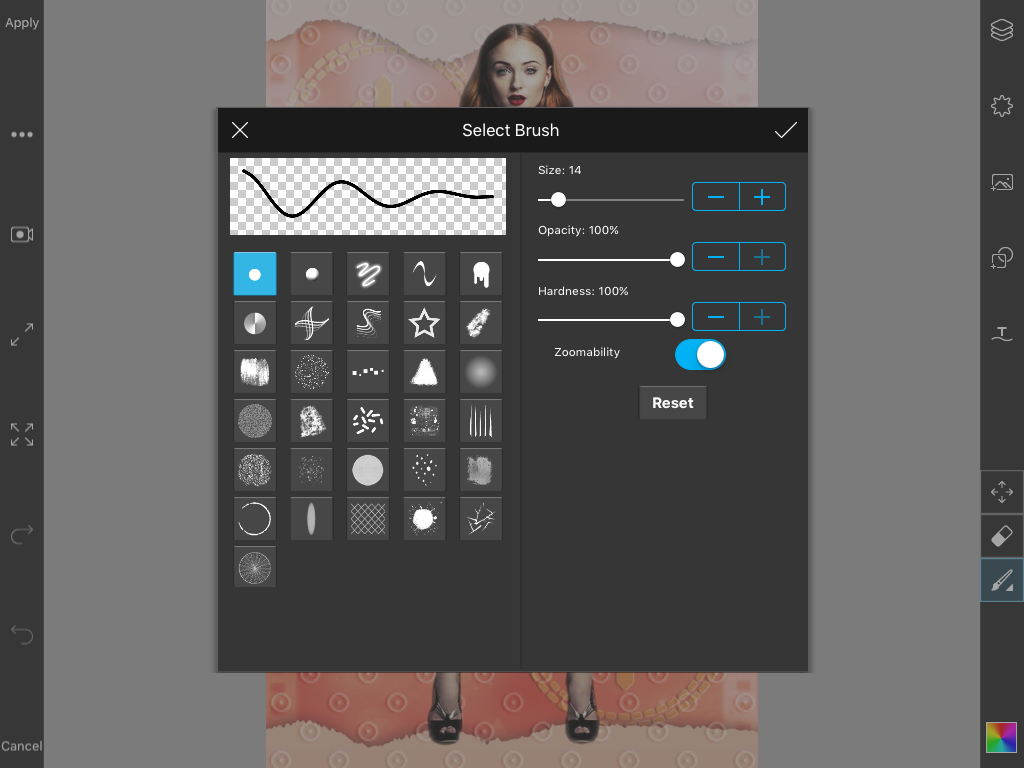
4. Zoom in and you have to manually draw those lines. Mine was sloppy because I was rushing it but it shouldn't take more than 10 minutes.
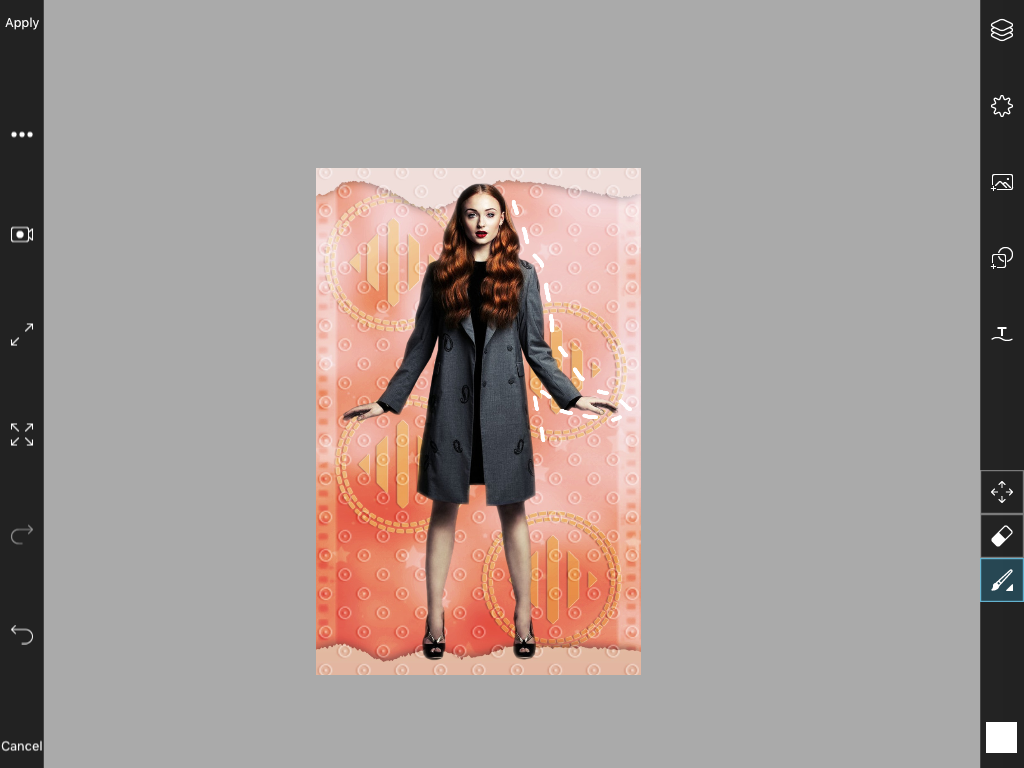
5. Here's your final product. Add your text, watermark etc. and you're ready to go!
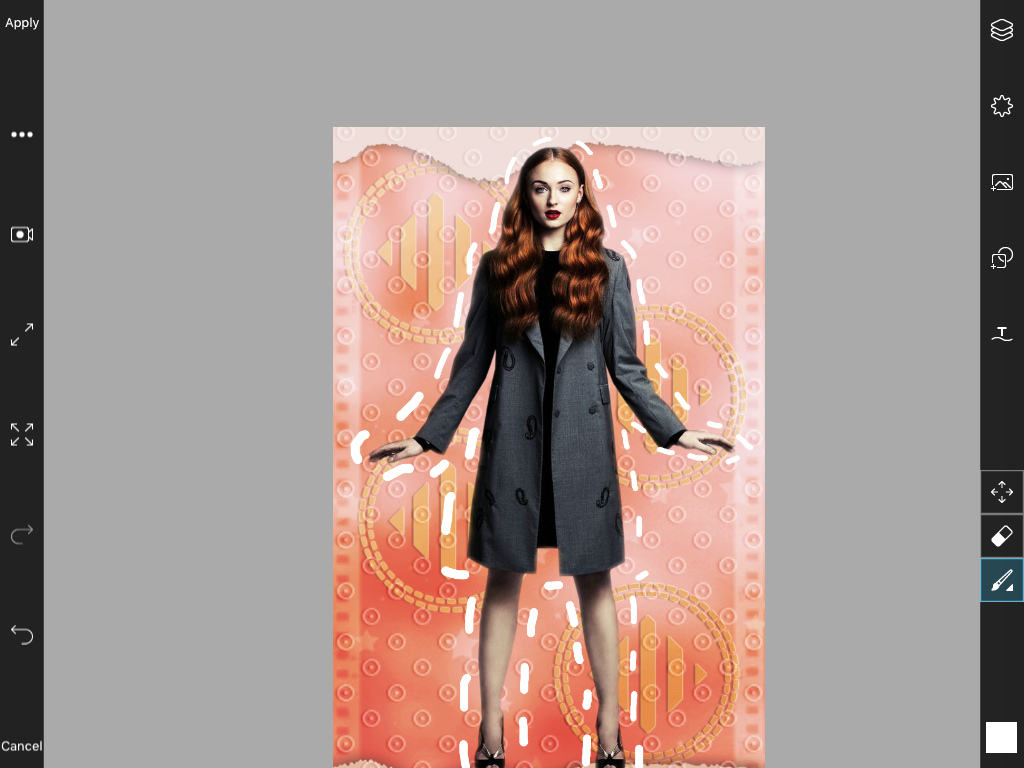
[Mine looks sloppy, but here is an example of one of my works with that dotted border :)]

I hoped you enjoyed something from this tutorial and comment if you need any help!
~ lyricalls ❤️
Bạn đang đọc truyện trên: AzTruyen.Top