10 || The Firelord Saga (Part 1)
Hello! Akira is the name.
This time, I'll show you how to make this cover
(This is a long tutorial)
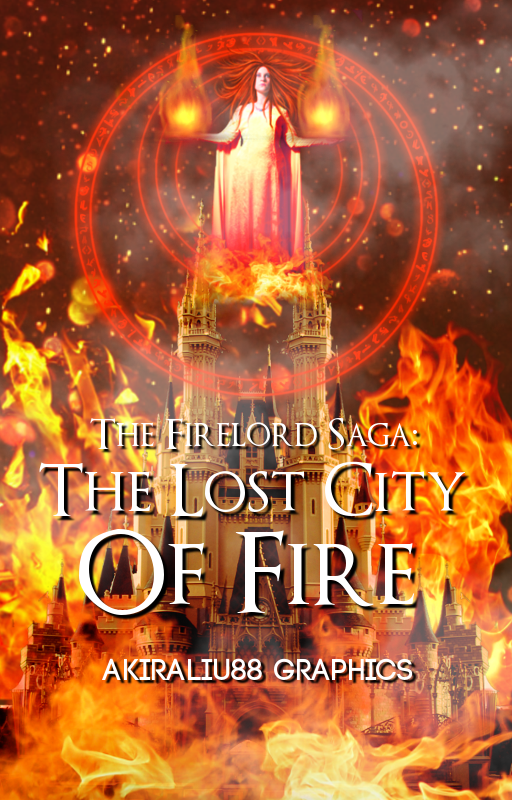
Software used: GIMP for Windows
Level: Intermediate
Type of Graphic: Cover
Resources: https://www.dropbox.com/sh/ndcjtuc4xd6w30o/AAC_0DovG3o_XHIV37eKVKXea?dl=0
(DO NOT FORGET TO READ A WORD FILE THERE)
1. Open up a transparent background
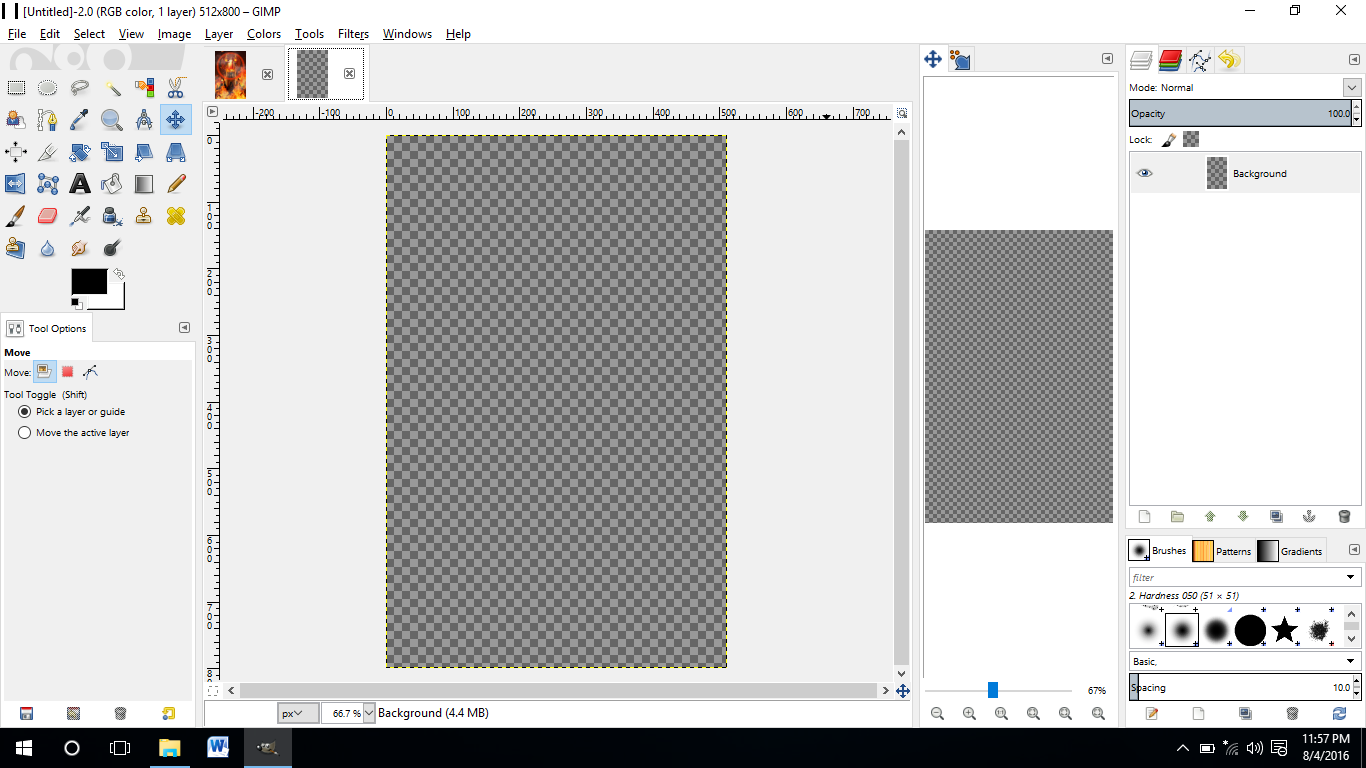
It has to be 512x800 pixels. A wattpad cover size.
2. Open the model as a new layer
If you do not know how to open image as a new layer click: File - Open as layers - Select your image
Re-size it, simply click "Shift + T". Or, try to find the scaling tool on the tool box.
Click the chain icon beside width and height, decrease it. (Do not forget to click the chain icon, or you will get an unproportional image.
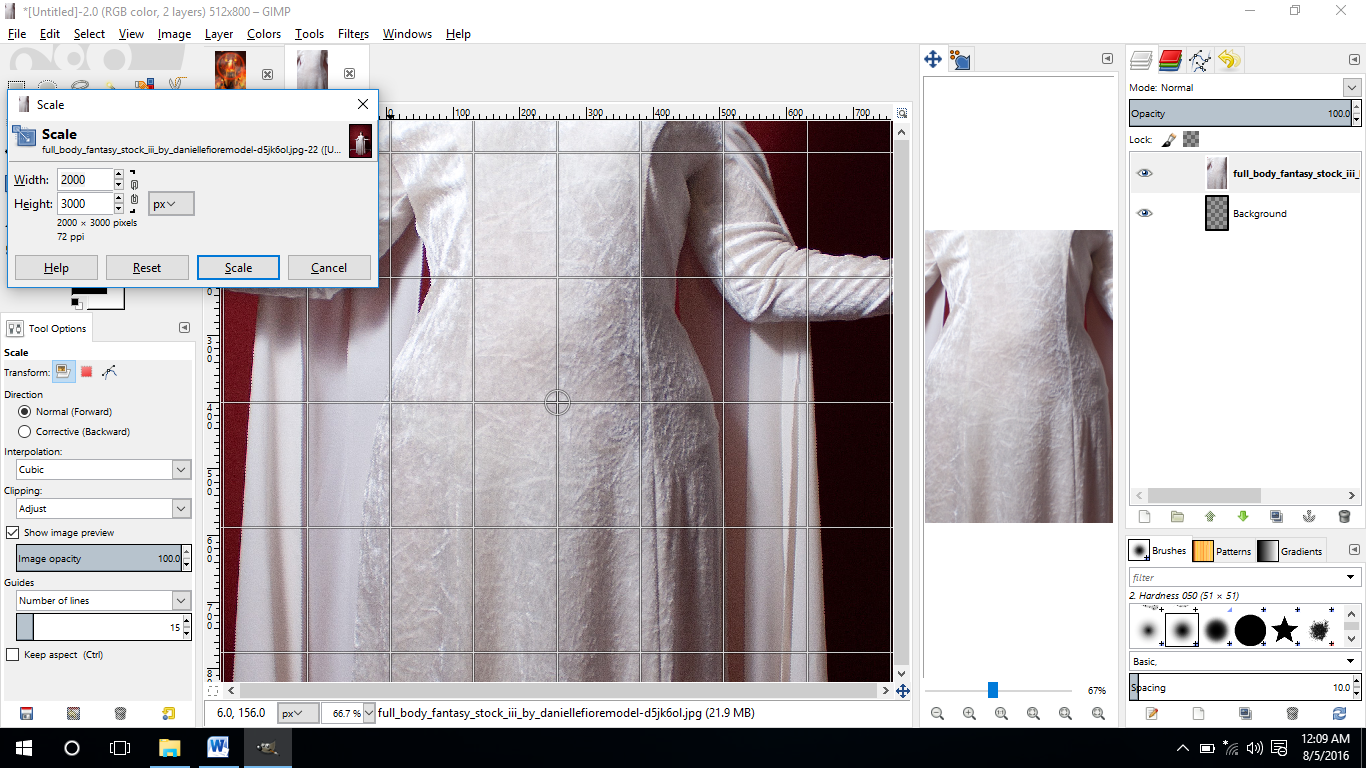
3. Cutting
Let's face it, cutting is the most boring part of editing, but what can I say.
Choose the eraser tool. I used brush number 2 with 100% hardness. My favorite size is 20, but I often to re-size it into 5 to erase much smaller parts.
I suggest to zoom the picture so you can easily done the cutting process.
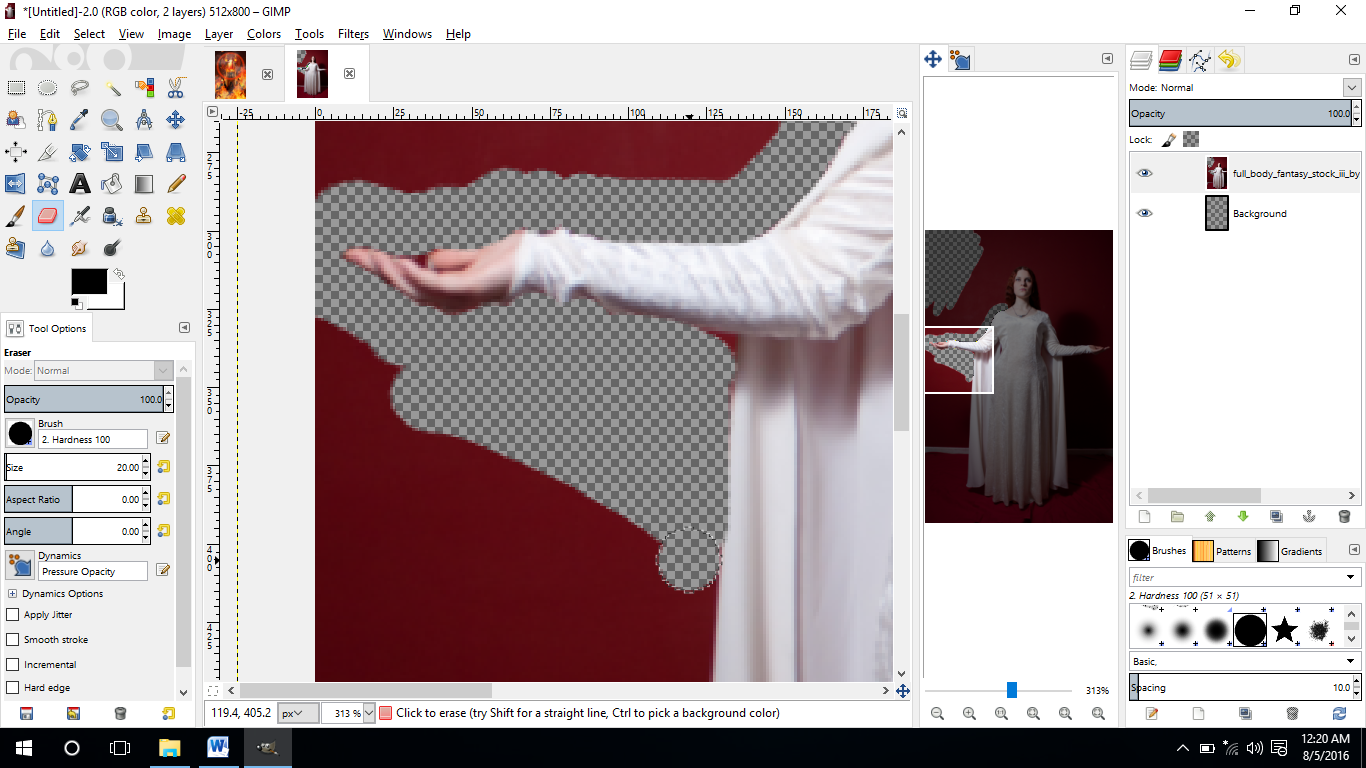
After the tiring cutting process, your model should look like this:

What's with the hair? If you noticed, I changed the model's hair, so you need to cut the model (again) till she look like this:
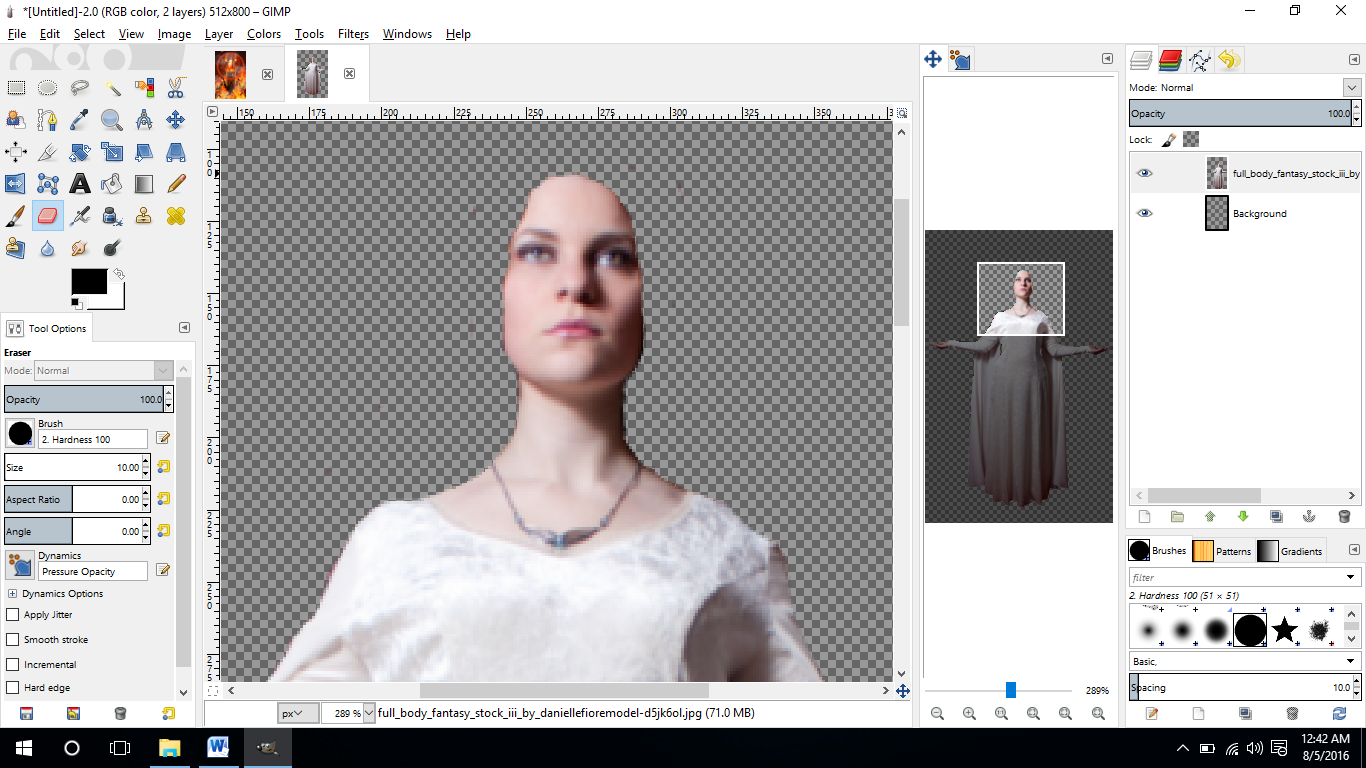
4.Do not leave her bald please.
Open the hair png.
Re-size it (Shift + T)
This time you won't need the chain icon to be attached, you will need a free scaling this time, so that the hair fit the model perfectly.
After a few re-scaling, mine look like this:
(DO NOT MERGE THE HAIR AND THE MODEL YET)
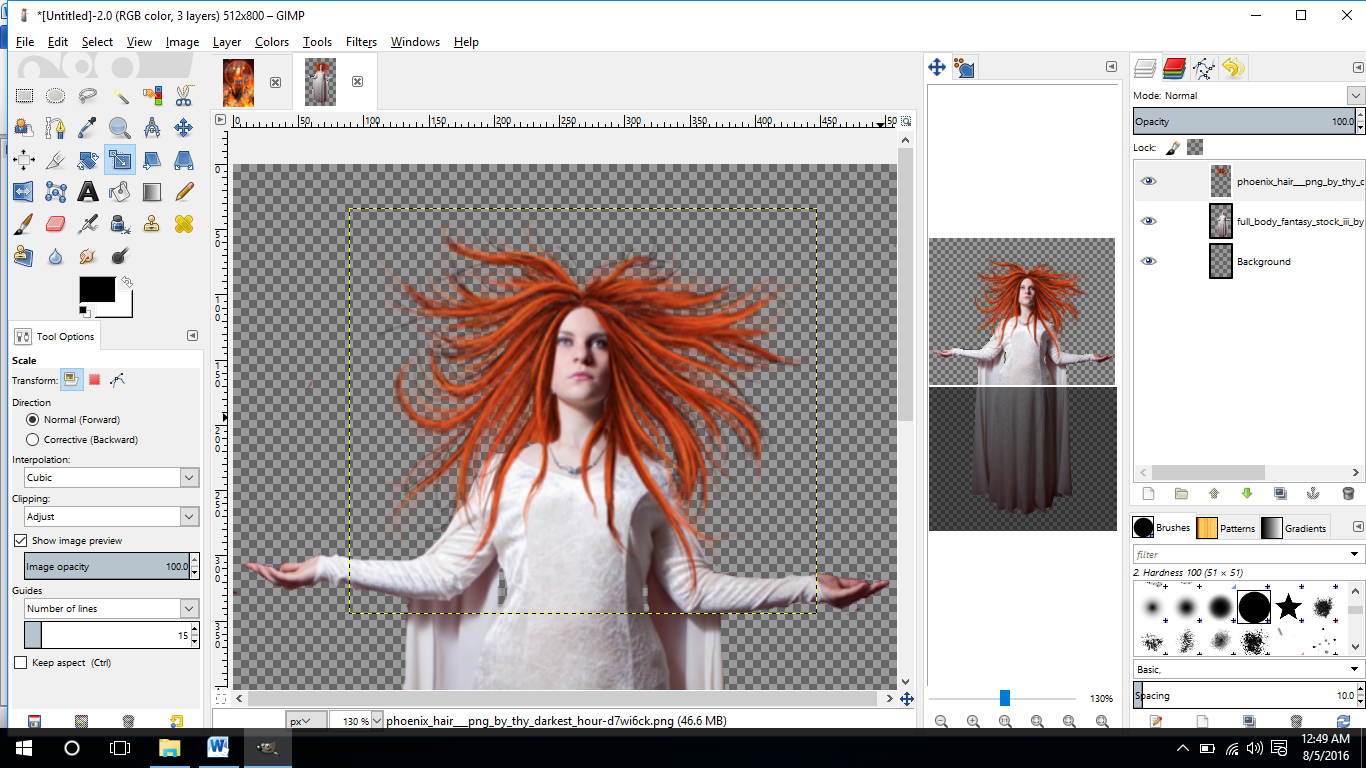
5. Duplicate, erase, give color.
If you noticed that my final product's dress is red-ish and yellow-ish.
Maybe this step will be a little bit weird to follow, but this is my way to do them. (If anyone have a faster and more efficient process please kindly drop a comment bellow because I want to learn that too!)
First of all, duplicate the model's layer (right click on the model's layer on the layer box, then select duplicate layer). You might want to hide the hair first (click the eye, image, on the layer's box)
Then erase all the dress on the duplicate version. BUT, LEAVE THE PART THAT HAVE SKIN.
It should look like this:
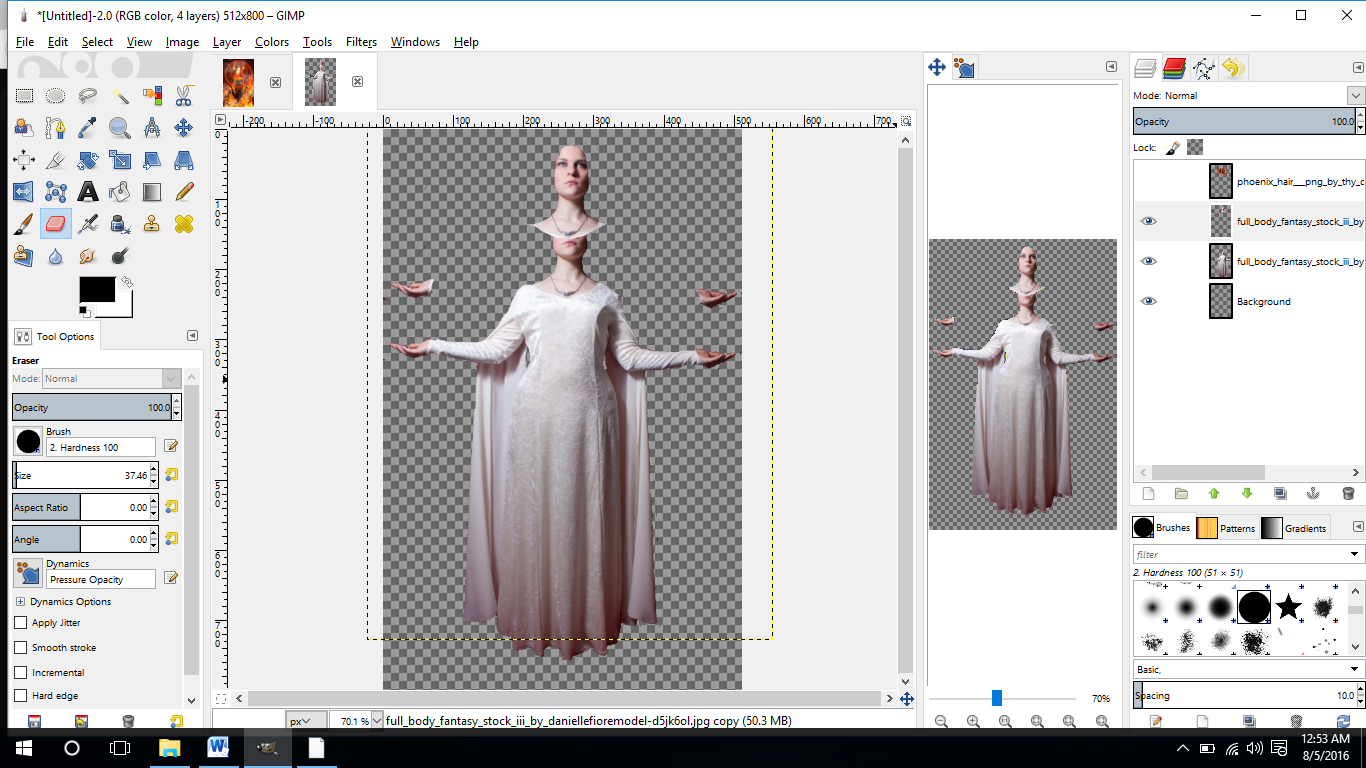
Then place the skins part to where it is belong so others can't notice that you have brutally cut the model.
Now back to the original model layer, let's play with color balance.(Colors - Color balance)
Here's the levels. But you can play with them until you get your color
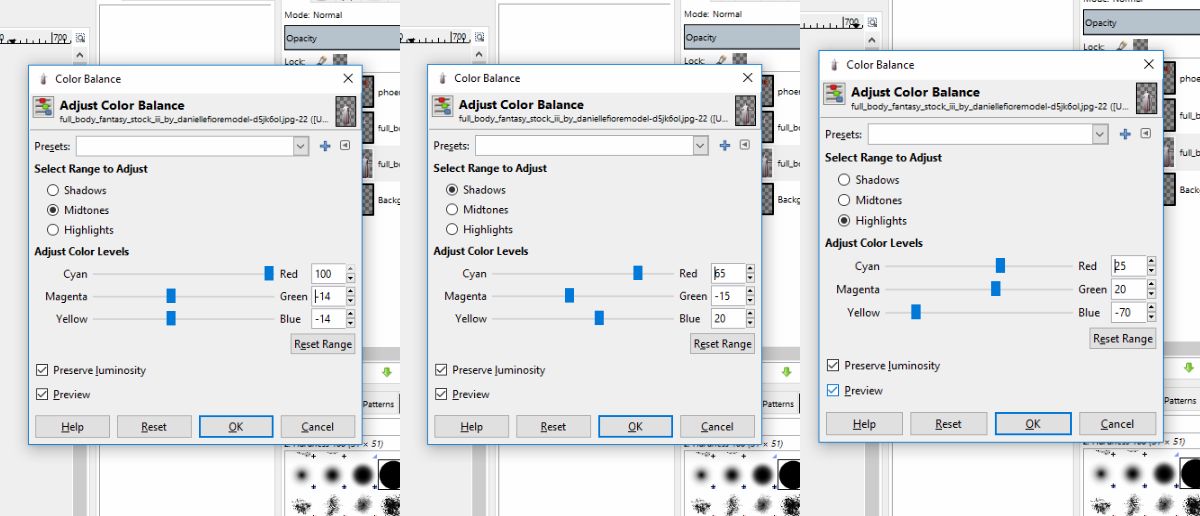
If you use my levels, you should get this kind of color:
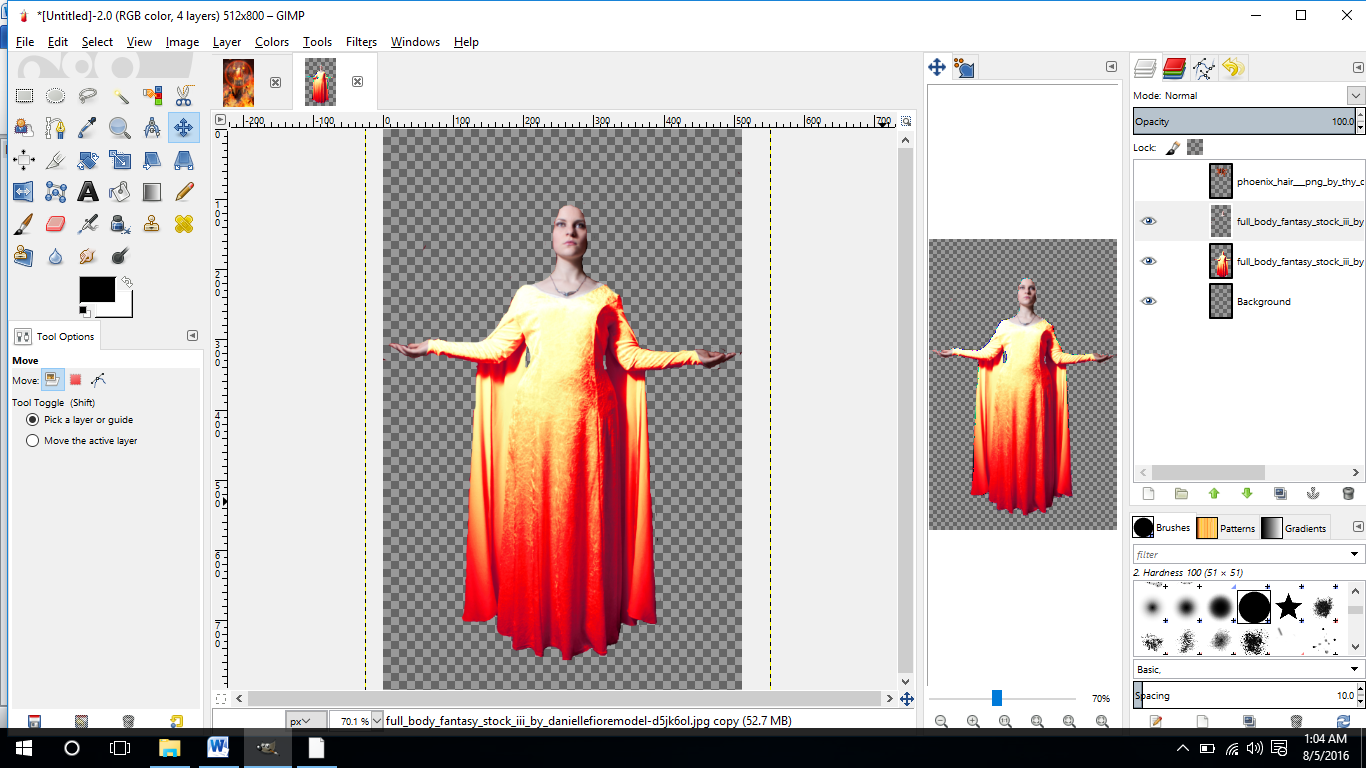
Now, I'll give you the reason why we should brutally cut the model:
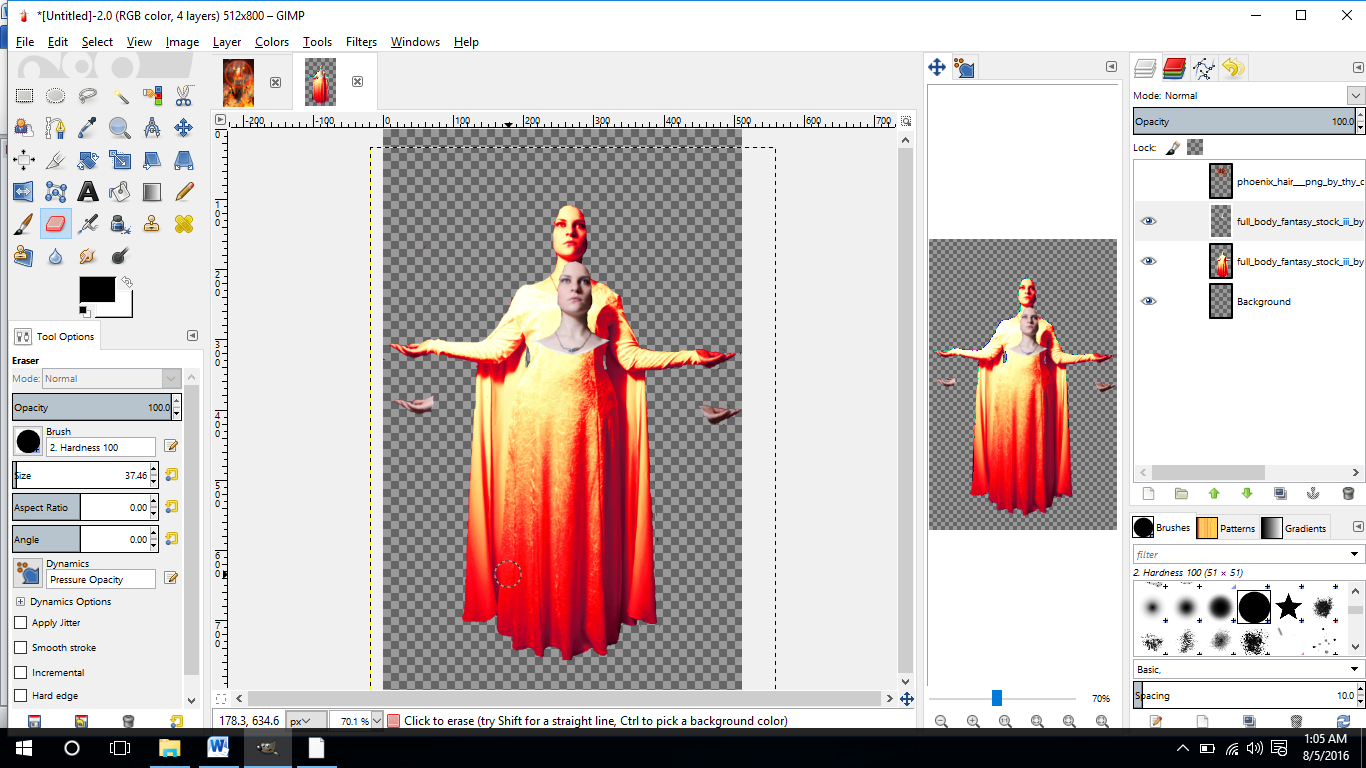
6. Castle
Openthe castle psd, place it bellow the model and her attribute. You canmerge the model in one layer now.
Re-size it, make the chain icon attached, my suggestion is to hide the model first.
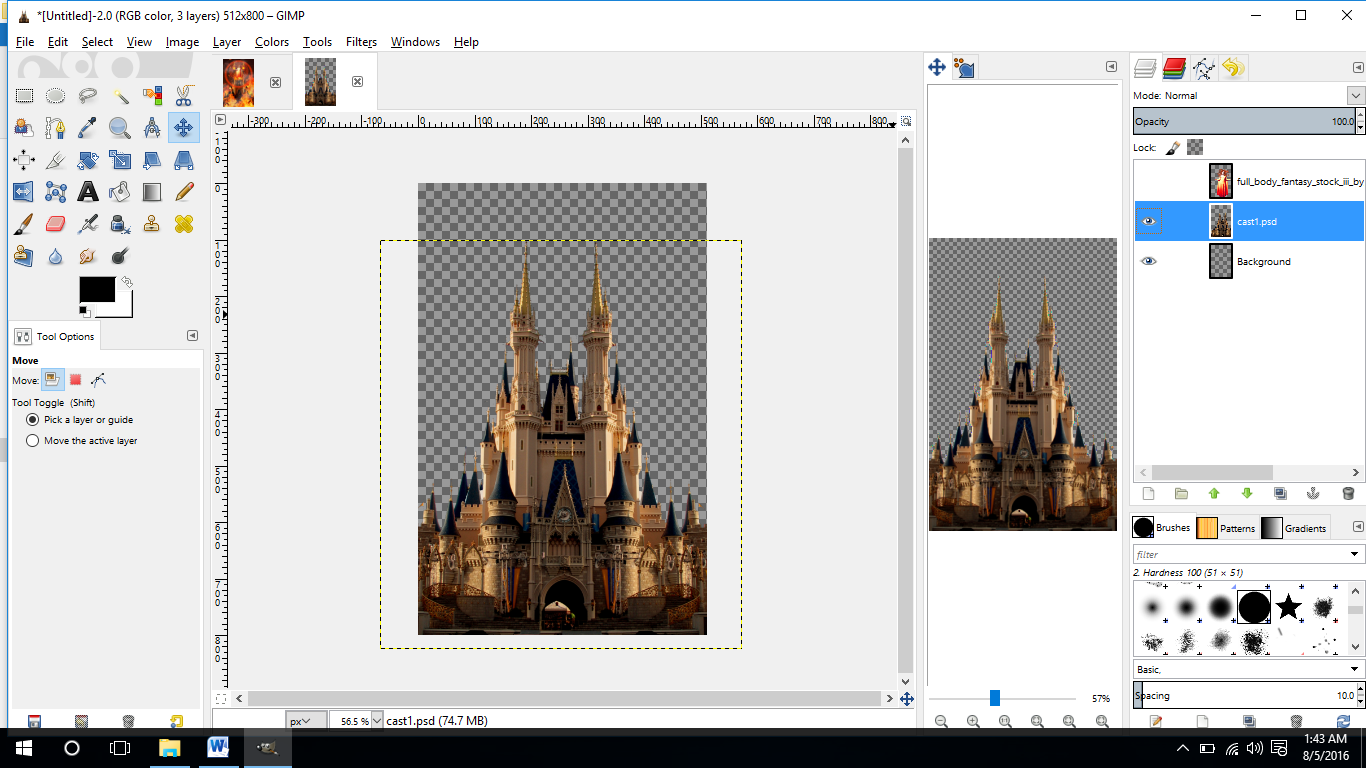
7. Leave the castle and- "If we burnt, you burnt with us".
No, Akira, don't.
Let's move on, open up the fire png. Place it behind the castle.
Any fire png is okay with this step, but you can play with brightness and contrast (Colors - Brightness and Contrast) to make it more realistic.
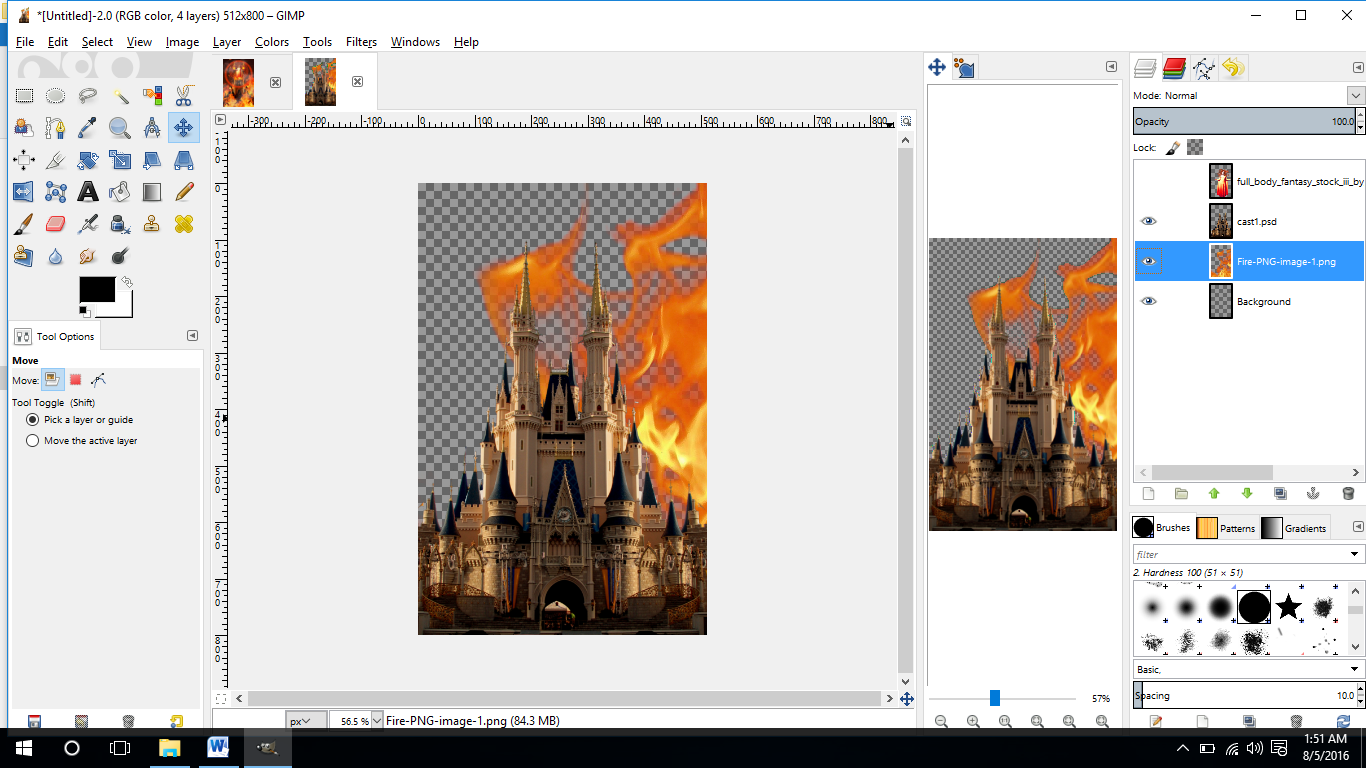
Do the same thing in front of the castle.
(Note: I re-size the castle here, because it took up too much space)
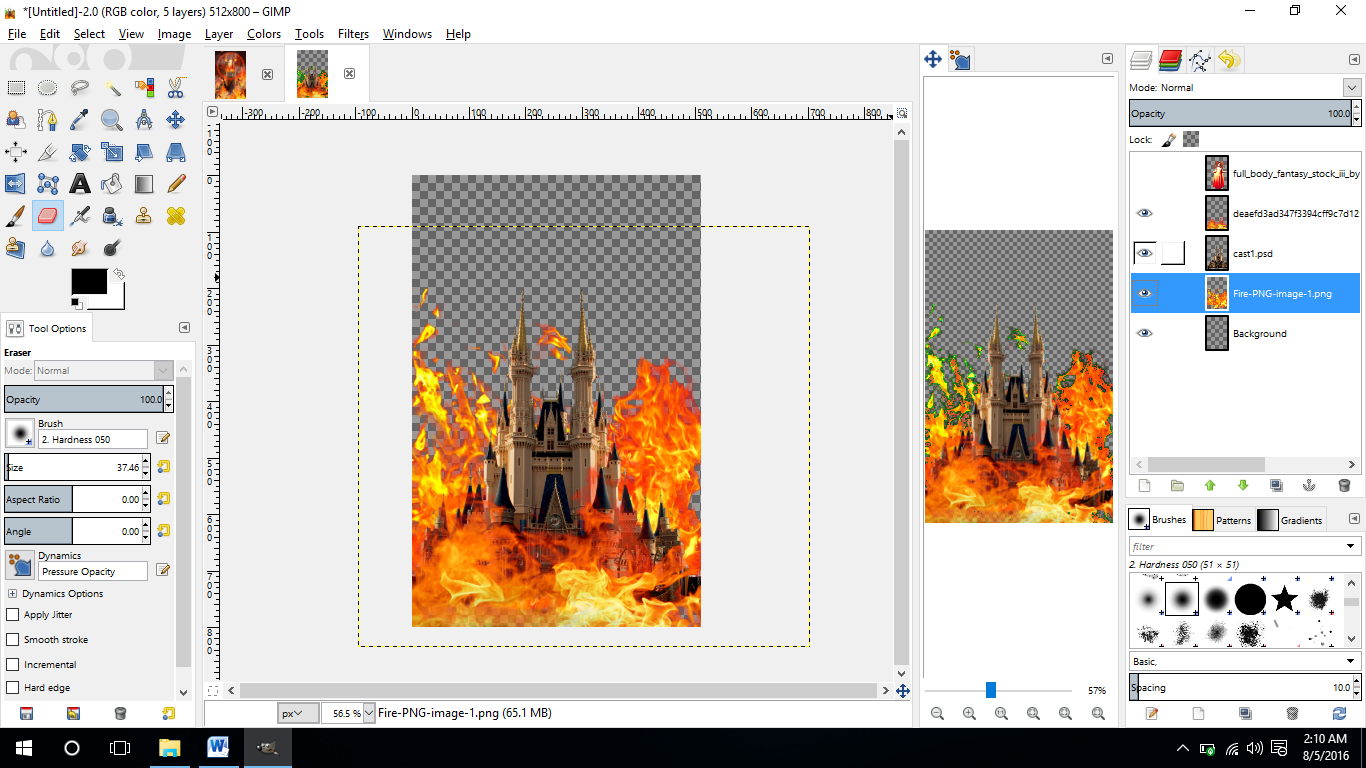
8. Do the castle look like it belongs to the picture? No?
Now adjust the castle's brightness and contrast, so that it will blend nicely.
Reason why I set the fire before adjusting the castle? Because it is the fire's glow that make the castle is so out of place, so it is better to work with the fire then adjust the castle.
Let's play with Color Balance.
This is my levels, but you can play around with it until you get your own color.
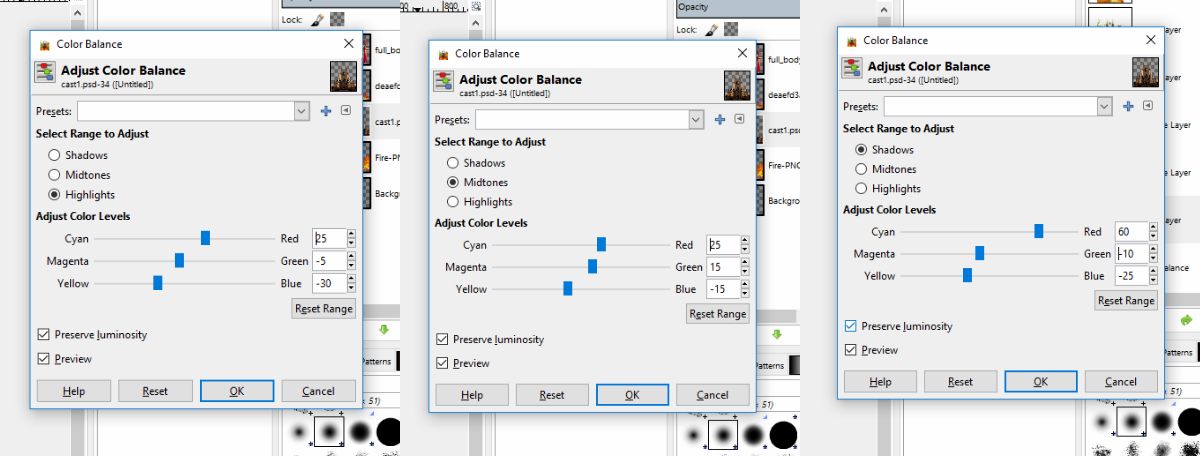
9. Will we leave the background transparent, Akira?
No, ofc not. Open the glitter bg.
Re-size it untill you are happy with the sparks. Mine look like this:
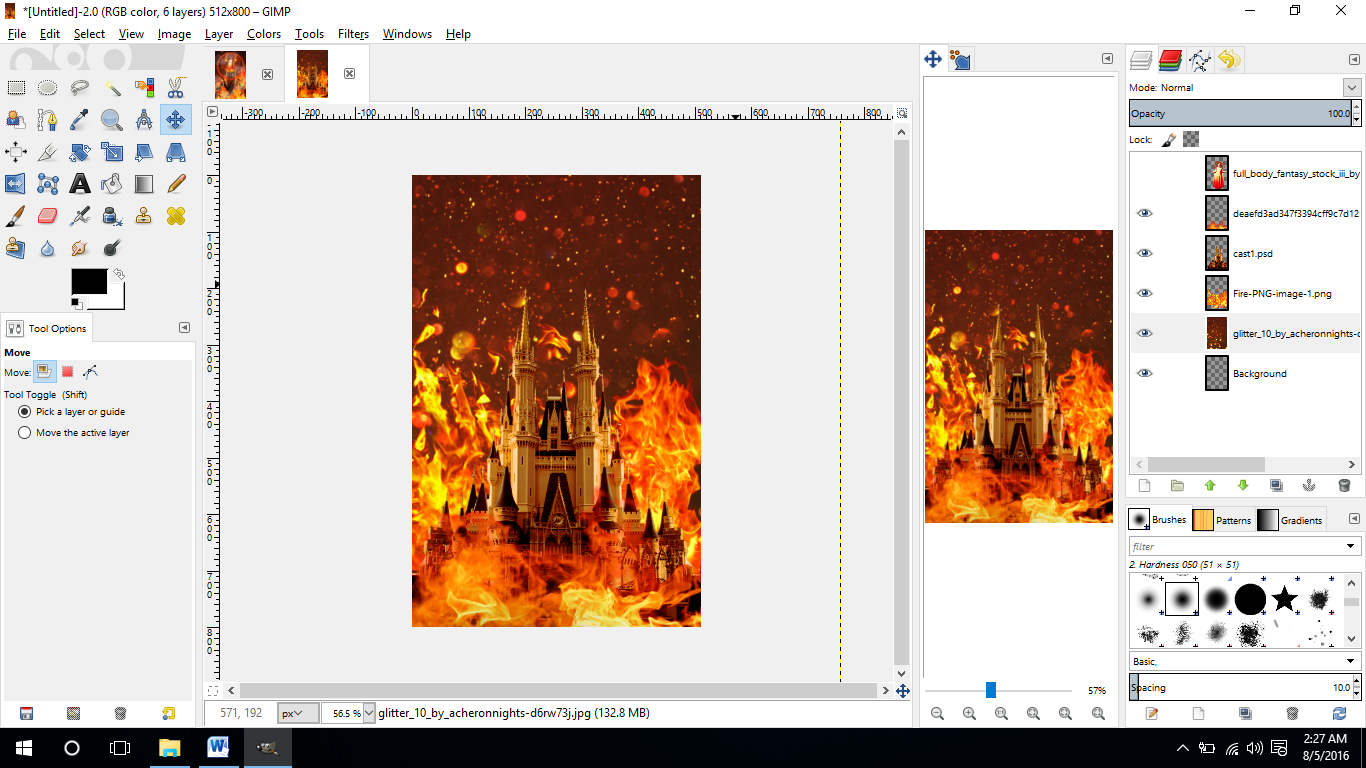
That's all for Part 1 (WP can't attach much images :/)
Please continue reading to the next part, I hope this tutorial is helping!
Yours,
Bạn đang đọc truyện trên: AzTruyen.Top