Cover-1
This is for tutorial purposes only and to teach people of basic manips. Please do not copy this, or attempt to recreate it as I have worked hard to make this, so don't take it as your own.
Hola, commo estas?
No, this laptop doesn't do the whole upside down question mark thing so I can't do that.
So anyways, this tutorial was requested by @emeEesha11 and I hope I do a good job recreating the cover she requested to make. All images used will be put down at the bottom of this tutorial.
Step 1:
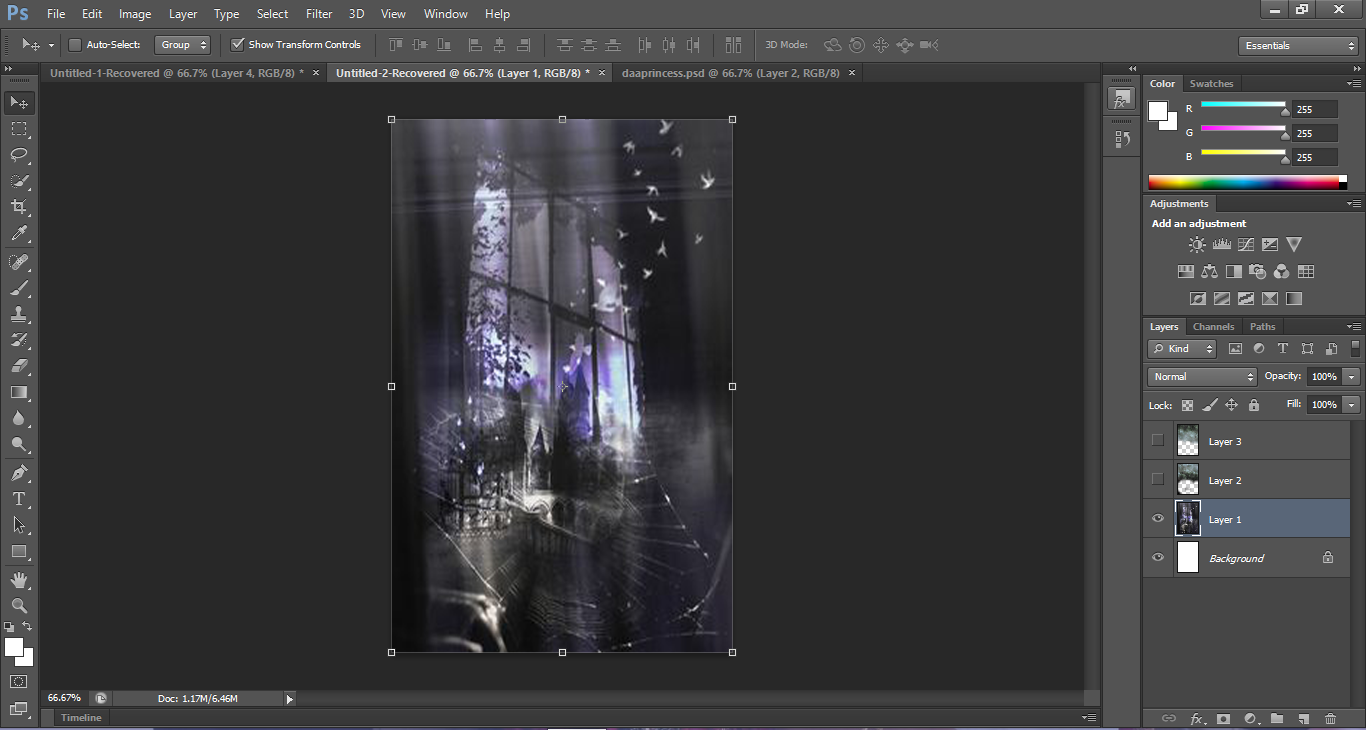
So if you haven't already gotten your blank canvas down, now is the time to do it. After you do that, just put your first texture on it.
Step 2:
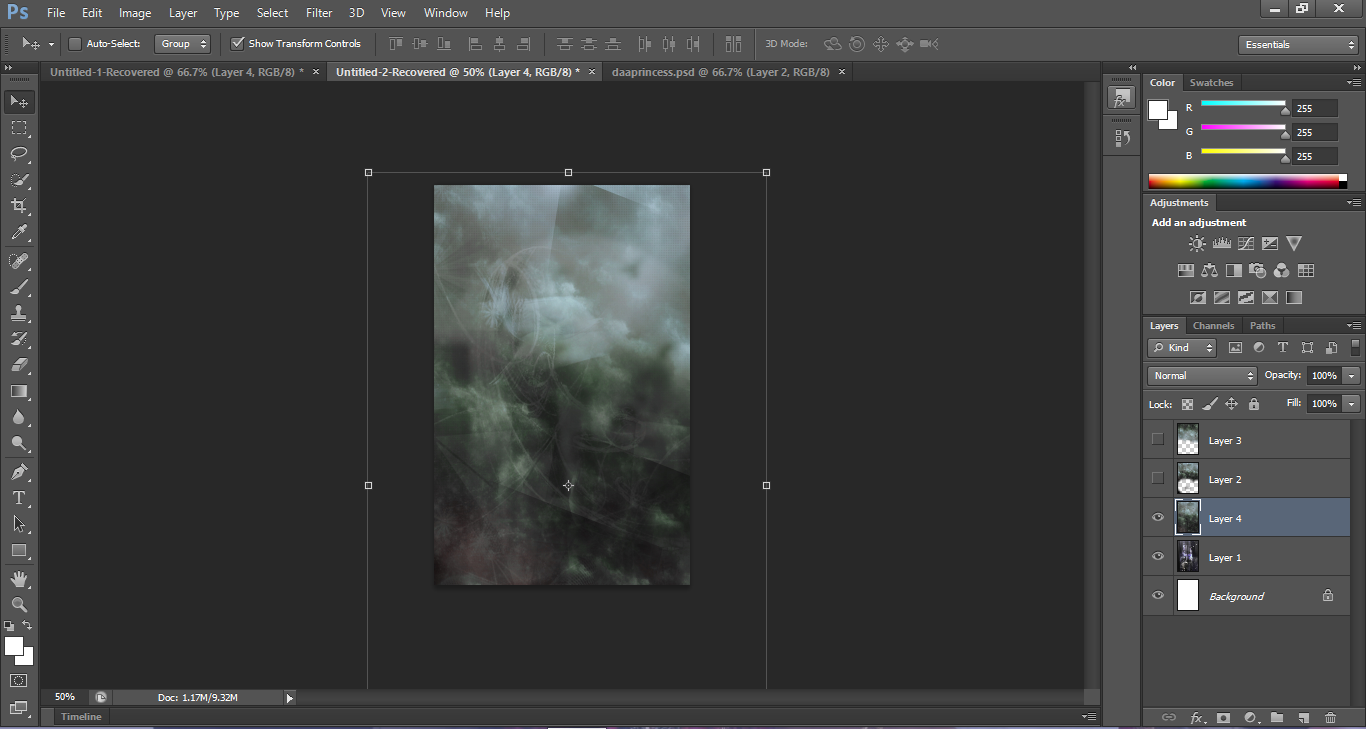
Put your second texture on. It doesn't really matter how you resize it, but it will come back in the end.
Step 3:
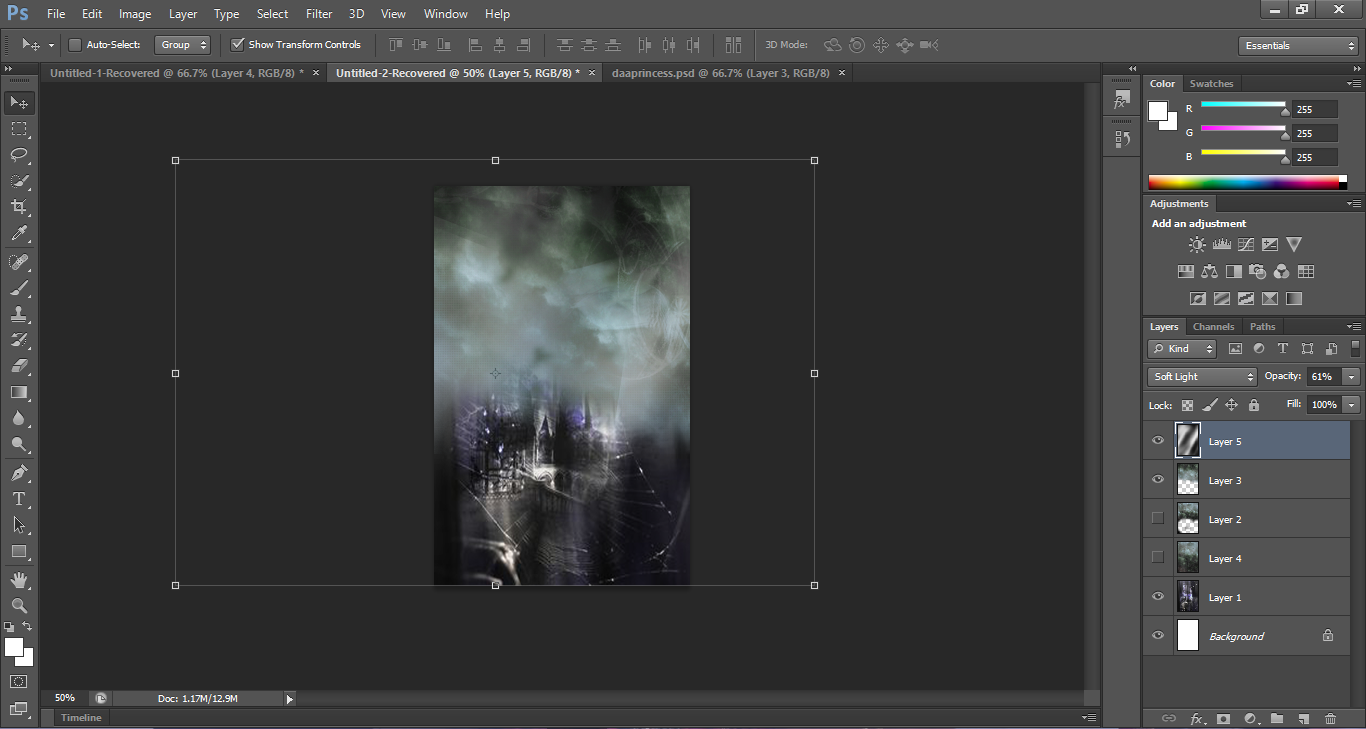
Add a lighting texture and erase any parts you want to, but I just left it as is. I also changed the blend mode to soft light.
Step 4:
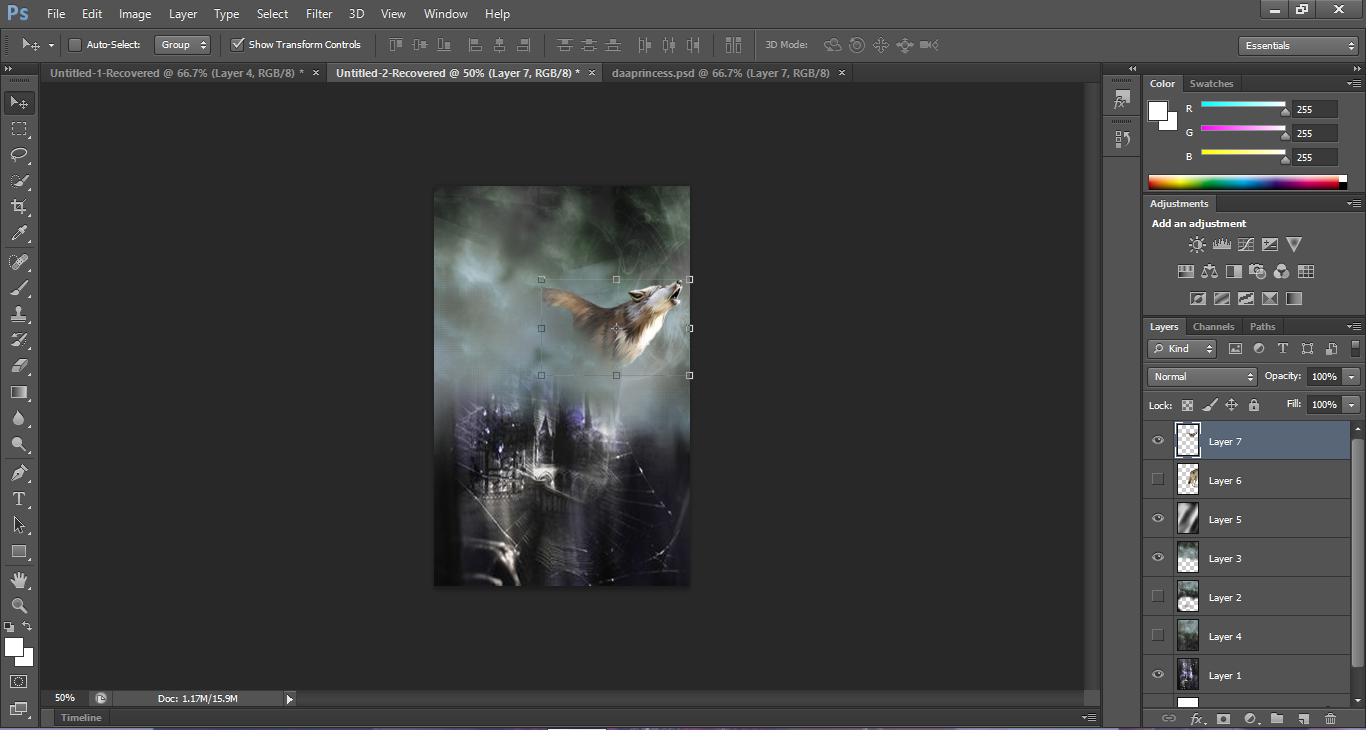
This is where the fun starts. Add your wolf and erase the bottom to make it blend. Do the same thing to the sides if you deem that necessary.
Step 5:
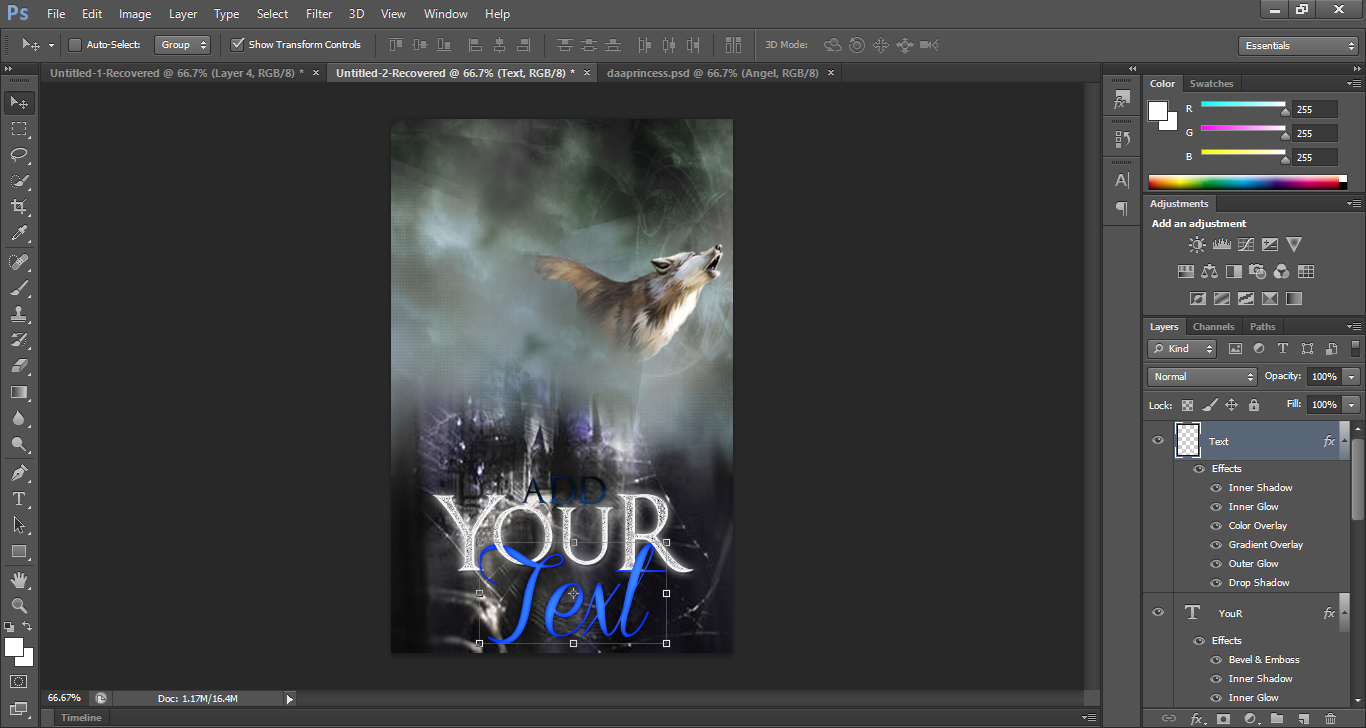
Just add your text. I put a text effect on it and erased it to make it look like it was looping through.
Step 6:
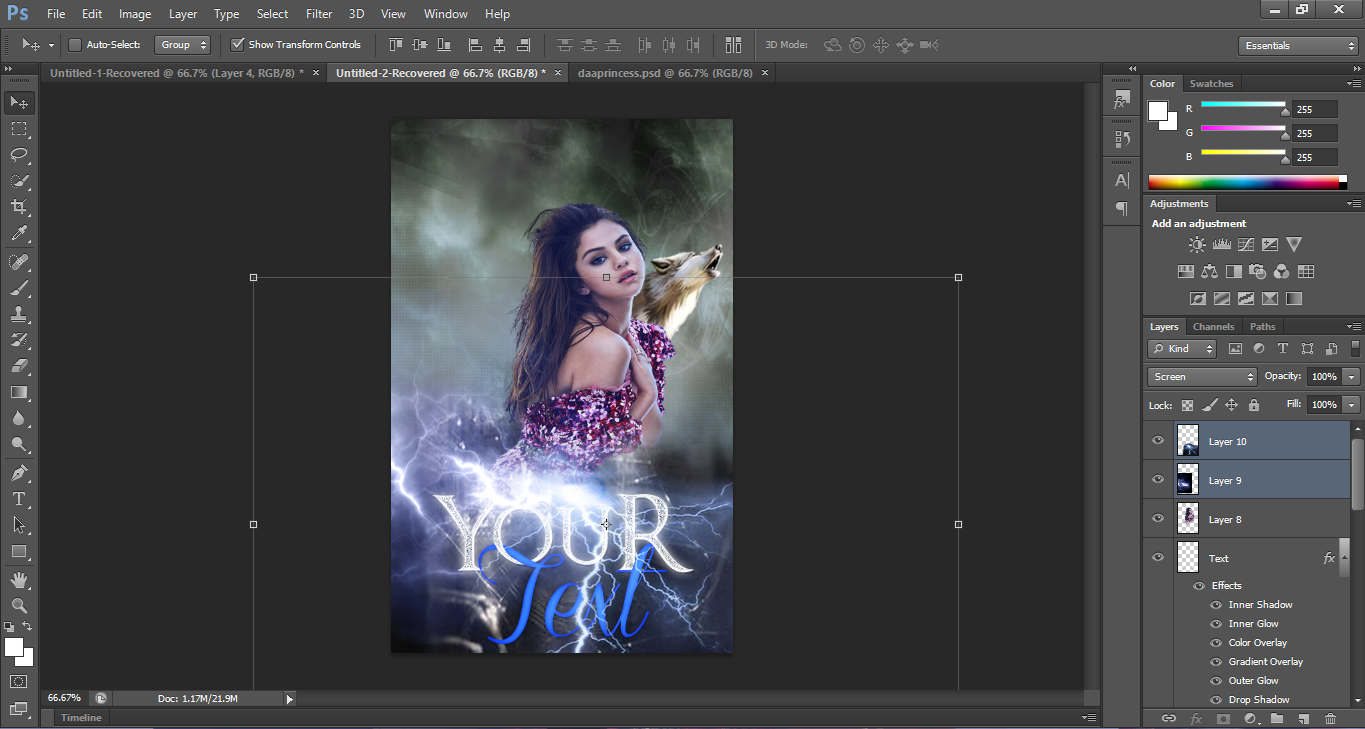
Just add the PNG of the model and some lightning effects and you're all set. And also, I would recommend adding some PSD colourings just to blend all the colours together better.
This is what my final product looked like:
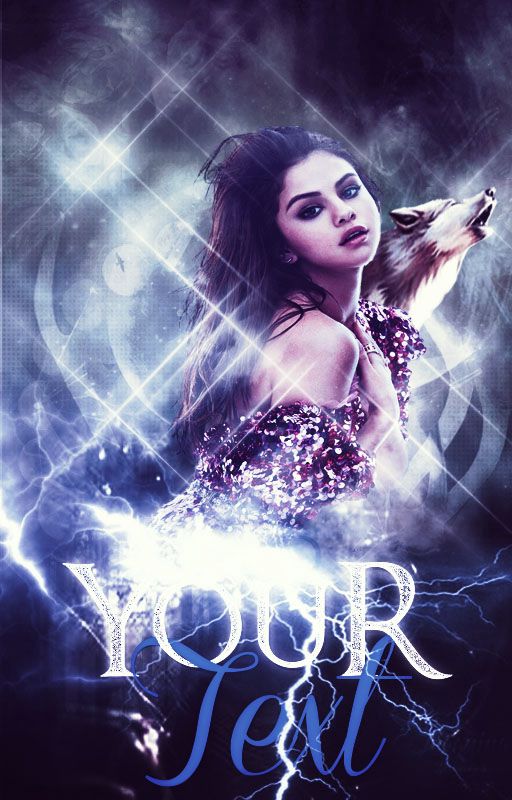
Yes, I messed around a bit by adding more filter effects and textures. I don't remember the exact ones though, sorry. But this is actually pretty simple, right?
BTW, I added some of my own PSDs that aren't on DeviantArt, so I could add those in if you'd like.
Images used:




I couldn't find the wolf PNG, so sorry about that. And the Selena PNG can easily be found on google.
Tell me how to improve my format, feed back is appreciated.
That's all, folks.
Bạn đang đọc truyện trên: AzTruyen.Top