Tutorial: Kiss of Death
A little tutorial for kiss of death.


• I start with my background in PicsArt. Sometimes I decrease the brightness of my backgrounds but here it wasn't necessary.
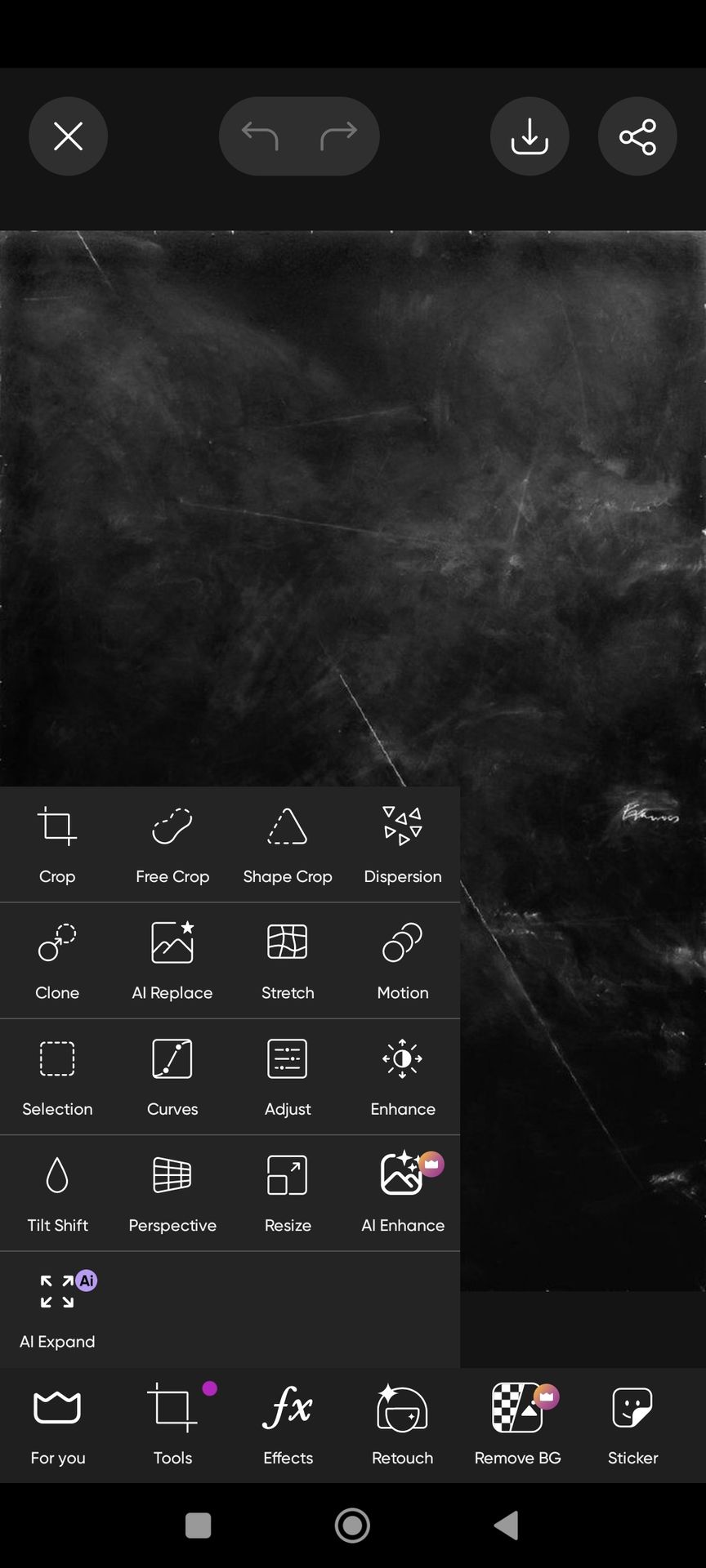
• I click on tools and then on crop. There I crop my background into Wattpad cover format (512x800). You can lock this measurement and then zoom out to get more out of your picture.

• I add the two pictures I want to have on the cover.

• I click on one of them and choose screen and blend. This automatically blends the picture into the background sparing me from having to cut it out manually.

• I do the same with my other picture. If there are any rough edges I erase them with a brush on low hardness and size. I save the result.

• I switch to PixelLab
• I click on the second to last symbol on the bottom and click on from gallery to add my background.

• I switch to the A on the bottom where I can work with text.
• My title is Kiss of death and I decided to make the first and last letter bigger, so for now I only add the middle which is Kiss of death.
• The font is called LHF Encore and for the letter I currently have I use this font in lower case

• I click on line spacing move the individual words together. You cannot see the result here because I forgot to make a screenshot but take a look at the difference between here and the next picture and you will see what it does.
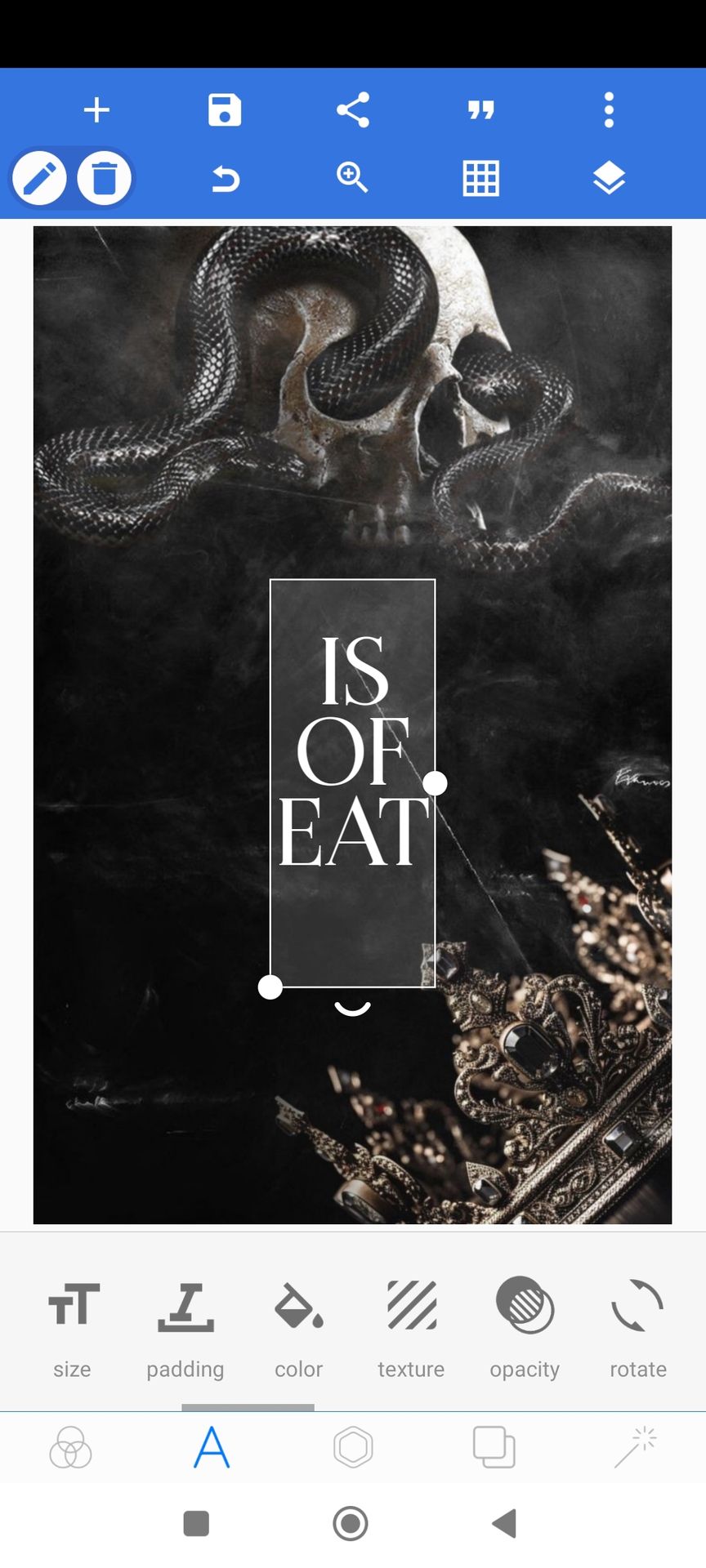
• Here I increased the size of my letters.
• Next I choose texture where I add a golden picture
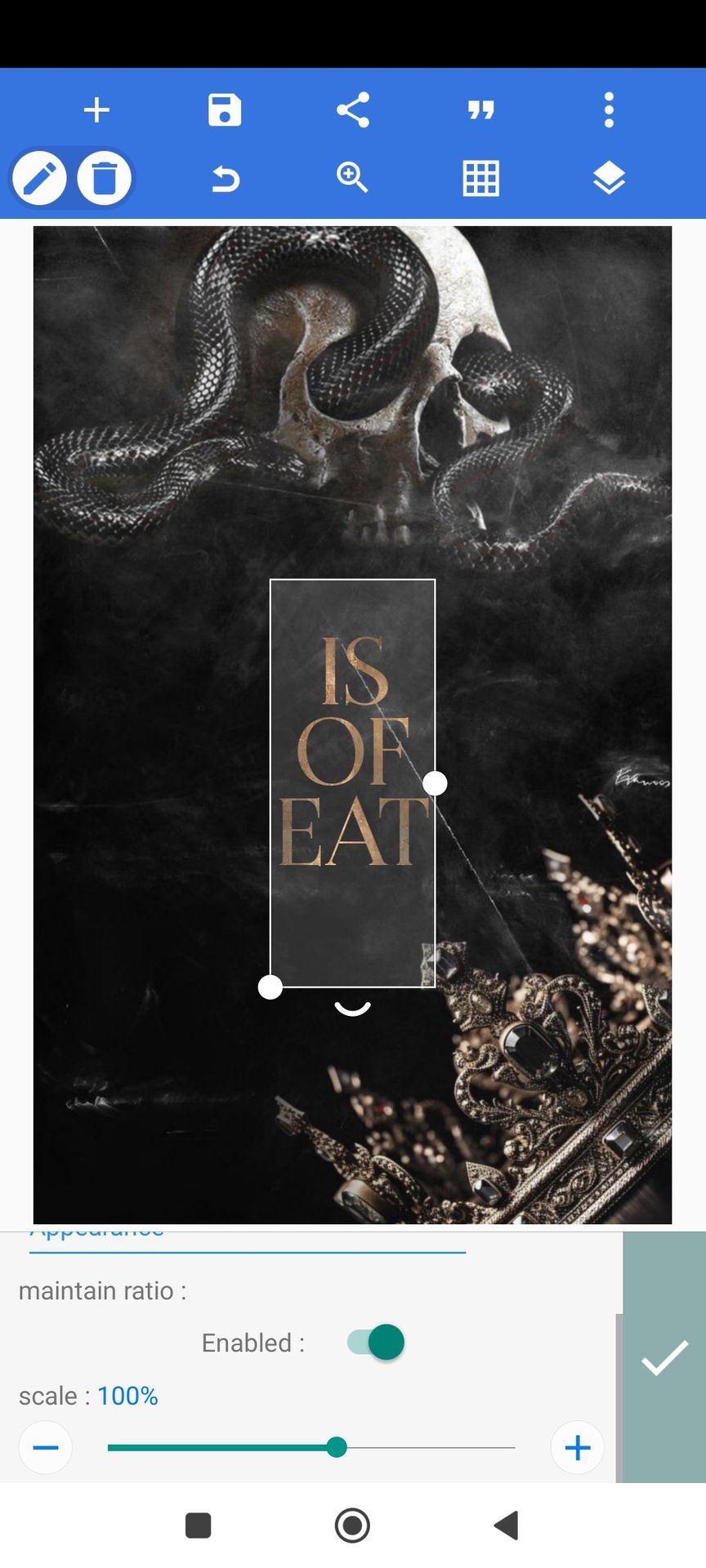
(side note: if you notice rough edges on the texture inside your text, you can select enabled here which will fix that problem)
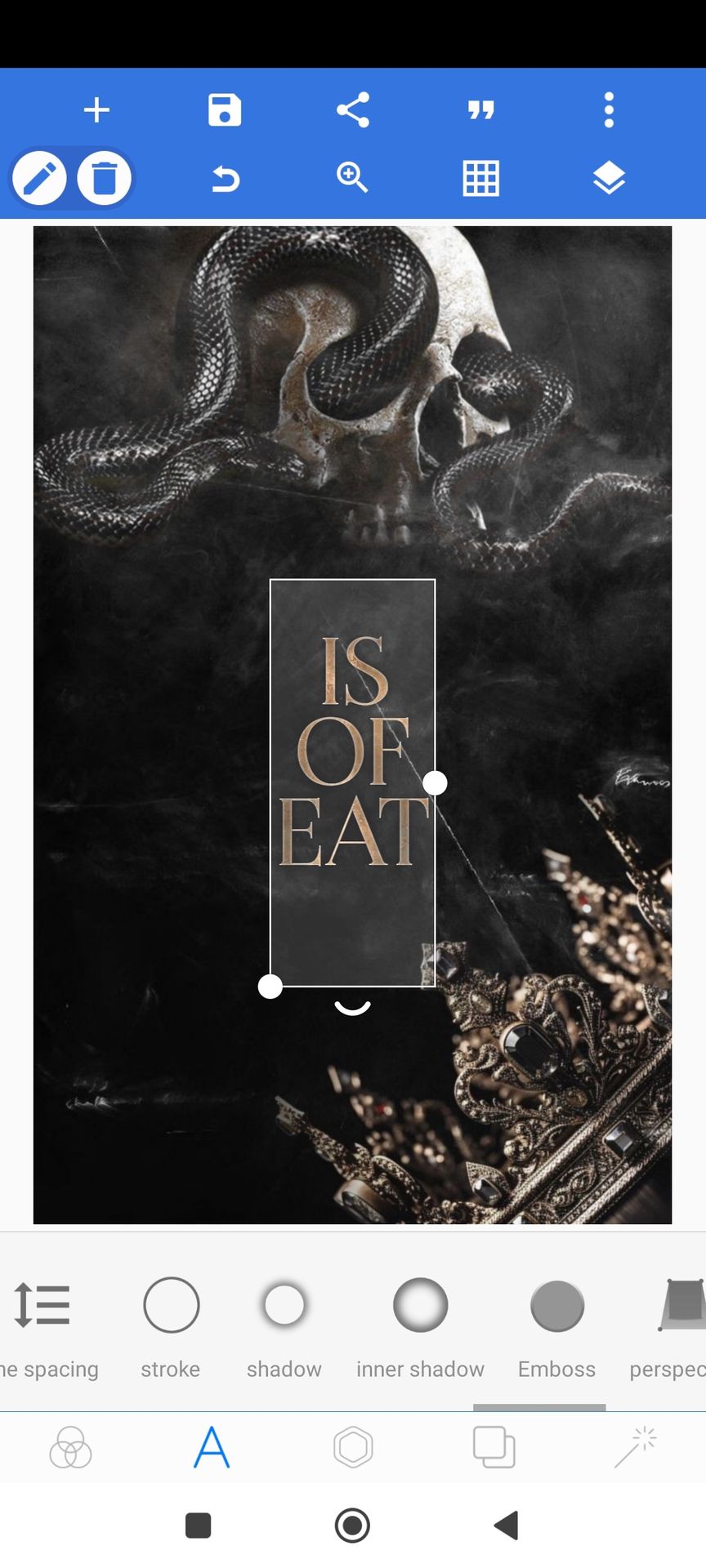
• Then I enable black shadow and white inner shadow.
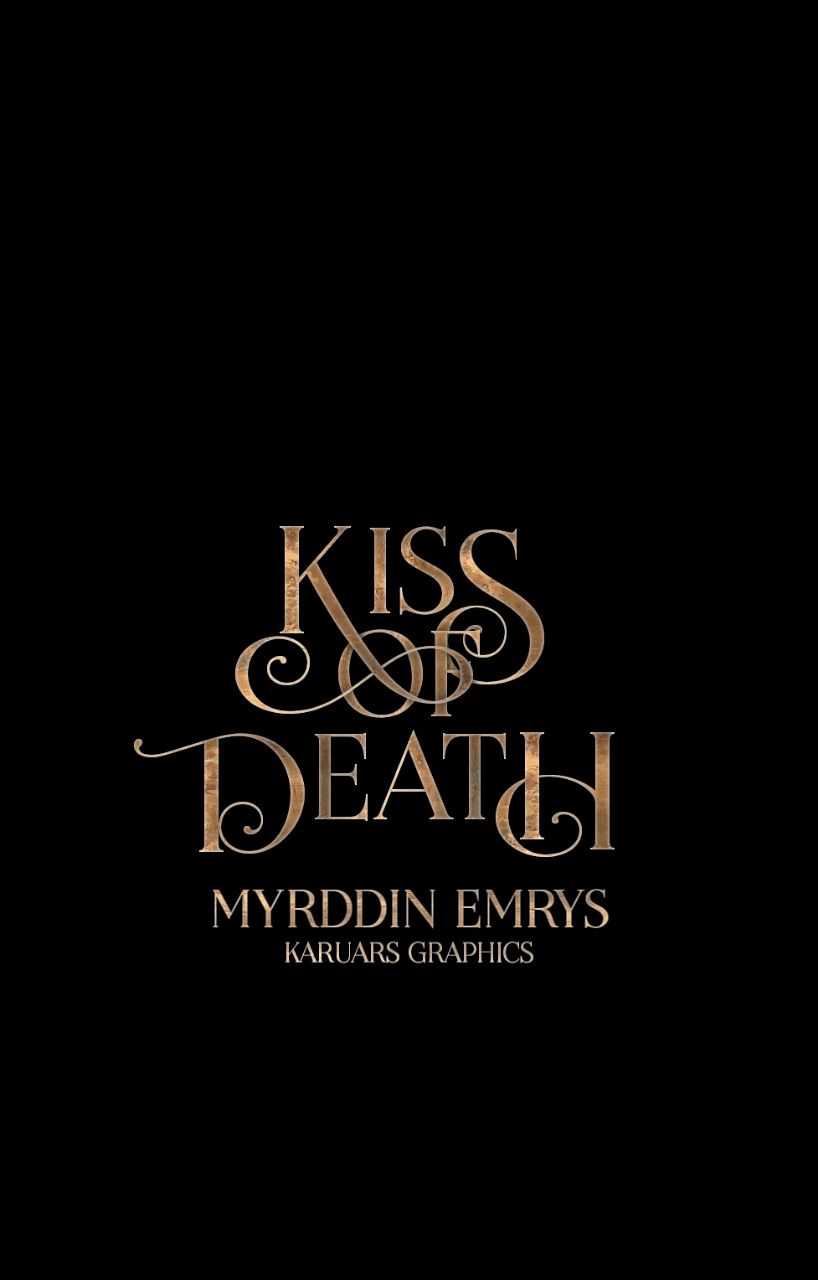
• I add the rest of the letters slightly bigger and use uppercase LHF Encore. You can play with the placements here. I also add the authors name and my name.
(side note: don't be like me, always remember to place your name on your graphics to avoid them being stolen!!)
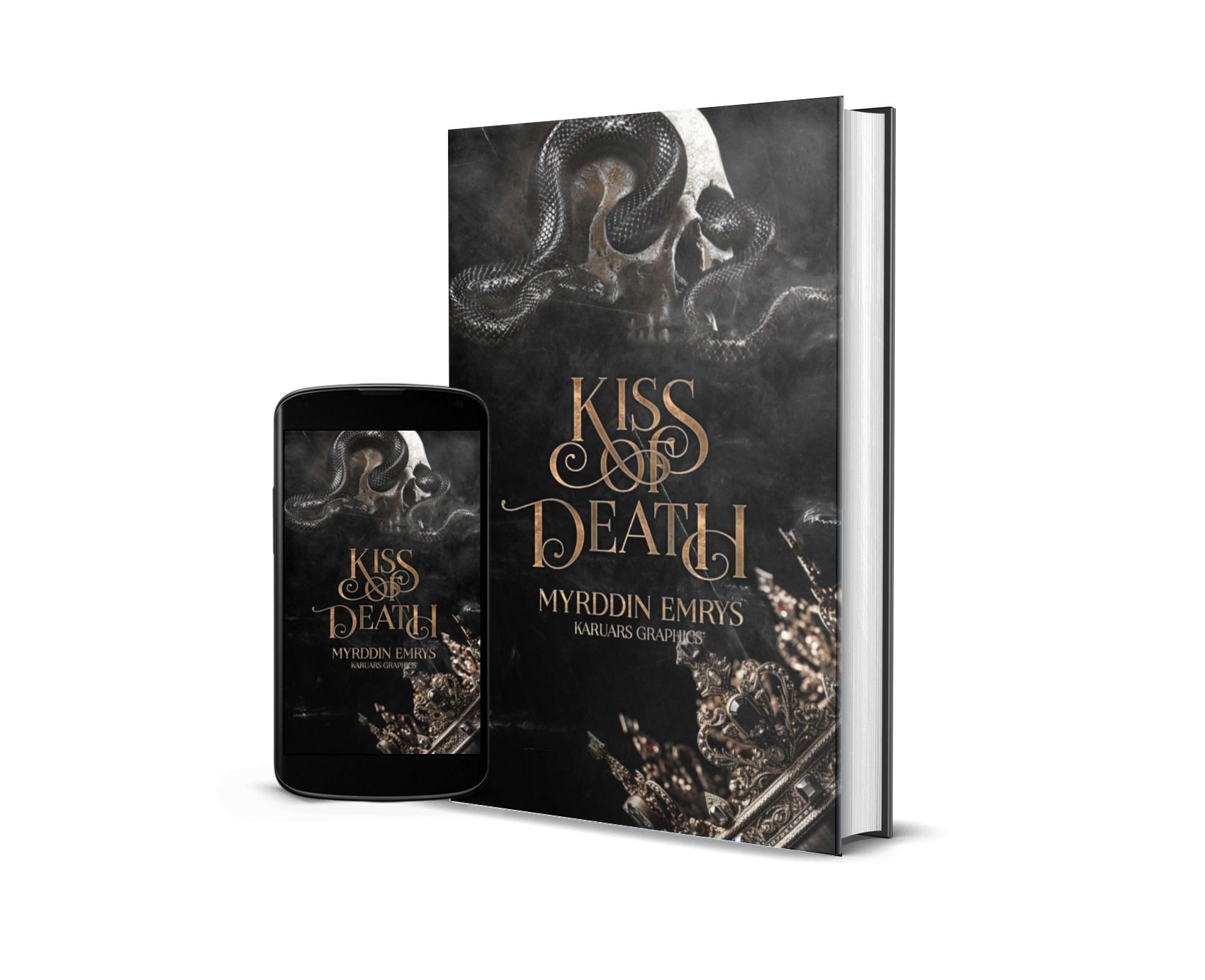
Finished!! All I did after being finished with my text is to save the text as a png and add it to my background on Picsart so I could adjust the size without having to do it with all the individual letters. This step is not always necessary.
Bạn đang đọc truyện trên: AzTruyen.Top