The Making of DIVIDED [ tut ]
I opened up my inbox this morning and got 10 pms. Holy shit people. Is there a fire?
That aside, I've been getting a ton of requests on making a tut. So I finally pushed aside my laziness and made this tut!
If you used my tut, REMEMBER TO CREDIT ME THAT YOU USED MY TUT AND USED MY COVER AS INSPO OR I WILL CUT YOU, BIT BY FRIGGIN BIT, STARTING FROM THE MOST IMPORTANT BIT ( OR BITS FOR LADIES).
//swaps back to happy Stef mode//
This is the final product
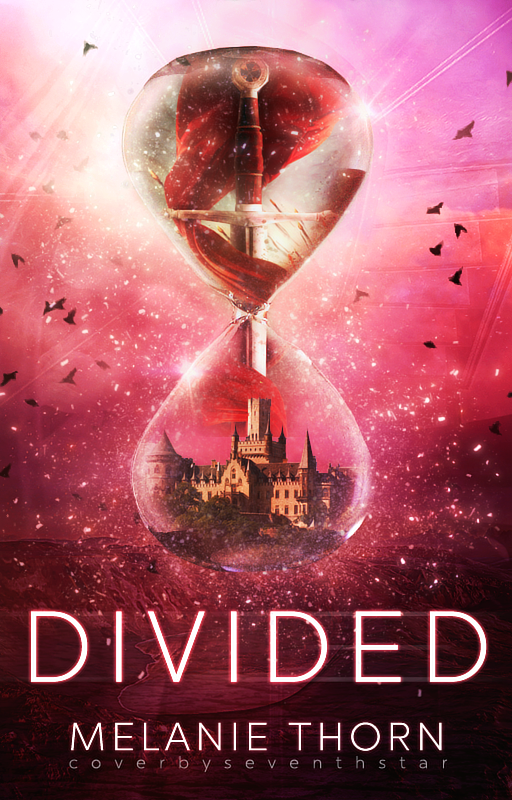
This is the process of making it:

What you need:

http://moonlitstock.deviantart.com/art/Hourglass-Running-356599836?q=favby%3Astefanie-saw%2F66546771&qo=1
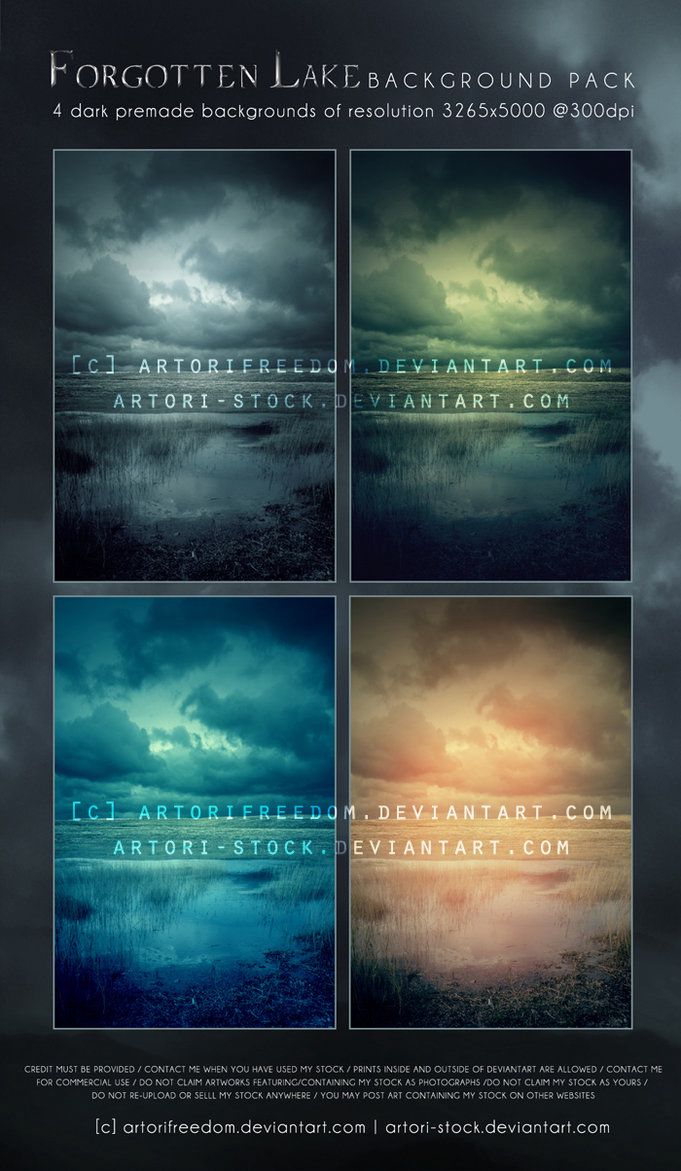
http://artorifreedom.deviantart.com/art/Forgotten-Lake-Premade-Pack-294038286?q=favby%3Astefanie-saw%2F66546744&qo=18

http://dasha444.deviantart.com/art/Celestial-298829015?q=favby%3Astefanie-saw%2F66546744&qo=212
BRUSHES

https://www.brusheezy.com/brushes/1131-glitter-sparkles-brushes
Unfortunately, due to the fact that the sword was purchased from Depositphotos, I can't place the whole image here, sorry! Feel free to substitute it with any other sword.

http://nightstock.deviantart.com/art/Castle-Marienburg-7-465892727
STEP ONE:
Pull out BOTH the background stock as well as the celestial landscape stock. Place the celestial landscape stock OVER the background stock and change the layer settings to either softlight or overlay.

STEP TWO:
Cut out the hourglass using the polygonal lasso tool ( this is for GIMP and Photosho). Use a soft eraser brush to cut it clean from within until it looks like this:

STEP THREE:
Place your castle and the sword BEHIND the hourglass and then using a 0 hardness soft rounded eraser, gently erase the image around the hourglass until it fits.

STEP FOUR:
Play around with the filter settings. You can also add a few color textures in soft light form to achieve the correct lighting. This is the lighting I chose.

STEP FIVE:
The font I used is Chronica Pro. You don't have to use this font or the title, go nuts thinking about something for your cover.
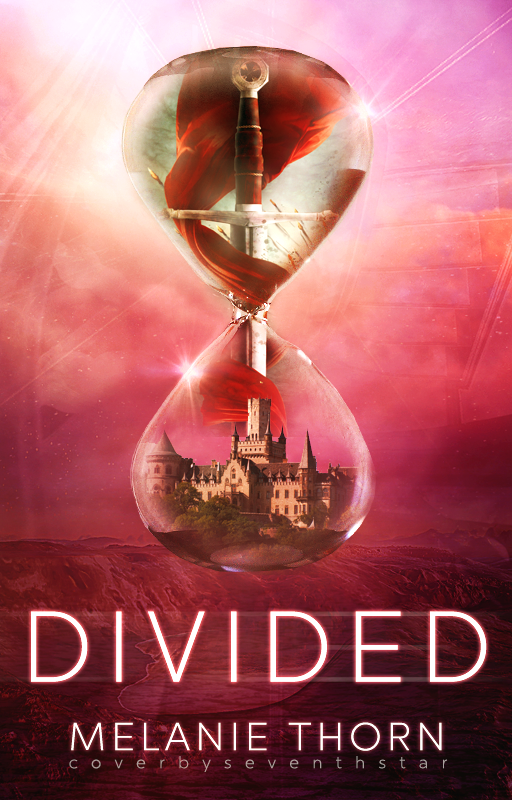
FINAL STEP:
ADD GLITTER AND BOOM! Install the brush linked above and give it as much glitter as you desire ( don't go overboard tho). I also added some birds, which I think is a pretty nice touch.
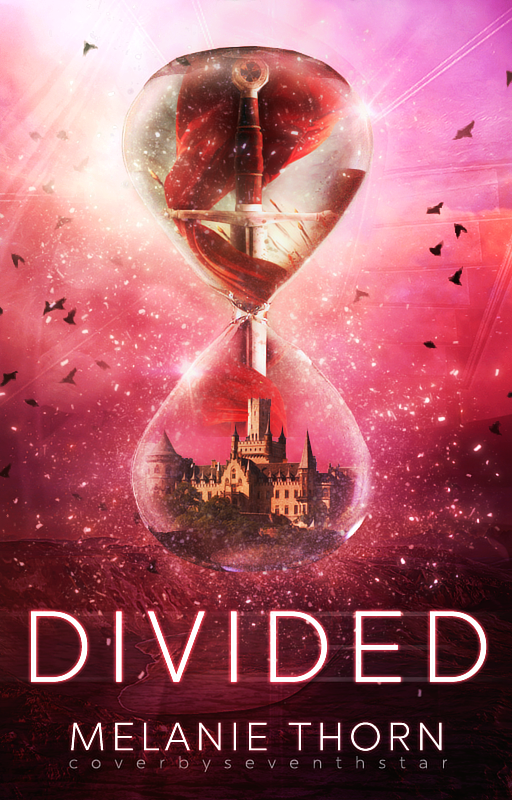
Tada! Now you have a DIVIDED-themed cover! ^-^
If you decide to try it out, do post and tag me in the comments below so I can see!
Bạn đang đọc truyện trên: AzTruyen.Top