iOS 14 Attempt


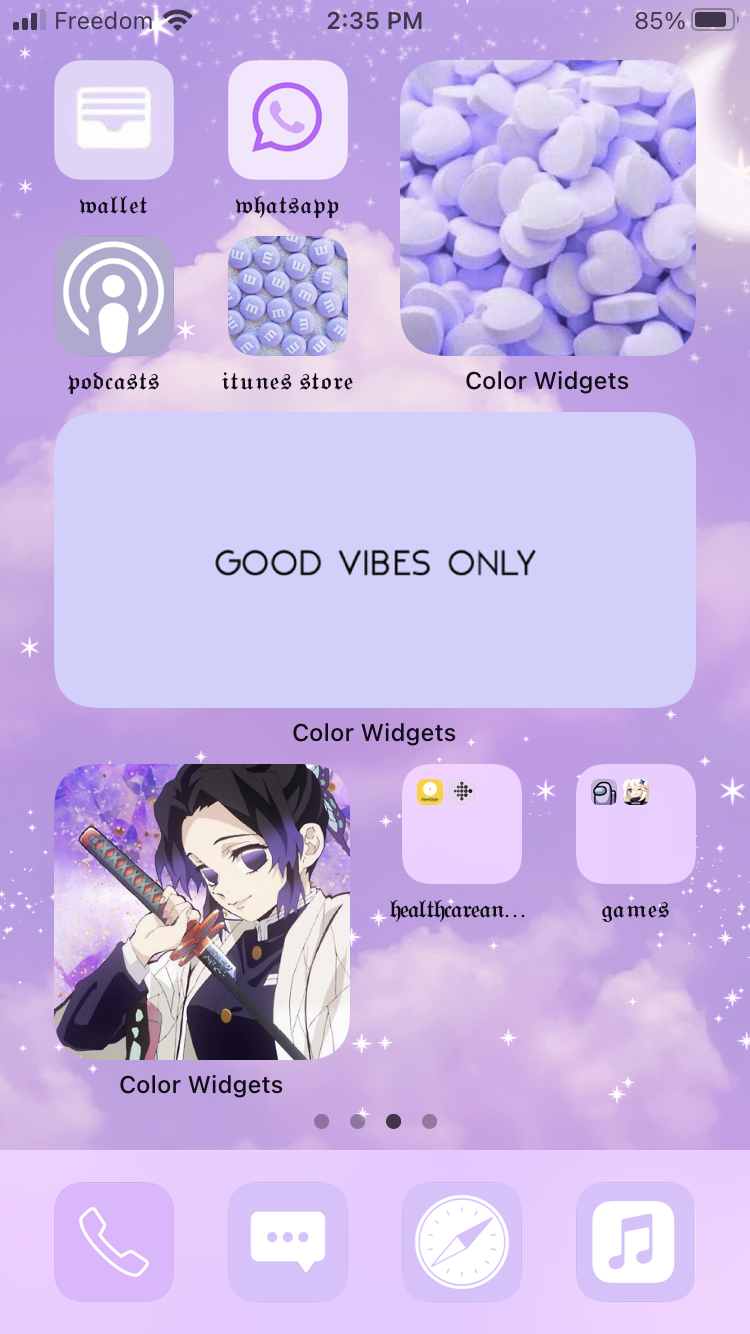

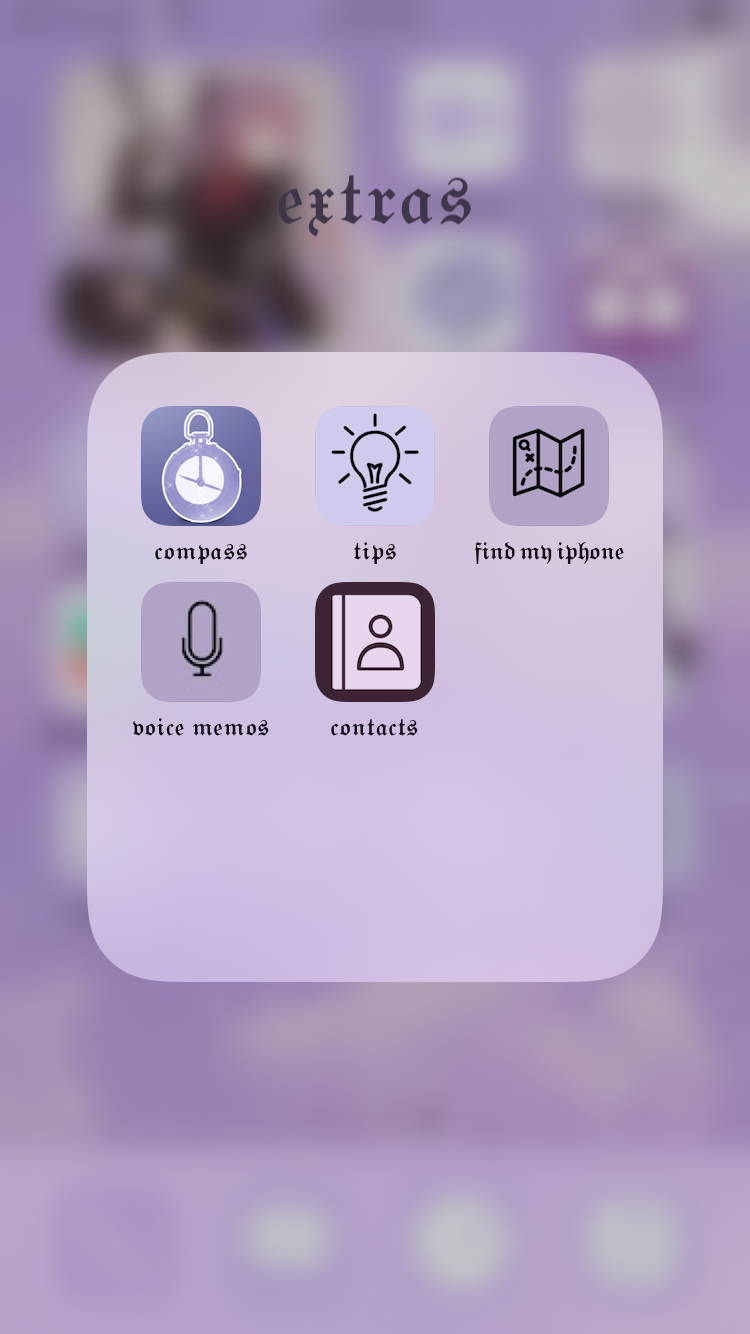
This is my first attempt at making an aesthetic Home Screen! It took me six hours but it was worth it! The aesthetic I went with is pastel purple anime.
If you like what you see, here's a guide for making your own custom Home Screen:
1. Update to iOS 14.3 (no duh)
2. Pick a theme. Look through Pinterest for inspiration, thats how I got inspired. You could do a pastel colour, a certain anime, or even a season.
3. Pick a cute background. Look up "aesthetic (colour) wallpaper" or "aesthetic (theme) background". Do something simple, like a snowy background or a sunset. If you're doing an anime theme, don't put fan art of your waifu as your background because it won't look as nice with all the widgets and icons. You could do something like the setting of the anime or a background with a colour scheme that matches the anime's colour scheme. For example, if your doing something Fire Emblem themed, you can do Askr's palace. As you can see from my background, I used a pastel purple sky with fluffy clouds.
4. The widgets! I used Color Widget for my widgets. Some suggestions are quotes, candy or aesthetic objects. Images of light up signs are very popular. Pastels are also pretty nice and an easy theme to stick with. I used some epic quotes with purple backgrounds, purple haired anime characters and some pastel purple sweets.
5. Make your icons. This is honestly the most annoying part of setting up your Home Screen. You don't need to get a special app for this because iOS 14 comes with Shortcuts. Many icons are paid, but don't waste twenty bucks on a bunch of imagesJust look up "pastel (colour) phone icon" or "(colour) text message app icon" on Google or Pinterest. You can also make your own with Photoshop and other photo editing apps, but Google has just about everything. Then go into the app and follow the steps:
- Click the plus button after launching the app
- Click "Add Action" and select "Scripting" from the menu
- Tap "Open App", click "choose" and select the app you want to make the icon for
- Tap the three dots on the top right corner and tap "add to Home Screen"
- Pick the icon you made/downloaded and rename it
- Click "Add" and you're finished!
6. When making your icons, add some aesthetic font! If you've seen my profile, you may have noticed I use fancy font. No, I don't have a special keyboard, all my font comes from LingoJam. Just type in your desired text and copy-paste. You can also use the font on your folders.
Thats all to it! Have fun making your Home Screen and if you want, send it to me on discord or share it in the art channel in my server!
Bạn đang đọc truyện trên: AzTruyen.Top