xxv. how to make a png text
tutorial. how to make a png text
faceclaims. n/a
apps/websites. picsart & phonto. dafont. com ( if you need to download your own fonts
requested by. a lot of ppl
so this is a png text tutorial. i talk a lot about these in my tutorials so here's the long awaited tutorial.
one. go to picsart, click the purple plus and scroll all the way down until you see, 'color backgrounds'
select the check board one...it should look like this and save it
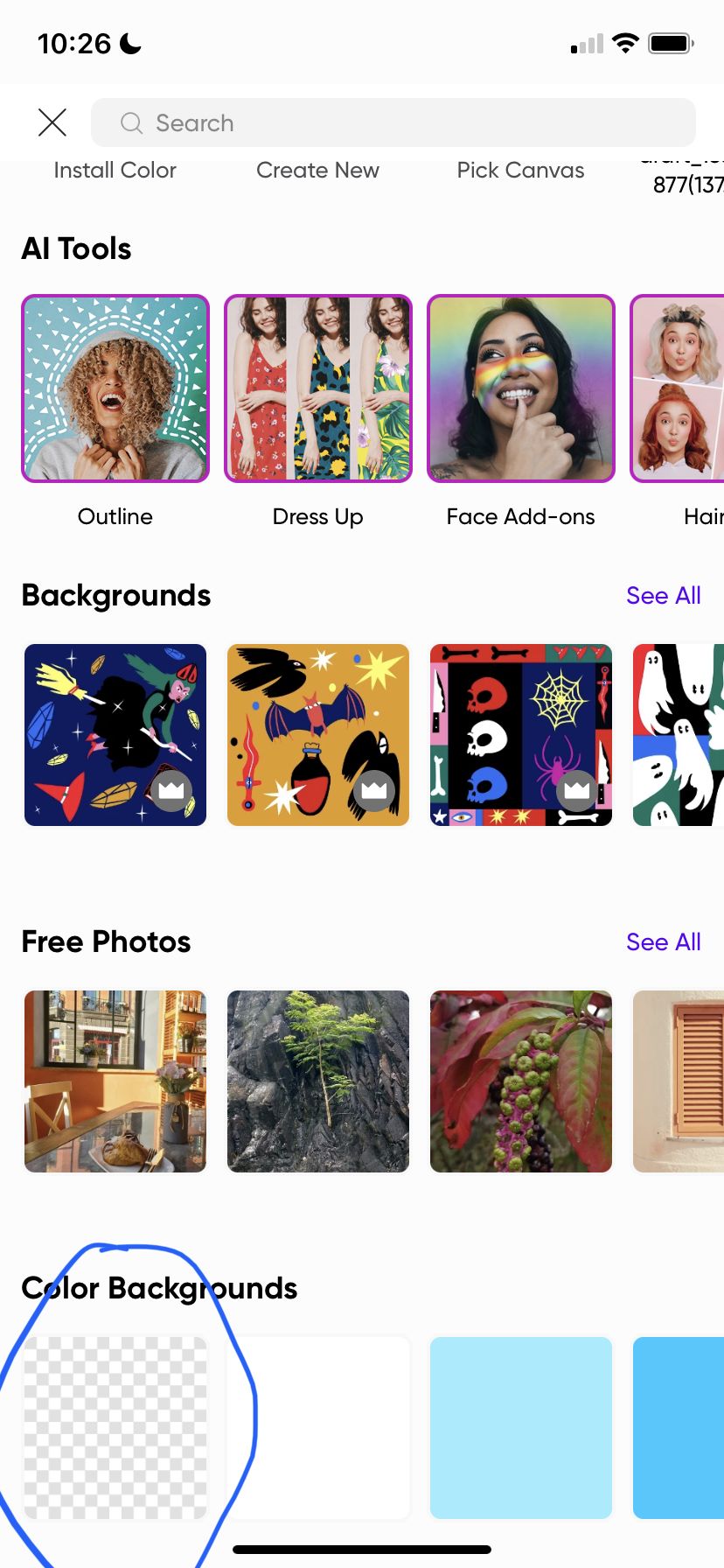

two. now go to phonto and click the camera and pull up your png background. then add whatever text you want.

three. now save it as a PNG. if you don't then it's not going to be an 'invisible' background. ( oop- sneak peek of my squid game fic 😳 ? )


and you're done !!

unless if you want to make it warped like this
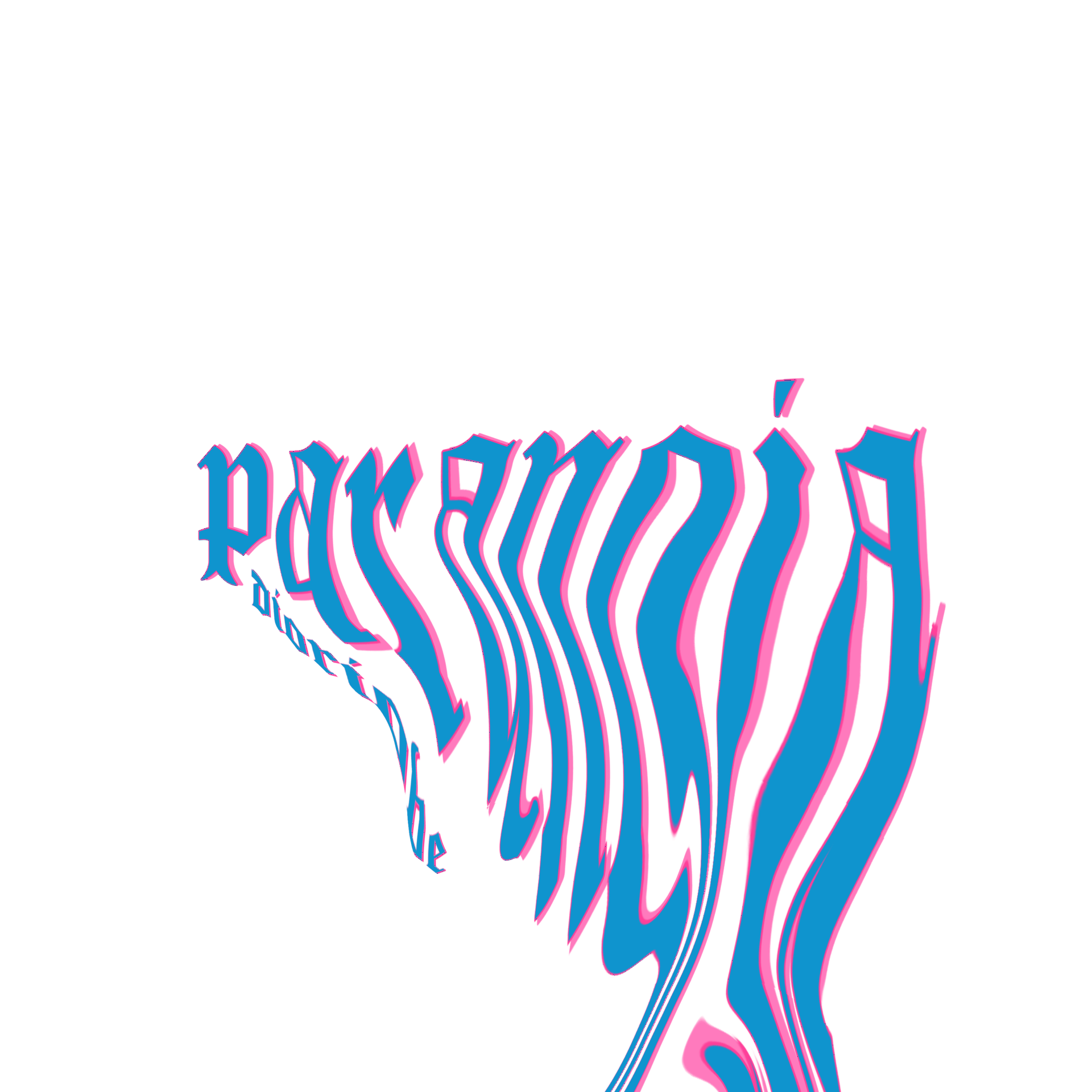
OPTIONAL
four. go back to picsart and import you png text. click 'tools' then 'stretch' then wave it around how you want. you can also adjust the power and size of your stretch tool.
i also added perspective to it :)

and you're done :)
Bạn đang đọc truyện trên: AzTruyen.Top