xxi. how to make a manip gif ( updated )
tutorial : how to make a manip gif
faceclaim(s) : reina hardesty & mina el hammani
apps / websites : photopea
authors note : sorry if i didn't teach it right the first time but for some reason the way I did i before didn't even work so I finally figured it out. it's easier to do it on a computer but you can also do it on your phone. it works for apple and android phones.
the gifs are form evanyshelp on tumblr & psd is by valeryscolors called hotel ceiling :)
SORRY IF ITS BLURRY
one. click NEW PROJECT on the home screen as you open up photopea. scroll down and click 'twitter header' and you can do color or transparent.
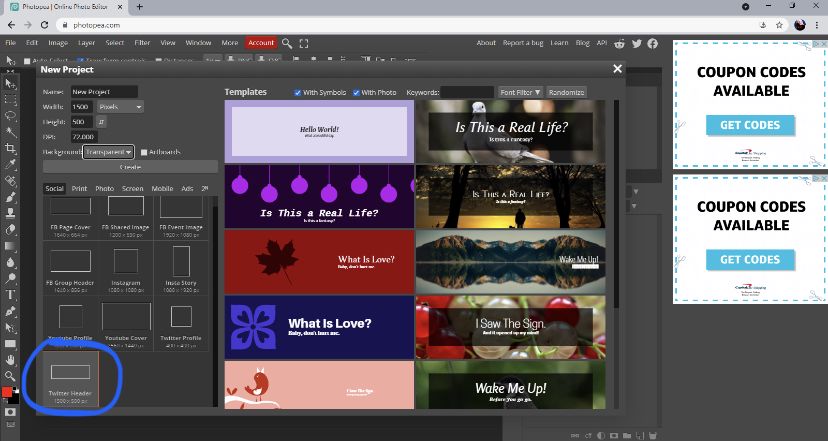
two. click FILE - OPEN and select your gif. then click LAYER - DUPLICATE INTO and click the arrow on the bar and then click 'new project'
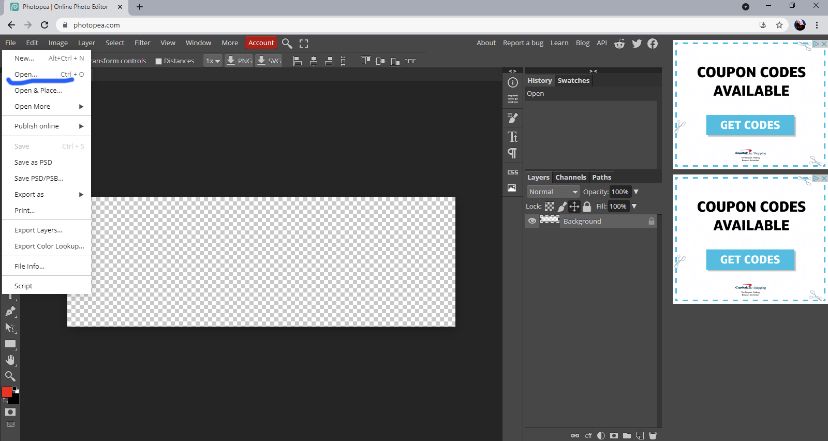
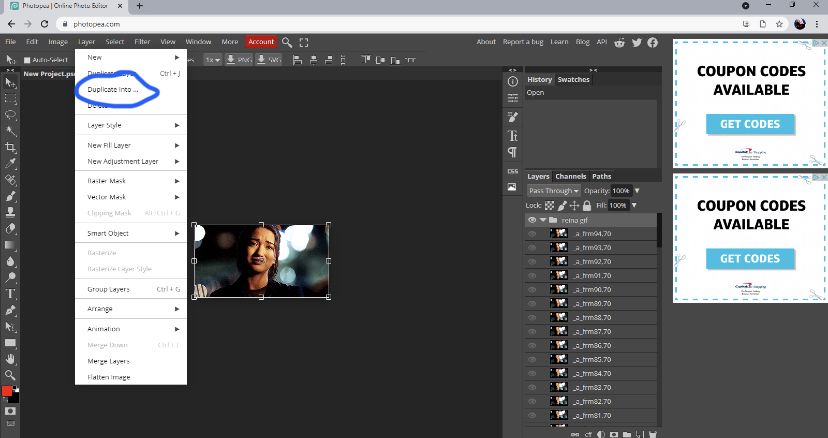
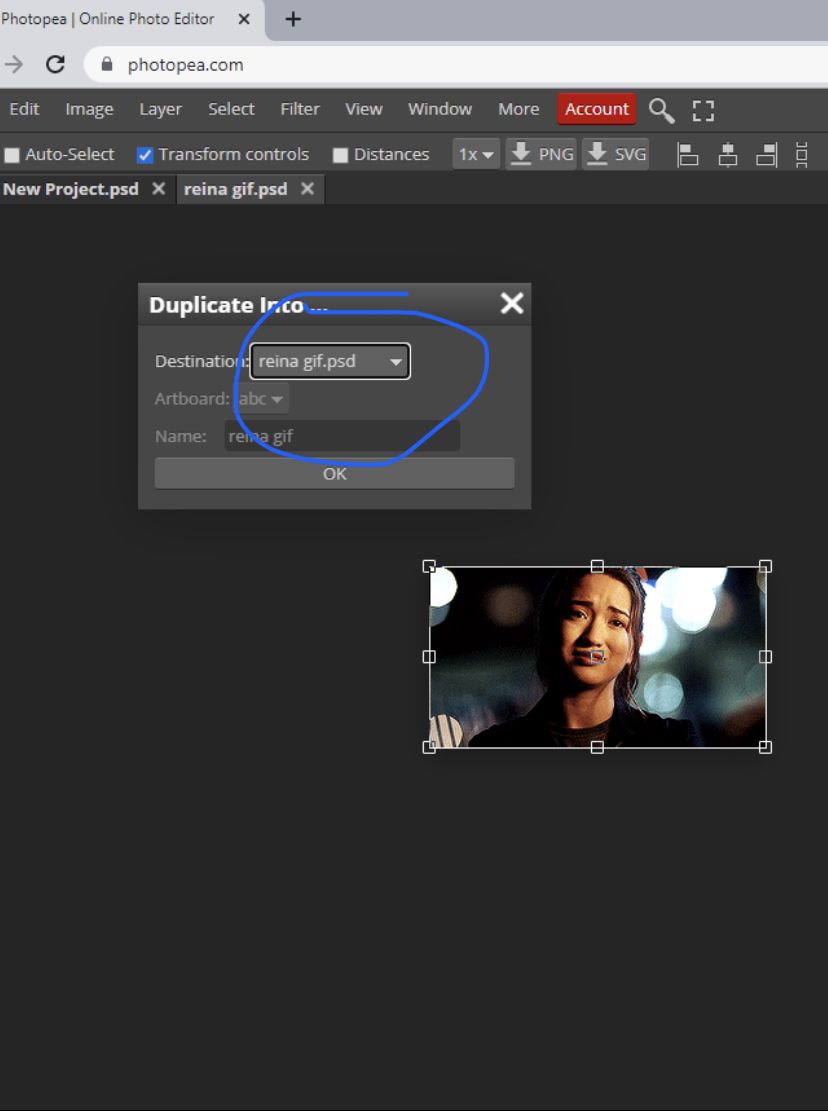
three. now resize it to your liking and click RASTER MASK it's a little square with a circle in the bottom right. then click the eraser.
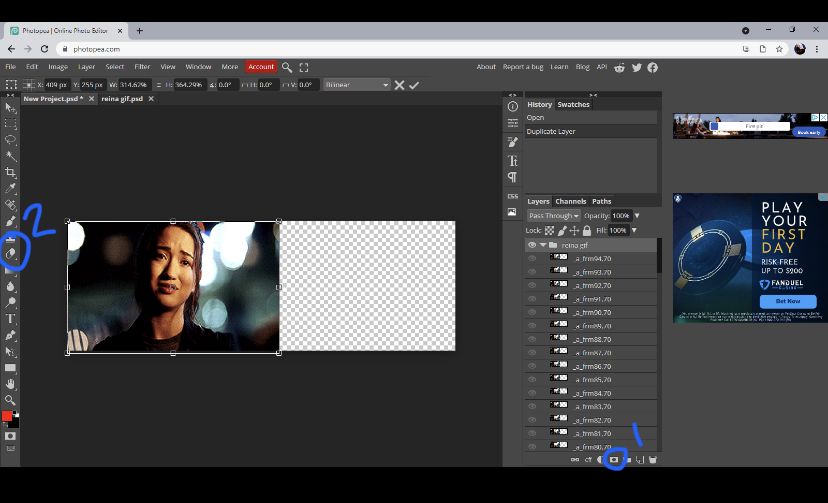
now when you start erasing, you can change the settings. i did the 24 eraser with the hardness all the way down. to change it, there's a button that says MASK (BRUSH) with a little arrow.

it should look like this
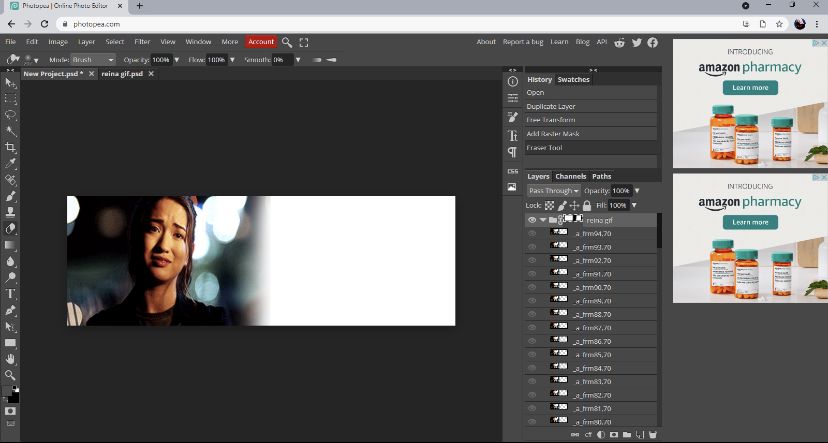
now repeat steps two and three for the next gif and start erasing. it should look like this.
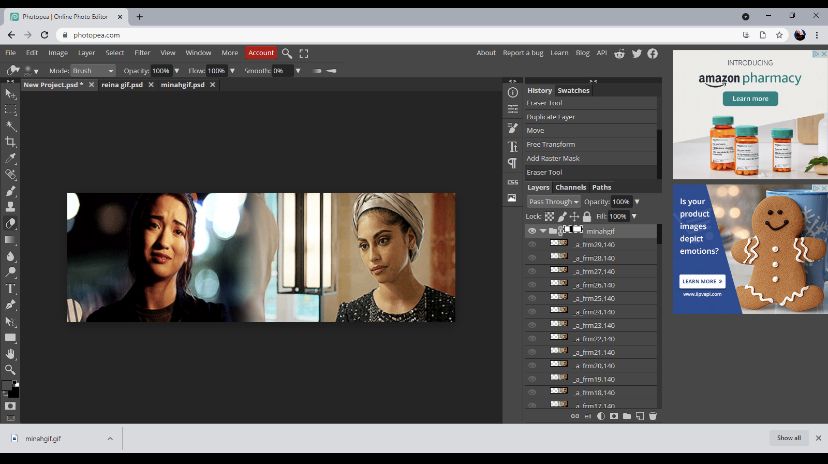
IMPORTANT. on the side those are your files. after both gifs are on your rectangle and erased, you need to make sure both gifs have the same number of files or your gifs won't show up with you export it. so my reina gif ( girl on the left ) has 94 files and my mina gif has 29. I need to delete the reina files until it hits 29. the files is the number underlined in red. the trash is the bucket circled below.
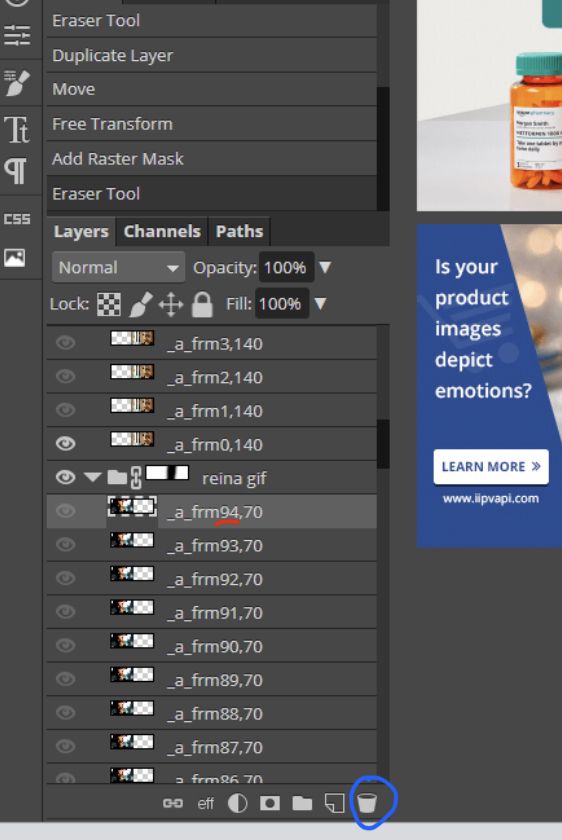
now it's at 29.
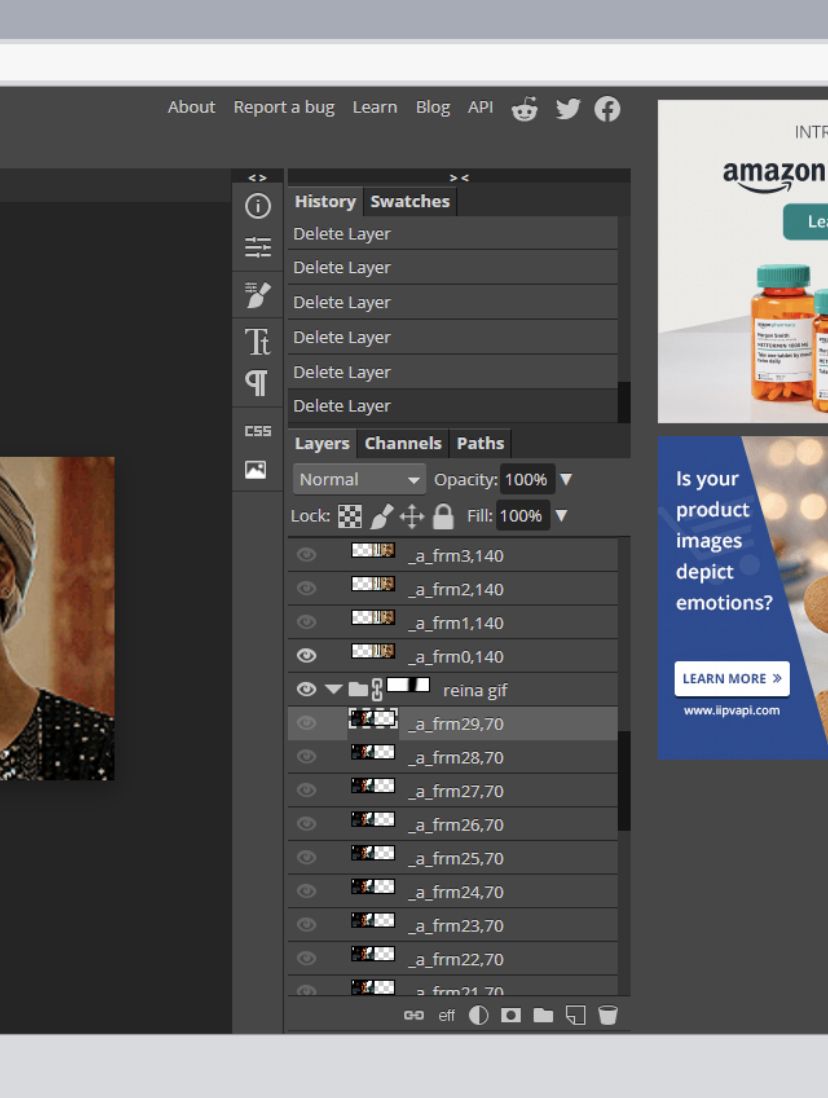
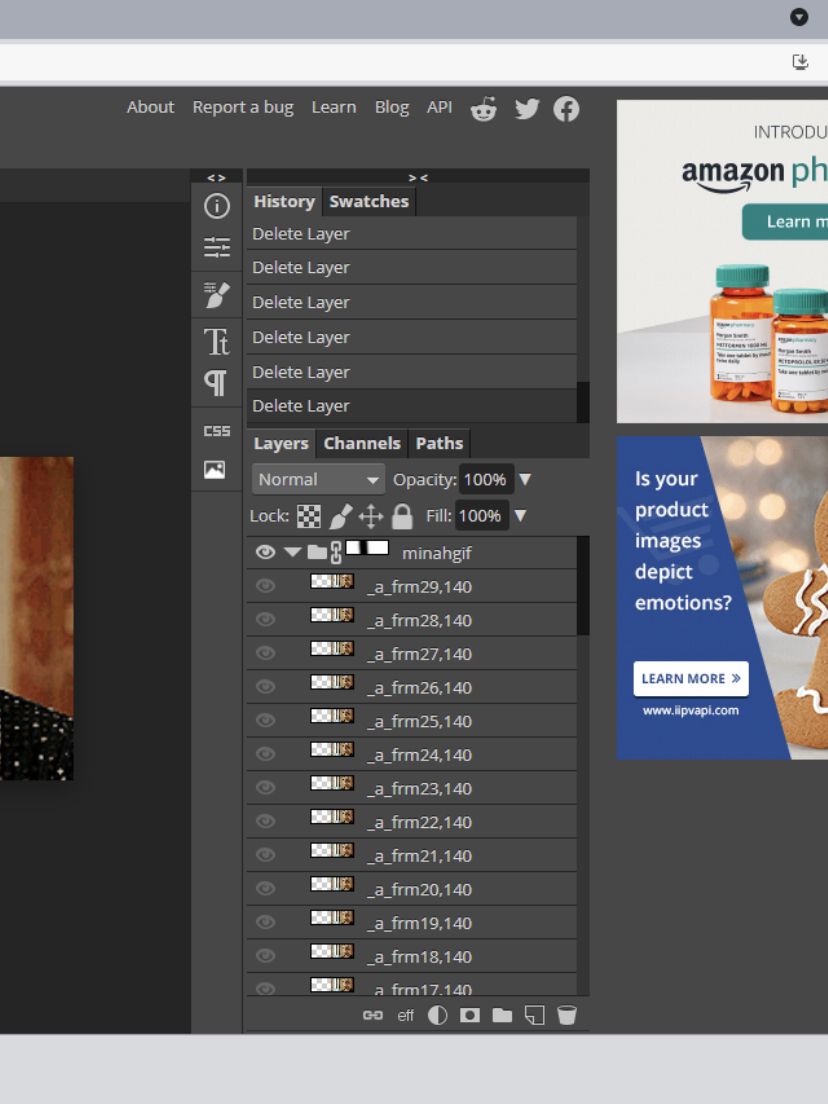
four. at the top, click FILE then ANIMATION and MERGE.
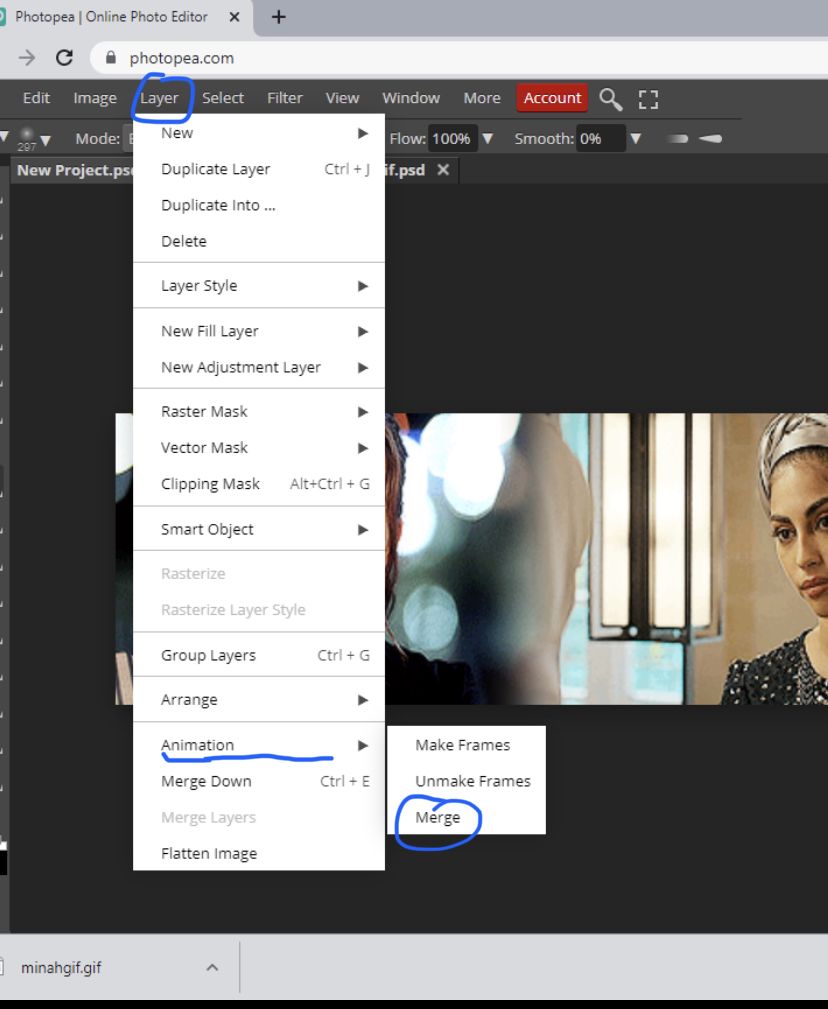
your files should be connected like this
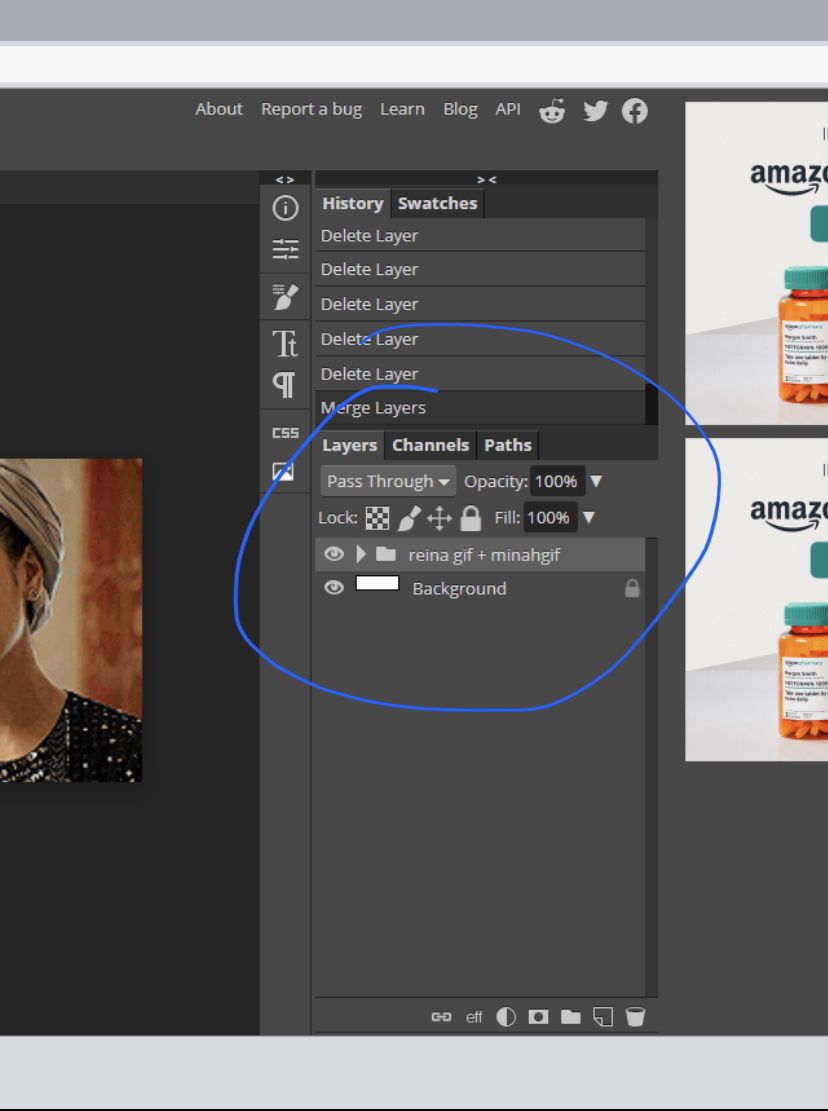
and that's it. when your done, click FILE and EXPORT AS and export it as a GIF!
final product & with text and psd :
( yes it's a gif, it's just that for some reason it won't move, uploading it from my computer )
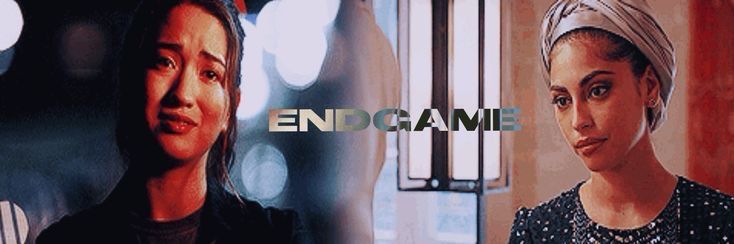
other examples :

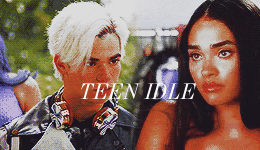
COMMENT FOR QUESTIONS <33
Bạn đang đọc truyện trên: AzTruyen.Top