xx. how to add psds for gifs
tutorial, adding psds to gifs
faceclaim, tom holland
apps/websites, photopea
requested by, @-WH0RECRUXES
one. go to devaintart.com and search psds. i'm using psd #7 by valeryscolors. click download when you find your psd.


two. click the arrow in the corner and the upload button and save it.


in photopea, click FILE then OPEN and open your gif. do the same but click BROWSE to open your psd

three. click LAY on the side of the screen. make sure it's on the psd file.
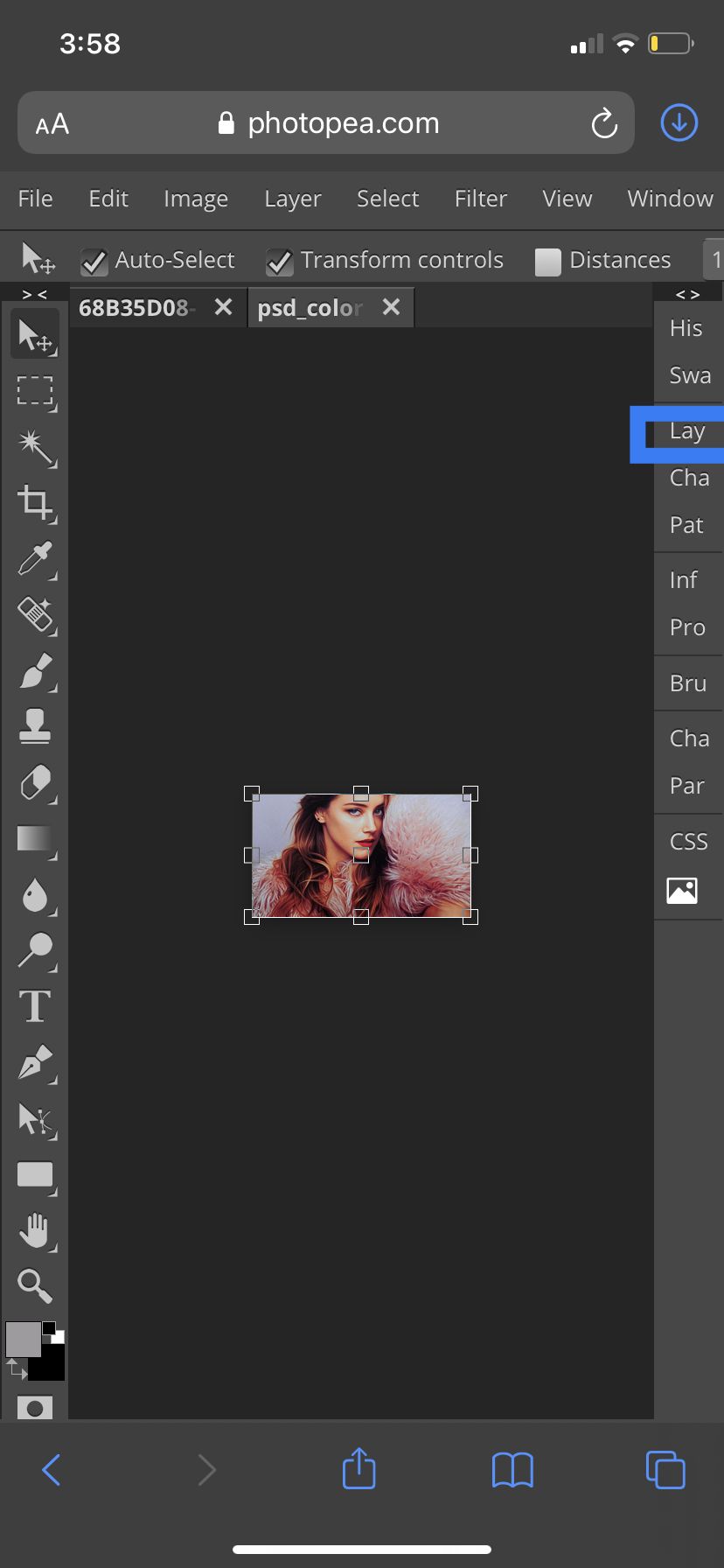
make sure it's on the psd file, not on the picture or it won't work.
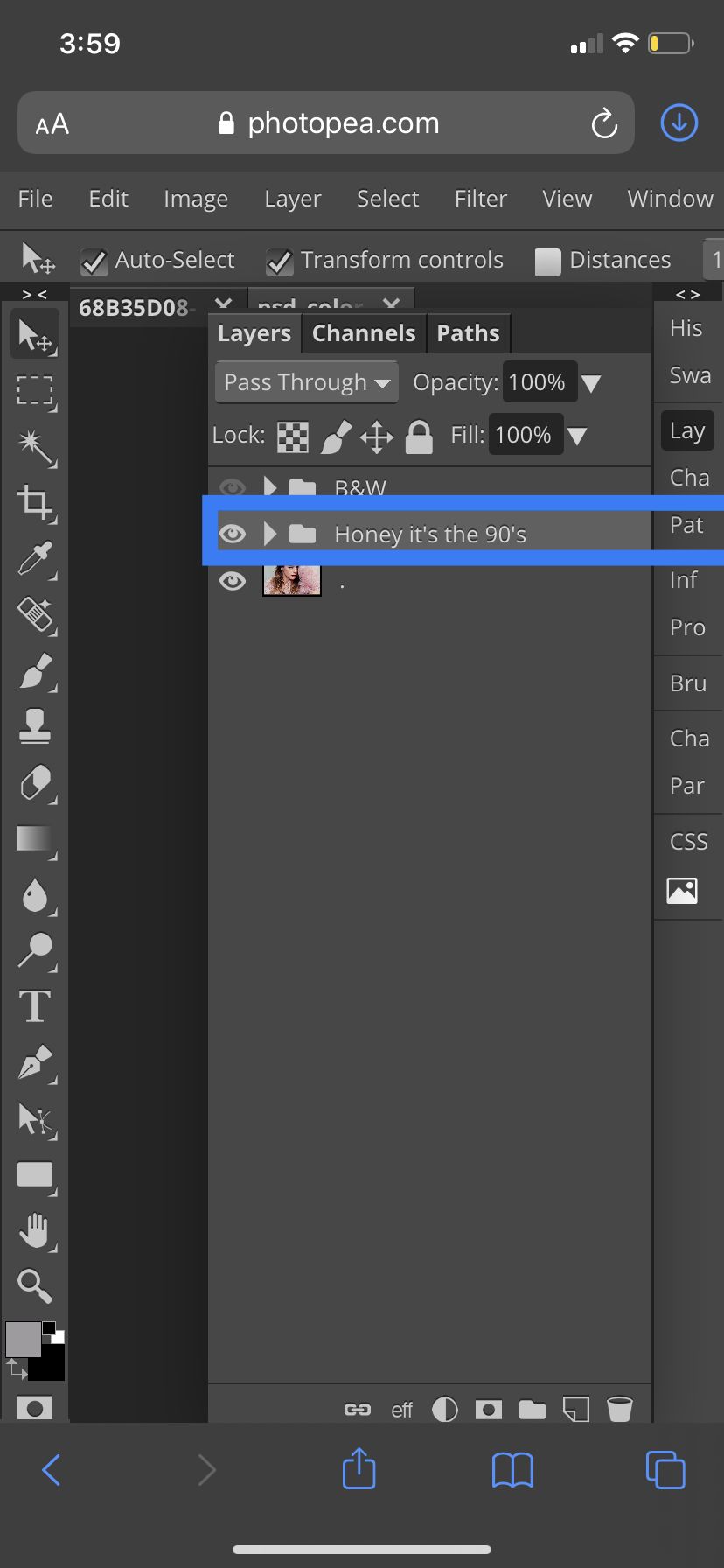
click LAYER at the top, then duplicate into. make sure you duplicate into the file with a bunch of numbers.
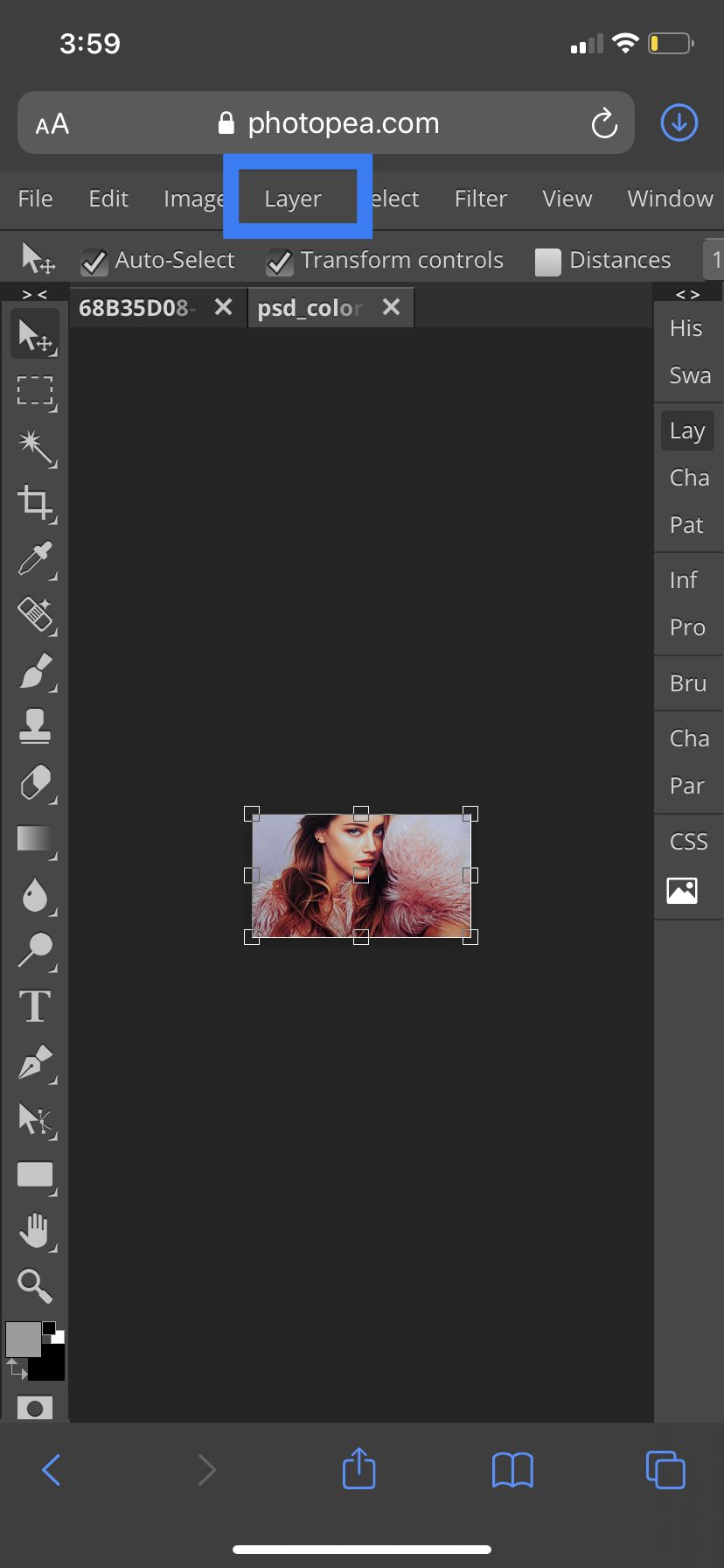
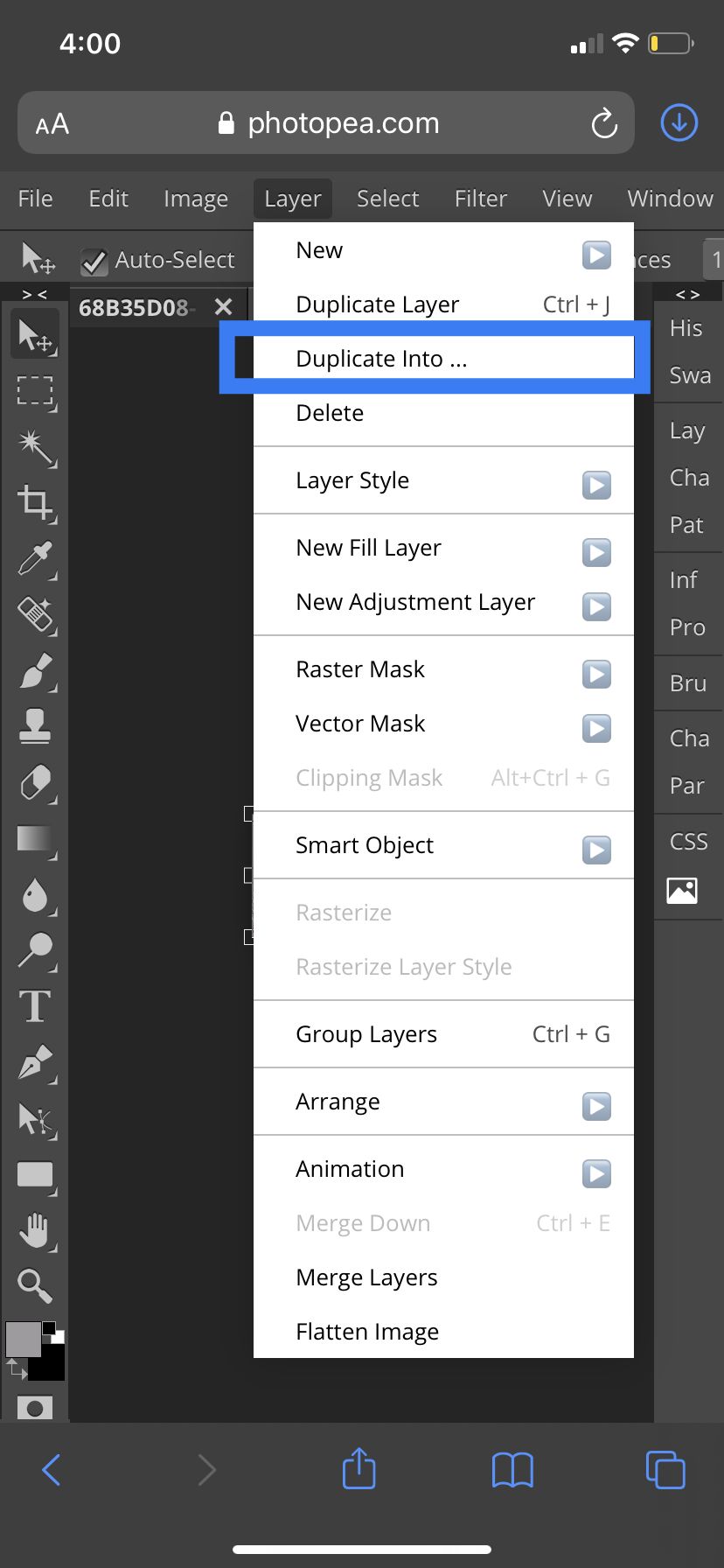
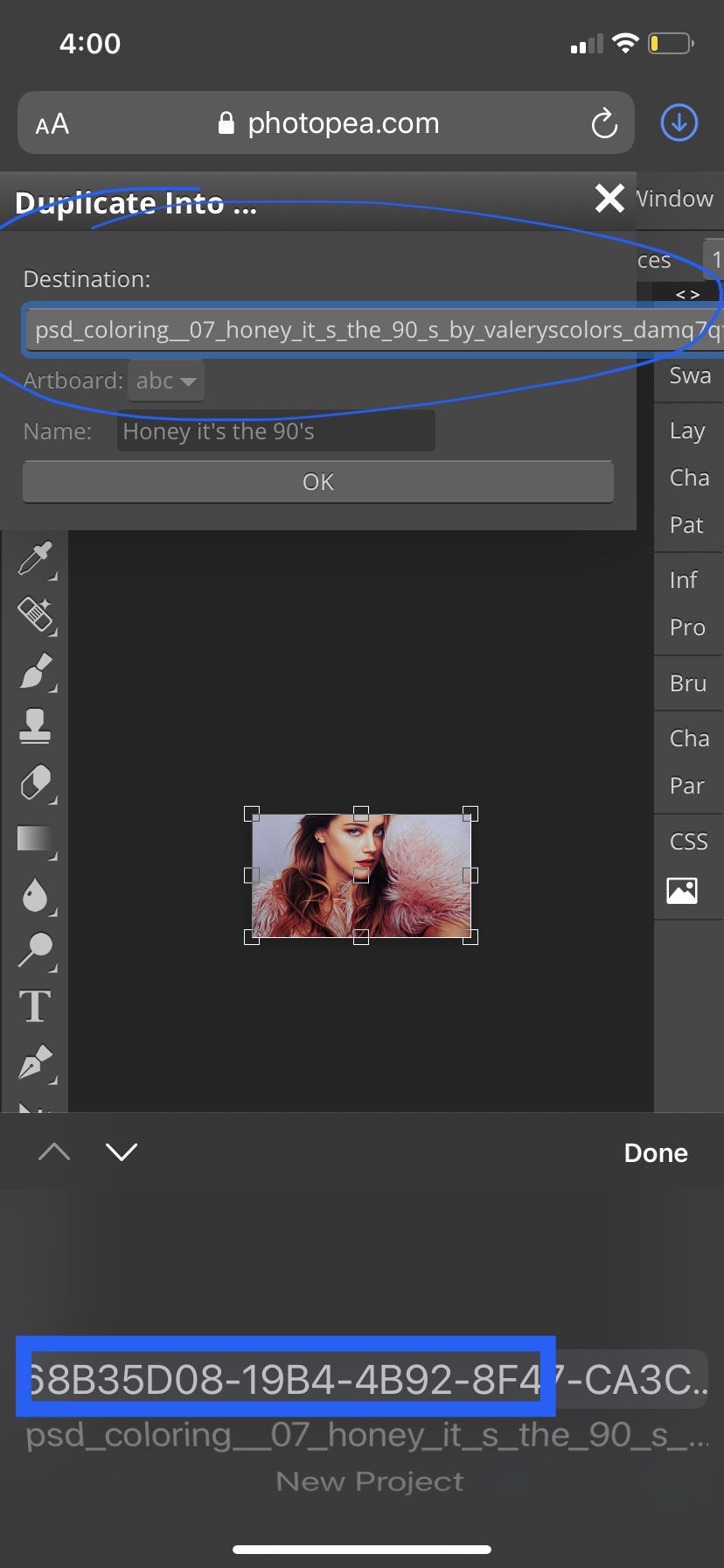
now, click FILE then export it as a gif.
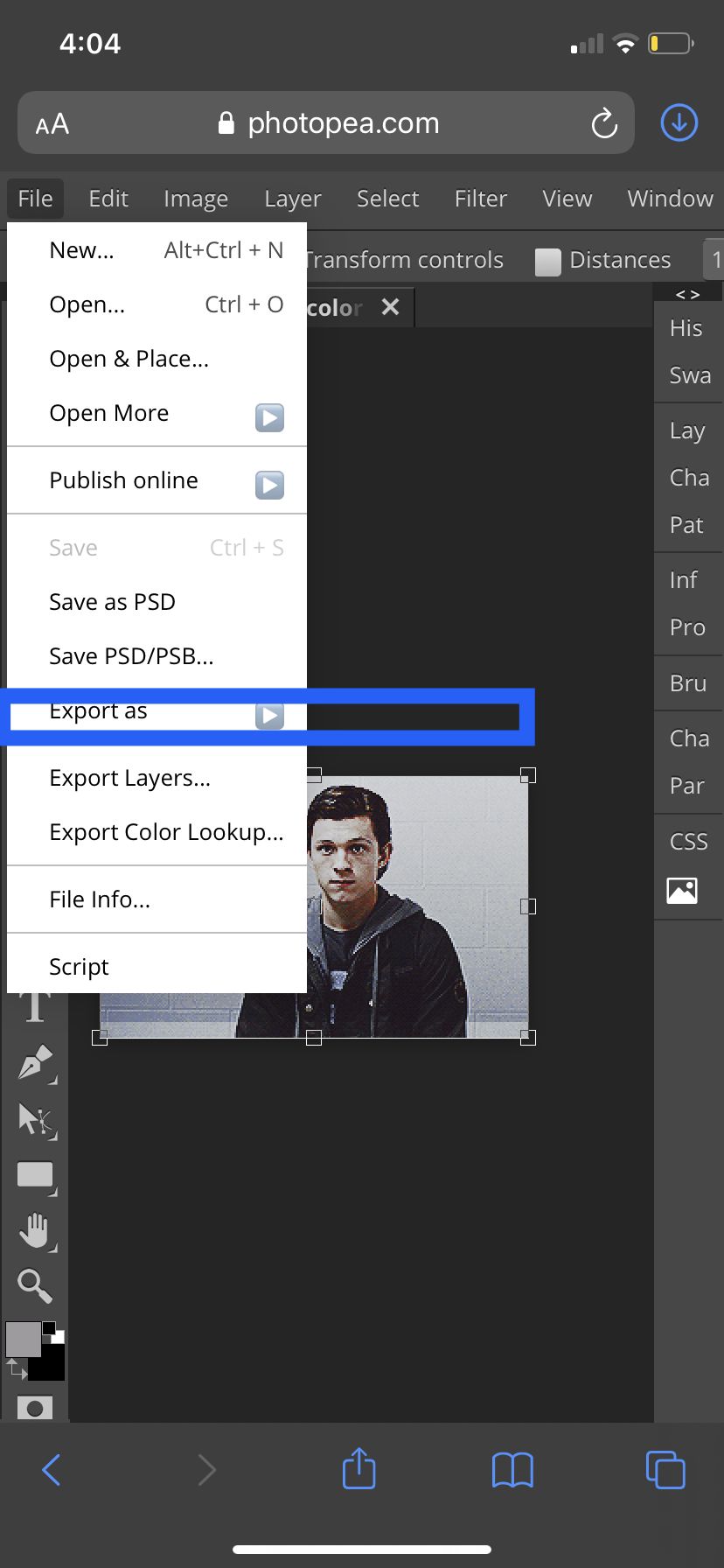
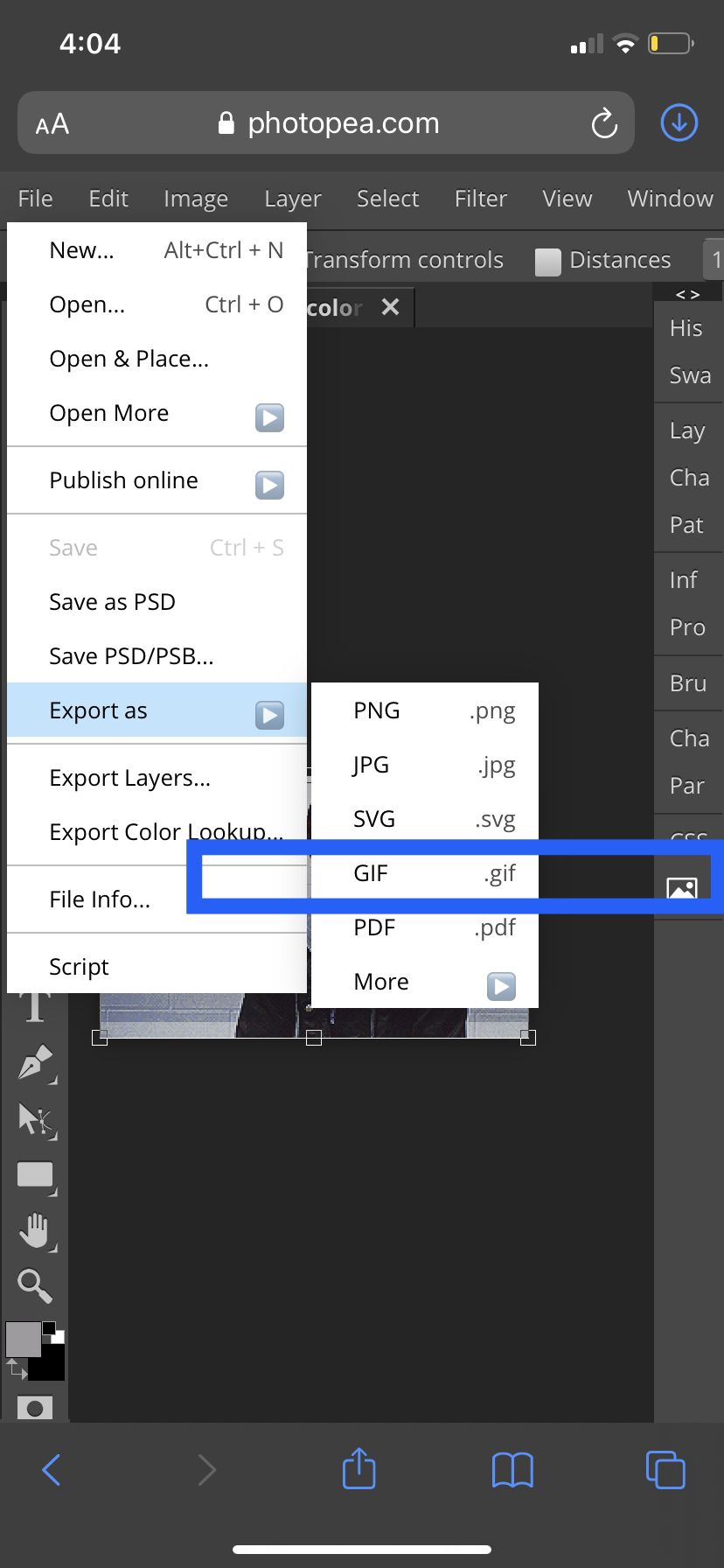


hopefully this helped! if you
need further help, let me know :D
i'm actually thinking about posting tutorials
on youtube and putting them here just so people
won't get confused with the screenshots. if
you think I should do that, let me know
Bạn đang đọc truyện trên: AzTruyen.Top