xii. how to edit gifs
tutorial : how to edit gifs
face claim : ✨ dylan o'brien ✨
apps / websites : google, ezgif.com, gif toaster
requested by : @i-illusion
one. first things first, i always search on google *person name* gif hunt. usually the gifs are on google. but i like to use these, ( i always like this size but it doesn't matter ) :


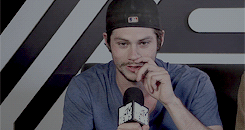
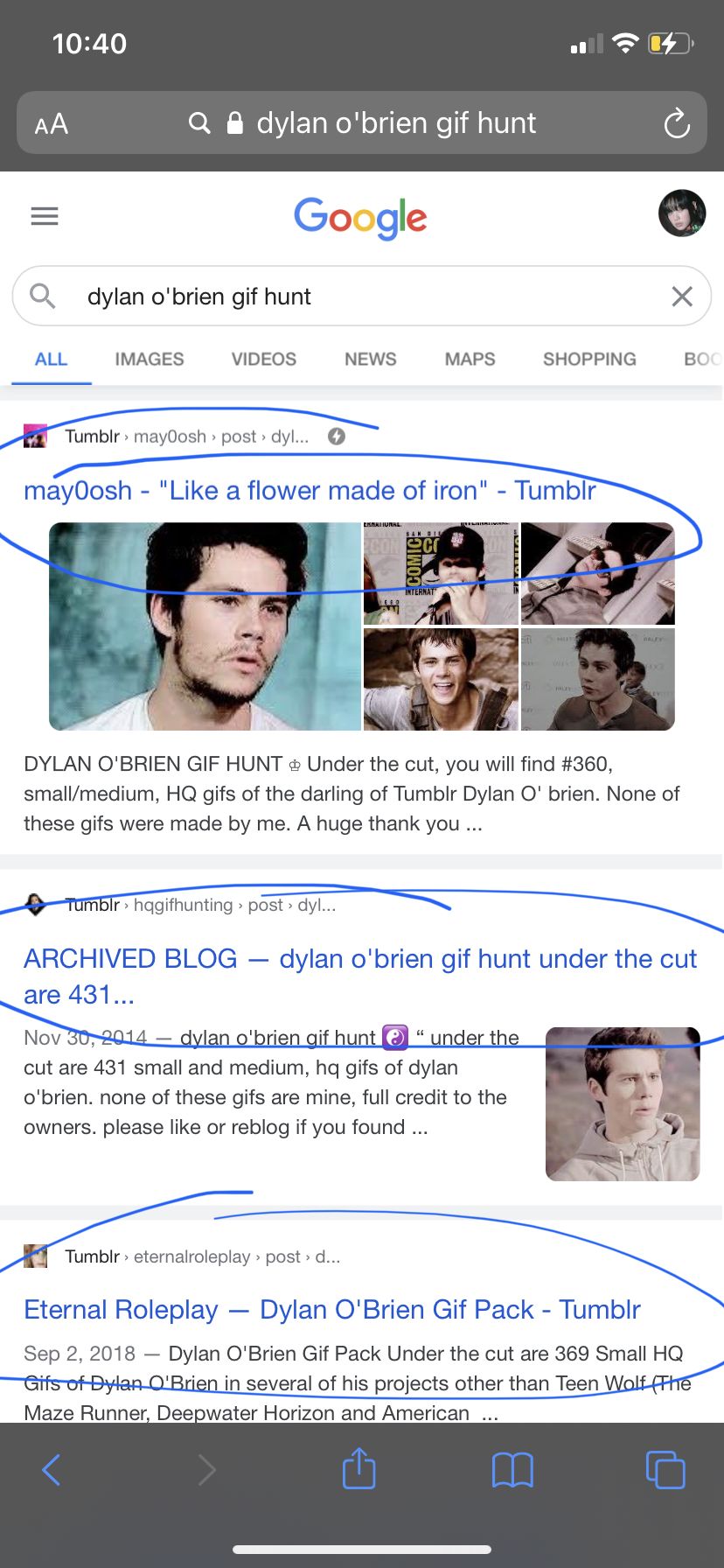
CHANGING COLOR
two. you can do this on ezgif.com or gif toaster but I'm doing it on ezgif. first, go to ezgif.com and click effects. then click choose file and upload your gif.
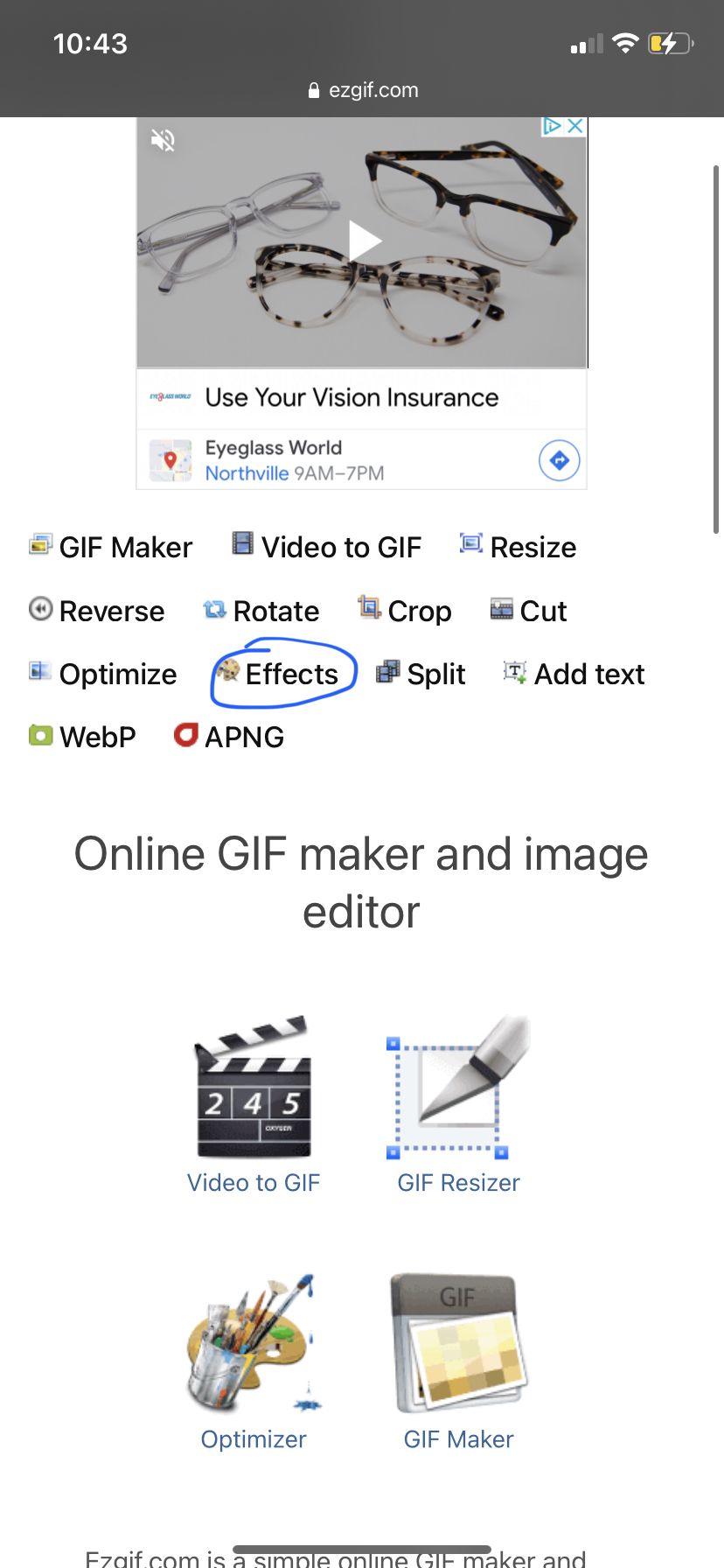
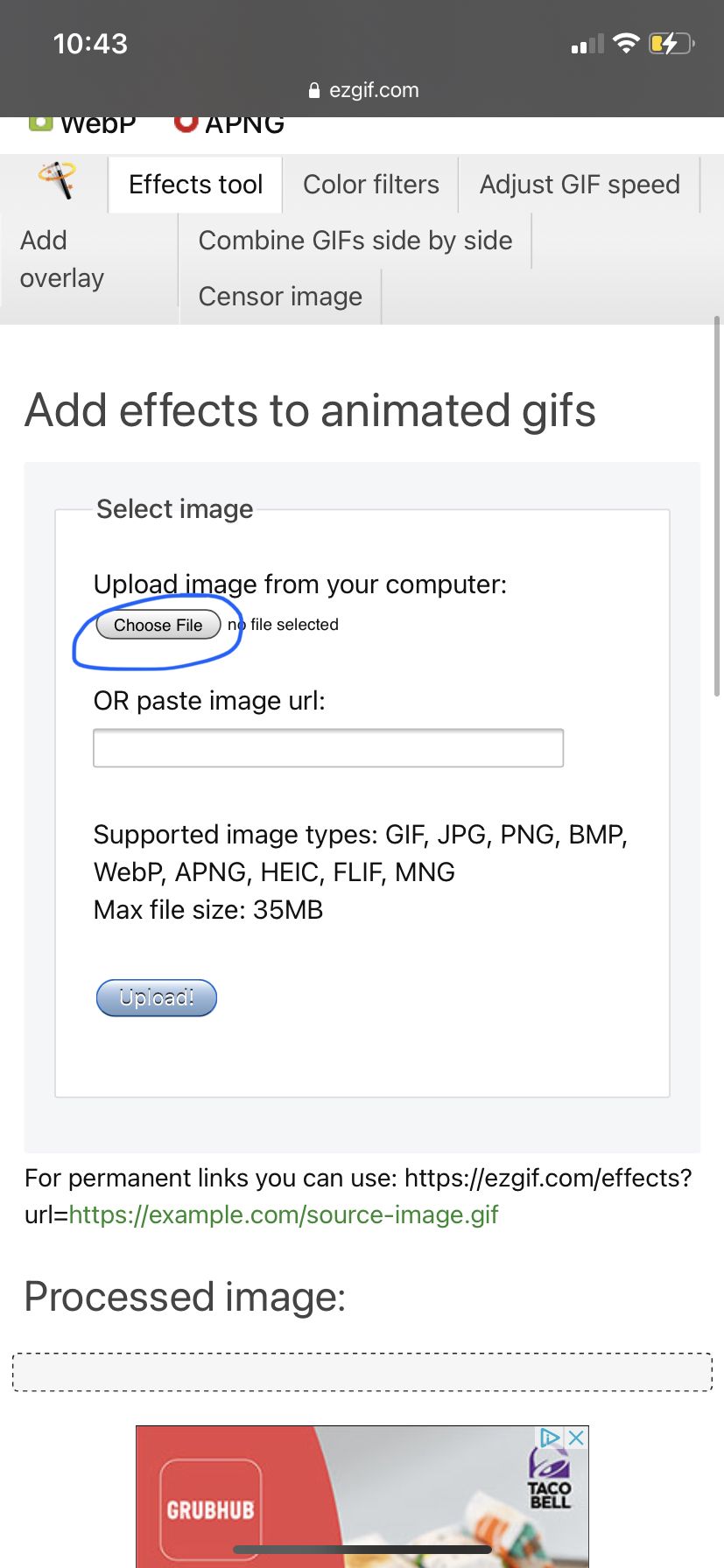
three. click effects and color filters.
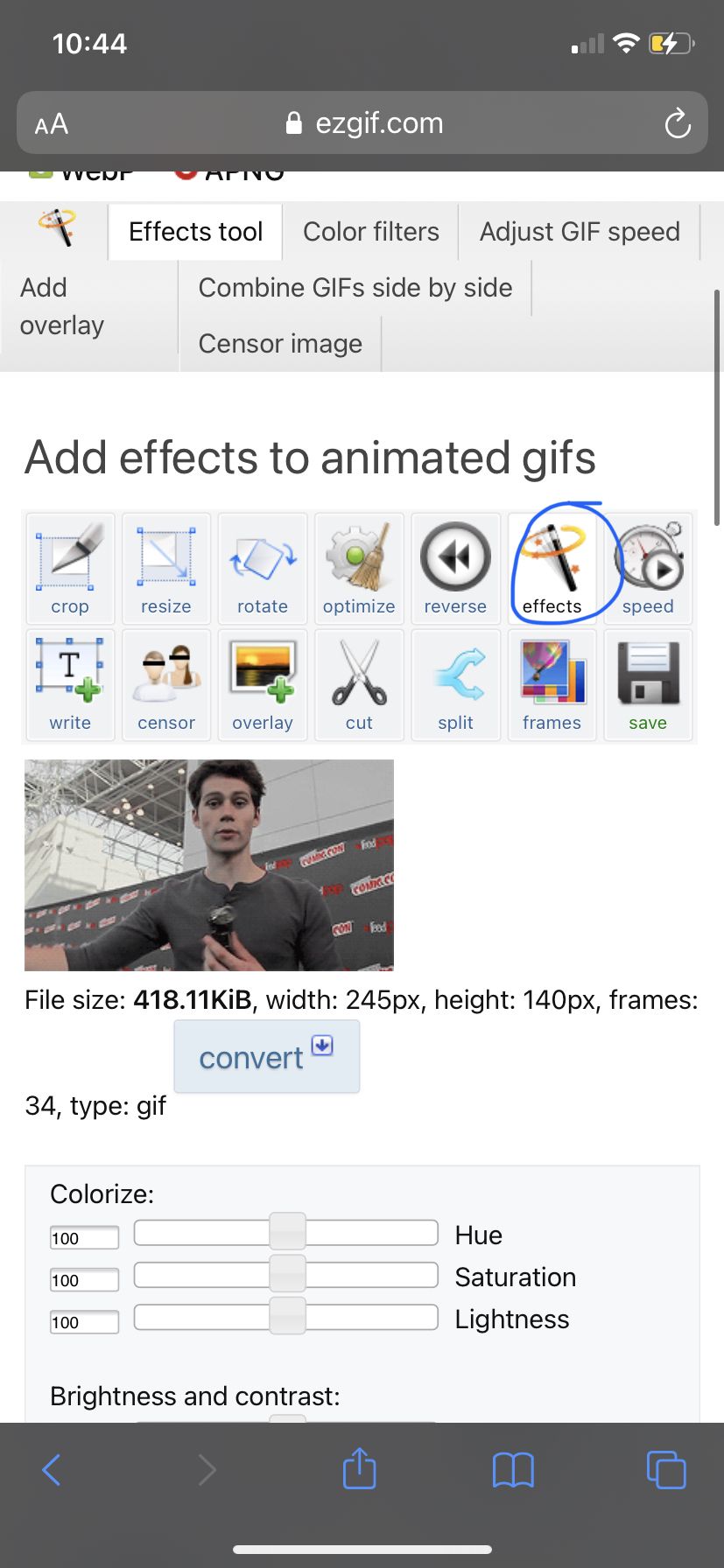
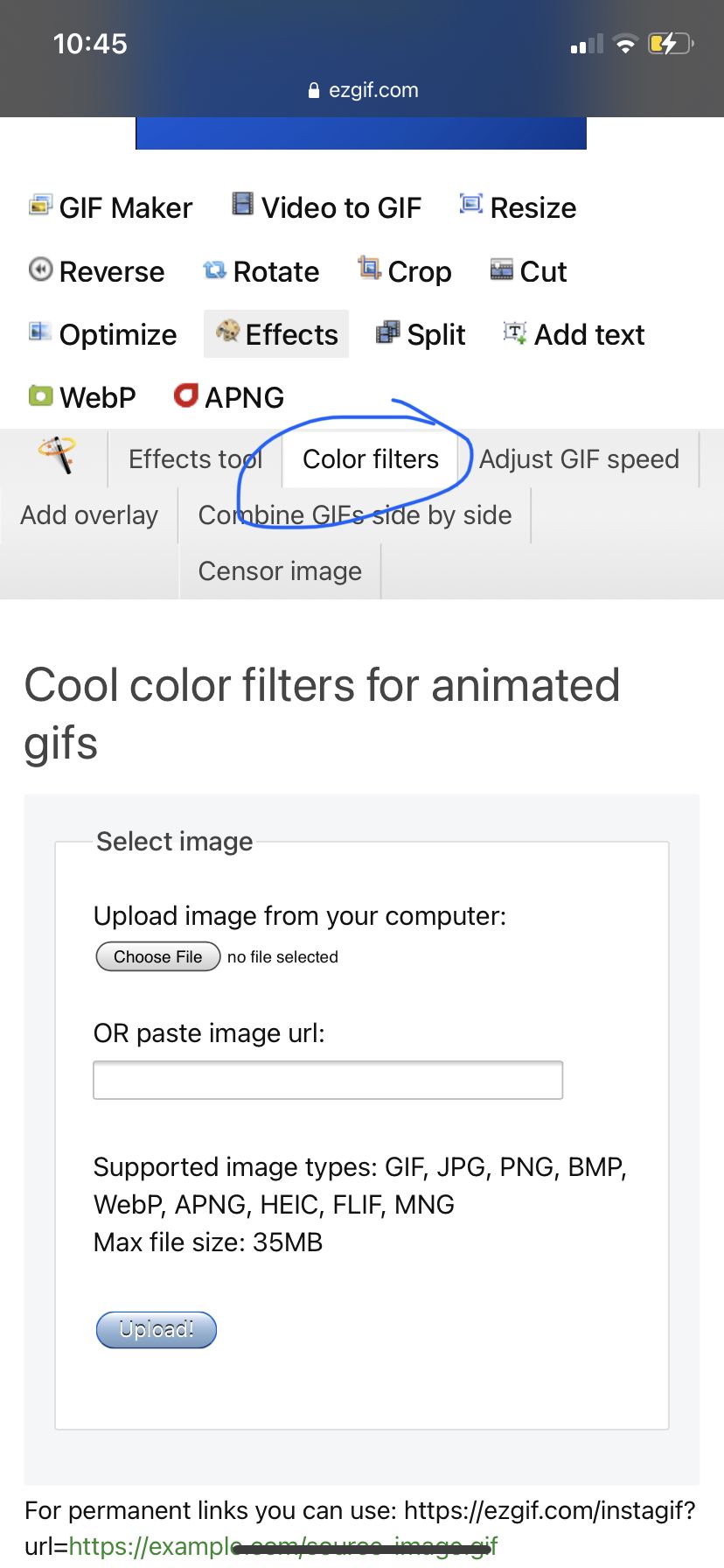
three. once you upload your gif, you can choose from any of the options to change its color. i changed mine to gray. you can play around with the settings until you get your result.
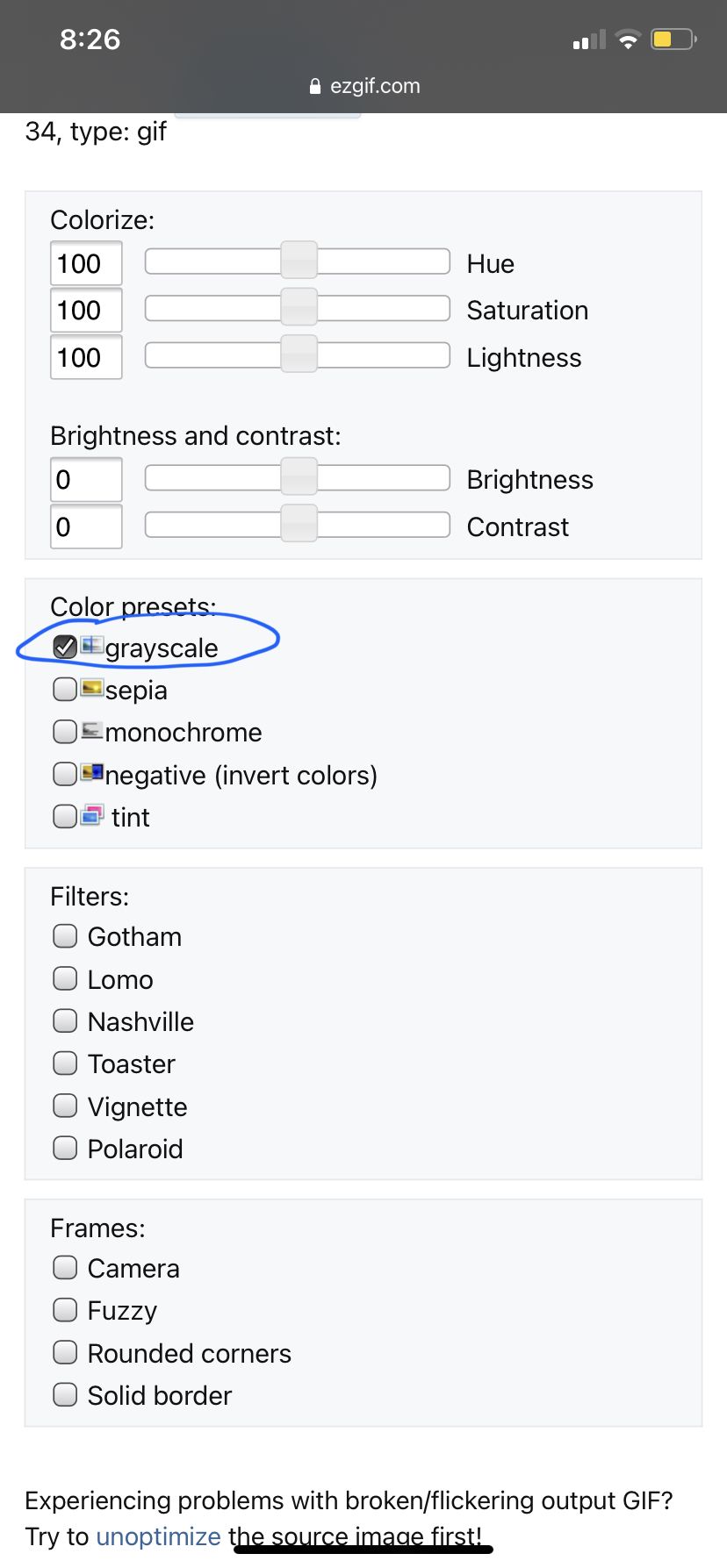
𝐀𝐃𝐃𝐈𝐍𝐆 𝐅𝐑𝐀𝐌𝐄𝐒
four. repeat the same steps but instead of choosing the color, scroll until you see frames. you can choose whatever you like.

𝐑𝐄𝐒𝐔𝐋𝐓 : i chose grayscale until color presets and the camera under frames.

hopefully this helped!
Bạn đang đọc truyện trên: AzTruyen.Top