[2] gorgeous
This is the cover we will be making!

First we'll open up PicsArt with this photo and crop it to fit a wattpad cover.
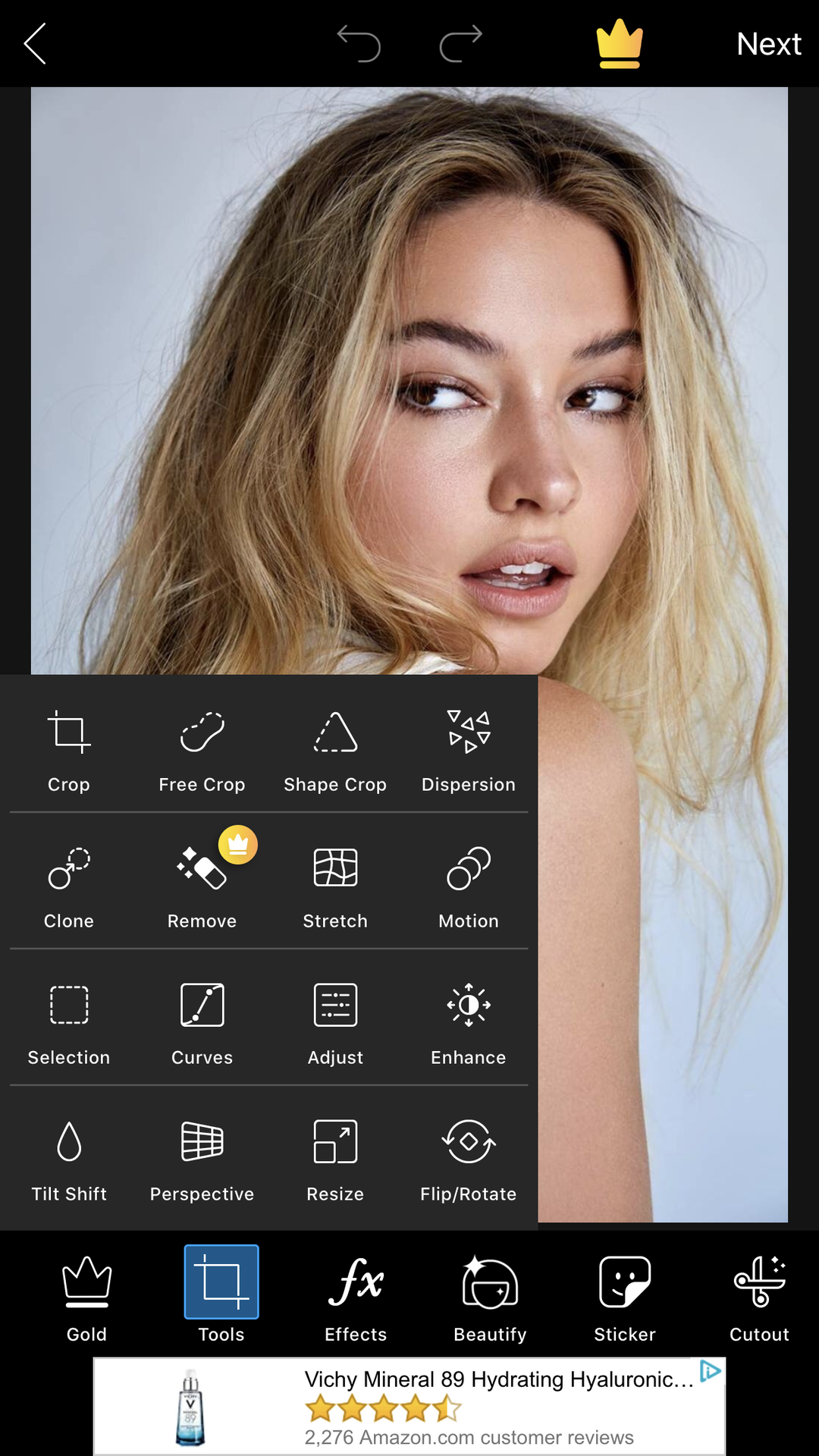
Since the photo is smaller than 1024x1600 I'm gonna use 512x800 and click the lock at the bottom left corner and then make the photo fit.

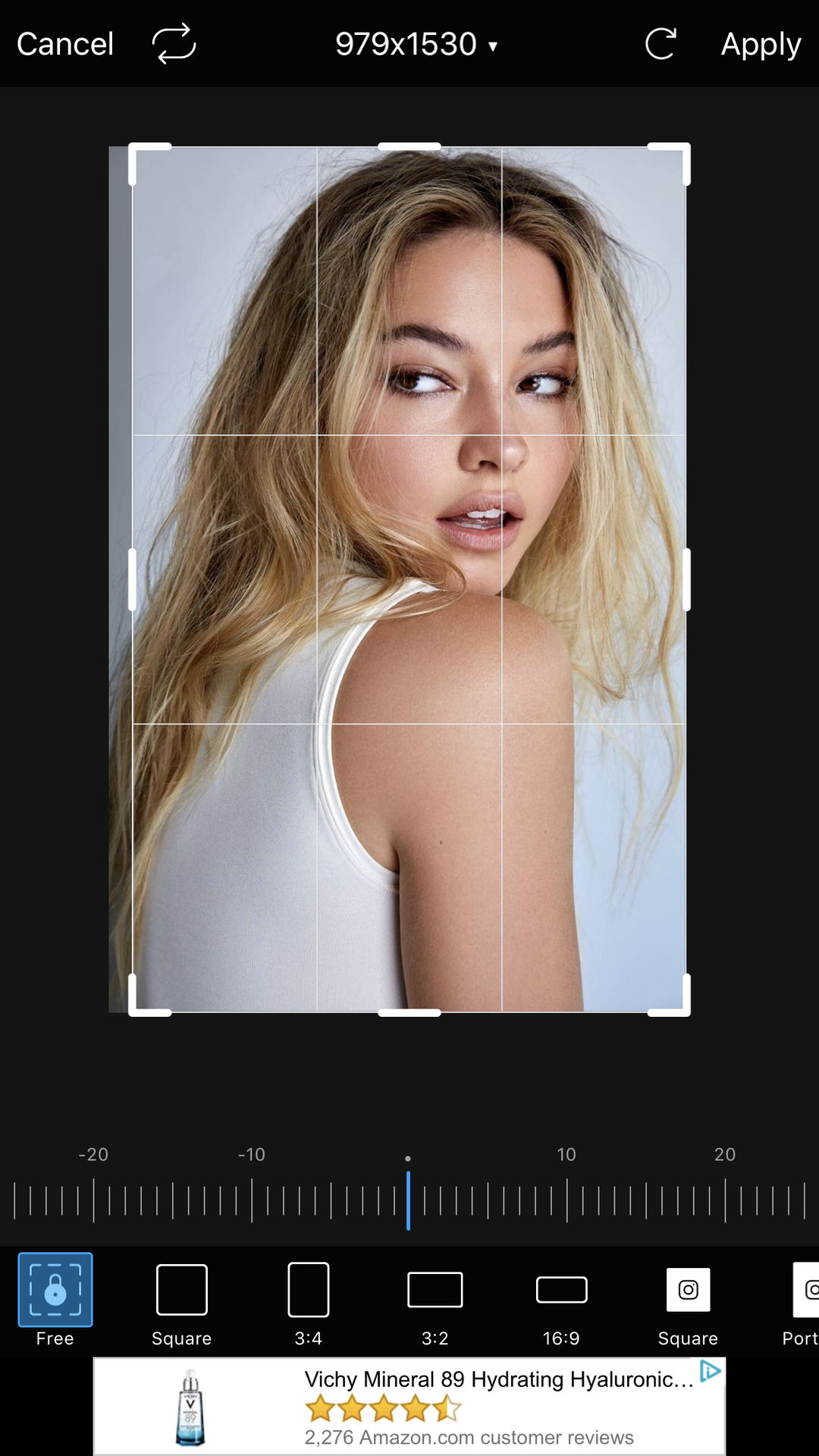
After that we'll save it and then head on over to phonto. The font I used is "roomfer"
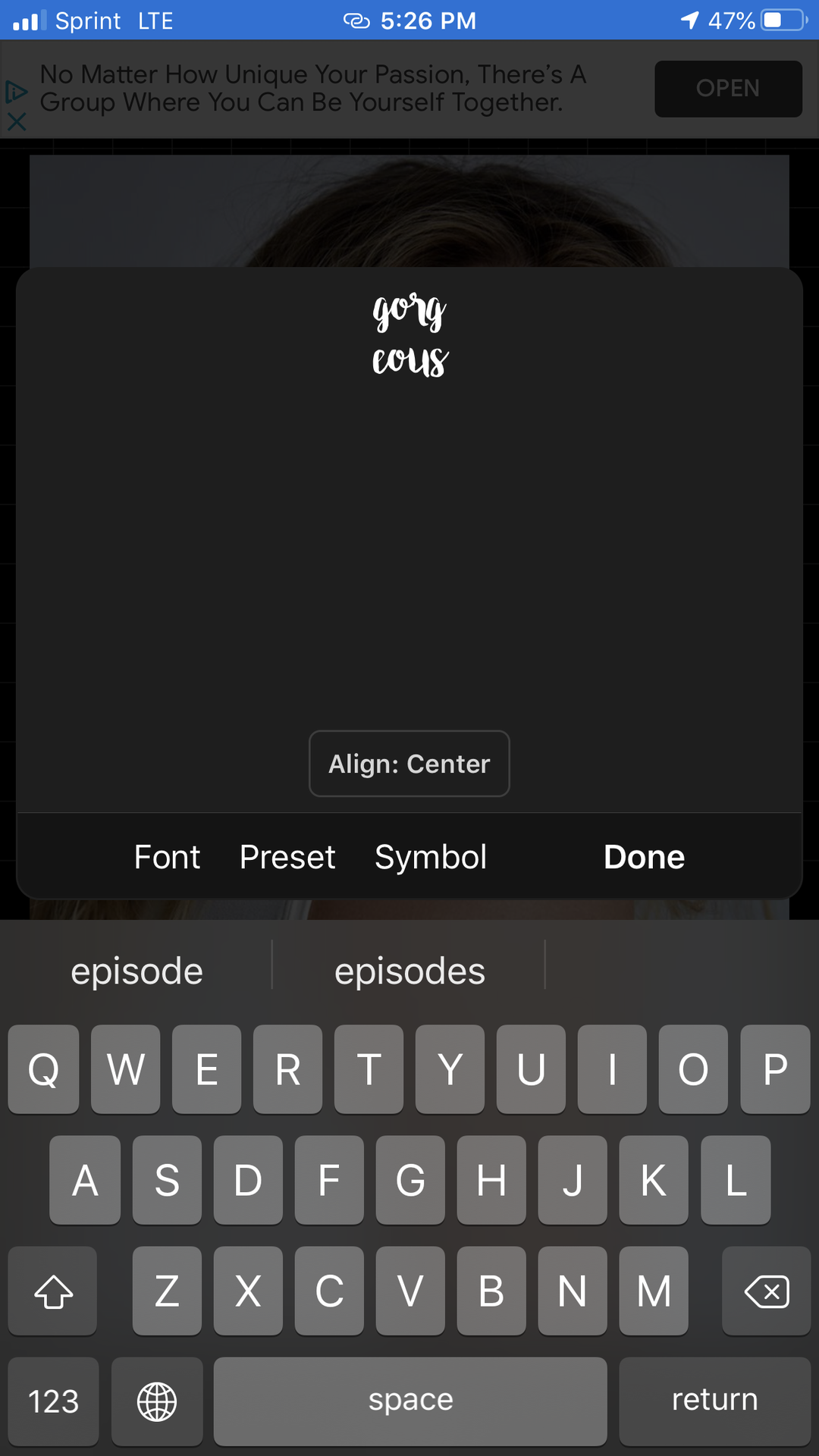
After that I felt like the words were too far apart so I clicked done then reclicked the font and clicked style then in style at the top I went to style and then spacing then made the line -50.
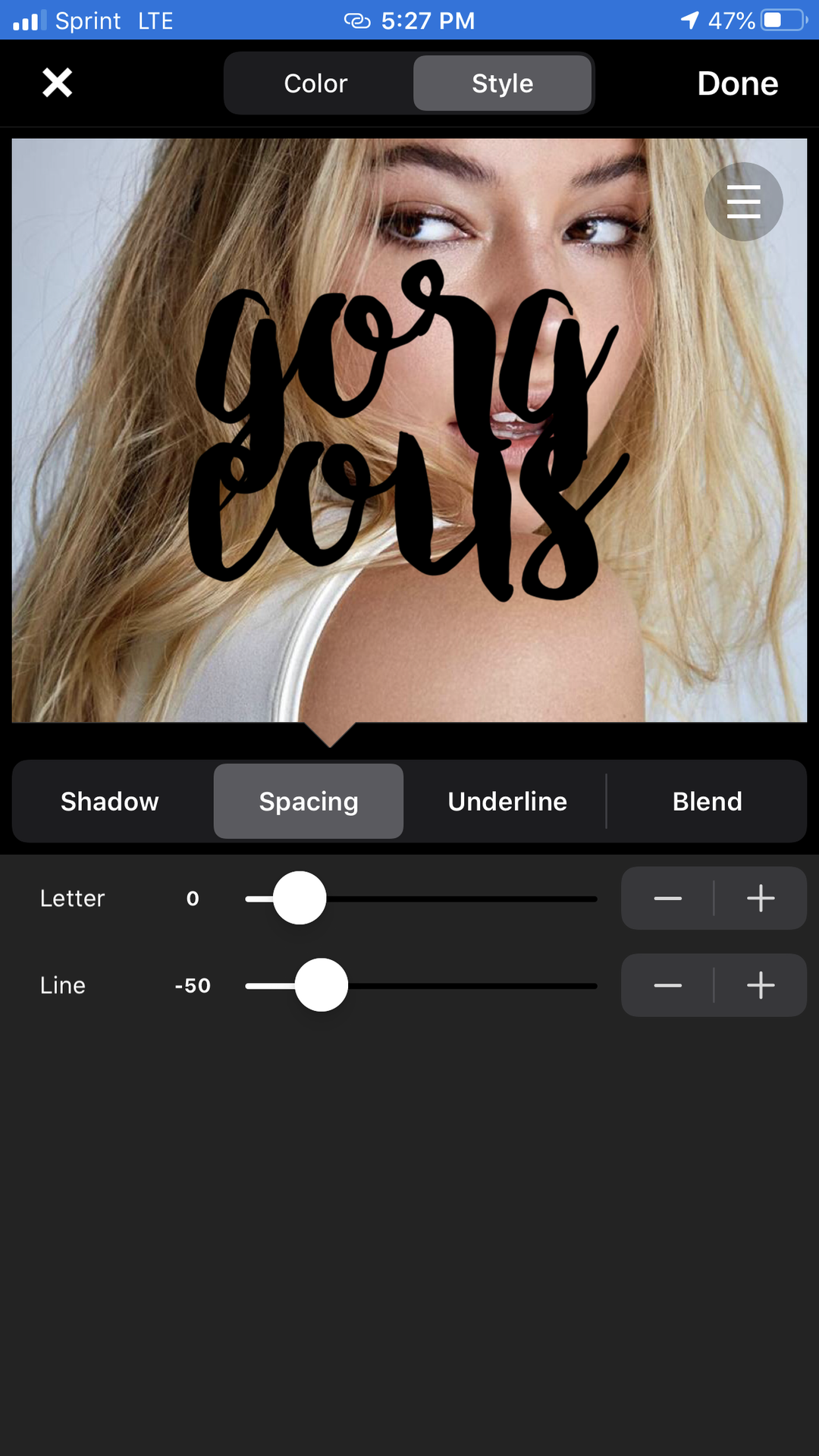
Then I added my username

After that we head on over to MOLDIV, which I use for nothing else other than these type of covers lol. Click the yellow edit button.
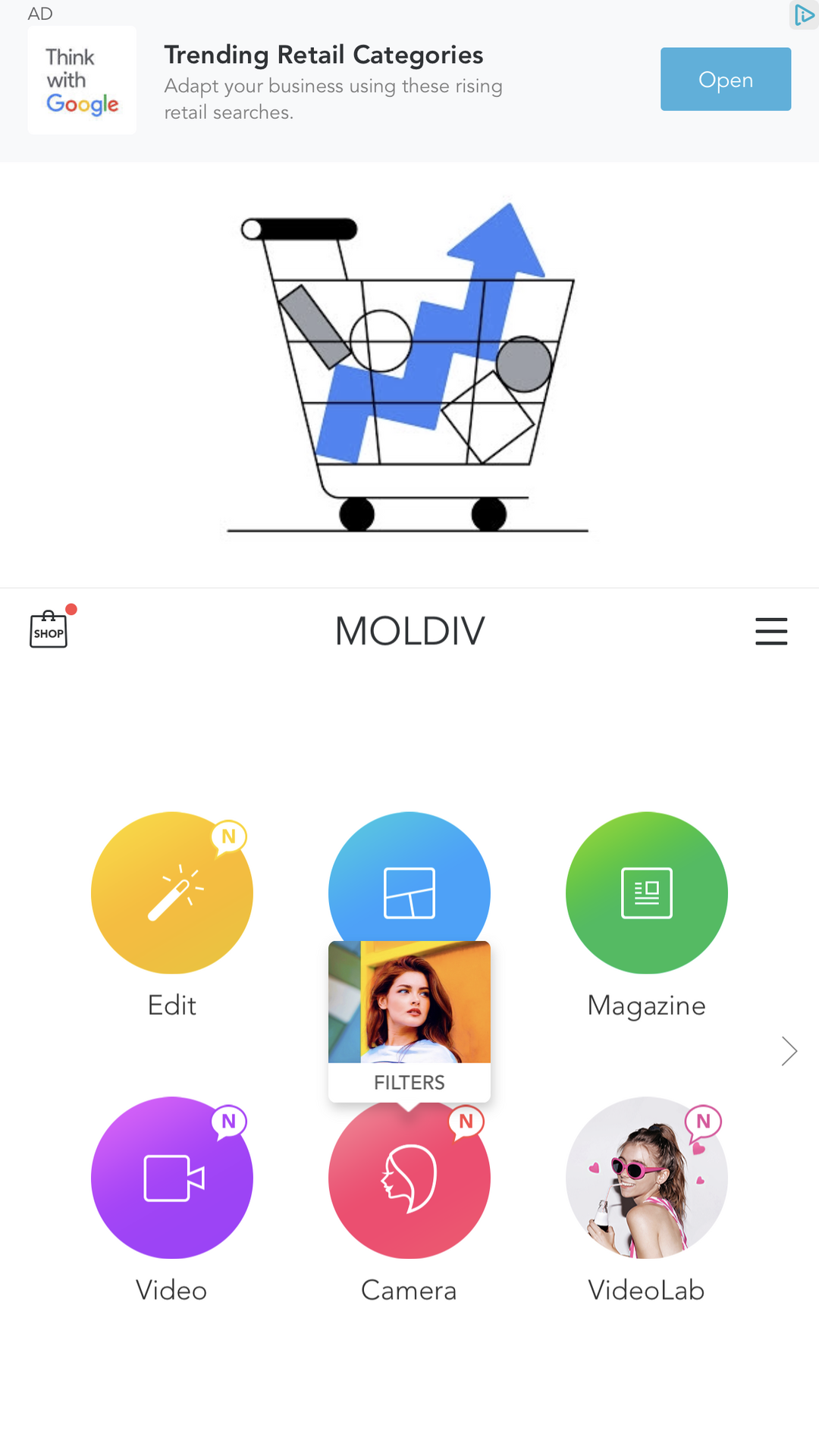
Then pick the picture with the black text!! then click the edit button in the bottom.

After that scroll ➡️ over and find the double exposure button click that.
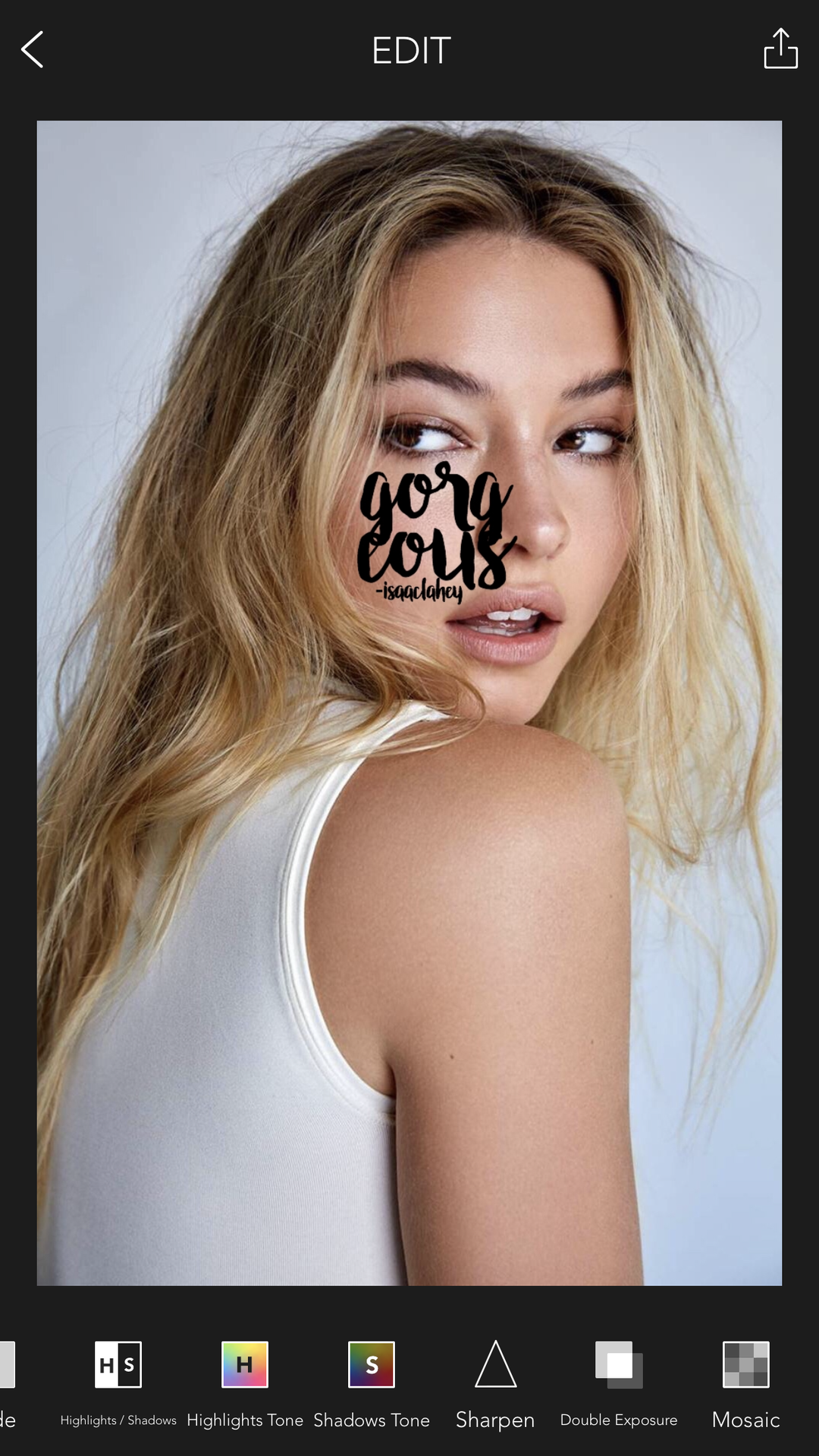
And then scroll ➡️ over and click pinlight.
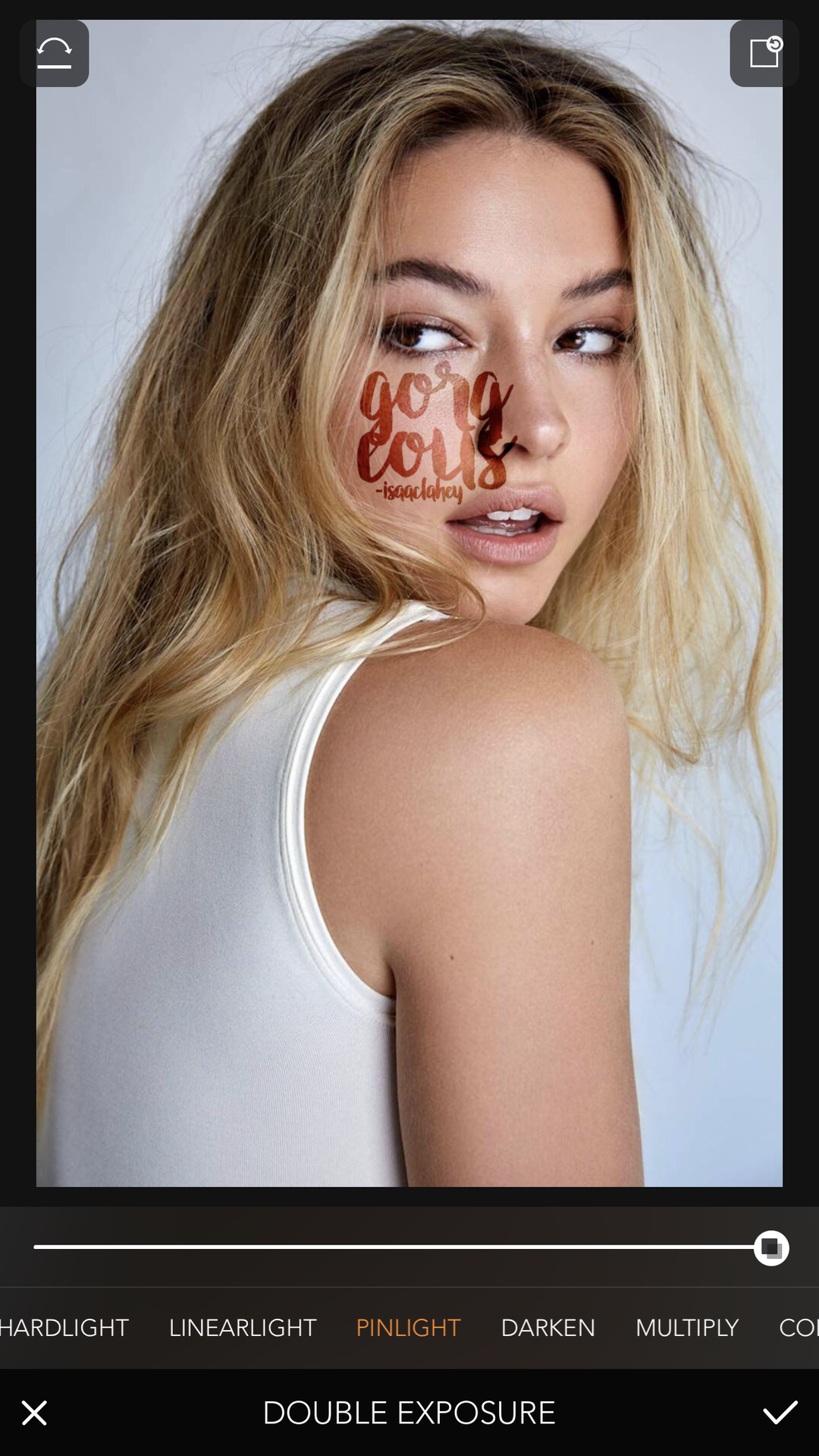
I learned this awesome tip from this book! Make sure to check it out for great tutorials!
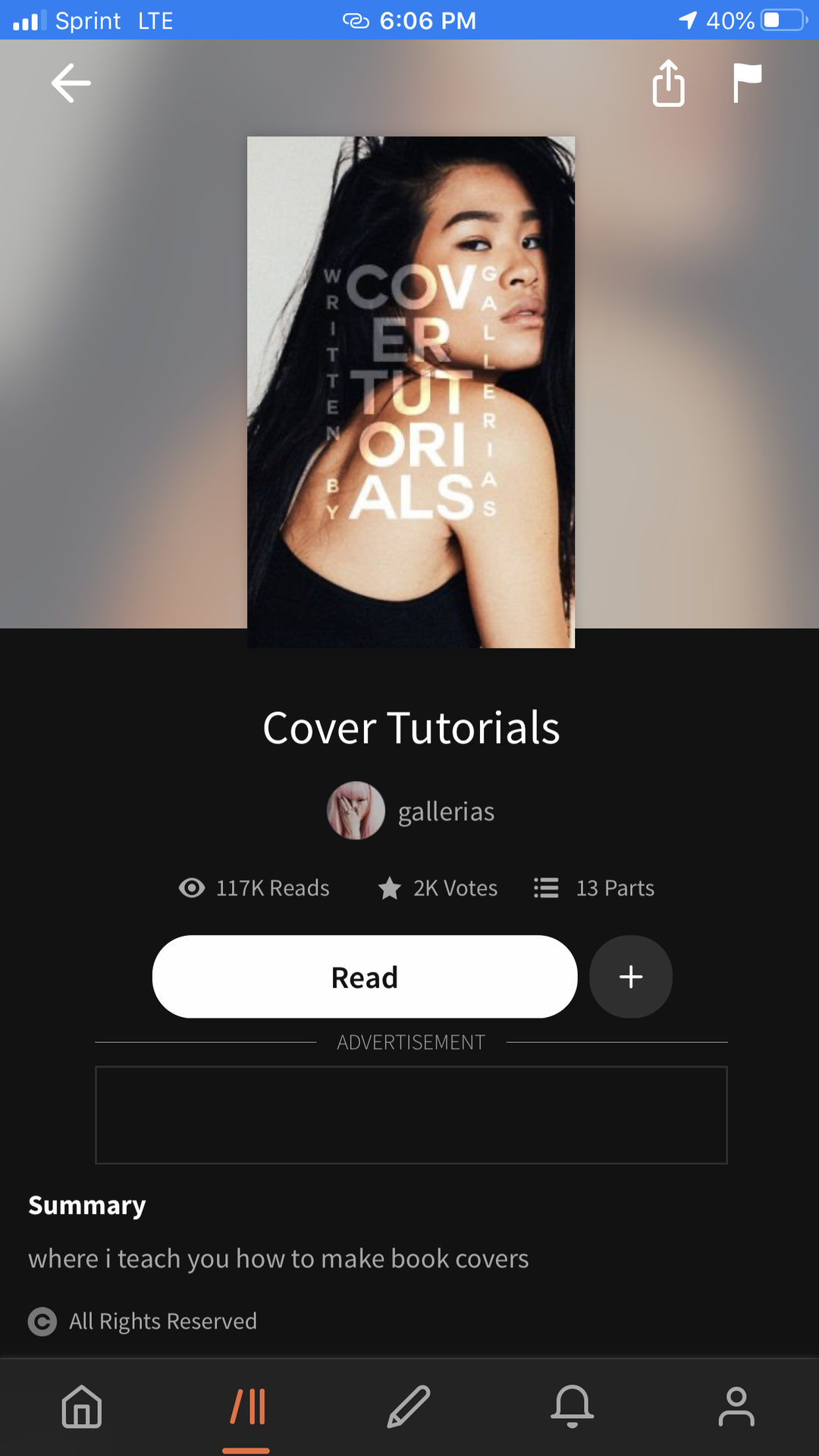
After that I headed over to polarr and used the filer cherry cola from the book by @cermonial. There are also lots of amazing filters in that book!
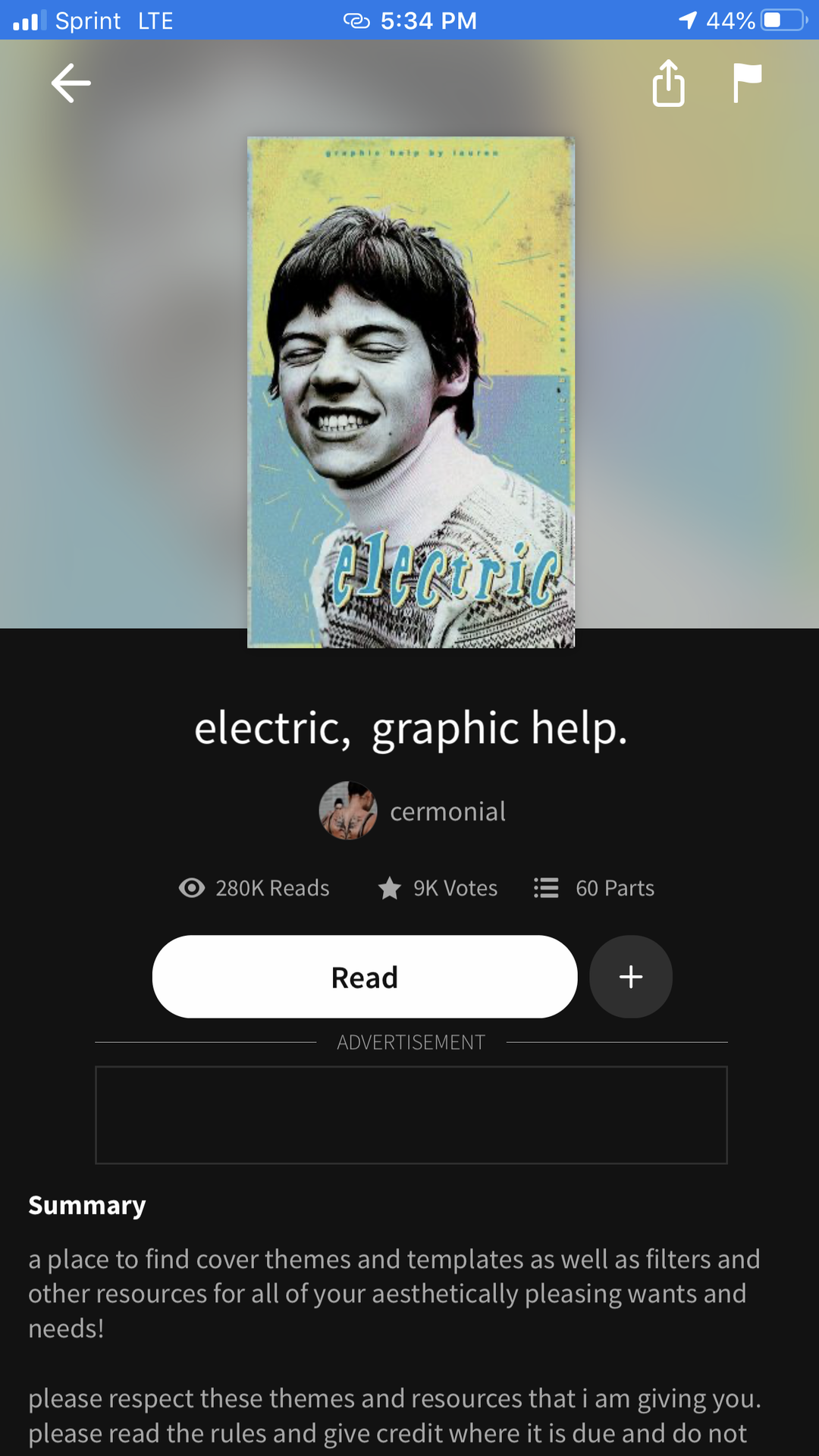
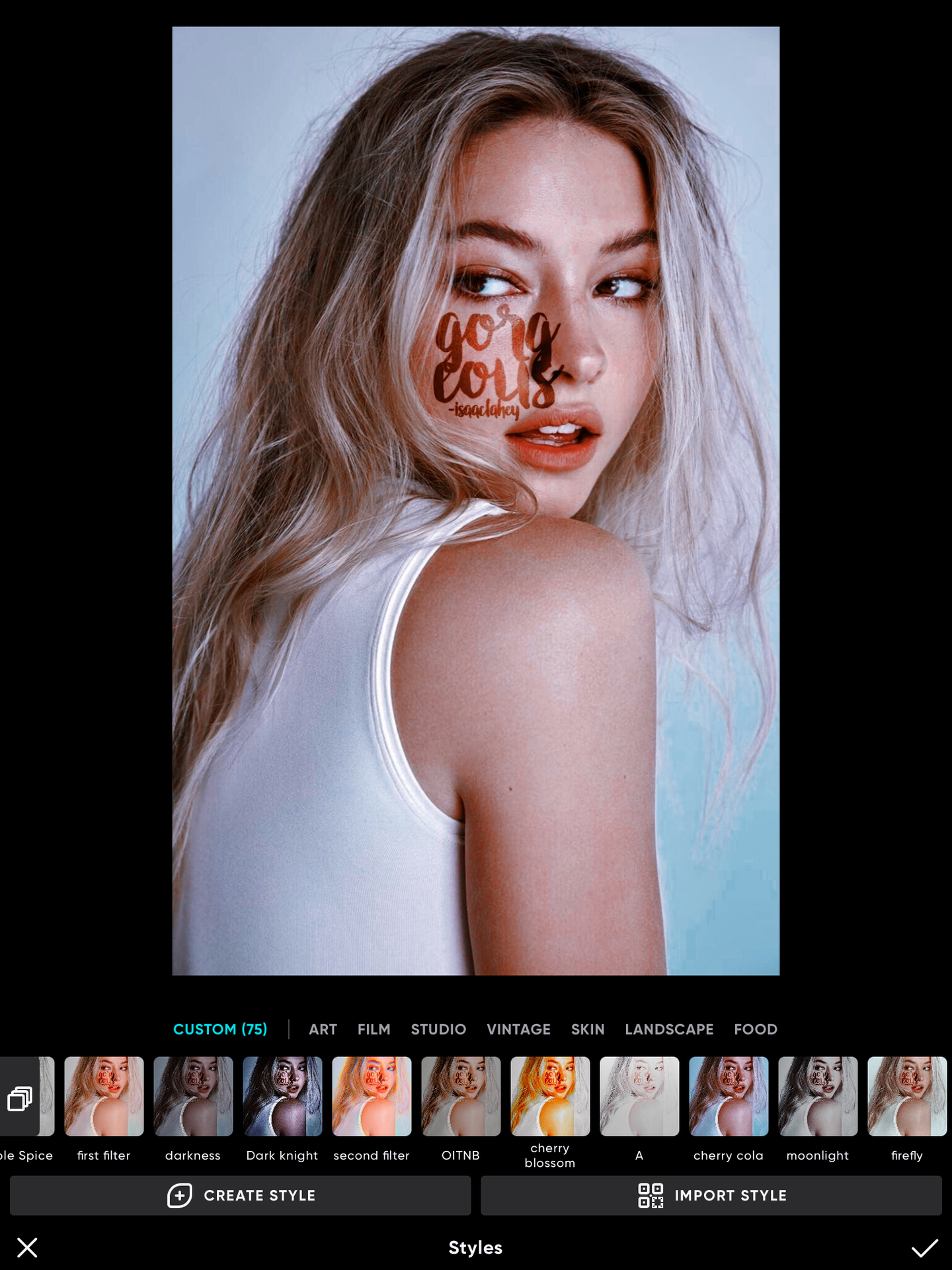
After I put the filter I headed back over to PicsArt and I clicked mask and then clicked prism and the one I chose to use was PRSM3!

And there you go! That's it!
I hope this helped! I remember loving this cover so much when I first made it! I hope you guys love it too! I found out how to make this cover just by messing around with all the apps I had!
Let me know if you have any questions and I will take requests!
Bạn đang đọc truyện trên: AzTruyen.Top