How to dedicate using mobile phone
How to dedicate using mobile phone
Hello! Here is a short tutorial on how to do dedication in your mobile phones.
1. Open your Chrome, search Wattpad and log in.
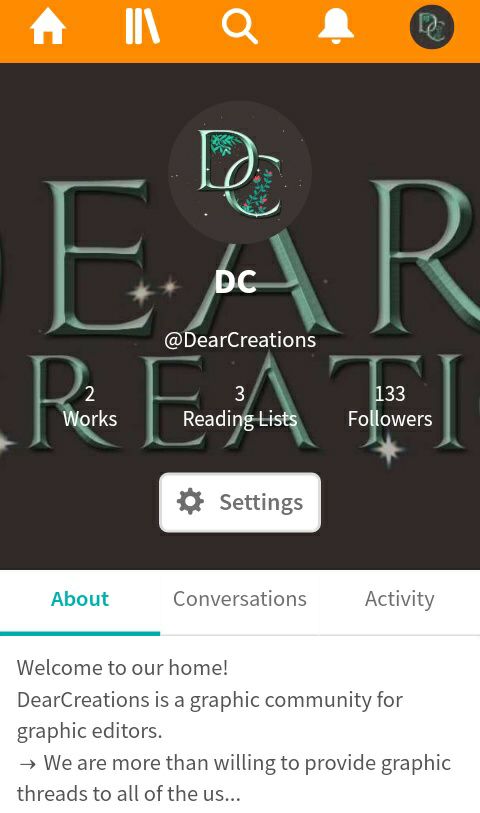
2. Scroll down until you reach the end. You will see options there. Click the “View Full Site.”
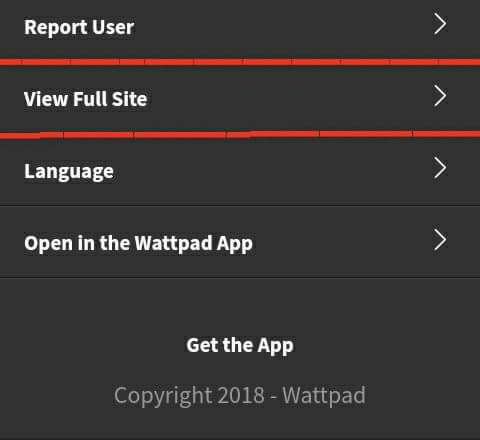
3. The whole page will load and the format will change.
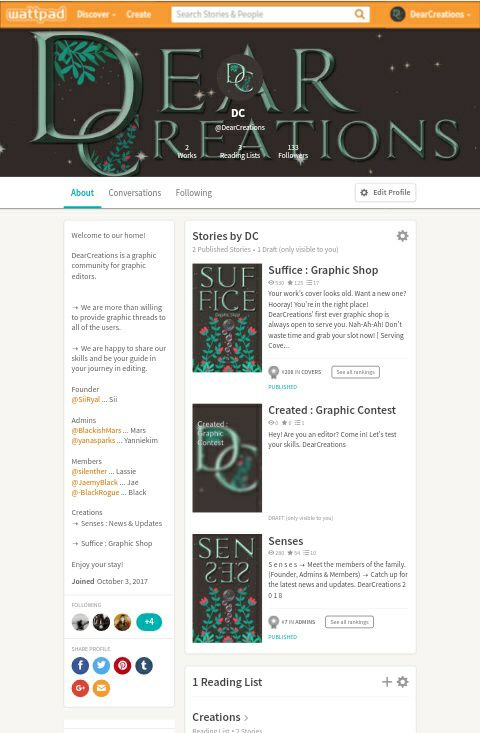
4. Click that thing on the side then go to “Works.”
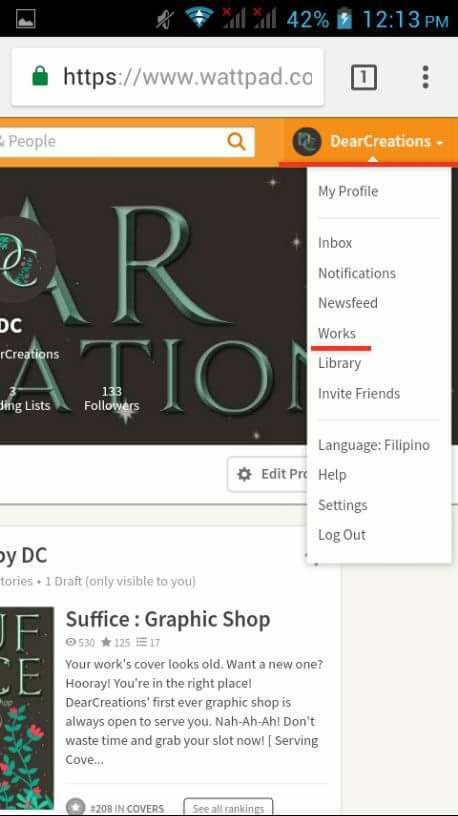
5. Choose the story, specifically the chapter, where want to have the dedication.
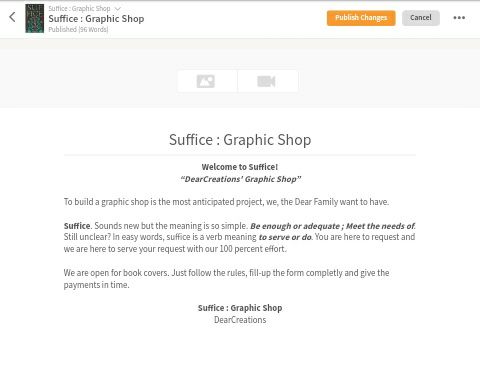
6. Click the botton at the side (three dots) and there you will see the dedication.
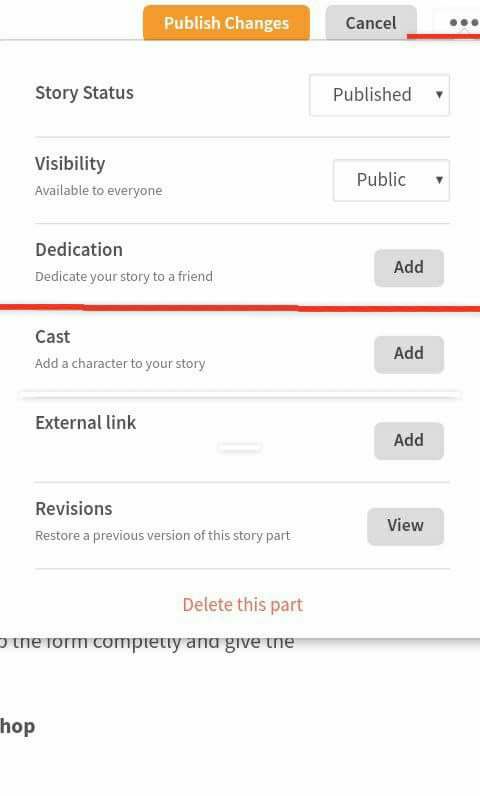
7. Input the username and then publish. If you open it again, the dedication will disappear.
That's all! I hope you understand the steps. If you have any question, feel free to comment here. Thank you!
Suffice : Graphic Shop
DearCreations
Bạn đang đọc truyện trên: AzTruyen.Top