Outlining Models
This is a very easy step-by-step tutorial depicting my way of outlining models/objects! ENJOY!
APPS/WEBSITES
- Pixlr (FREE website)
TUTORIAL
STEP 1 - Open up "Pixlr", and click on "New Project", and set your dimensions (width and heigh in px) to 512x800.
STEP 2 - press 'file' on the top (left), then click 'open' and select your image. If you're opening up a link, then click 'open from URL' and paste in the image link. (make sure it's a valid link, jped, png, gif...etc)
STEP 3 - Now it'll take you to a new page. Drag the small rectangular icon aka "Layer 0" to the "New Project.psd" tab.
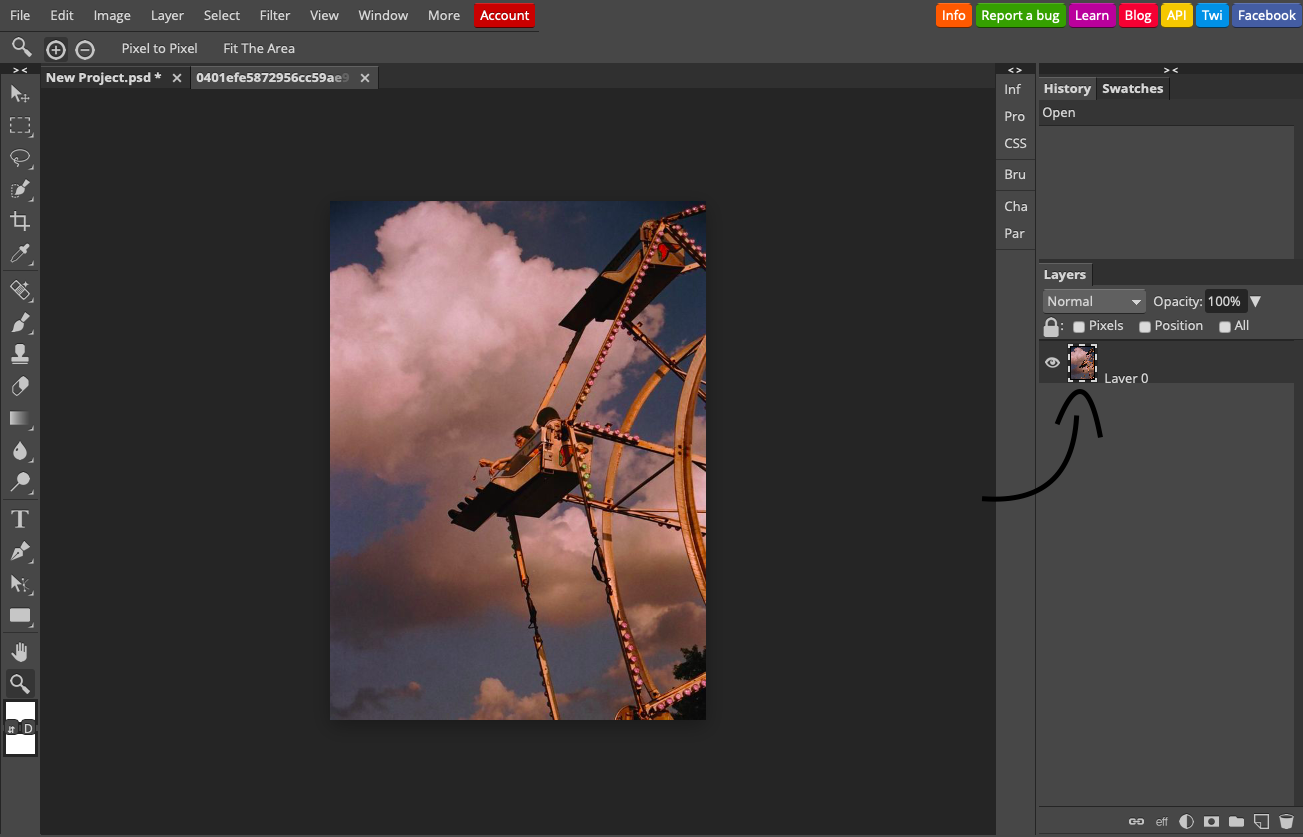
STEP 4 - Click on the small paint brush icon on the side bar. Select the colour you'd like to use for your outlining by clicking on the small rectangular icon at the bottom of the side bar. Select your colour and press 'ok'.
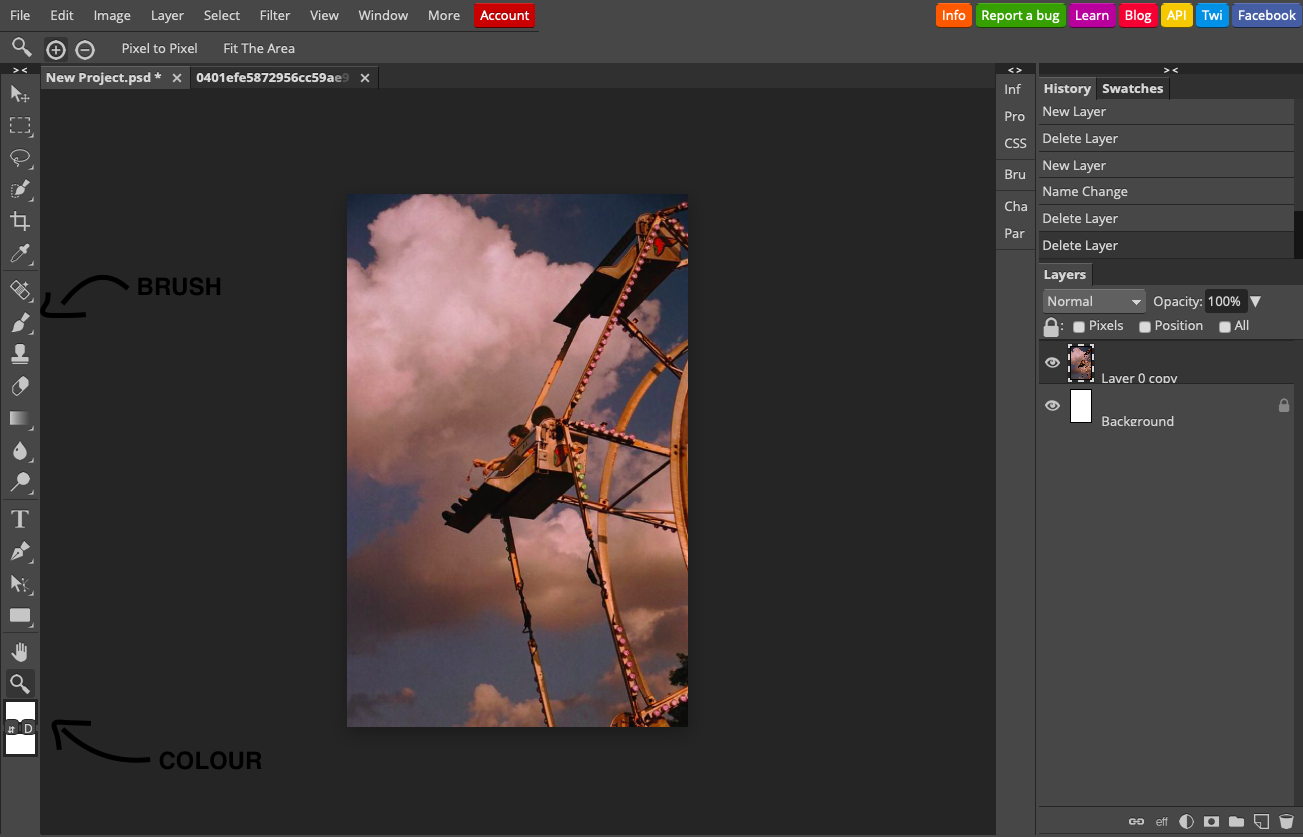
STEP 5 - Click on the small paint brush icon on the side bar, and adjust the size/type of brush you want to use. I recommend playing around with the brushes so you get a sense of what to do before anything.
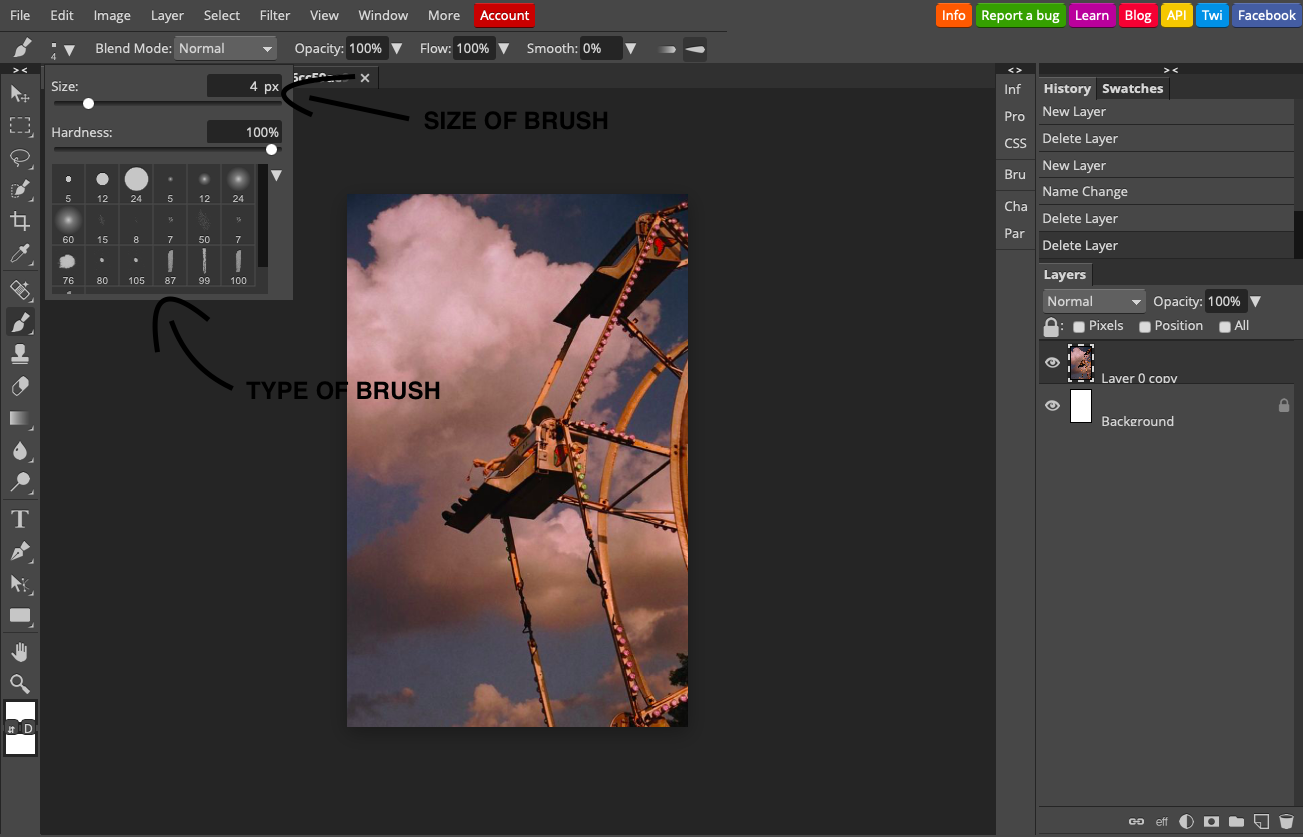
STEP 6 - After you're done doodling. Make sure to add your title by clicking the "T" icon. A side menu (right) should pop up with text options, if it doesn't then click "Cha" which is two above and on top of "Layers". Adjust your text settings the way you'd like and then type in your title.
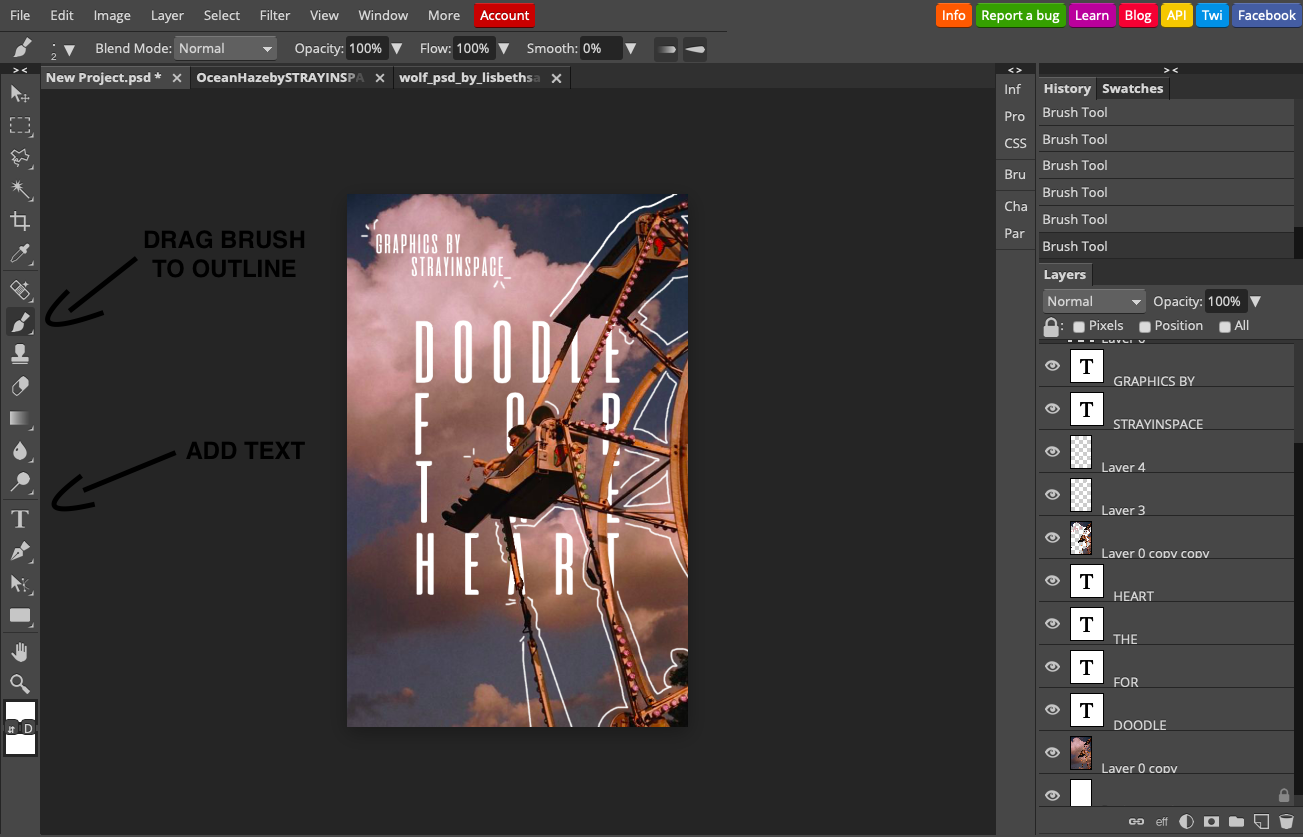
STEP 7 - Add filters, psds, effects...etc. ENJOY! Make sure to tag me ( strayinspace ) so I can see what you've come up with!

Request below for more tutorials!
Bạn đang đọc truyện trên: AzTruyen.Top