Tip #2
Hey! I made the pic above and thought it would make a great cover! I did not use Picsart that much. I used photo blend more, but I'll show you how I did this.
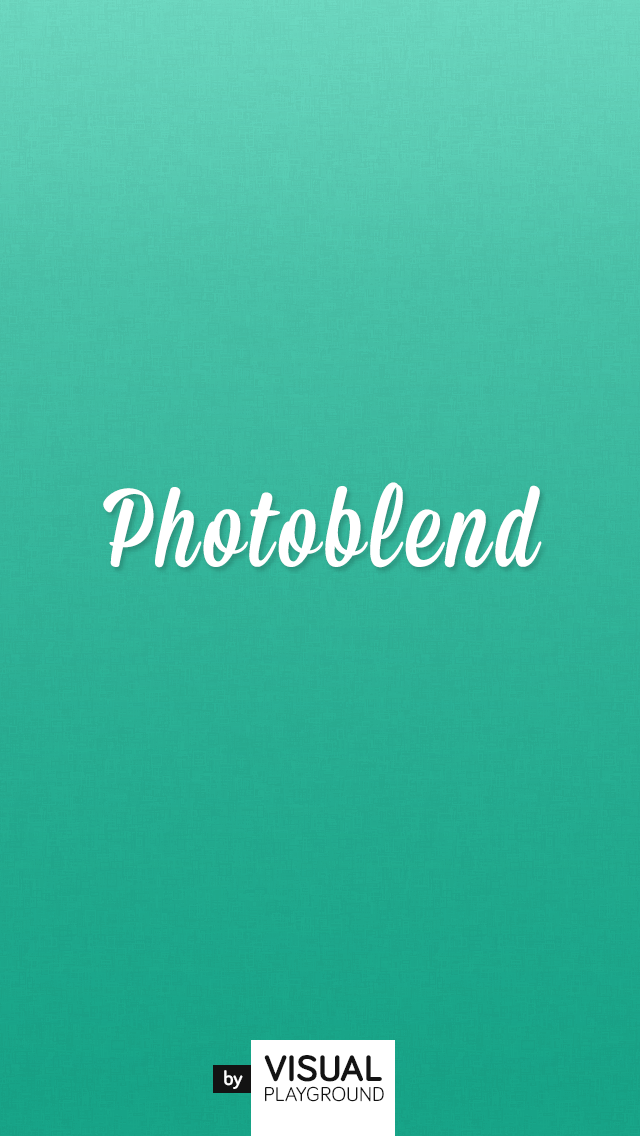
Open your photo blend app and choose two images. Photo blend walks you through a tutorial and teaches you how to use it. I chose these two images and adjusted them on photo blend.


After you use photo blend, save the image and open your picsart app. Then choose a background and crop it to look like a book cover.
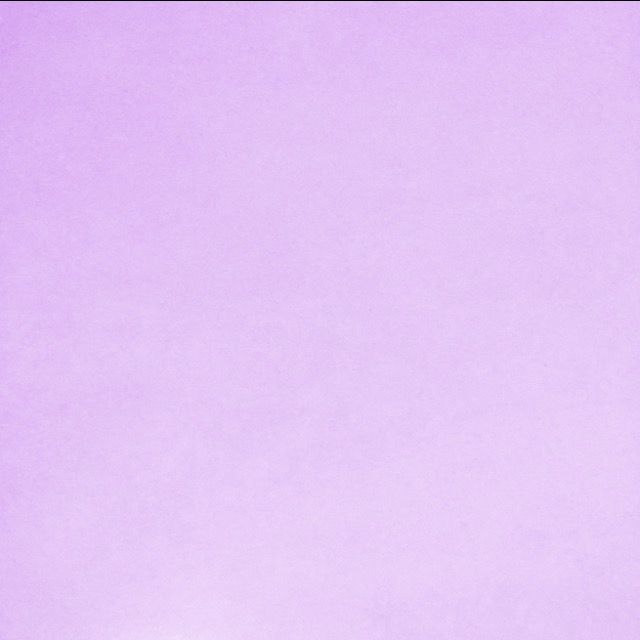

Next, click add photo and choose your photo. Adjust it to look the way you want it to look. Finally, add text and you should come up with something like this;
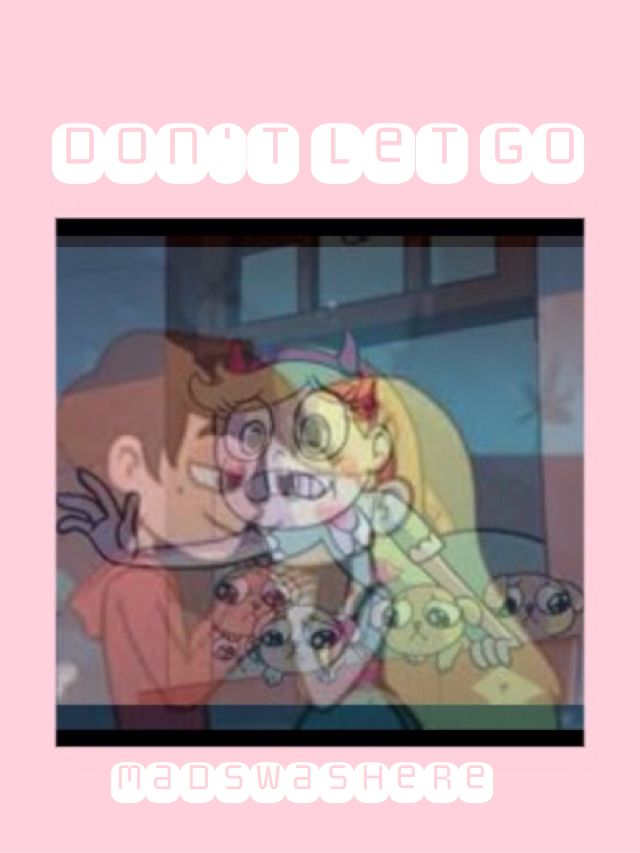
Bạn đang đọc truyện trên: AzTruyen.Top