•organizing your profile•
I didn't know that you could arrange which of your stories and reading lists people see first until late 2016 XD It only took 3 years jeez.
I thought that maybe other people didn't know about this? Since I can't bring myself to be productive and write my stories, I decided to put together this shabby tutorial instead. So here's how you can change the order of your reading lists and stories.
*Please note that you must be on the desktop version of Wattpad to do this; if there's a way to rearrange your stories/reading lists on mobile, then I haven't discovered how to do so yet*
We'll start with stories since that's what people care about the most.
Go to your 'Create' button and selected your 'Published' works. You see those three bars on each story? You can drag the stories in what order you want them to appear like how you do with chapters.
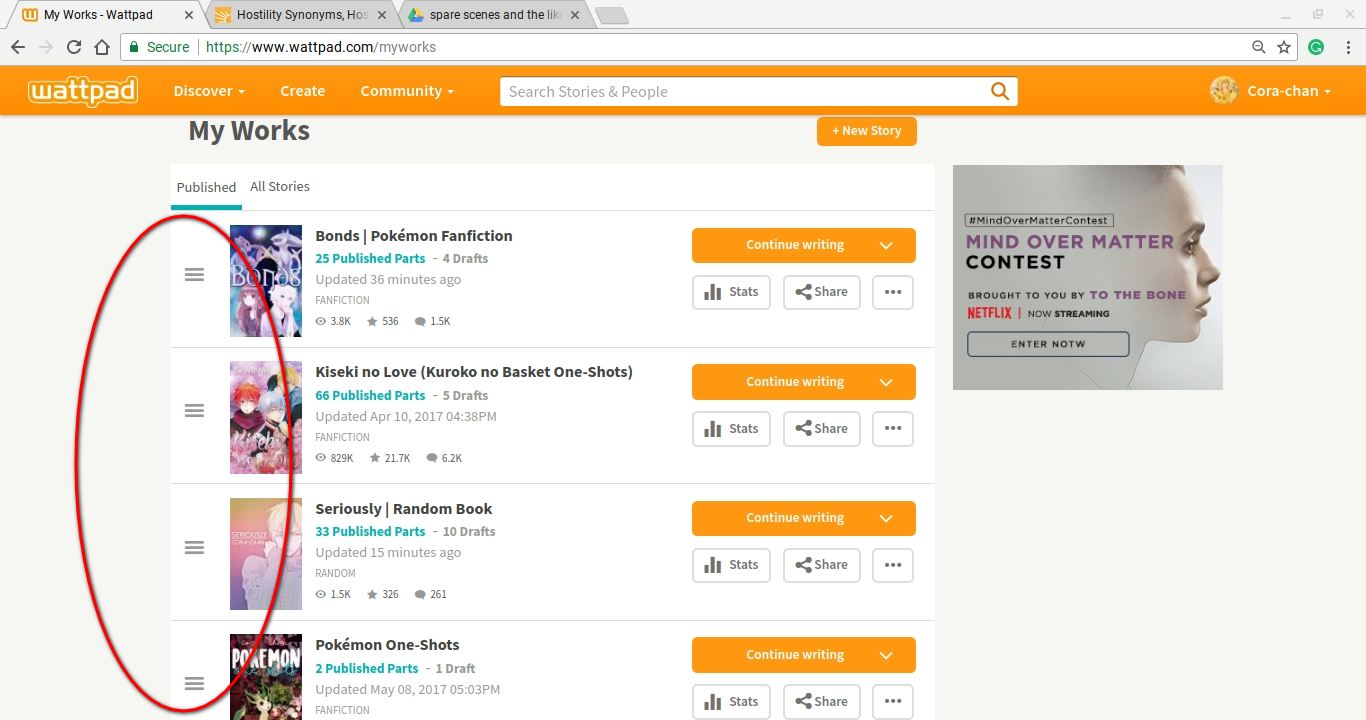
Notice how it's "Bonds", "Kiseki no Love", then my random book. If you look at my profile, it appears in the same order, too.
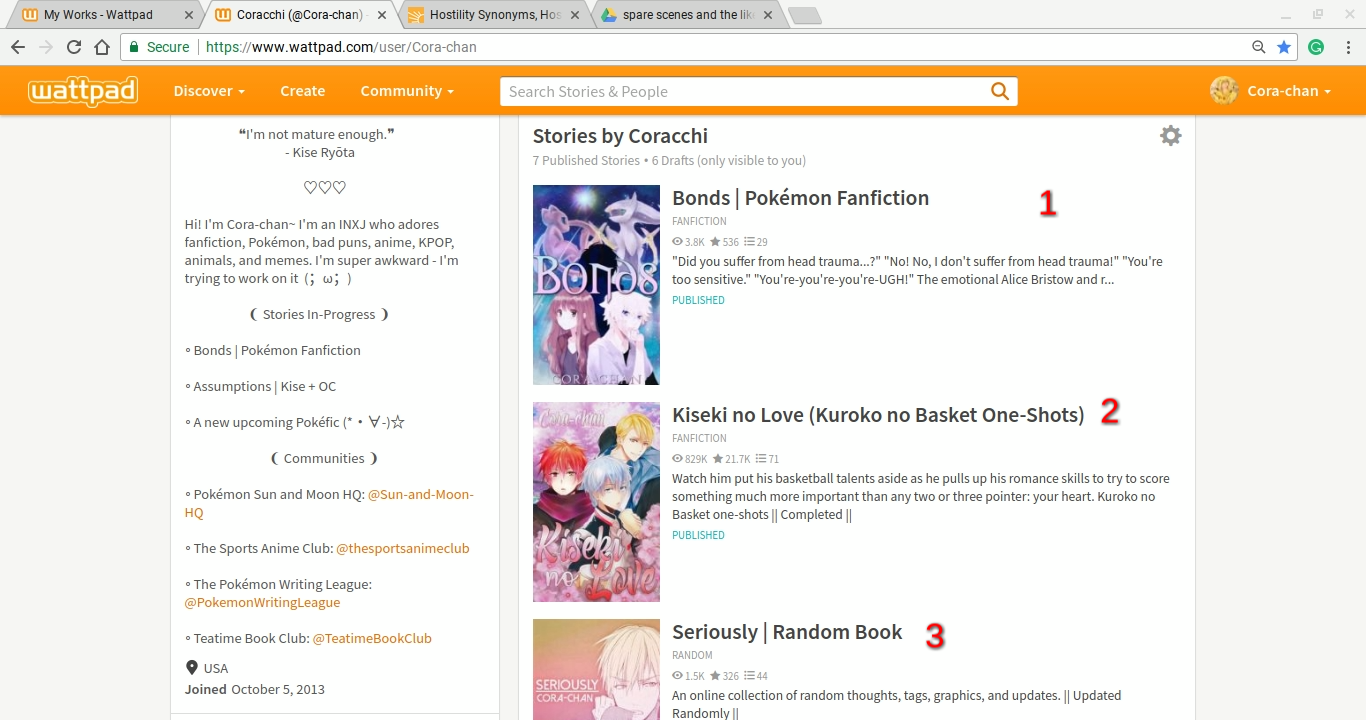
Your reading lists follow this same exact concept. Go to your 'Library' then click on 'Reading Lists' or just hit the gear beside 'Reading List' when on your profile to get to it. After that, just click and drag to your preferred order.
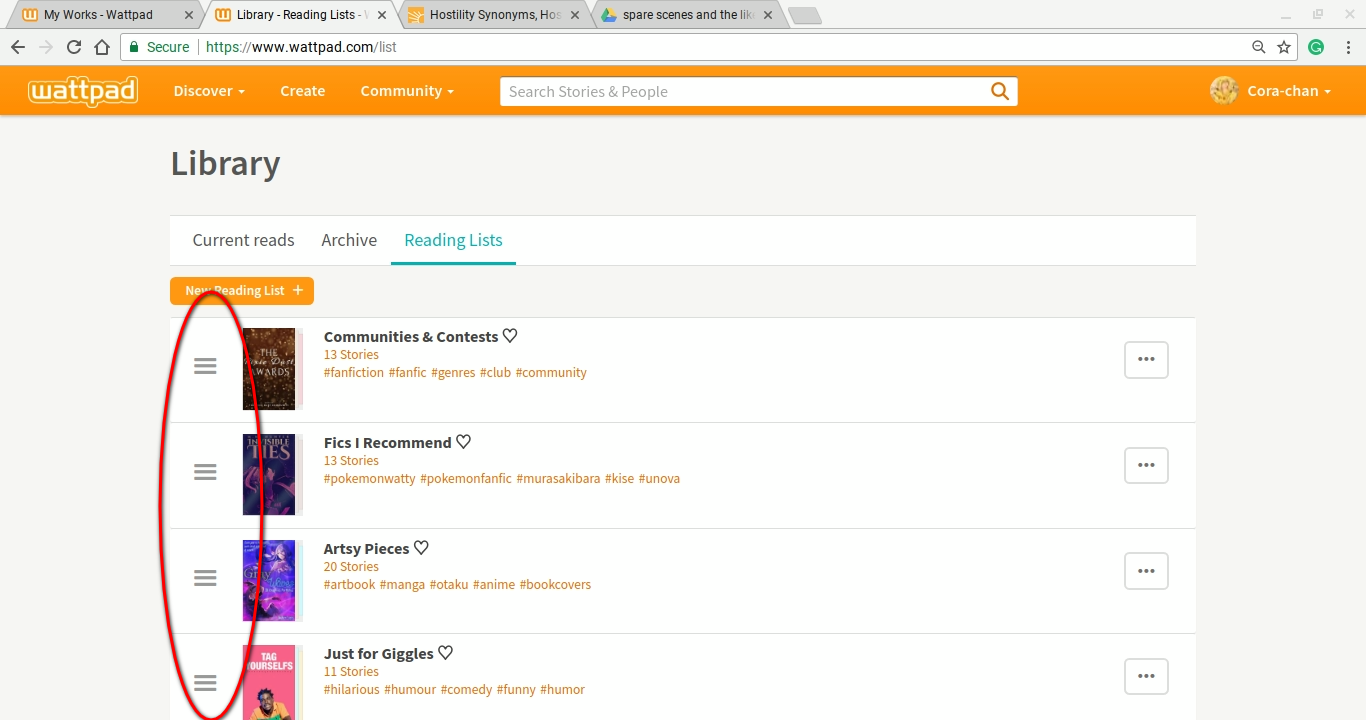
And then...
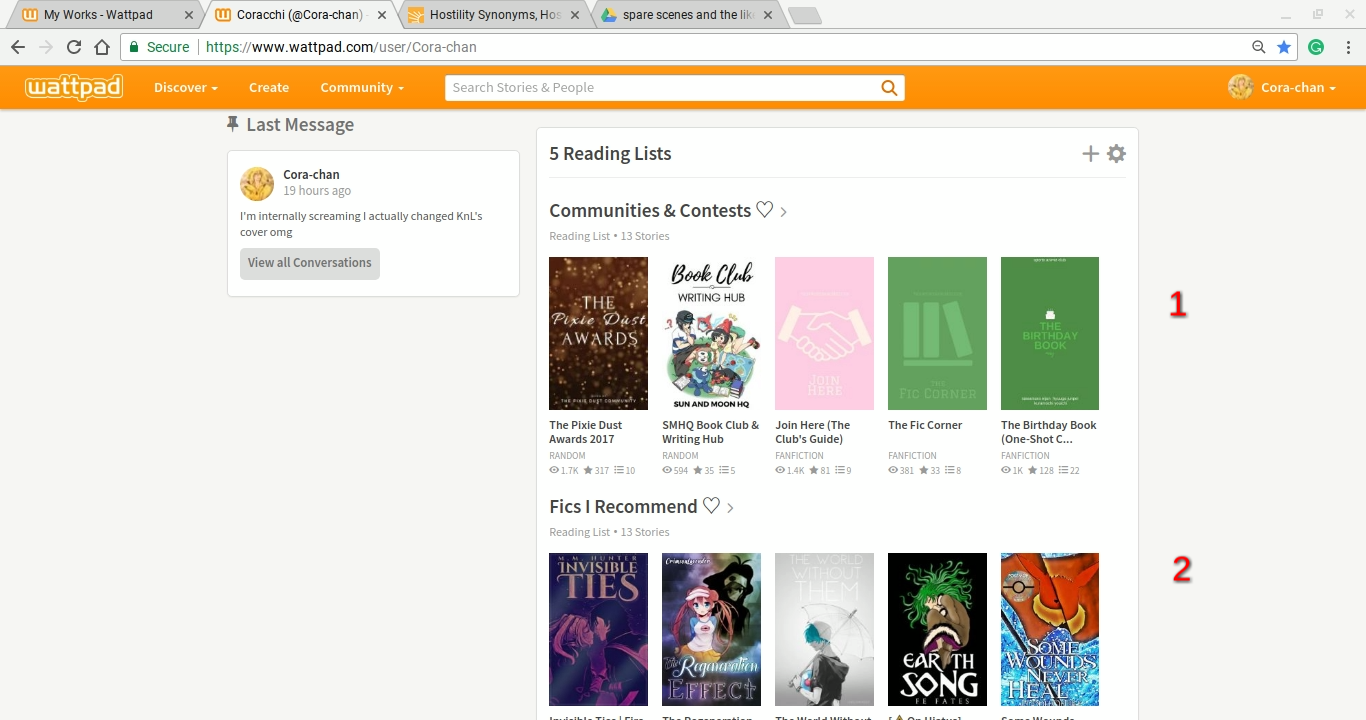
I hope this chapter helped somebody ^_^
Bạn đang đọc truyện trên: AzTruyen.Top