XII- HOWTO SPICE UP YOUR DESIGN
ok so this is a chapter on certain things you can do to spice up your design/make it more interesting and pleasing to look at.
yea yea iTs bEeN a yEaR idc here's a chapter.
1. FALLING /FLOATING OBJECTS
google things like falling leaves, petals snow, rain, bubbles etc and place them randomly all over your drawing. Make sure the ones CLOSER to ths screen are in front of the model/object while the ones FARTHER are behind the model/object.
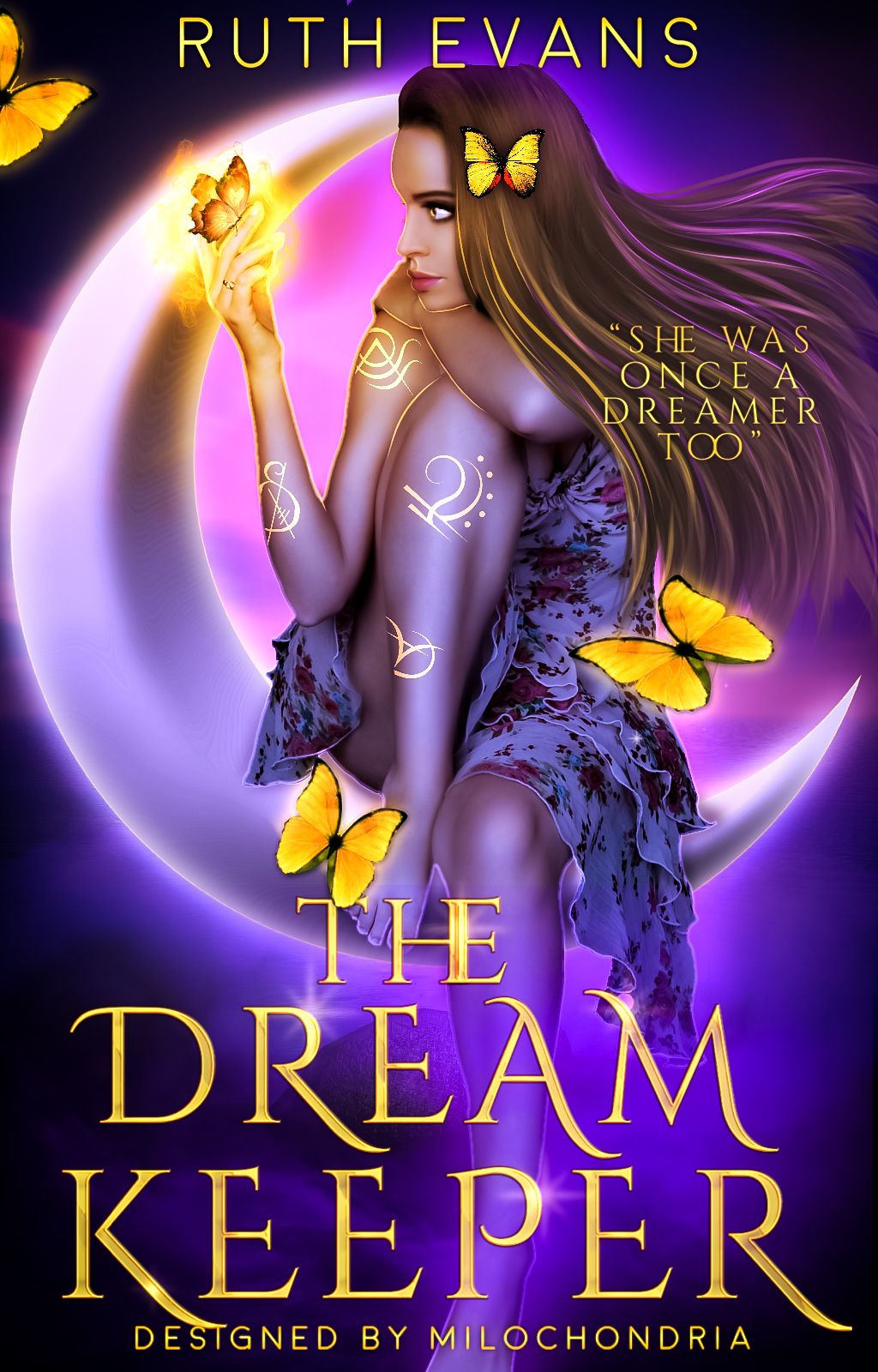
this is one example. the butterflies are an integral part of the cover so they are bright and glowing to contrast the purple scheme.
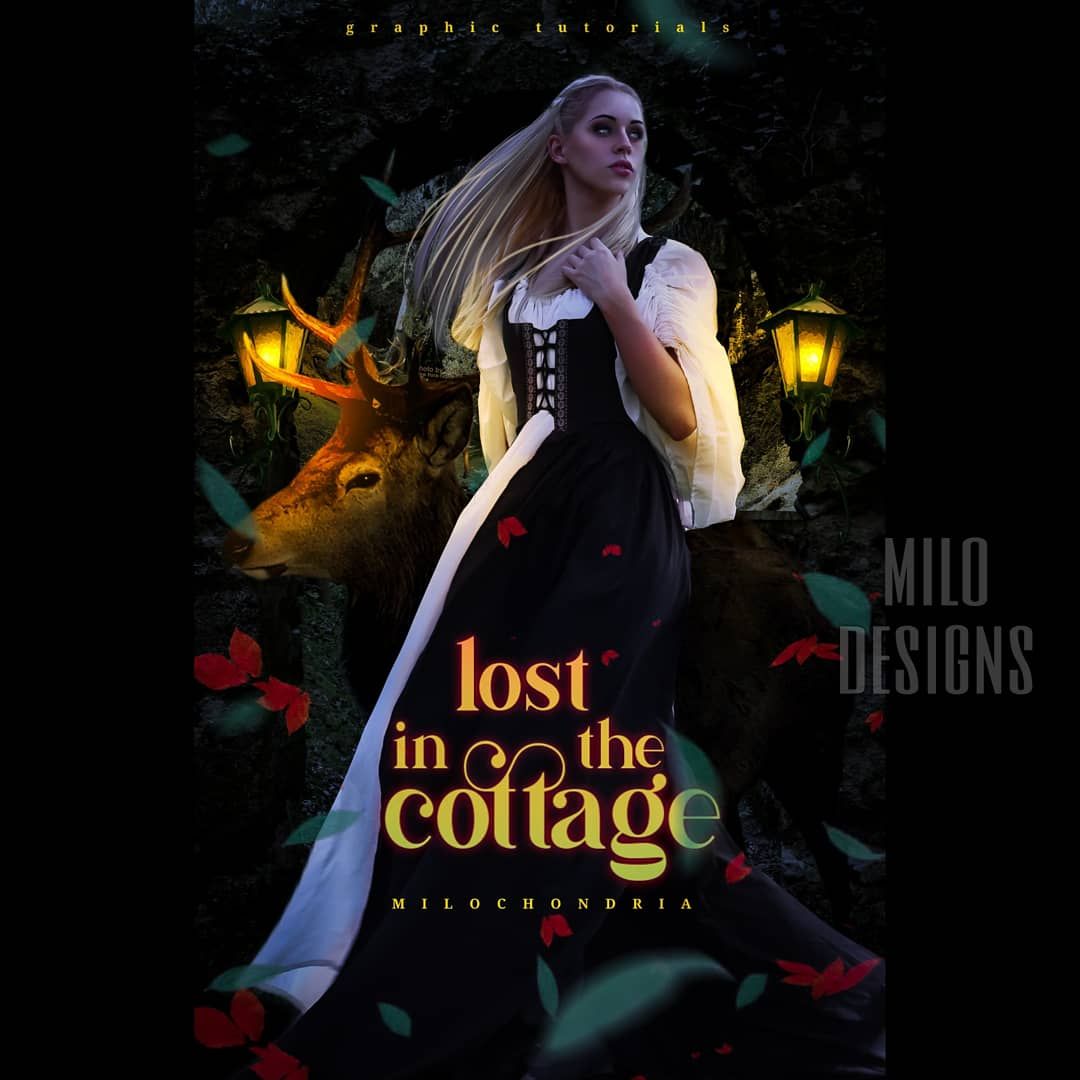
another example, the red and green leaves are not an important part of the cover but add flair, however they are blurry to keep the focus on the model and deer. the ones closest to the screen are the blurriest as to not distract from the main model.
2. COLOURFUL MIST/FOG/BLUR FRAME
this is my favourite thing to do especially for icons, it just involves using an airbrush/a smoke overlay/blur frame filter to cover the screen apart from the main focus

for this one i used a bokeh overlay as a blur frame. i did that simply by putting it on overlay or something then erasing the centre with a large airbrush

for this one i used a red smoke overlay (just google it) and added it behind the model and also added blue mist behind their head with an airbrush.
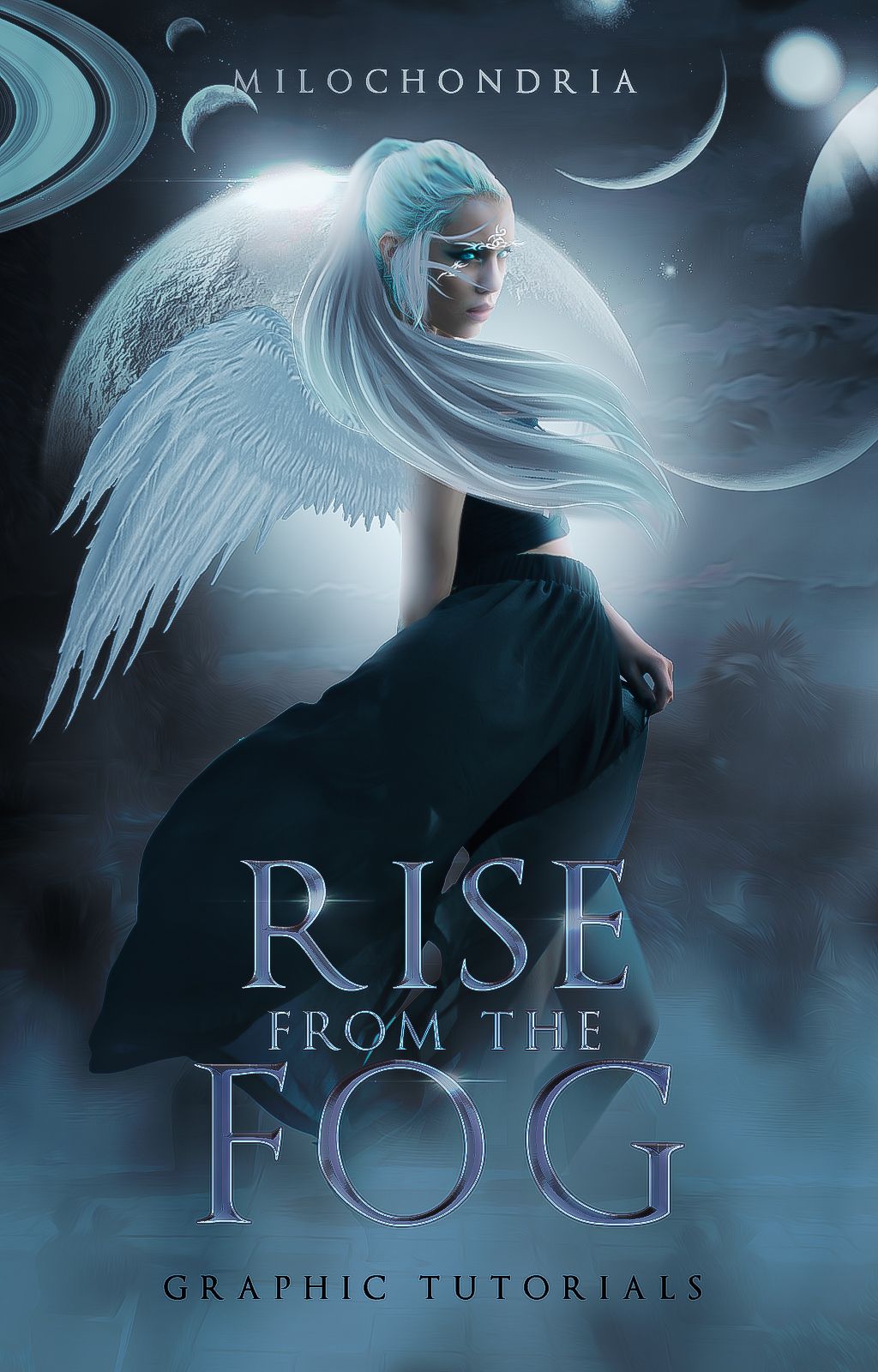
this one was easy i simply added a couple of smoke to the bottom and blurred it to give the illusion of fog.

this has a basic black blur frame (vignette)
3. GRADIENT TEXT
I don't mean grab a gradient tool and use it on your text (i mean it works as well but i find it to be inorganic). Just grab an airbrush and brush over your text with a desired colour to give it more flair
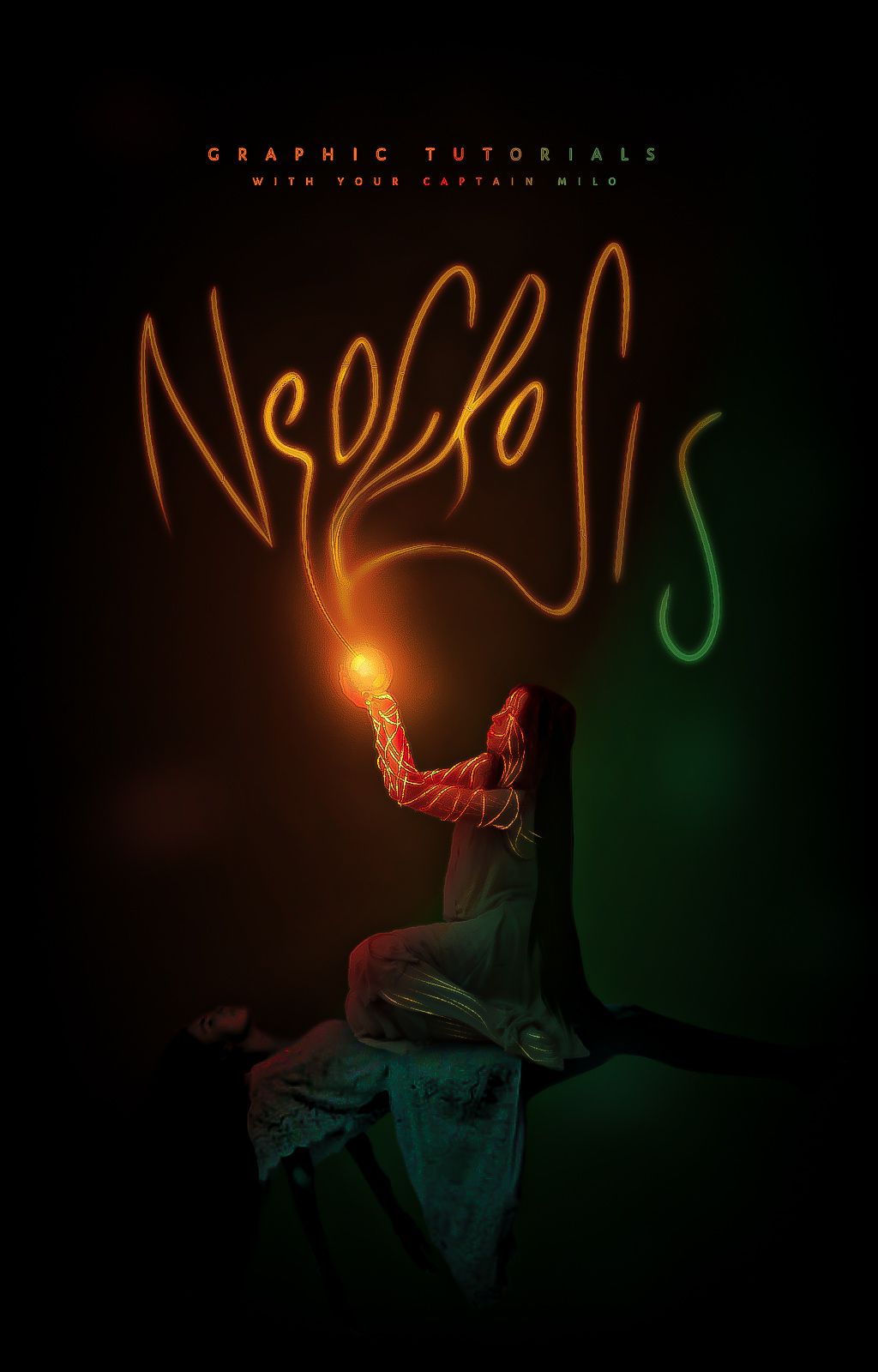

used a dark blue brush on the bottom to blend it in with the cover more
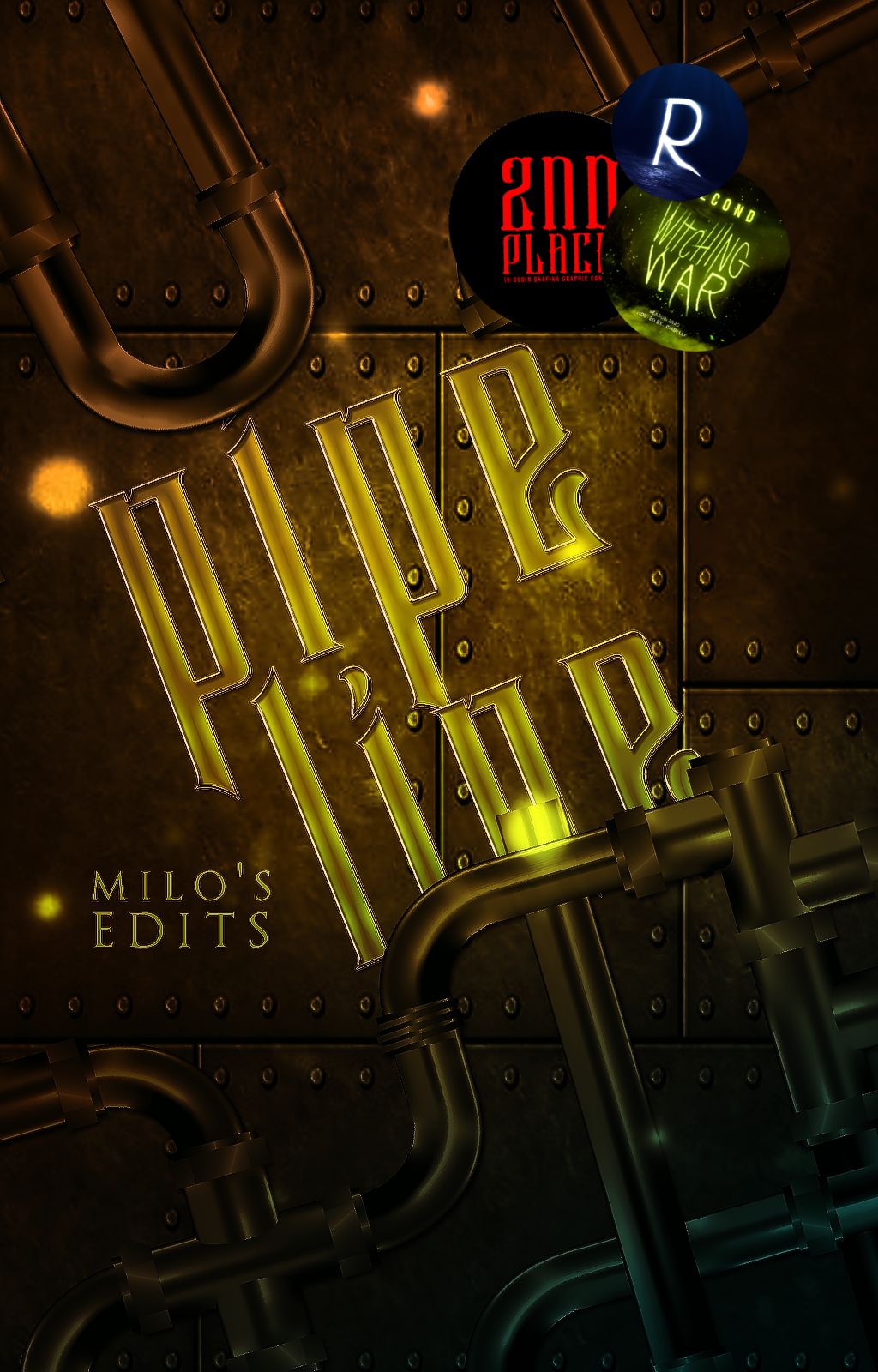
transitioned from yellow to green
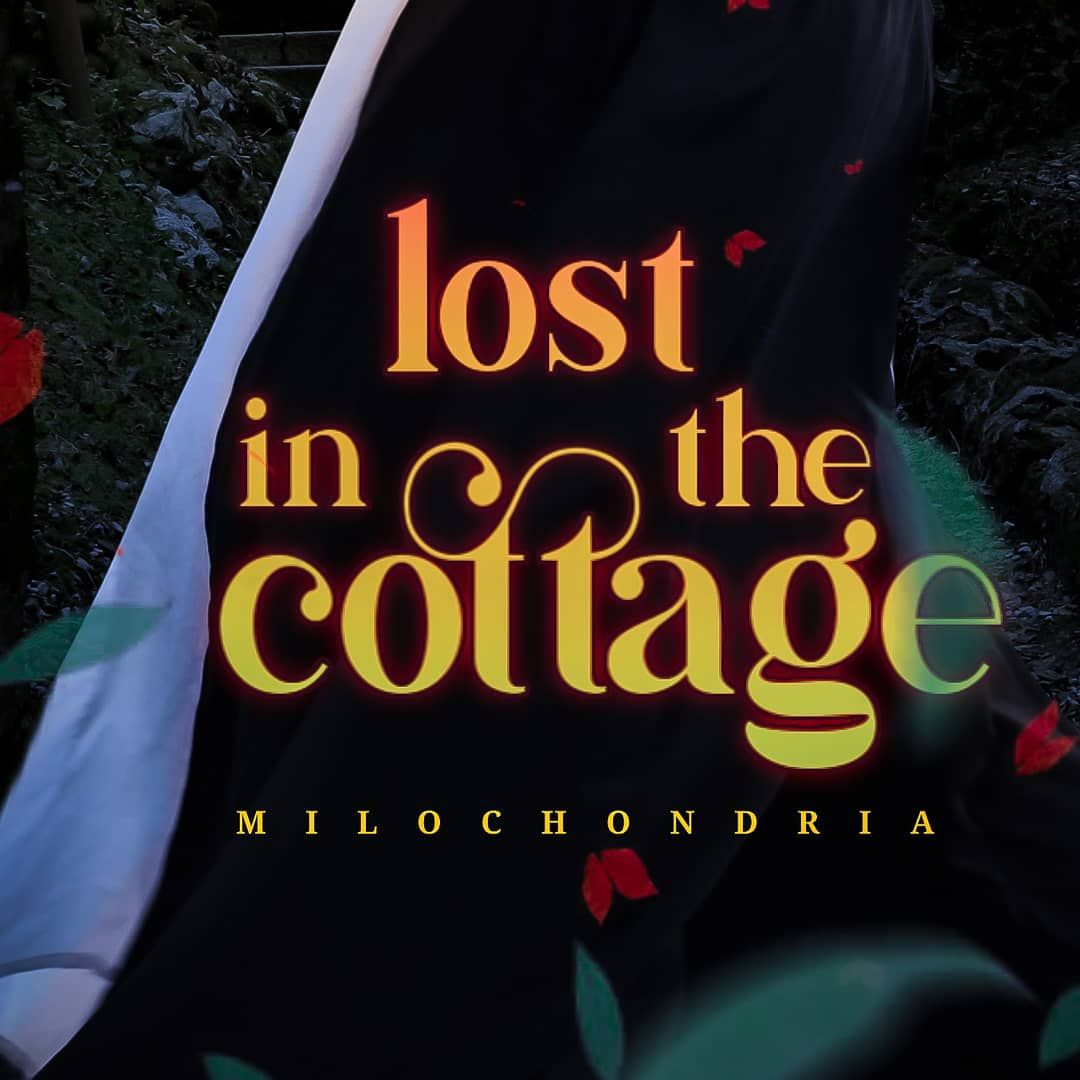
apart from the red overlay behind it i brushed the texy with pink and aqua
4. Glow up the objects
I just like to make the objects glow, usually with fire

usually i also like to search up "fire embers" or "ash" or whatevwe they call those light specs just to add realism to the fire and add more glow.

runes and arcane symbols are fun dont let anyone convince you otherwise.
just please dont overuse the circular ones
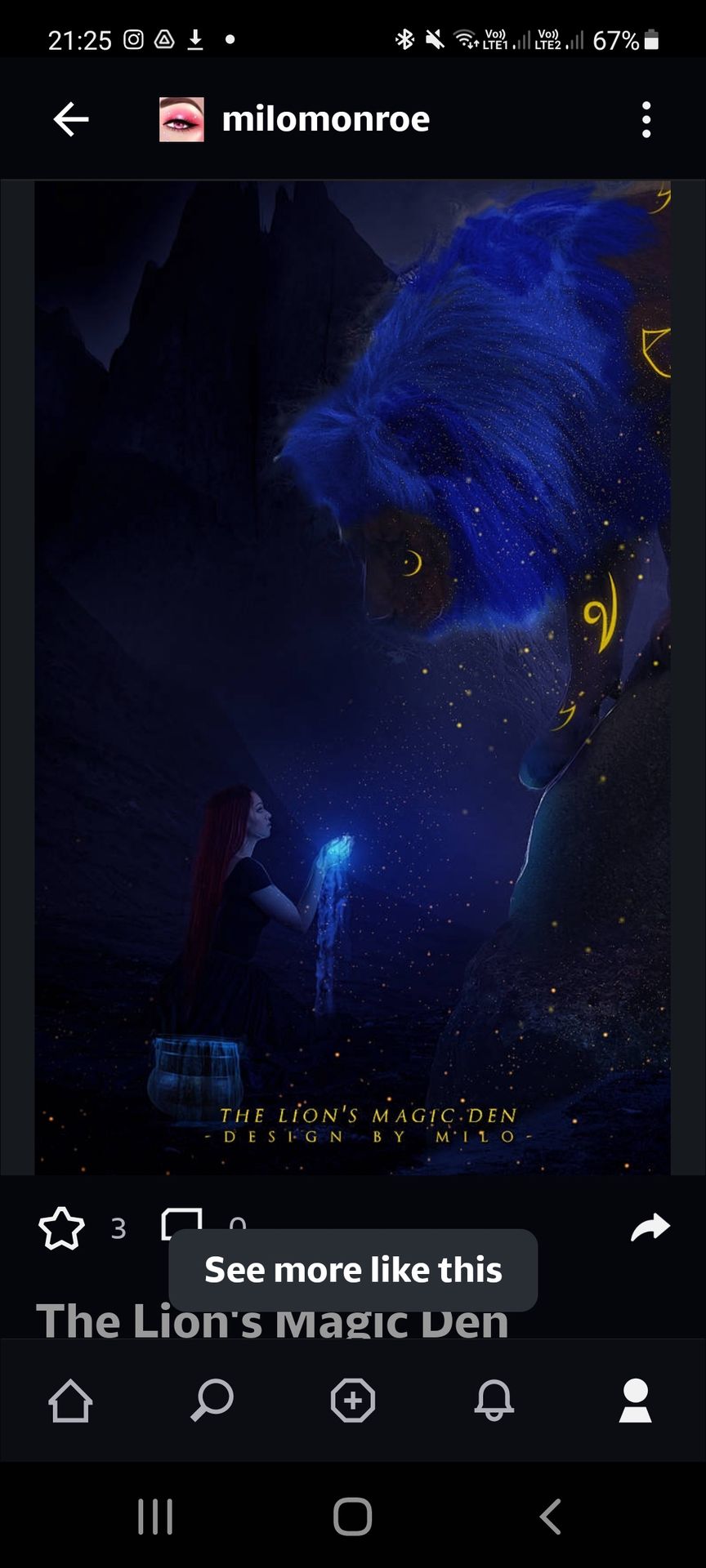
there was too much blue so i made the lion have yellow glowing symbols on the skin just to add 💛variety 💛
5. ADD LENS FLARE TO THE TEXT
google lens flare overlay and download them and use them on add mode
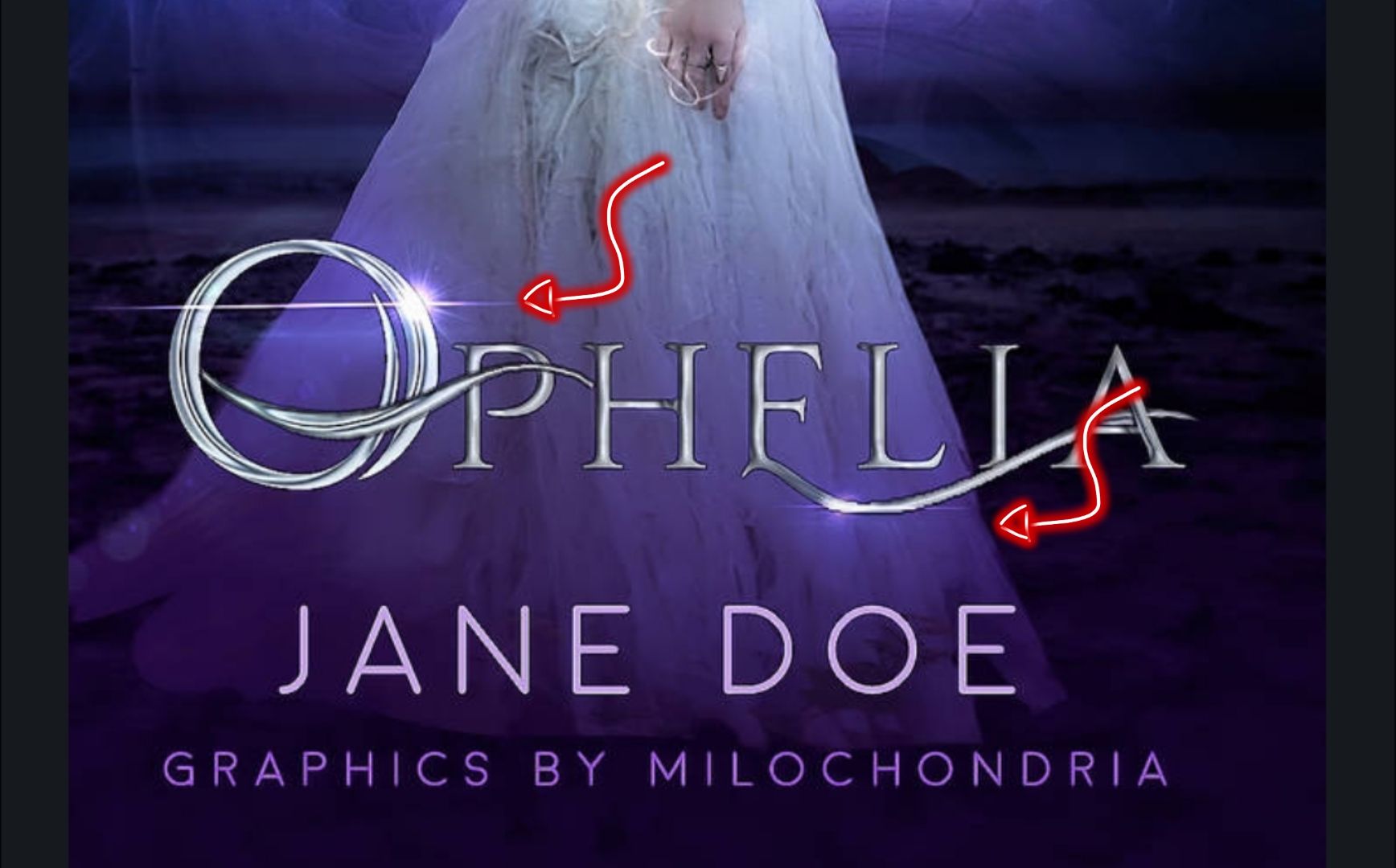
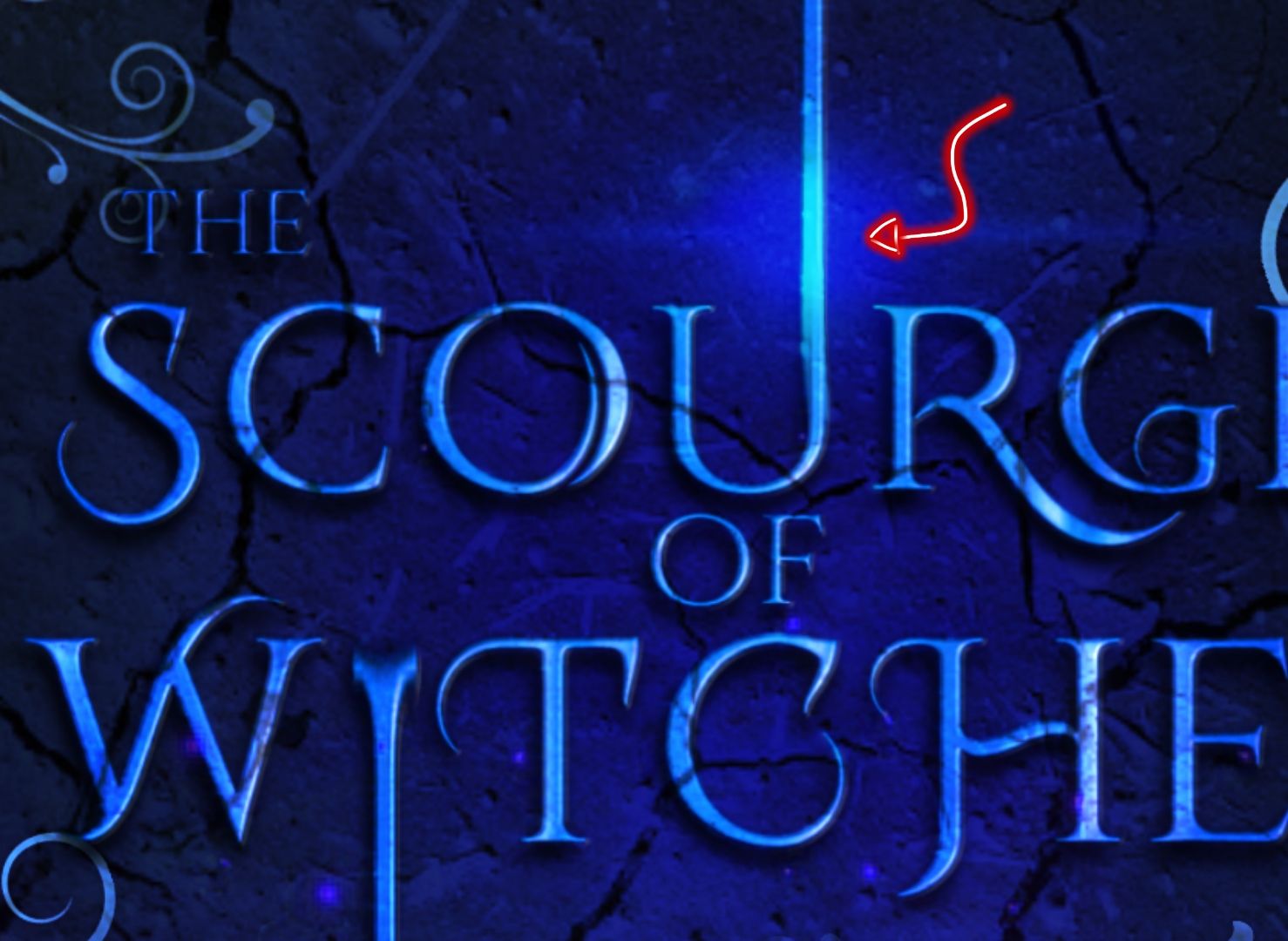
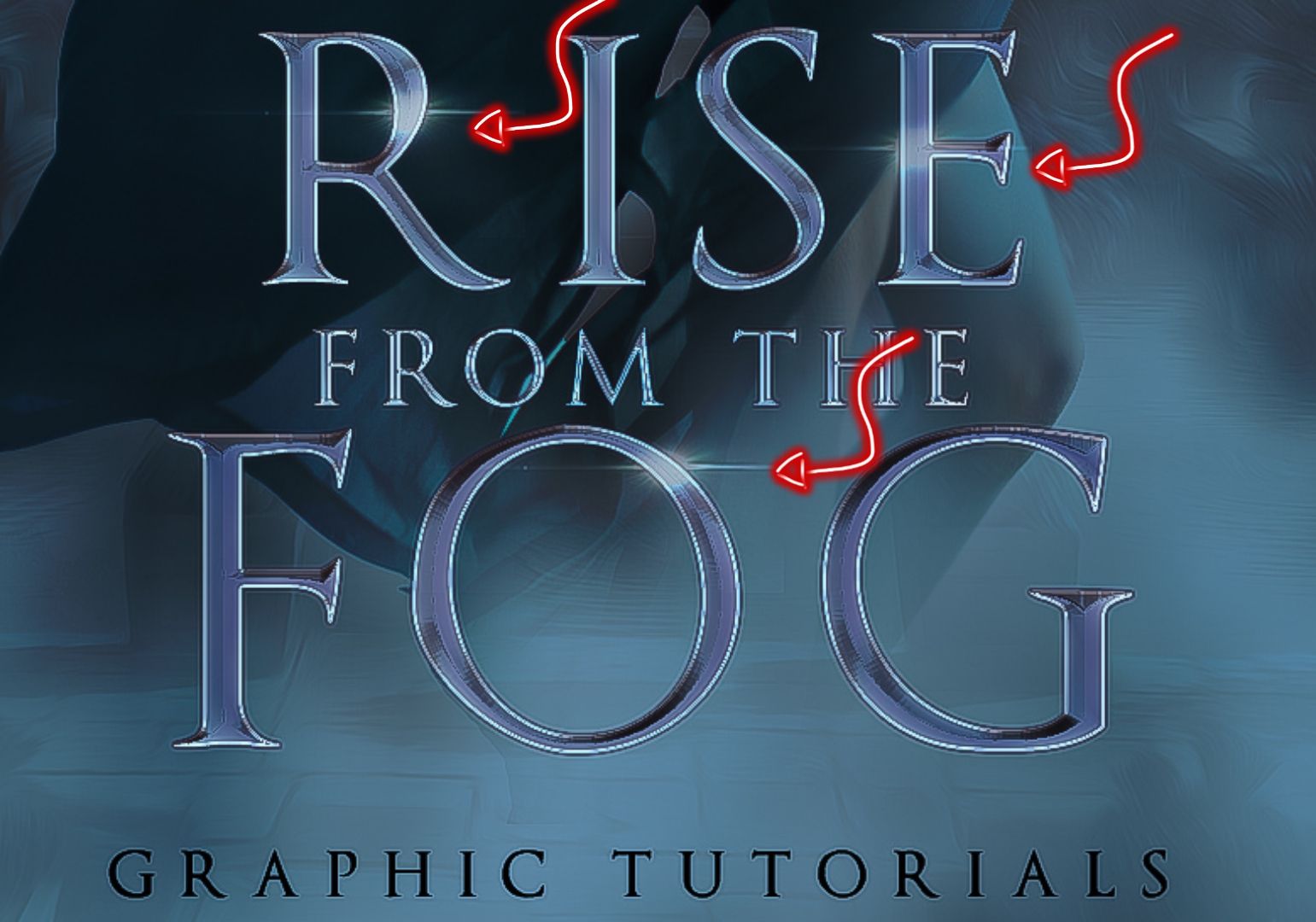
7. merge different sky backgrounds
take the pretty high quality ones and search
1. Northern Lights Sky
2. Universe Sky
3. Pink Sky
4. Clouds
5. shooting stars
6. moonlit sky
7. planets
etc
.
.
thats all bye
Bạn đang đọc truyện trên: AzTruyen.Top