Text-to-Speech on WP
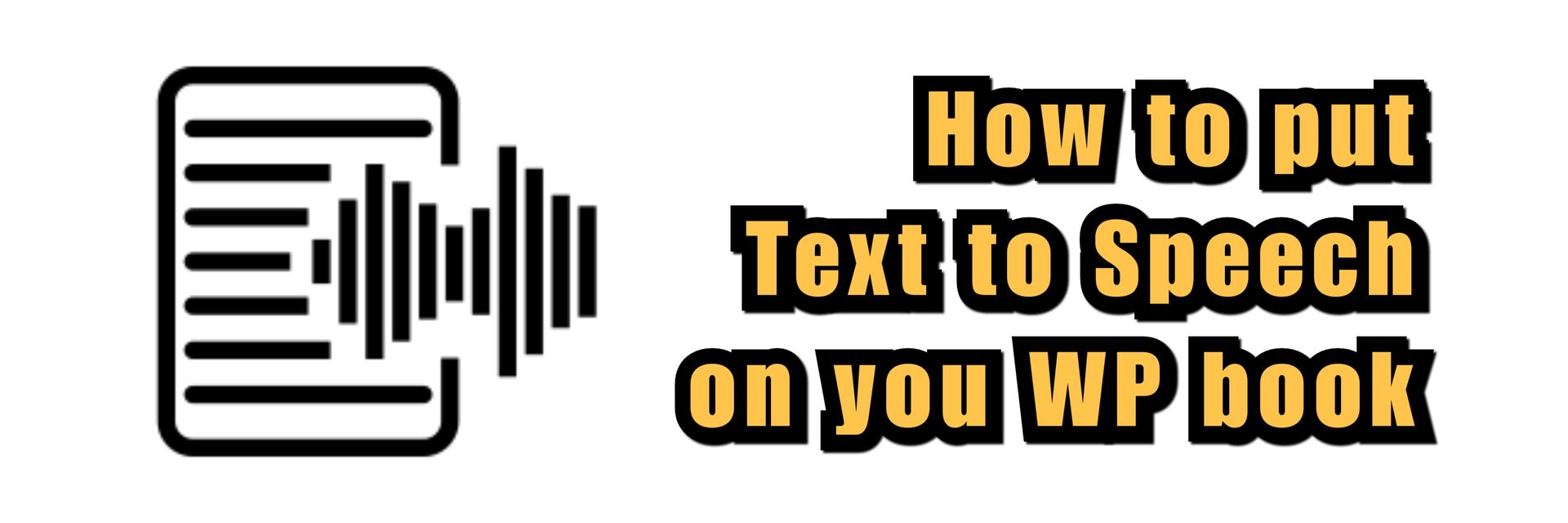
.
Howdy Wolves,
We have some pretty cool news for y'all.
.
Wattpad is working on an option for audio!!
.
As in, the app will read
the text in every chapter for you.
.
Sadly, it seems this is currently
only working on the app. 🤷🏻♀️
.
.
[The widget appears below the chapter title]
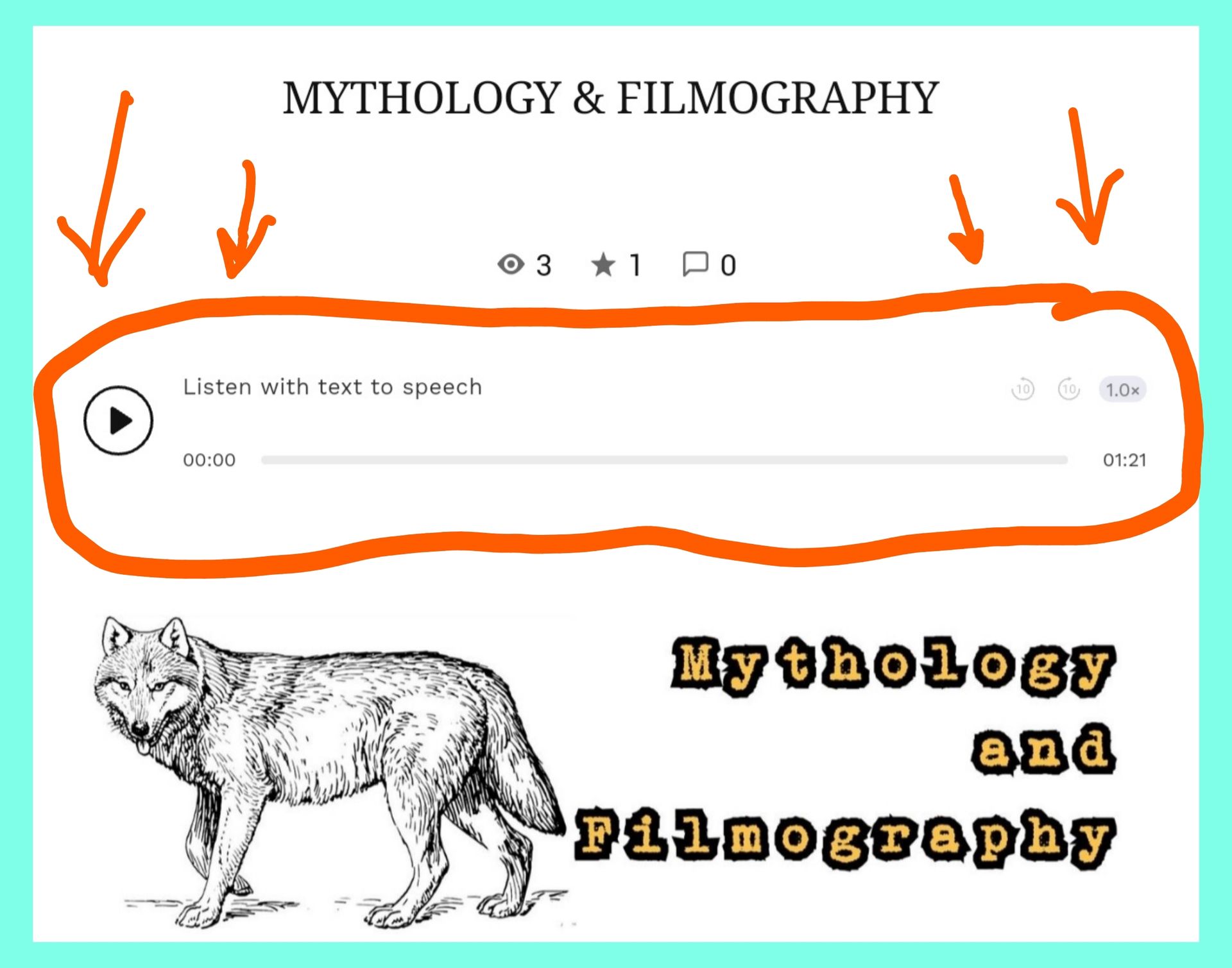
.
[You are able to manipulate the speed]
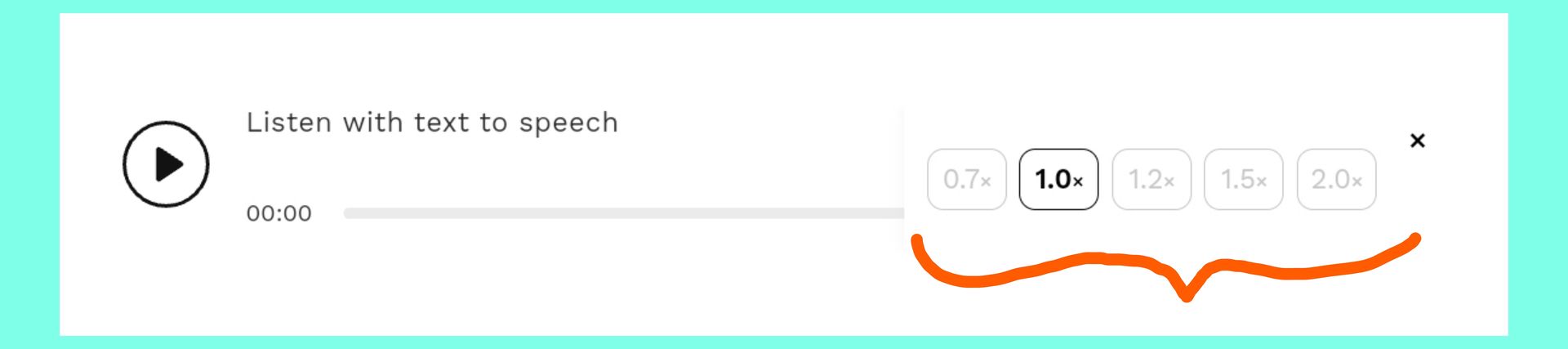
.
[We try to keep our reading lists up to date & filled with new books, so we noticed TheDirtySaint had a SAMPLE book on their account. When we checked it out...]
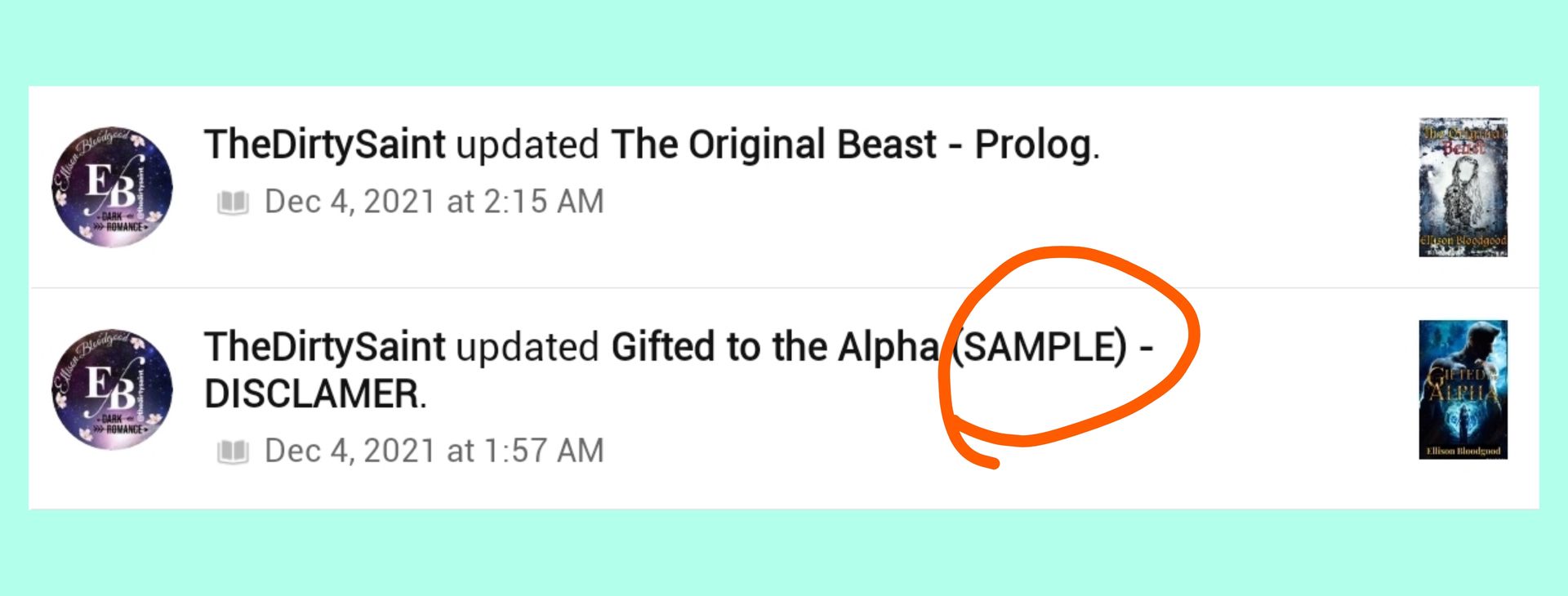
.
[...they had the text to speech widget!!!]
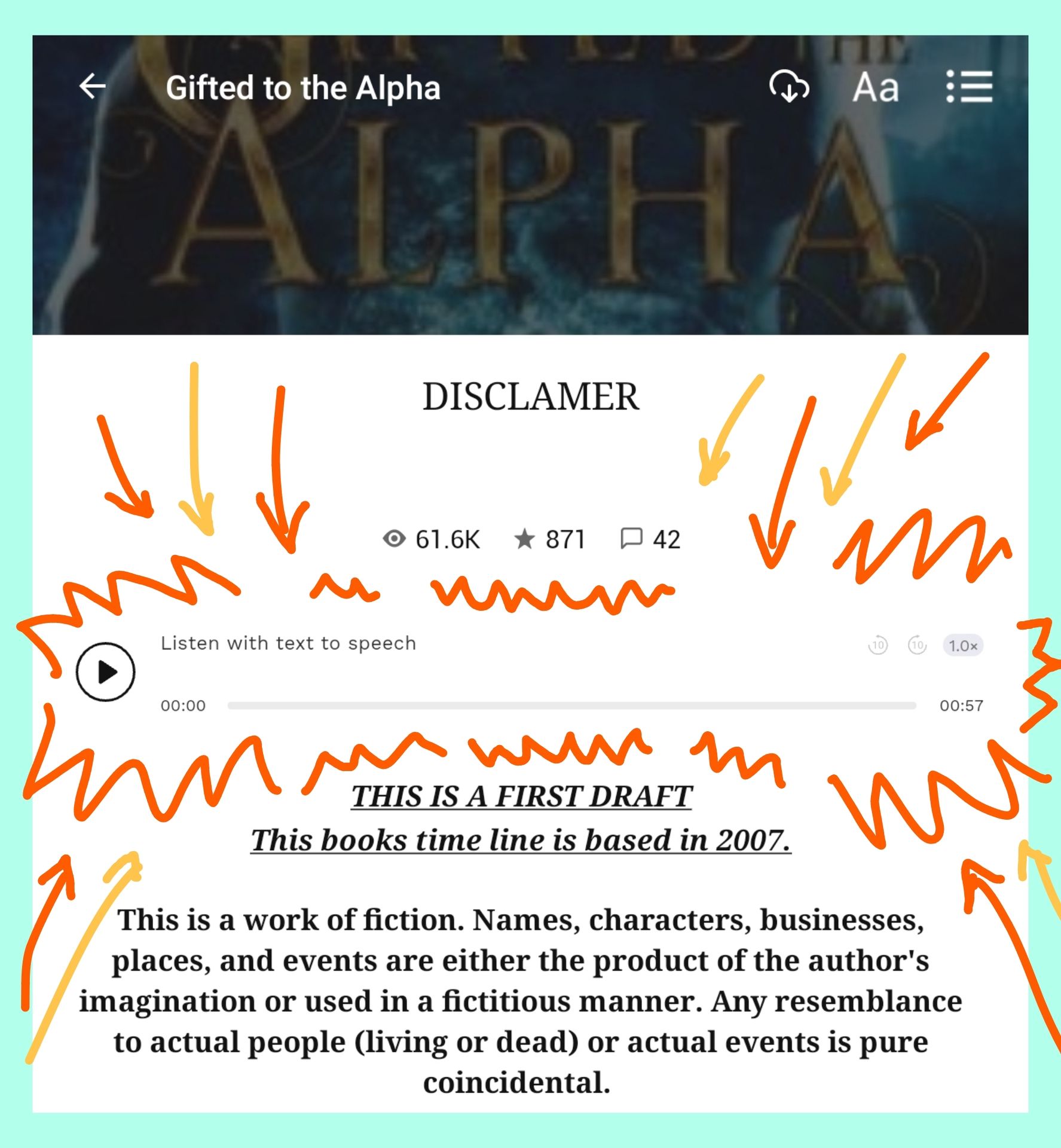
.
[We were going to ask them directly how to add the widget, but someone thankfully asked already.]
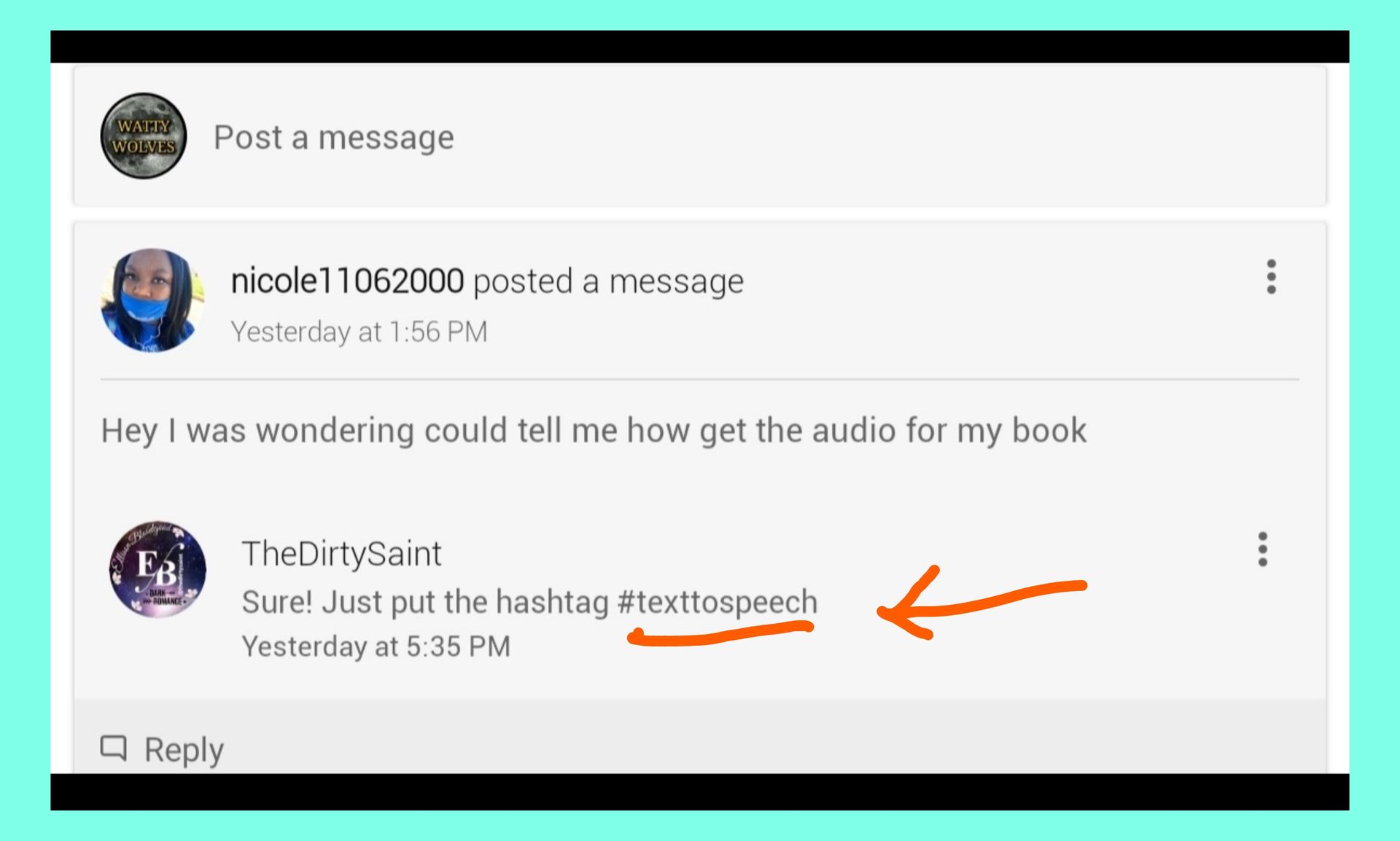
[Thank you TheDirtySaint for sharing your wisdom]
.
[To test this out, go into the editing section
of your book & click on the tags]
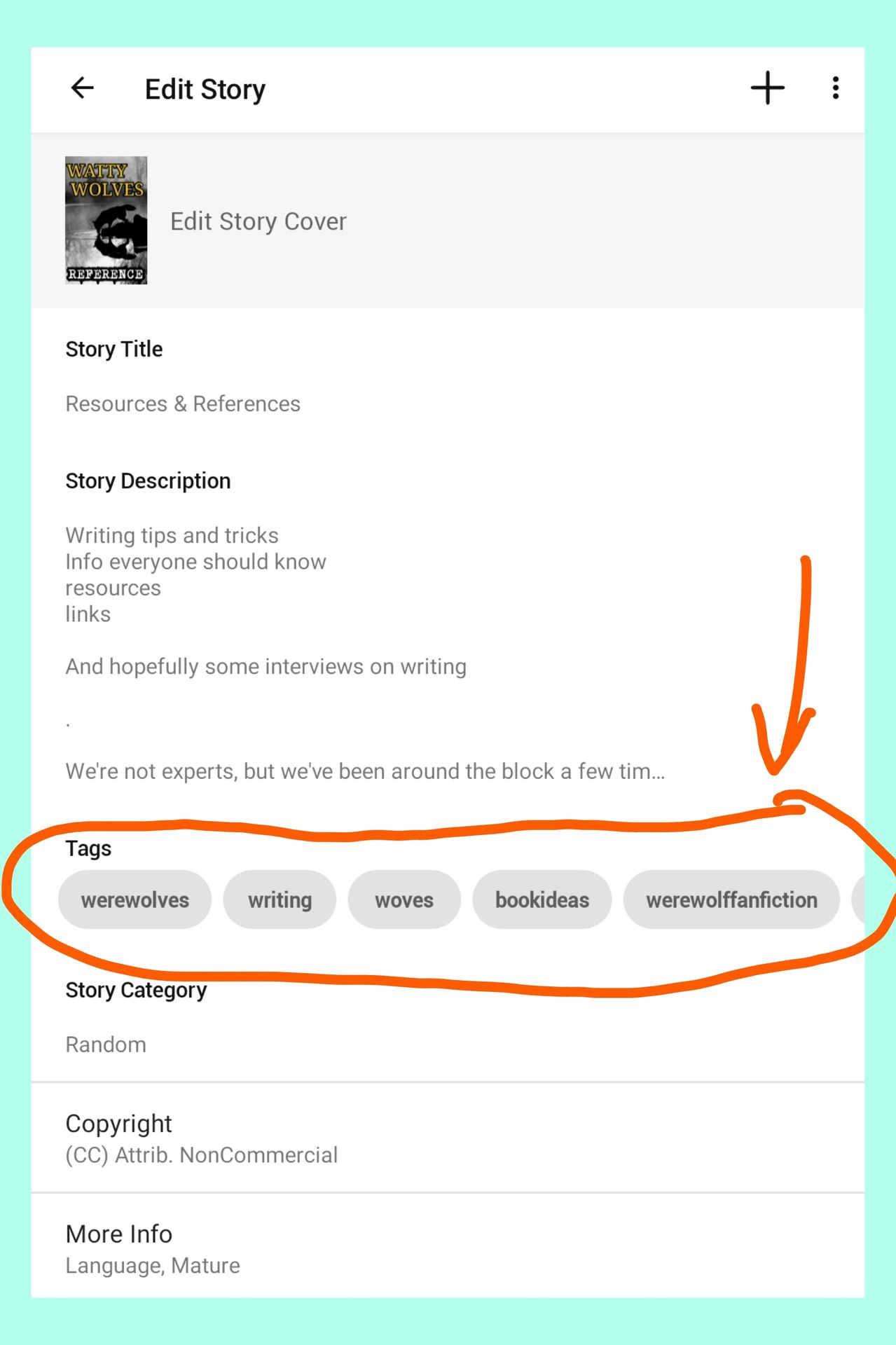
.
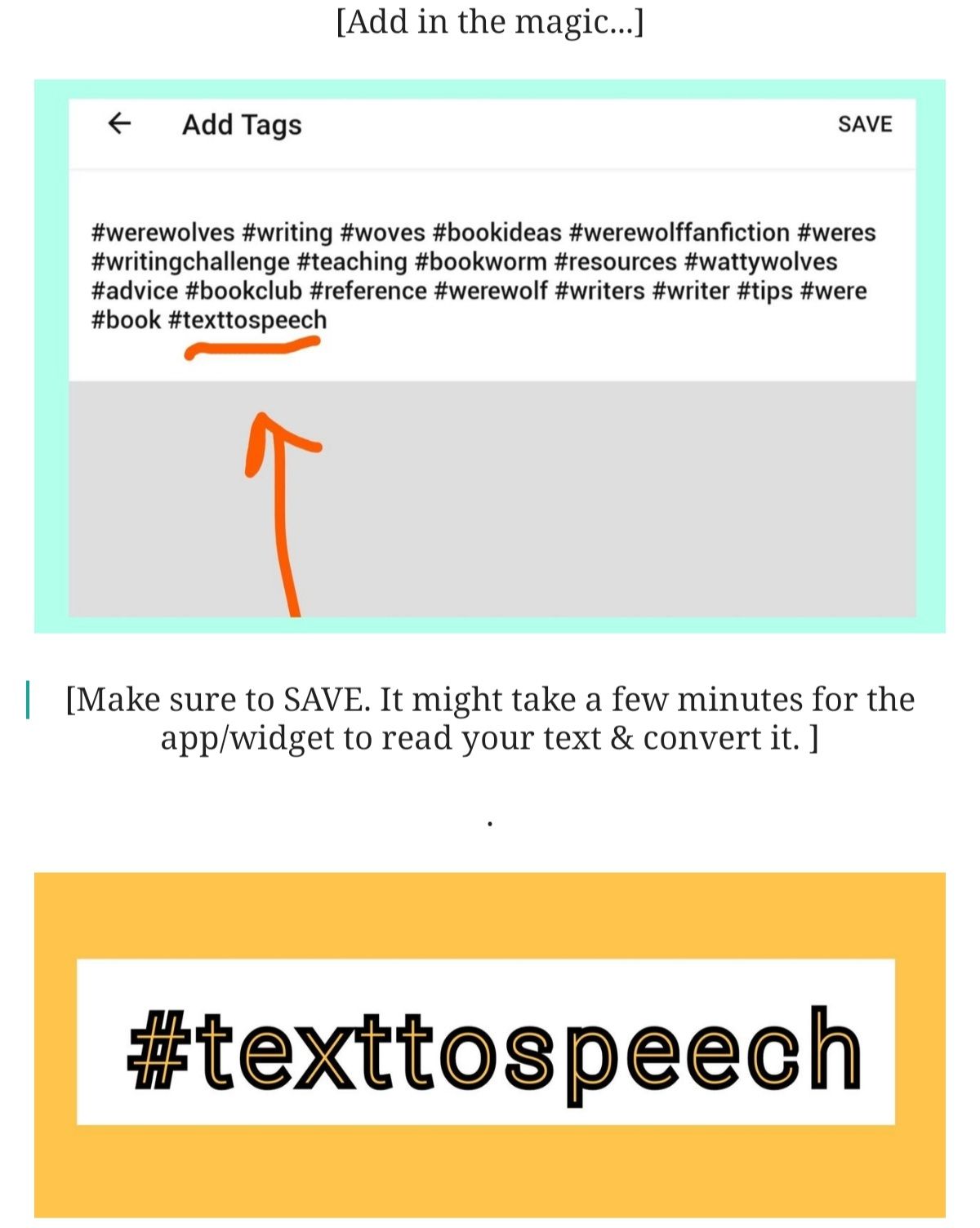
[Do this for all your books.]
.
[Text-to-Speech will be an extra place to be seen & experienced. Go check out books that already have text-to-speech.]
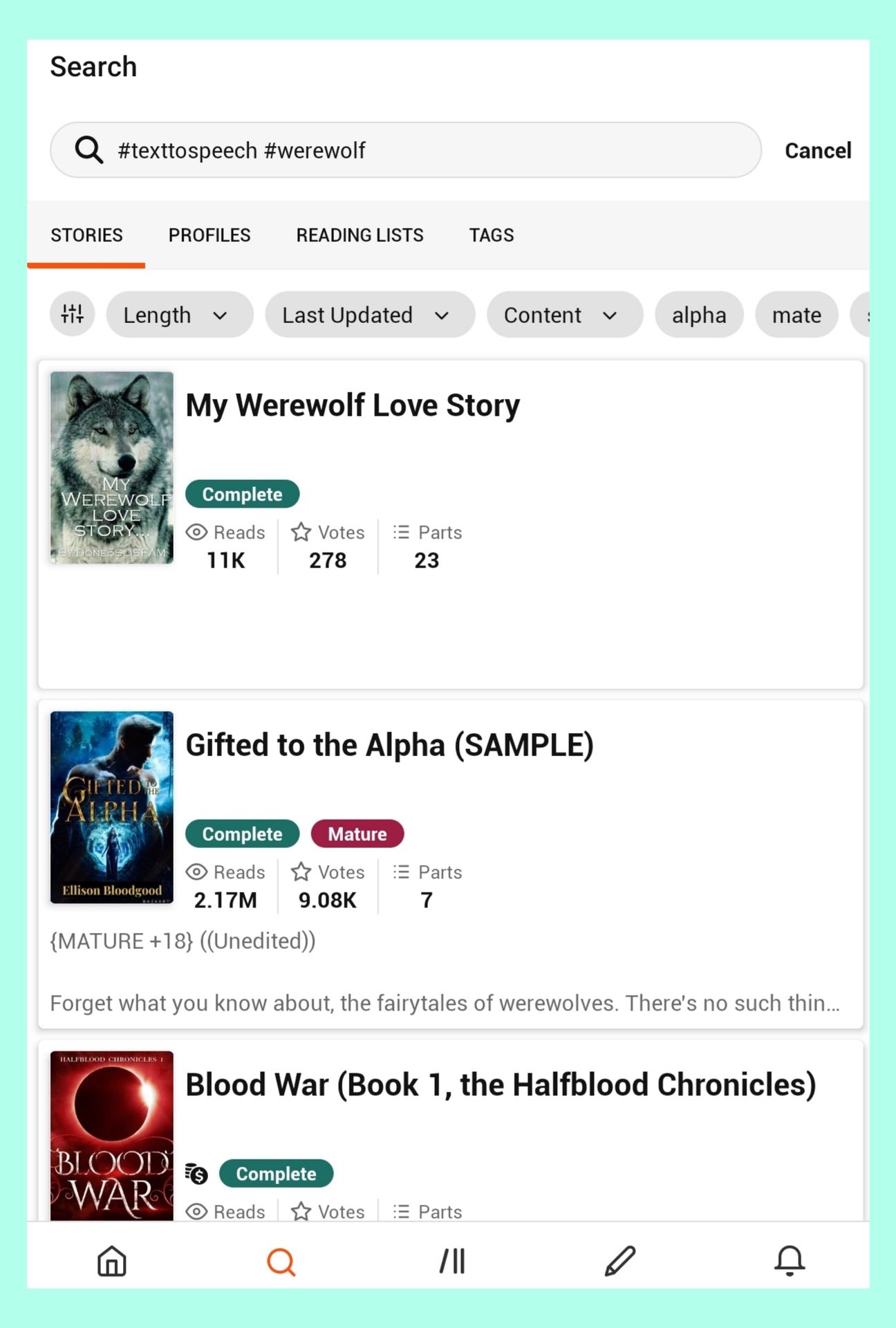
.
Adding audio expands your audience.
There are plenty of people with
visual issues, fatigue, are learning a language, or would like to do things like chores while listening to a good story.
The English version sounds great, let us know about the other languages: Spanish, German, French, Italian, Chinese.
Very few people have heard of the text-to-speech option, let alone seen it or have it set up in their books. When it's available, you will be ahead of the curb.
.
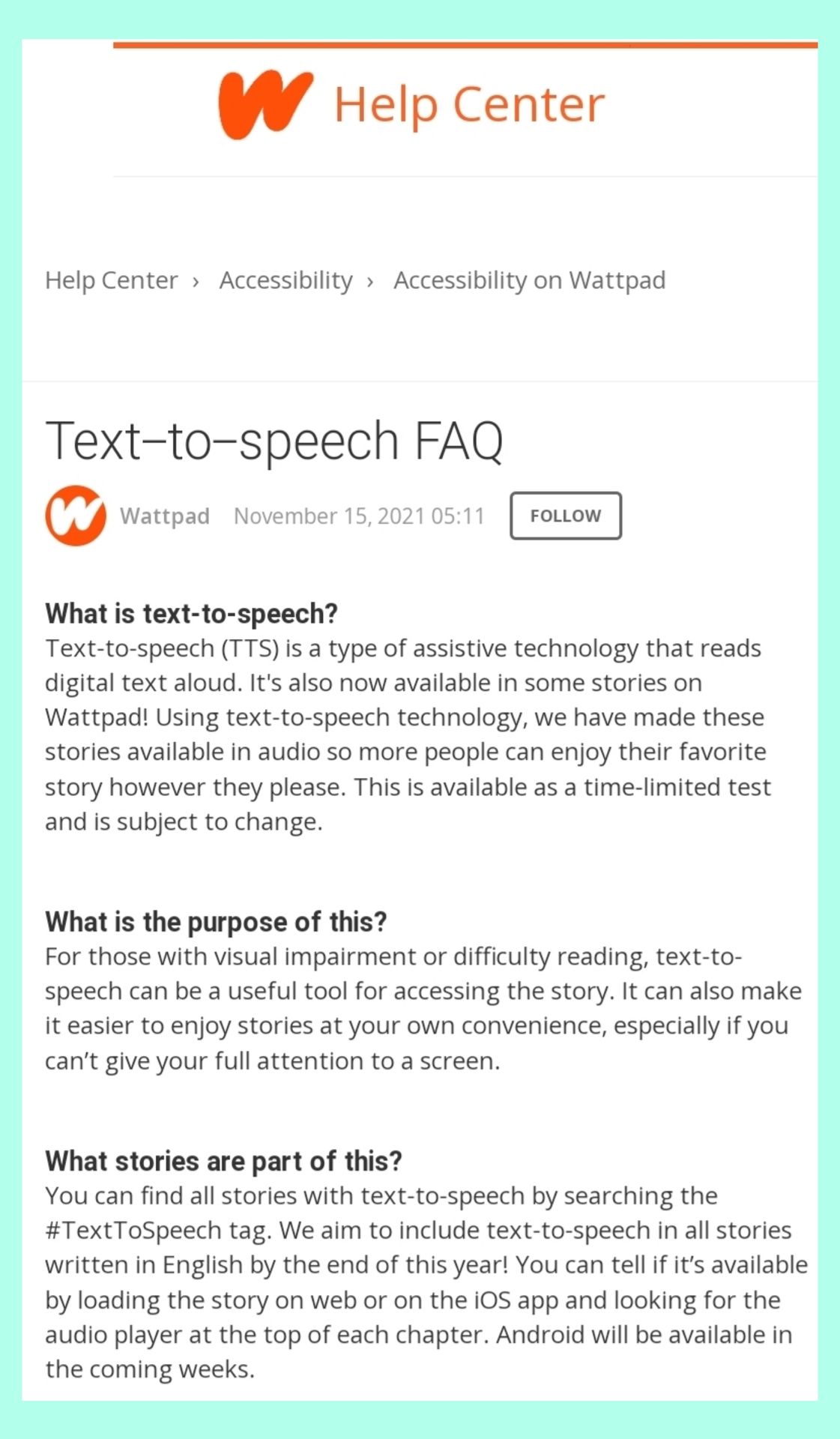
[Go follow this page in the Help Center so they 1) see the interest & 2) you are informed when there are updates.]
.
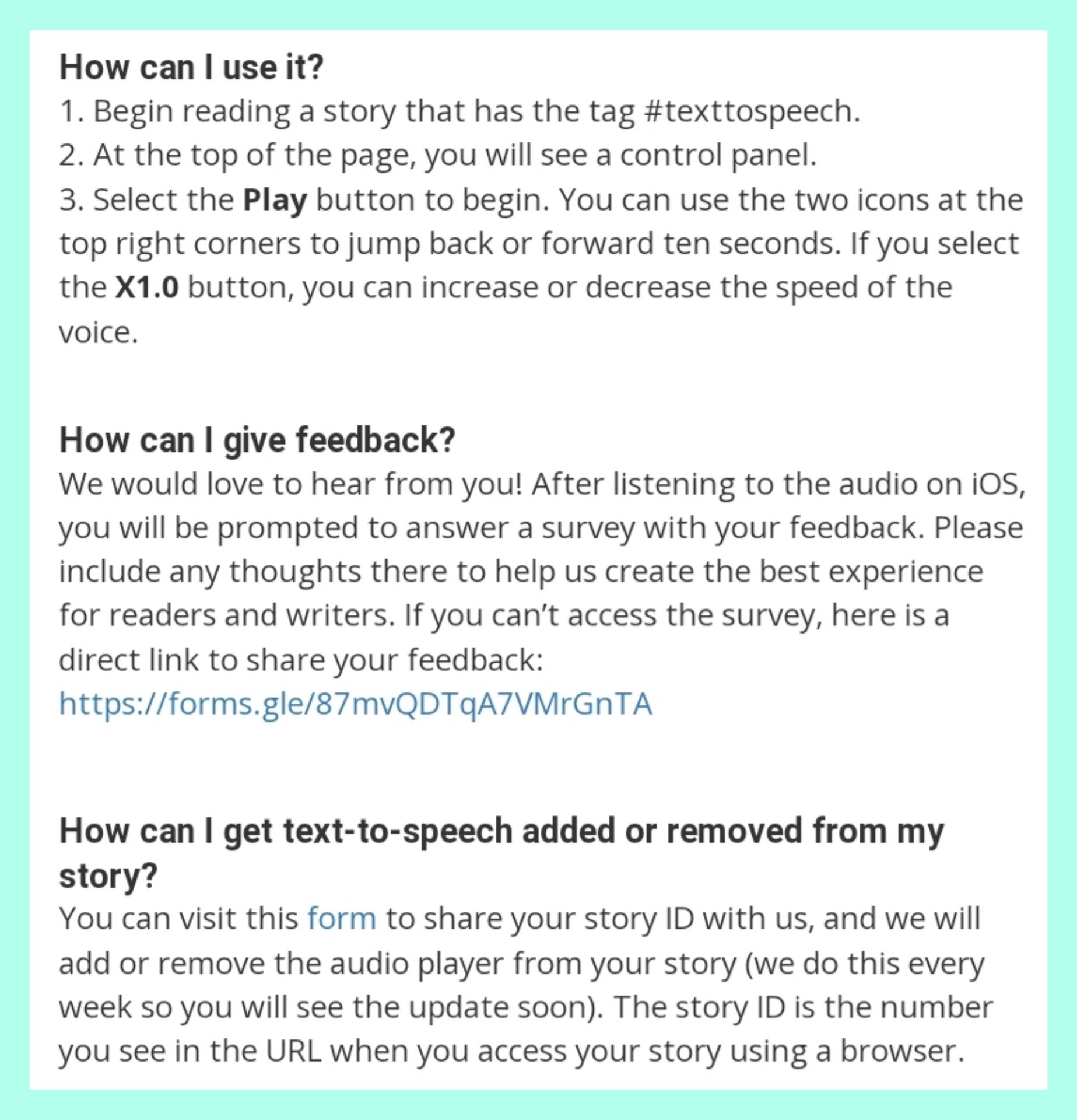
.
.
Unfortunately.... It seems this only works in the States at the moment. 😓😥 [We're investigating. ] AND, it seems that only some books so far are able to use this tool. They are still testing this out. We need to show we are interested.
Please message WP & ask them to expand the service & give them your feedback. Also, try to read the books that already have text-to-speech. If they get a boost, maybe that will help all of us.
.
.
[Go to the HELP CENTER & type 'text to speech' in the search box. On the Text-to-Speech page you'll find a link. Click it & fill out the form, please.]
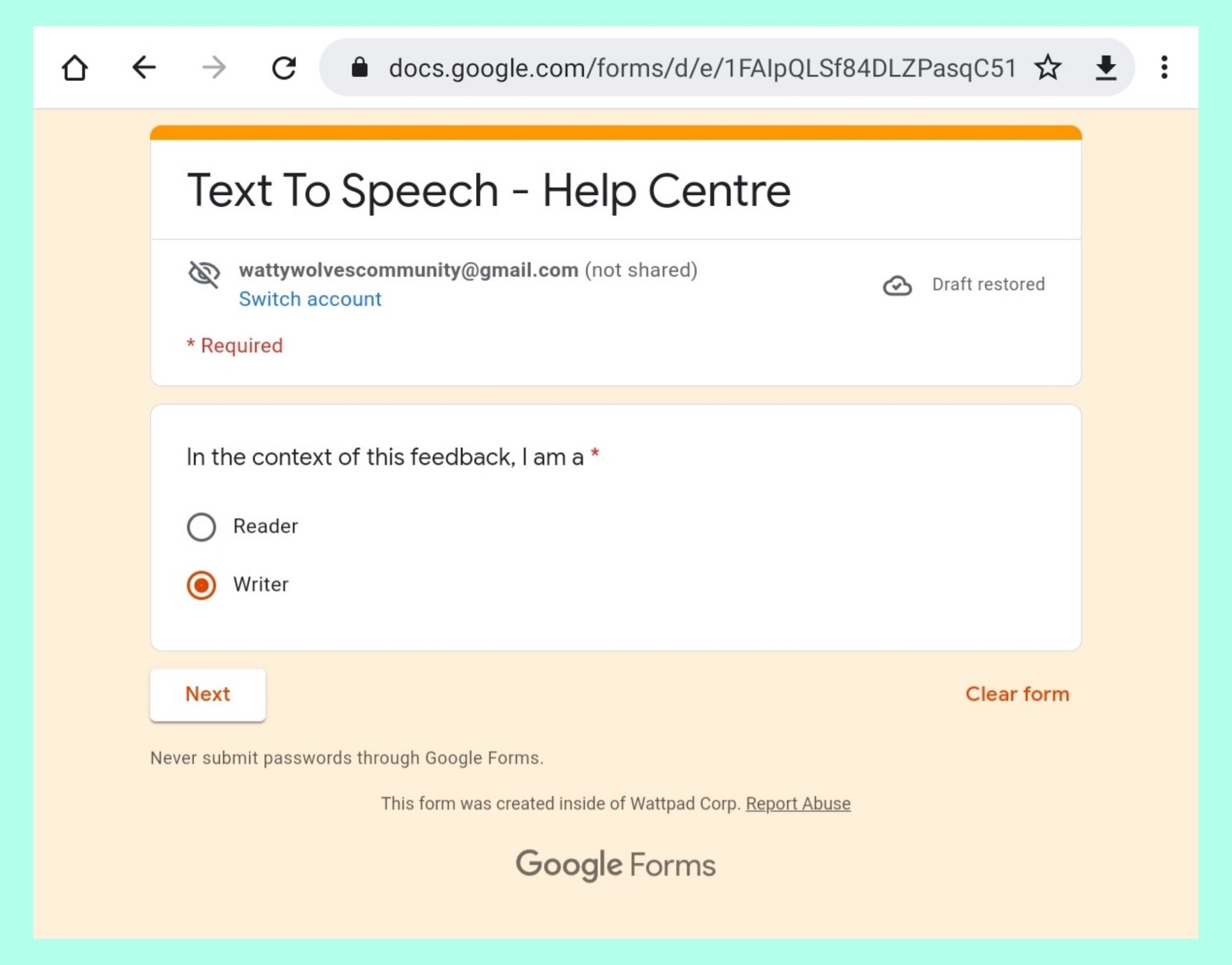
Link:
https://docs.google.com/forms/d/e/1FAIpQLSf84DLZPasqC51ngS8ch-txUvaZV0AO3BVnQZTprH_f1diEgg/viewform?pli=1
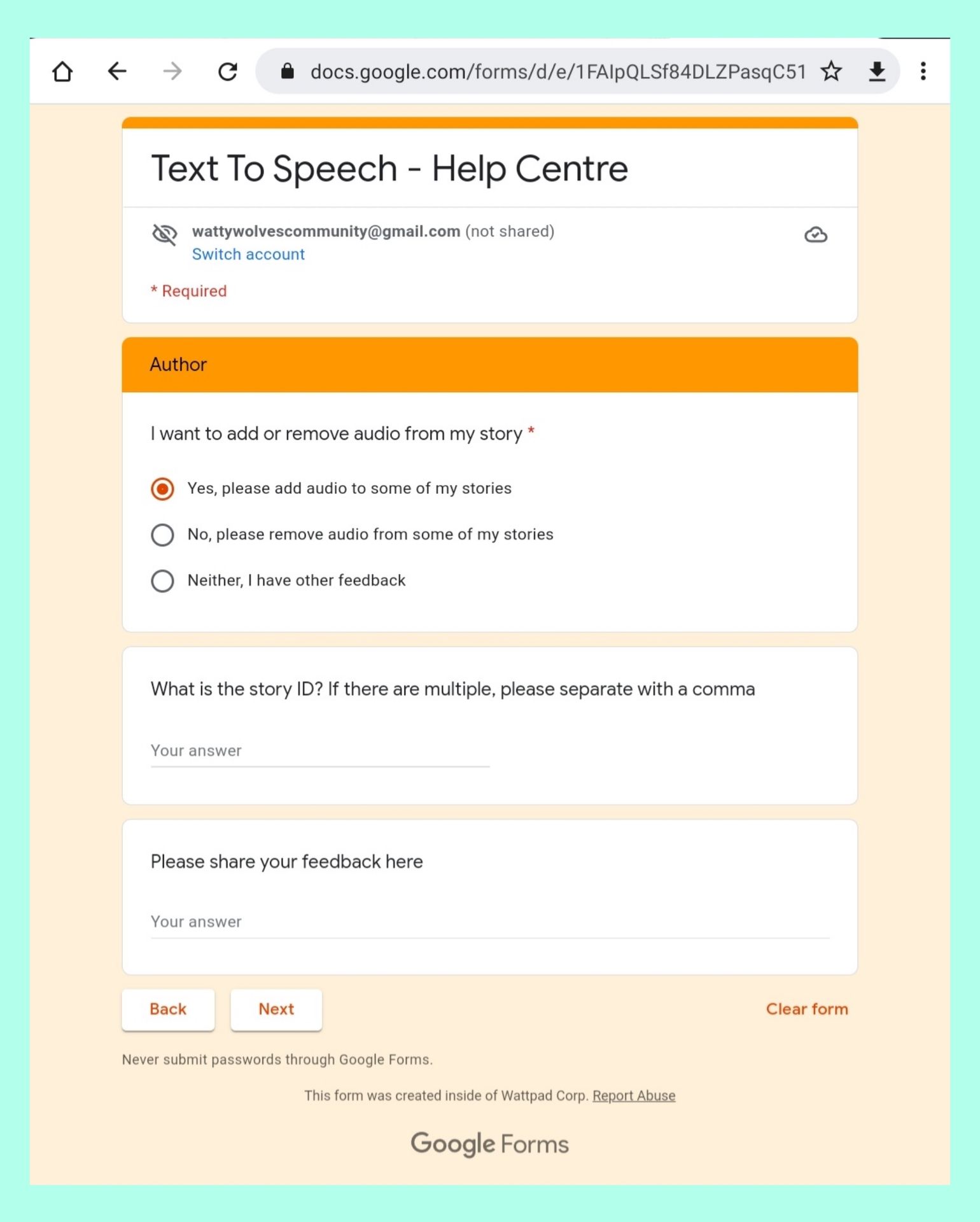
The form asks you for the 'story ID' if you're a writer.
Example:
https://www.wattpad.com/762262726-story-ideas-submitted-by-fans-welcome-guidelines
It's the number that appears on the browser when you're looking at your story using the WP website.
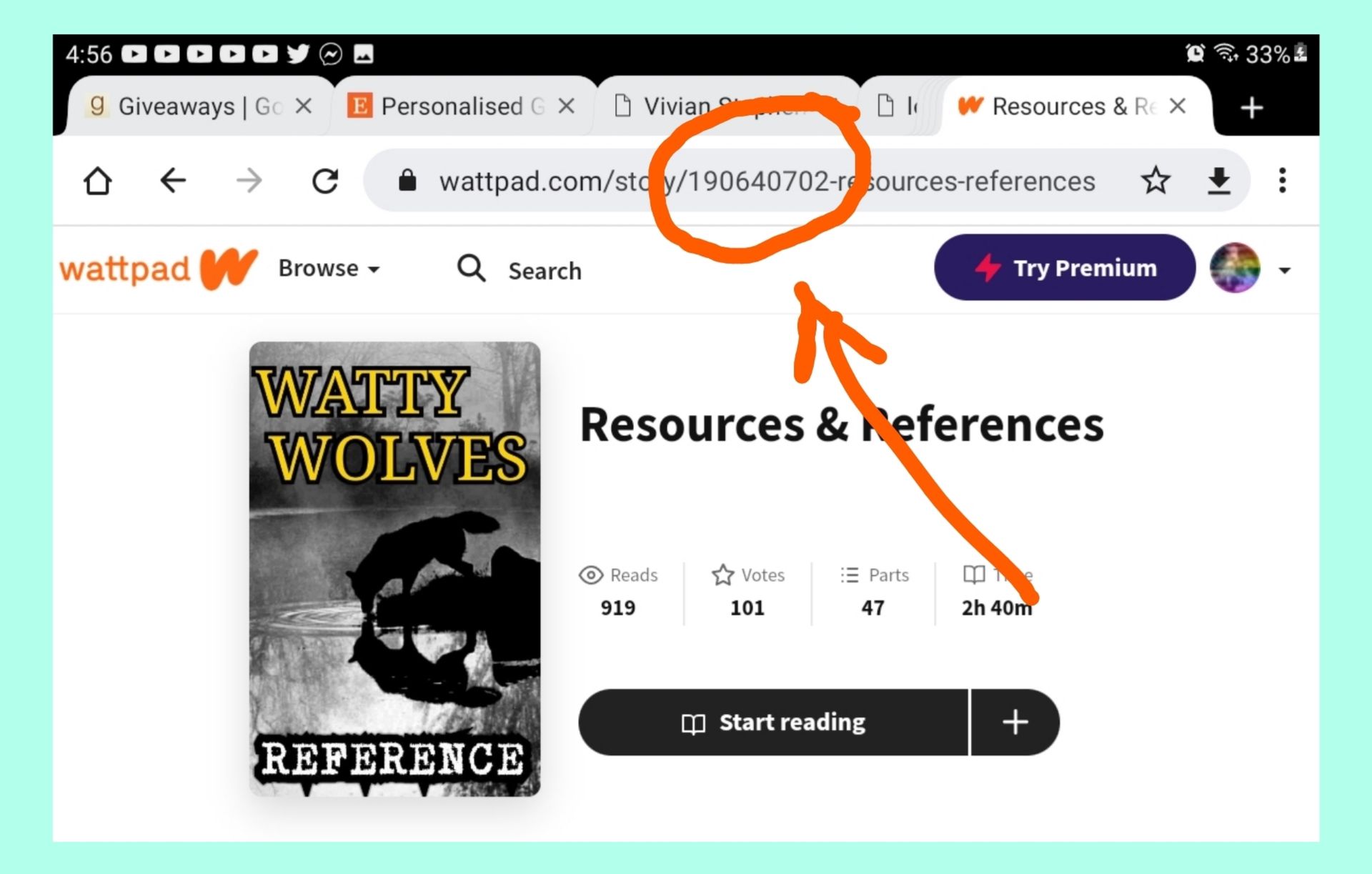
It also appears when you share the link to your story
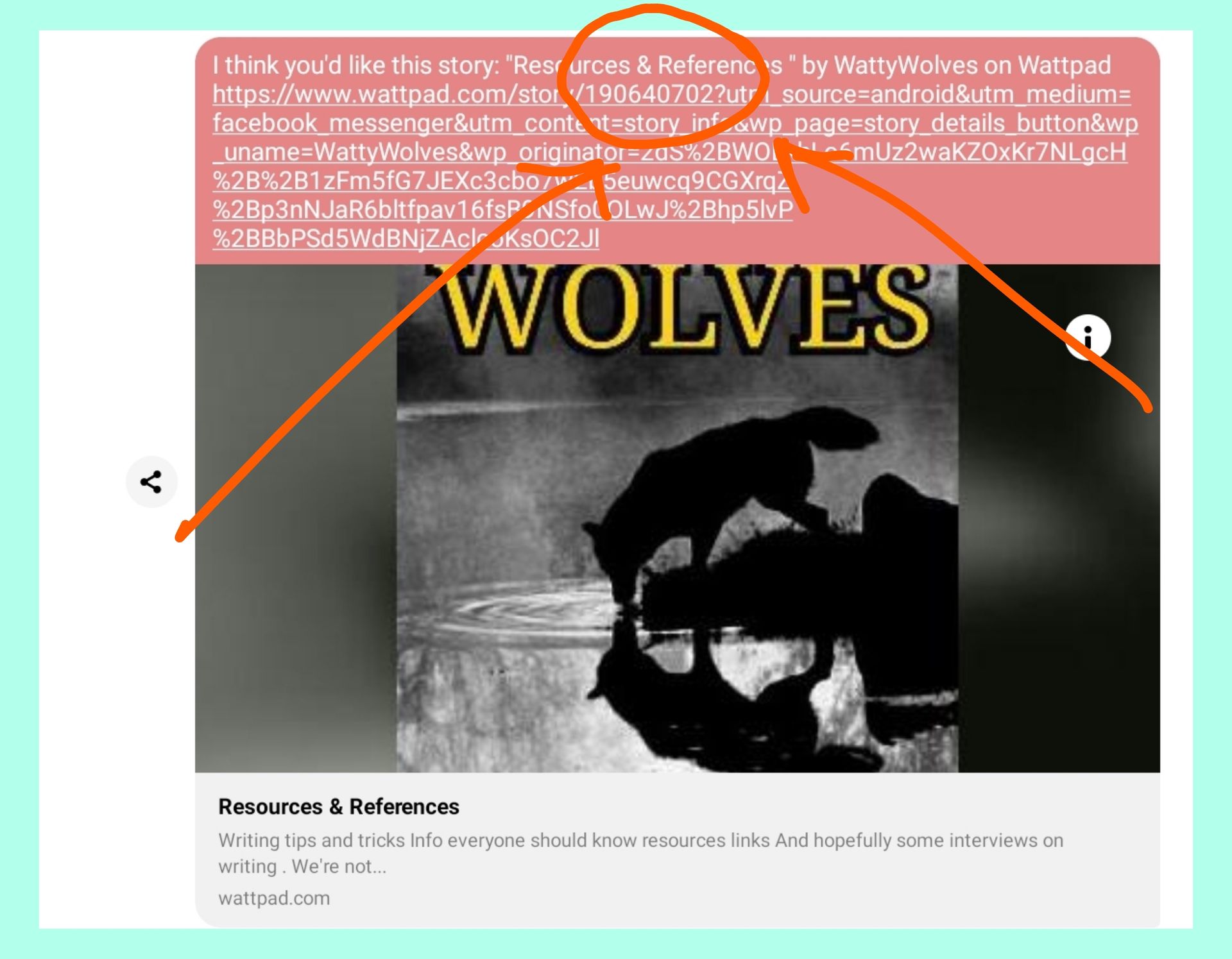
.
Apperantly they don't have a lot of folks running this service & if you have an issue that person looks at a list of numbers to add or remove. 🤷🏻♀️ [not sure]
.
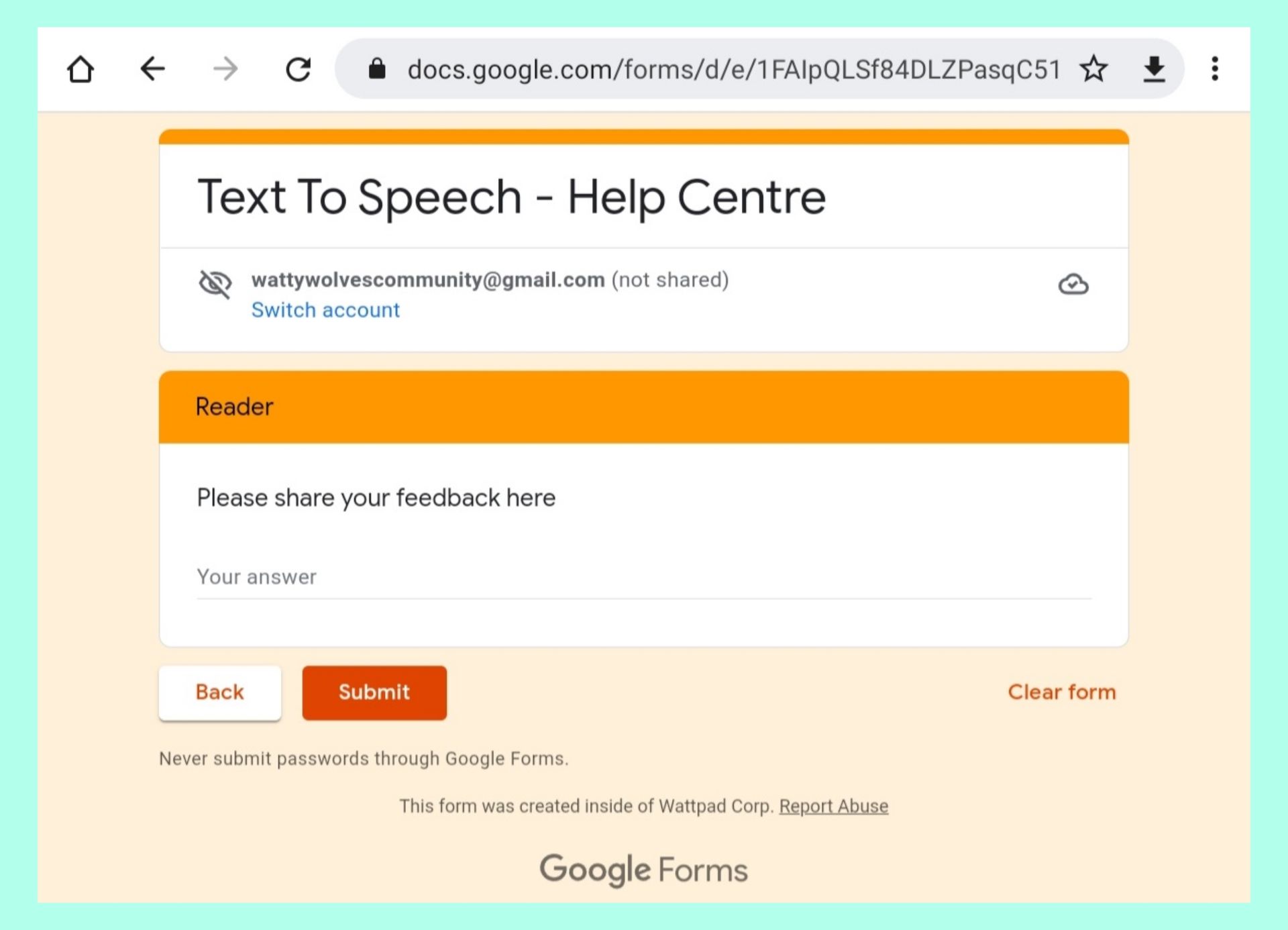
.
Once this service is up,
even if it's not available in your country,
please, still add this tag
so your USA readers can use it. 🤷🏻♀️
Hopefully they expand soon or you have access to a VPN service to change your location.
Let us know if/when you get access to text-to-speech.
.
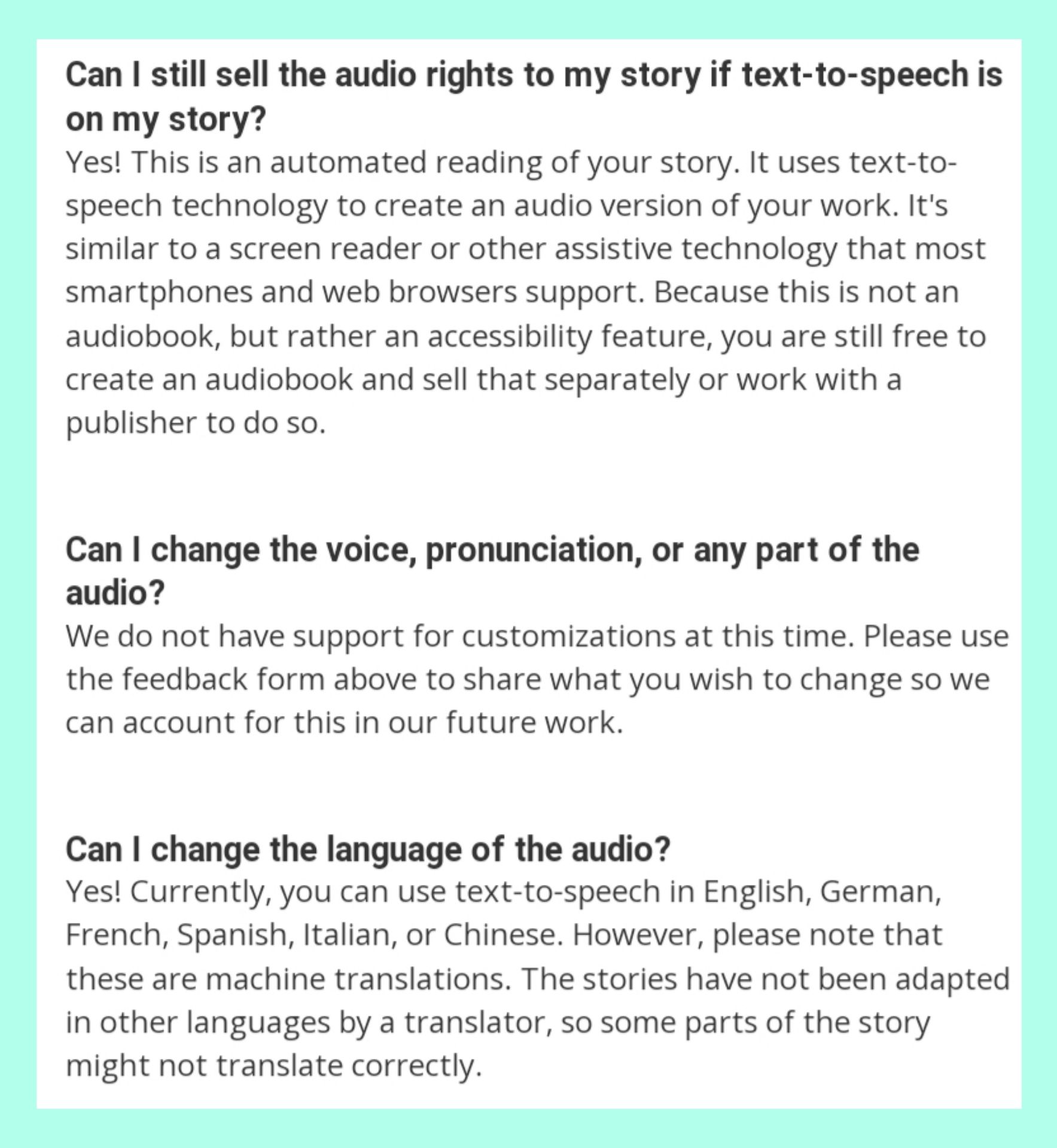
.
When we add the hashtag, the text-to-speech appears for us for a few minutes and we're able to enjoy our books, but unfortunately one else sees it. 🤷🏻♀️
After a bit the widget disappears.
.
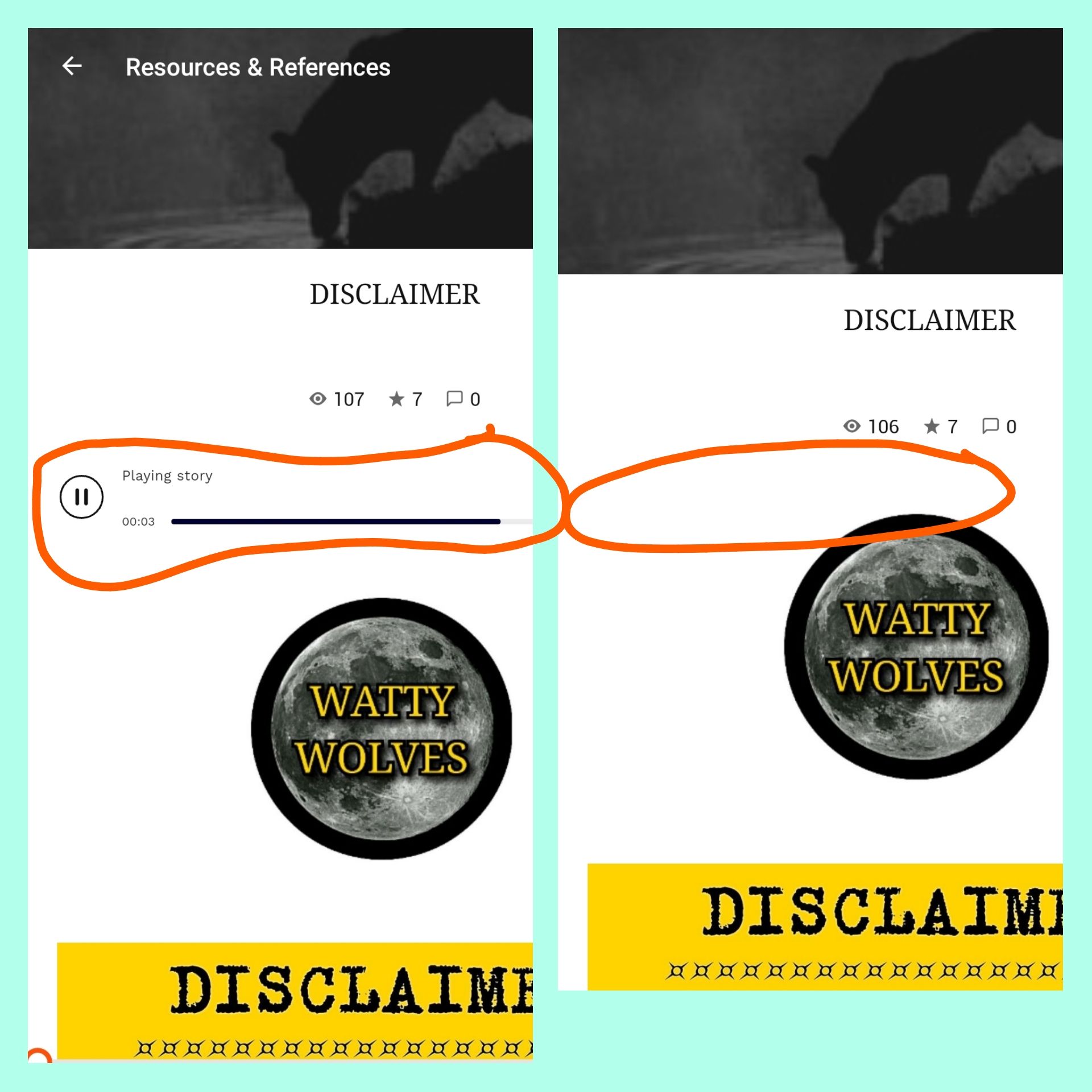
.
It reappears when we do the steps all over again.
All very exciting and frustrating at the same time, but something to look forward to.
forward to.
We're hoping someone receiving our tickets/forms will figure this out.
Please, go through the process & help us get this set up & not discarded like so many other WP things that were awesome like the Newsfeed & Activity Log.
.
.
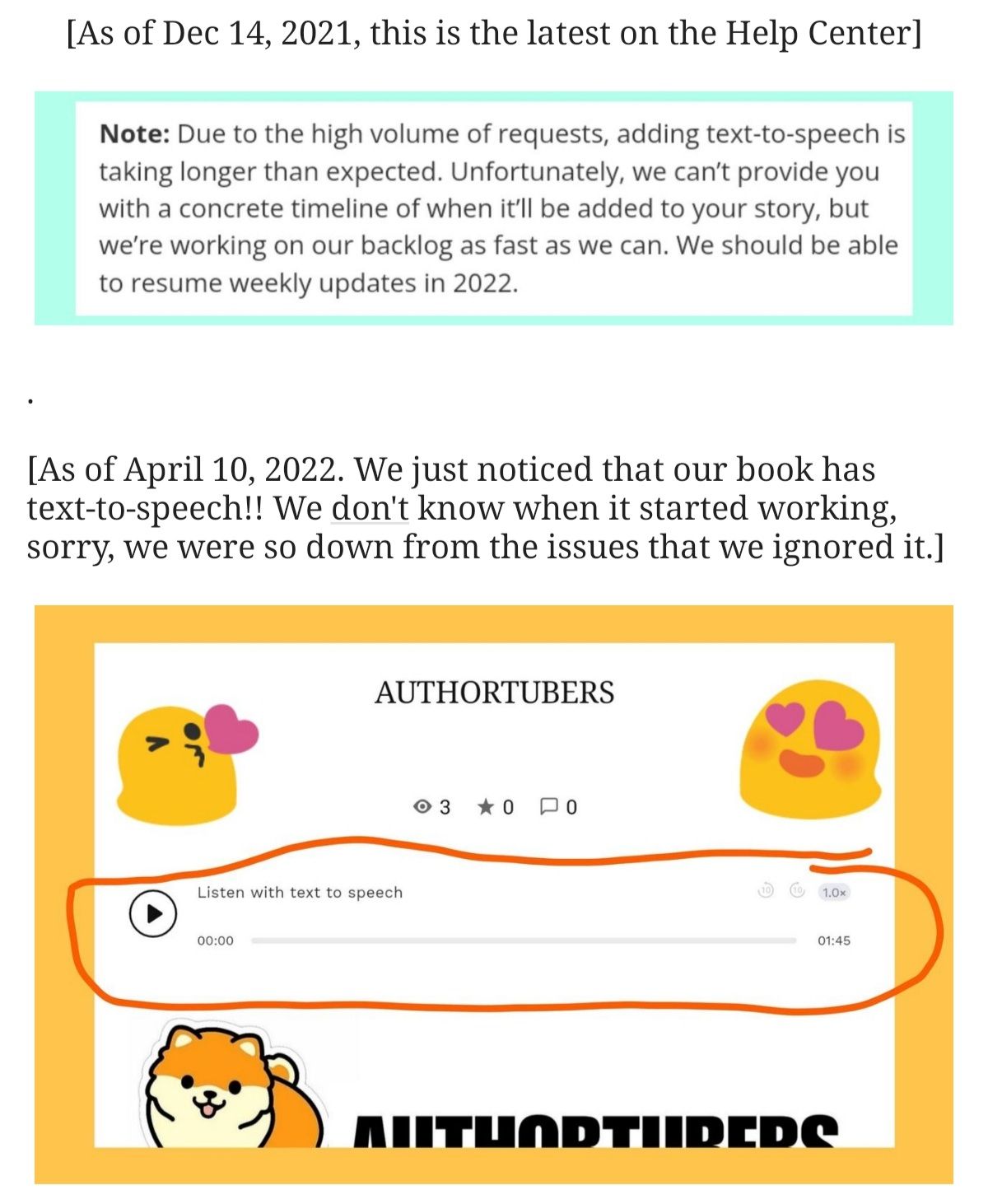
.
.
As we find things out, we'll let you know.
.
Bạn đang đọc truyện trên: AzTruyen.Top