ok
SuperKawaiikitten21
This is how you make REALLY smooth lines in IBIS paint
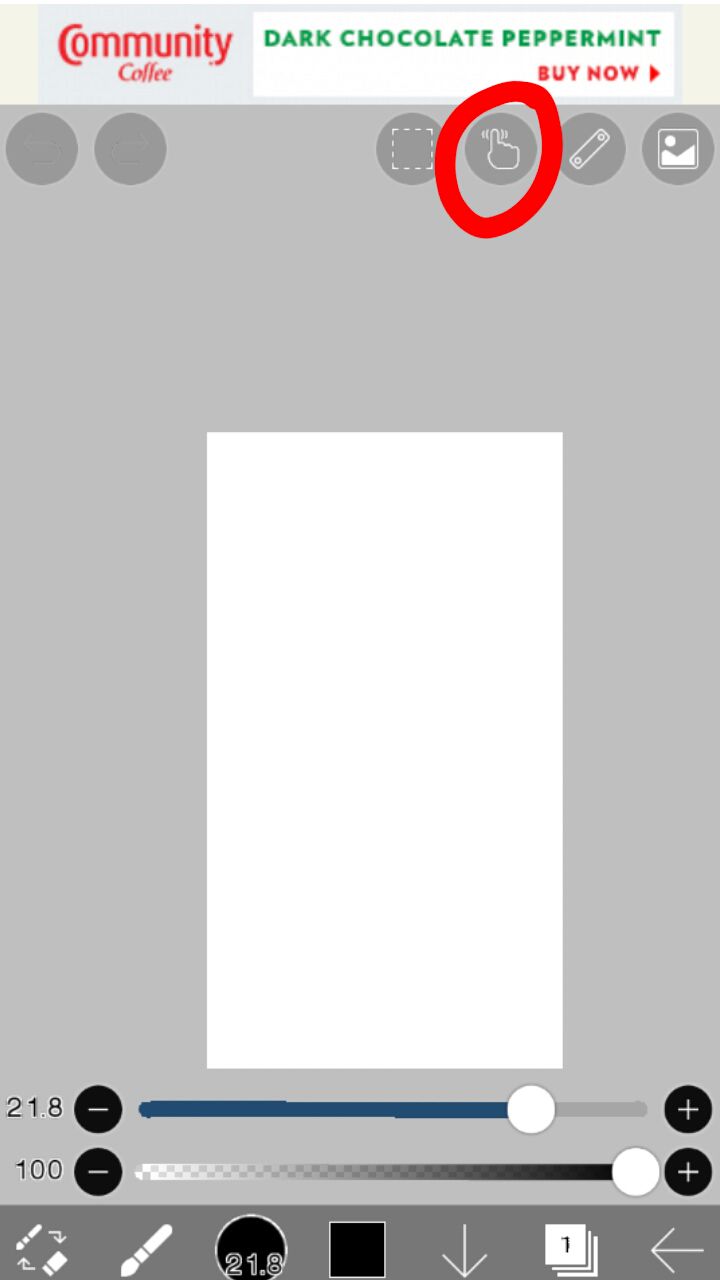
You're screen looks kinda like this, correct? Well press that button I circled
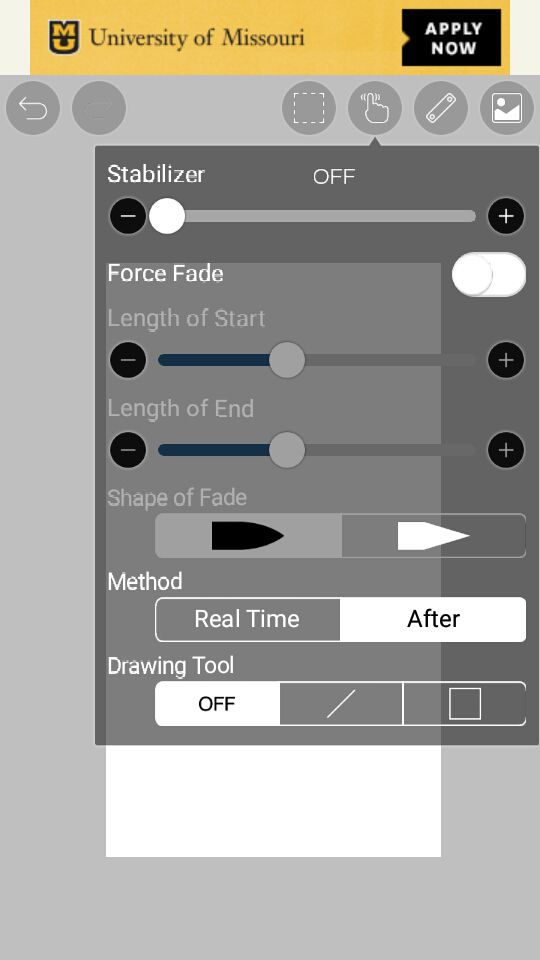
It should look like this
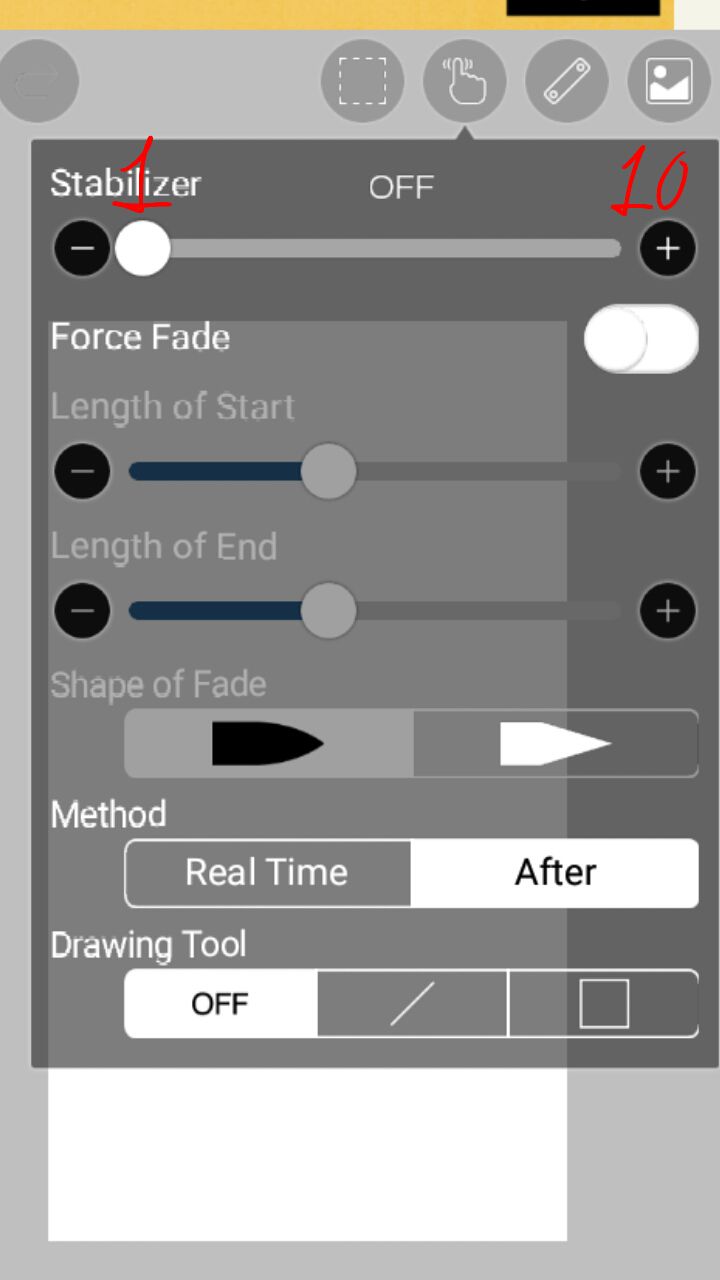
Now, press that + button a few times
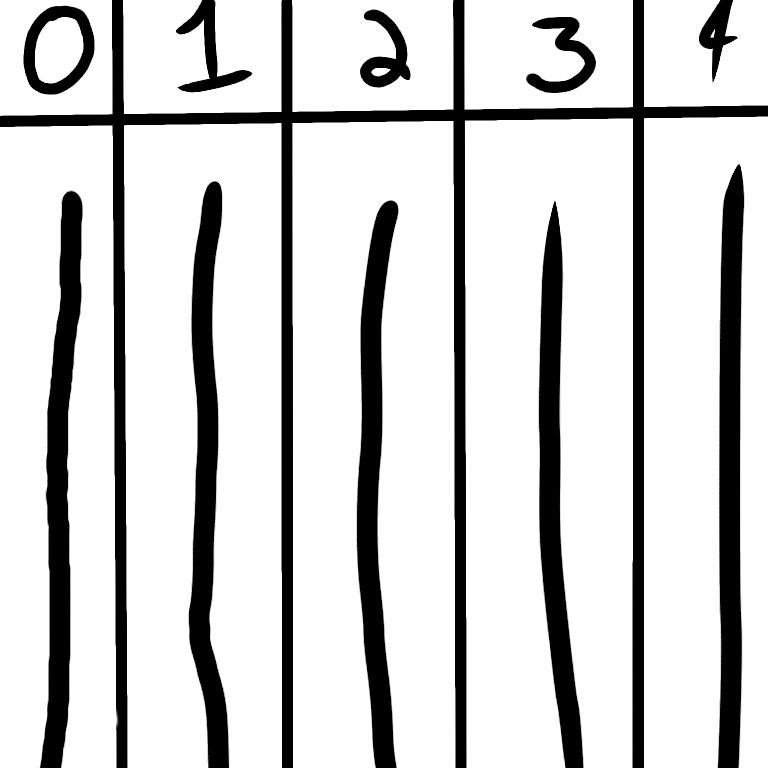
This is what it should look like (the thicker lines are the examples)
As you can see 0 is really bumping a BLEH.
1 is slightly better
2 is ok
3 is good
4 is what I use most of the time
The rest make it to when you can't make waivy lines so I don't recommend those.
But I hope this helped. And as you can see by all my art, it really does work! (I barely use rulers)
Bạn đang đọc truyện trên: AzTruyen.Top