. : | idk which is at fault, mobile word or my ipad's restrictions;;; | : .
I have a question hhhhh
So I recently downloaded the Microsoft Word app so that I could work on my project out of class, but the problem is the app won't let me edit my documents
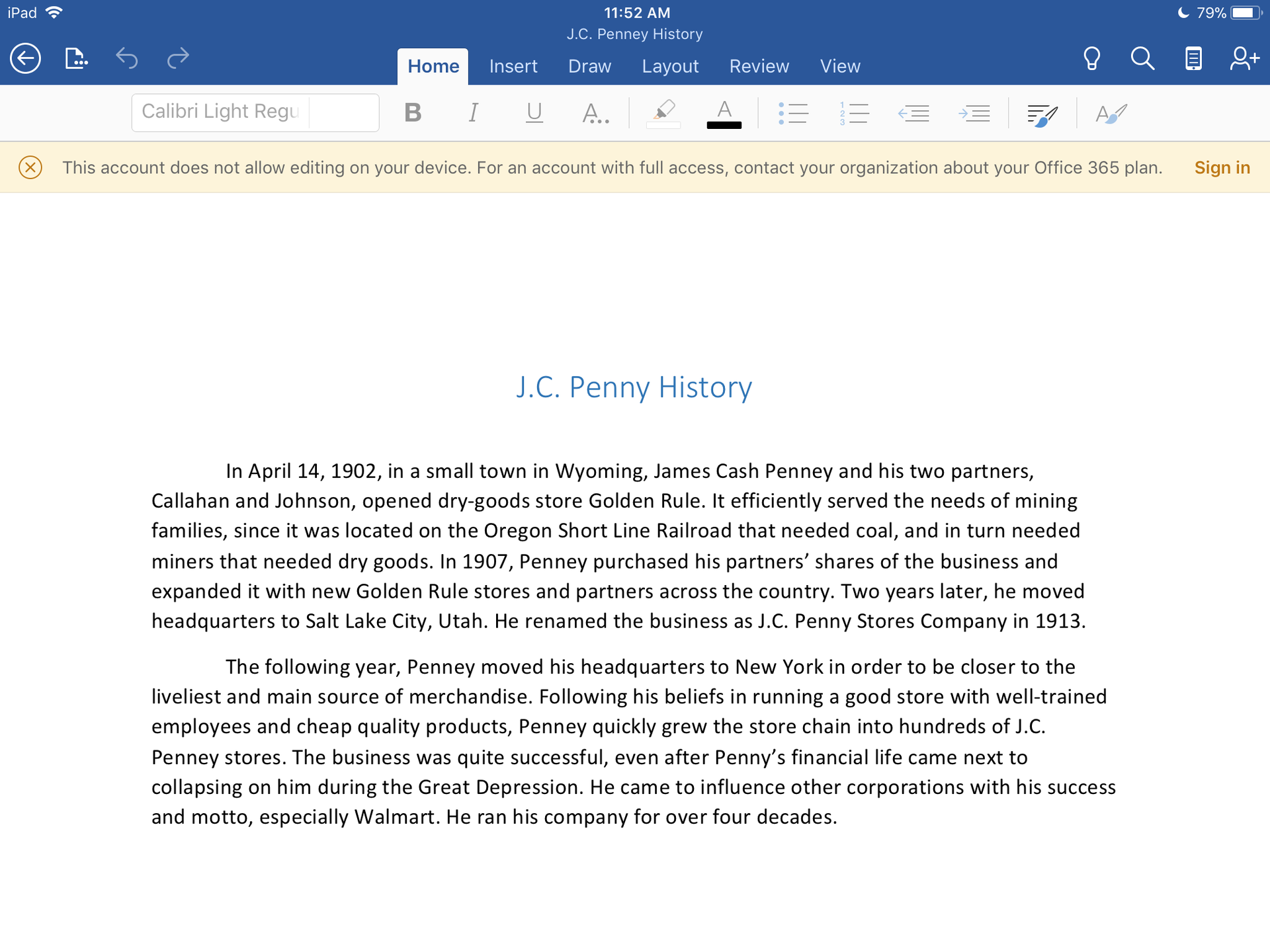
Even after I signed in multiple times, nothing changed. Same pop-up, same restrictions, such and such. And when I try to edit something anyway:
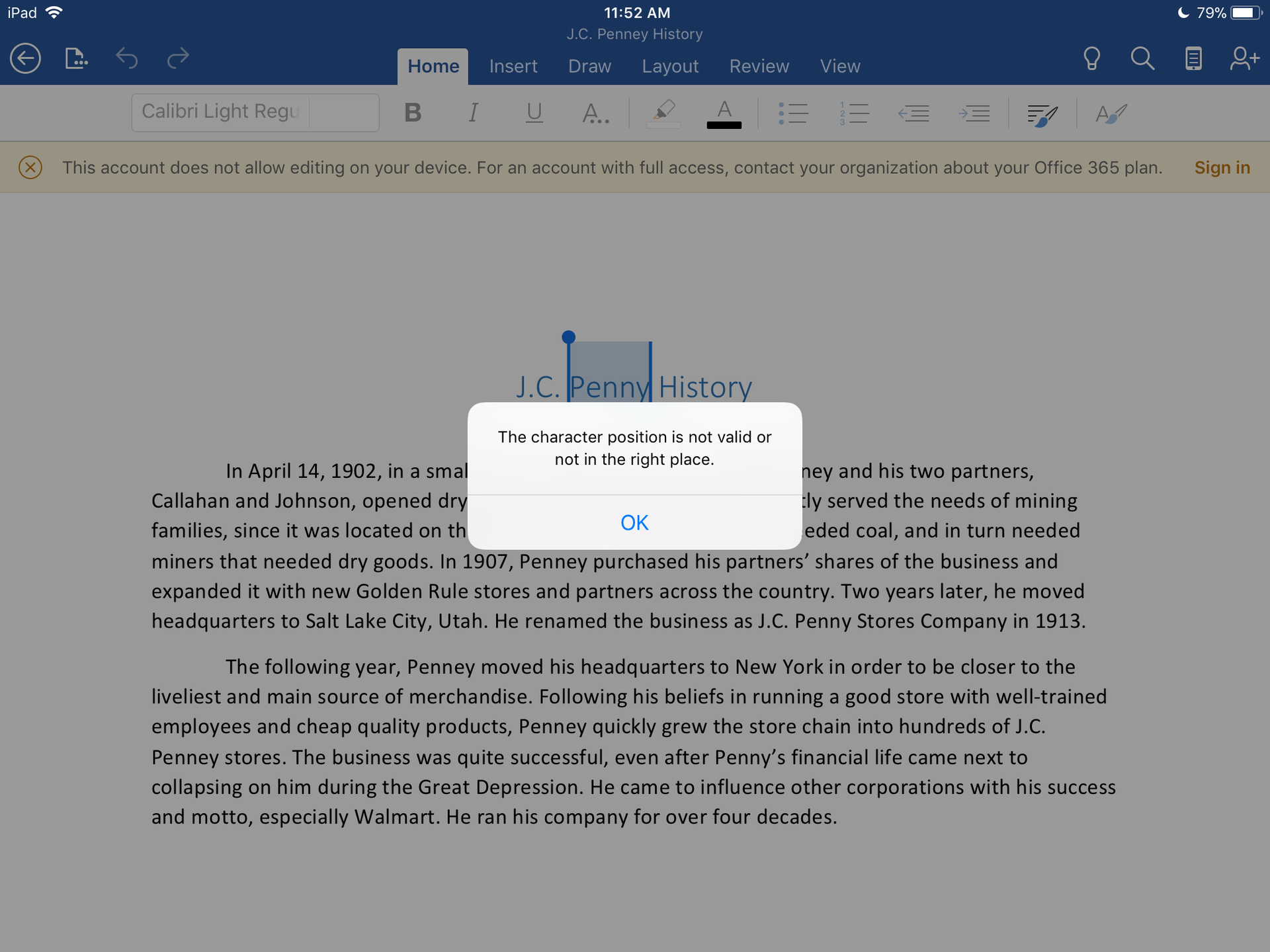
And neither backspacing nor adding characters does anything either. All the blue line does is blink, with the predictions bar displaying what I'm typing even tho the words completely disappear from existence later.
This didn't happen when I had this restricted issue on my laptop. I only needed to log in once, and then I could edit the document(s) from there. Idk what to do about this :(
I'm guessing it's due to the fact my school administration placed restrictions in our iPads that causes us to be unable to work on Word documents shared from the laptop?? But then why would they do that?? It's not exactly like them to do that?? Maybe??
At this case, I may as well just wait until I get home to work on it. I'm sure I could finish it before midnight, anyway, since I take a little less than 1 hour and a half to write each document of the project (and there's only 3 left, including the one above (so technically about 2 and a half)).
But it'd be better and preferable if I work on it now ;-; I got things I wanna do after school
Anyway, point is, do you know any way on how to fix this issue? >~>
Edit: ok frick that the main problem now is that I literally have to retype all of the progress I made earlier today, and I'm pissed bc I literally spent one hour and a half writing it the progress was n ot that easy-
Edit: SCREEE apparently my teacher decided to accept my (one-minute) late project after all! Not to mention, I just found out that everything I retyped at home is better than what I typed in class! YeSH
Bạn đang đọc truyện trên: AzTruyen.Top