Tutorial #1
Hello! This is my first tutorial anyways lets get it!

STEP BY STEP
1: open over app and press +
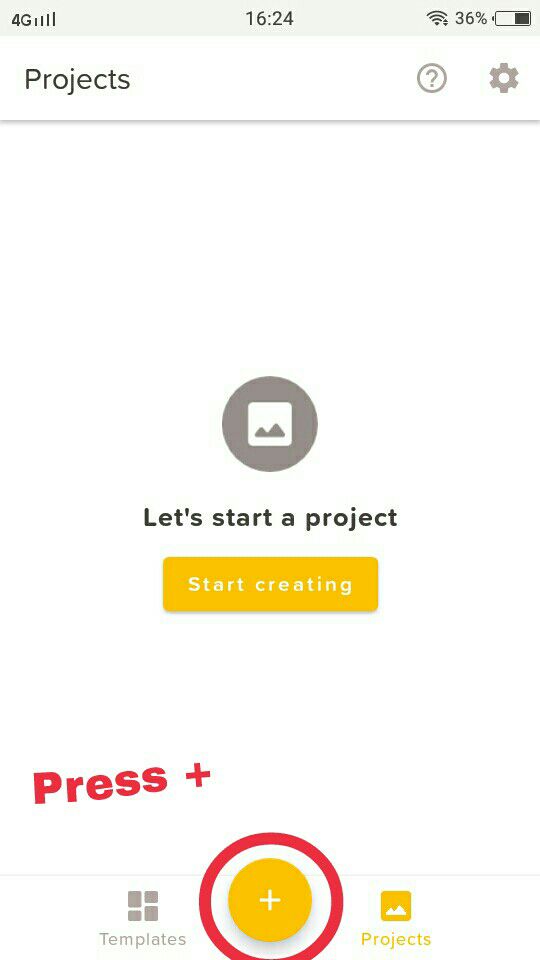
2: Press custom size
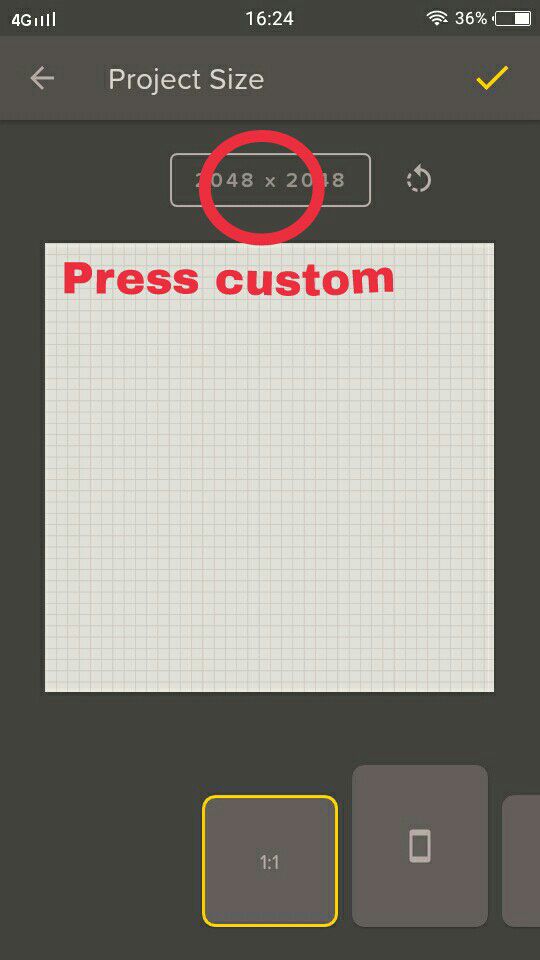
3: Set it to the size of Wattpad
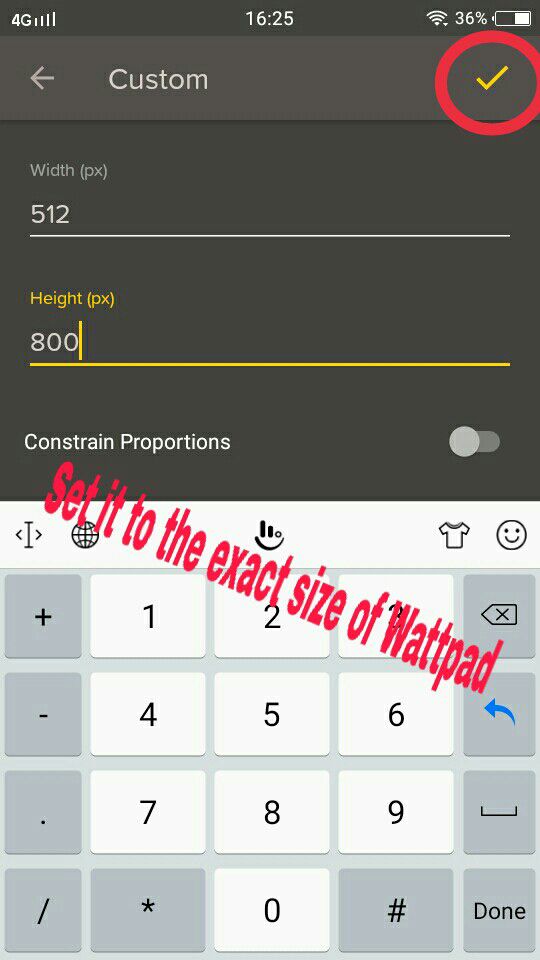
4: Press image
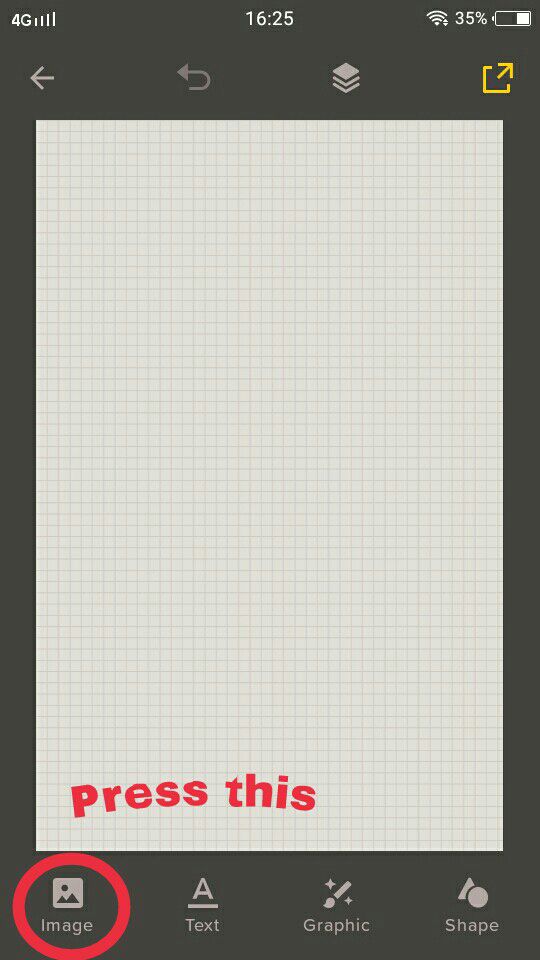
5: paste your pick bg
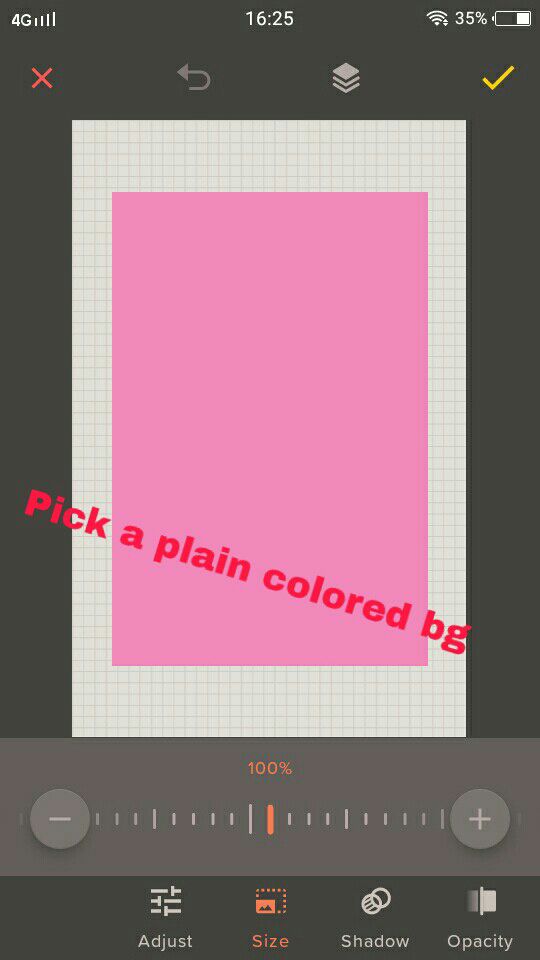
6: Crop it to fit
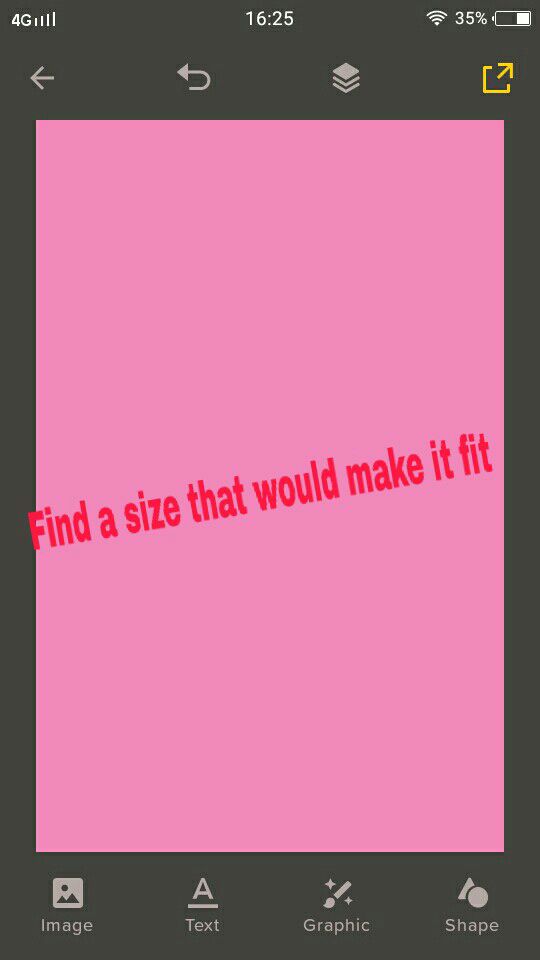
7: Press text and paste your title

8: after pasting it make it cover the sides and duplicate them to cover up the bg
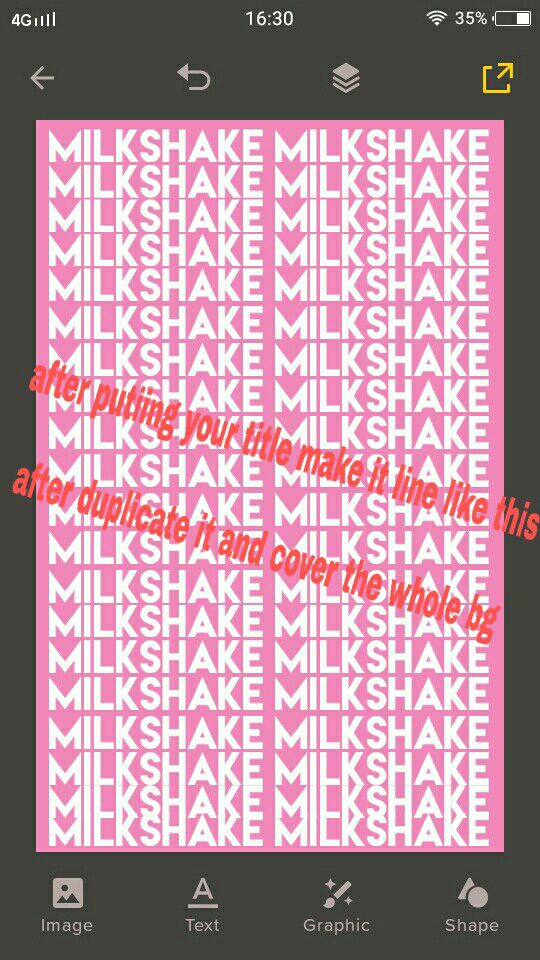
9: choose image again and put a picture you choose

10: choose grapic and find this

11: i pick it since its free 😂 lol
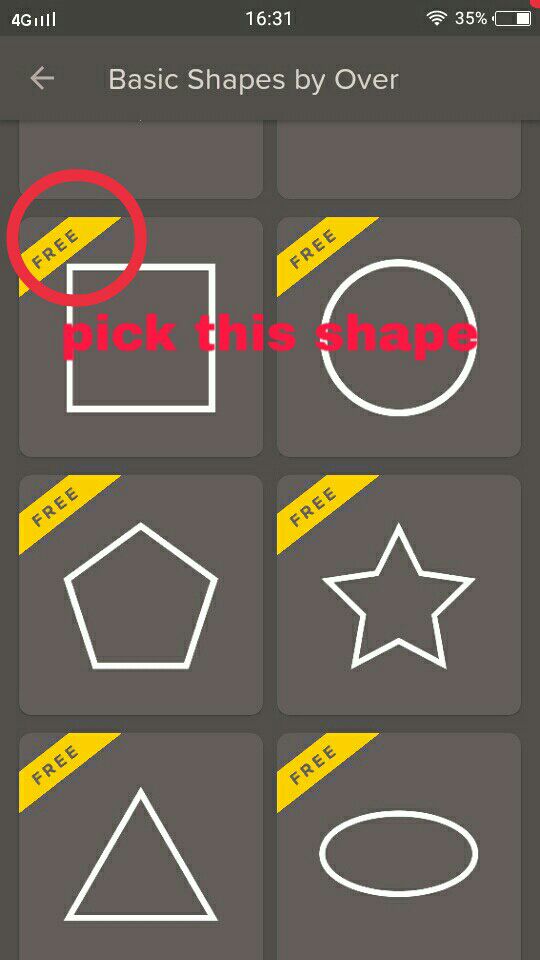
12: dont need to crop it. It would instantly do its own
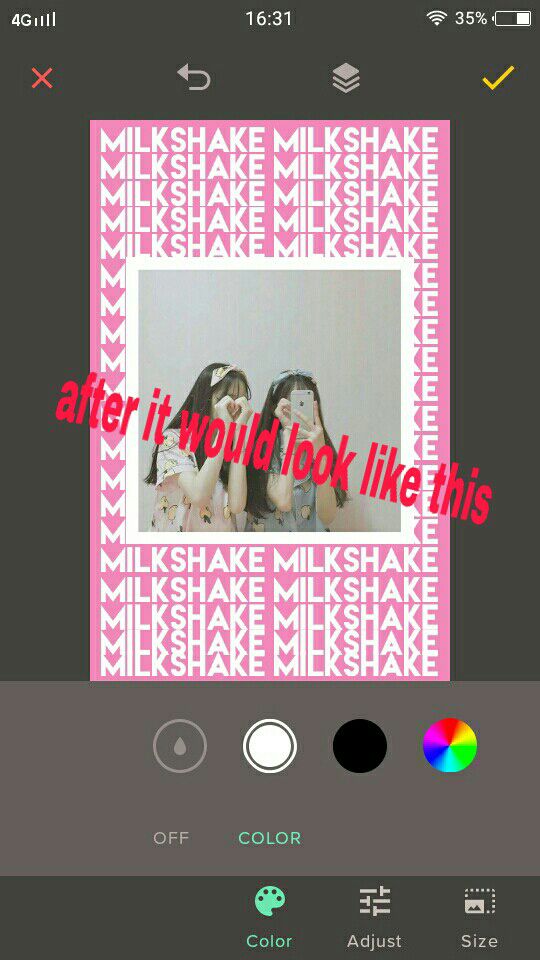
13: put another text and paste the author's name on it
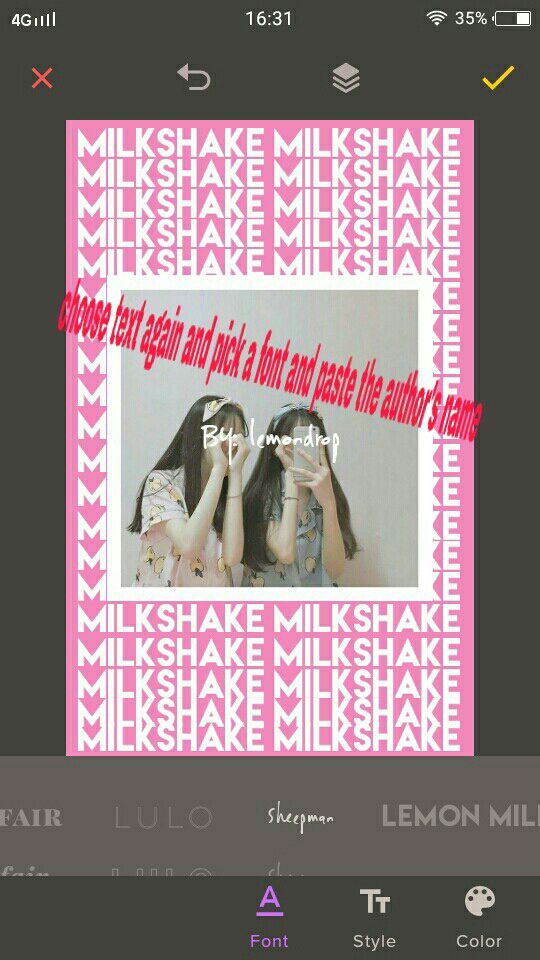
14: save it as jpg or png whatever 😑 but pick png if you wanted to crop a picture and make it a sticker so like yes
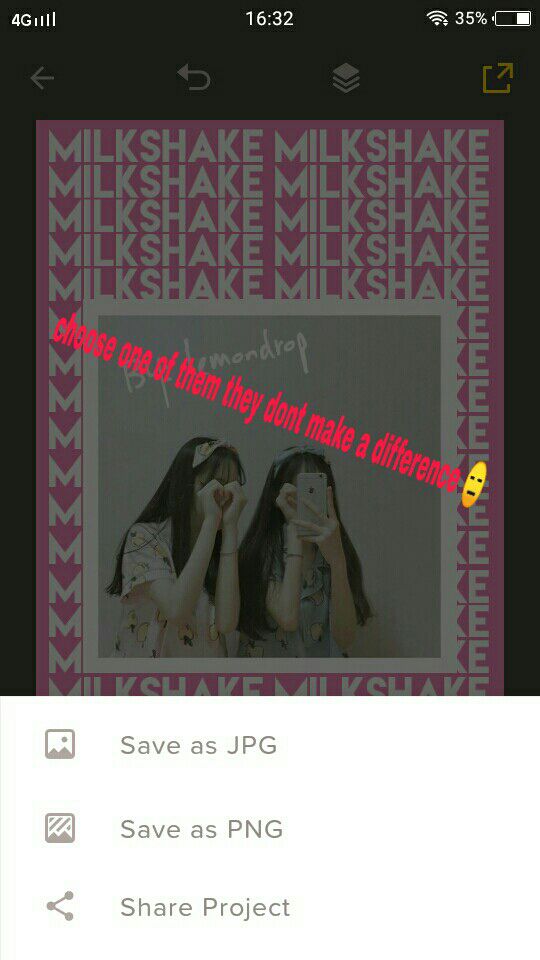
15: now after its done its gonna end like this

Fonts used in this tutorial is LEMONMILK and sheepman bold
Dude wattpad had to upgrade the limit of pictures. Anyways heres the step by step first tutorial!

Yay!💮
Pls leave a vote and comment!
-Author's out
xoxoBunnyKatexoxo❤
Bạn đang đọc truyện trên: AzTruyen.Top