How I create my covers
So, I finally decided to show you guys how I create my covers!
I will be using three apps called; Pinterest, Picsart and Phonto. Let's begin!
First I'll be opening Pinterest!

If you do not have a Pinterest account. You can make one by connecting your Facebook account (if you have one) or your email! 💛
Once you open the app, you will see this! Or at least something close to this!

Pick an image or your choose! Or you can search one up! For this tutorial, I decided to choose an image that was in the home space ☺️

I clicked on the image. Then at the three little dots that look like this "..." and choose to save the image to my camera roll. For this you'll have to allow Pinterest permission to your camera roll!
Once I've made sure that the image was saved, I head to PicsArt. This is where I'll reshape my image! Into a wattpad cover 😊

I believe that for this app. You'll need to have an account as well! So once you make it you shall see your feed? Like this!

Then I click the purple "+" sign and go to the first option which says "Photos." Which is basically my camera roll. From there I pick out the image I saved!

Then I click on tools.
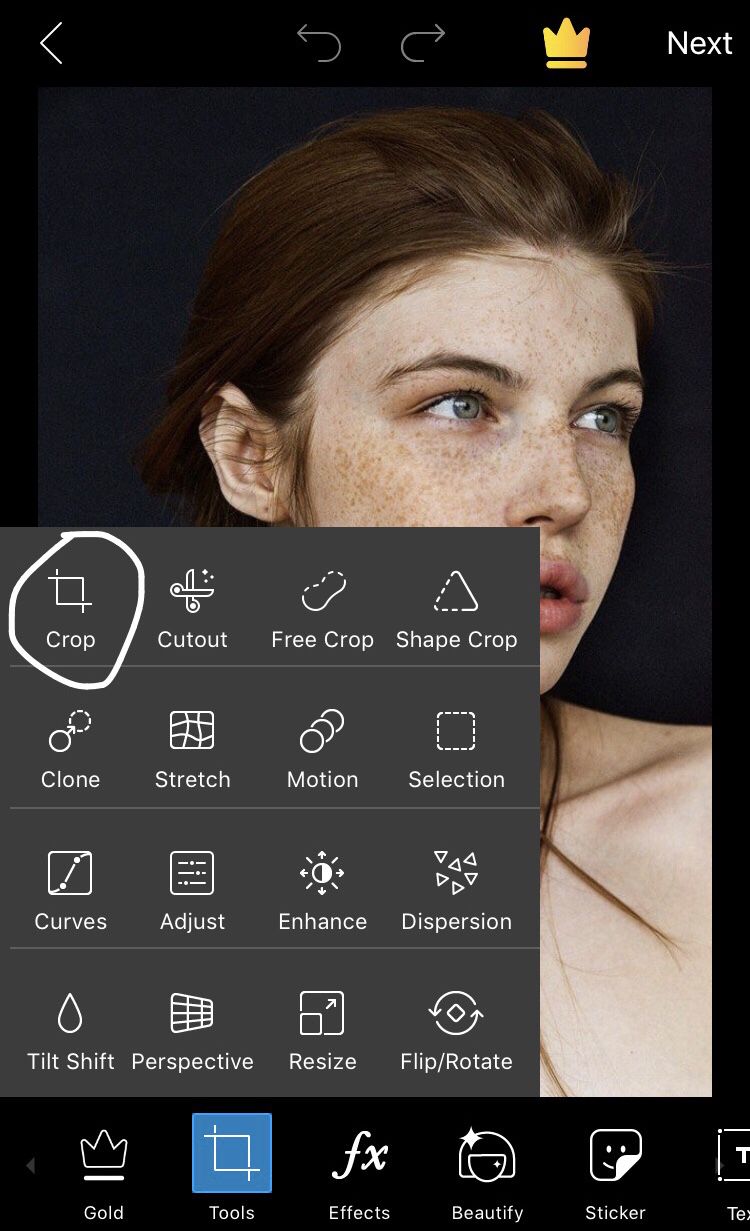
Go to crop the image!
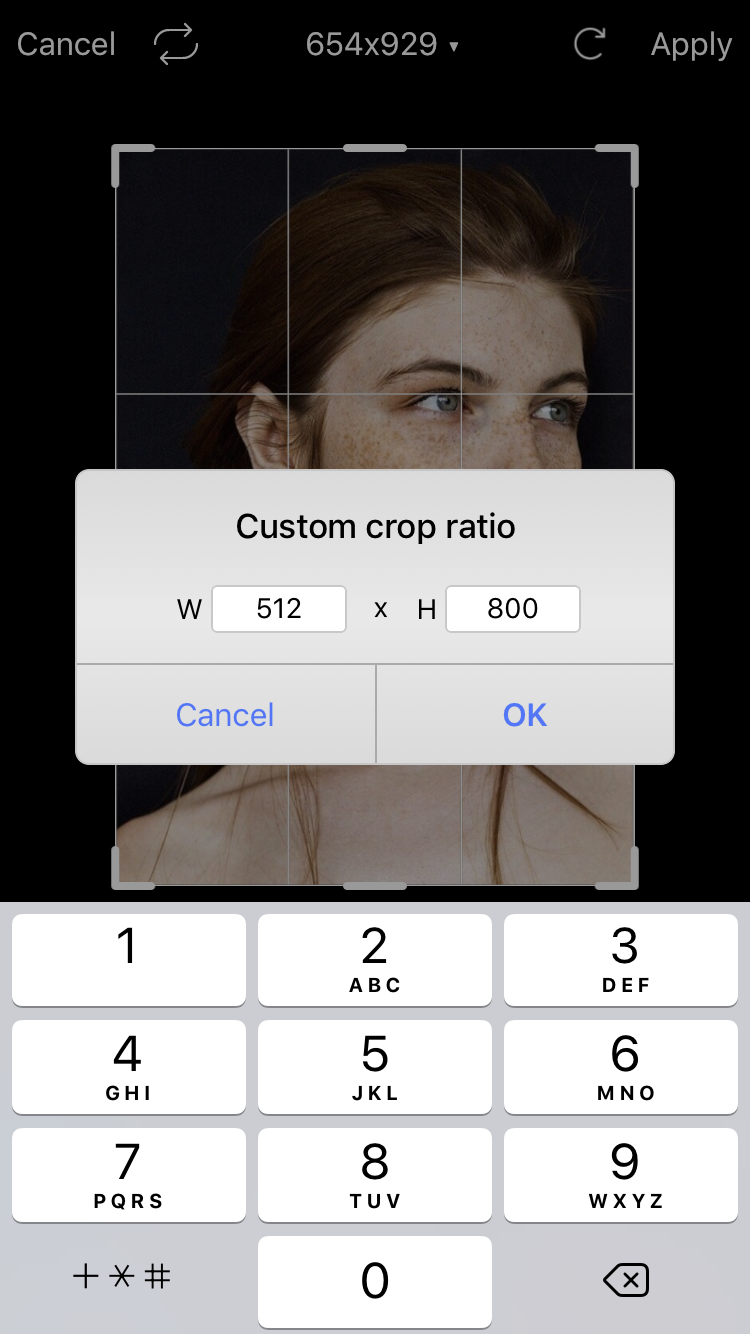
I was told that this is the correct measurements for a cover ❤️ so thank you for that. I believe you know who you are haha
After that I click ok, go to the button that says next (which will be on the top right side of my screen) ❤️
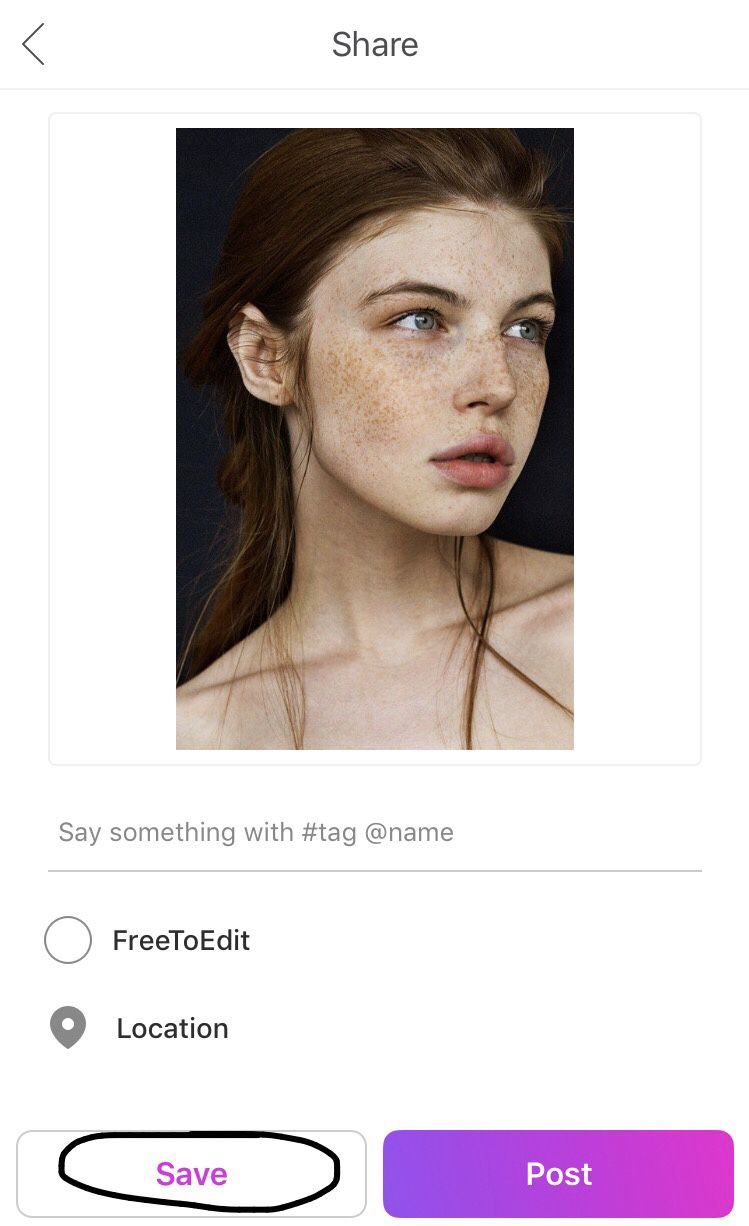
Once it's saved! I head over to my final app hehe. Phonto ☺️

Luckily, you do not need an account for this app so WOOOO HOOO!!!
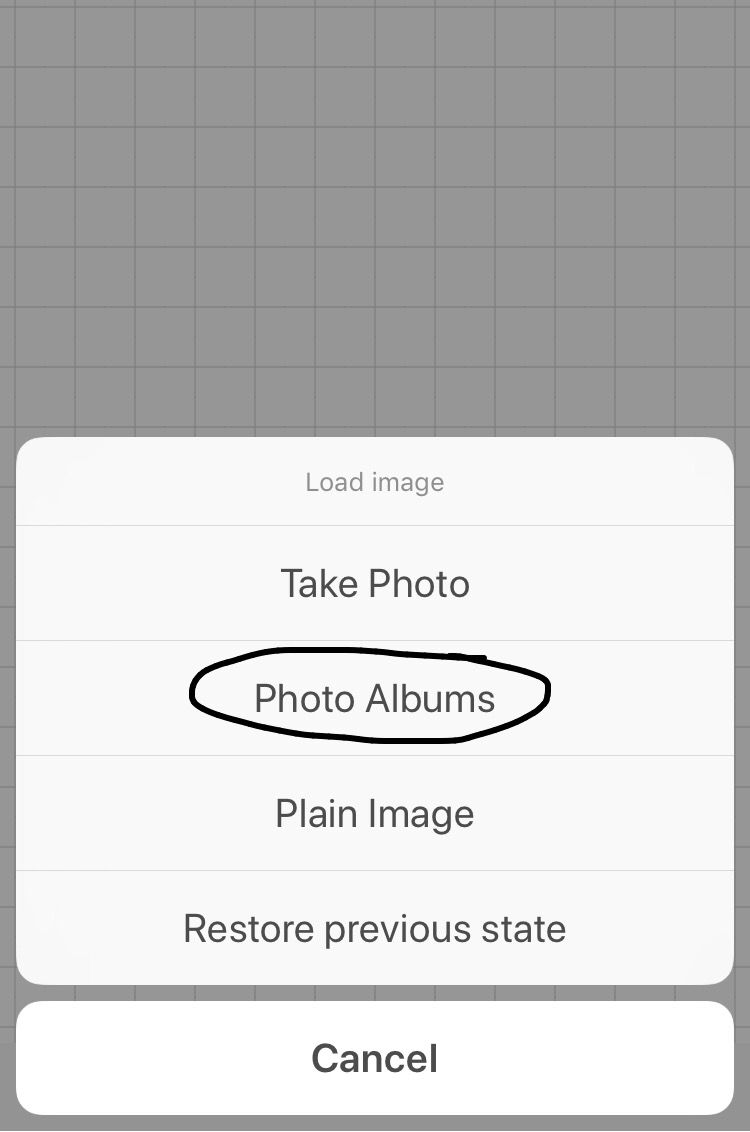
Once inside, I click the little icon in the bottom center of the app. This is what shows up ⬆️
I then go to my photo album and choose my recently edited image! 😊❤️

This app may look differently on your device!! I then click at any area of the image and this shows up ⬆️. So I type my message. Side note: I added that "Type a message."

I'm going to title this piece "The fault in our stars" as you can see. I have a couple of options here. Size, font, style, text, tilt and move. I personally, use all of them. Except tilt.
From then on, I make the lettering bigger. I go to style and add some space between the letters. Not forgetting to add shadow. Then I exit it and head to font.
Phonto already has a serif fonts, which I personally use. Hoefler Text is one of my favorites!

As you can see, this image says "My fonts" at the bottom. Yes, you can download fonts that you desire from google! Then install them into the app! ☺️❤️ I personally have tried that in the past, and it works perfectly!
Once I finish typing and fixing "Written by:..." I save the image. I save the image with the button found on the bottom, right hand side.
This is the final result! 💙
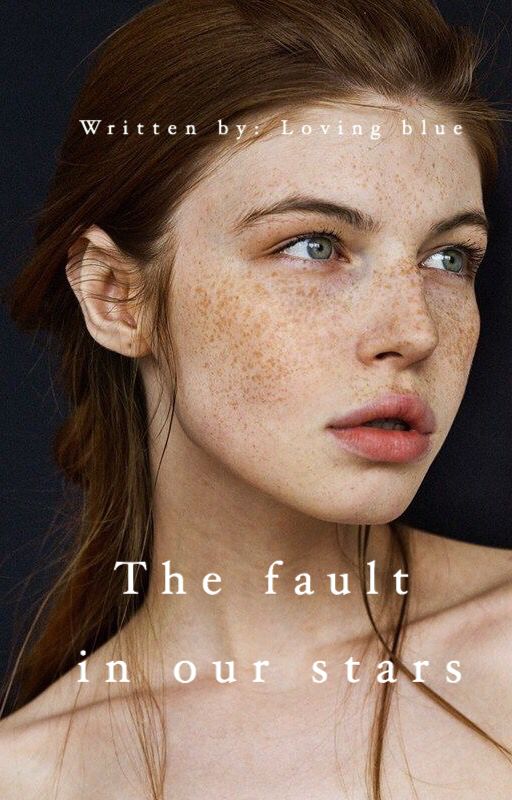
Thank you so much for reading this tutorial! In total it took me an hour to create. I hope this was able to help some of you!!
I hope you enjoy seeing the covers I create.
Love you all so so much!!
With much love,
Pat ❤️
Bạn đang đọc truyện trên: AzTruyen.Top