Tutorial #9 (trying again; teen fic)
So I have decided to try and redo a teen fic cover as I was unable to be proud until this. Anyway, let's get to it.
What I used:
1) Deviantart for psds
2) Photoshop to make the cover (I used the free version which can be found in YouTube tutorials on how to download the free version)
3, Topaz Labs
Step 1: Size your background that you can find on Deviantart (i honestly cannot remember which account it was that had this background).

Step 2: ADD YOUR MODEL; or create a vector (hint for next cover tutorial hehehe)

Step 3: Darken bottom slightly and add your title and author's name. The darkened bottom will almost be erased from existence at the end so don't be worried, just make sure that the opacity is low enough to not look completely odd.

Step 4: Add a drawing utensil which can be found on -verdant-'s Deviantart account; all credit for the PNG goes to her. At the bottom of the PNG you can see her Deviantart account so go follow her.

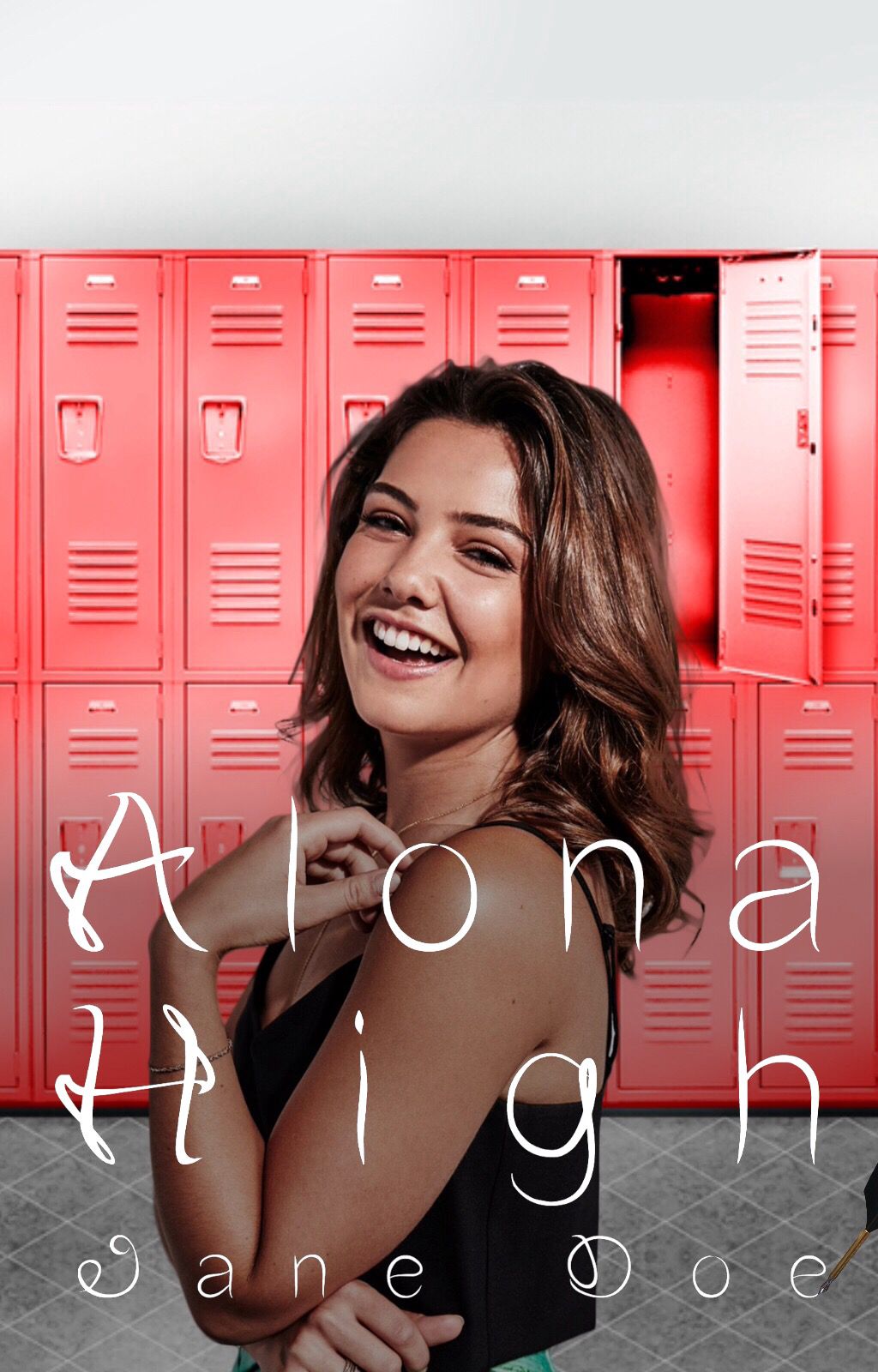
Step 5: Add some light PNGs that may burn your eyes like they did for me (TOO MUCH PINK) before adding a darker thin border and Topaz; I have also added some highlight to brighten the cover so now the dark bottom looks almost non existent.
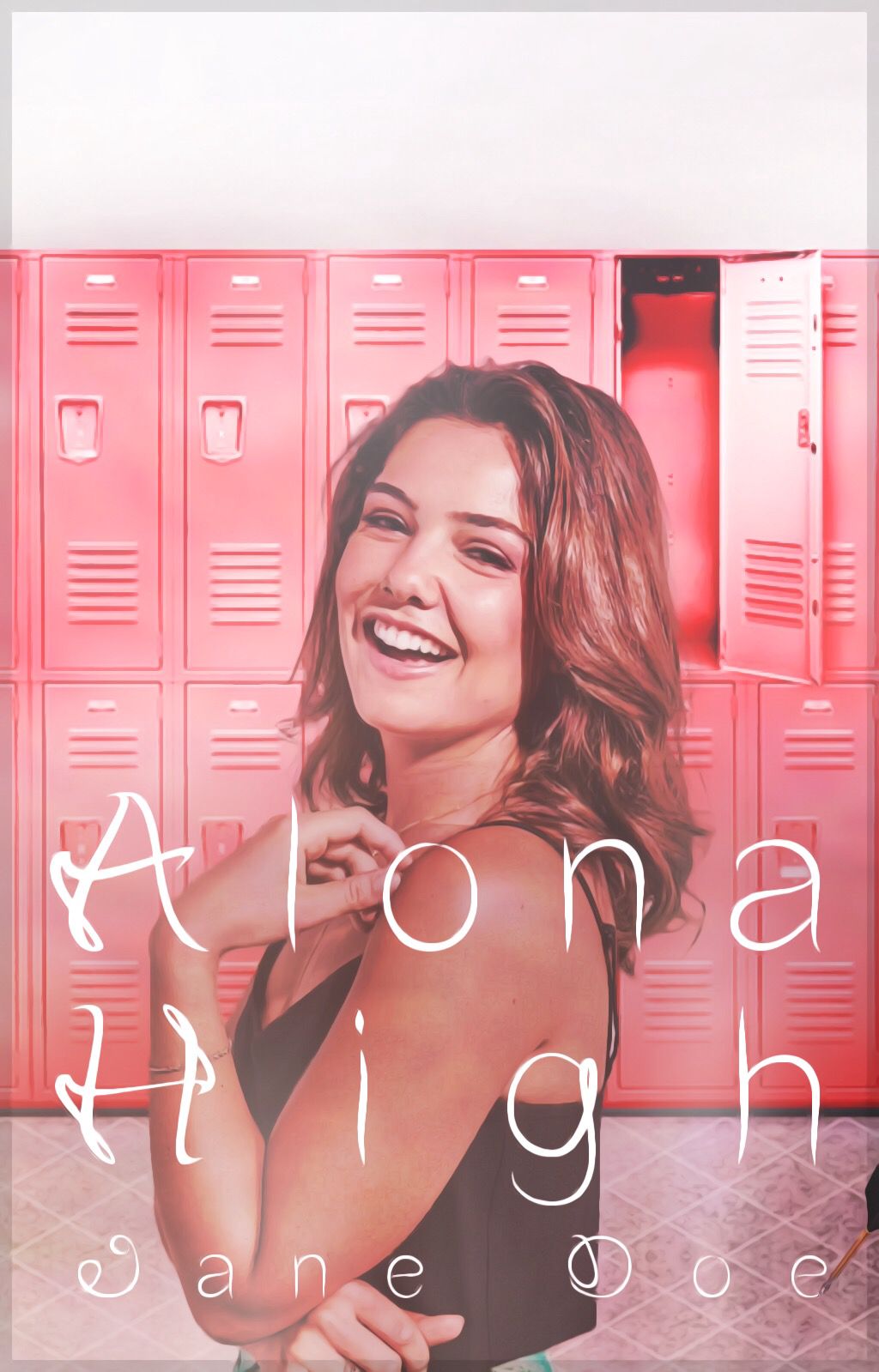
These next steps are for people that want to further change the covers colouring or just hate pink like me.
Step 6: Add your secondary layer of PSD so the cover has a more tinted orange tone.
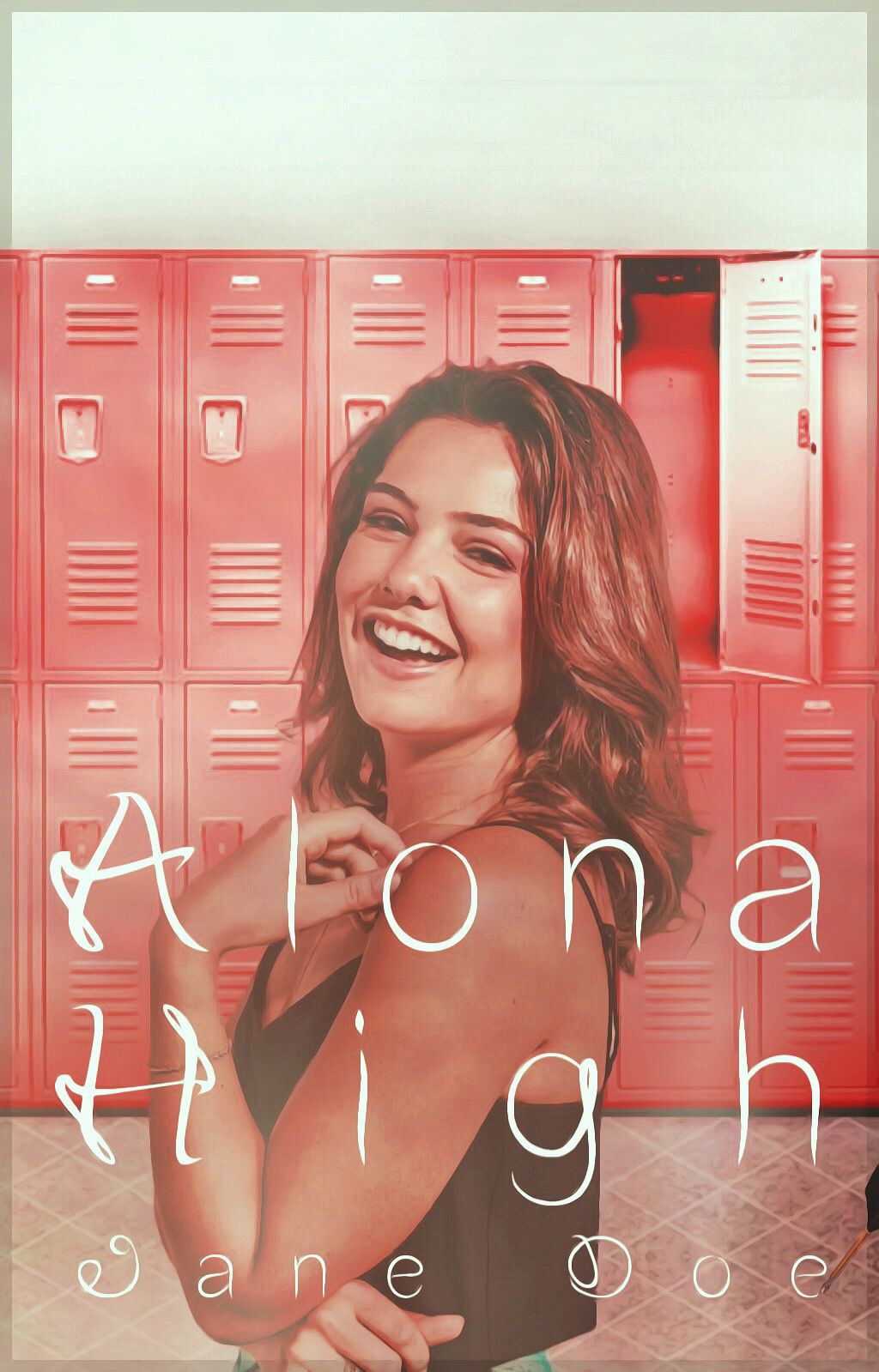
Step 7: Add your final layer of PSD and you are done. Now it looks all glossy with tints of blue in it which I love so much.
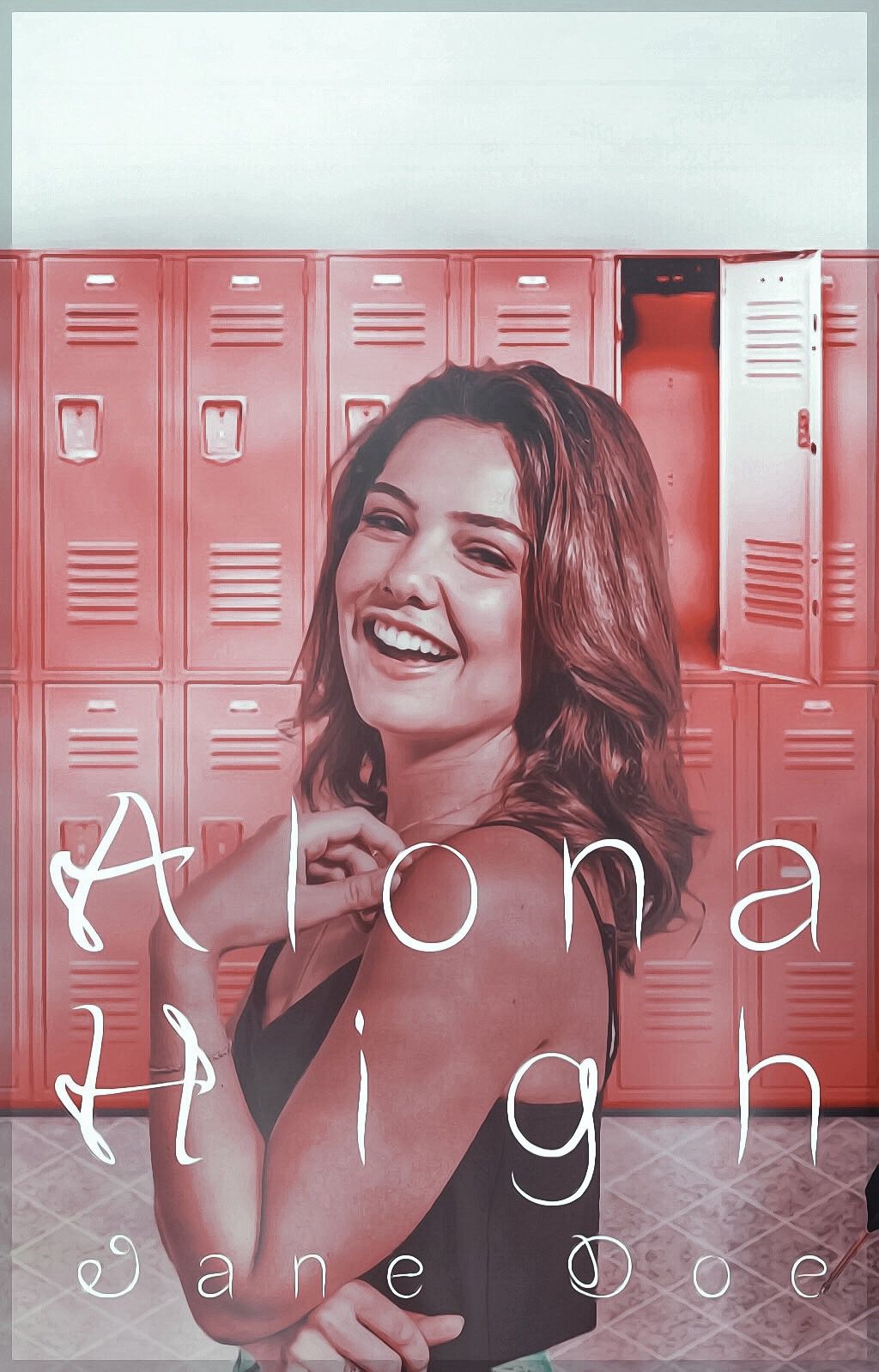
Was this helpful, do you need anymore help; Add your critiques and be sure to follow my account and also add this book to your reading lists or just personal reading list.
-B
Bạn đang đọc truyện trên: AzTruyen.Top